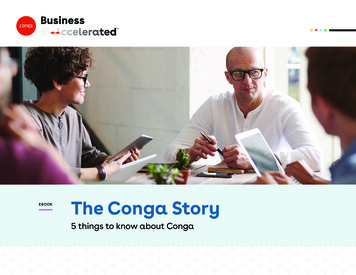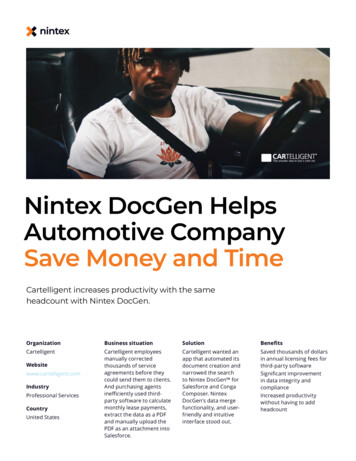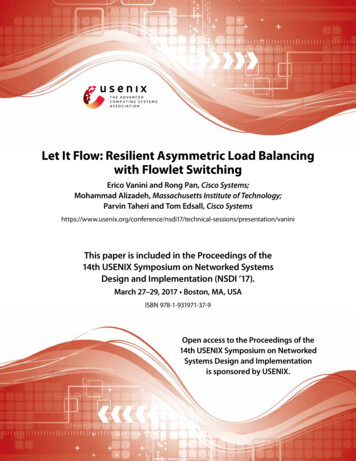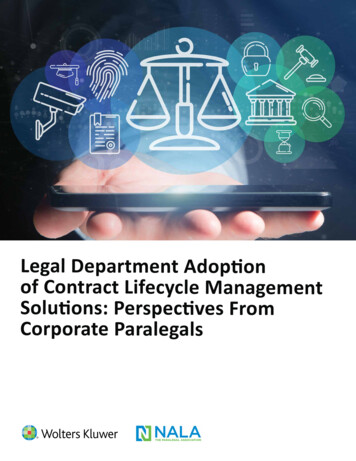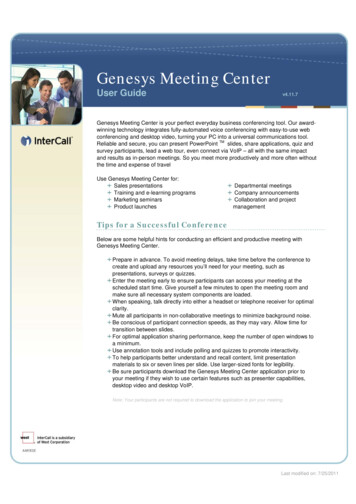Transcription
CongaUser GuideConga version 3.0The tool of thought for software solutions
Dyalog is a trademark of Dyalog LimitedCopyright 1982-2017 by Dyalog LimitedAll rights reserved.Conga User GuideConga version 3.0Document Revision: 20170627 300No part of this publication may be reproduced in any form by any means without theprior written permission of Dyalog Limited.Dyalog Limited makes no representations or warranties with respect to the contentshereof and specifically disclaims any implied warranties of merchantability or fitness forany particular purpose. Dyalog Limited reserves the right to revise this publicationwithout notification.email: SQAPL is copyright of Insight Systems ApS.Array Editor is copyright of davidliebtag.comRaspberry Pi is a trademark of the Raspberry Pi Foundation.Oracle , Javascript and Java are registered trademarks of Oracle and/or its affiliates.UNIX is a registered trademark in the United States and other countries, licensedexclusively through X/Open Company Limited.Linux is the registered trademark of Linus Torvalds in the U.S. and other countries.Windows is a registered trademark of Microsoft Corporation in the United States andother countries.macOS and OS X (operating system software) are trademarks of Apple Inc., registeredin the U.S. and other countries.All other trademarks and copyrights are acknowledged.
Conga User GuideContentsPreface1 About This Document1.1 Audience1.2 Conventions2 Introduction3 Installation3.1 Compatibility3.2 Initialisation4 Getting Started4.1 Conga Objects4.1.1 Conga Object Types4.1.2 Conga Object States4.1.3 Conga Object Modes4.2 A Simple Conga Client4.3 A Simple Conga Server4.4 Command Mode4.5 Parallel Commands4.5.1 Multi-threading4.6 Deflate HTTP Compression4.6.1 How HTTP Compression Works4.6.2 Deflate Compression5 Secure Connections5.1 CA Certificates5.2 Client and Server Certificates5.2.1 Certificate Stores5.2.2 Revocation Lists5.3 Creating a Secure Client5.4 Creating a Secure Server5.5 Using the DRC.X509Cert Class5.5.1 Certificate Chains6 The Conga Workspace6.1 Namespace: Samples6.1.1 Function: Samples.Test*6.2 Namespace: WebServer6.2.1 Function: WebServer.Run6.3 Namespace: RPCServerrevision 20170627 31333434353536i
Conga User Guide6.3.1 Function: RPCServer.Run6.4 Class: FTPClient6.5 Namespace: TODServer6.5.1 Function: TODServer.RunA Technical ReferenceA.1 DRC Return CodesA.2 Function: DRC.CertsA.3 Function: DRC.ClientAuthA.4 Function: DRC.CloseA.5 Function: DRC.CltA.6 Function: DRC.DescribeA.7 Function: DRC.ErrorA.8 Function: DRC.ExistsA.9 Method: DRC.Flate.DeflateA.10 Method: DRC.Flate.InflateA.11 Method: DRC.Flate.IsAvailableA.12 Function: DRC.GetPropA.13 Function: DRC.InitA.14 Function: DRC.NamesA.15 Function: DRC.ProgressA.16 Function: DRC.RespondA.17 Function: DRC.SendA.18 Function: DRC.ServerAuthA.19 Function: DRC.SetPropA.20 Function: DRC.SrvA.21 Function: DRC.TreeA.22 Function: DRC.VersionA.23 Function: DRC.WaitA.24 Class: DRC.X509CertA.24.1 Instances of the DRC.X509Cert ClassA.25 Operator: Samples.HTTPCmdA.26 Function: Samples.HTTPGetA.27 Function: Samples.TestFTPClientA.28 Function: Samples.TestSecureWebClientA.29 Function: Samples.TestWebClientA.30 Function: WebServer.RunB CertificatesB.1 PEM File FormatB.2 Generating Certificates and KeysC TLS Flagsrevision 20170627 759616363656769717373757677777781ii
Conga User GuideD Conga LibrariesE Error CodesF Change HistoryF.1 Version 2.7F.2 Version 2.6F.3 Version 2.5F.4 Version 2.4F.5 Version 2.3F.6 Version 2.2F.7 Version 2.1Indexrevision 20170627 3008385878787888888898991iii
Conga User GuidePrefaceConga version 3.0 contains a number of enhancements that were completed too late toallow the documentation to be revised for inclusion with Dyalog version 16.0. Instead, aseparate document, the Conga User Guide – Supplement for Version 3.0, containspreliminary information for the new features. Revised copies of the Conga documentationwill be worked on during the summer of 2017 and released online when available.Although Conga version 3.0 contains many new features, it is designed to be upwardscompatible with Conga version 2.7 and earlier releases. This document accuratelydescribes the use of Conga version 3.0 except that a number of samples have beenremoved from the distributed workspace conga.dws and new features are not included. Ifyour application requires any of the components that have been removed, or if you haveany other problems using this workspace, then a workspace called conga v2.dws isavailable from https://my.dyalog.com/lib/download.php?file /conga/ws/conga v2.dws.The congav2 dws workspace contains all the old code, but loads the Conga 3.0 DLLs thatare provided with Dyalog version 16.0. Using that workspace, all of the examples andsamples in this manual should work as described. However, if you do decide to use thisworkspace, Dyalog asks that you notify support@dyalog.com and inform us why you feltthis was necessary so that we can consider reinstating code and improve future releases.The following components have been removed from the distributed conga.dws:l The TODServer example has been completely retired.l The FTPClient, along with many of the utilities that used to be found in theHttpUtils and Samples namespaces, have been moved to new locations(described in the Code Libraries Reference Guide).l The RPCServer and WebServer examples have been replaced by new code thatuses new features of Conga version 3.0; these can be found in the[DYALOG]/Samples/Conga directory and are described in the Conga User Guide –Supplement for Version 3.0.revision 20170627 300iv
Conga User Guide1 About This DocumentThis document is a complete guide to Conga, Dyalog's framework for TCP/IPcommunications. It describes the tools with which Conga can be used to create a varietyof clients and servers using protocols based on TCP/IP, including HTTP, HTTPS, FTP,Telnet and SMTP. It covers Conga support for secure communications (using SSL/TLS) andcommunication between APL processes (allowing them to exchange native APL datadirectly). It also introduces the Conga workspace, which includes a comprehensivecollection of samples showing the implementation of various types of servers and clients,and contains a technical reference of the namespaces, classes and functions providedwith Conga.1.1 AudienceIt is assumed that the reader has a reasonable understanding of Dyalog and server clientconnection protocols; a working knowledge of HTTP/FTP/SMTP is needed to understandthe samples provided with the conga workspace.For information on the resources available to help develop your Dyalog knowledge, seehttp://www.dyalog.com/introduction.htm.1.2 ConventionsUnless explicitly stated otherwise, all examples in Dyalog documentation assume that IOand ML are both 1.Various icons are used in this document to emphasise specific material.General note icons, and the type of material that they are used to emphasise, include:Hints, tips, best practice and recommendations from Dyalog Ltd.Information note highlighting material of particular significance or relevance.revision 20170627 3001
Conga User GuideLegacy information pertaining to behaviour in earlier releases of Dyalog or tofunctionality that still exists but has been superseded and is no longerrecommended.Warnings about actions that can impact the behaviour of Dyalog or haveunforeseen consequences.Although the Dyalog programming language is identical on all platforms, differences doexist in the way some functionality is implemented and in the tools and interfaces that areavailable. A full list of the platforms on which Dyalog version 16.0 is supported is availableat www.dyalog.com/dyalog/current-platforms.htm. Within this document, differences inbehaviour between operating systems are identified with the following icons(representing macOS, Linux, UNIX and Microsoft Windows respectively):revision 20170627 3002
Conga User Guide2 IntroductionConga (also known as the Dyalog Remote Communicator) is a tool for communicationbetween applications. It can transmit APL arrays between two Dyalog applications thatboth use Conga (that is, both call functions within the DRC namespace), and it canexchange messages with many other applications, for example, HTTP servers (also knownas web servers), web browsers and other web clients/servers including Telnet, SMTP andPOP3.Uses of Conga include, but are not limited to, the following:l Retrieving information from – or uploading data to – the internet.l Accessing internet-based services like FTP, SMTP or Telnet.l Writing an APL application that acts as a Web (HTTP) Server, mail server or anyother kind of service available over an intranet or the internet.l Implementing APL Remote Procedure Call (RPC) servers; these receive APL arraysfrom client applications, process data and return APL arrays as the result.Conga supports secure communication using TLS (Transport Layer Security), which is thesuccessor to SSL (Secure Sockets Layer). Conga makes it easy for APL developers toembed client or server components in APL applications and simplifiers the process ofmaking remote calls in a multi threaded client environment.Although Conga currently only uses the TCP protocol, other communication mechanismscould be added in the future. Conga hides many of the details of TCP socket handling andnotifies the application of incoming data, connection events and errors so that all theapplication needs to do is handle the data that arrives. Dyalog Ltd recommends Conga asthe mechanism for handling TCP-based communications in preference to the nowoutdated TCPSocket object.Conga is used in many Dyalog tools including MiServer (Dyalog's APL-based web server),SAWS (the Stand-Alone Web Service framework), the Dyalog File Server and isolates.If you redistribute code that uses Conga, please see the Licences for third-partycomponents document in the [DYALOG]/Help directory of your installation.revision 20170627 3003
Conga User Guide3InstallationConga is implemented as a Microsoft Windows Dynamic Link Library or a UNIX/LinuxShared Library. The library is loaded and accessed through the DRC namespace, which ispart of the conga workspace; the conga workspace also contains a number of sampleapplications.No installation is required – Conga is supplied with Dyalog.3.1CompatibilityAll versions of Conga from version 2.0 onwards are:l compatible with all supported Dyalog versions.l compatible with each other.When the server and client are both Conga objects, they:l do not have to be running the same version of Conga.l do not have to be running the same version of Dyalog.However, standard Dyalog interoperability rules apply – any specific functionality that isrequired (in Conga or Dyalog) must be available at both ends of the connection. Fordetails of the changes made in each Conga version, see Appendix F.For compression to work, the client and server both need to support the samecompression scheme (see Section 4.6).3.2 InitialisationBefore using any of the functions in the DRC namespace, the system needs to beinitialised by loading the library (Microsoft Windows DLL or UNIX Shared Library).revision 20170627 3004
Conga User GuideTo initialise the system1. Access the DRC namespace in the appropriate way:lIf you are experimenting with functionality before adding Conga to anapplication, then load the conga workspace:)LOAD conga.\ws\conga.dws saved Fri Jul 24 17:21:04 2015lIf you are writing an application whose behaviour should remain unchangedirrespective of future changes to Conga, then copy the DRC namespace fromthe conga workspace into the application's workspace:)COPY conga DRC.\ws\conga.dws saved Fri Jul 24 17:21:04 2015If an application is shipped that includes Conga, then the relevantlibraries will also need to be shipped. For more information, see AppendixD.2. Initialise the library:0DRC.Init ''Conga loaded from: .\conga27x64UniThe examples throughout this document assume that the system has been initialised,that is, the above steps have already been followed.revision 20170627 3005
Conga User Guide4 Getting StartedThis chapter introduces Conga client and server objects and demonstrates their usethrough simple examples.The purpose and syntax of the functions and methods used in this chapter are detailed inAppendix A.4.1 Conga ObjectsA Conga object is a named object created inside Conga but outside the workspace. EachConga object has specific properties that can be queried and/or set (some properties areread-only).Conga object names cannot exceed 32 characters in length and must not contain nullcharacters.4.1.1 Conga Object TypesThere are six possible types of Conga object – these are listed with their identifying objecttype code in Table 4-1 (object type codes are used by several of the DRC.* functions inConga – see Appendix A).Table 4-1: Conga object typesCode Object Type0Rootrevision 20170627 300DescriptionThe highest level object. The root object contains informationabout the Conga installation; it is created with the DRC.Initfunction.6
Conga User GuideTable 4-1: Conga object types (continued)Code Object TypeDescriptionServer*A server object listens for connections from clients – the client canbe any TCP/IP client and does not have to be a Conga object. Italso receives, processes and responds to requests fromconnections.2Client*A client object connects to a server, sends requests to it andreceives responses from it; the server can be any TCP/IP serverand does not have to be a Conga object.3A server object can respond to multiple client connections; aConnection connection object maintains information pertaining to each clientconnection.4CommandA command object represents an individual request (from a client)or response (from a server). Command objects only exists forservers and clients in Command mode (see Section 4.1.3).MessageMessage objects are created by servers using the DRC.Progressfunction and sent to client objects. Message objects only exist forservers and clients in Command mode (see Section 4.1.3).15* A client is said to be using Conga if it is communicating through a client instance thatwas set up using the DRC.Clt function (see Section A.5); a server is said to be usingConga if it is communicating through a server instance that was set up using the DRC.Srvfunction (see Section A.20). The other end of the connection can also be using Conga or itcan be a non-Conga object that understands TCP/IP (for example, a web browser or webserver).The ERD (Entity-Relationship Diagram) in Figure 4-1 shows how servers and clients arerelated to each other and to other Conga objects. At least one of the server side or clientside must be using Conga.revision 20170627 3007
Conga User GuideFigure 4-1: Conga object ERD (standard crow's foot notation)Communication between a server's connection object and a client object depend on theconnection mode (see Section 4.1.3). The ERD in Figure 4-2 shows how the remaining twoConga object types relate to the connection and client objects – this is only valid whenboth the server and client are in Command mode. The sequence of events starts whenthe client sends a command through the connection to the server; optionally, the serversends messages through the connection to the client before sending a final response tothe command.Figure 4-2: Communication ERD in Command mode (standard crow's foot notation)For more information on connection modes, see Section 4.1.3 and Section 4.4.4.1.2 Conga Object StatesEach Conga object has a state, that is, temporary condition in which it exists as itprogresses through its cycle from creation to deletion. The possible states and the Congaobject types (Section 4.1.1) that can exist in each of these states are detailed in Table 4-2.revision 20170627 3008
Conga User GuideTable 4-2: Conga object states and the object types that can exist in those statesCode01Object StateNewConga ObjectTypes0 1 2 3 4 5Transient state that the object exists inx x x x x x after it is created but before it has DescriptionA connection has been established buta Connect event has not yet beenreceived.xThe root object exists and is connectedto the Conga library (MicrosoftWindows DLL or UNIX/Linux SharedLibrary).xThe server is listening for incomingconnection attempts.xThe client/connection is connected toits connection/client peer.x x5APLThe thread that handles socketcommunications has a full buffer andx x no further processing can occur untilthe application calls the DRC.Waitfunction.6ReadyToSendx x Data is ready to be sent.7Sendingx x Sending data.The command has been passed to theserver but no response has beenissued.8Processingx9ReadyToRecvx x Waiting for data.10Receivingx x Receiving data.revision 20170627 3009
Conga User GuideTable 4-2: Conga object states and the object types that can exist in those states(continued)CodeObject StateConga ObjectTypes0 1 2 3 4 5DescriptionAll data has beenx x x x x x transmitted/received, connectionsclosed and commands finished.11Finished12MarkedForDeletion x x x x x x The Conga object is ready for deletion.13Error14internal- - - -- - internal15internal- - - -- - internal16SocketClosedx x x x x An error has occurred.x xThe socket has been closed.17APLLastx xThe connection has been closed butuncollected data still exists in thethread that handles socketcommunications.18SSLx xThe client/connection is negotiating anSSL connection with itsconnection/client peer.4.1.3 Conga Object ModesConga clients and servers support five different modes for connection, that is, formats inwhich data can be transmitted:l TextAllows transmission of character strings. Character strings can only comprisecharacters with Unicode code points less than 256. To transmit characters outsidethis range, Dyalog Ltd recommends that you either use UTF-8 character encoding(for information on this, see UCS in the Dyalog APL Language Reference Guide) orswitch to Raw mode and convert the character string to the appropriate format(for example, by applying UCS).revision 20170627 30010
Conga User GuidelBlkTextAs Text mode, but each data transmission is considered as a block. If a blockexceeds the maximum size (as defined by the BufferSize parameter of theDRC.Clt/DRC.Srv function) then the peer object receiving the transmission canreject it. Each block includes a header stating the:oblock length: 32-bit integer giving the exact length of the block. Determinedby the network/operating system.omagic number (optional): 32-bit integer used to check that the data has notbeen corrupted. Set using the DRC.Clt/DRC.Srv function (the Magicparameter).Each block is assigned the event name Block. If the connection closes before allblocks have been processed, then the final block tobe processed is assigned theevent name BlockLast. The third element returned by the DRC.Wait functionindicates the event name (see Section A.23).Unless explicitly specified otherwise, information about Text mode can be assumedto apply to BlkText mode too. Only valid when both the server and client are usingConga.lRawSimilar to Text mode, except that data is represented as integers in the range 0 to255 (for coding simplicity, negative integers -128 to -1 are also accepted andmapped to 128-255).lBlkRawAs Raw mode, but each data transmission that exceeds the maximum size (asdefined by the BufferSize parameter of the DRC.Clt/DRC.Srv function) ischunked into blocks. Each block includes a header stating the:oblock length: 32-bit integer giving the exact length of the block. Determinedby the network/operating system and cannot exceed the Buffersize.omagic number: 32-bit integer unique to the blocks in a single datatransmission; used to identify blocks in the same transmission. Set using theDRC.Clt/DRC.Srv function (the Magic parameter).If data is too large to fit into a single block, then multiple blocks are created; eachblock is assigned the event name Block. If the connection closes before all blockshave been processed, then the final block in the transmission is assigned the eventname BlockLast. The third element returned by the DRC.Wait functionindicates the event name (see Section A.23).revision 20170627 30011
Conga User GuideUnless explicitly specified otherwise, information about Raw mode can be assumedto apply to BlkRaw mode too. Only valid when both the server and client are usingConga.lCommandEach transmission is a complete APL object in a binary format. This is the defaultmode. Only valid when both the server and client are using Conga. For moreinformation on Command mode, see Section 4.4.A client and server can only exchange data if they are running in compatible modes.Specifically, a Command mode client must be connected to a Command mode server anda Text mode or Raw mode client must be connected to a Text mode or Raw mode server;BlkText mode and BlkRaw mode are interchangeable with Text mode and Raw mode aslong as the requisite header (containing the field length and magic number) is added.Text mode and Raw mode are typically used when only one end of the connection is anAPL application.Command mode is the optimal way for APL clients and servers to communicate with eachother, because:l the internal representation is the binary format used by APL; this is more compactthat a textual representation.l numbers can be transmitted without having to be formatted and interpreted.l no buffer size needs to be declared.In Command mode, BlkText mode or BlkRaw mode, each transmission comprises anentire APL array or block of data; the DRC.Wait function does not report incoming datauntil the entire APL array or block of data has arrived. In Text mode and Raw mode, bytestreams are transmitted – in Text mode these are translated to a character vector onreceipt, in Raw mode, integers between 0 and 255 are returned; the DRC.Wait functionreports incoming data each time a TCP packet arrives or when the receive buffer is full.The recipient may need to buffer incoming data in the workspace and analyse it todetermine whether a complete message has arrived.In Text and Raw modes, an EOM termination string can be set. In this situation, theDRC.Wait function terminates on receipt of the specified termination string. If an emptytermination string is specified, then the DRC.Wait function terminates when the buffercontains BufferSize bytes (see Section A.5 and Section A.20). If an EOM terminationstring is not specified, then the DRC.Wait function returns data each time a TCP packet isreceived. If a TCP packet is larger than BufferSize bytes then the data is returned inblocks of BufferSize bytes.revision 20170627 30012
Conga User Guide4.2 A Simple Conga ClientA Conga client establishes contact with a service that is already running and listening on apre-determined port at a known TCP address. The service could be an APL applicationthat has created a Conga server or it could be any application or service that providesservices through TCP sockets. For example, most UNIX systems (and many MicrosoftWindows servers) provide a set of simple services like a Time of Day (TOD) service or aQuote of the Day (QOTD) service, both of which respond with a text message as soon as aconnection is made to them; once the message has been sent, they immediately close theconnection.The function DRC.Clt can be used to create a Conga client. In the following example, thisfunction is called with five elements in its right argument:l the name to be used for the client object (C1)l the IP address or name of the server machine providing the service (localhost)l the port on which the service is listening (13 – the TOD service)l the type of socket (Text)l the size (in bytes) of the buffer that should be created to receive data (1000)DRC.Clt 'C1' 'localhost' 13 'Text' 10001111 ERR CONNECT DATA /* Could not connect to host data port */The error message that is generated follows the syntax for all error codes generated byfunctions in the DRC namespace (see Section A.1), that is, it is a vector in which:l [1] is a return code (see Section A.1)l [2] is the error namel [3] is, optionally, additional information about the error.The reason that this DRC.Clt function call failed with error code 1111 is that it was calledon Microsoft Windows and Windows does not usually have a TOD service running. Thisissue can be resolved in any of the following ways:l Enable the service on localhost. This can be done by going to Control Panel Programs and Features Turn Windows features on or off and selecting theSimple TCPIP services (i.e. echo, daytime etc) checkbox. Reboot, then rerun theDRC.Clt function call:DRC.Clt 'C1' 'localhost' 13 'Text' 10000C1The result code of zero indicates that the client was successfully created (any othercode indicates failure).revision 20170627 30013
Conga User GuidelCall a different server machine that does provide a TOD service, for example:DRC.Clt 'C1' 'myLinuxBox' 13 'Text' 00C1The result code of zero indicates that the client was successfully created (any othercode indicates failure).lWrite a TOD service for localhost (see Section 6.5)After the client object has been successfully created, incoming data can be received.Receiving data from the server involves calling the DRC.Wait function with the name ofthe client. For example:]DISP DRC.Wait 'C1' 0 C1 Block 15:01:44 07/10/2015 The returned message is a vector in which:l [1] is the return codel [2] is the object namel [3] is the type of event (see A.23)l [4] is data associated with the eventThe client object can now be closed (good practice):DRC.Close 'C1'04.3 A Simple Conga ServerThe TOD service referred to in Section 4.2 is a very simple server and can be implementedby calling the TODServer.Run function in the conga workspace to create a server object(for the code of this function, see Section 6.5.1). The TODServer.Run function enters aloop where it waits for connections; this means that, to be able to experiment with usingthis service without starting a second APL session, it should be started using the Spawnoperator (&) so that it runs in a separate thread:TODServer.Run & 13TOD Server started on port 13revision 20170627 30014
Conga User GuideFor this to work on the Microsoft Windows operating system, the TOD servicemust be disabled (this can be done by going to Control Panel Programs andFeatures Turn Windows features on or off and unselecting the Simple TCPIPservices (i.e. echo, daytime etc) checkbox, then rebooting).The right argument in this function call is the port number; if a TOD service is alreadyrunning on port 13, then an error message is returned and a different port must be usedfor the new service.A client object can now be created, data received and the client object closed:DRC.Clt 'C1' 'localhost' 13 'Text'0C10C1DRC.Wait 'C1'Block 10:09:03 12-10-2015DRC.Close 'C1'0The TOD server created by calling the TODServer.Run function is not restricted to onlyrespond to Dyalog applications using Conga – it can be used by any program that iswritten to use a TOD service.The server can be stopped as follows:TODServer.DONE 1TOD Server terminated.4.4 Command ModeSection 4.2 and Section 4.3 used connections in Text mode, which are appropriate formost web applications. Even when remote procedure calls are made over the internet,with arguments and results containing arguments that are not simply text strings, theparameters are usually encoded using SOAP/XML, which is a text-based encoding.The TOD server created by calling the TODServer.Run function in Section 4.3 can beused by any program that is written to use a TOD service. It could be restricted to onlyrespond to Dyalog applications using Conga by converting it to use Command mode –doing this means that it will return the time as a 7-element array in TS format.revision 20170627 30015
Conga User GuideThe conversion to Command mode is done by making the following changes to theTODServer.Run function code given in Section 6.5.1:l [4] Remove 'Text' from the end of the line (Command is the default).l Replace lines [13], [14] and [15] with the following:[13][14][15]:Case 'Connect' Ignore:Case 'Receive'{}##.DRC.Respond obj TSUnlike the Text mode TOD service, a server in Command mode cannot initiate thetransmission of data when the connection is made, but can only respond to a requestfrom a client.In the above changes to the TODServer.Run function code, the :Case 'Connect'statement at line [13] does not have any associated code. However, code could beadded here so that the TOD server could (for example) record connections. Without anycode here, the TOD server responds with the current timestamp irrespective of thecontent of the request.In Text/Raw mode, client and server can both initiate data transfer by calling theDRC.Send function (see Section A.17) – there is no concept of a request/respondprotocol at the Conga level, although implementing an HTTP protocol over theconnection can add such a protocol at the application level. However, in Command mode(and in BlkRaw mode and BlkText mode), Conga has an in-built protocol; communicationon a connection is synchronous and consists of discrete commands. Each commandcomprises a request from the client followed by a response from the server; the servercannot initiate an unrequested transfer of data. The request message from the client andresponse message from the server are linked by an identifier (this is not the case in othermodes). This means that, although the DRC.Send function can be used to send datafrom a client in Command mode, a different function must be used to send data from aserver in Command mode – the DRC.Respond function (see Section A.16). The server canalso call the DRC.Progress function (see Section A.15);
DCongaLibraries 83 EErrorCodes 85 FChangeHistory 87 F.1Version2.7 87 F.2Version2.6 87 F.3Version2.5 88 F.4Version2.4 88 F.5Version2.3 88 F.6Version2.2 89