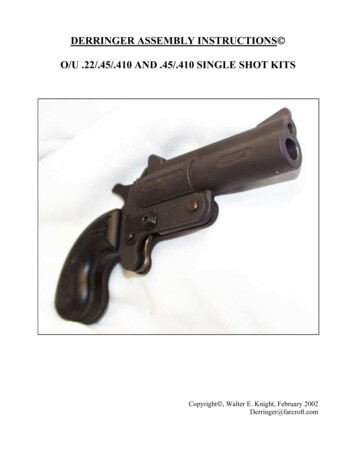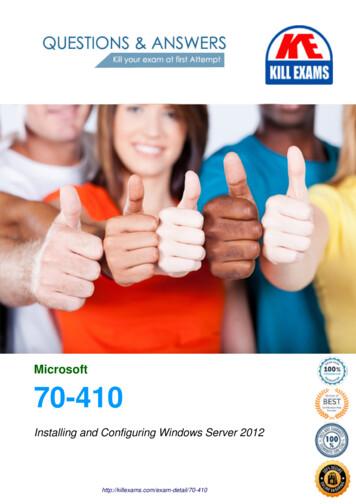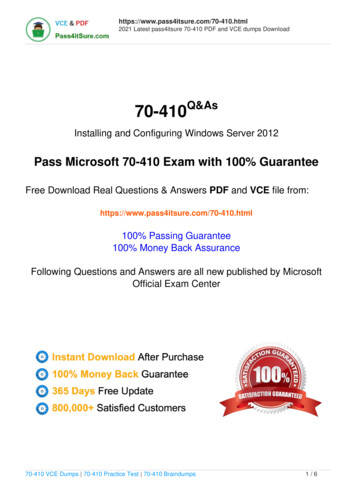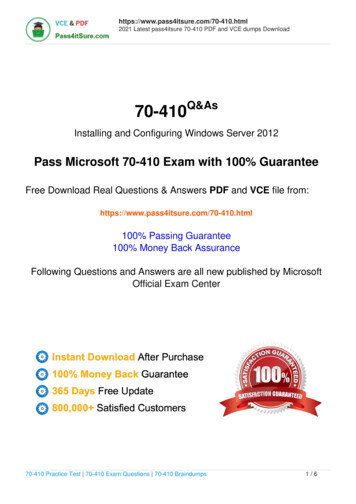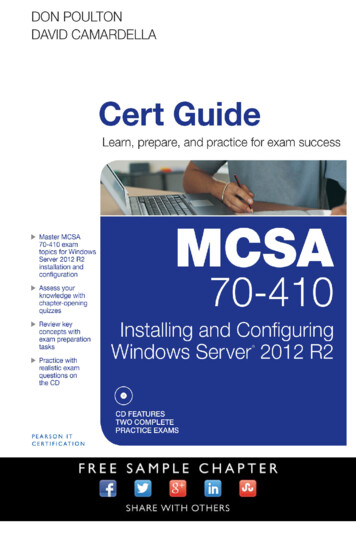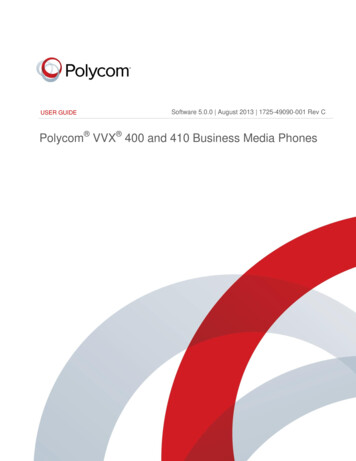Transcription
70-410MCSA Windows Server 2012A Success Guide to PrepareMicrosoft Installing and Configuring Windows Server 2012edusum.com
MCSA Windows Server 2012- Success GuideTable of ContentsIntroduction to 70-410 Exam on Installing and Configuring Windows Server2012 . 2Microsoft 70-410 Certification Details: . 2Microsoft 70-410 Exam Syllabus: . 370-410 Sample Questions: . 6Answers to 70-410 Exam Questions: . 870-410 - Installing and Configuring Windows Server 2012pg. 1
MCSA Windows Server 2012- Success GuideIntroduction to 70-410 Exam on Installing andConfiguring Windows Server 2012Use this quick start guide to collect all the information about Microsoft Installing andConfiguring Windows Server 2012 (70-410) Certification exam. This study guide providesa list of objectives and resources that will help you prepare for items on the 70-410Installing and Configuring Windows Server 2012 exam. The Sample Questions will helpyou identify the type and difficulty level of the questions and the Practice Exams willmake you familiar with the format and environment of an exam. You should refer thisguide carefully before attempting your actual Microsoft MCSA Windows Server 2012certification exam.The Microsoft Installing and Configuring Windows Server 2012 certification is mainlytargeted to those candidates who want to build their career in Windows Server domain.The Microsoft Certified Solutions Associate (MCSA) - Windows Server 2012 exam verifiesthat the candidate possesses the fundamental knowledge and proven skills in the area ofMicrosoft MCSA Windows Server 2012.Microsoft 70-410 Certification Details:Exam NameMicrosoft Certified Solutions Associate (MCSA) - WindowsServer 2012Exam Code70-410Exam Price 165 (USD)Duration120 minNumber of Questions45-55Passing Score700 / 1000Books / Training20410DSchedule ExamPearson VUESample QuestionsMicrosoft Installing and Configuring Windows Server 2012Sample QuestionsPractice ExamMicrosoft 70-410 Certification Practice Exam70-410 - Installing and Configuring Windows Server 2012pg. 2
MCSA Windows Server 2012- Success GuideMicrosoft 70-410 Exam Syllabus:TopicDetailsWeightsInstall servers- Plan for a server installation, plan for serverroles, plan for a server upgrade, install ServerCore, optimise resource utilisation by usingFeatures on Demand, migrate roles fromprevious versions of Windows ServerInstall and configureserversConfigure servers- Configure Server Core, delegateadministration, add and remove features inoffline images, deploy roles on remote servers,convert Server Core to/from full GUI, configure15-20%services, configure NIC teaming, install andconfigure Windows PowerShell Desired StateConfiguration (DSC)Configure local storage- Design storage spaces, configure basic anddynamic disks, configure master boot record(MBR) and GUID partition table (GPT) disks,manage volumes, create and mount virtual harddisks (VHDs), configure storage pools and diskpools, create storage pools by using diskenclosuresConfigure file and share access- Create and configure shares, configure sharepermissions, configure offline files, configureNTFS permissions, configure access-basedenumeration (ABE), configure Volume ShadowCopy Service (VSS), configure NTFS quotas,create and configure Work FoldersConfigure server roles and Configure print and document services- Configure the Easy Print print driver, configure 15-20%featuresEnterprise Print Management, configure drivers,configure printer pooling, configure printpriorities, configure printer permissionsConfigure servers for remote management- Configure WinRM, configure down-level servermanagement, configure servers for day-to-daymanagement tasks, configure multi-servermanagement, configure Server Core, configure70-410 - Installing and Configuring Windows Server 2012pg. 3
MCSA Windows Server 2012- Success GuideTopicDetailsWeightsWindows Firewall, manage non-domain joinedserversCreate and configure virtual machine settings- Configure dynamic memory, configure smartpaging, configure Resource Metering, configureguest integration services, create and configureGeneration 1 and 2 virtual machines, configureand use enhanced session mode, configureRemoteFXConfigure Hyper-VCreate and configure virtual machine storage- Create VHDs and VHDX, configure differencingdrives, modify VHDs, configure pass-through15-20%disks, manage checkpoints, implement a virtualFibre Channel adapter, configure storage Qualityof ServiceCreate and configure virtual networks- Configure Hyper-V virtual switches, optimisenetwork performance, configure MAC addresses;configure network isolation, configure syntheticand legacy virtual network adapters, configureNIC teaming in virtual machinesConfigure IPv4 and IPv6 addressing- Configure IP address options, configure IPv4 orIPv6 subnetting, configure supernetting,configure interoperability between IPv4 andIPv6, configure Intra-site Automatic TunnelAddressing Protocol (ISATAP), configure TeredoDeploy and configure Dynamic HostConfiguration Protocol (DHCP) serviceDeploy and configure core - Create and configure scopes, configure a DHCP15-20%network servicesreservation, configure DHCP options, configureclient and server for PXE boot, configure DHCPrelay agent, authorise DHCP serverDeploy and configure DNS service- Configure Active Directory integration ofprimary zones, configure forwarders, configureRoot Hints, manage DNS cache, create A andPTR resource records70-410 - Installing and Configuring Windows Server 2012pg. 4
MCSA Windows Server 2012- Success GuideTopicDetailsWeightsInstall domain controllers- Add or remove a domain controller from adomain, upgrade a domain controller, installActive Directory Domain Services (AD DS) on aServer Core installation, install a domaincontroller from Install from Media (IFM), resolveDNS SRV record registration issues, configure aglobal catalogue server, deploy Active Directoryinfrastructure as a service (IaaS) in MicrosoftAzureInstall and administerActive DirectoryCreate and manage Active Directory users andcomputers- Automate the creation of Active Directoryaccounts; create, copy, configure and deleteusers and computers; configure templates;perform bulk Active Directory operations;configure user rights; offline domain join;manage inactive and disabled accounts15-20%Create and manage Active Directory groups andorganisational units (OUs)- Configure group nesting; convert groups,including security, distribution, universal,domain local and domain global; manage groupmembership using Group Policy; enumerategroup membership; delegate the creation andmanagement of Active Directory objects;manage default Active Directory containers;create, copy, configure and delete groups andOUs70-410 - Installing and Configuring Windows Server 2012pg. 5
MCSA Windows Server 2012- Success GuideTopicDetailsWeightsCreate Group Policy objects (GPOs)- Configure a Central Store, manage starterGPOs, configure GPO links, configure multiplelocal Group PoliciesConfigure security policies- Configure User Rights Assignment, configureSecurity Options settings. Configure Securitytemplates, configure Audit Policy, configureLocal Users and Groups, configure User AccountControl (UAC)Create and manage Group15-20%Configure application restriction policiesPolicy- Configure rule enforcement, configureAppLocker rules, configure Software RestrictionPoliciesConfigure Windows Firewall- Configure rules for multiple profiles usingGroup Policy; configure connection securityrules; configure Windows Firewall to allow ordeny applications, scopes, ports, and users;configure authenticated firewall exceptions;import and export settings70-410 Sample Questions:01. Which of the following options allows you to review the default root hintsin on a DNS server that runs Windows 2012 Server?a) You should run the dcdiag /v command at an elevated command prompt.b) You should open the netlogon.dns file in Notepad.c) You should open the cache.dns file in NotePad.d) You should run the dnscmd command from the command prompt.02. How many dynamically assigned MAC addresses can a Hyper-V serverprovide by default?a) 8b) 256c) 4,096d) Unlimited03. Which of the following are valid reasons not to take checkpoints of VMs?a) Checkpoints can consume a large amount of disk space.b) Each checkpoint requires a separate copy of the VM’s memory allocation.c) Each checkpoint can take several hours to create.d) The existence of checkpoints slows down VM performance.70-410 - Installing and Configuring Windows Server 2012pg. 6
MCSA Windows Server 2012- Success Guide04. Which type of IP address must a system have to be visible from theInternet?a) Registeredb) Binaryc) Class Bd) Subnetted05. You work as an administrator at ABC.com. The ABC.com network consistsof a single domain named ABC.com. All servers in the ABC.com domain,including domain controllers, have Windows Server 2012 R2 installed. TheABC.com network has a server named ABC SR09 that hosts two virtualmachines. How would you enable Network Load Balancing (NLB) on the virtualmachines?a) You should configure Router Guard on the two virtual machines.b) You should configure Port Mirroring on the two virtual machines.c) You should add the Network Load Balancing feature on the two virtual machines.d) You should configure Integration Services on ABC SR09.e) You should configure NIC Teaming on the two virtual machines.f) You should enable spoofing of MAC Address on the two virtual machines.06. Which of the following is not a type of user account that can be configuredin Windows Server 2012 R2?a) Local accountsb) Domain accountsc) Network accountsd) Built-in accounts07. Which of the following terms describes the process of granting usersaccess to file server shares by reading their permissions?a) Authenticationb) Authorizationc) Enumerationd) Assignment08. On which of the following x64 editions of Windows Server 2012 R2 doesHyper-V run?a) Windows Server 2012 R2 Web Editionb) Windows Server 2012 R2 Standard Editionc) Windows Server 2012 R2 Itanium Editiond) Windows Server 2012 R2 Datacenter Edition09. Which of the following local GPOs takes precedence on a system withmultiple local GPOs?a) Local Group Policyb) Administrators Group Policyc) Non-Administrators Group Policyd) User-specific Group Policy70-410 - Installing and Configuring Windows Server 2012pg. 7
MCSA Windows Server 2012- Success Guide10. Which of the following group scope modifications are never permitted?a) Global to universalb) Global to domain localc) Universal to globald) Domain local to universalAnswers to 70-410 Exam Questions:Question: 01Answer: cQuestion: 02Answer: bQuestion: 03Answer: a, dQuestion: 04Answer: aQuestion: 05Answer: c, fQuestion: 06Answer: cQuestion: 07Answer: bQuestion: 08Answer: b, dQuestion: 09Answer: dQuestion: 10Answer: bNote: If you find any typo or data entry error in these sample questions, we requestyou to update us by commenting on this page or write an email onfeedback@edusum.com70-410 - Installing and Configuring Windows Server 2012pg. 8
70-410 Author: edusum.com Subject: MCSA Windows Server 2012 Keywords: 70-410 PDF, 70-410 VCE, 70-410 Dumps, 70-410 Questions, Microsoft Installing and Configuring Windows Server 2012 Dumps, MCSA Windows Server 2012 Certification Questions Created Date: 12/18/2018 8:20:00 PM