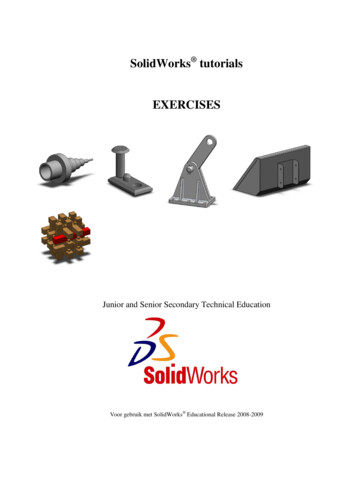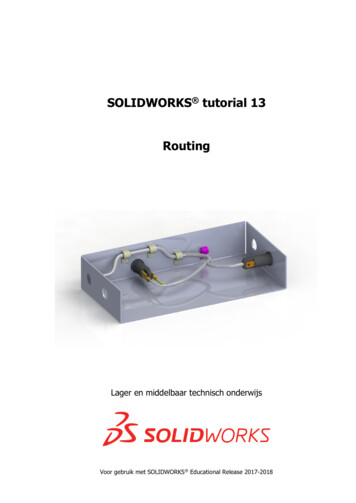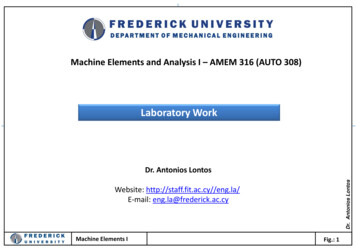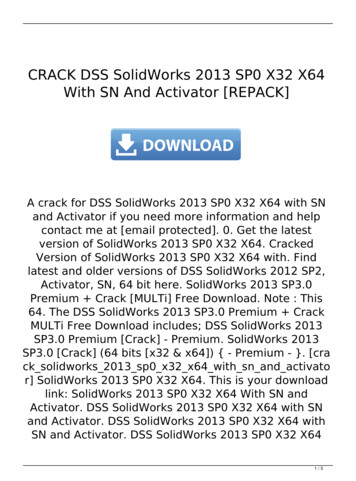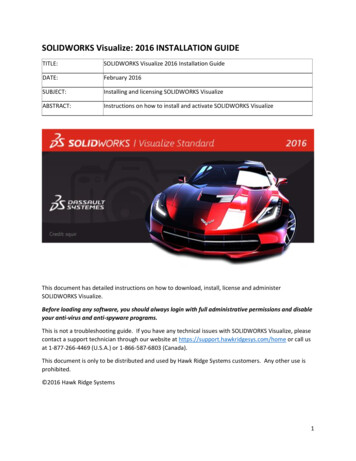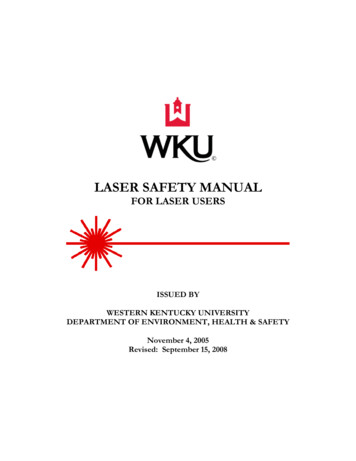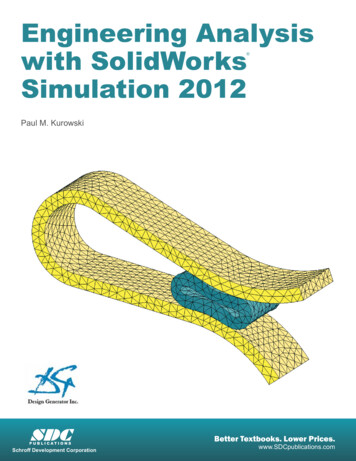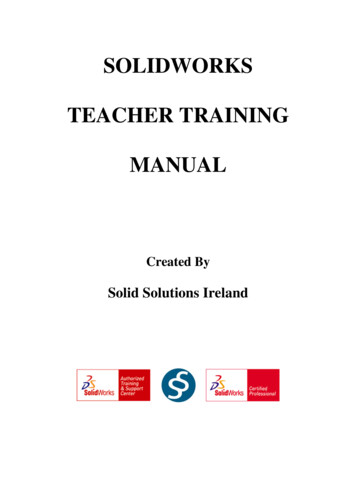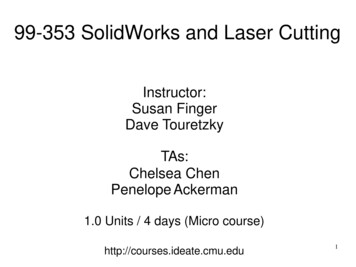
Transcription
99-353 SolidWorks and Laser CuttingInstructor:Susan FingerDave TouretzkyTAs:Chelsea ChenPenelope Ackerman1.0 Units / 4 days (Micro course)http://courses.ideate.cmu.edu1
Goals For This CourseAt the conclusion of this course, you will know:1. How to design objects using SolidWorks.2. How to safely operate a laser cutter.3. How to work with a variety of materials (wood,acrylic, paper, cardboard).4. How to incorporate mechanical elements intoyour design (screws, nuts, standoffs, etc.)2
Communication The syllabus and all assignments are posted onthe course web page. We will use Piazza for announcements, questionanswering, and discussions. If you have questions about an assignment,SolidWorks, etc., use Piazza instead of email.–Other students may have the same question.–Fellow students may be able to answer your questionmore quickly than the instructor or TA.3
Assignments During each class meeting, you will generate aSolidWorks file to cut on the laser cutter. You willsend the file and a picture of your part to:laser-micro@ideate.cmu.edu You get to keep the parts The final assignment is a part of your own chosing
Rapid PrototypingFabrication Technologies Computer-controlledRequires little skill to operate the machinery Generally safe to use May have limitations as to materials orproduction capacity. But may also offer new capabilities notpreviously available. 5
Laser cutter / Water jet Fa s t Precise Cheap Widechoice ofmaterialsXParts are only2D (butassembliescan be 3D)6
Cheap 3D PrintingX SlowX Less preciseXMore expensiveX LimitedmaterialsX Supportmaterialmay be required Complex 3Dstructures!7
High End 3D Printing Precise Multicolor ComplexmaterialsX SlowX Expensive8
What Is Maker Culture? “Do it yourself” meets high technology andopen source movements. The high tech part:– CAD software– Laser cutters, 3D printing, Arduinos, etc. Why is this good?– Rapid prototyping: hold your ideas in your hand!– Extreme customization / personalization– New modes of artistic expression9
Maker Culture Around Us Make Magazine– Makezine.com Hacker spaces; TechShop LaserSaur: open sourcelaser cutter Reprap and open source3D printers Thingiverse & similar sites:marketplaces for 3D models(many are free)10
CAD Tools The big two:–AutoCadfromAutoDesk–SolidWorks fromDassault SystemesAlibre/InventSketchupBlenderCorelDraw, Inkscape, RhinoSketch It Make It (developed at CMU)Many more.11
A Quick Look at SolidWorksAssembly(SLDASM file)Part.(SLDPRT file)Feature.SketchSketch Entity(line, arc, etc.)12
A Little More DetailAssembly(SLDASM file)MatesReference GeometrySubassembly.Part.(SLDPRT file)Reference ketch EntityParameters.13
How To Learn SolidWorks1.We'll teach you, starting now. The tutorials arelinked from the class syllabus.2.SolidWorks has good built-in tutorials; click on the little“house” icon (Resources) on the right side of thescreen, and select Tutorials (mortar board icon).3.Lynda.com offers excellent quality video tutorials. Besure to login through the CMU portal.4.Thousands of random YouTube videos, includingspecialized topics such as how to make involute gears.14
How To Learn SolidWorks 1.We'll teach you, starting now. The tutorials are linked from the class syllabus. 2.SolidWorks has good built-in tutorials; click on the little "house" icon (Resources) on the right side of the screen, and select Tutorials (mortar board icon). 3.Lynda.com offers excellent quality video tutorials. Be