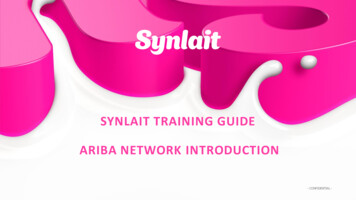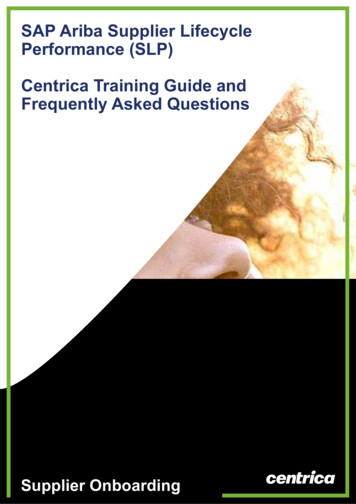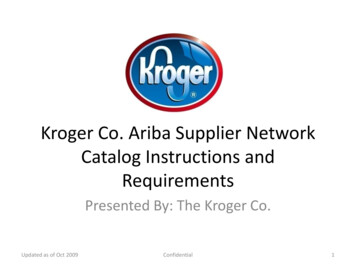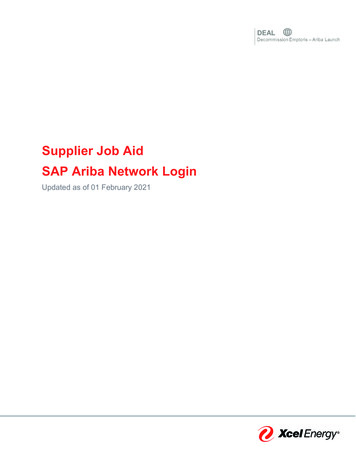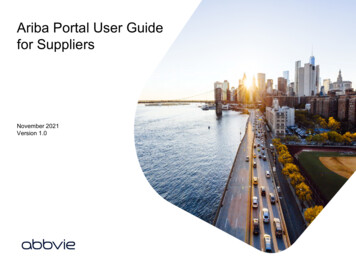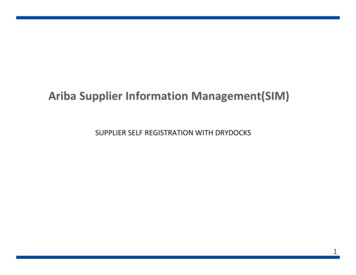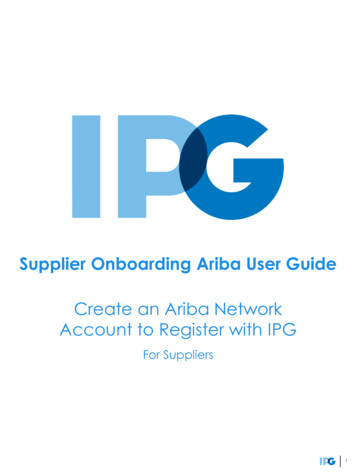
Transcription
Supplier Onboarding Ariba User GuideCreate an Ariba NetworkAccount to Register with IPGFor Suppliers1
Overview2
Purpose of this DocumentDocument Purpose:The purpose of this document is to provide detailed guidance for IPG’s suppliersto navigate the supplier onboarding portal (SAP Ariba Network) and completethe various supplier onboarding forms from the system: External Registration Form Certificates Risk Assessments Self-reporting any information updates through the SAP Ariba NetworkDocument Structure:Each form has its own section outlining step-by-step directions and supplementalscreenshots to successfully register to become a new supplier with IPG.Also included in this document is a section for suppliers to reach out to Ariba inthe event they have questions or run into any technical issues.ScenarioA role-based scenario, providing anoverview of the objectives from anoperational business perspectiveInstructionsDetailed instructions of the testingprocess, including visual depictions ofthe steps to help walk testingparticipants through the processKey#RequiredThis process step is critical and should be completedbefore proceeding to the next step#OptionalThis process step is not critical for the end-to-end process#ConditionalThis process step is informed by a predecessor. It may ormay not appear depending how driving questions areanswered?Help tipFootnotes or additional information that may be helpful tounderstand how certain functionality works in the solution3
Supplier Registration: Key Terms DefinitionKey TermDefinitionUS Domestic Third partySupplier is based in the U.S. providing goods /services to IPGForeign SupplierSupplier is based outside of the U.S providing goods/ services to IPG; undergoes Comply Tax reviewUS Domestic IndividualPersonSupplier is an individual person providing goods /services to IPG and using a social security # (SSN);Worker Classification is required and may beeligible to be set up as a temp employee of theAgency instead of as a SupplierSupplier RegistrationIPG leverages the SAP Ariba Network to onboardnew suppliers. Suppliers will provide key informationsuch as bank info, tax IDs, diversity classification,etc. to register as a supplier with IPGComplyForeign suppliers registering to become a supplierwith IPG will undergo this tax process. When thesupplier receives an email to register with IPG,directions will be provided to complete and uploadtheir W-8 form while registeringCategory ClassificationThe category/-ies best associated with the product/ service the supplier is providing to IPGDiversity Certificates /CertificationsSuppliers may hold certifications related to diversityclassifications. If applicable, the supplier will receiveseparate certificate questionnaires (one percertification) to complete. This process will notdelay the registration process4
Create Ariba Network Account5
Create Ariba Network AccountScenariosThe supplier contact will receive an email notification, inviting them to register on theAriba Network – the supplier-side of the portal. If you do not have an Ariba Networkaccount, follow these steps.1.1The supplier will receive an email notification, requesting them to sign up or login to the Ariba Network. The system generated email will be sent from IPGCorporate.2.Click on the link in the email.‣21.?NOTE: To accesstraining and supportmaterials, paste theprovided link into yourbrowser to access IPGdocumentation.2.?NOTE: For foreignsuppliers locatedoutside the US,complete the Complytax process. The W-8attachment will berequired as youcomplete theRegistration form.1?If the supplier contact does not have an SAP Ariba Network account, click SignUp on the webpage.2#Required#Optional#Conditional?6Help Tip
Create Ariba Network Account1.3The Ariba Network signuppage will display someinformation (like address,name, email, etc.) thatis already populated.32.4Change the username andpassword to something youwill remember.3.?NOTE: The username musttake an email format, butmay be different than youremail address, if needed.41.5At the bottom of the form, thesupplier contact will beprompted to select theproduct / services theyprovide. This is only for SAPAriba Network purposes, notIPG. Search or Browse for aproduct / service and select it.Do the same with the Ship to orService Location.2.6Type in Tax ID, if applicable.3.7Type in DUNS Number, ifapplicable.5674. 8 Accept the terms of use andprivacy policy.5.9#8Click Create account andcontinue.Required#Optional#Conditional?7Help Tip
Create Ariba Network Account1.10 As the account is created, a pop-up notification may appear informing the suppliercontact that their company has an Ariba Network profile. The supplier contact willhave the option to merge their account to their company’s overall profile.2.11 The SAP Ariba Network will identify this based on the supplier contact’s email domain.Click Review accounts to continue.10111.12 Scroll down to see potential company matches.1.13 If the search results do not match your company, click Continue AccountCreation to start completing IPG’s registration form.13#Required#Optional#Conditional?8Help Tip
Create Ariba Network Account141.If the search results do match your company, click on the152.Then click View profile to confirm the company.icon.1.16 If it looks like a match, Contact Admin and reach out to the supplier profileadministrator to merge the accounts.2.17 If not, click Cancel and continue to create the new Help Tip
Create Ariba Network Account1.18 Upon successfully creating an Ariba Network account, the supplier will be takendirectly to IPG’s registration form to fill out and submit to IPG.1.?NOTE: The supplier will only be taken directly to the registration form page ifhe/she followed the link in the invitation or reminder email.IPG’s registration form:IPG’s daily reminder email to register:1.#The supplier has 2 weeks to complete the form and submit their information. After 2weeks, the supplier will need to follow up with IPG to ask to be reinvited. For moreinformation, please see IPG’s supplier site.Required#Optional#Conditional?10Help Tip
in to the Ariba Network. The system generated email will be sent from IPG Corporate. 2. Click on the link in the email. ‣ If the supplier contact does not have an SAP Ariba Network account, click Sign Up on the webpage. Create Ariba Network Account The supplier contact will receive an email notification, inviting them to register on the