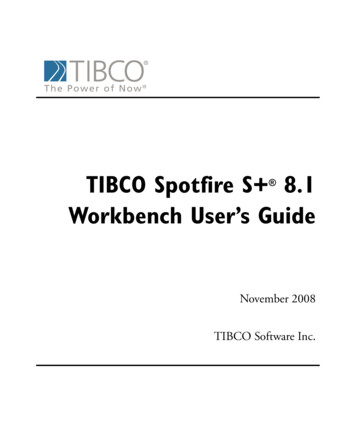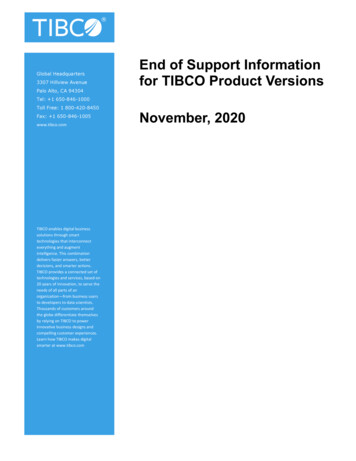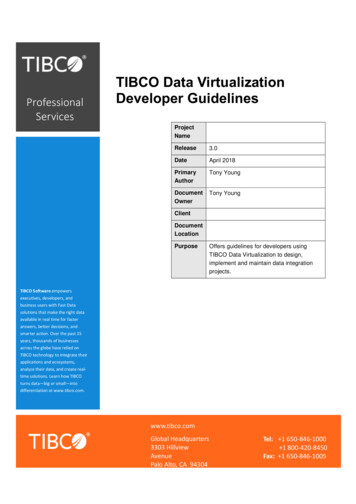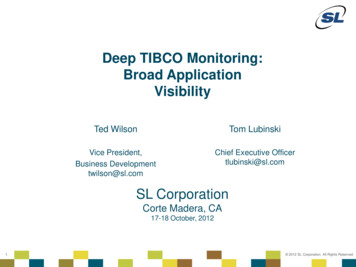Transcription
TIBCO JASPERREPORTS SERVER SOURCEBUILD GUIDERELEASE 6.3http://www.jaspersoft.com
Copyright 2005-2016 TIBCO Software Inc. All Rights Reserved. TIBCO Software Inc.This is version 0616-JSP63-34 of the TIBCO JasperReports Server Source Build Guide.
TABLE OF CONTENTSChapter 1 Introduction1.1 Supported Build Configurations1.2 JasperReports Server Source Code ArchivesChapter 2 Components Required for Source Build2.12.22.32.4Check Your Java JDKCheck Your Maven VersionCheck Your Application ServerCheck Your Database InstanceChapter 3 Building JasperReports Server Source Code3.1 Introduction to Buildomatic Source Build Scripts3.2 Downloading and Unpacking JasperReports Server Source Code3.2.1 Downloading the Source Archive3.2.2 Unpacking the Source Archive3.2.3 Source Code Package Structure3.3 Check Apache Ant3.4 Configuring the Buildomatic Properties3.4.1 PostgreSQL3.4.2 MySQL3.4.3 Additional Databases3.5 Build Source Code3.6 Set Java Options and jasperserver License3.6.1 Set Increased JAVA OPTS Settings3.6.2 Put jasperserver.license in Place3.7 Starting JasperReports Server3.8 Logging into JasperReports Server3.9 JasperReports Server Log FilesChapter 4 Create and Load Sample Data4.1 Load Sample Data4.2 Generate Your Own Sample ResourcesChapter 5 Source Build Setup for Other Databases5.1 Get Your JDBC DriverTIBCO Software 91921212123233
TIBCO JasperReports Server Source Build Guide5.2 Set Up Your Database5.2.1 Oracle5.2.2 SQL Server5.2.3 DB2Chapter 6 Additional Buildomatic Information6.1 Detailed Description of the deploy-webapp-pro Target6.2 Running Ant in Debug Mode6.2.1 Regenerate Your Buildomatic Property Settings6.3 Using Your Own Apache Ant: Get ant-contrib.jar6.4 Generated Property Files6.5 Existing and Generated Database SQL Files6.6 Generated WAR File Location and deploy-webapp-pro Target6.7 Details on Database Load Build Targets6.7.1 create-load-js-db-pro6.7.2 create-load-all-dbs-pro6.8 General Fresh Database Schema File6.9 Older Buildomatic Commands6.10 Manual Creation of Databases6.10.1 Manually Creating Databases: PostgreSQL6.10.2 Additional DatabasesChapter 7 Jaspersoft Internal Developers and Advanced 343435Internal Developers and Advanced DevelopersAdditional Properties in default master.propertiesIntegration TestsChanges to Repository Structure in 6.035363738Appendix A Building Other Source Code Packages39A.1 Building JasperJPivot Source CodeA.2 Building and Running Jasper-PortletAppendix B Java Options and JasperServer License DetailsB.1 Setting Java JVM OptionsB.1.1 Tomcat and JBoss JVM OptionsB.2 Configuring the JasperReports Server License FileB.2.1 Configuring the License for All Application ServersB.2.2 Configure the License in the Tomcat ScriptsAppendix C TroubleshootingC.1 Build TroubleshootingC.1.1 Name Undefined Error (Old Ant Version)C.2 Database TroubleshootingC.3 Maven TroubleshootingC.3.1 Maven Error on Linux or MacC.3.2 Clear JasperReports Server Artifacts in Maven Local RepositoryC.3.3 Clear Entire Local RepositoryC.3.4 Maven 7TIBCO Software Inc.
C.3.5 Old Maven BinaryC.4 Other Build TroubleshootingC.4.1 Error When Building Database ScriptsTIBCO Software Inc.4747475
TIBCO JasperReports Server Source Build Guide6TIBCO Software Inc.
CHAPTER 1INTRODUCTIONTIBCO JasperReports Server builds on TIBCO JasperReports Library as a comprehensive family of BusinessIntelligence (BI) products, providing robust static and interactive reporting, report server, and data analysiscapabilities. These capabilities are available as either stand-alone products, or as part of an integrated end-to-endBI suite utilizing common metadata and provide shared services, such as security, a repository, and scheduling.The server exposes comprehensive public interfaces enabling seamless integration with other applications andthe capability to easily add custom functionality.This section describes functionality that can be restricted by the software license for JasperReportsServer. If you don’t see some of the options described in this section, your license may prohibit you fromusing them. To find out what you're licensed to use, or to upgrade your license, contact Jaspersoft.The heart of the TIBCO Jaspersoft BI Suite is the server, which provides the ability to: Easily create new reports based on views designed in an intuitive, web-based, drag and drop Ad HocEditor.Efficiently and securely manage many reports.Interact with reports, including sorting, changing formatting, entering parameters, and drilling on data.Schedule reports for distribution through email and storage in the repository.Arrange reports and web content to create appealing, data-rich Jaspersoft Dashboards that quickly conveybusiness trends.For users interested in multi-dimensional modeling, we offer Jaspersoft OLAP, which runs as part of the server.While the Ad Hoc Editor lets users create simple reports, more complex reports can be created outside of theserver. You can either use Jaspersoft Studio or manually write JRXML code to create a report that can be runin the server. We recommend that you use Jaspersoft Studio unless you have a thorough understanding of theJasperReports file structure.You can use the following sources of information to learn about JasperReports Server: Our core documentation describes how to install, administer, and use JasperReports Server and JaspersoftStudio. Core documentation is available as PDFs in the doc subdirectory of your JasperReports Serverinstallation. You can also access PDF and HTML versions of these guides online from the Documentationsection of the Jaspersoft Community website.Our Ultimate Guides document advanced features and configuration. They also include best practicerecommendations and numerous examples. You can access PDF and HTML versions of these guides onlinefrom the Documentation section of the Jaspersoft Community website.TIBCO Software Inc.7
TIBCO JasperReports Server Source Build Guide Our Online Learning Portal lets you learn at your own pace, and covers topics for developers, systemadministrators, business users, and data integration users. The Portal is available online from ProfessionalServices section of our website.Our free samples, which are installed with JasperReports Library, Jaspersoft Studio, and JasperReportsServer, are documented online.JasperReports Server is a component of both a community project and commercial offerings. Each integrates thestandard features such as security, scheduling, a web services interface, and much more for running and sharingreports. Commercial editions provide additional features, including Ad Hoc charts, flash charts, dashboards,Domains, auditing, and a multi-organization architecture for hosting large BI deployments.This guide assists developers in obtaining, setting up, building, and running JasperReports Server from its sourcefiles.This document describes how to build from a command line shell in Linux or Windows. It does notaddress the process of building within an IDE (Integrated Development Environment) such as Eclipse orIntelliJ.1.1Supported Build ConfigurationsThe following table lists the target configurations that can be built from the source:Application ServerDatabaseTomcat, JBoss or GlassFishPostgreSQLMySQLOracleSQL ServerDB28TIBCO Software Inc.
Chapter 1 Introduction1.2JasperReports Server Source Code ArchivesThe following table lists the source code archive files for JasperReports Server:FileDescriptionDocumented Injasperreports-server-6.3.0-src.zipJasperReports Server source codeChapter 2, “ComponentsRequired for Source Build,”on page 11Chapter 3, “BuildingJasperReports ServerSource Code,” on page 13jasperjpivot-5.1.0-src.zipJasperJPivot source codeB.1, “Setting Java JVMOptions,” on page 41jasperserver-portlet-5.1.0-src.zipJasperReports Server Portlet sourcecodeB.2, “Configuring theJasperReports ServerLicense File,” on page 42TIBCO Software Inc.9
TIBCO JasperReports Server Source Build Guide10TIBCO Software Inc.
CHAPTER 2COMPONENTS REQUIRED FOR SOURCE BUILDThe components and versions listed in this section are required to build and run JasperReports Server: 2.1Check YourCheck YourCheck YourCheck YourJava JDKMaven VersionApplication ServerDatabase InstanceCheck Your Java JDKYou can compile the JasperReports Server source code under Java 1.7. JasperReports Server does not run withversions of Java earlier than 1.7.To check the version of your JDK (Java Development Kit), run the following command:javac -versionTo download the Java JDK, follow the instructions on the Java web /downloads/index.html.The Oracle/Sun JDK is the certified Java platform for JasperReports Server. OpenJDK 1.7 is also supported.2.2Check Your Maven VersionWe use Apache Maven to compile, build, and package the JasperReports Server source code because of itsability to manage third party dependencies via online repositories.To download and install Maven go to: To execute mvn from the command line, put the maven binary (mvn or mvn.exe) in your environment PATH. Tocheck your Maven version, run this command:mvn -versionFor information about Maven, see “Maven Troubleshooting” on page 46.TIBCO Software Inc.11
TIBCO JasperReports Server Source Build Guide2.3Check Your Application ServerTo run JasperReports Server, you need an application server on the same computer as your source code. Wesupport the following application servers:2.4Application ServerCommentsApache TomcatSource build can automatically deploy to this application server.GlassfishSource build can automatically deploy to this application server.JBossSource build can automatically deploy to this application server.WebSphereJasperReports Server must be manually deployed.WebLogicJasperReports Server must be manually deployed.Check Your Database InstanceTo run JasperReports Server, you need a database instance. We support the following:12DatabaseCommentsPostgreSQLSource build automatically creates the jasperserver database.MySQLSource build automatically creates the jasperserver database.OracleSource build automatically creates the jasperserver database.SQL ServerSource build automatically creates the jasperserver database.DB2The jasperserver database must be created by the DB administrator.TIBCO Software Inc.
CHAPTER 3BUILDING JASPERREPORTS SERVER SOURCE CODEThis document describes how to build from a command line shell in Linux or Windows. It does notaddress the process of building within an IDE (Integrated Development Environment) such as Eclipse orIntelliJ.3.1Introduction to Buildomatic Source Build ScriptsThe JasperReports Server source code comes with a set of configuration and build scripts based on Apache Antknown as the buildomatic scripts. You'll find these scripts in the following directory: js-src /jasperserver/buildomaticThe buildomatic scripts automate most aspects of configuring, building, and deploying the source code. ApacheAnt is bundled into the source code distribution to simplify the setup.3.2Downloading and Unpacking JasperReports Server Source Code3.2.1Downloading the Source ArchiveDownload the source code package zip for the commercial version of JasperReports Server from the Jaspersofttechnical support site. The download package is jasperreports-server-6.3.0-src.zip and can bedownloaded here:http://www.jaspersoft.com/support login.phpFor access to the site, contact technical support or your sales representative.3.2.2Unpacking the Source ArchiveUnpack the jasperreports-server-6.3.0-src.zip file to a directory location, such as C:\ or/home/ user . The resulting location is referred to as js-src in this document.Windows:TIBCO Software Inc. js-src example is C:\jasperreports-server-6.3.0-src13
TIBCO JasperReports Server Source Build GuideLinux:3.2.3 js-src example is /home/ user /jasperreports-server-6.3.0-srcSource Code Package StructureAfter you've unpacked the zip file, the folder directory has the following structure:3.3Directory or fileDescription js-src /apache-antBundled version of Apache Ant build tool js-src /jasperserverJasperReports Server open source code for core functionality js-src /jasperserver-proJasperReports Server source code for commercial functionality js-src /jasperserver-repoDependent jar files (not readily available publicly) js-src /tibco-driver-repoDependent jar files for Progress data connectivity drivers jssrc /jasperserver.licenseEvaluation license used with the jasperserver-pro war in your applicationserverCheck Apache AntThe Apache Ant tool is bundled (pre-integrated) into the source code distribution package so you don't need todownload or install Ant to run the buildomatic scripts. For example:cd js-src /jasperserver/buildomaticjs-ant helpor./js-ant help (Linux)If you don't use the bundled version of Apache Ant, we recommend version 1.9.4 or later. Versions earlier than1.8.1 are not compatible.3.4Configuring the Buildomatic PropertiesThe buildomatic scripts are found at the following location: js-src /jasperserver/buildomaticUse the buildomatic scripts to build the source code and configure settings for a supported application serverand database. The file for configuring these settings is default master.properties. The source distributionincludes a properties file for each type of database. You'll add your specific settings to this file and rename it to:default master.propertiesWhen specifying paths with Apache Ant and Java in Windows, a single forward slash (/) normally worksthe same as “escaped” double backlashes (\\).14TIBCO Software Inc.
Chapter 3 Building JasperReports Server Source Code3.4.1PostgreSQL1.Go to the buildomatic directory in the source distribution:cd js-src /jasperserver/buildomatic2.Copy the PostgreSQL specific file to the current directory and change its name todefault master.properties as shown below:Windows:copy sample conf\postgresql master.properties default master.propertiesLinux:cp sample conf/postgresql master.properties default master.properties3.Edit the new default master.properties file and set the following properties for your erverType tomcat8 (or tomcat5/6/7, jboss/-as-7, verDir C:\\Program Files\\Apache Software Foundation\\Tomcat 7.0appServerDir /home/ user /apache-tomcat-7.0.26dbHostdbHost localhostdbUsernamedbUsername postgresdbPassworddbPassword postgresmavenmaven C:\\apache-maven-3.0.4\\bin\\mvn.batmaven /home/ user /apache-maven-3.0.4/bin/mvnjs-pathjs-path -path /home/ user -pathjs-pro-path rojs-pro-path /home/ user ven.build.typemaven.build.type repotibco-driver-pathtibco-driver-path potibco-driver-path /home/ user ploy-tibcodriversdeploy-tibco-drivers truerepo-pathrepo-path eporepo-path /home/ user IBCO Software Inc.15
TIBCO JasperReports Server Source Build Guide3.4.2MySQL1.Go to the buildomatic directory in the source distribution:cd js-src /jasperserver/buildomatic2.Copy the MySQL specific file to the current directory and change its name todefault master.properties:Windows:copy sample conf\mysql master.properties default master.propertiesLinux:cp sample conf/mysql master.properties default master.properties3.Edit the new default master.properties file and set the following properties to your erverType tomcat8 (or tomcat5/6/7, jboss, or glassfish2/3)appServerDirappServerDir C:\\Program Files\\Apache Software Foundation\\Tomcat 7.0appServerDir /home/ user /apache-tomcat-7.0.26dbHostdbHost localhostdbUsernamedbUsername rootdbPassworddbPassword passwordmavenmaven C:\\apache-maven-3.0.4\\bin\\mvn.batmaven /home/ user /apache-maven-3.0.4/bin/mvnjs-pathjs-path -path /home/ user -pathjs-pro-path rojs-pro-path /home/ user ven.build.typemaven.build.type repodeploy-tibcodriversdeploy-tibco-drivers truetibco-driver-pathtibco-driver-path epotibco-driver-path /home/ user po-pathrepo-path eporepo-path /home/ user 6TIBCO Software Inc.
Chapter 3 Building JasperReports Server Source Code3.4.3Additional DatabasesFor default master.properties configurations for other databases, please see “Source Build Setup forOther Databases” on page 23.3.5Build Source CodeNow that you've set up your default master.properties file, you can build the source code.To build JasperReports Server:1. Set up the default master.properties file for your environment (as described above).2.Start the database server.3.Stop the application server unless it’s GlassFish, which should be running.4.Run the commands shown below:After executing each Ant target in Table 3-1, look for the message BUILD SUCCESSFUL.Table 3-1 Commands for Building JasperReports ServerCommandsDescriptioncd js-src /jasperserver/buildomatic3.6js-ant clean-config(Optional) Clears the buildomatic/buildconf/default directory.js-ant gen-config(Optional) Rebuilds the buildomatic/buildconf/default directory.js-ant add-jdbc-driverUsed for loading the databasesjs-ant build-ceBuilds the community source codejs-ant build-proBuilds the commercial source codejs-ant create-load-js-db-pro(Optional) Creates and loads the jasperserverdatabase, imports core bootstrap datajs-ant deploy-webapp-pro(Optional) Deploys the jasperserver-pro war file to theapplication serverSet Java Options and jasperserver LicenseJasperReports Server needs Java memory options that are larger than the standard defaults. Additionally, ajasperserver.license is required to execute at runtime.TIBCO Software Inc.17
TIBCO JasperReports Server Source Build Guide3.6.1Set Increased JAVA OPTS SettingsJasperReports Server needs greater heap and permgen memory settings for all functionality to operate. Fortesting your deployed JasperServer you should set your JAVA OPTS to the same default values described in theJasperReports Server Installation Guide. For a 64-bit system the settings would be similar to the following:Linux:export JAVA OPTS " JAVA OPTS -Xms1024m -Xmx2048m -XX:PermSize 32m -XX:MaxPermSize 512m"Windows:set JAVA OPTS %JAVA OPTS% -Xms1024m -Xmx2048m -XX:PermSize 32m -XX:MaxPermSize 512mYou should add these settings to your application server startup script:Apache Tomcat: tomcat /bin/setclasspath.sh(.bat for Windows)JBoss: jboss /bin/run.sh(.bat for Windows)For details on setting Java memory options, please see “Setting Java JVM Options” on page 41.3.6.2Put jasperserver.license in PlaceJasperReports Server Commercial edition requires a license to run. A 30 day evaluation license is provided inthe source code zip download package. You can use this evaluation license to get started and then replace itwith one you request from Jaspersoft technical support or from your sales representative.JasperReports Server looks for the license file in the home directory of the user running the application server,so copy the license to that location. You'll find the license in the root of the source package: js-src /jasperserver.licenseFor more information on license configuration, please see “Configuring the JasperReports Server LicenseFile” on page 42.Copy jasperserver.license to the appropriate folder listed the table below.Table 3-2 License LocationsOperating System18Linux/home/ user /Mac OSX/Users/ user /Windows 7 using the bundled TomcatC:\Users\ user \Windows 7 using an existing Tomcat Windows serviceC:\Windows XPC:\Documents and Settings\ user \Windows 2003C:\Documents and Settings\ user \Windows 2008C:\Documents and Settings\ user \TIBCO Software Inc.
Chapter 3 Building JasperReports Server Source Code3.7Starting JasperReports ServerYou can now start your application server or restart GlassFish. Your database should already be running.3.8Logging into JasperReports ServerYou can now log into JasperReports Server through a web browser:Enter the login URL with the default port number:http://localhost:8080/jasperserver-proLog into JasperReports Server as superuser or jasperadmin:User ID: superuserPassword: superuserUser ID: jasperadminPassword: jasperadminIf you're unable to log in or have other problems, refer to “Troubleshooting” on page 45, or the JasperReportsServer Installation Guide, which provides additional troubleshooting information.3.9JasperReports Server Log FilesIf you encounter any startup or runtime errors you can check the application server log files. For Apache Tomcatyou'll find the log file here: tomcat /logs/catalina.outAlso check the jasperserver.log file. You can increase the debug output level by editing thelog4j.properties file.The JasperReports Server runtime log is here: tomcat r.logThe log4j.properties file is here: tomcat TIBCO Software Inc.19
TIBCO JasperReports Server Source Build Guide20TIBCO Software Inc.
CHAPTER 4CREATE AND LOAD SAMPLE DATAThe procedure forChapter 3, “Building JasperReports Server Source Code,” on page 13 loads core datarequired to start the application, but it doesn't create sample data, such as sample reports to run and sampledatabases. Follow the steps below to create and load sample data.4.1Load Sample DataThe buildomatic scripts can load sample resources and sample databases. Note: In the procedure below, yourjasperserver database will be deleted and re-created unless you choose ‘n’ for No when prompted.Your default master.properties should already be created.1.Start your database server.2.Stop your application server.3.Run the commands shown below:CommandsDescriptioncd js-src /jasperserver/buildomaticjs-ant create-load-all-dbs-proCreates and loads the jasperserver databaseImports core bootstrap resourcesCreates and loads sample databasesImports sample resources(Choose ‘n’ when prompted if you do not want to recreateyour jasperserver database.)4.2Generate Your Own Sample ResourcesTo generate sample resources from scratch, execute the sample creation code found in the following folder: js-src /jasperserver-pro/production-testsTIBCO Software Inc.21
TIBCO JasperReports Server Source Build GuideThis procedure generates the same resources imported and used by the released version of JasperReports Server.Your jasperserver database will be deleted and re-created.Your default master.properties should have already been created.4.2.0.1 Generating Sample Resources for MySQL, PostgreSQL, Oracle, and SQL Server Databases1. Start your database server.2.Stop your application server.3.Run the commands shown below:CommandsDescriptioncd js-src /jasperserver/buildomaticjs-ant init-js-db-proInitialize the jasperserver database.js-ant run-production-data-proGenerate sample resources using the processing logic fromthe production-test source code.4.2.0.2 Generating Sample Resources for the DB2 DatabaseThe buildomatic scripts cannot automatically connect to a remote DB2 database and carry out admin operations,so you have to perform additional steps to create the databases.The DB2 client software, db2 or db2cmd, can be used to interact with DB2.221.Start your database server.2.Stop your application server.3.If the database already exists, remove it before creating a new one.4.Run the commands shown below:CommandsDescriptiondb2 create database jsprsrvr usingcodeset utf-8 territory us pagesize16384Create and initialize the jasperserver database.db2 create database sugarcrmOptionally, create the sugarcrm database.db2 create database foodmartOptionally, create the foodmart database.TIBCO Software Inc.
CHAPTER 5SOURCE BUILD SETUP FOR OTHER DATABASESYou can use the example settings below for Oracle, SQL Server, and DB2.5.1Get Your JDBC DriverYou can choose to use the provided TIBCO JDBC driver or download a native JDBC Driver. By default,deploy-tibco-drivers is set to false.Use the TIBCO JDBC Driver:Copy the driver from:tibco-driver-repo/tibcosoftwareinc/jdbc/TI dbtype -driver/ version /TI dbtype driver- version .jarto:jasperserver/buildomatic/conf source/db/ dbtype /jdbcConfigure default master.properties.For example, for SQL Server, you'd copy the driver perserver/buildomatic/conf source/db/sqlserver/jdbcDownload a JDBC Driver:You can download a JDBC driver appropriate for your database. In this case, additional configurations arerequired. You can download a JDBC driver from one of these vendor sites: s (Oracle) px?id 11774 (SQL Server) -windows/downloads.html (DB2)Copy the downloaded JDBC jar to the following location: js-src /buildomatic/conf source/db/ dbType /native.jdbcFor example, for SQL Server the driver would go here: js-src /buildomatic/conf source/db/sqlserver/native.jdbcTIBCO Software Inc.23
TIBCO JasperReports Server Source Build Guide5.2Set Up Your Database5.2.1Oracle1.Go to the buildomatic directory in the source distribution:cd js-src /jasperserver/buildomatic2.Copy the Oracle specific file to the current directory and change its name todefault master.properties:Windows:copy sample conf\oracle master.properties default master.propertiesLinux:cp sample conf/oracle master.properties default master.properties3.Open the new default master.properties file for editing.4.Set the following properties for your local Type tomcat8 (or tomcat5/6/7, jboss, or glassfish2/3)appServerDirappServerDir C:\\Program Files\\Apache Software Foundation\\Tomcat 7.0appServerDir /home/ user /apache-tomcat-7.0.26sysUsernamesysUsername systemsysPasswordsysPassword passworddbUsernamedbUsername jasperserverdbPassworddbPassword passworddbHostdbHost localhostmavenmaven C:\\apache-maven-3.0.4\\bin\\mvn.batmaven /home/ user /apache-maven-3.0.4/bin/mvnjs-pathjs-path -path /home/ user -pathjs-pro-path rojs-pro-path /home/ user po-pathrepo-path eporepo-path /home/ user eploy-tibcodriversdeploy-tibco-drivers truetibco-driver-pathtibco-driver-path epotibco-driver-path /home/ user TIBCO Software Inc.
Chapter 5 Source Build Setup for Other Databases5.If you use native drivers instead of TIBCO drivers, follow the instructions to uncomment the requiredproperties and enable your driver. The following example shows how to set up default master.properties topoint to a driver named ojdbc6-11.2.0.3.jar using SID:# 1) Setup Standard Oracle JDBC Driver## Uncomment and modify the value to nativejdbcDriverMaker native## Uncomment and modify the value in order to change the default# 1a) Driver will be found here: path /buildomatic/conf source/db/oracle/native.jdbc#maven.jdbc.groupId oraclemaven.jdbc.artifactId ojdbc6maven.jdbc.version 11.2.0.6.5.2.2Save the default master.properties file.SQL Server1.Go to the buildomatic directory in the source distribution:2.Copy the SQL Server specific file to the current directory and change its name todefault master.properties:cd js-src /jasperserver/buildomaticWindows:copy sample conf\sqlserver master.properties default master.propertiesLinux:cp sample conf/sqlserver master.properties default master.properties3.Edit the new default master.properties file and set the following properties for your erverType tomcat8 (or tomcat5/6/7, jboss, or glassfish2/3)appServerDirappServerDir C:\\Program Files\\Apache Software Foundation\\Tomcat 7.0appServerDir /home/ user /apache-tomcat-7.0.26dbUsernamedbUsername sadbPassworddbPassword sadbHostdbHost localhostjs-pathjs-path -path /home/ user -pathjs-pro-path rojs-pro-path /home/ user BCO Software Inc.25
TIBCO JasperReports Server Source Build GuidePropertyExamplesrepo-pathrepo-path eporepo-path /home/ user eploy-tibcodriversdeploy-tibco-drivers truetibco-driver-pathtibco-driver-path epotibco-driver-path /home/ user If you use native drivers instead of TIBCO drivers, uncomment the required properties and enable yourdriver. The following example shows how to set up default master.properties to point to a driver namedsqljdbc-1.6.jar:# 1) Set
CHAPTER1 INTRODUCTION TIBCOJasperReports ServerbuildsonTIBCO JasperReports LibraryasacomprehensivefamilyofBusiness Intelligence(BI)products .