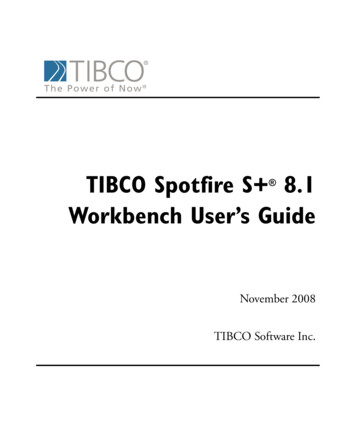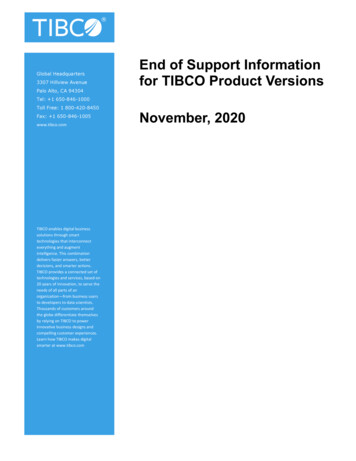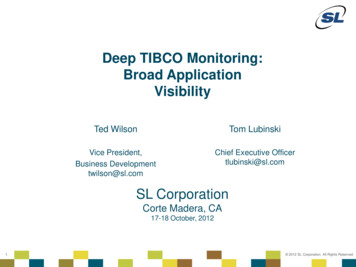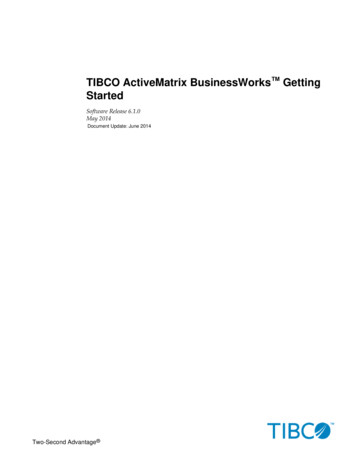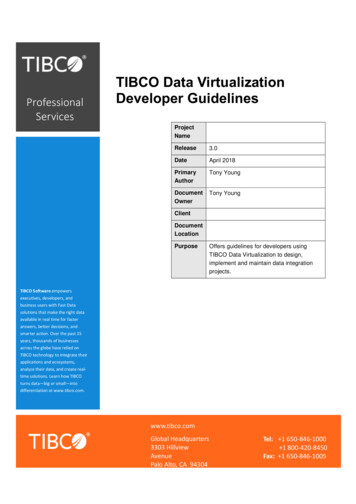
Transcription
ProfessionalServicesTIBCO Data VirtualizationDeveloper GuidelinesProjectNameRelease3.0DateApril 2018PrimaryAuthorTony YoungDocumentOwnerTony YoungClientDocumentLocationPurposeOffers guidelines for developers usingTIBCO Data Virtualization to design,implement and maintain data integrationprojects.TIBCO Software empowersexecutives, developers, andbusiness users with Fast Datasolutions that make the right dataavailable in real time for fasteranswers, better decisions, andsmarter action. Over the past 15years, thousands of businessesacross the globe have relied onTIBCO technology to integrate theirapplications and ecosystems,analyze their data, and create realtime solutions. Learn how TIBCOturns data—big or small—intodifferentiation at www.tibco.com.www.tibco.comGlobal Headquarters3303 HillviewAvenuePalo Alto, CA 94304Tel: 1 650-846-1000 1 800-420-8450Fax: 1 650-846-10051
TIBCO Data Virtualization Developer Guidelines Copyright TIBCO Software Inc.2 of 25
TIBCO Data Virtualization Developer GuidelinesRevision HistoryVersionDateAuthorComments1.0October 2012Tony YoungInitial revision2.0July 2015Matthew LeeUpdated with new product branding2.1October 2016Matthew LeeUpdated for TDV 7.0.43.0April 2018Deane HardingUpdated with TIBCO brandingApprovalsThis document requires the following approvals. Signed approval forms are filed in the project files.NameSignatureTitleCompanyDate of IssueVersionDistributionThis document has been distributed to:NameTitleCompanyDate of IssueVersionRelated DocumentsThis document is related to:DocumentFile NameAuthorTDV User’s GuideTIB tdv 7.0.6 UsersGuide.pdfTIBCO DV EngineeringTDV Reference GuideTIB tdv 7.0.6 ReferenceGuide.pdfTIBCO DV EngineeringData Abstraction BestPractices v8.1.9TIBCO Data Abstraction BestPractices White Paper.pdfTIBCO Professional Services Copyright TIBCO Software Inc.3 of 25
TIBCO Data Virtualization Developer GuidelinesCopyright NoticeCOPYRIGHT TIBCO Software Inc. This document is unpublished and the foregoing notice is affixed to protect TIBCOSoftware Inc. in the event of inadvertent publication. All rights reserved. No part of this document may be reproduced inany form, including photocopying or transmission electronically to any computer, without prior written consent of TIBCOSoftware Inc. The information contained in this document is confidential and proprietary to TIBCO Software Inc. andmay not be used or disclosed except as expressly authorized in writing by TIBCO Software Inc. Copyright protectionincludes material generated from our software programs displayed on the screen, such as icons, screen displays, andthe like.TrademarksAll brand and product names are trademarks or registered trademarks of their respective holders and are herebyacknowledged. Technologies described herein are either covered by existing patents or patent applications are inprogress.ConfidentialityThe information in this document is subject to change without notice. This document contains information that isconfidential and proprietary to TIBCO Software Inc. and its affiliates and may not be copied, published, or disclosed toothers, or used for any purposes other than review, without written authorization of an officer of TIBCO Software Inc.Submission of this document does not represent a commitment to implement any portion of this specification in theproducts of the submitters.Content WarrantyThe information in this document is subject to change without notice. THIS DOCUMENT IS PROVIDED "AS IS" ANDTIBCO MAKES NO WARRANTY, EXPRESS, IMPLIED, OR STATUTORY, INCLUDING BUT NOT LIMITED TO ALLWARRANTIES OF MERCHANTABILITY OR FITNESS FOR A PARTICULAR PURPOSE. TIBCO Software Inc. shallnot be liable for errors contained herein or for incidental or consequential damages in connection with the furnishing,performance or use of this material.ExportThis document and related technical data, are subject to U.S. export control laws, including without limitation the U.S.Export Administration Act and its associated regulations, and may be subject to export or import regulations of othercountries. You agree not to export or re-export this document in any form in violation of the applicable export or importlaws of the United States or any foreign jurisdiction.For more information, please contact:TIBCO Software Inc.3303 Hillview AvenuePalo Alto, CA 94304USA Copyright TIBCO Software Inc.4 of 25
TIBCO Data Virtualization Developer GuidelinesTable of ContentsIntroduction . 711.1Purpose . 71.2Audience . 72Resource Selection . 82.1Data Sources . 82.2Definition Sets . 92.2.12.2.22.2.3SQL Definition Set . 9XML Definition Set . 10WSDL Definition Set . 102.3Views . 102.4Procedures. 112.4.12.4.22.4.32.4.4SQL Script . 11Parameterized Queries . 11Packaged Queries . 12XQuery Procedure . 132.5Triggers . 132.6Custom Java Procedures . 143Annotation Standards . 153.1Description. 153.2Input Parameters . 163.3Output Parameters . 163.4Exceptions. 163.5Version History. 163.6Example . 174Code Formatting . 184.1Indentation . 184.2Capitalization . 184.3Resource, Column, Variable and Parameter Naming . 194.4Inline Comments and Code Blocking . 194.5Formatted Example. 195Help! . 215.1Function Support . 215.2Privilege Issues . 215.3Missing Data Source Resources . 215.4Cache Configuration and Refresh Issues . 21 Copyright TIBCO Software Inc.5 of 25
TIBCO Data Virtualization Developer Guidelines5.5Layering . 225.6Who to Call Next . 225.7TIBCO Data Virtualization Community . 225.8When to Call TIBCO Support . 225.9When to Call TIBCO Professional Services . 236Code Review Checklist . 247Conclusion . 25 Copyright TIBCO Software Inc.6 of 25
TIBCO Data Virtualization Developer Guidelines1Introduction1.1 PurposeThis document outlines guidelines for developers using TIBCO Data Virtualization (TDV) to design, implement andmaintain data integration projects. Topics covered include: Resource Selection – When to use a given resource type such as Views, SQL Scripts, etc. Annotation Standards – What detail should be included in annotation panel entries, including examples Code Formatting – Formatting code for easy reading, naming objects, including examples1.2 AudienceThis document is intended to provide guidance to the following users: TIBCO Professional Services TDV Architects TDV Developers Copyright TIBCO Software Inc.7 of 25
TIBCO Data Virtualization Developer Guidelines2Resource SelectionIt is important to choose the right TDV resource type for the right job. The following sections outline the different typesof TDV resources, and when it is appropriate to use each one.2.1 Data SourcesThe TIBCO Data Virtualization Platform integrates your data sources into a single virtual data layer that can be used tomodel rich information resources. You can add many types of data sources to the TDV platform using TDV Studio,defining connection profiles, specific source capabilities, and detailed source introspection metadata. TDV views andprocedures built on these physical sources can take advantage of capabilities unique to each data source, allowing theintegration of disparate parts into a single virtual data layer.Adding a data source means creating a metadata representation of the underlying native data source in the TDVrepository. It does not mean replication of the data or replication of the source. The data source metadata for each datasource type includes things like how the data source: Defines and stores data, including catalogs, schemas, tables, and columns Accepts and responds to requests for data Handles insert, update, and delete transactions Executes stored procedures Makes data-related comparisonsA virtual layer of information about data source capabilities allows the TDV Query Engine to create efficient queryexecution plans that leverage data source strengths and inherent advantages of preprocessing data at the source.Adding the data source requires choosing an adapter for your data source and configuring the adapter with theconnection and authentication settings for that physical source instance.Introspection collects metadata for all the selected data source resources. Introspected resources are added to the TDVStudio resource tree for use in the Studio modeling layer, where you can then create views, procedures, and otherresources based on those data resources.Using Data Source Resources If a connection has already been made to the data source, but not all resources have been introspected formodeling, use the Add/Remove Resources feature on the existing resource to introspect the missingresources. This maintains one connection to each data source from within TDV If a connection has not already been made to the data source, create a new connection and introspect onlythose objects required for modeling. The introspected objects can be refined later using the Add/RemoveResources featureTips and Tricks Introspect only those objects needed for modeling. This prevents unintended access to data, and keeps theresource tree free of unneeded clutter Copyright TIBCO Software Inc.8 of 25
TIBCO Data Virtualization Developer Guidelines Schedule re-introspection during off-peak hours to automatically capture metadata changes to physical datasource objects Create a custom data source adapter to modify the default capabilities of a data source for a project-specificdata source with non-standard configuration (i.e. case sensitivity and trailing spaces differences) Configure connection pool settings for relational data sources to avoid overloading the data source Configure a connection validation query for relational data sources so TDV can validate that connectionspulled out of the connection pool are still valid. Sometimes an intervening router or firewall will shut down idleconnections without TDV knowing about it. When configuring data sources, it is best to have only one data source resource in TDV for each physical datasource instance being consumed. This allows the TDV optimizer to group data source operations andeffectively push down relations Use application / service accounts to access data sources. Using these accounts allows for better security atthe data source, and keeps the effects of password changes, locked accounts, etc. from impactingdevelopment and productionFor more information on data sources, please see the TIBCO Data Virtualization User Guide section titled: WorkingWith Data Sources.2.2 Definition SetsA definition set is a set of definitions you create that can be shared by other TDV resources. A definition set includesSQL data types, exceptions and constants, XML types and elements, or WSDL definitions. You can refer to theresources in a definition set from any number of procedures. The changes you make in a definition set are propagatedto all the procedures using the definition set. You cannot publish a definition set. The definition sets you create arereusable and can be shared with any user with appropriate access privileges in the system.For more information on definition sets, please see the TIBCO Data Virtualization User Guide section titled: DefinitionSets.TDV supports the following three types of definition sets.2.2.1SQL Definition SetThe SQL definition set editor lets you create your own SQL type definitions, exceptions, and constants.Using SQL Definition Set Resources Use a SQL Definition Set to store relational constants, type definitions and exception messages reused acrossmultiple scriptsTips and Tricks Define constants, types, and exceptions that are used in more than one TDV procedure in one SQL DefinitionSet. This allows a global reference for types, constant values such as field names, and exceptions that arefrequently handled and processed.Use the PATH keyword to add "paths" to your procedure's environment so that you don't need to specify thefull path to a definition set every time it is used. For example, adding "PATH /lib/resource;" before yourdeclaration statements allows you to declare a variable of type "ResourceDefs.ParameterValues" instead of"/lib/resource/ResourceDefs.ParameterValues". This will make your code cleaner and easier to read. Note that Copyright TIBCO Software Inc.9 of 25
TIBCO Data Virtualization Developer Guidelines/lib/debug and /lib/util are added to a procedure's environment by default, which is why you can use "CALLPRINT( )" instead of having to use "CALL /lib/debug/PRINT( )".2.2.2XML Definition SetThe XML definition set editor lets you create XML schema definitions. You can import definitions from existing XSDfiles, validate definitions, format definitions, and create definitions from an XML instance.Using XML Definition Set Resources Use a XML Definition Set to import the XSD document or create a webservice schema for XML instancedocuments These definition sets are used as the basis of a XQuery transform. Create this resource before a XQueryresourceTips and Tricks 2.2.3Each distinct XML schema should be created in its own definition set. This allows compartmentalization ofschemas and easy updates to schema definitionsWSDL Definition SetThe WSDL definition set editor lets you create your own WSDL definition set. You can import WSDL documents thatinclude schema definitions, input and output message types, bindings, etc.Using WSDL Definition Set Resources For each contract-first webservice implementation, a separate WSDL definition set will be required. Create thedefinition set holding the WSDL document to be implemented prior to developing any webserviceimplementation resourcesTips and Tricks Each distinct WSDL should be created in its own definition set. This allows compartmentalization of definitionsand easy updates should the WSDL document change or require versioning2.3 ViewsA TDV view is a virtual data table defined by SQL and TDV metadata. A view defines a SQL query that comprises aSELECT statement and any ANSI-standard SQL clauses and functions. A view can JOIN or UNION to any resourcedefined in the TDV virtual data layer.Views can be selectively published to make them available through client applications or the Web. If you want to makea view available to client programs, you must publish that view.Using View Resources Use a view to manipulate data source resources, such as tables, to rename (alias), join, aggregateUse a view to apply column or row-level securityUse a view to insulate upstream TDV resources from changes to underlying data source implementationsTips and Tricks Periodically test views that you are developing to ensure that execution returns proper data and performs asexpected.Build views as building blocks, and reuse them to avoid duplication of workLayer objects, making small and manageable changes at each layer. View definitions will be flattened atexecution time, but development will be more manageable with modularized changes Copyright TIBCO Software Inc.10 of 25
TIBCO Data Virtualization Developer Guidelines Add virtual index and foreign key metadata where appropriate to top-level views (i.e. layer of objects that aresubsequently published) to allow BI and other tools to effectively join and filter dataFor more information on views, please see the TIBCO Data Virtualization User’s Guide section titled: DesigningProcedures.2.4 ProceduresProcedures are predefined programs that can be executed to query and manipulate data stored in a data source. Theyhave scalar input and output parameters. Some of them return one or more cursors, which represent tabular outputdata.For more information on procedures, please see the TIBCO Data Virtualization User’s Guide section titled: Views.TDV supports the following types of procedures.2.4.1SQL ScriptA SQL Script is a procedure written in TDV’s SQL script language, as described in “TDV SQL Script” in the TIBCO DataVirtualization Reference Guide.SQL Scripts are akin to Oracle PL/SQL Procedures and SQL Server T-SQL Procedures.Using SQL Script Resources When complex data processing is required, such as row-by-row manipulation and filteringWhen complex conditional logic is required, such as performing different actions based on input parametervaluesWhen compound statements are required, such as selecting data and updating based on the selected dataWhen a repeatable function can be performed requiring inputs and producing outputsWhen a WHERE clause must be enforced, or where security / data volume is a concernTips and Tricks 2.4.2SQL Scripts should be unit tested using either another SQL Script or view resource to execute with inputs andvalidate or display the outputBuild SQL Scripts to perform one functional work unit. This keeps code easy to trace and modify. It also allowsthe creation of building blocks which can be reused across projectsUse the PATH keyword to add "paths" to your procedure's environment. This allows the use of shortenednames to called procedures and referenced definition sets. For example, adding "PATH /lib/resource;" beforeyour declaration statements allows you to declare a variable of type "ResourceDefs.ParameterValues" insteadof "/lib/resource/ResourceDefs.ParameterValues". This will make your code cleaner and easier to read. Notethat /lib/debug and /lib/util are added to a procedure's environment by default, which is why you can use "CALLPRINT( )" instead of having to use "CALL /lib/debug/PRINT( )".As an alternative to SQL definition sets, you can create a procedure that contains more complex constant anddata type definitions (row, cursor, and vector datatypes and constants can't be defined in definition sets, forexample.) The procedure need not (and probably should not) execute any logic, but should merely be acontainer of public declarations.Parameterized QueriesParameterized queries help to rapidly enable the application of input parameters to view / table resources. The editorallows the graphical creation of simple SQL Script procedures. Copyright TIBCO Software Inc.11 of 25
TIBCO Data Virtualization Developer GuidelinesUsing Parameterized Query Resources To quickly and easily apply filters based on input parameters, create a parameterized query To quickly webservice-enable a view To insulate and provide a layer of abstraction between data source stored procedures or webserviceoperations, and upstream developed TDV resourcesTips and Tricks Take care when editing the SQL code of a parameterized query. Editing this code will permanently disable theModel tab Parameterized queries can assist with building out request envelopes for SQL Script procedure calls to webservice operations. Simply drag and drop the web service operation into the model, plug in the appropriatevalues, and switch to the SQL Script tab to see the automatically generated request envelope.2.4.3Packaged QueriesPackaged queries let you use database-specific SQL syntax with data sources defined within TDV. The SQL code isthen sent for execution directly on the targeted data source.Sometimes, you already have a complex query written for a particular database and it might not be feasible to rewritethat query in TDV’s SQL. For example, your query might require a database-specific feature not available in TDV orperhaps the query takes advantage of the database-specific feature for performance reasons. In such cases, yourdatabase-specific query can be created as a packaged query and subsequently be used in other queries.Every packaged query is associated with a specific data source. A packaged query is stored in TDV with the associateddata source’s metadata, and it functions like a stored procedure, accepting input parameters and producing rows ofdata. It must have exactly one output parameter that is a cursor with at least one column.Because the TDV system cannot automatically determine the required inputs and outputs of a database-specific query,it is necessary for the user to supply this information. No other optimization is applied to packaged queries.Using Packaged Query Resources Packaged queries are the only resource in TDV that can support data-source-specific SQL syntaxPackaged queries can be used to store definitions of cache tables and cache configuration tables. These canbe re-executed in the future or on different environmentsPackaged queries can be used to create indexes on cache tablesTips and Tricks Multiple database-specific SQL statements can be executed sequentially by the same packaged query as longas only the last SQL statement returns a single cursor with at least a single column output. Use “ version2 multipartseparator ; ;” as the first line of your packaged query, and end each statement with “; ;” TDV can automatically push down filters to your packaged query allowing it to be treated as a derived tableand the target of semijoin optimization. To enable this, your packaged query must only contain a SELECTstatement, and you must check the “Single Select” checkbox in the editor Apart from the above pushing down of filters, the TDV Query Engine cannot optimize packaged queries. It isstrongly recommended to use these objects as a last resort. Only create packaged queries where all otheroptions for performing these functions inside TDV, including modifying adapter configurations, have beenexhausted Copyright TIBCO Software Inc.12 of 25
TIBCO Data Virtualization Developer Guidelines2.4.4XQuery ProcedureThe XQuery Procedure provides a way to create XQuery functions that may be used for advanced processing in TDVXQuery transformations.Using XQuery Procedure Resources XQuery Procedures are the only way to include external XQuery functions and classes in TDV. Create theseobjects for any external functions you will need in XQuery transformationsTips and Tricks Create a separate function for each XQuery function that you would like to use. This keeps definitionscompartmentalized and easily tested / updated2.5 TriggersA trigger is a resource that initiates a specific system activity to be performed when specified conditions occur. Triggersuse a JMS event, a system event, a timer event, or a user-defined event to initiate specific system actions like: Execute a procedure Gather statistics Re-introspect data sources Send an e-mailTriggers can be scheduled to be performed periodically or can occur based on specified conditions. The triggeringconditions can cause actions without requiring user interaction.Triggers provide the following benefits: One user can set multiple schedules (using separate triggers) on one resource Many users with appropriate privileges can share the same schedule on a resource Users can define their own events to trigger several actions asynchronously Tasks and actions can be triggered in response to a system event, such as a request failure or the status of adata source Procedures can be executed without sending notifications Views and procedures can be executed and the results can be sent to one or more recipientsUsing Trigger Resources Triggers should be used when an action must be performed as the result of some external event taking place(i.e. a user event or system event)Triggers are needed to process JMS messages. A trigger will be executed for each JMS message receivedover a TDV JMS ConnectorTriggers can perform set actions at set timesTips and Tricks Use triggers to create cache windows by dynamically enabling / disabling a cache at a set time each day Copyright TIBCO Software Inc.13 of 25
TIBCO Data Virtualization Developer Guidelines Use triggers to execute sanity checks after nightly re-introspection windows have taken place Triggers are not a replacement for standard job scheduling software products. Do not use triggers to start ETLlike processes inside TDVFor more information on triggers, please see the TIBCO Data Virtualization User’s Guide section titled: Triggers2.6 Custom Java ProceduresJava procedures are programs that are written in Java to access and use TDV resources. These procedures are addedas TDV instance data sources, and can then be executed against data source objects, used in views or procedures,and published as TDV database resources or webservices.Using Custom Java Procedures Custom Java Procedures are useful for integrating non-JDBC-compliant data sources, and data sourcesrequiring the use of an advanced Java API or special processingCustom Java Procedures are useful for generating functions not supported in ANSI SQL, or that requireaccess to Java API’s and frameworksTips and Tricks Use a java procedure to integrate data from unsupported data sources that have no JDBC driver Use a java procedure to implement advanced processing functions that can only be specified using a full,procedural, programming languageFor more information about the TDV APIs for custom Java procedures and examples of Java procedures, see “JavaAPIs for Custom Procedures” and “Java for Custom Procedures Examples” in the TIBCO Data Virtualization ReferenceGuide. Copyright TIBCO Software Inc.14 of 25
TIBCO Data Virtualization Developer Guidelines3Annotation StandardsEach resource in TDV has an Info panel. This info panel is where annotations – or general comments – about eachresource developed are to be stored. As much detail as possible should be included in this panel so other developersmay effectively reuse resources, and so future development on any given resource has full details about a resourcerequiring changes or updates. The following attributes should be captured in the annotations: Description: A detailed long description for the resource Input: A list of input parameters that the resource accepts including a description of each. If the resource is aprocedure that does not accept any inputs, this should include a single N/A entry with no description.This can be omitted for views Output: A list of outputs that the resource returns including a description of each. If the resource is a procedurethat does not return any outputs, this s
TIBCO technology to integrate their applications and ecosystems, analyze their data, and create real-time solutions. Learn how TIBCO turns data—big or small—into differentiation at www.tibco.com. TIBCO Data Virtualization Developer Guidelines Project Name Release 3.0 Date April 2018 Primary Author Tony Young Document Owner Tony Young