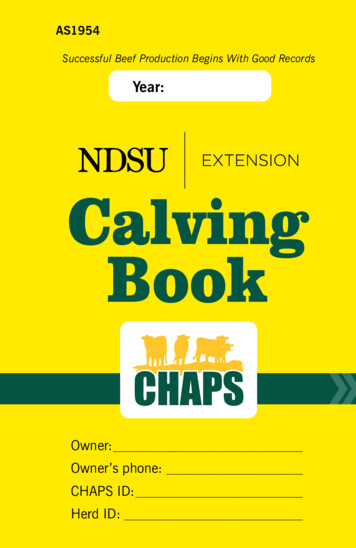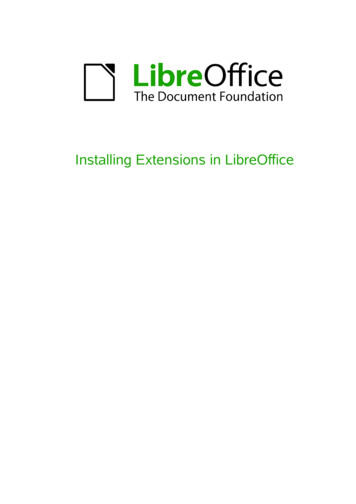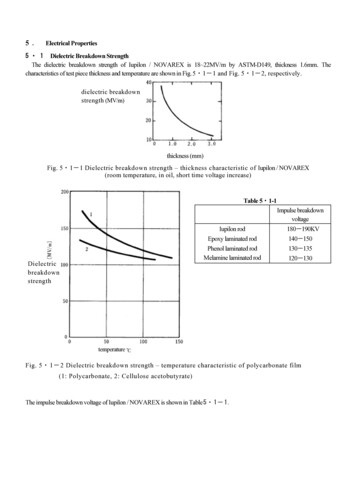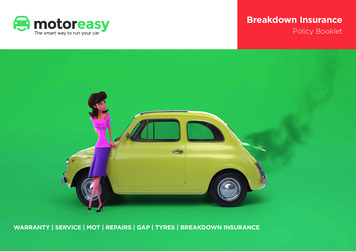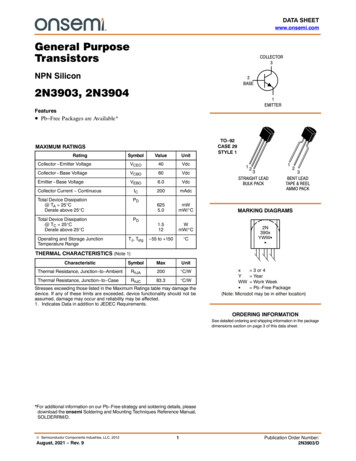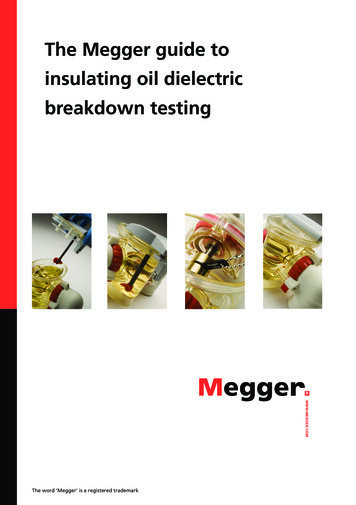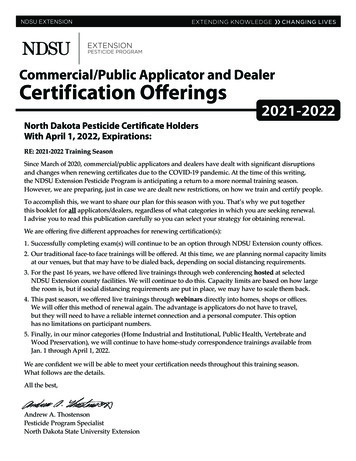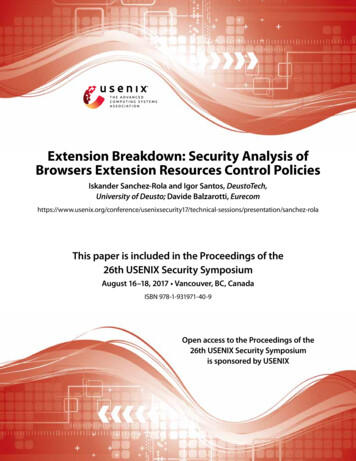
Transcription
Extension Breakdown: Security Analysis ofBrowsers Extension Resources Control PoliciesIskander Sanchez-Rola and Igor Santos, DeustoTech,University of Deusto; Davide Balzarotti, laThis paper is included in the Proceedings of the26th USENIX Security SymposiumAugust 16–18, 2017 Vancouver, BC, CanadaISBN 978-1-931971-40-9Open access to the Proceedings of the26th USENIX Security Symposiumis sponsored by USENIX
Extension Breakdown: Security Analysis ofBrowsers Extension Resources Control PoliciesIskander Sanchez-RolaDeustotech,University of DeustoIgor SantosDeustotech,University of DeustoAbstractAll major web browsers support browser extensions toadd new features and extend their functionalities. Nevertheless, browser extensions have been the target of several attacks due to their tight relation with the browserenvironment. As a consequence, extensions have beenabused in the past for malicious tasks such as private information gathering, browsing history retrieval, or passwords theft — leading to a number of severe targetedattacks.Even though no protection techniques existed in thepast to secure extensions, all browsers now implementdefensive countermeasures that, in theory, protect extensions and their resources from third party access. Inthis paper, we present two attacks that bypass these control techniques in every major browser family, enablingenumeration attacks against the list of installed extensions. In particular, we present a timing side-channelattack against the access control settings and an attackthat takes advantage of poor programming practice, affecting a large number of Safari extensions. Due to theharmful nature of our findings, we also discuss possiblecountermeasures against our own attacks and reportedour findings and countermeasures to the different actorsinvolved. We believe that our study can help secure current implementations and help developers to avoid similar attacks in the future.1IntroductionBrowser extensions are the most popular technique currently available to extend the functionalities of modernweb browsers. Extensions exist for most of the browserfamilies, including major web browsers such as Firefox,Chrome, Safari, and Opera. They can be easily downloaded and installed by users from a central repository(such as the Chrome Web Store [15] or the Firefox AddOns [26]).USENIX AssociationDavide BalzarottiEurecomUnfortunately, extensions are also prone to misuse. Infact, due to their close relationship to the browser environment, they can be abused by an adversary in orderto gather a wide range of private information — suchas cookies, browsing history, system-level data, or evenuser passwords [7]. Due to this raising concern, theamount of research studying the security implicationsand vulnerabilities of browser extensions has rapidly increased in the last years [3, 4, 8, 10, 18, 21, 25].When browser extensions were first introduced, websites were able to access all their local resources. As aconsequence, malicious actors started to use that freelyaccessible data to enumerate the extensions a user hasinstalled in her system, or even to exploit vulnerabilitieswithin installed extensions [23]. To mitigate this increasing threat, Firefox introduced the contentaccessibleflag and Chrome a new manifest version [16] to implement some form of access control over the extension resources. In the rest of the paper we will refer to thesesecurity measures as access control settings. Developersof Safari decided to adopt a different mechanism, whichconsists in randomizing at runtime part of the extensionURI [2]. We will refer to this second class of protectiontechnique as URI randomization.Information of the web browser has been used for anumber of malicious or “questionable” purposes. Forexample, Panopticlick [12] creates a unique browser fingerprint using the installed fonts, among other features.PluginDetect [14] retrieves instead the list of plugins installed in the browser. Even worse, this technique hasrecently been used in two reported fingerprinting-drivenmalware campaigns [33, 37].Thanks to the existing browser security countermeasures described above, so far extensions were protectedagainst these fingerprinting techniques. Two very simpleenumeration attacks were recently proposed to retrieve asmall number of installed extensions in the browsers thatadopted access control settings [6, 20]. These techniques26th USENIX Security Symposium679
took advantage of accessible resources of the extensionspresent in Chrome and Firefox to identify a small number of popular extensions. In addition, XHOUND [34]was also recently proposed to enumerate extensions andperform fingerprinting, by measuring the changes in theDOM of the website.In this paper we present the first in-depth securitystudy of all the extensions resource control policiesused by modern browsers. Our analysis show that allbrowsers families that currently support extensions arevulnerable to some form of enumeration attack. In particular, while the two design choices (i.e., access controlsettings or URI randomization) are both secure from atheoretical point of view, their practical implementationsuffers from many different problems.We discuss two offensive techniques to subvert thesecontrol policies, one based on a timing side-channel attack and one based on an involuntary leakage of the random URI token that affects many extensions. At the timeof writing, these attacks undermine the extension security of all browsers. We also discuss a set of attacks basedon these techniques, which allow third-parties to performprecise user fingerprinting, or to perform various typesof targeted attacks, performing proof-of-concept tests ofsome of them.We already reported the discovered problems to theinvolved browsers and extensions developers and we arecurrently discussing with them about possible fixes.In summary, this paper makes the following contributions: We propose the first time-based extension enumeration attack that can retrieve the complete list of extensions installed in browsers that use access control settings. This method largely outperforms anyprevious extension fingerprinting methodology presented to date. We design a static analysis tool for Safari extensions, and use it to flag hundreds of potentiallyvulnerable cases in which the developers leakedthe random extension URI. Through an exhaustivemanual code analysis on a subset of the extensions,we confirm that this is indeed a very widespreadproblem affecting a large fraction of all Safari extensions. We show that browsers extension resources controlpolicies are very difficult to properly design and implement, and they are prone to subtle errors thatundermine their security. Our research led to numerous discussions with the developers of all majorbrowsers and extensions, including the ones vulnerable to our attacks and the ones that are still in the68026th USENIX Security Symposiumdesign or testing phase. As a result, our study ishelping to secure all browsers against these common errors.The remainder of this paper is organized as follows.§2 provides the background on extension control methods. §3 describes the problems and two different attacksto subvert them. §4 describes the impact of the problems in a broad set of scenarios. We then discuss possible countermeasures and summarize the outcome of ourresearch in §5. Finally, §6 discusses related work and §7concludes the paper.2BackgroundAll browsers that support extensions implement someform of protection to prevent arbitrary websites fromenumerating the installed extensions and freely accessingtheir resources. After an extensive survey of several traditional and mobile browser families, we identified twomain classes of protection mechanisms currently in use:access control settings (§2.1), and URI randomization(§2.2).2.1Access Control SettingsThe most popular approach to protect extension resources from unauthorized accesses consists in lettingthe extensions themselves specify which resources theyneed to be kept private and which can be made publiclyavailable. All browsers that adopt this solution rely ona set of configuration options included in a manifest filethat is shipped with each extension. For security reasons, by default all the resources are considered private.However, developers can specify in the manifest a list ofaccessible resources.This solution is currently used by all browsers basedon Chromium, all the ones based on Firefox and Microsoft Edge.Chromium familyThe Chromium family includes all versions ofChromium (such as Google Chrome), and all browsersbased on the Chromium engine (e.g., Opera, ComodoDragon, and the Yandex browser).Extensions in this family are written using a combination of HTML, CSS, and JavaScript [17]. They arenot required to use any form of native code, as it is instead the case for plugins or other forms of browser extensions. Each Chromium extension includes a JSONfile called manifest.json that defines a set of properties such as the extension name, description, and versionnumber (see Figure 1 for an example of manifest). TheUSENIX Association
"name": "description","example": "Example extension","version": "1.0","browser action": {"default icon": "icon.png","default popup": "popup.html"},"permissions": ["activeTab","https://ajax.googleapis.com/"],"web accessible resources": ], .Figure 1:Snippetmanifest.json file.ofaChromeExtensionmanifest is used by the browser to know the functionalityoffered by the extension and the permissions required toperform those actions [16].In the first version of the manifest, there was no restriction over the resources of the extensions accessible from third-party websites. Because of that, differenttools were released to take advantage of this weaknessto enumerate user extensions and exploit their vulnerabilities [23]. To mitigate this threat, Google decided tointroduce dedicated access control settings in the secondversion of the manifest file. This extension uses a parameter (web accessible resources) to specify thepaths of packaged resources that can be used in the context of a website. Resources are available through theURL chrome-extension://[extID]/[path]. However, any navigation access to an extension or its resources is blocked by the browser, unless the extensionresource has been previously listed as accessible in itsmanifest.json. This solution was explicitly designedto minimize the attack surface while protecting users’privacy.Firefox familyFirefox family extensions (or Add-ons, as they are calledin the Mozilla jargon) can add new functions to the webbrowser, change its behavior, extend the GUI, or interact with the content of websites. Add-ons have access to a powerful API called XPCOM [30], that enables the use of several built-in services and applicationsthrough the XPConnect interface. In the Firefox family(which includes for example Firefox Mobile, Iceweaseland Pale Moon), extensions are written in a combination of JavaScript and XML User Interface LanguageUSENIX Association(XUL). Extensions are also allowed to use functionalityfrom third-party binaries or create their own binary components. Recently, Mozilla changed its extension development framework, introducing the Add-on SDK of theJetPack project [28]. This development kit provides ahigh-level API, easing the development process and addressing some of the security issues of previous Firefoxextensions.The registration and allocation of the different extensions is performed through the Chrome Registry [27]which is also in charge of customizing user interface elements of the application window that are not in the windows content area (such as toolbars, menu bars, progressbars, or windows title bars). Each extension contains achrome.manifest file that specifies options related tothree main categories — content, locale, and skin — asexemplified in the following /ext/pck contentaccessible yesAs it was the case for Chromium extensions, originally there was no control performed to prevent external websites from accessing the different resources ofan extension. And also in this case, developers decided to solve the problem by including a new optionin the chrome.manifest (called contentaccessibleand depicted in the last line of the previous example) thatspecifies which resources can be publicly shared. However, resources have a restricted access by default, unlesscontentaccessible yes is specified in the manifest.Firefox is now developing a new way of handling Addons called WebExtensions [29]. This technology is designed mainly for cross-browser compatibility, supporting the extension API of Chromium. Porting extensionsbetween the two platforms will require few changes inthe code of the Add-on. The new extensions will alsouse a manifest.json, including some extra data specific for Firefox (see Figure 2). In order to access thedifferent resources of the extension, Firefox will use themoz-extension:// schema.As WebExtensions are currently in an early stage weare not including them in our tests, but we notified theirdevelopers and we will discuss more about them in §5.Microsoft EdgeEdge will be the first Microsoft browser to fully supportextensions. It will follow a Chrome-compatible extension model based on HTML, JavaScript and CSS. Thismeans that the migration process to Microsoft Edge for26th USENIX Security Symposium681
"applications": {"gecko": {"id": "{the-addon-id}","strict min version": "40.0.0","strict max version": "50.*""update url": "https://foo/bar"}} .Figure 2: Snippet of a Firefox WebExtension manifest’snew data.123456 script type " text / javascript " var myImage safari . extension . baseURI " Images / paper . jpg " ;document . body . style . cssText " background - image : url ( " myImage " ) " ; / script Figure 3: Example of background image load in CSSusing absolute URLs in Safari extension.yesyesChrome extension developers will require minimal effort.Beside the general web APIs, a special extension API will provide a deeper integration with thebrowser, making possible to access features such astab and window manipulation. The manifest willbe named manifest.json and will use the sameJSON-formatted structure and general properties ofthe Chromium implementation. The URL to accessthe extension resources follows the ms-browser-extension://[extID]/[path] schema.As the design is in its preliminary stages and it is notyet fully working, we are not including it in our analysis.2.2Send datanoCase BnoCase Ax timey timex y timeFigure 4: Resource accessibility control schema.to access the randomized URI that changes each timeSafari is launched. Absolute URIs are stored in thesafari.extension.baseURI field, as shown in Figure 3.URI RandomizationAs Safari was one of the last major browsers to adopt extensions, its developers implemented a resource controlfrom the beginning to avoid enumeration or vulnerability exploitations of installed extensions. Instead of relying on settings included in a manifest file like all theother major browsers, Apple developers adopted a URIrandomization approach. In this solution there is no distinction between private or public resources, but insteadthe base URI of the extension is randomly re-generatedin each session.Safari extensions are coded using a combination ofHTML, CSS, and JavaScript. To interact with the webbrowser and the page content, a JavaScript API is provided and each extension runs within its own “sandbox” [1]. To develop an extension, a developer has toprovide: (i) the global HTML page code, (ii) the content(HTML, CSS, JavaScript media), (iii) the menu items(label and images), (iv) the code of the injected scripts,(v) the stylesheets, and (vi) the required icons.These components are grouped into two categories:the first including the global page and the menu items,and the second including the content, and the injectedscripts and stylesheets. This second group cannot access any resource within the extension folder using relative URLs as the first group does. Instead, theseextension components are required to use ble?26th USENIX Security Symposium3Security AnalysisIn the previous section we presented the two complementary approaches adopted by all major browser families toprotect the access to extension resources. The first solution relies on a public resource URI, whose access isprotected by a centralized code in the browser according to settings specified by the extension developers in amanifest file. The second solution replaces the centralized check by randomizing the base URI at every execution. In this case, the extension needs to access its ownresources by using a dedicated Javascript API.While their design is completely different, both solutions provide the same security guarantees, preventing anattacker from enumerating the installed extensions andaccessing their resources. We now examine those twoapproaches in more detail and discuss two severe limitations that often undermine their security. It is importantto note that these attacks can also be used in any type ofdevice with a browser with extension capability, such assmartphones or smartTVs.3.1Timing Side-Channel on Access Control Settings ValidationAs already mentioned, the vast majority of browsersadopt a centralized method to prevent third parties fromUSENIX Association
Figure 5: Comparison between number of iterations and errors with different CPU usages (%), .accessing any resource of the extensions that have notbeen explicitly marked as public. Therefore, when awebsite tries to load a resource not present in the list ofaccessible resources, the browser will block the request.Despite the fact that, from a design point of view, this solution may seem secure, we discovered that all their implementations suffer from a serious problem that derivesfrom the fact that these browsers are required to performtwo different checks: (i) to verify if a certain extension isinstalled and (ii) to access their control settings to identify if the requested resource is publicly available (seeFigure 4 for a simple logic workflow for the enforcementprocess). When this two-step validation is not properlyimplemented, it is prone to a timing side-channel attackthat an adversary can use to identify the actual reasonsbehind a request denial: the extension is not present orits resources are kept private. To this end, we used theUser Timing API 1 , implemented in every major browser,in order to measure the performance of web applications.As an example, an attacker can code few lines ofJavascript to measure the response time when invokinga fake extension (refer to case A in Figure 4). For instance, in Chromium the requested URI could look likethis:the two requests and, therefore, the extension is not installed in the browser. Otherwise, significantly differentexecution times mean that only the second test failed and,therefore, that the requested extension is present in thebrowser.We performed an experiment in order to empiricallytune the time difference threshold and the number of correct requests required to ensure the correctness of our attack. In particular, the following configuration was used:chrome-extension://[fakeExtID]/[fakePath]We observed that, when the execution paths were different, the response times differed by more than 5%. Itis important to remark that our method exploits the proportional timing difference between two different callsrather than using a pre-computed time for a specific device. Figure 5 shows the precision across different CPUloads and different numbers of iterations. Five iterationswere sufficient enough to achieve a 100% success rateeven under a 100% CPU usage.Then, the attacker can generate a second request tomeasure the response time when requesting an extension that actually exists, but using a non-existent resourcepath (case B in Figure 4):chrome-extension://[realExtID]/[fakePath]By comparing the two timestamps, the attacker caneasily determine whether an extension is installed or notin the browser. Similar response times mean that the central validation code followed the same execution path on1 https://www.w3.org/TR/user-timing/USENIX Association We configured 5 different CPU usages: 0%, 25%,50%, 75%, and 100%. The experiment was executed on a 2.4GHz Intel Core 2 Duo with 4 GBRAM commodity computer. The attack was configured to be repeated from 1 to10 iterations. Note that each iteration performs twocalls to the browser: one that asks for the fake extension and one that asks for the actual extensionwith a fake path. We repeated each attack testing 500 times to avoidany bias. In this way, we performed: 2 calls 10iteration configurations 500 times 5 CPU usages, resulting in a total number of 275,000 calls.Affected BrowsersWe tested our timing side-channel attack on the twobrowser families (Chromium-based and Firefox-based)that use extensions access control settings.26th USENIX Security Symposium683
Table 1: Percentage extension detected by previousmethods.ChromeFirefoxTotal# Extensions Tested% Previous Approaches10,62012.73%10,6208.17%21,24010.45%% Our Approach100.00%100.00%100.00%Our experiments confirm that all versions ofChromium are affected by this vulnerability. Browserssuch as Chrome, Opera, the browser of Yandex (largestsearch engine in Russia) and the browser of Comodo(largest issuer of SSL certificates) are included in thisgroup. As aforementioned, we are not including Edgeand Firefox WebExtensions because they are still in earlystages of development. However, as they follow the sameextension control mechanism as Chromium, they are alsolikely to be vulnerable to our timing side-channel attack.Surprisingly, non-WebExtensions in Firefox sufferfrom a different bug that makes even easier to detect theinstalled extensions. The browser raises an exception if awebpage requests a resource for non-installed extension(case A in Figure 4), but not in the case when the resource path does not exist (case B in Figure 4). While theexception does not cause any visible effect in the page,an attacker can simply encapsulate the invocation in atry-catch block to distinguish between the two execution paths and reliably test for the presence of a givenextension.Extensions EnumerationBy telling apart the two centralized checks that are partof the extension settings validation (either because of theside-channel or because of the different exception behaviors), it is possible to completely enumerate all the installed extensions. It is sufficient for an attacker to simply probe in a loop all existing extensions to preciselyenumerate the ones installed in the system.In comparison, previous bypassing techniques [6, 20]were only able to detect a small subset of the existing extensions. In order to precisely assess the accuracy improvement over these previous techniques, weconducted an experiment on a set of 21,240 extensions.For this test, we decided to focus on the two browserswith the highest number of available extensions: Chromeand Firefox (Opera also has its own extension store, butthe number of popular extensions is very low comparedwith the other browsers). In the case of Chrome, extensions are divided in three different groups: extensions,apps, and games. Although one of the groups is explicitly called extensions, all of them are installed as achrome-extension and follow the same access control68426th USENIX Security Symposiumsettings model.At the time of writing, the number of recommendedextensions in the games category (the smallest of thethree) was 3,540. To keep a balanced dataset, we therefore selected also the top 3,540 of the remaining twocategories, resulting in a balanced dataset of the 10,620most recommended extensions.For Firefox, the selection process was easier becauseits store makes no distinction among different categories.Therefore, we selected the 10,620 most popular Firefoxextensions to keep our complete dataset equally balancedbetween the two browsers.To measure the coverage of previous bypassing methods and compare it with the full coverage of our bypasstechnique, we combined the methods described in [6,20].These methods are, to the best of our knowledge, theonly ones that exist capable of enumerating extensionsby subverting access control settings. These methods arebased on checking the existence of externally accessibleresources in extensions. To test them, we analyzed themanifest files of all extensions we downloaded, lookingfor any accessible resources.Table 1 shows the obtained coverage using previousmethods. Chrome extensions were easier to enumeratethan the ones in the Firefox store. However, the coverageof these old methods is very low compared to the fullcoverage achieved by our method.3.2URI LeakageEven if URI randomization control is completely centralized, it strongly depends on developers to keep resourcesaway from any third-party access. In fact, extensionsare often used to inject additional content, controls, orsimply alert panels into a website. This newly generated content can unintentionally leak the random extension URI, thus bypassing the security control measuresand opening access to all the extension resources to anyother code running in the same page. In addition, theleaked random URI may be used by third-parties to unequivocally identify the user while browsing during thesame session.A simple example taken from the Web of Trust2 extension is shown in Figure 6. The code snippet createsa new iframe (line #11), sets its src attribute to thebaseURI random address of the extension (line #14), andadds the frame to the document body (line #19). As a result, any other JavaScript code running in the same page(and therefore potentially under control of an attacker)can retrieve the address of the injected iframe and useit to access any resource of the extension. In fact, oncethe random token is known, the browser offers no other2 https://www.mywot.com/USENIX Association
123456789101112131415161718192021222324wot . rating {toggleframe : function ( id , file , style ) {try {var frame document . getEl ementByI d (id ) ;if ( frame ) {frame . parentNode . removeChild ( frame ) ;return true ;} else {var body document .g e t E l e m e n t s B y T a g N a m e ( " body " ) ;if ( body && body . length ) {frame document . createElement ( "iframe " ) ;if ( frame ) {frame . src safari . extension .baseURI file ;frame . setAttribute ( " id " , id ) ;frame . setAttribute ( " style " , style );if ( body [0]. appendChild ( frame ) ){ return true ;}}}}} catch ( e ) {console . log ( " failed with " e " \ n " ) ;}return false ;}Figure 6: Web Of Trust Safari extension function thatcreates an iframe in the website with the baseURI random variable as source.security mechanism to protect the access to an extensionresources.While this may seem like a simple bug in the extensiondevelopment, our experiments show that it is instead avery widespread phenomenon. The entire security of theextension access control in Safari relies on the secrecy ofthe randomly generated token. However, the token is partof the extension URI which is often used by the extensions to reference public resources injected in the page.As a result, we believe that this design choice makes itvery easy for developers to unintentionally leak the secret token.Estimating the Scale of the ProblemThe Web-of-Trust example discussed above consists of asingle function of 30 lines of code, but not all the casesare so obvious to identify without a complex static analysis of the extension.To estimate how prevalent the problem is, we implemented a prototype analyzer that reports candidate casesof URI leakage in all Safari extensions. Our tool is basedon Esprima3 to perform a static analysis based on the Ab3 https://github.com/jquery/esprimaUSENIX Associationfile B(function B)callscallsfile D(function D)file A(function A)injectionbaseURIcallsfile C(function C)Figure 7: Simplified example schema of an extensionthat leaks the baseURI.stract Syntax Trees (ASTs) of all the different JavaScriptcomponents of the extension under analysis. Source andsinks are located by just looking for the specific code inthe nodes of the tree, while the information flow is computed by following the different pieces of code that actually have access to the data along the different executionpaths. In particular, the analysis is performed in threesteps:1. In the first step, the tool identifies the source locations where the code accesses the random extensionURI (looking for calls to the baseURI method).2. The tool then separately analyzes all the components that can use the retrieved value. Following theinformation flow (i.e., functions that are are calledor are calling), this process is performed recursivelyuntil no more connections are found.3. For every identified components, the tool locates thesinks, i.e., the location where new content is injectedin the webpage (e.g., through the createElementand appendChild methods). If there is a connection between the baseURI access and the injection of an element in the website, the extension isflagged as suspicious and reported for further analysis.The schema in Figure 7 shows a simplified example ofan extension that leaks the baseURI using function Aof file A to obtain the value, function B of file Bas an intermediate phase, and function D of file D tofinally make the injection on the website.This technique is designed to act as a screening filterand NOT as a precise detection method. Indeed, the factthat an extension retrieves the baseURI and then usesit to create some content is not sufficient to identify ifth
content ext src/content/ skin ext classic src/skin/ locale ext en-US src/locale/en-US/ content pck chrome/ext/pck contentaccessible yes As it was the case for Chromium extensions, origi-nally there was no control performed to prevent exter-nal websites from accessing the different resources of an extension. And also in this case, developers de-