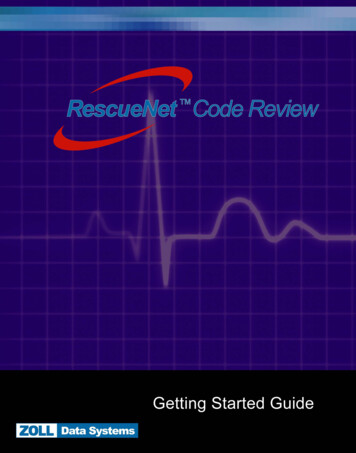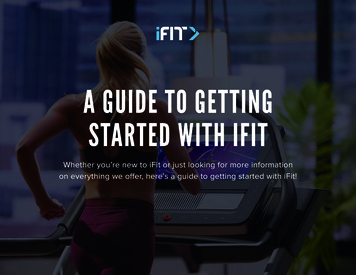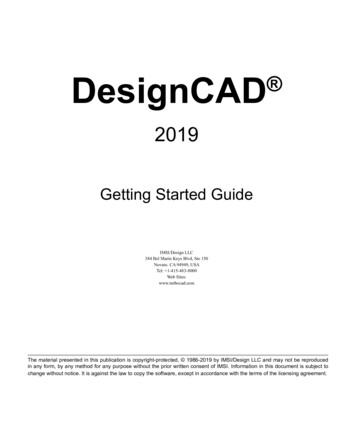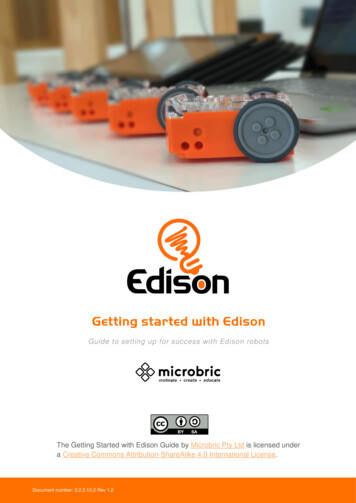Transcription
Getting Started with X-13ARIMA-SEATS Input FilesBrian C. Monsell1, Demetra Lytras2, David F. Findley3Last update: March 1, 2016Disclaimer: This report is released to inform interested parties of ongoing research and to encourage discussionof work in progress. The views expressed on statistical, methodological, technical, or operational issues are thoseof the authors and not necessarily those of the U.S. Census Bureau.This document is based on one originally developed in 2002 by Catherine Hood and Brian Monsell (and laterrevised by Hood and Roxanne Feldpausch with the development of Win X-12) to assist users of X-12-ARIMA. Itexplains what to do before running X-13ARIMA-SEATS. Released to the public in July of 2012, X-13ARIMASEATS is a merger of X-12-ARIMA and the seasonal adjustment module of the TRAMO-SEATS program(Gómez and Maravall, 1996), produced in collaboration with the Bank of Spain (Monsell, 2007 and 2009).This document provides the basics of the data formats and of writing or editing a specification (command) file, orspec file. The X-13ARIMA-SEATS Reference Manual (U.S. Census Bureau, 2016a, 2016c) and the X-13ARIMASEATS Quick Reference (U.S. Census Bureau, 2016b, 2016d) provide more details. Here we show how to createspec files using Win X-13, the Windows Interface to X-13ARIMA-SEATS, and how to run the spec file toseasonally adjust the series. The official version of Win X-13 is available on the Census Bureau website nd is currently supported by Demetra Lytras (Demetra.P.Lytras@census.gov). Instructions on the use of thissoftware in this document assume that the program has been successfully installed and set up on your computer;see Section 3 of the Win X-13 documentation (Lytras, 2016) for instructions.This document is organized into the following topics:1.2.3.4.5.6.X-13ARIMA-SEATS Data Formats1.1 Datevalue Format1.2 X12save Format1.3 Free FormatX-13ARIMA-SEATS Input Specification Files2.1 General Syntax2.2 Creating X-13ARIMA-SEATS Spec Files with Win X-132.3 Details for the Series SpecRunning X-13ARIMA-SEATS in Windows3.1 Single Spec Mode3.2 Batch Mode3.3 Options When Running in WindowsOutput OverviewIndirect and Direct AdjustmentsOther X-13ARIMA-SEATS Specs1Center for Statistical Research and Methodology, U. S. Census Bureau (brian.c.monsell@census.gov)Economic Statistical Methods Division, U.S. Census Bureau (demetra.p.lytras@census.gov)3Retired, U. S. Census Bureau21
We assume the reader has a general understanding of time series, autoregressive integrated moving average(ARIMA) modeling, and the basic concepts of seasonal adjustment. For basic information on ARIMA time seriesmodeling and basic seasonal adjustment, see Makridakis, Wheelwright, and Hyndman (1998). For informationabout the basic methods of X-12-ARIMA within X-13ARIMA-SEATS, see Findley, Monsell, Bell, Otto andChen (1998). In particular, for detailed information on its X-11 method for seasonal adjustment, see Ladiray andQuenneville (2001). For a more advanced treatment of ARIMA time series modeling and time series analysis, seeBox, Jenkins, and Reinsel (1994) or Brockwell and Davis (2002). Findley, Lytras and Maravall (2016) provides atutorial on the model-based seasonal adjustment method of the SEATS and its implementation in X-13ARIMASEATS.Note that there are currently two versions of X-13ARIMA-SEATS – one produces output to text files (as didprevious versions of the X-12-ARIMA program), and the other produces output in accessible HTML files. Thisdocument covers the version that produces output to text files – another “Getting Started” document is availableon the website for the other version of the software.1. X-13ARIMA-SEATS Data FormatsThe first step in running X-13ARIMA-SEATS is to get the time series into a format the program can read. X13ARIMA-SEATS cannot read files from spreadsheet programs like Excel. If your series is stored in aspreadsheet, then you need to output the series to a text file. A program called X-13-Data will help export fromExcel spreadsheets to an appropriate format. See Appendix B for more information on X-13-Data (Czaplicki,2015a).You have several options when deciding on a format for the series.One option is to enter the series directly into the input file. We cover this approach in Section 2.4.We recommend keeping each series in its own separate text file; Win X-13’s option to create a spec file worksbest when the data are stored in this way. X-13ARIMA-SEATS can read several predefined formats; we willreview the datevalue format, the X12save/x13save format, and the free format. X-13ARIMA-SEATSsupports the legacy X-11 data formats as well, which are described in Appendix C.1.1Datevalue FormatFor most series, using the datevalue format is our suggested approach. The date is stored along with the value,and this format is very easy to use and to read. This format can be particularly useful if you store the series incolumns in a spreadsheet. A file in datevalue format must contain only one series.A datevalue file has three columns: year, month/quarter, and series value, separated by a tab or a space. It hasno header rows. Example 1 shows the datevalue format.1.2X12save or X13save FormatThe x12save format is the format X-13ARIMA-SEATS uses to save files. The file has two columns: date andseries value, separated with a tab and it has a two-line header at the top. Note that another name for this format isx13save; the program will accept either x12save or x13save.Example 2 shows the x12save format.2
Example 1 - Datevalue format, selected dates 8275.1315.6425.8935.4064.3912.8161.813Example 2 - X12save format, selected dates 1.3MWBP.a1---------------------- 0.122470000000000E 05 0.138680000000000E 05 0.271470000000000E 05 0.295790000000000E 05 0.328030000000000E 05 0.315910000000000E 05Free FormatFree format means that the series values have tabs, spaces, or line breaks separating the numbers. The filecontains series values only. This format does not allow additional information (for example, dates). Only oneseries can be stored in the file.2. X-13ARIMA-SEATS Input Specification FilesOnce you have the data file(s), the next step is to write an input specification file, or spec file, or perhaps modifythe spec file produced by Win X-13, the Windows interface program discussed in Section 2.2. A spec file is a textfile used to specify program options. Because it is a text file, use a text-editing program, like Notepad (or theeditor within Win X-13) to create or edit the file. The file must have the extension .spc and not .txt, for example,test.spc.Each input spec file has functional units called specs. Each spec inside the spec file controls options for a specificfunction; for example, the series spec controls options for series input, and the arima spec controls options tospecify the ARIMA model. There are 20 different specs, but the choice of some specs for a spec file excludes theuse of others in the same file. For example, when the arima spec is specified in a spec files, the automdl andpickmdl specs cannot be specified. We will discuss almost all of the 20 specs to some extent in this document.RULE - The name of the spec file must end with the ".spc" file extension.3
2.1General SyntaxEnter input in upper, lower, or mixed case. Note: If you have a "name" argument to give a name to a label in yourdata file, as legacy X-11 formats require, then the name must match the label exactly, including the case. (SeeExamples C.1 and C.2 of Appendix C for examples with labels.) Dates are in the form yyyy.period. For monthlyseries, the period can be the number of the month or the first three letters of the name of the month. For quarterlyseries, the period is the number of the quarter. So users can write January of 1990 as 1990.1 or 1990.jan(also 1990.01 or 1990.Jan or 1990.JAN), or write the first quarter of 1990 as 1990.1.Enclose character values, such as titles and file names, in quotes (single or double).X-13ARIMA-SEATS treats everything on a line of a spec file after a "#" as a comment.You can set a variety of arguments within each spec. If you have more than one value for an argument, you mustenclose all values in parentheses. If an argument is not specified, X-13ARIMA-SEATS usually assumes a defaultvalue. X-13ARIMA-SEATS only performs the functions you specify (or that are implied by other specs). You canenter the arguments within an individual spec in any order.The first spec in a spec file must be a series, composite, or metadata spec. If you have a metadataspec, then it must be first, and the next spec must be either a series or composite spec. After that, the specscan appear in any order.Every spec begins with the name of the spec and a left curly bracket, "{". Following all the arguments of the spec,close the spec with a right curly bracket, "}".General Input Syntaxspecname{argument1 valueargument2 ( value1 value2 value3 )argument3 "A string value"argument4 2000.apr}# This is a comment.# It is not executed.2.2Creating an X-13ARIMA-SEATS Spec File with Win X-13In this section, we demonstrate how to create a basic spec file with default options with Win X-13 for the purposeof seasonal adjustment. We discuss how Win X-13 chooses the options you see in the spec file and provide someguidance in editing them further.From the main Win X-13 screen, select ‘Spec file’ from the Create menu. The window shown in Figure 1 willappear. In the ‘Data file or data metafile’ box, enter the full path and file name, including the extension, of yourdata file. Win X-13 will save the new spec file to the data file’s directory. Unless you change the name in the‘Name of the new spec file’ box, the spec file will have the same file name as the data file but with a .spcextension.Once you select an existing data file, the controls in the ‘Spec file options’ box will be enabled. From the ‘Dataformat’ box, select the format of your data file. Section 1 of this document gives a description of common data4
formats. If you use free format, you must also provide the date of the first observation (in yyyy.period format asdescribed in Section 2.1) in the ‘Start date’ box.If you use one of the X-11 formats described in Appendix C, you must give the series name in the ‘Name’ box;recall that the name must match the label in the data file exactly, including case. From the ‘Period’ box, choose12 for monthly data, 4 for quarterly data, and 1 for annual data. (Note that you cannot seasonally adjust annualdata, but X-13ARIMA-SEATS can model and forecast it.)Figure 1 - Create New Spec File WindowIf the series is an inventory/stock series, check the ‘This is a stock series’ box on the Prior Adjustments tab.The options described thus far are the only ones necessary for creating a spec file. This document also coversoptional settings.When you set only these necessary options and press ‘Create Spec,’ Win X-13 will produce the spec file inExample 3. You will not see this spec file unless the input specification has a problem, such as an incorrect dataformat. It provides instructions for X-13ARIMA-SEATS to run with default settings. Win X-13 runs this initialspec file and produces from the run a second spec file containing the options selected from the first run for theuser to read and accept or change.5
Example 3 - Default Win X-13 initial spec file#C:\data\retail\AutomotivePartsStores.spc was created on 8/31/2012 10:00:00 AMseries{file "AutomotivePartsStores.dat"period 12format freestart 2000.1}transform{function auto}regression{variables ()aictest ( td easter )savelog aictest}outlier{types ( AO LS )}automdl{savelog amd}forecast{maxlead 12print none}x11{seasonalma MSRsavelog all}This section discusses the specs shown above; Section 4 contains a discussion on the savelog and printarguments.series - Specifies the location and format of the series. This is a very important spec and has several optionsthat depend on the form of the data. We cover this spec in detail in Section 2.3.RULE - The series spec comes first, unless there is a metadata spec. If there is a metadata spec,it must come first, in which case the series spec must be second. All other specs can be in any order.transform - Specifies a data transformation. The most common transformation for seasonal adjustment is thelog transformation. In the Win X-13 example spec, the argument function auto instructs X-13ARIMASEATS to do a likelihood comparison to decide whether to log transform the data. With the automatictransformation comparison, X-13ARIMA-SEATS also sets the seasonal adjustment mode. If the program prefersthe log transformation, then X-13ARIMA-SEATS will compute a multiplicative seasonal decomposition. If theprogram prefers no transformation, then X-13ARIMA-SEATS will compute an additive decomposition. A specfile created with Win X-13 will always have a transform spec. If you create a spec file without the transformspec and specify a regARIMA model (with a regression spec and either an automdl spec or an arima spec- details to follow), no transformation will be used and you must set mode add in the x11 spec.regression - Specifies the regression components of a regARIMA model. With the argument aictest (td Easter), X-13ARIMA-SEATS will test using Akaike's Information Criterion corrected for sample size(AICC) for the presence of trading day (td) and Easter effects. For the td test, X-13ARIMA-SEATS will model6
the series with no td effects, with a six-coefficient td effect, and with a one-coefficient td effect, and will includein the model the one that has the lowest AICC. For the Easter test, X-13ARIMA-SEATS will model the serieswith no Easter and with Easter effects with a one-day, an eight-day, and a fifteen-day window, and include theeffect that yields
01.03.2016 · 13ARIMA-SEATS cannot read files from spreadsheet programs like Excel. If your series is stored in a spreadsheet, then you need to output the series to a text file. A program called X-13-Data will help export from Excel spreadsheets to an appropriate format. See Appendix B for more information on X -13-Data (Czaplicki, 2015a).