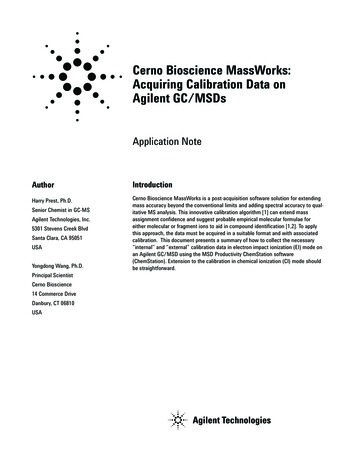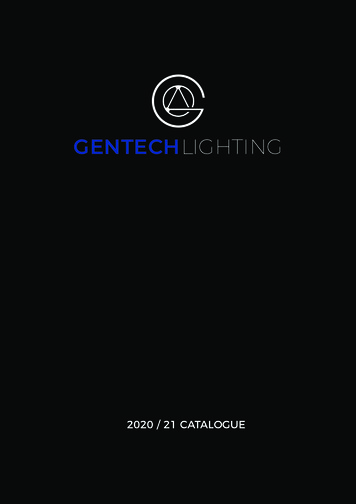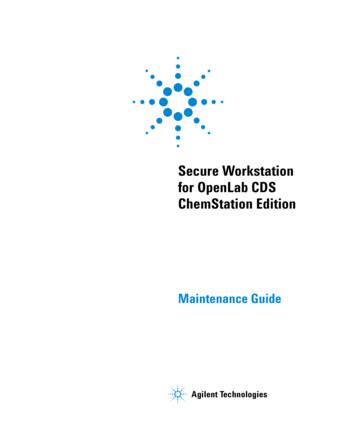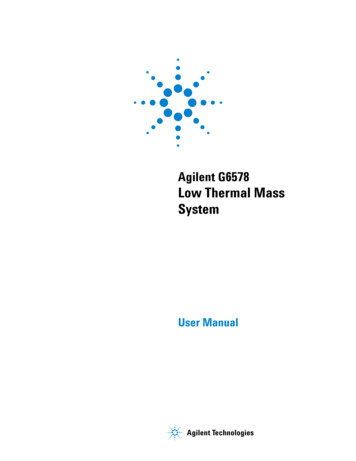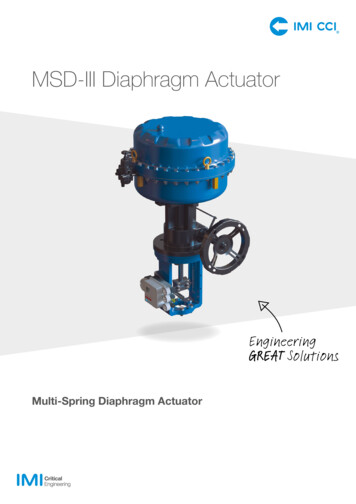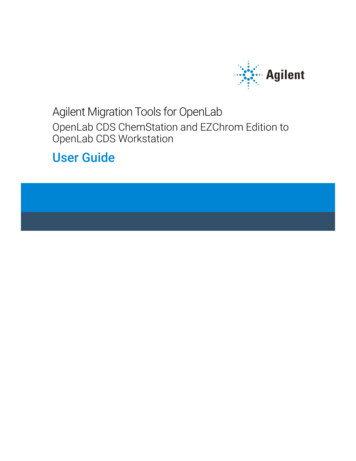Transcription
Agilent MSD Productivity ChemStationfor GC and GC/MSD SystemsRev. E.02.00SpecificationMarch 2008General DescriptionThe Agilent Mass SelectiveDetector (MSD) ProductivityChemStation controls dataacquisition, performs datareview, library searches, andquantitation, and generatesselected reports via methods orsequences. It offers a number ofproductivity tools for dataprocessing, as well as two levelsof access control to the system.The MSD ChemStation softwareis designed to run on IBMcompatible personal computerswith the Microsoft Windows operating environments.The MSD ChemStation softwareis supplied on CD-ROM andcontains extensive online helpwith both task and referenceinformation about systemoperation. The example methodsand data files supplied with thesoftware can be used to practiceand learn the MSD ChemStationsoftware.The software user interface,online help, and manuals aresupplied in English, Japanese,and Chinese languages.The user operation manuals arealso available in French, German,Italian, Spanish, and Russian.The MSD ChemStation softwarecan be configured to support amaximum of four instruments,(maximum of two MSDs). Thefollowing Agilent instruments aresupported: 5975 Series MSDs 5973 Series MSDs (LAN only) 7890A Series GCs 6890 Series GCs (LAN only) 6850 GC 7683 automatic liquid samplers(ALS) G1888A, G1289B, and G1290Bheadspace samplers (withG2923AA add-on headspacesoftware) G650x-CTC PAL Autosamplers(with G3384AA PAL Controlfor MSD ChemStation)The software controls 5973N,5973 inert, and 5975 Series MSDswith 7890A, 6890, or 6850 SeriesGCs using standard local areanetwork (LAN) communications.GPIB communication is notsupported.It is possible to simultaneouslyacquire GC data and GC/MS data.It is also possible to acquire andreview mixed mode (GC andGC/MS) data.
What’s New in E.02.00MSD Hardware Support for the new 5975CSeries Triple-Axis DetectorMSDs Support for faster scan speeds(up to 12,500 amu/sec) MSD Firmware version isupdated to 5.02.03GC Hardware The 7890 GC Edit ParametersPanel has a new Apply button. The 7890 GC Edit ParametersPanel now displays the“actuals” as well as the setpoint The minimum GC Firmwareversion required is A.01.07Operating Systems Support for Windows VistaBusiness Support for Windows XPProfessional SP2Instrument ControlEnhancements The ion source temperature canbe programmably increased upto 350 C for 5973 as well as5975 Series MSDs. The Gain Factor of the detectorcan now be specified as amethod parameter. Update Start Run Panel – Newkeywords in the Sample LogTable (SLT)— Unlinked–Specificallydesigned for Dual Toweroperation (replacesDualTwr). This keyword willallow a second destinationpath to be specified forsecondary data files.2— Vent–MSD only; used at theend of the sequence to ventthe MSD.Tune Enhancements All tune files can be based onabundance or gain. Selecting anabundance-based tune file orgain-based tune file is now amethod parameter. NCI autotunes include a “burnoff” macro to reducebackground from PFDTD.Data Analysis Enhancements Edit Retention Time forretention time lockingcalibration has been added.This field exists to handlesituations where the integratoris unable to accurately calculatethe retention time. If the G1716AA (A.04.00) MSDDeconvolution ReportingSoftware (DRS) is installed, thedeconvoluted results from theAutomated Mass SpectralDeconvolution andIdentification System (AMDIS)can now be quantitated,displayed, and manuallyintegrated in QEdit, as well asincluded in the summary quantreports.Other Improvements Instrument Serial Number inMS Configuration is nowLaboratory ID number. Instrument Serial Number isnow saved in the MSDSmartCard rather than beingdownloaded from InstrumentControl.
Specifications - At a GlanceSupported Operating SystemsThe MSD ChemStation softwareis supported with Windows XPProfessional SP2 and WindowsVista Business.The ChemStation software is notsupported on Windows XPProfessional Server software,Windows 2000, or Windows NT .Supported InstrumentsCurrent compatible hardwareproducts include the following: 5973 Series MSDs(LAN only) 5975 Series MSDs 6850 GC 6890 Series GCs(LAN only) 7890A Series GCs 7683 autosamplers G1512A and G2612A ALScontrollers G1888A, G1289B, G1290Bheadspace samplers (withG2923AA add-on headspacecontrol software) G3163A and G3164A real-timegas analyzers G650x-CTC PAL autosamplers(with G3384AA add-on PALautosampler control software)Minimum PC RequirementsThe minimum requirements foroperation of the MSDChemStation software are: Pentium III computer, 1.0 GHzor faster SVGA color monitor 512 MB of RAM 20 GB of hard disk storage CD-ROM drive Sound card and speakers orheadphones for viewing avi files Windows-supported mouseRecommended PC RequirementsFor optimum systemperformance, the following PCcapacity is recommended: G1673AA Indoor Air ToxicsRTL Library G1674AA Forensic ToxicologyRTL Library G1675AA Japanese PositiveList Pesticide RTL Library G1677AA EnvironmentalSemivolatiles RTL LibraryFile Compatibility Pentium 4 computer, 2.8 GHz(or faster) 1 GB (or greater) of RAM 80 GB of hard disk storage (orgreater) Virtually every file format usedby the software supports longfile names. Any programmaticaccess of ChemStation files mayrequire updating.MSD Communication Card Data and sequence files createdon previous versions of theMSD ChemStation arecompatible.The interface from theChemStation PC to the analyticalinstruments is through a LANcard.Supported Printers HP LaserJet 2200d or 2300dn,Post Script, revision 5.02 HP LaserJet 4050 or 4100,PCL 5e or 6, revision 5.02 HP LaserJet 4020, PCL 6 Not all DeskJet printers aresupportedSupported Spectral Libraries G1033A NIST MS LibraryBundle G1036A NIST ChemicalStructures G1035B Wiley Registry 8thEdition with NIST MS Spectra G1038A Stan Pesticide Library G1039D Maurer/Pfleger/WeberDrug Library G1671AA Hazardous ChemicalRTL Library G1672AA Pesticide andEndocrine Disruptor Library Macros, methods, and Quantdatabases prepared on earlierversions of the MSDChemStation software (prior toG1034C, revision C.03.04) mustbe modified. Report templates created withExcel-based Custom Reportssoftware are not compatible.The .CRT files from the CustomReports software may be savedas .XLS files and used in Excel.Validation Tools Certificate of Validation, IQ/OQservices are available usingbuilt-in software functionality.3
Computer Hardware and PrintersComputer HardwareThe MSD ChemStation consists ofHewlett-Packard/Compaqpersonal computer hardware andMSD ChemStation software. Thehardware is an IBM-compatiblepersonal computer with a PCIinterface bus.The personal computer isinterfaced to the analyticalinstruments through a LAN card.All cards plug directly into thecomputer’s PCI interface bus.Note: The MSD ChemStationsoftware was tested on AgilentTechnologies ChemStation (PC)hardware that conforms to theabove specifications. Althoughthe software is also designed torun on other IBM-compatiblePCs, Agilent is not responsiblefor defects reported on thirdparty hardware.Computer HardwareConsiderationsThe minimum PC configurationrequired to use the MSDProductivity ChemStationsoftware is shown below. Multipleinstrument control, multiplesessions of data analysis,extensive custom reporting, andadditional application softwareproducts will require additionalRAM and hard disk resources.Minimum PC Configuration A Pentium III computer(1.0 GHz or fasterrecommended) An SVGA color monitor 1024 800 65,536 colors videodisplay resolution (maximum4supported resolution is 1600 1200 16,000,000 colors) 512 MB (or more) of RAM 512 MB of RAM for quad GCacquisition At least 20 GB of hard diskstorage (MSD ChemStationprogram files useapproximately 115 MB) A CD-ROM drive A sound card and speakers orheadphones A Windows Vista or XPsupported mouse A data backup device isstrongly recommended BIOS, which supports WindowsVista Business or Windows XPwith Service Pack 2 (or later) All power-saving features of theBIOS disabled All power-saving programsremoved A Network Interface Card forLAN-based instrumentcommunicationsPrintersThe ChemStation software canprint to any Microsoft Windowscompatible printer directlyconnected to the computerthrough a parallel interface orconnected through a LAN.The ChemStation is designed touse the Windows default localprinter. The typical system is soldwith an HP LaserJet printer,which is intended to be the localprinter on the parallel port of theChemStation computer. HP LaserJet 2200d or 2300dnprinters are fully tested andsupported. Supported driversare Post Script, revision 5.02. HP LaserJet 4050 or 4100printers, although not testedwith this release, are supporteddue to testing on olderrevisions. Supported driversinclude PCL 5e or 6, revision5.02. HP LaserJet 4020 printers arefully tested and are supported.The supported drivers arePCL 6. HP DeskJet printers are nottested or supported.Service engineers are not trainedto configure and support networkprinters. Network printers workvery well if the correct printerdrivers are installed; however,analytical instrumentation mayproduce long graphical reportswhich can overburden a sharednetwork printer. In most cases,local printers are recommended.
System ConfigurationThe configuration of the GC orGC/MSD system is done throughthe system configurationprogram. It allows users to definetheir instruments, LAN IPaddresses, and the analysis modeto use.The MSD ProductivityChemStation can be configured infour Data Analysis modes. In allmodes, the ChemStation lets youevaluate standards, set upcalibrations, quantify samples,search industry standard andcustom spectral databases,produce reports, and reprocessbatches of samples.Enhanced Quantitation ModeThis mode combines ease of useand simplicity with powerfulprocessing tools that help toincrease your productivity. This isthe default mode of operation andis used for routine or complexsamples. This is the only mode inwhich mixed mode quantitation(MS detector and GC detector) issupported.EnviroQuant ModeThis mode is specifically designedto meet the needs of laboratoriesperforming analyses compliantwith USEPA methodology.Drug Analysis ModeThis mode is specifically designedto meet the needs of laboratoriesperforming analyses for drugs ofabuse, sports doping, andforensic applications. The DrugAnalysis mode includespredefined methods for analyzingamphetamines, cocaine, opiates,PCP, and THC.actually connected to the GC/MSsystem and cannot acquire dataor access some of the featuresthat require online operation.This mode is useful, however, forlearning the software, datareview, or method development.Aromatics in Gasoline ModeThis mode is very similar to theEnhanced mode except that itcontains modifications that makeit compliant with ASTMprotocols. Specifically, thesequencing editor (sample logtable) permits the weight anddensity of the sample (gasoline)to be entered on a per samplebasis as well as the precise(gravimetric) weight of theinternal standard (ISTD). Oncethis data is entered, thequantitation report will calculatethe total concentration ofaromatics in gasoline. This modeshould be used only when it isnecessary to comply withASTM-D5769-95.Offline OperationIn the system configurationprogram it is also possible toconfigure a system to operate thesoftware in an offline mode. Inthis mode, the system is not5
Software User InterfaceThe MSD ProductivityChemStation user interface isdesigned into Views that groupsoftware functionality accordingto typical analytical tasks. Eachview consists of a set of standarduser elements including menusand toolbars. The toolbarsprovide rapid access to thecommon system tasks such asloading a method or sequence.Instrument Control ViewInstrument Control is where mostof your work will originate. Youcan edit a method, set up andstart a single run, and perform anautotune of the MSD. You can alsofine-tune and monitor discreteparts of the GC and/or MSDcontrol and display various statusmonitors.In addition, the laboratorymanager can set up two levels ofsecurity to control access to theChemStation through SecuredControl.Note: The Secured Controlfeature is not a solution forlaboratories needing to complywith 21 CFR Part 11 regulations.Customers that need to complywith 21 CFR Part 11 regulationsshould purchase the G1732AAMSD Security ChemStation.Data Analysis ViewData Analysis is an offline "view"that runs independently of theother views. This view is used forinteractive data review.The menus and productivity toolsavailable to you in Data Analysiswill vary depending on which6analysis mode you selectedduring system configuration.The View menu in Enhanced DataAnalysis mode lets you access thefollowing productivity tools: EasyID -- Lets you updateexpected RTs and ion ratios forMS data in an existingquantitation database on acompound-by-compound basis. QEdit -- Lets you review andedit quantitation results once adata file is quantitated. Edit Non-Target Peaks -- Letsyou edit the results of the NonTarget Peak search by visuallycomparing the mass spectrafrom the data with the massspectra of possible matches inthe library. Parametric Retrieval -- Letsyou access the ParametricRetrieval view which helps youlocate compounds in a massspectral library. Align GC -- Accesses theAlignment view where you canalign chromatographic peaksfrom a mixed mode data file. Review Peak Purity -- Helpsyou detect overlapping peaks(multiple-component peaks) inyour chromatogram. Results Screener -- The ResultsScreener is used to evaluate theexpected RT/ions (MS only) forthe locked compounds in anydata file that was acquiredunder locked conditions. Analyze Multiple Data Files -The Multiple Data File view isdesigned for qualitativeinvestigation of groups of datafiles. Analyze Multiple Spectra -- TheMultiple Spectra view allowsqualitative investigation ofgroups of spectra. RTLock Setup -- Accesses theRTLock Setup view which isused for retention time locking(RTL) tasks.Tune and Vacuum Control ViewThis view provides tools fortuning and maintaining yourMSD. The user can select fromseveral autotuning options(including tuning for DFTPP orBFB specifications), use the tunewizard for target tuning, or accessthe software’s manual tuningcapabilities.Tuning is a process for optimizingthe performance of the MSD. Thegoal of tuning is to maximizesensitivity while maintainingacceptable resolution, ensuringaccurate mass assignment, andproviding the desired relativeabundances across the massspectrum. As electron impactmass spectrometry provides afingerprint for a compound, therelative abundances of a massspectrum will affect the quality ofa library search.
Improve Every Analysis with Gain!An important feature of the newChemStation E.02 software isGain Normalized Methods. SettingGAIN in your methods provides: Better signal reproducibility inyour analyses! Simple “Tune and Use”methods! Better consistency betweenevery MSD instrument in yourlab! Better method optimization forsensitivity and linearity! More benefits from the newTriple-Axis Detector!All detectors age with time and asimple voltage offset such as“Atune 400V” will not maintaina consistent sensitivity for amethod. Figure 1 below shows theacquisition of a compound usingthe approach of a standard tuningand detector setting method versus the new Gain Factor Method.The loss of sensitivity in time of astandard method that applies avoltage offset to a Tune file isclearly seen. The Gain FactorMethod provides a stable, reproducible response for the compound every day until the end ofthe detector’s life.1000For details, read the technicalnote Enhancements to Gain Normalized Instrument Tuning:Understanding the Benefits andFeatures (5989-7654EN), available on your G1701EA SoftwareUser Information CD and atwww.agilent.com/chem in theLiterature section.1000GAIN Factor MethodSignal is maintained!GAIN FactorMethodStandard MethodATUNE nVStandard MethodATUNE nVSensitivity 010.0010.2010.3010.40Figure 1. Setting up the Gain Factor and a comparison of signal improvement.7
Seamless Integration of GC/MSD ChemStation with Agilent OpenLAB ECMData archival and retrieval isenabled seamlessly through theintegration of GC/MSD ChemStation and Agilent OpenLABECM (Rev 3.2 or 3.3.1). Users canlog on to ECM directly from theGC/MSD ChemStation. Users canstore data to ECM and load datafrom ECM as they would from thelocal disk via the special ECMsave and load functionalities.Integration of the GC/MSDChemStation with AgilentOpenLAB ECM provides yourorganization with the followingadvantages: Integrate common ECMfunctions within the GC/MSDChemStation user interface,allowing organizations to storeand organize data from multipleinstruments in one central,secure repository withoutdisrupting current workflow. Increase productivity by makingGC/MSD ChemStation dataimmediately available to usersfor review, reprocessing, andreuse with ECM’s indexing andsearch options. Ensure the integrity of GC/MSDChemStation methods,sequences, data files, andreports stored in the restrictedaccess ECM repository. Maintain a traceable history ofGC/MSD ChemStation methods,sequences, data files, andreports using ECM’s revisioncontrol and audit trailingcapabilities.Once the data are in ECM, theyare stored in full compliance withGLP, GMP, and FDA 21 CFRpart 11. The GC/MSDChemStation methods, sequences,data files, and reports aresecurely stored in ECM. Onlyauthorized users have access tothe system, and user privilegesdetermine which users can alter arecord or electronically sign it.PDF files in the ECM can beelectronically signed. Userscannot sign electronically fromthe GC/MSD ChemStation. Inaddition, all content within ECMis under the control of a secure,computer-generated, timestamped audit trail.Automated and Manual DataTransferData transfer between the GC/MSD ChemStation and AgilentOpenLAB ECM can be automaticor manual.Uploading data to ECM isautomatic if the user is loggedinto ECM. Uploading of all rawdata file directories happensimmediately after dataacquisition and processing.Critical instrument reports, thatis, tune and tune evaluationreports and the air-water checkreport are also automaticallyuploaded to ECM as well as theancillary sequence informationwhenever a sequence completes,is paused, or is aborted.Figure 2. In the GC/MSD ChemStation Instrument Control interface, an ECM pull-down menu allows users to workwith data stored in ECM.8
Automatically Generated PDFReportsSix specific reports are generatedautomatically in PDF format:Autotune report, Tune Evaluationreport, Air-Water Check report,Quant report, Library Searchreport, and Area Percent report.The PDF reports in ECM providea secure and revision-controlledstorage of your GC/MSDChemStation analytical reports.The PDF report can be indexedfor searching, as well aselectronically signed using theECM eSignature plug-in.For more details, download theECM Technical Note 5989-6104ENfrom the Agilent Web site.Figure 3. ECM provides visible electronic signatures for PDF documents.9
Methods and SequencesThe MSD ProductivityChemStation analytical methodfully describes how a particularanalysis is performed. It containsall the parameters for instrumentcontrol, data acquisition, anddata analysis, includingintegration, quantitation andreporting.A sequence allows you toautomate the analysis of one ormore samples using one or moremethods. When an ALS isinstalled, the entire analysis, frominjection of the sample throughreporting of results, can beautomated. A barcode reader canbe used for further automation.Example methods and sequencesare supplied with theChemStation software. Theexample methods can be editedand used as a starting point for aparticular application (such asdrug analysis). It is also possibleto create RTL methods. Maximize instrumentproductivity — Whether youhave multiple GC/MS systemsin the same laboratory or acrossthe world, the Agilent eMethodprocess makes sharing andstandardizing methodologiesacross your organization aseasy as e-mailing anattachment. Analyticalseparation can be easilyduplicated on multiple systemsthus maximizing theproductivity of each GC/MS. Electronically import newAgilent application solutions —No more manual entering ofmethod parameters. Agilent'sintegrated eMethod processallows you to download any newAgilent eMethod applicationsolution from the Agilent Website and import that method toyour Agilent 5975 Series MSDor 5973 Series MSD and receivethe entire method without anymanual editing errors.eMethodeMethods is short for electronicmethods — a quick and easy wayto obtain packaged applicationsolutions from Agilent or to shareyour own personal applications.It's a process that can greatlyimprove your laboratory'sproductivity. eMethod enablesyou to: Electronically export existingmethodologies to newinstrumentation — Agilent'seMethod process allows you topackage any 5973 Series MSDmethod and export it to anAgilent 5975 Series MSD, thusenabling you to bring a newGC/MS instrument online in theshortest possible time.10For a complete list of availableAgilent eMethods, please visit theeMethod home page on theAgilent Web site.
Acquisition and Instrument ControlThe Instrument Control view hasan easy-to-use graphical userinterface. Each instrument controloption is represented by buttons onthe icon bar of the InstrumentControl screen. These buttons letyou control, set, and monitorparameters for GCs, MSDs, as wellas various autosamplers.In addition, Control for Trace Ion Detection(TID) enables the enhanceddetection system for compoundsat trace level in complexmatrices. The TID capability willreduce noise level, give a highersignal-to-noise ratio, and improvepeak shape, spectral fidelity, andlibrary matching. Integration with Agilent LabMonitor and Diagnostics Servicesprovides real-time monitoringand diagnostics for yourinstrument systems. The ion source temperature canbe increased up to 350 C in aprogrammable way. A newsoftware routine is also addedthat will allow conditioning ofyour analyzer. The EMSaver feature will benefitSIM/Scan studies by improvingreproducibility for signals andextending the life of your electronmultiplier.AcquisitionThe ChemStation allows the controlof and data acquisition frommultiple GC and MSD detectors. Upto four detectors can be controlledby one MSD ChemStation (amaximum of two MS detectors).Data may be acquired in scan,selected ion monitoring (SIM), orsynchronous SIM/Scan modes.Synchronous SIM/Scan andAutoSIM SetupSynchronous SIM/Scan is anacquisition mode that enablescollection of both SIM (Selected IonMonitoring) data and full scan datain a single run.Combined SignalsCombined GC and MS signals canbe acquired from a single sample.Signals from GC and MS detectorscan be aligned, calibrated,quantified, and the results reportedin a combined report.In many laboratories, full scan isthe most common form of datacollection due to the ease of setupand the availability of spectrallibraries for compoundconfirmation. SIM mode, on theother hand, offers significantimprovement in sensitivity overfull-scan. The Agilent SIM/Scanmode combines the best of bothSIM and full scan from a singlesample injection to improveproductivity.Select and Display MonitorsThe Instrument Control panel letsyou select which system monitorsyou want to display. Thesemonitors include GC and MSD[total ion chromatogram (TIC),extracted ion chromatogram (EIC),spectra] detector signals, systemtemperatures, and flow andpressure set points.Agilent MSD ChemStation’sAutoSIM Setup feature allows youto create a SIM or SIM/Scanmethod automatically from ANYexisting full scan method. Once youcreate the SIM or SIM/Scanmethod, you can run synchronousSIM/Scan.The Agilent Synchronous SIM/Scanoffers the following benefits: Confirmatory information –full-scan data for library searchcapability Maximum sensitivity – SIM dataenables trace analysis The lowest 1-millisecond SIMdwell time of Agilent MSDenables very fast SIM and SIM/Scan modes of operation. AutoSIM Setup conversion – TheAutoSIM Setup featureautomatically converts full scanmethods to either SIM or SIM/Scan methods.Easy TuningTuning the MSD is easy; you canselect from several existingAutotune algorithms (includingtuning for DFTPP or BFBspecifications) or tune manually.The Gain Normalized Tuneprovides you accurate, consistentresults from instrument toinstrument, and extends the life ofthe EM. All tune results can beviewed, printed, and saved forreview and later evaluation.Early Maintenance FeedbackThe EMF (early maintenancefeedback) utilities in theInstrument Control view are usedto select or reset various limits andcounters. These values are used toalert you when a limit is reachedand a maintenance task needs to beperformed, such as changing theGC septum. These utilities are onlyavailable in an onlineconfiguration.11
Data Analysis - IntegrationThe MSD ChemStation includestwo integration algorithms: theRTE integrator and theChemStation integrator.Integration is controlled byintegration parameters which canbe reviewed and edited. Theseparameters can be saved in anintegration parameter (.P) filewhich can be used to integratethe target or qualifier ions for aparticular compound or as thedefault integration for an entiremethod.ChemStation IntegratorThe ChemStation integrator cansatisfactorily integrate all types ofchromatograms, including thosewith difficult baselines andnegative peaks. You can controlthe integration process by settingintegration parameters, usuallyreferred to as "integrationevents".The ChemStation integratorallows you to AutoIntegrate usinginitial integration events. If theresults are not suitable, you canmake changes to the integrationparameters and then reintegratemanually or automatically.12RTE IntegratorThe RTE integrator is a fast peakdetector and integrator for GC/MS data. It is well suited fortarget compound analyses. Thedefault parameters assume thatthe data to be integrated is a totalion current (TIC) of scanned datafrom capillary columnchromatography over the entirechromatographic range. If theappropriate integrationparameters are selected, the RTEintegrator can handle SIMacquisition and integrationobjectives such as detecting ISTDswithin a small RT window.
Data Analysis - QuantificationQuantification is based on externalor internal standard calculationscalculated on either peak area orheight. Calibrations may bemultilevel and include multipleinternal standards. Calibrationhistories are automatically savedand can be used to weight therecalibration calculations based onrunning averages.Calibration curves are constructedfor each compound by using thecalibration levels to define thecurve. The algorithm used togenerate the calibration curve maybe selected as: Linear — a linear regression fit ofthe data points Linear, force – a linear regressionfit forcing origin Quadratic — a quadratic fit of thedata points Quadratic, force – a quadratic fitforcing origin Average response/amountIn addition, for linear andquadratic curves, point weightingcan be applied as equal, inverse ofconcentration, or inverse square ofconcentration.Compound identification may berefined by defining individual RTwindow parameter limits andqualifier peaks.Qualifier peaks are usually thesame compound detected on adifferent signal with a predictableresponse ratio. They are used as afurther check on peakidentification rather than justrelying on RTs.SemiQuant – Quickly and easilyestimate the concentration ofnoncalibrated compoundsThe SemiQuant capability workstogether with Retention TimeLocking (RTL) databases toincrease confidence in yourcompound identification and speedup the quantification process.When an unknown peak appears, alibrary search provides only apossible match with the samplespectrum. Using the appropriateRTL database, you can increasecertainty by matching the retentiontime of your compound with a fixedretention time in addition tospectral data. Should you wish toquantify the compound, SemiQuanthelps by estimating theconcentration, so that you caninject the appropriate level of thestandard.The MSD ChemStation allows20 individual levels of calibrationfor each target compound youranalytical method requires. Whileactual and practical limits aredifferent, the quantitation databasecan handle compound lists inexcess of 2,000 entries.Figure 4. SemiQuant compounds are highlighted at the bottom of the Quantitation Report.13
Data Analysis - Quantitative AnalysisTwo stages are involved inquantitative analysis: Calibration, in which you set upa quantitation database fromthe analysis of calibrationstandards. This analysis is usedto generate a calibration curvefor every compound you plan toquantitate. Quantitation, in which you rununknown samples and generatereports on how much of aparticular compound is presentin a sample.The ChemStation softwareproduces a quantitative report intwo stages: first the quantitationcalculation and then the reportgeneration.Quantitation DatabaseA quantitation database is acollection of information and dataneeded to perform quantitativeanalysis. For each compound, thedatabase includes the calibrationtable and the informationrequired to extract and integratethe ion chromatograms.Calibration curves from thecalibration tables are used toquantitate target compounds.Quantitation CalculationsTwo sets of parameters are usedto maximize the effectiveness ofthe quantitation calculations:peak integration parameters andpeak identification parameters.The steps the software performsduring quantitation are shown inQuantitation Flow.14At each stage of the calculations,the two steps the quantitationprocess uses to determine thepresence or absence of acompound are Integrate andAnalyze.The quantitation procedurecreates a methodname .resresults file in the data filedirectory. Report generationsoftware reads the results file andformats a report.Quantitation FlowPro
The MSD ChemStation software can be configured to support a maximum of four instruments, (maximum of two MSDs). The following Agilent instruments are supported: †5975 Series MSDs †5973 Series MSDs (LAN only) †7890A Series GCs †6890 Series GCs (LAN only) †6850 GC †7683 automatic liquid samplers (ALS) †G1888A, G1289B, and G1290B