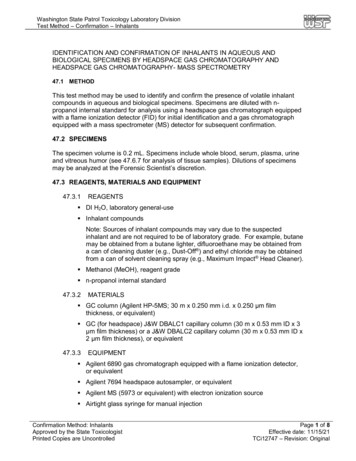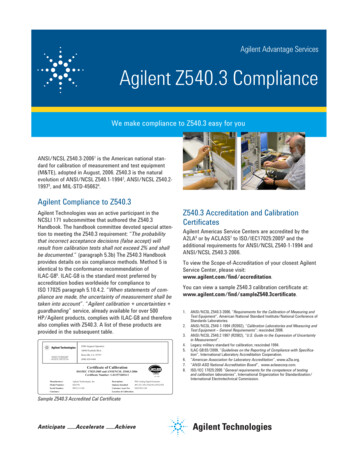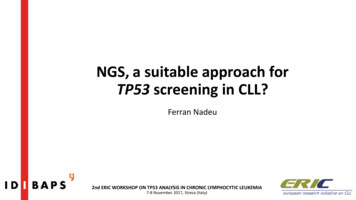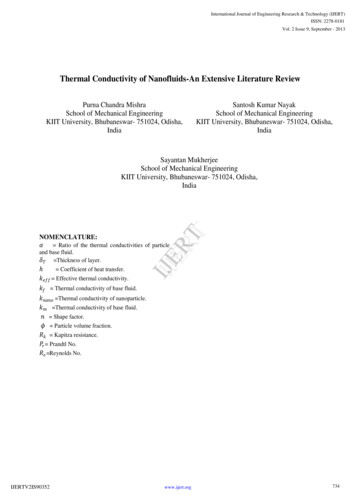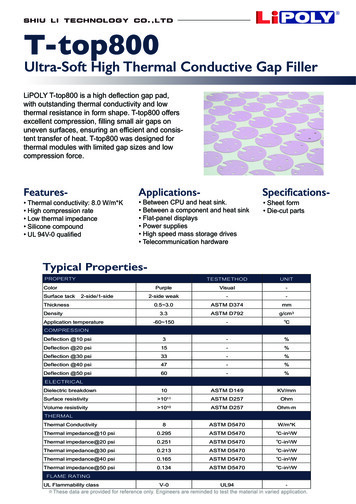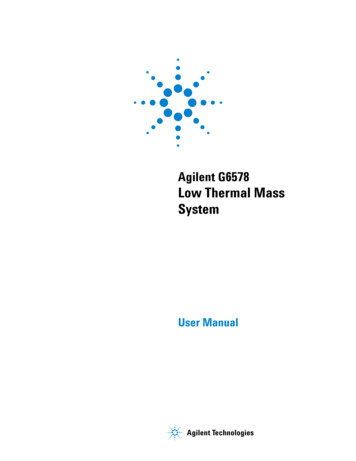
Transcription
Agilent G6578 Low Thermal MassSystemUser ManualAgilent Technologies
Notices Agilent Technologies, Inc. 2009, 2010WarrantyNo part of this manual may be reproducedin any form or by any means (includingelectronic storage and retrieval or translation into a foreign language) without prioragreement and written consent from Agilent Technologies, Inc. as governed byUnited States and international copyrightlaws.The material contained in this document is provided “as is,” and is subject to being changed, without notice,in future editions. Further, to the maximum extent permitted by applicablelaw, Agilent disclaims all warranties,either express or implied, with regardto this manual and any informationcontained herein, including but notlimited to the implied warranties ofmerchantability and fitness for a particular purpose. Agilent shall not beliable for errors or for incidental orconsequential damages in connectionwith the furnishing, use, or performance of this document or of anyinformation contained herein. ShouldAgilent and the user have a separatewritten agreement with warrantyterms covering the material in thisdocument that conflict with theseterms, the warranty terms in the separate agreement shall control.Manual Part NumberG6578-90003EditionFourth edition, March 2010Printed in USAAgilent Technologies, Inc. 2850 Centerville Road Wilmington, DE 19808-1610 USASafety NoticesCAUTIONA CAUTION notice denotes a hazard. Itcalls attention to an operatingprocedure, practice, or the like that, ifnot correctly performed or adhered to,could result in damage to the productor loss of important data. Do notproceed beyond a CAUTION noticeuntil the indicated conditions are fullyunderstood and met.WA R N I N GA WARNING notice denotes a hazard.It calls attention to an operatingprocedure, practice, or the like that, ifnot correctly performed or adhered to,could result in personal injury ordeath. Do not proceed beyond aWARNING notice until the indicatedconditions are fully understood andmet.
Contents1SafetyImportant Safety Warnings 8Some parts of the LTM system carry dangerous voltagesElectrostatic discharge is a threat to GC electronics 8LTM parts are dangerously hot 8Hydrogen Safety10Description of Fuses11LTM Power Supply Outputs12Safety and Regulatory CertificationsInformation 14Symbols 14Cleaning1316Recycling the Product2816IntroductionIntended Use18Principle of Operation19The LTM System Components 20LTM System Door 20Power Supply 20DC Power Cable 21Power Line Cord 21Transfer Line Modules 22Column Modules 23Fan Bracket 23Gasket 24Union Brackets 24Description of Connections 253Column ModulesAttaching Column Modules To Transfer Line ModulesModule Assembly 29Attachment of Unions 32CFT Union 33Valco ULM Union Brackets40Inserting the Module Assembly into the DoorAgilent LTM System User Manual28423
4OperationKeypad Control 46Quick Start Example 46Powering On/Main Menu 47Creating/Editing a GC Method 49Setting the Active Method 50Running the Active GC Methods 51GC Operation without LTM553Diagnostics and TroubleshootingDiagnostics 56Software Diagnostics 56Error Code Descriptions 56Temperature Status Display 58Temperature Cool Down Display 61Hardware Diagnostics 61Troubleshooting668InstallationAbout Installation72Tools Required for InstallationRemoving the Existing DoorAgilent 6890 73Agilent 7890A 747373Installing the LTM System 75Install the LTM door 75Install the power supply 75Install the fan module 75Attach the fan cable to the power supply 76Attach the remote start cable to the GC 777ServiceRemote Start Cable Connection80Cabling of the Heater Controllers to the Interface Board81Installing Additional Heater Controllers and Power SuppliesAdding a Heater Controller Board 83Adding a Second Power Supply 84RS-232 Cable Connection to the LTM system 84483Agilent LTM System User Manual
8Replacement PartsLTM Door AssemblyPower Supply8892Column Module ComponentsTools99395Site PreparationTemperature and Humidity Ranges98Ventilation Requirements 98Venting Oven Exhaust 98Venting Toxic or Noxious Gases98Benchtop Space RequirementsElectrical RequirementsGrounding 100Line Voltage 100Agilent LTM System User Manual991005
6Agilent LTM System User Manual
Agilent G6578 Low Thermal Mass SystemUser Manual1SafetyImportant Safety Warnings 8Hydrogen Safety 10Description of Fuses 11Safety and Regulatory Certifications 13Cleaning 16Recycling the Product 16Agilent Technologies7
1SafetyImportant Safety WarningsBefore using the Agilent LTM system the user must be familiarwith the operation and safety of the Agilent 6890 series GC orAgilent 7890A GC on which the LTM system is installed. Thisoperation and safety information is provided by Agilent whenthe GC is purchased.Some parts of the LTM system carry dangerous voltagesIf the LTM system is connected to a power source potentiallydangerous voltages exist on: The power cable between the LTM power supply and the linepower, the LTM power supply, and the wiring from the LTMpower supply to the LTM electronics enclosure, everywherewithin the electronics enclosure, and the wiring between theLTM electronics enclosure and the column modules.WA R N I N GThe electronics and power supply are shielded by covers and the externalwiring by insulated coverings. With the covers in place, it should bedifficult to accidentally make contact with dangerous voltages. Unlessspecifically instructed to, never remove a cover unless the LTM powersupply is disconnected from its power source.WA R N I N GIf the power cord insulation, or insulation on any of the other externalcables is frayed or worn, the cord or cable must be replaced. Contact yourAgilent service representative.Electrostatic discharge is a threat to GC electronicsThe printed circuit (PC) boards in the LTM system can bedamaged by electrostatic discharge. Do not touch any of theboards unless it is absolutely necessary. If you must handlethem, wear a grounded wrist strap and take other antistaticprecautions. Wear a grounded wrist strap any time you mustremove the LTM electronics enclosure cover.LTM parts are dangerously hotWA R N I N G8Many parts of the externally mounted LTM column module and the interiorof the LTM oven door including the column unions operate attemperatures high enough to cause serious burns.Agilent LTM System User Manual
Safety1You should always cool the LTM system column modules andthe GC oven and oven accessories to room temperature beforeworking on them. They will cool faster if you first set thetemperature of the heated zone to room temperature. Turn theGC and the LTM system zones off after they have reached a safesetpoint. If you must perform maintenance on hot parts, use awrench and wear thermally protective gloves. Wheneverpossible, cool the part of the instrument that you will bemaintaining before you begin working on it.WA R N I N GThe oven door insulation around the interface between the GC oven andLTM column module is made of refractory ceramic fibers. To avoidinhaling fiber particles, we recommend the following safety procedures:ventilate your work area; wear long sleeves, gloves, safety glasses, and adisposable dust/mist respirator; dispose of insulation in a sealed plasticbag; wash your hands with mild soap and cold water after handling theinsulation.Agilent LTM System User Manual9
1SafetyHydrogen SafetyPlease refer to the Agilent 7890A Gas Chromatogram SafetyManual, the Agilent 6890 User Information Manual, or theAgilent 5975 Mass Selective Detector Hydrogen Safety Manualfor important information regarding hydrogen safety.WA R N I N G10Hydrogen is flammable. Leaks, when confined in an enclosed space, maycreate a fire or explosion hazard.Agilent LTM System User Manual
1SafetyDescription of FusesThe fuses are located in the power entry module of the LTMpower supply. The fuses are accessible from outside the powersupply by removing the fuse tray. These fuses are the onlyuser-serviceable part in the LTM power supply. There are twoversions (older and newer) of LTM power supplies withdifferent fuse requirements. REPLACEMENT FUSES MUST BECHOSEN ACCORDING TO THE FUSE REQUIREMENT LABELon the back of the power supply next to the power entrymodule.Fuse requirements for each version of power supply are asfollows: For older power supplies (identified by a RED LED on thefront next to the output socket).4 A, 250 VAC time-lag 5 20 mm For newer power supplies (identified by a GREEN LED onthe front next to the output socket).5A, 250 VAC fast-acting 5 20 mmAgilent LTM System User Manual11
1SafetyLTM Power Supply OutputsTable 1PIN#12Total Output Power 350W (max.)Outputs1 5VDC10 A2COM ( /-15V, 5V)3COM1 ( -15V, 5V)4 15VDC5FG6COM2 (48V, 12V)7-15VDC2.7 A8 12VDC4.2 A9 48VDC6.3 A4AAgilent LTM System User Manual
Safety1Safety and Regulatory CertificationsThe Agilent LTM system conforms to the following safetystandards: Canadian Standards Association (CSA): C22.2 No.1010.1-1-04 USA/Nationally Recognized Test Laboratory (NRTL):UL 61010-1 Second edition 2004 International Electrotechnical Commission (IEC): 61010–1 EuroNorm (EN): 61010–1 IEC 61326-1:2005Instructions for Disposal of Waste Equipment by Users in theEuropean Union. This symbol on the product or its packagingindicates that this product must not be disposed of with otherwaste. Instead, it is your responsibility to dispose of your wasteequipment by handing it over to a designated collection pointfor the recycling of waste electrical and electronic equipment.The separate collection and recycling of your waste equipmentat the time of disposal will l help conserve natural resourcesand ensure that it is recycled in a manner that protects humanhealth and the environment. For more information about whereyou can drop off your waste equipment for recycling, pleasecontact your local city recycling office or the dealer from whomyou originally purchased the product.NThis device contains a duel fused input inlet.This device complies with the requirements of CISPR II,Group1, Class A. Operation is subject to the following twoconditions: This device may not cause harmful interference. This device must accept any interference received, includinginterference that may cause undesired operation.Agilent LTM System User Manual13
1SafetyIf this equipment does cause harmful interference to radio ortelevision reception, which can be determined by turning theequipment off and on, the user is encouraged to try one or moreof the following measures:1 Relocate the radio or television antenna.2 Move the device away from the radio or television.3 Plug the device into a different electrical outlet, so that thedevice and the radio or television are on separate electricalcircuits.4 Make sure that peripheral devices are also certified.5 Make sure that appropriate cables are used to connect thedevice to peripheral equipment.6 Consult your equipment dealer, Agilent Technologies, or anexperienced technician for assistance.Changes or modifications not expressly approved by AgilentTechnologies could void the user’s authority to operate theequipment.InformationThe Agilent Technologies LTM system meets the following IEC(International Electro-technical Commission) classifications:Safety Class I, Transient Overvoltage Category II, PollutionDegree 2.This unit has been designed and tested in accordance withrecognized safety standards and is designed for use indoors innon-classified locations. If the instrument is used in a mannernot specified by the manufacturer, the protection provided bythe instrument may be impaired. Whenever the safetyprotection of the Agilent LTM system has been compromised,disconnect the unit from all power sources and secure the unitagainst unintended operation.Refer servicing to qualified service personnel. Substitutingparts or performing any unauthorized modification to theinstrument may result in a safety hazard.SymbolsWarnings in the manual or on the instrument must be observedduring all phases of operation, service, and repair of thisinstrument. Failure to comply with these precautions violates14Agilent LTM System User Manual
Safety1safety standards of design and the intended use of theinstrument. Agilent Technologies assumes no liability for thecustomer’s failure to comply with these requirements.See accompanying instructions formore information.Indicates a hot surface.Indicates hazardous voltages.Indicates earth (ground) terminal.Indicates potential explosion hazard.orIndicates radioactivity hazard.Indicates electrostatic dischargehazard.Indicates a hazard. See the Agilent7890A GC user documentation for theitem labeled.Indicates that you must not discardthis electrical/electronic product indomestic household wasteDC VoltageAC VoltageIndicates double pole/neutral fusingAgilent LTM System User Manual' N15
1SafetyCleaningTo clean the unit, disconnect the power and wipe down with adamp, lint-free cloth.Recycling the ProductFor recycling, contact your local Agilent sales office.16Agilent LTM System User Manual
Agilent G6578 Low Thermal Mass SystemUser Manual2IntroductionIntended Use 18Principle of Operation 19The LTM System Components 20This chapter introduces the user to the LTM system anddescribes the components that make up the system.22Agilent Technologies17
Intended UseThe Agilent LTM system is designed to enhance the columntemperature programming capabilities of the Agilent 7890A and6890 series gas chromatographs. The LTM oven door contains abuilt-in electronics module with a standalone power supply.This door accepts one or more LTM column modules containinga GC capillary column that can be independently temperaturecontrolled by the LTM electronics. These column modulesprovide a faster ramp temperature programming capabilitycompared to the standard GC oven. Individual column modulesare independently temperature programmed to provide greateranalytical flexibility. By interfacing through the existing oven,the operator retains the use of the original chromatograph’sautomated sampling, sample injection, detection options, andsoftware.18Agilent LTM System User Manual
Principle of OperationThe Agilent LTM system quickly and efficiently controls thetemperature of capillary gas chromatography (GC) columnspackaged in LTM modules. Within these modules the GCcolumns are formed into packed coils using a proprietarydesign containing resistively heated wire and a temperaturesensor. The high efficiency provides fast heating and cooling ofthe GC columns. This also greatly reduces the powerrequirements for temperature programming and cooling timescompared to the operation of a conventional chromatographoven. Using a proprietary design, these modules are locatedoutside the conventional GC oven so that the modules can becooled rapidly with ambient air. The oven of the Agilent 7890A\6890 series gas chromatograph is used to heat the sampleintroduction hardware or sample line, the detector hardware orsample line, any additional hardware in the GC oven whichmust be heated for sample transit, and the sample lineconnections to the Agilent LTM system. This provides greatflexibility to the Agilent LTM system because the GC oven caneasily be configured in many ways with different means ofsample introduction, sample manipulation, and sampledetection.Agilent LTM System User Manual19
The LTM System ComponentsThe LTM is made up of the following major components listedbelow in this section.LTM System DoorThe main component of the LTM for an Agilent GC is the ovendoor. This door contains the electronics for temperature controlof the LTM column assemblies. The interior side of the LTMdoor also provides the LTM column module connections insidethe GC oven. This connections permit direct attachment to theGC’s inlets, detectors, and other column accessory devices.The above picture shows a LTM system installed on an Agilent7890 series gas chromatograph. The blue plate covering theinjectors has been temporarily removed to facilitate installationof the replacement door. The LTM system has a single largeformat fan bracket installed with a pair of the lower slots in thedoor open to accept a large format column module assembly.Power SupplyThe LTM power supply provides power to operate theelectronics in the LTM door, heat the LTM GC columnassemblies, and run the column cooling fans. One power supplyis usually sufficient to power two LTM GC column assemblies. Asecond power supply can be also be attached to the LTM door20Agilent LTM System User Manual
electronics housing to power additional column modules or tohelp meet the power requirements for aggressive heatingapplications.DC Power CableThis cable connects the LTM power supply to one of theconnectors on the underside of the electronics housing. Thecable ends are keyed and secured by a twisting lock ring. Forunits using a single power supply, the supply must be connectedto the rearmost connector, PS1.Power Line CordThe AC line power cord meets regulatory standards and isapproved for the country of operation. It terminates in astandard IEC 320 plug for attachment to the LTM power supply.The LTM power supply accepts 100-240 VAC 50/60 Hz.Agilent LTM System User Manual21
Transfer Line ModulesThe transfer line module provides the interface between thecolumn module and the oven of the GC. The transfer linemodule has two heated tubes (transfer lines) through which theGC column leads pass from the LTM GC column module into theoven. These transfer lines are temperature programmed by theLTM electronics to prevent cold spots in the GC sample pathbetween the heated oven and the LTM GC column module. TheLTM GC column modules attach to the transfer line module, andthe resulting module assembly inserts into the slots in the dooraccording to the size of the assembly. There are two sizes oftransfer line modules available that match two sizes of LTM GCcolumn modules that are currently available: a smaller size for7.6 cm column coil sizes that can fit in any of the four slots inthe replacement door; and a larger standard format size whichadapts a 12.7 cm column coil size to fit a horizontal pair of slotsin the replacement door. It is possible to first insert the transferline modules into the replacement door before attaching columnmodules, but it is often easier to attach column modules totransfer line modules before inserting the resulting moduleassembly into the door.There are two different series of designs for transfer linemodules and transfer line modules. The designs are nearlyidentical and differ only in the details of the attachment of thetwo parts. The newer Series II uses a design in which thecolumn module has guides which allow it to slide to apredetermined position and then be secured with two screws.The older series used a pair of clamp brackets to attach thecolumn module to the transfer line module. The newer Series IItransfer line module is compatible with older series columnmodules, but the new Series II column modules will not attachto older series transfer line modules.22Agilent LTM System User Manual
Column ModulesColumn modules are currently available in two sizes: a smallformat that accommodates a 7.6 cm (3 inch) coil size; and astandard format that accommodates a 12.7 cm (5 inch) coil size.The standard format is required for GC capillary column boresizes greater than 0.32 mm, and is strongly recommended formost GC columns having Porous Layer Open Tubular (PLOT)phases. The standard format consumes slightly more power, butprovides faster cooling speeds than the small format and isusually the preferred format for this reason. Because of themodule size, however, simultaneous module operation withstandard format is limited to two modules in the LTM system.Module sizes can be mixed so that one standard format modulecan be used with either one or two small format modules.Column modules are designed to slide into a predeterminedposition and screw in place with the transfer line modules.Fan BracketTwo sizes of fan bracket are available which must match the sizeof the transfer line module/column module being used. Thebrackets attach to the front of the replacement door below theslots unit using 4-40x3/16 hex head cap screws using along-handled Allen driver tool provided with the unit. TheSeries II electronics provide control of an indicating light whichis integrated into the Series II fan brackets. All transfer linemodule/column modules are compatible with all series of fanbrackets of matching size, but only Series II fan brackets providethe indicating light that is operational with the Series IIelectronics.Agilent LTM System User Manual23
GasketInsulation gaskets are provided for seating the end of thetransfer line module in the oven interface of the replacementdoor. These gaskets provide a tight seal to prevent heat fromleaking through the interface resulting in unwanted heating ofthe module components. These gaskets are re-usable, but do agewith use at high temperatures and should be replaced whenthey become too fragile for reuse.Union BracketsTwo union bracket designs are shown below.Figure 1Union bracket with Valco ULM union.Figure 2CFT fittingThese brackets attach to the posts which extend into the ovenfrom the end of the transfer line module and hold in place achromatography union for making the transfer line/guardcolumn connections from the module to the other GCcomponents. Different brackets are available for the Valco UltraLow Mass (ULM) unions and the Agilent CFT Ultimate unions.24Agilent LTM System User Manual
The ULM unions use re-usable ferrules and require no specialtools. The ULM unions are integrated with the bracket and arenon-removable.We recommend Valco re-usable ferrules of the following partnumbers for use with the ULM unions:Table 2Valco re-usable ferrules for use with ULM unionsFused silica capillary column O.D.Recommended Ferrule0.4 mm (typically 0.25mm or smaller I.D.)5190-14370.5 mm (typically 0.32mm I.D.)5190-14380.8 mm (typically 0.53mm I.D.)5190-1439The CFT Ultimate union ferrules are available for the capillarycolumn sizes listed below.Table 3Siltite ferrules for Agilent CFT Ultimate unionsFused silica capillary column O.D.Recommended Ferrule0.4 mm (typically 0.25mm or smaller I.D.)5188-53610.5 mm (typically 0.32mm I.D.)5188-53620.8 mm (typically 0.53mm I.D.)5188-5363Description of ConnectionsThe electrical connections to the LTM system are described asfollows:Line Power Cord to LTM Power SupplyThe power entry module on the rear of the LTM power supplyhas a standard IEC 320 outlet to which is attached a power linecord approved for the country of operation.DC Power Cord to LTM Power SupplyThe DC power cord for the operation of the electronics andmodule heating in the LTM door unit connects to the connectorlabeled DC POWER on the front of the LTM power supply. Onlyone end of the DC power cord will attach because of both thephysical size and gender of the connectors on the end of the DCpower cord.Agilent LTM System User Manual25
DC Power Cord to LTM Door UnitThe DC power cord connects to the left underside of theelectronics housing attached to the LTM door unit. Only one endof the DC power cord will attach because of both the physicalsize and gender of the connectors on the end of the DC powercord. There are two identical connectors, labeled PS1 and PS2.PS1 is nearest the door and must be used when connecting asingle LTM power supply to the door unit.RS-232 Cable to Electronics HousingThere is a connector for an RS-232 cable on the left end of theLTM electronics housing labeled RS-232. Only a special cableprovided by Agilent can be used for this connection. This cablecan provide remote control of the LTM system when used withspecial software operated on a remote computer.26Agilent LTM System User Manual
Agilent G6578 Low Thermal Mass SystemUser Manual3Column ModulesAttaching Column Modules To Transfer Line Modules 28Attachment of Unions 32Inserting the Module Assembly into the Door 42Please refer to this chapter when it is necessary to change thecolumn in the LTM system. This chapter explains how toassemble a column with its transfer line module and attach thecolumn to unions for the connection to oven components. It alsoexplains how to attach the column to the oven door and makethe necessary electrical connections required for temperaturecontrol.Agilent Technologies27
Attaching Column Modules To Transfer Line ModulesIt is important to read through this set of instructions beforeyou attach the column module to the transfer line module. It isusually more convenient to complete this assembly on a desktopor table top, rather than in the door. The completed assemblythen slips into the door for final attachments.A column module inserts into a slot in the door only by firstcombining it with a transfer line module, a tray-like device withtwo heated steel and aluminum tubes which guide and heat thecolumn between the coil of the column module and the GC oven.There are two sizes available for column modules and theirassociated transfer line modules. The small format 7.6 cm (3inch) coil modules attach to a transfer line module using twoscrews, and the resulting module assembly fits a single slot ofthe LTM door. A completed 7.6 cm (3 inch) LTM column andtransfer line module assembly is shown the below.The standard module size contains a 12.7 cm (5 inch) columncoil. This coil size is compatible with delicate PLOT columnsand fused silica capillary columns with inner diameter rangingfrom 0.1mm to 0.53mm. It also cools faster because of the largersurface area of the capillary GC column assembly. The transferline module for the 12.7 cm coil module uses a horizontal pairof slots in the LTM door. The standard format size column28Agilent LTM System User Manual
module slides to a predetermined position and then screwsdown for easier assembly. A completed 12.7 cm (5 inch) coilmodule assembly is shown below.Please note that older RVM column modules using the screwclamps for attachment are compatible with the newer, clamplesstransfer line modules, but the clampless column modules arenot backwards compatible with the older transfer line modules.Module AssemblyThe column module and transfer line module are shown below:1 If attached, remove the two screws from the ends of transferline module. These 6-32 x 1/4-inch screws will be used toAgilent LTM System User Manual29
attach the two corners of the column module to the ends ofthe transfer line module.WA R N I N GWear safety glasses to protect your eyes from flying particleswhile handling, cutting, or installing glass or fused silica capillarycolumns. Use care in handling these columns to prevent puncturewounds.2 Carefully guide both column ends into the inner tubes of thetransfer line module. The column is guided into the smallersteel tube lining the inside of the aluminum tube.3 Guide the side edges of the column module around the edgesof the transfer line module as shown below.The meeting of the column assembly with the transfer lineheater tubes can be observed through the perforations in thetop of the column module cover.4 Carefully slide the column module forward until it stops dueto the end of the column module track.WA R N I N GIf resistance is encountered when sliding the parts together,ensure the wiring to the transfer lines on the column modulehousing is not damaged. Damage to these wires can result inelectrical shock and equipment failure.CAUTIONTo avoid breaking the column, the transfer lines should very closelyapproach, but not press into, the column assembly.The column assembly within the column module should justmeet the ends of the transfer line heater tubes when thetravel stops. The transfer line should cover the exposedcolumn at this point. If the column assembly and the transferline heater tubes do not appear to correctly meet, contact30Agilent LTM System User Manual
Agilent. A close-up (column cover removed for betterviewing) of the meeting of the column assembly with thetransfer line heated tubes is shown below.5 Secure the column module to the transfer line module usingthe two thumb screws. The free column leads should extendpast the two posts where the column leads exit the moduleassembly.It is good practice to always handle the column assemblies asthough the pieces are not secured together to prevent anydamage, just in case the screws were to come loose. It is alsogood to check periodically that the screws are tight if themodule is being subjected to a lot of handling, or, conversely, ithas not been handled for a very long time.The free column leads should extend past the two posts wherethe column leads exit the module assembly. You now need toattach a union to each column end to complete this assembly.CAUTIONAgilent LTM System User ManualDo not trim these column ends before understanding how thesliding union attachment works. The correct position of the unionincreases the number of times the column may be trimmed in itslifetime.31
Attachment of UnionsMethods to use different types of capillary chromatographyunions have been developed for the LTM system. These unionsuse brackets to attach to the posts that extend from the ovenend of the module assembly. It is easiest to attach the unions tothe module assembly before the assembly is inserted into theslot in the GC door.Unions directly connect the module assembly to the injector ordetector using fused silica transfer lines within the GC oven. Ahigh-quality chromatography union is required so that thechromatography is not adversely affected by unswept volume oradsorption sites in the union connections. Match the capillarytubing to the ferrules and type of union for the bestchromatography results.Agilent recommends the CFT union (page 33) for the bestchromatographic results with minimal leakage concerns duringtemperate cycling. Use of this union requires trimming thecolumn to remove the ferrules each time the column is changed.Use Valco Ultra Low Mass (ULM)
8 Agilent LTM System User Manual 1 Safety Important Safety Warnings Before using the Agilent LTM system the user must be familiar with the operation and safety of the Agilent 6890 series GC or Agilent 7890A GC on which the LTM system is installed. This operation and safety information is provided by Agilent when the GC is purchased.