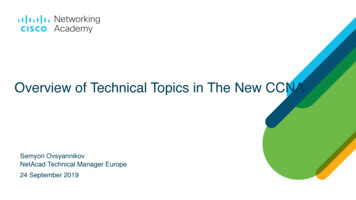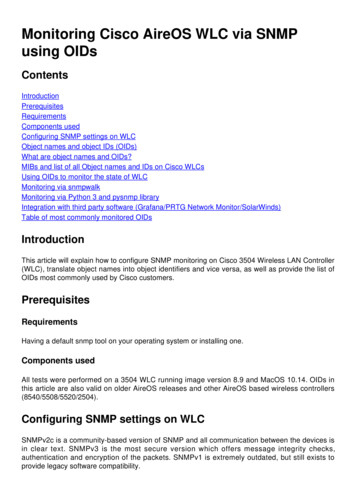
Transcription
Monitoring Cisco AireOS WLC via SNMPusing omponents usedConfiguring SNMP settings on WLCObject names and object IDs (OIDs)What are object names and OIDs?MIBs and list of all Object names and IDs on Cisco WLCsUsing OIDs to monitor the state of WLCMonitoring via snmpwalkMonitoring via Python 3 and pysnmp libraryIntegration with third party software (Grafana/PRTG Network Monitor/SolarWinds)Table of most commonly monitored OIDsIntroductionThis article will explain how to configure SNMP monitoring on Cisco 3504 Wireless LAN Controller(WLC), translate object names into object identifiers and vice versa, as well as provide the list ofOIDs most commonly used by Cisco customers.PrerequisitesRequirementsHaving a default snmp tool on your operating system or installing one.Components usedAll tests were performed on a 3504 WLC running image version 8.9 and MacOS 10.14. OIDs inthis article are also valid on older AireOS releases and other AireOS based wireless controllers(8540/5508/5520/2504).Configuring SNMP settings on WLCSNMPv2c is a community-based version of SNMP and all communication between the devices isin clear text. SNMPv3 is the most secure version which offers message integrity checks,authentication and encryption of the packets. SNMPv1 is extremely outdated, but still exists toprovide legacy software compatibility.
Important: SNMPv2c is enabled by default with community “private” having read write privileges and community “public” having readonly privileges. Its recommended to remove them and create a new community with a different name.In this article, only SNMPv2c and SNMPv3 will be used. Log into the web interface of thecontroller. Under Management- SNMP- General make sure to enable the desired version ofprotocol.Under communities menu, all currently created communities will be displayed.It is best practice to remove default pre-configured communities and create a new one. IP addressand netmask will behave like an access list. By default, both will be set to 0.0.0.0, meaning all IPaddresses will be allowed to make SNMP queries for this community. Access mode field will beleft as "Read Only" as we want this community to be used only for monitoring, and notconfiguration of the WLC.Important: All versions lower than 8.7.1.135 will be affected with a bug CSCvg61933 where netmask will not be allowed to be set to255.255.255.255. Either upgrade the controller to the latest recommended release higher than 8.7.1.135 or use the following command inthe CLI to create a new community: config snmp community ipaddr ip address netmask community name
Under the SNMP V3 Users menu, you can see all the configured users, their privileges andprotocols used for authentication and encryption. Button New allows a creation of a new user.Selecting HMAC-SHA as authentication protocol and CFB-AES-128 as privacy protocol isrecommended. We will create a user named 'admin' with authentication and privacy password setto "Cisco123Cisco123":Object names and object IDs (OIDs)What are object names and OIDs?Object IDs, or OIDs for short, are unique identifiers that represent a certain variable or object. Forexample, the current CPU usage is considered variable which values can be retrieved by callingupon their object ID. Each OID is unique and no two should be the same across the world, quitesimilar to a MAC address. These identifiers follow a tree hierarchy, and each OID can be trackeddown back to its root. Each vendor will have it's own branch after a common root.An analogy could be a home address, where the root would be the country or state, followed by acity zip code, the street, and finally the home number.The numbers followed by a dot represent each step it takes to get to a certain point in that tree orbranch.
All these values are stored in a Management Information Base, or MIB for short, in each networkdevice. Each identifier has name and defnition (range of possible values,type,etc .).Loading MIBs on your snmp tool is not required in order to use SNMP and to query a device, aslongs as a valid OID is known the device will respond with the value that is stored in the variablethat the OID represents. For example, in the image below, the SNMP manager is querying theSNMP agent of a device for its system description using the OID 1.3.6.1.2.1.1.1.0.However, loading the MIB on your query tool allows to benefit from translating the OID numbers tonames and knowing their definition.MIBs and list of all Object names and IDs on Cisco WLCsAs of May 2019, a simple, user-friendly table containing every single available object name andtheir respective OIDs for Wireless LAN Controllers does not exist. As an alternative, Cisco offersManagement Information Base (MIBs), which might not be easily readable, but contains allavailable object names and their description. Cisco 3504 WLC MIB can be downloaded HERE.
Downloaded archive file contains multiple .my text files that can either be imported into any thirdparty SNMP monitoring server or simply opened with a regular text editor. In order to find the OIDof a specific object name, you first need to locate the exact file that contains it.For example, all objects related to monitoring the device’s physical state (like temperature and fanspeed) will be located inside a MIB called CISCO-ENVMON-MIB.my. Here,“ciscoEnvMonFanState” is the object name which will be used to provide the state of the WLC fan.MIB files follow the syntax shown below. Information about the fan state object will look like this:ciscoEnvMonFanState OBJECT-TYPESYNTAX CiscoEnvMonStateMAX-ACCESS read-onlySTATUS currentDESCRIPTION"The current state of the fan being instrumented.":: { ciscoEnvMonFanStatusEntry 3 }Most of the third-party monitoring software relies on OIDs, and not object names. Translationbetween object name and object ID can be done using Cisco’s SNMP object navigator tool. Enterthe object name into the search bar. The output will provide the OID and a shortdescription. Additionally, same tool can be used to find the corresponding object name of the OID.Using OIDs to monitor the state of WLCAfter acquiring the OID of the object that needs to be monitored, first SNMP query can beexecuted. Following examples will showcase how to acquire a WLC CPU usage per core (OID
1.3.6.1.4.1.9.9.618.1.4.1) for SNMPv2 community snmp test and SNMPv3 user admin with SHAAuth password Cisco123Cisco123 and AES Privacy password set to “Cisco123Cisco123”.Controller management interface is located on 10.48.39.164.Monitoring via snmpwalkSnmpwalk is an SNMP application that uses SNMP GETNEXT requests to query a network entityfor a tree of information. It is present by default on MacOS and most Linux distributions. ForSNMPv2c, the command will follow the syntax:snmpwalk -v2c -c community name WLC management interface ip OID Example:VAPEROVI-M-H1YM: vaperovi snmpwalk -v2c -c snmp test 10.48.39.164 .9.618.1.4.1.0 STRING: "0%/1%, 0%/1%, 0%/1%, 0%/1%"If SNMPv3 is used, the command will follow the syntax:snmpwalk -v3 -l authPriv -u username -a [MD5 SHA] -A auth password -x [AES DES] -X priv password WLC management interface ip OID Select MD5/SHA and AES/DES based on how you created the SNMPv3 user on the controller.Example:VAPEROVI-M-H1YM: vaperovi snmpwalk -v3 -l authPriv -u admin -a SHA -A Cisco123Cisco123 -x AES-X Cisco123Cisco123 10.48.39.164 .9.618.1.4.1.0 STRING: "0%/1%, 0%/1%, 0%/0%, 0%/1%"Monitoring via Python 3 and pysnmp libraryThe following code snippets are written in Python 3.7 and will utilize pysnmp module (pip installpysnmp) to make SNMP queries for CPU utilization of Cisco 3504 WLC. These examples will usesame SNMPv2 community and SNMPv3 user created in one of the previous chapters. Simplyreplace the variable values and integrate the code with your own custom scripts.SNMPv2c example:from pysnmp.hlapi import *communityName 'snmp test'ipAddress '10.48.39.164'OID '1.3.6.1.4.1.14179.2.3.1.13.0'errorIndication, errorStatus, errorIndex, varBinds next( getCmd(SnmpEngine(),CommunityData(communityName), UdpTransportTarget((ipAddress, 161)), ContextData(),ObjectType(ObjectIdentity(OID))) ) if errorIndication: print(errorIndication) elif errorStatus:print('%s at %s' % (errorStatus.prettyPrint(), errorIndex and varBinds[int(errorIndex) - 1][0]or '?')) else: for varBind in varBinds: print(' '.join([x.prettyPrint() for x in varBind]))Output will print out:
SNMPv2-SMI::enterprises.14179.2.3.1.13.0 73SNMPv3 example:from pysnmp.hlapi import *username 'admin'ipAddress '10.48.39.164'OID '1.3.6.1.4.1.14179.2.3.1.13.0'authKey 'Cisco123Cisco123'privKey 'Cisco123Cisco123'errorIndication, errorStatus, errorIndex, varBinds next(getCmd(SnmpEngine(),UsmUserData(username, authKey, privKey,authProtocol usmHMACSHAAuthProtocol,privProtocol s, )))if errorIndication:print(errorIndication)elif errorStatus:print('%s at %s' % (errorStatus.prettyPrint(),errorIndex and varBinds[int(errorIndex) - 1][0] or '?'))else:for varBind in varBinds:print(' '.join([x.prettyPrint() for x in varBind]))Integration with third party software (Grafana/PRTG NetworkMonitor/SolarWinds)Cisco's Prime Infrastructure offers the ability to easily monitor and configure multiple networkdevices, including wireless controllers. Prime Infrastructure comes preloaded with all the OIDs andintegration with WLC simply consists of adding the WLC credentials to Prime. After the sync, it ispossible to set alarms and push configuration templates for multiple wireless controllers at once.On the other hand, Cisco WLC can also be integrated with multiple 3rd party monitoring solutions,as long as the OIDs are known. Programs like Grafana, PRTG Network monitor and SolarWindsserver allow the MIBs or OIDs to be imported and values to be displayed in a user-friendly graph.This integration might require some tweaking on monitoring server side. In the example below, thePRTG monitoring server is provided with the per core CPU utilization OID which returns the sting“0%/1%, 1%/1%, 0%/1%, 0%/1%”. PRTG is expecting an integer value and raises an error.
Table of most commonly monitored OIDsConsidering that MIBs present the data in non-user-friendly syntax, the following table includessome of the most common object names and their OIDs Cisco customers are using.DescriptionObject nameOIDOverall CPU usage in agentCurrentCPUUtilization 1.3.6.1.4.1.14179.1.1.5%.1.0Per core CPU usageclsAllCpuUsage1.3.6.1.4.1.9.9.618.1.4.1.0RAM usage in %clsSysCurrentMemoryUsage 1.3.6.1.4.1.9.9.618.1.8.6.0CPU temperature inbsnSensorTemperature1.3.6.1.4.1.14179.2.3.1 C.13.0Number of joined umber of 2.0Number of clients per bsnDot11EssNumberOfMobil d responseINTEGER: 0STRING: "0%/1%, 0%/10%/1%, 0%/1%"Gauge32: 33INTEGER: 76Gauge32: 2Gauge32: 0Counter32: 3Counter32: 2
Programs like Grafana, PRTG Network monitor and SolarWinds server allow the MIBs or OIDs to be imported and values to be displayed in a user-friendly graph. This integration might require some tweaking on monitoring server side. In the example below, the PRTG monitoring server is provided with the per core CPU utilization OID which returns the .