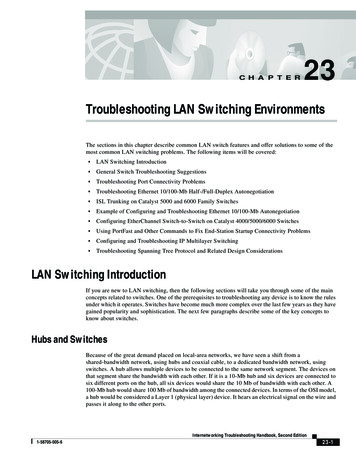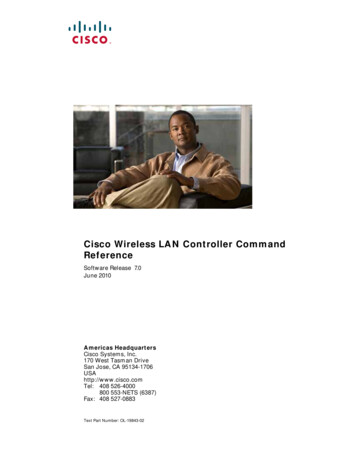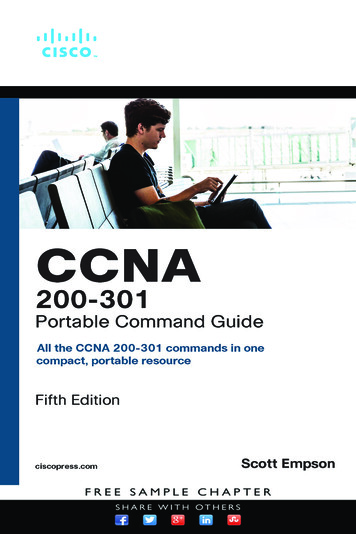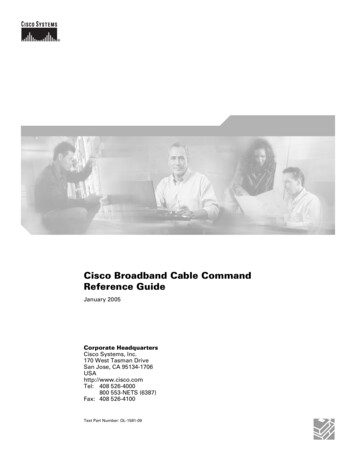Transcription
LAN Switching CommandsCisco IOS LAN Switching Command ReferenceNovember 2010LSW-3
LAN Switching Commandsbridge-domainbridge-domainTo enable RFC 1483 ATM bridging or RFC 1490 Frame Relay bridging to map a bridged VLAN to anATM permanent virtual circuit (PVC) or Frame Relay data-link connection identifier (DLCI), use thebridge-domain command in Frame Relay DLCI configuration, interface configuration, interface ATMVC configuration, or PVC range configuration mode. To disable bridging, use the no form of thiscommand.bridge-domain vlan-id [access dot1q [tag] dot1q-tunnel] [broadcast] [ignore-bpdu-pid][pvst-tlv CE-vlan] [increment] [lan-fcs] [split-horizon]no bridge-domain vlan-idSyntax Descriptionvlan-idThe number of the VLAN to be used in this bridging configuration. The validrange is from 2 to 4094.access(Optional) Enables bridging access mode, in which the bridged connectiondoes not transmit or act upon bridge protocol data unit (BPDU) packets.dot1q(Optional) Enables Institute of Electrical and Electronic Engineers (IEEE)802.1Q tagging to preserve the class of service (CoS) information from theEthernet frames across the ATM network. If this keyword is not specified,the ingress side assumes a CoS value of 0 for quality of service (QoS)purposes.tag(Optional—ATM PVCs only) Specifies the 802.1Q value in the range 1 to4095. You can specify up to 32 bridge-domain command entries usingdot1q tag for a single PVC. The highest tag value in a group ofbridge-domain commands must be greater than the first tag entered (but nomore than 32 greater).dot1q-tunnel(Optional) Enables IEEE 802.1Q tunneling mode, so that service providerscan use a single VLAN to support customers who have multiple VLANs,while preserving customer VLAN IDs and segregating traffic in differentcustomer VLANs.broadcast(Optional) Enables bridging broadcast mode on this PVC. This option is notsupported for multipoint bridging. Support for this option was removed inCisco IOS Release 12.2(18)SXF2 and Cisco IOS Release 12.2(33)SRA.ignore-bpdu-pid(Optional for ATM interfaces only) Ignores BPDU protocol identifiers(PIDs) and treats all BPDU packets as data packets to allow interoperationwith ATM customer premises equipment (CPE) devices that do notdistinguish BPDU packets from data packets.pvst-tlv(Optional) When the router or switch is transmitting, translates Per-VLANSpanning Tree Plus (PVST ) BPDUs into IEEE BPDUs.When the router or switch is receiving, translates IEEE BPDUs into PVST BPDUs.CE-vlanCustomer-edge VLAN in the Shared Spanning Tree Protocol (SSTP)tag-length-value (TLV) to be inserted in an IEEE BPDU to a PVST BPDUconversion.increment(PVC range configuration mode only) (Optional) Increments the bridgedomain number for each PVC in the range.Cisco IOS LAN Switching Command ReferenceLSW-4November 2010
LAN Switching Commandsbridge-domainlan-fcs(Optional) Specifies that the VLAN bridging should preserve the EthernetLAN frame checksum (FCS) of the Ethernet frames across the ATMnetwork.Notesplit-horizonThis option applies only to routers using a FlexWAN module.Support for this option was removed in Cisco IOSRelease 12.2(18)SXF2 and Cisco IOS Release 12.2(33)SRA.(Optional) Enables RFC 1483 split horizon mode to globally preventbridging between PVCs in the same VLAN.DefaultsBridging is disabled.Command ModesFrame Relay DLCI configuration (config-fr-dlci)Interface configuration (config-if)—Only the dot1q and dot1q-tunnel keywords are supported ininterface configuration mode.Interface ATM VC configuration (config-if-atm-vc)PVC range configuration (config-if-atm-range)Command HistoryReleaseModification12.1(13)EThis command was introduced as the bridge-vlan command for the 2-portOC-12 ATM WAN Optical Services Modules (OSMs) on Cisco 7600 seriesrouters and Catalyst 6500 series switches.12.1(12c)EThis command was integrated into Cisco IOS Release 12.1(12c)E.12.1(14)E1This command was integrated into Cisco IOS Release 12.1(14)E1. Thedot1q-tunnel keyword was added.12.2(14)SXThis command was integrated into Cisco IOS Release 12.2(14)SX. Thedot1q-tunnel keyword is not supported in this release.12.1(19)EThe split-horizon keyword was added.12.2(18)SThis command was integrated into Cisco IOS Release 12.2(18)S. Thedot1q-tunnel and split-horizon keywords are supported in this release.12.2(17a)SXSupport was added for the dot1q-tunnel keyword in Cisco IOSRelease 12.2(17a)SX.12.2(18)SXEThis command was renamed from bridge-vlan to bridge-domain. Theaccess, broadcast, ignore-bpdu-pid, and increment keywords were added.12.2(18)SXF2Support for the lan-fcs and broadcast keywords was removed. Theignore-bpdu-pid and pvst-tlv keywords were added.12.2(33)SRAThis command was integrated into Cisco IOS Release 12.2(33)SRA.Usage GuidelinesRFC 1483 bridging on ATM interfaces supports the point-to-point bridging of Layer 2 packet data units(PDUs) over Ethernet networks. RFC 1490 Frame Relay bridging on Packet over SONET (POS) or serialinterfaces that are configured for Frame Relay encapsulation provides bridging of Frame Relay packetsover Ethernet networks.Cisco IOS LAN Switching Command ReferenceNovember 2010LSW-5
LAN Switching Commandsbridge-domainThe Cisco 7600 router can transmit BPDUs with a PID of either 0x00-0E or 0x00-07. When the routerconnects to a device that is fully compliant with RFC 1483 Appendix B, in which the IEEE BPDUs aresent and received by the other device using a PID of 0x00-0E, you must not use the ignore-bpdu-pidkeyword.If you do not enter the ignore-bpdu-pid keyword, the PVC between the devices operates in compliancewith RFC 1483 Appendix B. This is referred to as strict mode. Entering the ignore-bpdu-pid keywordcreates loose mode. Both modes are described as follows: Without the ignore-bpdu-pid keyword, in strict mode, IEEE BPDUs are sent out using a PID of0x00-0E, which complies with RFC 1483. With the ignore-bpdu-pid keyword, in loose mode, IEEE BPDUs are sent out using a PID of0x00-07, which is normally reserved for RFC 1483 data.Cisco-proprietary PVST BPDUs are always sent out on data frames using a PID of 0x00-07, regardlessof whether you enter the ignore-bpdu-pid keyword.Use the ignore-bpdu-pid keyword when connecting to devices such as ATM digital subscriber line(DSL) modems that send PVST (or 802.1D) BPDUs with a PID of 0x00-07.The pvst-tlv keyword enables BPDU translation when the router interoperates with devices thatunderstand only PVST or IEEE Spanning Tree Protocol. Because the Catalyst 6500 series switch ATMmodules support PVST only, you must use the pvst-tlv keyword when connecting to a Catalyst 5000family switch that understands only PVST on its ATM modules, or when connecting with other CiscoIOS routers that understand IEEE format only.When the router or switch is transmitting, the pvst-tlv keyword translates PVST BPDUs into IEEEBPDUs.When the router or switch is receiving, the pvst-tlv keyword translates IEEE BPDUs into PVST BPDUs.NoteThe bridge-domain and bre-connect commands are mutually exclusive. You cannot use bothcommands on the same PVC for concurrent RFC 1483 and BRE bridging.To preserve class of service (CoS) information across the ATM network, use the dot1q option. Thisconfiguration uses IEEE 802.1Q tagging to preserve the VLAN ID and packet headers as they aretransported across the ATM network.To enable service providers to use a single VLAN to support customers that have multiple VLANs, whilepreserving customer VLAN IDs and segregating traffic in different customer VLANs, use thedot1q-tunnel option on the service provider router. Then use the dot1q option on the customer routers.NoteThe access, dot1q, and dot1q-tunnel options are mutually exclusive. If you do not specify any of theseoptions, the connection operates in “raw” bridging access mode, which is similar to access, except thatthe connection does act on and transmit BPDU packets.RFC 1483 bridging is supported on AAL5-MUX and AAL5-LLC Subnetwork Access Protocol (SNAP)encapsulated PVCs. RFC-1483 bridged PVCs must terminate on the ATM interface, and the bridgedtraffic must be forwarded over an Ethernet interface, unless the split-horizon option is used, whichallows bridging of traffic across bridged PVCs.Cisco IOS LAN Switching Command ReferenceLSW-6November 2010
LAN Switching Commandsbridge-domainNoteRFC 1483 bridging is not supported for switched virtual circuits (SVCs). It also cannot be configuredfor PVCs on the main interface.In interface configuration mode, only the dot1q and dot1q-tunnel keyword options are supported.ExamplesThe following example shows a PVC being configured for IEEE 802.1Q VLAN bridging using a VLANID of 99:Router# configure terminalRouter(config)# interface ATM6/2Router(config-if)# pvc 2/101Router(config-if-atm-vc)# bridge-domain 99 dot1qRouter(config-if-atm-vc)# endThe following example shows how to enable BPDU translation when a Catalyst 6500 series switch isconnected to a device that understands only IEEE BPDUs in an RFC 1483-compliant topology:Router(config-if-atm-vc)# bridge-domain 100 pvst-tlv 150The ignore-bpdu-pid keyword is not used because the device operates in an RFC 1483-complianttopology for IEEE BPDUs.The following example shows how to enable BPDU translation when a Catalyst 5500 ATM module is adevice that understands only PVST BPDUs in a non-RFC1483-compliant topology. When aCatalyst 6500 series switch is connected to a Catalyst 5500 ATM module, you must enter both keywords.Router(config-if-atm-vc)# bridge-domain 100 ignore-bpdu-pid pvst-tlv 150To enable BPDU translation for the Layer 2 Protocol Tunneling (L2PT) topologies, use the followingcommand:Router(config-if-atm-vc)# bridge-domain 100 dot1q-tunnel ignore-bpdu-pid pvst-tlv 150The following example shows a range of PVCs being configured, with the bridge domain number beingincremented for each PVC in the range:Router(config)# interface atm 8/0.100Router(config-if)# range pvc 102/100 102/199Router(config-if-atm-range)# bridge-domain 102 incrementRelated CommandsCommandDescriptionbre-connectEnables the BRE over a PVC or SVC.show atm pvcDisplays the configuration of a particular PVC.Cisco IOS LAN Switching Command ReferenceNovember 2010LSW-7
LAN Switching Commandsbridge-domain (subinterface)bridge-domain (subinterface)To enable bridging across Gigabit Ethernet subinterfaces, use the bridge-domain command insubinterface configuration mode. To disable bridging, use the no form of this command.bridge-domain vlan-id {dot1q dot1q-tunnel} [bpdu {drop transparent}] [split-horizon]no bridge-domain vlan-id {dot1q dot1q-tunnel} [bpdu {drop transparent}] [split-horizon]Syntax Descriptionvlan-idSpecifies the number of the virtual LAN (VLAN) to be used in thisbridging configuration. The valid range is from 2 to 4094.dot1qEnables IEEE 802.1Q tagging to preserve the class of service (CoS)information from the Ethernet frames across the ATM network. If notspecified, the ingress side assumes a CoS value of 0 for QoS purposes.dot1q-tunnelEnables IEEE 802.1Q tunneling mode, so that service providers can usea single VLAN to support customers who have multiple VLANs, whilepreserving customer VLAN IDs and keeping traffic in differentcustomer VLANs segregated.bpdu {drop transparent}(Optional) Specifies whether or not BPDUs are processed or dropped:split-horizon drop—Specifies that BPDU packets are dropped on thesubinterface. transparent—Specifies that BPDU packets are forwarded as dataon the subinterface, but not processed.(Optional) Enables RFC 1483 split horizon mode to globally preventbridging between PVCs in the same VLAN.DefaultsBridging is disabled.Command ModesSubinterface configuration (config-subif)Command HistoryReleaseModification12.2(33)SRAThis command was introduced.Usage GuidelinesThis command has the following restrictions in Cisco IOS Release 12.2(33)SRA: The command is available on the Cisco 7600 SIP-400 with a 2-Port Gigabit Ethernet SPA only. You can place up to 120 subinterfaces in the same bridge domain on a single Cisco 7600 SIP-400.To enable service providers to use a single VLAN to support customers who have multiple VLANs,while preserving customer VLAN IDs and keeping traffic in different customer VLANs segregated, usethe dot1q-tunnel option on the service provider router. Then use the dot1q option on the customerrouters.Cisco IOS LAN Switching Command ReferenceLSW-8November 2010
LAN Switching Commandsbridge-domain (subinterface)ExamplesThe following example shows configuration of IEEE 802.1Q encapsulation for VLANs on GigabitEthernet subinterfaces with configuration of multipoint bridging (MPB). The MPB feature requiresconfiguration of 802.1Q encapsulation on the subinterface.The first subinterface bridges traffic on VLAN 100 and preserves CoS information in the packets byspecifying the dot1q keyword.Router(config)# interface GigabitEthernet 1/0/1.1Router(config-subif)# encapsulation dot1q 10Router(config-subif)# bridge-domain 100 dot1qThe second subinterface shows bridging of traffic on VLAN 200 in tunneling mode using thedot1q-tunnel keyword, which preserves the VLAN IDs of the bridged traffic.Router(config)# interface GigabitEthernet 2/0/2.2Router(config-subif)# encapsulation dot1q 20Router(config-subif)# bridge-domain 200 dot1q-tunnelThe following example shows bridging of traffic from different VLANs on two separate Gigabit Ethernetsubinterfaces into the same VLAN. First, the bridging VLAN 100 is created using the vlan command.Then, the Gigabit Ethernet subinterfaces implement IEEE 802.1Q encapsulation on VLAN 10 andVLAN 20 and bridge the traffic from those VLANs onto VLAN 100 using the bridge-domaincommand:Router(config)# vlan 100Router(config-vlan)# exit!Router(config)# interface GigabitEthernet 1/0/1.1Router(config-subif)# encapsulation dot1q 10Router(config-subif)# bridge-domain 100 dot1qRouter(config-subif)# exit!Router(config)# interface GigabitEthernet 1/0/2.1Router(config-subif)# encapsulation dot1q 20Router(config-subif)# bridge-domain 100 dot1qRelated CommandsCommandDescriptionencapsulation dot1qEnables IEEE 802.1Q encapsulation of traffic on a specified subinterface ina VLAN.vlanAdds the specified VLAN IDs to the VLAN database and enters VLANconfiguration mode.Cisco IOS LAN Switching Command ReferenceNovember 2010LSW-9
LAN Switching Commandsbridge-vlanbridge-vlanTo map a subinterface to specific inner customer-edge and outer provider-edge VLAN tags using802.1Q-in-802.1Q (QinQ) translation, use the bridge-vlan command in subinterface configurationmode. To remove the QinQ VLAN mapping, use the no form of this command.bridge-vlan vlan-id {dot1q dot1q-tunnel} {inner-vlan-id out-range}no bridge-vlan vlan-id {dot1q dot1q-tunnel} {inner-vlan-id out-range}Syntax DescriptionDefaultsvlan-idOuter provider-edge VLAN ID to be mapped; valid values are from 1 to4094, except for the reserved IDs from 1002 through 1005.dot1qSpecifies that the inner customer-edge and outer provider-edge VLAN tagson incoming packets are replaced with a single trunk VLAN tag on theoutgoing Ethernet frames.dot1q-tunnelSpecifies that the outer provider-edge VLAN tag on incoming packets isreplaced with a trunk VLAN tag on the outgoing Ethernet frames.inner-vlan-idInner customer-edge VLAN ID to be mapped; valid values are from 1 to4094, except for the reserved IDs from 1002 through 1005.out-rangeSpecifies that all customer-edge VLAN IDs that are outside of the range of32 VLAN IDs are mapped for this provider-edge VLAN ID. See the “UsageGuidelines” section for additional information. No bridged VLANs are configured. Packets with out-of-range or missing customer-edge VLANs are dropped.Command ModesSubinterface configuration (config-subif)Command HistoryReleaseModification12.2(18)SXDSupport for this command was introduced on the Supervisor Engine 720.12.2(18)SXEThis command was replaced by the bridge-domain (subinterface)command. See the “Usage Guidelines” section for more information.12.2(33)SRAThis command was integrated into Cisco IOS Release 12.2(33)SRA.Usage GuidelinesThe bridge-vlan command is supported only on subinterfaces of the Gigabit Ethernet WAN (GE-WAN)interfaces that are on the OSM-2 4GE-WAN OSM. The command cannot be used on other modules oron Gigabit Ethernet (GE) LAN interfaces.You must have previously enabled QinQ translation on the main interface using the modedot1q-in-dot1q access-gateway command before you can use the bridge-vlan command on asubinterface.You must also use the encapsulation dot1q command on the subinterface to specify the trunk VLAN touse on outgoing packets.Cisco IOS LAN Switching Command ReferenceLSW-10November 2010
LAN Switching Commandsbridge-vlanCisco IOS Release 12.2(18)SXE automatically replaces any use of the bridge-vlan command inprevious QinQ configurations to the bridge-domain command.NoteWhen upgrading from Cisco IOS Release 12.2(18)SXD to Cisco IOS Release 12.2(18)SXE, be sure tosave your running configuration to NVRAM using the write memory or copy running-configstartup-config command so that you will save the QinQ configurations when you enter thebridge-domain command.Each provider-edge VLAN supports a maximum of 32 customer-edge VLANs, which must be in acontiguous block that starts on a number divisible by 32 (for example: 0, 32, 64, and so forth). When youspecify the first customer-edge VLAN ID for a provider-edge VLAN, the Cisco IOS softwareautomatically associates the corresponding block of 32 IDs with that provider-edge VLAN.VLAN 4095 is reserved and cannot be used as a customer-edge VLAN. Packets that contain acustomer-edge VLAN ID of 4095 are automatically dropped by subinterfaces that are configured forQinQ translation. However, VLAN 4095 can continue to be used as a native (non-QinQ) VLAN.A provider-edge VLAN cannot have the same ID as a native (non-QinQ) VLAN that is also being usedon the router.Entering the dot1q keyword results in QinQ translation, which is also known as a double-tag tosingle-tag translation.When you enter the dot1q-tunnel keyword, the inner customer-edge tag is left unchanged. This resultsin transparent tunneling, which is also known as a double-tag to double-tag translation.The out-range keyword is allowed only if you enter the dot1q-tunnel keyword.You can use the out-range keyword to match the packets that do not have a customer-edge VLAN tag.802.1Q provides for a trunking option that tags packets with two VLAN tags to allow multiple VLANsto be trunked together across an intermediate network. This use of a double-tagged tunnel is called QinQtunneling.For additional information, refer to the Optical Services Module Installation and Configuration Note.ExamplesThis example shows how to configure a double-tag-to-single-tag translation of packets that are taggedwith both an inner customer-edge VLAN of 41 and an outer provider-edge VLAN of 33. The translatedoutgoing packets have a single trunk VLAN tag of 100.Router# configure terminalRouter(config)# interface GE-WAN 4/1.100Router(config-subif)# encapsulation dot1q 100Router(config-subif)# bridge-vlan 33 dot1q 41Router(config-subif)#NoteThe above configuration also associates the block of 32 customer-edge VLANs ranging from 32 to 63with provider-edge VLAN 33. All other customer-edge VLAN IDs are considered out of range.This example shows how to configure a double-tag-to-double-tag translation of packets that are taggedwith both an inner customer-edge VLAN of 109 and an outer provider-edge VLAN of 41. The translatedoutgoing packets have an inner customer-edge VLAN tag of 109 and an outer trunk VLAN tag of 203.Router# configure terminalRouter(config)# interface GE-WAN 4/1.203Router(config-subif)# encapsulation dot1q 203Router(config-subif)# bridge-vlan 41 dot1q-tunnel 109Cisco IOS LAN Switching Command ReferenceNovember 2010LSW-11
LAN Switching Commandsbridge-vlanRouter(config-subif)#NoteThe above configuration also associates the block of 32 customer-edge VLANs ranging from 96 to 127with provider-edge VLAN 41. All other customer-edge VLAN IDs are considered out of range.This example shows how to configure a double-tag-to-double-tag translation of out-of-range packets. Ifthis configuration is given together with the configuration shown above, this subinterface matchespackets with an outer provider-edge VLAN of 41 and an inner customer-edge VLAN that is eithermissing, or that is in the range from 0 to 95 or from 128 to 4094. The translated outgoing packets keepthe original out-of-range customer-edge VLAN as the inner VLAN and an outer trunk VLAN tag of 981.Router# configure terminalRouter(config)# interface GE-WAN 4/1.1001Router(config-subif)# encapsulation dot1q 981Router(config-subif)# bridge-vlan 41 dot1q-tunnel out-rangeRouter(config-subif)#This example shows the error message that appears when you attempt to specify the out-range keywordfor a provider-edge VLAN before configuring at least one subinterface with a specific customer-edgeVLAN ID for that same provider-edge VLAN:Router# configure terminalRouter(config)# interface GE-WAN 4/1.1001Router(config-subif)# bridge-vlan 2 dot1q-tunnel out-range% bridge-vlan 2 does not have any inner-vlan configured.out-of-range configuration needs at least one inner-vlandefined to determine the range.Router(config-subif)#This example shows the system message that appears when you attempt to specify a VLAN ID that isalready being used. In most cases, this message means that you have previously used this VLAN ID inanother configuration or that the router has assigned this ID to an internal VLAN:Router# configure terminalRouter(config)# interface GE-WAN 4/1.234Router(config-subif)# bridge-vlan 123 dot1q 234Command rejected: VLAN 123 not availableRouter(config-subif)#TipTo display a list of the internal VLANs that are currently in use on the router, use the show vlan internalusage command.Cisco IOS LAN Switching Command ReferenceLSW-12November 2010
LAN Switching Commandsbridge-vlanRelated CommandsCommandDescriptionclass-mapAccesses the QoS class-map configuration mode to configure QoSclass maps.encapsulation dot1qSpecifies the trunk VLAN to use on outgoing packets.mode dot1q-in-dot1qaccess-gatewayEnables a Gigabit Ethernet WAN interface to act as a gateway forQinQ VLAN translation.policy-mapAccesses QoS policy-map configuration mode to configure the QoSpolicy map.service-policyAttaches a policy map to an interface.set cos cos-inner(policy-mapconfiguration)Sets the 802.1Q prioritization bits in the trunk VLAN tag of aQinQ-translated outgoing packet.show cwan qinqDisplays the inner, outer, and trunk VLANs that are used in QinQtranslation.show cwan qinqbridge-domainDisplays the provider-edge VLAN IDs that are used on a GigabitEthernet WAN interface for QinQ translation or to show thecustomer-edge VLANs that are used for a specific provider-edgeVLAN.show cwan qinqinterfaceDisplays interface statistics for IEEE 802.1Q-in-802.1Q (QinQ)translation on one or all Gigabit Ethernet WAN interfaces andport-channel interfaces.show vlan internalusageDisplays a list of the internal VLANs that are currently in use on therouter.Cisco IOS LAN Switching Command ReferenceNovember 2010LSW-13
LAN Switching Commandsclear gvrp statisticsclear gvrp statisticsTo clear Generic VLAN Registration Protocol (GVRP)-related statistics recorded on one or all GVRPenabled ports, use the clear gvrp statistics command in privileged EXEC mode.clear gvrp statistics [interface number]Syntax Descriptioninterface numberCommand DefaultAll GVRP statistics are removed.Command ModesPrivileged EXEC (#)Command HistoryReleaseModification12.2(33)SRBThis command was introduced.Examples(Optional) Displays GVRP information based on a specificinterface.The following example shows how to clear GVRP statistics on all GRVP enabled ports:Router# clear gvrp statisticsRelated CommandsCommandDescriptiondebug gvrpDisplays GVRP debugging information.Cisco IOS LAN Switching Command ReferenceLSW-14November 2010
LAN Switching Commandsclear mac-address-tableclear mac-address-tableTo remove a specified address (or set of addresses) from the MAC address table, use the clearmac-address-table command in privileged EXEC mode.Using Cisco 2600 Series, Cisco 3600 Series, and Cisco 3700 Series Routersclear mac-address-table [dynamic secure static] [address mac-address] [interface typeslot/port]Using Catalyst Switchesclear mac-address-table [dynamic restricted static permanent] [address mac-address][interface type module port]clear mac-address-table notification mac-move counter [vlan]Clearing a Dynamic Address using a Supervisor 720clear mac-address-table dynamic [address mac-address interface interface-typeinterface-number vlan vlan-id]Clearing a Dynamic Address using a a Supervisor Engine 2clear mac-address-table dynamic [address mac-address interface interface-typeinterface-number protocol {assigned ip ipx other ] [vlan vlan-id]Syntax Descriptiondynamic(Optional) Clears only dynamic addresses.secure(Optional) Clears only secure addresses.static(Optional) Clears only static addresses.restricted static(Optional) Clears only restricted static addresses.permanent(Optional) Clears only permanent addresses.address(Optional) Clears only a specified address.mac-address(Optional) Specifies the MAC address.interface(Optional) Clears all addresses for an interface.type(Optional) Interface type: ethernet, fastethernet, fddi, atm, or portchannel.slot(Optional) The module interface number.interface-typeinterface-number(Optional) Module and port number. The see the “Usage Guidelines”section for valid values.notification mac-movecounterClears the MAC-move notification counters.vlan(Optional) Specifies the VLAN to clear the MAC-move notificationcounters.protocol assigned(Optional) Specifies the assigned protocol accounts for such protocolssuch as DECnet, Banyan VINES, and AppleTalk.protocol ip ipx(Optional) Specifies the protocol type of the entries to clear.Cisco IOS LAN Switching Command ReferenceNovember 2010LSW-15
LAN Switching Commandsclear mac-address-tableprotocol other(Optional) Specifies the protocol types (other than IP or IPX) of theentries to clear.vlan vlan-id(Optional) Specifies the VLAN ID; valid values are from 1 to 4094.module(Optional) The module interface number:port 0 for fixed 1 or A for module A 2 or B for module B(Optional)Cisco 2600 Series, Cisco 3600 Series, and Cisco 3700 Series RoutersPort interface number ranges based on type of Ethernet switch networkmodule used: 0 to 15 for NM-16ESW 0 to 35 for NM-36ESW 0 to 1 for Gigabit EthernetCatalyst SwitchesPort interface number ranging from 1 to 28:Command Default 1 to 25 for Ethernet (fixed) 26, 27 for Fast Ethernet (fixed) Port channelUsing Cisco 2600 Series, Cisco 3600 Series, and Cisco 3700 Series RoutersAll MAC addresses on the router being configured are cleared.Using Catalyst SwitchesThe dynamic addresses are cleared.Clearing a Dynamic AddressThis command has no defaults in this mode.Command ModesPrivileged EXEC (#)Command HistoryReleaseModification12.2(2)XTThis command was introduced on Cisco 2600 series, Cisco 3600 series, andCisco 3700 series routers.12.2(8)TThis command was integrated into Cisco IOS Release 12.2(8)T onCisco 2600 series, Cisco 3600 series, and Cisco 3700 series routers.12.2(11)TThis command was integrated into Cisco IOS Release 12.2(11)T.12.2(14)SXSupport for this command was introduced on the Supervisor Engine 720.12.2(17d)SXBSupport for this command on the Supervisor Engine 2 was extended toCisco IOS Release 12.2(17d)SXB.Cisco IOS LAN Switching Command ReferenceLSW-16November 2010
LAN Switching Commandsclear mac-address-tableUsage GuidelinesReleaseModification12.2(33)SRAThis command was integrated into Cisco IOS Release 12.2(33)SRA.12.2(33)SXIThis command was changed to add the notification mac-move counter[vlan] keywords and argument.Using Cisco 2600 Series, Cisco 3600 Series, and Cisco 3700 Series RoutersIf the clear mac-address-table command is invoked with no options, all MAC addresses are removed.If you specify an address but do not specify an interface, the address is deleted from all interfaces. If youspecify an interface but do not specify an address, all addresses on the specified interface are removed.Using Catalyst SwitchesIf the clear mac-address-table command is invoked with no options, all dynamic addresses areremoved. If you specify an address but do not specify an interface, the address is deleted from allinterfaces. If you specify an interface but do not specify an address, all addresses on the specifiedinterface are removed.If a targeted address is not present in the MAC forwarding table, the following error message appears:MAC address not foundClearing a Dynamic AddressThe valid values for the interface argument include the ge-wan, atm, and pos keywords that aresupported on Cisco 7600 series routers that are configured with a Supervisor Engine 2.The protocol {assigned ip ipx other} keywords are supported on Cisco 7600 series routers that areconfigured with a Supervisor Engine 2 only.Enter the clear mac-address-table dynamic command to remove all dynamic entries from the table.The following values are valid for interface-type: fastethernet gigabitethernet port-channelSetting the Module and PortThe interface-number argument designates the module and port number. Valid values forinterface-number depend on the specified interface type and the chassis and module that are used. Forexample, if you specify a Gigabit Ethernet interface and have a 48-port 10/100BASE-T Ethernet modulethat is installed in a 13-slot chassis, valid values for the module number are from 1 to 13 and valid valuesfor the port number are from 1 to 48.ExamplesUsing Cisco 2600 Series, Cisco 3600 Series, and Cisco 3700 Series RoutersThe following example shows how to clear all dynamic addresses in the MAC forwarding table:Router# clear mac-address-table dynamicThe following example shows how to clear the static address 0040.C80A.2F07 on Ethernet
LAN Switching Commands bridge-domain LSW-5 Cisco IOS LAN Switching Command Reference November 2010 Defaults Bridging is disabled. Command Modes Frame Relay DLCI configuration (config-fr-dlci) Interface configuration (config-if)—Only the dot1q and dot1q-tunnel keywords are supported in interface configuration mode.