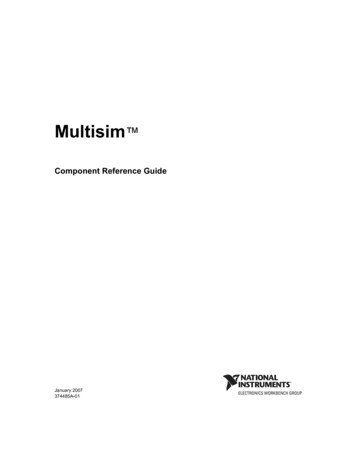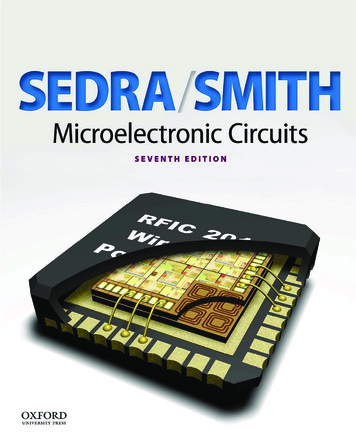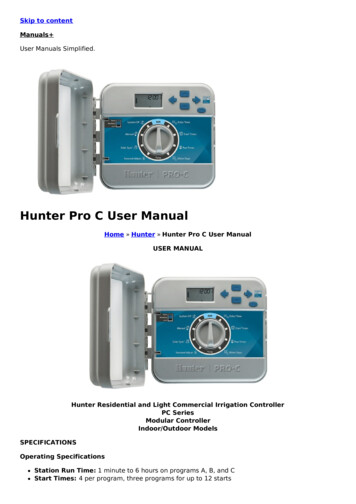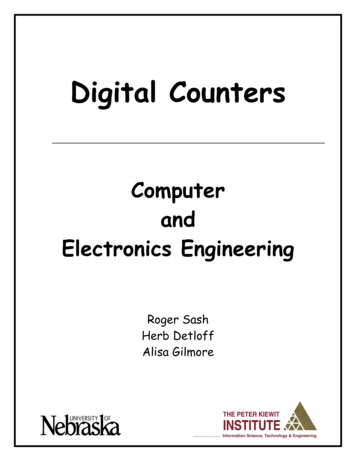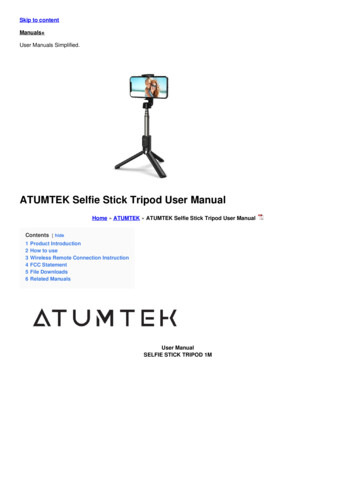Transcription
NI MultisimUser ManualNI Multisim User ManualJanuary 2009374483D-01TM
SupportWorldwide Technical Support and Product Informationni.comNational Instruments Corporate Headquarters11500 North Mopac Expressway Austin, Texas 78759-3504 USA Tel: 512 683 0100Worldwide OfficesAustralia 1800 300 800, Austria 43 662 457990-0, Belgium 32 (0) 2 757 0020, Brazil 55 11 3262 3599,Canada 800 433 3488, China 86 21 5050 9800, Czech Republic 420 224 235 774, Denmark 45 45 76 26 00,Finland 358 (0) 9 725 72511, France 01 57 66 24 24, Germany 49 89 7413130, India 91 80 41190000,Israel 972 3 6393737, Italy 39 02 41309277, Japan 0120-527196, Korea 82 02 3451 3400,Lebanon 961 (0) 1 33 28 28, Malaysia 1800 887710, Mexico 01 800 010 0793, Netherlands 31 (0) 348 433 466,New Zealand 0800 553 322, Norway 47 (0) 66 90 76 60, Poland 48 22 328 90 10, Portugal 351 210 311 210,Russia 7 495 783 6851, Singapore 1800 226 5886, Slovenia 386 3 425 42 00, South Africa 27 0 11 805 8197,Spain 34 91 640 0085, Sweden 46 (0) 8 587 895 00, Switzerland 41 56 2005151, Taiwan 886 02 2377 2222,Thailand 662 278 6777, Turkey 90 212 279 3031, United Kingdom 44 (0) 1635 523545For further support information, refer to the Technical Support and Professional Services appendix. To commenton National Instruments documentation, refer to the National Instruments Web site at ni.com/info and enterthe info code feedback. 2006–2009 National Instruments Corporation. All rights reserved.
Important InformationWarrantyThe media on which you receive National Instruments software are warranted not to fail to execute programming instructions, due to defects inmaterials and workmanship, for a period of 90 days from date of shipment, as evidenced by receipts or other documentation. National Instrumentswill, at its option, repair or replace software media that do not execute programming instructions if National Instruments receives notice of such defectsduring the warranty period. National Instruments does not warrant that the operation of the software shall be uninterrupted or error free.A Return Material Authorization (RMA) number must be obtained from the factory and clearly marked on the outside of the package before anyequipment will be accepted for warranty work. National Instruments will pay the shipping costs of returning to the owner parts which are covered bywarranty.National Instruments believes that the information in this document is accurate. The document has been carefully reviewed for technical accuracy. Inthe event that technical or typographical errors exist, National Instruments reserves the right to make changes to subsequent editions of this documentwithout prior notice to holders of this edition. The reader should consult National Instruments if errors are suspected. In no event shall NationalInstruments be liable for any damages arising out of or related to this document or the information contained in it.EXCEPT AS SPECIFIED HEREIN, NATIONAL INSTRUMENTS MAKES NO WARRANTIES, EXPRESS OR IMPLIED, AND SPECIFICALLY DISCLAIMS ANY WARRANTY OFMERCHANTABILITY OR FITNESS FOR A PARTICULAR PURPOSE. CUSTOMER’S RIGHT TO RECOVER DAMAGES CAUSED BY FAULT OR NEGLIGENCE ON THE PART OF NATIONALINSTRUMENTS SHALL BE LIMITED TO THE AMOUNT THERETOFORE PAID BY THE CUSTOMER. NATIONAL INSTRUMENTS WILL NOT BE LIABLE FOR DAMAGES RESULTINGFROM LOSS OF DATA, PROFITS, USE OF PRODUCTS, OR INCIDENTAL OR CONSEQUENTIAL DAMAGES, EVEN IF ADVISED OF THE POSSIBILITY THEREOF. This limitation ofthe liability of National Instruments will apply regardless of the form of action, whether in contract or tort, including negligence. Any action againstNational Instruments must be brought within one year after the cause of action accrues. National Instruments shall not be liable for any delay inperformance due to causes beyond its reasonable control. The warranty provided herein does not cover damages, defects, malfunctions, or servicefailures caused by owner’s failure to follow the National Instruments installation, operation, or maintenance instructions; owner’s modification of theproduct; owner’s abuse, misuse, or negligent acts; and power failure or surges, fire, flood, accident, actions of third parties, or other events outsidereasonable control.CopyrightUnder the copyright laws, this publication may not be reproduced or transmitted in any form, electronic or mechanical, including photocopying,recording, storing in an information retrieval system, or translating, in whole or in part, without the prior written consent of NationalInstruments Corporation.National Instruments respects the intellectual property of others, and we ask our users to do the same. NI software is protected by copyright and otherintellectual property laws. Where NI software may be used to reproduce software or other materials belonging to others, you may use NI software onlyto reproduce materials that you may reproduce in accordance with the terms of any applicable license or other legal restriction.BSIM3 and BSIM4 are developed by the Device Research Group of the Department of Electrical Engineering and Computer Science, University ofCalifornia, Berkeley and copyrighted by the University of California.The ASM51 cross assembler bundled with Multisim MCU is a copyrighted product of MetaLink Corp. (www.metaice.com).MPASM macro assembler and related documentation and literature is reproduced and distributed by Electronics Workbench under license fromMicrochip Technology Inc. All rights reserved by Microchip Technology Inc. MICROCHIP SOFTWARE OR FIRMWARE AND LITERATUREIS PROVIDED “AS IS,” WITHOUT WARRANTY OF ANY KIND, EXPRESS OR IMPLIED, INCLUDING BUT NOT LIMITED TO THEWARRANTIES OF MERCHANTABILITY, FITNESS FOR A PARTICULAR PURPOSE AND NONINFRINGEMENT. IN NO EVENT SHALLMICROCHIP BE LIABLE FOR ANY CLAIM, DAMAGES OR OTHER LIABILITY ARISING OUT OF OR IN CONNECTION WITH THESOFTWARE OR FIRMWARE OR THE USE OF OTHER DEALINGS IN THE SOFTWARE OR FIRMWARE.Anti-Grain Geometry - Version 2.4Copyright (C) 2002-2004 Maxim Shemanarev (McSeem)Permission to copy, use, modify, sell and distribute this software is granted provided this copyright notice appears in all copies. This software isprovided "as is" without express or implied warranty, and with no claim as to its suitability for any purpose.Anti-Grain Geometry - Version 2.4Copyright (C) 2002-2005 Maxim Shemanarev (McSeem)1. Redistribution and use in source and binary forms, with or without modification, are permitted provided that the following conditions are met:2. Redistributions of source code must retain the above copyright notice, this list of conditions and the following disclaimer.3. Redistributions in binary form must reproduce the above copyright notice, this list of conditions and the following disclaimer in the documentationand/or other materials provided with the distribution.The name of the author may not be used to endorse or promote products derived from this software without specific prior written permission.THIS SOFTWARE IS PROVIDED BY THE AUTHOR “AS IS” AND ANY EXPRESS OR IMPLIED WARRANTIES, INCLUDING, BUT NOTLIMITED TO, THE IMPLIED WARRANTIES OF MERCHANTABILITY AND FITNESS FOR A PARTICULAR PURPOSE AREDISCLAIMED. IN NO EVENT SHALL THE AUTHOR BE LIABLE FOR ANY DIRECT, INDIRECT, INCIDENTAL, SPECIAL,EXEMPLARY, OR CONSEQUENTIAL DAMAGES (INCLUDING, BUT NOT LIMITED TO, PROCUREMENT OF SUBSTITUTE GOODS ORSERVICES; LOSS OF USE, DATA, OR PROFITS; OR BUSINESS INTERRUPTION) HOWEVER CAUSED AND ON ANY THEORY OFLIABILITY, WHETHER IN CONTRACT, STRICT LIABILITY, OR TORT (INCLUDING NEGLIGENCE OR OTHERWISE) ARISING INANY WAY OUT OF THE USE OF THIS SOFTWARE, EVEN IF ADVISED OF THE POSSIBILITY OF SUCH DAMAGE.
TrademarksNational Instruments, NI, ni.com, and LabVIEW are trademarks of National Instruments Corporation. Refer to the Terms of Use sectionon ni.com/legal for more information about National Instruments trademarks.Electronics Workbench, Multisim and Ultiboard are trademarks of National Instruments.Portions of this product obtained under license from Bartels Systems GmbH.Other product and company names mentioned herein are trademarks or trade names of their respective companies.Members of the National Instruments Alliance Partner Program are business entities independent from National Instruments and have no agency,partnership, or joint-venture relationship with National Instruments.PatentsFor patents covering National Instruments products/technology, refer to the appropriate location: Help»Patents in your software,the patents.txt file on your media, or the National Instruments Patent Notice at ni.com/patents.Some portions of this product are protected under United States Patent No. 6,560,572.WARNING REGARDING USE OF NATIONAL INSTRUMENTS PRODUCTS(1) NATIONAL INSTRUMENTS PRODUCTS ARE NOT DESIGNED WITH COMPONENTS AND TESTING FOR A LEVEL OFRELIABILITY SUITABLE FOR USE IN OR IN CONNECTION WITH SURGICAL IMPLANTS OR AS CRITICAL COMPONENTS INANY LIFE SUPPORT SYSTEMS WHOSE FAILURE TO PERFORM CAN REASONABLY BE EXPECTED TO CAUSE SIGNIFICANTINJURY TO A HUMAN.(2) IN ANY APPLICATION, INCLUDING THE ABOVE, RELIABILITY OF OPERATION OF THE SOFTWARE PRODUCTS CAN BEIMPAIRED BY ADVERSE FACTORS, INCLUDING BUT NOT LIMITED TO FLUCTUATIONS IN ELECTRICAL POWER SUPPLY,COMPUTER HARDWARE MALFUNCTIONS, COMPUTER OPERATING SYSTEM SOFTWARE FITNESS, FITNESS OF COMPILERSAND DEVELOPMENT SOFTWARE USED TO DEVELOP AN APPLICATION, INSTALLATION ERRORS, SOFTWARE AND HARDWARECOMPATIBILITY PROBLEMS, MALFUNCTIONS OR FAILURES OF ELECTRONIC MONITORING OR CONTROL DEVICES,TRANSIENT FAILURES OF ELECTRONIC SYSTEMS (HARDWARE AND/OR SOFTWARE), UNANTICIPATED USES OR MISUSES, ORERRORS ON THE PART OF THE USER OR APPLICATIONS DESIGNER (ADVERSE FACTORS SUCH AS THESE ARE HEREAFTERCOLLECTIVELY TERMED “SYSTEM FAILURES”). ANY APPLICATION WHERE A SYSTEM FAILURE WOULD CREATE A RISK OFHARM TO PROPERTY OR PERSONS (INCLUDING THE RISK OF BODILY INJURY AND DEATH) SHOULD NOT BE RELIANT SOLELYUPON ONE FORM OF ELECTRONIC SYSTEM DUE TO THE RISK OF SYSTEM FAILURE. TO AVOID DAMAGE, INJURY, OR DEATH,THE USER OR APPLICATION DESIGNER MUST TAKE REASONABLY PRUDENT STEPS TO PROTECT AGAINST SYSTEM FAILURES,INCLUDING BUT NOT LIMITED TO BACK-UP OR SHUT DOWN MECHANISMS. BECAUSE EACH END-USER SYSTEM ISCUSTOMIZED AND DIFFERS FROM NATIONAL INSTRUMENTS' TESTING PLATFORMS AND BECAUSE A USER OR APPLICATIONDESIGNER MAY USE NATIONAL INSTRUMENTS PRODUCTS IN COMBINATION WITH OTHER PRODUCTS IN A MANNER NOTEVALUATED OR CONTEMPLATED BY NATIONAL INSTRUMENTS, THE USER OR APPLICATION DESIGNER IS ULTIMATELYRESPONSIBLE FOR VERIFYING AND VALIDATING THE SUITABILITY OF NATIONAL INSTRUMENTS PRODUCTS WHENEVERNATIONAL INSTRUMENTS PRODUCTS ARE INCORPORATED IN A SYSTEM OR APPLICATION, INCLUDING, WITHOUTLIMITATION, THE APPROPRIATE DESIGN, PROCESS AND SAFETY LEVEL OF SUCH SYSTEM OR APPLICATION.
ConventionsThe following conventions are used in this manual:»The » symbol leads you through nested menu items and dialog box optionsto a final action. The sequence File»Page Setup»Options directs you topull down the File menu, select the Page Setup item, and select Optionsfrom the last dialog box.This icon denotes a tip, which alerts you to advisory information.This icon denotes a note, which alerts you to important information.This icon denotes a caution, which advises you of precautions to take toavoid injury, data loss, or a system crash.boldBold text denotes items that you must select or click in the software, suchas menu items and dialog box options. Bold text also denotes parameternames.italicItalic text denotes variables, emphasis, a cross-reference, or an introductionto a key concept. Italic text also denotes text that is a placeholder for a wordor value that you must supply.monospaceText in this font denotes text or characters that you should enter from thekeyboard, sections of code, programming examples, and syntax examples.This font is also used for the proper names of disk drives, paths, directories,programs, subprograms, subroutines, device names, functions, operations,variables, filenames, and extensions.monospace boldBold text in this font denotes the messages and responses that the computerautomatically prints to the screen. This font also emphasizes lines of codethat are different from the other examples.monospace italicItalic text in this font denotes text that is a placeholder for a word or valuethat you must supply.
ContentsChapter 1User InterfaceIntroduction to the Multisim Interface .1-1Toolbars .1-1Standard Toolbar .1-2Main Toolbar .1-3Simulation Toolbar .1-4View Toolbar.1-5Components Toolbar .1-6Virtual Toolbar .1-7Graphic Annotation Toolbar .1-7Instruments Toolbar.1-8Locking Toolbars .1-11Toolbar Behavior When Multisim Size is Reduced .1-12Pop-up Menus .1-12Pop-up From Circuit Window, with no Component Selected .1-12Pop-up From a Selected Component or Instrument .1-15Pop-up From a Selected Wire .1-17Pop-up From a Selected Text Block or Graphic .1-17Pop-up From a Title Block .1-18Pop-up from a Comment or Measurement Probe.1-19Setting Schematic Capture Preferences .1-19Using the Preferences Dialog Box .1-20Preferences - Paths Tab .1-20Preferences - Save Tab .1-21Preferences - Parts Tab .1-22Preferences - General Tab .1-23Preferences - Simulation Tab .1-23Using the Sheet Properties Dialog Box .1-24Sheet Properties - Circuit Tab .1-25Sheet Properties - Workspace Tab .1-26Sheet Properties - Wiring Tab .1-27Sheet Properties - Font Tab .1-27Sheet Properties - PCB Tab .1-28Sheet Properties - Visibility Tab .1-29Design Toolbox.1-29Visibility Tab.1-29Hierarchy Tab.1-30 National Instruments CorporationviiNI Multisim User Manual
ContentsCustomizing the Interface. 1-32Commands tab . 1-33Toolbars tab . 1-33Keyboard tab . 1-34Menu tab . 1-34Options tab . 1-35Customization Pop-up Menus. 1-35Chapter 2Schematic Capture - BasicsIntroduction to Schematic Capture. 2-1Working with Multiple Circuit Windows. 2-1Selecting Components from the Database . 2-2Placing Components. 2-2Using the Place Component Browser . 2-3Placing Resistors, Inductors or Capacitors . 2-5Multi-section Components . 2-8Rotating/flipping a part during placement. 2-10Other Buttons . 2-11Placing Virtual Components . 2-11Virtual component toolbars . 2-13Using the In Use List . 2-14Drop-Placing Two-Pinned Components . 2-15Selecting Placed Components. 2-15Moving a Placed Component . 2-16Copying a Placed Component. 2-18Replacing a Placed Component . 2-18Controlling Component’s Color . 2-19Wiring Components. 2-19Wiring Components Automatically . 2-20Autowire of Touching Pins. 2-22Wiring Components Manually. 2-22Combining Automatic and Manual Wiring . 2-23Marking Pins for No Connection . 2-23Placing Wires Directly Onto Workspace . 2-24Setting Wiring Preferences . 2-24Modifying the Wire Path. 2-25Controlling Wire Color . 2-26Moving a Wire . 2-26Virtual Wiring . 2-27Manually Adding a Junction . 2-27Rotating/Flipping Placed Components. 2-28Finding Components in Your Circuit . 2-29NI Multisim User Manualviiini.com
ContentsLabeling .2-31Modifying Component Labels and Attributes.2-31Modifying Net Names .2-32Adding a Title Block .2-33Entering the Title Block Contents .2-33Adding Miscellaneous Text.2-35Adding a Comment.2-36Graphic Annotation .2-38Capturing Screen Area .2-41Circuit Description Box .2-42Formatting the Circuit Description Box .2-43Formatting Circuit Description Box Text .2-44Paragraph Dialog Box .2-44Tabs Dialog Box .2-45Date and Time Dialog Box .2-45Properties Dialog Box .2-46Insert Object Dialog Box .2-46Scrolling with Events During Simulation.2-47Scrolling Text During Simulation.2-47Playing a Video Clip .2-49Description Label Dialog Box .2-50Edit Labels Dialog Box .2-51Other Actions .2-52Description Edit Bar .2-52Linking a Form to a Circuit .2-54Creating Forms .2-54Linking to Questions .2-56Setting Form Submission Options.2-56Completing Forms .2-57Printing the Circuit .2-58Chapter 3Schematic Capture - Advanced FunctionsPlaced Component Properties .3-1Displaying Identifying Information about a Placed Component .3-1Viewing a Placed Component’s Value/Model .3-2Real Components .3-2Resistors, Inductors and Capacitors .3-3Edit Model Dialog Box .3-4Edit Footprint Dialog Box .3-5Virtual Components .3-5Controlling How a Placed Component is Used in Analyses .3-6Editing a Placed Component’s User Fields .3-7 National Instruments CorporationixNI Multisim User Manual
ContentsAssigning Faults to Components . 3-8Setting a Placed Component’s Faults . 3-8Using the Auto Fault Option . 3-9Spreadsheet View . 3-10Spreadsheet View Results Tab. 3-10Spreadsheet View Nets Tab . 3-10Spreadsheet View Components Tab . 3-12Spreadsheet View PCB Layers Tab . 3-14Spreadsheet View Simulation Tab . 3-14Spreadsheet View Buttons . 3-15Title Block Editor . 3-16Enter Text Dialog Box . 3-19Placing Fields. 3-19Field Codes . 3-21Title Block Editor Spreadsheet View. 3-22Title Block Editor Menus. 3-23File Menu . 3-23Edit Menu . 3-23View Menu . 3-24Fields Menu . 3-25Graphics Menu . 3-27Tools Menu . 3-28Help Menu . 3-28Pop-up Menus . 3-28Title Block Editor Toolbars . 3-28Standard Toolbar - Title Block Editor . 3-29Zoom Toolbar - Title Block Editor. 3-30Draw Tools Toolbar - Title Block Editor . 3-30Drawing Toolbar - Title Block Editor . 3-32Electrical Rules Checking . 3-34ERC Options Tab . 3-37Clearing ERC Markers . 3-38ERC Rules Tab. 3-39Component’s Pins Tab . 3-41Chapter 4Working with Larger DesignsFlat Multi-Sheet Design . 4-1Delete Multi-Page Dialog Box. 4-2Hierarchical Design . 4-2Nested Circuits. 4-3Component Numbering in Nested Circuits. 4-4Net Numbering in Nested Circuits. 4-5NI Multisim User Manualxni.com
ContentsGlobal Nets.4-5Adding a Hierarchical Block .4-7Placing a HB from an Existing File .4-8Replacing Components with an HB.4-9Adding a Subcircuit .4-10Replacing Components with an SC .4-10Viewing a Parent Sheet .4-11Renaming Component Instances .4-11Reference Designator Prefix Setup Dia
The ASM51 cross assembler bundled with Multisim MCU is a copyrighted product of MetaLink Corp. (www.metaice.com). MPASM macro assembler and related documentation and literature is reproduced and distributed by Electronics Workbench under license from Microchip Technology Inc.