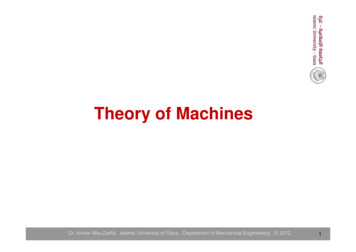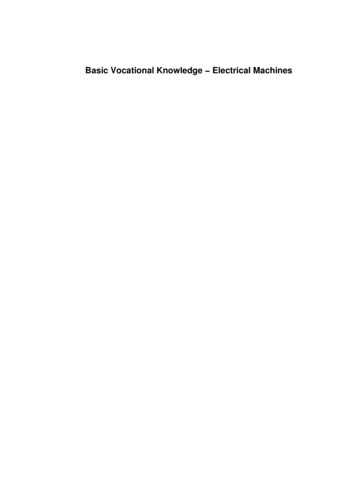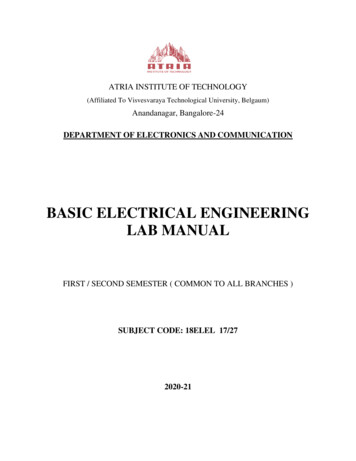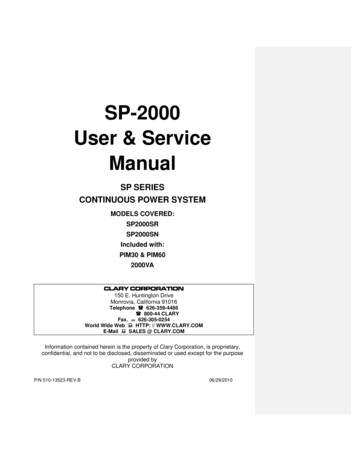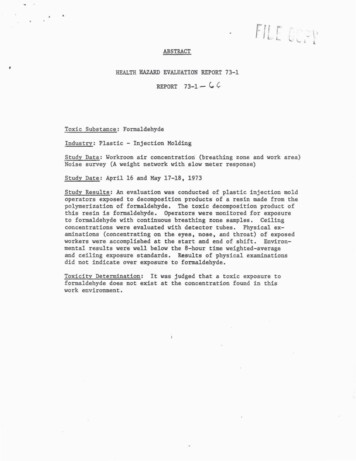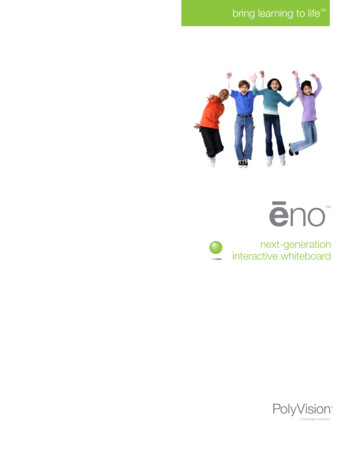
Transcription
bring learning to life enoTMnext-generationinteractive whiteboard
so many studentsCall them digital natives or millennial thinkers. We knowtoday’s students learn better and faster with multimedia,multisensory, multidimensional lessons. It’s theirnative language.Now, one product givesso many teachersCall them digital immigrants or millennial mentors. We knowtoday’s teachers employ a broad spectrum of teachingmethods, from the traditional chalkboard to interactiveexperiments. For many born before 1980, technology isus a traditional markerboard,a magnetic surface, and aninteractive whiteboard. ēno!a second language. (This doesn’t mean they’re old, it justmeans they probably learned it after age 10.)2
one whiteboardThe three-in-one ēno interactive whiteboard helps bridgethe gap between today’s students and today’s teacherswith three levels of classroom performance.1Write on ēno all day long.Erase it with ease (and youcan’t damage the surface)only ēnoTeachers can use ēno right out of the box with familiartraditionaldry-eraseprograms such as Microsoft PowerPoint or a web browser.Next, teachers can ramp up their tried-and-true lesson plans2with powerful subject-specific content tools including numberlines, graphs, maps, calipers, timers and more. In no time,Give students manipulatives fortime-tested problem-solving.It’s OK—ēno is tougher than magnets(and kids)teachers can move from markers to multimedia, from inkto internet, without missing a beat.magneticceramicsteel3So do the math. Add a stylus, computer and projector.And ēno is instantly interactive (shazam)interactiveperformanceFirst, ēno is a virtually indestructible dry-erase workhorse builttraditional whiteboardinteractive performancecords, cables, costly installation ēnowith 50 years of classroom experience. Second, ēno features ane3 environmental ceramicsteel surface with Cradle to CradleSMSilver certification. Third, it’s a technological breakthrough: trueinteractive performance that requires no hard connections topower or data, no special training for teachers or students. Aftersuper-simple installation, teachers can be up and running in fiveminutes or less. The unique design of ēno helps teachers movefrom traditional to interactive instruction in just a few hours.3
it gets even better.Just when you thought it couldn’t get much better, it does.Because installation of ēno is simple. No cords and no cablesmeans no costly installation labor for power and data outlets.Attach two brackets to the wall with eight screws, secure theboard to the brackets and you’re done. Oh wait. Not quite.Take the cap off the stylus. Now you’re done.and greenerWith the only environmentally certified writing surface inthe world, ēno is in a class by itself. Made from all recyclablematerials, ēno gets straight A’s for reducing hazardoussubstances, improving indoor air quality and providing asafer, less cluttered classroom. ēno is proof that PolyVisionis serious about protecting teachers, students and theenvironment we share.and leanerYou wouldn’t think the best-in-class solution comes with aprice advantage, but in this case it does. When you buy ēno,you get three boards in one, super simple installation, andlower total cost of ownership.traditionalwhiteboardinstallation traditionalwhiteboardpowerand ewhiteboard other interactivewhiteboards4
Teaching is all aboutconnecting with kids,and ēno helps me dojust that.5
it all adds up to ēnowhiteboardThe e3 environmental ceramicsteel surface works perfectlywith markers, magnets and interactive projection. Virtuallyindestructible, ēno requires no cords, no cables, no hardconnections to power or data, for a safer, less clutteredclassroom. With ēno, there’s just one board to buy, andit lasts a lifetime.stylusWith all technical components consolidated into a revolutionaryBluetooth -enabled stylus, the ēno board is virtuallymaintenance-free. Combined with the wireless stylus, theēno whiteboard transforms into an interactive surface.softwareUnlike many competitors' boards, ēno works with anysoftware so teachers won't be locked into canned lessonplans. Use it with Microsoft PowerPoint , Inspiration ,Geometer Sketchpad . the possibilities are endless. ēnoships with RM Easiteach , a proven family of content-richeducation software including subject-specific content toolbarsthat enable teachers to merge their existing, successful lessonplans with interactive methods.computer and projectorēno supports Microsoft Windows or Apple Macintoshoperating software, and delivers interactivity throughBluetooth-enabled technology. Pair ēno with any projectorfor maximum flexibility.professional developmentTeachers quickly learn the secrets of facilitating learning intoday's classroom in three easy steps. After mastering thetools, teachers learn to integrate resources, then develop theirown approaches and lesson plans. With ēno, professionaldevelopment is always available, but never required.Forever Warranty You can add or replace a stylus with ease, and the ForeverWarranty means the board's ceramicsteel surface will last,well, forever.6
technical specificationsēno 2610ēno 2810A (H X W)48.2" x 64.5" (1223mm x 1638mm)48.2" x 85.5" (1223mm x 2171mm)B (H X W)46.9" x 62.6" (1192mm x 1589mm)46.9" x 83.5" (1192mm x 2122mm)C (Diagonal)78" (1986mm)96" (2433mm)D (Depth)1.1" (27.3mm)1.1" (27.3mm)Weight66 lb (30.06 kg)82.5 lb (37.44 kg)Writing Surface e3 environmental ceramicsteel whiteboardPower Requirements No power requirements for the whiteboard Stylus requires one AAA batteryEducational Software (included) RM Easiteach software· Toolbars for geography, math, science, and language arts· One content package – choose primary math, primaryscience, primary language arts or secondary combinationpack (math, science and language arts)Specific offerings vary by countryAccessories (included) Bluetooth-enabled stylus Moveable magnetic icon strip Bluetooth receiver for Windows or Macintosh (USB interface) One AAA battery PolyVision driver Two replacement stylus tipsOptions 12" magnetic tray (MCR 12) 24" magnetic tray (MCR 24) Mobile adjustable height stand (MS 600)Multiple Board Support Each board is offered in three different versions,each with a unique pattern (e.g. 2610 A, B or C) toenable multiple boards to operate in the same roomRecommended Computer RequirementsMicrosoft Windows Pentium processor 512MB RAM XP, Tablet XP service pack 2 or above, or Vista One available USB portApple Macintosh PowerPC or Intel microprocessor 512MB RAM System software OS X 10.3.9 or higher One available USB portBluetooth Stack Supportēno supports the following Bluetooth stacks: Windows: Microsoft, Toshiba, Blue Soleil ,Widcomm /Broadcom Macintosh: All Apple stacksEnvironmental Certifications MBDC Cradle to Cradle Silver SCS Indoor Advantage Gold RoHSWarranty Forever Warranty on the e3 environmental ceramicsteelsurface, ten-year warranty on the whiteboard (trim,mounts, etc.), two-year warranty on other components7
enoTMnext-generationinteractive whiteboardeVision PolyVision is committed to move toward sustainability in all areasof environmental stewardship—to protect people, replenish natural resources,and restore the communities in which we work and on.comēno interactive whiteboard features Anoto functionality. Anoto trademarks are owned by Anoto GroupAB and are used by PolyVision Corporation under license. 2009 PolyVision Corporation. All rights reserved. Trademarks used herein are the propertyof PolyVision Corporation or of their respective owners. PolyVision Corporation reserves theright to make changes in product design, construction or detail, and to discontinue any productor material without notice.TECHENO 0109
Bluetooth -enabled stylus, the eno board is virtually maintenance-free. Combined with the wireless stylus, the eno whiteboard transforms into an interactive surface. software Unlike many competitors' boards, eno works with any software so teachers won't be locked into canned lesson