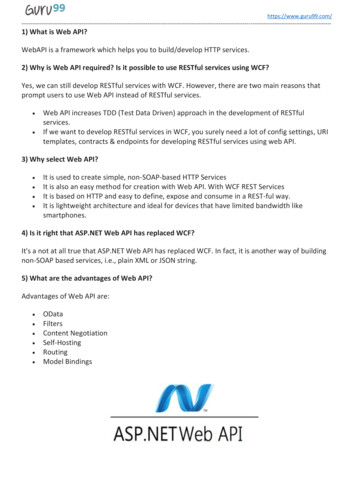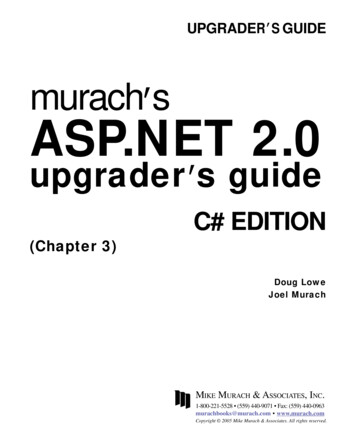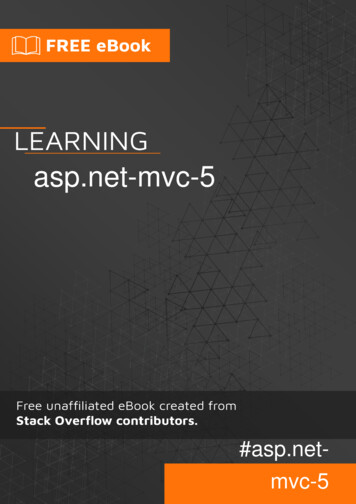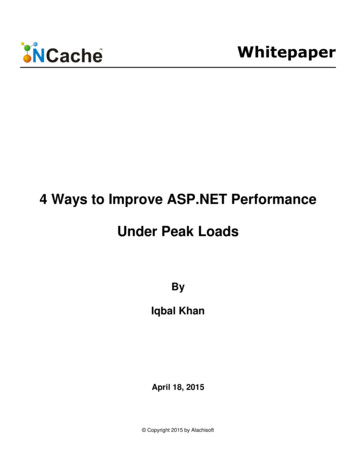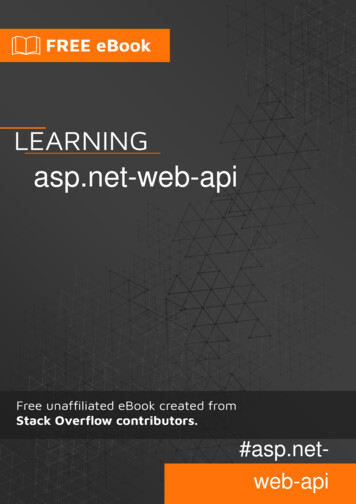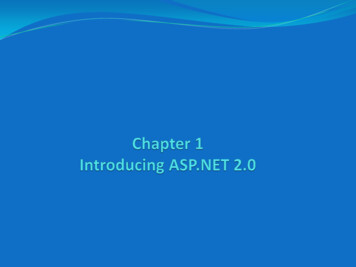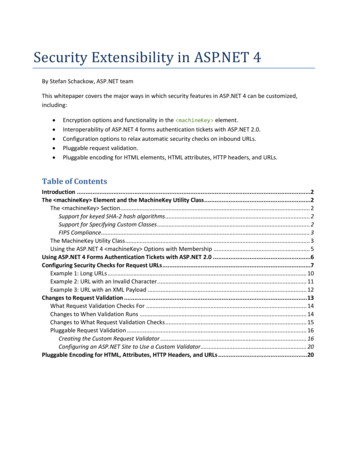
Transcription
Security Extensibility in ASP.NET 4By Stefan Schackow, ASP.NET teamThis whitepaper covers the major ways in which security features in ASP.NET 4 can be customized,including: Encryption options and functionality in the machineKey element.Interoperability of ASP.NET 4 forms authentication tickets with ASP.NET 2.0.Configuration options to relax automatic security checks on inbound URLs.Pluggable request validation.Pluggable encoding for HTML elements, HTML attributes, HTTP headers, and URLs.Table of ContentsIntroduction .2The machineKey Element and the MachineKey Utility Class .2The machineKey Section . 2Support for keyed SHA-2 hash algorithms . 2Support for Specifying Custom Classes . 2FIPS Compliance. 3The MachineKey Utility Class . 3Using the ASP.NET 4 machineKey Options with Membership . 5Using ASP.NET 4 Forms Authentication Tickets with ASP.NET 2.0 .6Configuring Security Checks for Request URLs .7Example 1: Long URLs . 10Example 2: URL with an Invalid Character . 11Example 3: URL with an XML Payload . 12Changes to Request Validation . 13What Request Validation Checks For . 14Changes to When Validation Runs . 14Changes to What Request Validation Checks . 15Pluggable Request Validation . 16Creating the Custom Request Validator . 16Configuring an ASP.NET Site to Use a Custom Validator . 20Pluggable Encoding for HTML, Attributes, HTTP Headers, and URLs . 20
IntroductionASP.NET 2 introduced security features like user and role stores that integrated with formsauthentication and URL authorization. In ASP.NET 4, the security infrastructure was updated, with theprimary focus on adding extensibility points and configuration options that enable you to customizevarious security behaviors in ASP.NET.This whitepaper does not cover code access security (CAS). For more details about that, see Code AccessSecurity in ASP.NET 4 Applications on the MSDN website.The machineKey Element and the MachineKey Utility ClassAs with previous releases, ASP.NET 4 uses encryption and hashing information in the machineKey element to encrypt and sign cookies, view state, script resource URL, and membership passwords.The machineKey SectionASP.NET 4 introduced the following updates to functionality in the machineKey element of theconfiguration file: Support for keyed SHA-2 hash algorithms.Support for specifying custom classes.FIPS compliance.Support for keyed SHA-2 hash algorithmsASP.NET 4 includes support for keyed SHA-2 hash algorithms, defined using the validation attribute.You can also choose HMACSHA256, HMACSHA384 and HMACSHA512 as values.Note By default, ASP.NET 4 uses the HMACSHA256 keyed hash algorithm when it hashes items likecookies and view state. You may run into compatibility problems when you try to use features like formsauthentication and try to share cookies across ASP.NET 2.0 and ASP.NET 4. See the next section fordetails.Support for Specifying Custom ClassesBoth the encryption and hash algorithm settings in machineKey can also be specified using a stringidentifier that represents a compatible cryptographic implementation. For the validation attribute,ASP.NET uses the string identifier from the configuration setting and callsKeyedHashAlgorithm.Create(string). For the decryption attribute, ASP.NET uses the stringidentifier from the configuration setting and calls SymmetricAlgorithm.Create(string).Security Extensibility in ASP.NET 4Copyright 2012 Microsoft Corporation2
As an example, the validation attribute of the machineKey element could specify a custom keyedhash algorithm like this: machineKey validation "alg:HMACSHA1" / The alg: prefix tells ASP.NET that the remainder of the string value for the validation attributerepresents the name of a keyed hash algorithm — in this case the HMACSHA1 class.Similarly, the decryption attribute of machineKey could specify a custom symmetric encryptionalgorithm like this: machineKey decryption "alg:AES" / Again, the alg: prefix tells ASP.NET that the remainder of the string value for the decryption attributerepresents the name of a symmetric encryption algorithm (here, the AesCryptoServiceProviderclass).FIPS ComplianceIn ASP.NET 4 you can use the default machineKey settings, and all affected ASP.NET functionality willuse FIPS-compliant algorithms without any additional configuration.In previous versions of ASP.NET, the default encryption algorithm set in machineKey was AES.However, in ASP.NET 2.0 the underlying implementation was not FIPS-compliant, which requireddowngrading sites to 3DES if they required FIPS compliance. In ASP.NET 4, the internal implementationof AES has been changed to use the underlying operating system's native AES implementation.Therefore, AES can be used in ASP.NET 4 applications that require FIPS compliance. All of the new SHA-2variants supported for hashing in ASP.NET 4 are FIPS compliant.You can run sites where the configuration includes compilation debug "true" / with FIPScompliance enabled. Internally, ASP.NET changed its usage of the MD5 algorithm to use a FIPScompliant implementation. However, this means only running a website with FIPS compliance enabledwill work in debug mode. Development-time activities involve more than just the ASP.NET runtime.Since Visual Studio 2010 itself is not FIPS compliant, IDE-related debugging tasks will still fail onmachines where FIPS is enabled.For more about FIPS compliance, see FIPS Compliance on the TechNet website.The MachineKey Utility ClassASP.NET internally performs all of the work for hashing and encryption operations based on settings inthe machineKey section. However, a frequent developer request has been to expose thesecapabilities through public APIs. Although it's possible to use types like FormsAuthentication toaccomplish this, before ASP.NET 4 there has not been a purpose-built type that gives you an easy-to-useAPI that uses ASP.NET hashing and encryption logic.Security Extensibility in ASP.NET 4Copyright 2012 Microsoft Corporation3
In ASP.NET 4, the System.Web.Security.MachineKey type was included expressly for this purpose. TheMachineKey class exposes an API of two methods, an encoding method for hashing and encryptionoperations, and a decoding method for decrypting and verifying hash signatures.The syntax for the new encoding method is this:string Encode(byte[] data, MachineKeyProtection protectionOption)You provide a byte array that represents the data to encode and an enumeration value indicating whatoperations should be performed on the contents of the byte array (keyed-hashing only, encryption only,or both). The MachineKeyProtection enumeration options mirror the options you have had for manyyears when encoding other pieces of ASP.NET state like forms authentication cookies.When this method is invoked, ASP.NET 4 performs the requested operations against the byte array andreturns the encoded results as a hexadecimal string. A hexadecimal string is returned because theprimary intent of machineKey has been to encode data so it can safely be sent to a browser andeventually returned to the server via HTTP.The syntax for the new decoding method is this:byte[] Decode(string encodedData, MachineKeyProtection protectionOption)You provide the encoded string that resulted from an earlier call to Encode and an enumeration valuethat indicates the operation (keyed-hash-verification only, decryption only, or both). ASP.NET 4performs the requested operation. Assuming that the keyed hash signature is valid and that thedecryption operation succeeds, ASP.NET returns the original byte array value.A simple example of using the MachineKey class is shown below.Security Extensibility in ASP.NET 4Copyright 2012 Microsoft Corporation4
string value "The quick brown fox jumped over the lazy dogs";// Convert the Unicode string into a byte[] that can be encryptedbyte[] encodedValue System.Text.Encoding.Unicode.GetBytes(value);// Secure the byte array by both appending a keyed-hash to it,// as well as encrypting the entire payload (both the string and the keyed-hash).string hexString ,System.Web.Security.MachineKeyProtection.All);// Given the hex string output of a call to Encode, decrypt it and// verify its keyed-hash signature.byte[] decryptedBytes stem.Web.Security.MachineKeyProtection.All);// Since the original value was a string, convert the byte array back// into a Unicode string.string finalValue tes);Note ASP.NET 4.5 includes two new methods that perform encoding/hashing functions, which willsupersede these methods. For more information, see the Protect and Unprotect methods of the .NET4.5 version of the MachineKey class.Using the ASP.NET 4 machineKey Options with MembershipThe machineKey section also interacts with the ASP.NET membership feature. Starting withASP.NET 2.0, the membership feature used the machineKey information in two ways. By default, themembership feature hashes passwords with a random salt value, using the hash algorithm specified bythe machineKey element's validation attribute. Effectively this means that by default, membershipboth hashes and salts passwords using the SHA1 algorithm. If you have changed the membershipfeature to instead use encrypted passwords, the encryption algorithm and key material are determinedfrom the machineKey element's decryption and decryptionKey attributes.ASP.NET 4 supports updated encryption and hashing algorithms, but the membership feature relies onpersisted passwords. Therefore, by default the membership providers are restricted to the hash andencryption options available in ASP.NET 2.0. Membership providers do not automatically pick up newhash and encryption options from machineKey . This ensures that previously encrypted or hashedpasswords still work in ASP.NET 4. In other words, if you upgrade an ASP.NET 2.0 or 3.5 website toASP.NET 4, membership providers will continue to use either SHA1 (hashed and salted passwords) orAES (encrypted passwords) by default, and all of the previously saved passwords will continue to workwithout any problems.Security Extensibility in ASP.NET 4Copyright 2012 Microsoft Corporation5
If you want to use the additional hash and encryption algorithms available in machineKey , you canconfigure individual providers to do so using the provider-level passwordCompatMode attribute. ThepasswordCompatMode attribute has two possible values: "Framework20" (the default) and"Framework40".For example, the following configuration example tells the SqlMembershipProvider class to useencrypted passwords and to enable encryption algorithms that may have been specified in the machineKey section. The encryption algorithm will be determined by the decryption setting in machineKey , which in this case is the AES encryption algorithm implemented by theAesCryptoServiceProvider class. machineKey decryption "alg:AES" . / membership defaultProvider "SqlProvider" providers addname "SqlProvider"type "System.Web.Security.SqlMembershipProvider, etc."connectionStringName "LocalSqlServer"applicationName "myApplication"passwordFormat "Encrypted"passwordCompatMode "Framework40"/ /providers /membership Using ASP.NET 4 Forms Authentication Tickets with ASP.NET 2.0It's usually impractical to update all of your websites at once to a new version of the .NET Framework, soASP.NET has always enabled current and previous versions of ASP.NET to share forms authenticationtickets. ASP.NET 4 continues to support interoperability of forms authentication tickets, for both cookiesand for the cookieless ticket value.As with previous major ASP.NET releases, forms authentication in ASP.NET 4 by default does not createtickets that are compatible with ASP.NET 2.0. As noted earlier, the default keyed-hash algorithm inASP.NET 4 is HMACSHA256. However, ASP.NET 2.0 uses HMACSHA1. As a result, tickets issued by defaultin ASP.NET 4 cannot be consumed by ASP.NET 2.0 and vice versa.To enable interoperable forms authentication tickets, make these configuration modifications: Configure forms authentication in ASP.NET 4 to use the older HMACSHA1 implementation bymodifying the validation attribute in the machineKey section.Security Extensibility in ASP.NET 4Copyright 2012 Microsoft Corporation6
Explicitly create both hash keys and encryption keys, and explicitly specify these keys in both theASP.NET 4 and ASP.NET 2.0 Web.config files. (This step is easy to forget for scenarios where allapplications are running on a single machine and you may be relying on ASP.NET autogenerated keymaterial. Autogenerated keys cannot be used when applications share forms authentication cookiesbetween ASP.NET 4 and ASP.NET 2.0.)Note that by changing an ASP.NET 4 website to use SHA1 for keyed hashing, the website no longer usesthe stronger HMACSHA256 algorithm for all keyed hash operations performed by ASP.NET.The machineKey entry for both the ASP.NET 4 website and the ASP.NET 2.0 website that need toshare tickets looks like the following: machineKey validation "SHA1" validationKey "explicit value here"decryption "AES" decryptionKey "explicit value here" / You provide your own values for the validationKey and decryptionKey attributes. You also need toensure that the Web.config files for both the ASP.NET 4 and ASP.NET 2.0 websites have the exact samesettings for the validation, validationKey, decryption, and decrypionKey attributes. (Forvalidation, SHA1 is already the default in ASP.NET 2.0.)As a side note, you may notice that ASP.NET 4 forms authentication configuration adds an attributenamed ticketCompatibilityMode. By default, ticketCompatibilityMode is set to "Framework20".This ensures that after you have configured machineKey appropriately, ASP.NET 4 and ASP.NET 2.0websites can share forms authentication tickets. If you change ticketCompatibilityMode to"Framework40", it is no longer possible to share tickets between ASP.NET 4 and ASP.NET 2.0, regardlessof machineKey settings. The "Framework40" setting causes ASP.NET 4 forms authenticationimplementation to switch to consistently using UTC date-times, which results in an incompatibleserialization format for the resulting forms authentication tickets.Configuring Security Checks for Request URLsEarlier versions of ASP.NET performed a variety of security checks against the request URL. However,some checks were performed only in native code, some checks were hard-coded in managed code, andsome were optional checks occurring in managed code. Therefore, it was difficult for you to customizethese URL security checks.ASP.NET 4 makes all security checks for incoming URLs configurable and customizable through acombination of managed configuration settings and extensibility points. The following table shows theset of checks that occur for incoming URLs and the configuration settings introduced in ASP.NET 4 in the httpRuntime section that control these checks.Security Extensibility in ASP.NET 4Copyright 2012 Microsoft Corporation7
Security checkCheck length ofHow to setmaxUrlLength attribute in httpRuntime Request.PathDefaults to rejecting URLs where the path islonger than 260 characters. This value can beincreased so that longer URLs can beaccommodated, up to the limit either set in IISor enforced by http.sys.Check length of the querystring portion ofRequest.RawUrlScan Request.Path forcharacters that ASP.NETconsiders potentiallyinvalidmaxQueryStringLength attribute in httpRuntime Defaults to rejecting URLs where the querystring portion of the URL is more than 2048characters. This value can be increased so thatlonger query strings can be accommodated,up to the limit either set in IIS or enforced byhttp.sys.requestPathInvalidCharacters attribute in httpRuntime Defaults to rejecting URLs where the pathportion contains one or more of the followingcharacters:GranularityCan be configured at theapplication level and forindividual virtual pathsand pages.Can be configured at theapplication level and forindividual virtual pathsand pages.Can be configured at theapplication level and forindividual virtual pathsand pages. * % : & \ ?In the requestPathInvalidCharactersattribute, these characters are enclosed inquotation marks.The character sequence "." is not on the list.In ASP.NET 4, the security checks for the "."sequence were removed because onproduction servers running IIS 6, IIS 7, orIIS 7.5, the "." sequence is automaticallyprocessed and removed as part of URLcanonicalization prior to the request beingpassed to ASP.NET.In practice you will probably never see a URLrejected that contains the "\" character in thepath. This is because IIS 6 and IIS 7automatically reverse "\" is to "/" during URLcanonicalization.Security Note If you remove any of theSecurity Extensibility in ASP.NET 4Copyright 2012 Microsoft Corporation8
default characters from the list, you mustcheck your code and ensure they are notaccidentally opening your application to filecanonicalization or XSS attacks. You mustmitigate against any of the following potentialattack vectors: Check Request.Path,Request.PathInfo, andRequest.RawUrl forpotential XSS (cross-sitescripting) strings" " (XSS attack)" " (XSS attack)"*" (File canonicalization attack)"%" (Attack via URL decoding logic andURL assumptions)":" (Alternate NTFS data streamattack)"&" (Attack via custom query-stringparsing)"?" (Attack via custom query-stringparsing)requestValidationMode attribute inrequestValidationMode httpRuntime can be configured at theapplication level and forindividual virtual pathsand pages.This attribute controls how soon requestvalidation is enabled. By default, in ASP.NET 4request validation occurs before any customHTTP modules are called as part ofBeginRequest. This attribute can be set to"2.0" to revert to ASP.NET 2.0 behavior.requestValidationTypecan be configured only inthe application-levelWeb.config file.requestValidationType in httpRuntime By default, ASP.NET 4 performs the samerequest validation checks as in previousversions. However, you can plug in a customrequest validation check, as explained underChanges to Request Validation later in thisdocument.Look up the appropriatemanaged configurationinformation for each valueof Request.PathrelaxedUrlToFileSystemMapping attributein httpRuntime By default, as part of the configurationlookup, ASP.NET assumes the path portionURL is a valid NTFS file path—that is, thisattribute is set to false by default. You candisable this constraint by settingrelaxedUrlToFileSystemMapping to true.Security Extensibility in ASP.NET 4Copyright 2012 Microsoft CorporationCan be configured only inthe application-levelWeb.config file.9
If you disable this constraint, you shouldvalidate request URLs and constrain them towork only with URL patterns that theapplication expects. In other words, bydisabling this check, you disable the implicitprotection that is provided by ASP.NET wherethe configuration system enforced theconstraint that request URLs are valid NTFSdirectory paths.The requestValidationMode and requestValidationType attributes are covered in more detail laterin this document in the section on request validation. The following examples demonstrate how to usethe other configuration settings.Example 1: Long URLsIf a request uses a long URL, by default ASP.NET will reject it if the value of Request.Path exceeds 260characters. For example, imagine a URL like /paths/etc/etc .(Assume that the URL goes on beyond 260 characters.)ASP.NET will return an exception with the following text:The length of the URL for this request exceeds the configured maxUrlLengthvalue.You can configure ASP.NET to allow longer URLs by using the following setting: httpRuntime maxUrlLength "1024" . / However, after you make this change, you will encounter an exception with the following text:The specified path, file name, or both are too long. The fully qualified filename must be less than 260 characters, and the directory name must be lessthan 248 characters.Furthermore, the stack trace will likely end somewhere in a call to a System.IO API, with a call furtherup the stack to System.Web.HttpRequest.get PhysicalPath . This behavior occurs because eventhough the ASP.NET URL length check has been modified, ASP.NET still attempts to match the long URLto the correct managed configuration record. By default, this involves checking directory paths on thefile system, and these file I/O calls fail because the supplied virtual path exceeds the NTFS directorylength limits.You can relax this requirement by setting relaxedUrlToFileSystemMapping , like this:Security Extensibility in ASP.NET 4Copyright 2012 Microsoft Corporation10
httpRuntime relaxedUrlToFileSystemMapping "true" maxUrlLength "1024" . / With this addition, the request that uses the long URL will succeed. ASP.NET will ignore file I/O errorsthat occur during configuration mapping. Instead, it will internally truncate the inbound URL, pathsegment by path segment, until it finds a subset of the URL that can be successfully matched to adirectory. In the extreme case, ASP.NET will eventually truncate the URL down to the application’s rootURL (just / or something like /yourapproothere). In that case, the application-level Web.config file isused to define the configuration settings that apply to the incoming URL. This truncation is an internalprocess that occurs during configuration mapping. It has no effect on the URL or path values that youretrieve from objects like HttpRequest.As a side note, another way you will know that relaxedUrlToFileSystemMapping is needed (after youhave seen exceptions) is if you display the value of Request.PhysicalPath from a web page. If ASP.NEThas performed its fallback logic for matching configuration records, the value returned fromRequest.PhysicalPath will look something like the following:C:\inetpub\wwwroot\myapplication\NOT A VALID FILESYSTEM PATHThe string constant NOT A VALID FILESYSTEM PATH tells you that the request URL is not a validphysical NTFS file path. The assumption here is that since an application was explicitly designed withlong URLs in mind, it likely has the necessary logic (for example, URL routing) to parse the URL andprocess the request further without requiring a physical .aspx page that has a matching directory pathand file name.Example 2: URL with an Invalid CharacterWebsites frequently include data as part of path segments in a URL instead of as a value in a querystring. This can be done to create "hackable" URLs that make it easier for users to navigate a website bymodifying portions of a URL. Including data in path segments also enables websites to have URLs thatare search-engine friendly, because search engines do not include query-string values when indexing awebsite.Imagine you want to enable a URL like ening lawncareIn ASP.NET 4, you must relax the file-mapping behavior for configuration, because the pipe character(" ") is not allowed in NTFS file paths. Use a setting like this in the Web.config file: httpRuntime relaxedUrlToFileSystemMapping "true" . / Imagine further that you decide not to use the " " character as a delimiter and instead use a colon (":"),like ening:lawncareSecurity Extensibility in ASP.NET 4Copyright 2012 Microsoft Corporation11
You must now relax both file-mapping behavior (":" is also invalid in NTFS file paths) and the defaultURL character checks, using settings like this: httpRuntime requestPathInvalidCharacters ping "true" . / In this case, you are removing the ":" value from the list in requestPathInvalidCharacters . Howeverby using the ":" character as a delimiter, you might have opened up an attack vector in your application.For example, a malicious user might try to send a URL like this ning:: DATAIf the application code stripped the end of the URL and blindly used that as input to a file I/O API, theapplication could end up returning the alternate data stream of an NTFS file. (This was a well-publicizedattack vector years ago with classic ASP.)As noted earlier, although ASP.NET 4 enables you to handle a wider range of URLs, the potential securityrisks must be understood and mitigated in application code.Example 3: URL with an XML PayloadAnother variation of a non-NTFS URL is one that contains an XML element. For example, perhaps youwant to construct URLs like this:http://localhost/approot/subpath/ data somedatahere /data By default, ASP.NET will return the following error:A potentially dangerous Request.Path value was detected from the client ( ).This occurs because the " " character is one of the characters that is automatically blocked, as definedby the requestPathInvalidCharacters attribute. Since the " " character is also blocked by therequestPathInvalidCharacters setting, you need to remove both characters from the block list. Theconfiguration example below shows both characters removed: httpRuntime requestPathInvalidCharacters "*,%,:,&,\,?" / However, after you make this change, ASP.NET 4 will still return a validation error, although it's adifferent one:A potentially dangerous Request.Path value was detected from the client( "./approot/subpath/ data somedatahere /dat.").This occurs because although the URL scanning check has been relaxed to allow " " and " " characters,ASP.NET request validation is also running and looking at the values of Request.RawUrl, Request.Path,and Request.PathInfo. The request validation check looks for strings that are often used in XSSattacks. As a result, request validation rejects URLs that seem to include script or HTML tags.Security Extensibility in ASP.NET 4Copyright 2012 Microsoft Corporation12
You can relax the request validation checks in different ways, depending on what technology is beingused to process the request. For purposes of this example, assume you're using Web Forms and thatpage routing is being used to forward virtual URLs to .aspx pages. In that case, you need to carry out twoadditional steps.First, you can turn off request validation for the specific .aspx page using the ValidateRequestattribute in the @ Page directive: %@ Page Language "C#" .ValidateRequest "false" . % Since ASP.NET 4 is more aggressive with request validation than previous versions of ASP.NET (see alsothe next section of this document), this setting enables request validation so that it runs before any usercode, during the BeginRequest phase of the HTTP pipeline. As a result, in order for the page-levelValidateRequest attribute to take effect, you also must tell ASP.NET 4 to not enable request validationbefore this stage of processing.To do so, use the requestValidationMode attribute in the httpRuntime section. However, instead ofdowngrading request validation behavior for the entire application, you should only relax it for thespecific path or paths that require it. The httpRuntime element to specify relaxed request validationlooks like the following: location path "subpath" system.web httpRuntimerequestValidationMode "2.0"requestPathInvalidCharacters "*,%,:,&,\,?" / / /system.web /location In this example, the httpRuntime element is in a location element so that relaxed URL checks areapplied only to a narrower set of URLs. As with any case where the default protections of ASP.NET arerelaxed, you must make sure that the application includes custom validation logic is written to ensurethat an XSS vulnerability has not been accidentally introduced.If you're using ASP.NET MVC or ASP.NET Web Pages (.cshtml files), the method for disabling requestvalidation is a little different.Changes to Request ValidationRequest validation was first introduced in ASP.NET 1.1 to provide basic protecti
Security Extensibility in ASP.NET 4 By Stefan Schackow, ASP.NET team This whitepaper covers the major ways in which security features in ASP.NET 4 can be customized, including: Encryption options and functionality in the machineKey element. Interoperability of ASP.NET 4 forms authentication tickets with ASP.NET 2.0.