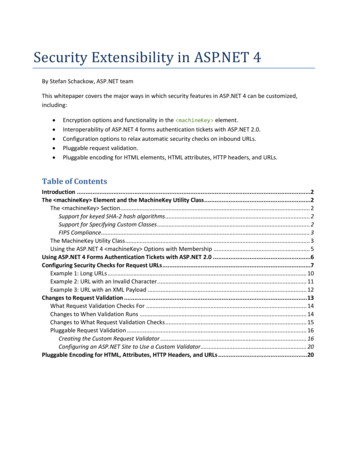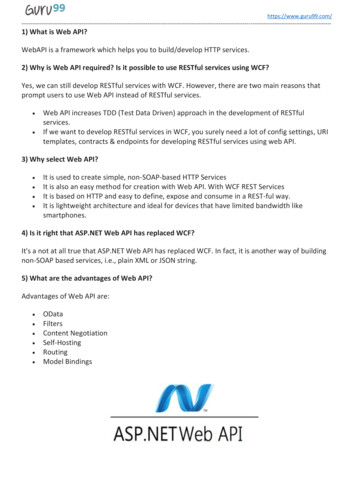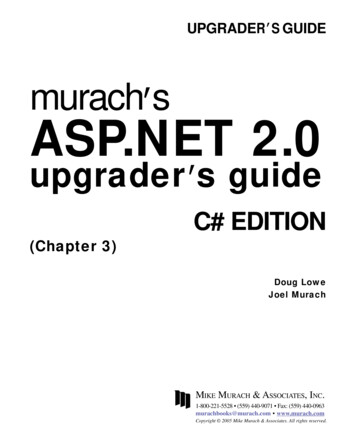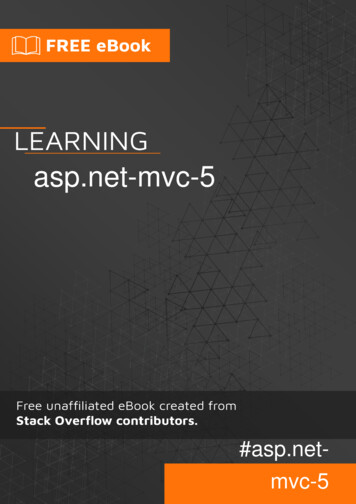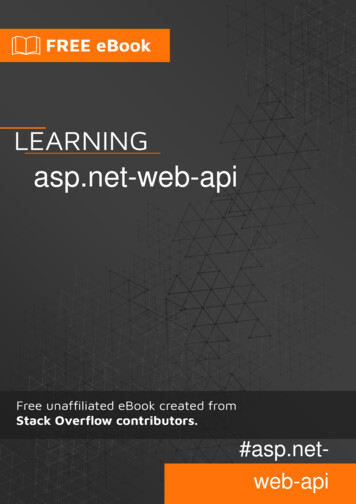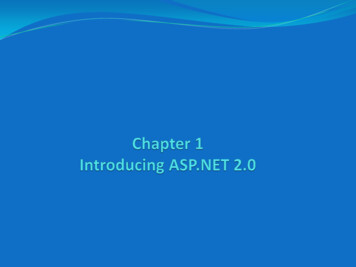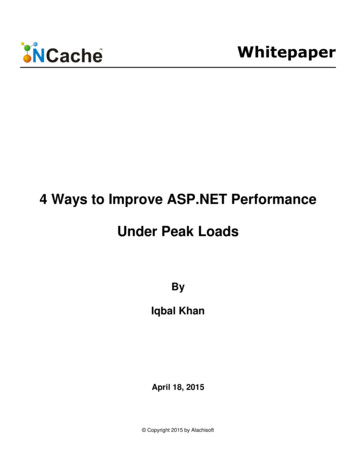
Transcription
Whitepaper4 Ways to Improve ASP.NET PerformanceUnder Peak LoadsByIqbal KhanApril 18, 2015 Copyright 2015 by Alachisoft
Table of ContentIntroduction . 1The Problem: Scalability Bottlenecks . 1Application Database . 1ASP.NET Session State Storage . 1ASP.NET View State . 1ASP.NET Page Execution for Static Output . 2NoSQL Database Not the Answer . 2The Solution: In-Memory Distributed Cache . 3Application Data Caching . 4ASP.NET Session State Caching . 5ASP.NET View State Caching . 5ASP.NET Output Cache for Static Page Output . 6Distributed Cache Architecture . 7High Availability. 7Data Replication with Linear Scalability . 7Conclusion . 8 Copyright 2015 by Alachisoft
IntroductionASP.NET is becoming very popular for developing web applications and many of these applications are high trafficin nature and serving millions of users. As a result, these applications have a large impact on business and aretherefore very important.Interestingly, the ASP.NET application architecture is very scalable at the application tier. And, the HTTP protocol isalso stateless. Both of these mean that you can run your ASP.NET application in a load-balanced web farm whereeach HTTP request is routed to the most appropriate web server. This allows you to easily add more web serversto your web farm as your user traffic increases. And, this makes your ASP.NET application tier very scalable. Butwhat do I mean by scalability here?Scalability is essentially the ability to deliver high performance even under peak loads. So, if your ASP.NETapplication page response time is very fast with 10 users and it stays as fast with 100,000 users, then your ASP.NETapplication is scalable. But, if your ASP.NET response time slows down as you increase the number of users, thenyour application is not scalable.The Problem: Scalability BottlenecksDespite a very scalable architecture at the application tier, ASP.NET applications today are facing major scalabilitybottlenecks. These bottlenecks are occurring in four different areas as following:1.2.3.4.Application DatabaseASP.NET Session State StorageASP.NET View StateASP.NET Page Execution for Static OutputLet me explain each in more detail below.Application DatabaseApplication database like SQL Server or Oracle quickly becomes a scalability bottleneck as you increasetransaction load. This happens because although you can scale up the database tier by purchasing a morepowerful database server, you cannot scale out by adding more servers to the database tier. For example, it is verycommon to see 10-20 servers at the application tier, but you cannot do the same at database tier.ASP.NET Session State StorageAdditionally, ASP.NET Session State needs to be stored somewhere. And, the out of box options provided byMicrosoft are InProc, StateServer, and SqlServer. Unfortunately, all three options have major performance andscalability issues.InProc and StateServer force you to use sticky sessions and send all HTTP requests on the same server wheresession was created. If you configure StateServer as a stand-alone server to avoid sticky sessions, then StateServerbecomes a single point of failure and its performance also becomes a major issue. And, SqlServer stores ASP.NETsessions in SQL Server database as BLOBs. And, there are serious performance and scalability problems with thisapproach.ASP.NET View StateFour Ways to Improve ASP.NET Performance1 Copyright 2015 by Alachisoft.
ASP.NET View State is an encoded hidden string (often 100’s of KB in size) that is sent to the user’s browser as partof the HTTP response. The browser doesn’t do anything with it and returns it back to the web server in case of anHTTP Post-Back. This slows down ASP.NET page response, puts more burden on web server Network Cards, andalso consumes a lot of extra bandwidth. And, as you know bandwidth is not cheap.ASP.NET Page Execution for Static OutputFinally, ASP.NET framework executes an ASP.NET page against a user request, even if the page output doesn’tchange from the previous request. This may be okay in low transaction environments. But in a high transactionenvironment where you’re already stretching all the resources to their limits, this extra execution can becomequite costly and a scalability bottleneck.As the saying goes “the strength of any chain is only as strong as its weakest link”. So, as long as there arescalability bottlenecks anywhere in ASP.NET application environment, the entire application slows down and evengrinds to a halt.And, ironically this happens under peak loads when you’re doing highest levels of business activity. Therefore, theimpact of any slowdown or a downtime is much more costly for your business.ASP.NET Performance BottlenecksLoad BalancerASP.NET/WCF AppWeb/Worker Roles & VMs.Scale LinearlyScalabilityBottlenecksNoSQL DatabaseRelational DBASP.NETSession StorageSQL DatabaseSQL Database{}DocumentDBFigure 1: ASP.NET Facing Scalability BottlenecksNoSQL Database Not the AnswerNoSQL database movement started as a result of the scalability problems in relational databases. NoSQL databasepartitions the data onto multiple servers and allows you to scale-out just like the application tier.But, NoSQL database requires you to abandon your relational database and put your data into a NoSQL database.And, this is easier said than done for a host of reasons and in fact not possible in a lot of cases.Four Ways to Improve ASP.NET Performance2 Copyright 2015 by Alachisoft.
NoSQL databases do not have the same data management and searching capability as relational databases andwant you to store data in a totally different manner than relational. Additionally, the ecosystem surroundingrelational databases is too strong to abandon for most businesses.As a result, NoSQL databases are useful only when you’re dealing with unstructured data. And, most ASP.NETapplications are dealing with business data that is predominately structure and fit for relational databases. As aresult, this data cannot be moved into a NoSQL database easily.And, even those who end up using a NoSQL database do so for a small subset of their total data that can beconsidered unstructured. And, they use NoSQL database along with their existing relational database.Therefore, majority of times you will need to live with your relational database and find another solution for yourscalability problems. Fortunately, there is a very viable solution and I will discuss that below.The Solution: In-Memory Distributed CacheThe solution to all the problems mentioned above is to use In-Memory Distributed Cache in your applicationdeployment like NCache. NCache is an Open Source distributed cache for .NET that is extremely fast and linearlyscalable. Think of it as an in-memory object store that is also distributed. Being in-memory makes it extremely fastand being distributed makes it linearly scalable.The nice thing about an In-Memory Distributed Cache like NCache is that it does not ask you to stop using yourexisting relational database. You can use the cache on top of your relational database because the cache removesall of the relational database scalability bottlenecks.ASP.NET Web AppsWCF Web Services.NET Server Apps100% TrafficDistributed Cache ClusterMemory & CPU pooledLinear ScalabilityWindows 2008/2012 (64-bit)20% TrafficNoSQL DatabaseRelational DB{}DocumentDBSQL DatabaseFigure 2: NCache Provides Linearly ScalabilitySo how is an In-Memory Distributed Cache like NCache more scalable than a relational database? Well, NCacheforms a cluster of cache servers and pools together the CPU, memory and other resources from all these servers.Four Ways to Improve ASP.NET Performance3 Copyright 2015 by Alachisoft.
And, NCache allows you to add cache servers at runtime without either stopping the cache or the application.And, this enables you to linearly scale your application and handle extreme transaction loads. This is somethingyou cannot do with your relational database.In-Memory Distributed Cache like NCache scales linearly by allowing you to add cache servers to the cache cluster(the caching tier) at runtime. But, what type of performance numbers should you expect from a solution likeNCache.Below are NCache performance numbers. You can see full NCache performance benchmark here.Cluster SizeReads Per SecondWrites Per Second2-node cluster50,00032,0003-node cluster74,00048,0004-node cluster98,00064,0005-node cluster122,00080,0006-node cluster146,00096,000Figure 3: Performance Numbers for NCacheAs you can see, an In-Memory Distributed Cache like NCache provides sub-millisecond performance for reads andwrites and allows you to scale your transaction capacity linearly by simply adding more cache servers.Let’s now see how an In-Memory Distributed Cache like NCache solves various scalability bottlenecks mentionedabove.Application Data CachingApplication Data Caching enables you to remove your database bottlenecks. In-Memory Distributed Cache likeNCache allows you to cache application data and reduce those expensive database trips. You can expect to divert70-90% of database traffic to the In-Memory Distributed Cache. This reduces pressure on your database andallows it to perform faster and handle larger transaction loads without slowing down.Customer Load(string customerId){// Key format: Customer:PK:1000string key "Customers:CustomerID:" customerId;Customer cust (Customer) cache[key];if (cust null){ // Item not in cache so load from dbLoadCustomerFromDb(cust);// Add item to cache for future referencecache.Insert(key, cust);}return cust;}Figure 4: Using In-Memory Distributed Cache for App Data CachingApplication data caching means you cache whatever application data you get from your relational database. Thisis usually in the form of domain objects (also called entities). Here is an example on how to use a distributed cachelike NCache for application data caching.Four Ways to Improve ASP.NET Performance4 Copyright 2015 by Alachisoft.
ASP.NET Session State CachingIn-Memory Distributed Cache like NCache is also a great place to store your ASP.NET Session State. It is muchfaster and more scalable than all three options mentioned above (InProc, StateServer, and SqlServer). NCache isfaster because it is in-memory and provides a key-value interface with the value being an “object” which anASP.NET Session State is. And, it is scalable because it is a distributed cache.And, NCache also intelligently replicates sessions through its rich caching topologies so even if a cache servergoes down, there is no session data loss. This replication is needed because NCache provides an in-memory storeand memory is violate storage.NCache also speeds up your serialization of the ASP.NET Session State object that is required before it can bestored out-of-process. NCache does this by using its Dynamic Compact Serialization feature that is 10 times fasterthan regular .NET serialization. You can use this feature without making any code changes.You can plug in NCache Session State Provider (SSP) module to your ASP.NET application by making somechanges in your web.config file as shown below. system.web . assemblies add assembly "Alachisoft.NCache.SessionStoreProvider, Version 4.3.0.0,Culture neutral, PublicKeyToken CFF5926ED6A53769" / /assemblies sessionStatecookieless "false" regenerateExpiredSessionId "true"mode "Custom" customProvider "NCacheSessionProvider"timeout "20" providers add name "NCacheSessionProvider"type rovider"useInProc "false" cacheName "myDistributedCache"enableLogs "false“ writeExceptionsToEventLog "false” / /providers /sessionState . /system.web Figure 5: Plug-in NCache as ASP.NET Session State Provider (SSP) in Web.ConfigASP.NET View State CachingI have already described how ASP.NET View State is an encoded string sent by the web server to the user’sbrowser which then returns it back to the web server in case of an HTTP Post Back. But, with the help of an InMemory Distributed Cache like NCache, you can cache this ASP.NET View State on the server and only send asmall unique ID in place of it.NCache has implemented an ASP.NET View State caching module through a custom ASP.NET Page Adaptor andASP.NET PageStatePersister. This way, NCache intercepts both HTTP request and response. At the response time,NCache removes the “value” portion of encoded string and caches it and instead puts a unique identifier (a cachekey) in this “value”.Four Ways to Improve ASP.NET Performance5 Copyright 2015 by Alachisoft.
Then, when the next HTTP request comes, it intercepts it again and replaces the unique identifier with the actualencoded string that it has put in the cache earlier. This way, the ASP.NET page doesn’t notice anything differentand uses the encoded string containing the View State the way it did before.The example below shows an ASP.NET View State encoded string without caching and also what happens whencaching is incorporated.ASP.NET View State without Caching input id " VIEWSTATE"type "hidden"name " VIEWSTATE"value fODM3Y19kOWQ1ZTc2YmY1M2IPD. " / ASP.NET View State with Caching input id " VIEWSTATE"type "hidden"name " VIEWSTATE"value "vs:cf8c8d3927ad4c1a84da7f891bb89185" / Figure 6: ASP.NET View State Encoded String with or without CachingASP.NET Output Cache for Static Page OutputASP.NET provides an ASP.NET Output Cache Framework to address the issue of excessive page execution evenwhen the page output doesn’t change. This framework allows you to cache the output of either the entire page orsome portions of the page so the next time this page is called, it will not be executed and instead its cachedoutput will be display. Displaying an already cached output is much faster than executing the entire page again. caching outputCache defaultProvider "NOutputCacheProvider" providers add name "NOutputCacheProvider"type eProvider,Alachisoft.NCache.OutputCacheProvider, Version x.x.x.x,Culture neutral, PublicKeyToken 1448e8d1123e9096"cacheName "myDistributedCache" exceptionsEnabled "false"writeExceptionsToEventLog "false" enableLogs "true” / " /providers /outputCache /caching Figure 7: Setting up ASP.NET Output Cache Provider for NCache in Web.ConfigNCache has implemented an ASP.NET Output Cache Provider for .NET 4.0 or later versions. This allows you to plugin NCache seamlessly and without any programming effort. In case of NCache, this provider is for an In-MemoryDistributed Cache that spans multiple servers. So, if your ASP.NET application is running in a load-balanced webFour Ways to Improve ASP.NET Performance6 Copyright 2015 by Alachisoft.
farm, the page output cached from server 1 is immediately available to all other servers in the web farm. Below ishow you can plug in NCache as ASP.NET Output Cache Provider.Distributed Cache ArchitectureHigh traffic ASP.NET applications cannot afford to go down especially during peak hours. For these types ofapplications, there are three important architectural goals that a good In-Memory Distributed Cache like NCacheprovides. They are:1.2.3.High availabilityLinear scalabilityData replication and reliabilityLet me explain each area below.High AvailabilityOne of the most important architectural goals of NCache is to achieve high availability and cache elasticity. And, itdoes that through the following architectural capabilities:1.Self-healing peer-to-peer cache cluster: NCache builds a cluster of cache servers over TCP/IP. Thiscluster has a peer-to-peer architecture that means there are not master/slave nodes and no majority-ruleclustering. Instead, each node is an equal peer. This enables NCache to handle situations where any nodecould go down and the cluster automatically adjusts itself and continues running, and there is nointerruption for your application.2.Dynamic configuration: This means you don’t have to hard-code things in configuration files. This isbecause NCache propagates a lot of configuration information to cache clients (meaning yourapplications) at runtime. So, when you add a cache server at runtime, the cluster membership isautomatically updated and the cluster informs all the cache clients about this change. There are a host ofother configuration changes that are handled in the same fashion.3.Connection failover support: This is a capability in which when a cache server goes down, the cachecluster and the cache clients are able to continue working without any interruption. In case of cachecluster, I’ve already discussed its self-healing quality that addresses this situation. In case of cache clients,this means the cache client continue working by interacting with other cache servers in the cluster.Data Replication with Linear ScalabilitySince In-Memory Distributed Cache like NCache uses memory as the store, it must provide data replication inorder to ensure reliability. But, at the same time, it cannot compromise on linear scalability because that is themost important reason for using a distributed cache like NCache.Here are some NCache Caching Topologies that help achieve both of these goals.1.Partitioned Cache: NCache partitions the cache based on the number of cache servers and assigns onepartition to each cache server. It also adjusts the number of partitions when you add or remove cacheservers at runtime. Partitioning is the primary way of ensuring linear scalability because as you add moreservers, this caching topology increases the overall storage size and also CPU processing power.2.Partitioned-Replica Cache: In addition to partitioning, NCache also provides replicas for each partition.These replicas reside on different cache servers than the partition itself to ensure that if a cache serverFour Ways to Improve ASP.NET Performance7 Copyright 2015 by Alachisoft.
goes down along with its partition, then the replica immediately becomes available. This way, datareliability is provided. By replicating each partition only once on another cache server, NCache achievesdata reliability without compromising linear scalability.3.Client Cache (Near Cache): Another very important capability of NCache is Client Cache. This is a localcache that sits on the cache client machine (namely your web or app server) and can even be InProc(meaning it resides within your application process). This is essentially a cache on top of a cache andprovides extreme performance gains along with increasing scalability of NCache itself because the trafficeven to the caching tier drops.Partitioned-Replica CacheWeb/App Servers (Cache Clients).DistributionMapDistributionMapDistributed Cache ClusterPartition 11Partition 223Replica 354Replica 161Server 12Server 2Partition 356Replica 234Server 3Figure 8: Partition-Replica Caching Topology of NCacheAs you can see, Partitioned-Replica Cache puts one partition and one replica on each cache server. And, it ensuresthat the replica is always on a different cache server for reliability purposes.ConclusionI have tried to highlight the most common performance and scalability bottlenecks that ASP.NET applications facetoday and show you how to overcome these by using an In-Memory Distributed Cache like NCache. NCache is anOpen Source distributed cache for .NET and Java applications. So, you can use it without any restrictions. You canfind out more about NCache at the following links.NCache DetailsNCache vs AppFabricFour Ways to Improve ASP.NET PerformanceEdition ComparisonNCache vs Redis8Download NCacheNCache vs Memcached Copyright 2015 by Alachisoft.
Memory Distributed Cache like NCache, you can cache this ASP.NET View State on the server and only send a small unique ID in place of it. NCache has implemented an ASP.NET View State caching module through a custom ASP.NET Page Adaptor and ASP.NET PageStatePersister. This way, NCache intercepts both HTTP request and response. At the response time,