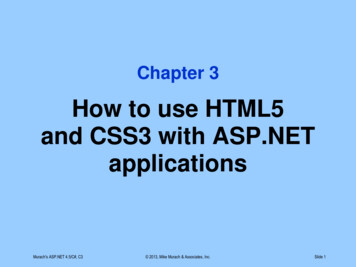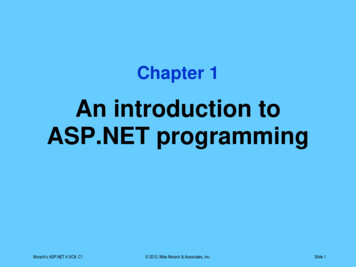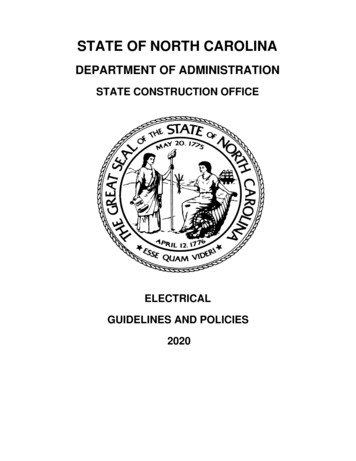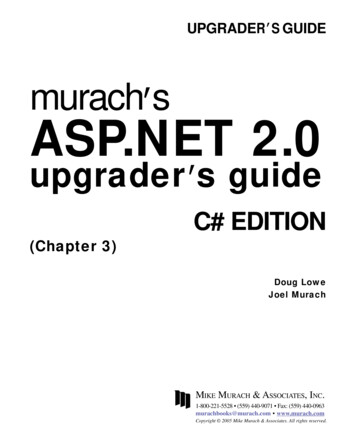
Transcription
UPGRADER’S GUIDEmurach’sASP.NET 2.0upgrader’s guideC# EDITION(Chapter 3)Doug LoweJoel MurachMIKE MURACH & ASSOCIATES, INC.1-800-221-5528 (559) 440-9071 Fax: (559) 440-0963murachbooks@murach.com www.murach.comCopyright 2005 Mike Murach & Associates. All rights reserved.
iBook contentsIntroductionxiiiSection 1 Introduction to ASP.NET 2.0Chapter 1Chapter 2Chapter 3What’s new in ASP.NET 2.0How to create an ASP.NET 2.0 application in Visual StudioHow to use master pages32977Section 2 ASP.NET 2.0 data accessChapterChapterChapterChapter4567How to use SQL and XML data sourcesHow to use the GridView controlHow to use the DetailsView and FormView controlsHow to use object data sources103147187227Section 3 New ASP.NET featuresChapter 8Chapter 9Chapter 10Chapter 11Chapter 12Chapter 13Chapter 14How to use site navigationHow to use the login controlsHow to use profilesHow to use the MultiView and Wizard controlsHow to use themesHow use web parts to build portalsNew ways to work with pages and other new web controls271289335377403425457Section 4 ASP.NET 2.0 in practiceChapter 15Chapter 16How to migrate from ASP.NET 1.x to ASP.NET 2.0How to configure and deploy ASP.NET 2.0 applications477491Reference aidsAppendix AIndexHow to install and use the software and downloadable files507515
Chapter 3How to use master pages3How to use master pagesA master page makes it easy for you to create pages that have commonelements such as banners and navigation menus. That’s why it is one of themost important new features of ASP.NET 2.0. In fact, you may decide thatyou’re going to use one master page for every group of pages that you develop.How to create master pages . 78An introduction to master pages . 78How to create a master page . 80The aspx code for a new master page . 82The aspx code for the Halloween Store master page . 84The code-behind file for the master page . 86How to create and develop content pages . 88How to create a content page . 88How to add content to a page . 90How to access master page controlsfrom a content page . 92How to expose a master page control as a public property . 92How to access a public property of the master page from a content page . 94How to use nested master pages . 96How nested master pages work . 96How to create nested master pages . 98Perspective . 10077
78Section 1An Introduction to ASP.NET 2.0How to create master pagesA master page is a page that provides a framework within which the contentfrom other pages can be displayed. Master pages make it easy to includebanners, navigation menus, and other elements on all of the pages in an application. In the topics that follow, you’ll learn how to create master pages in yourASP.NET applications.An introduction to master pagesFigure 3-1 shows the basics of how master pages work. As you can see, thepage that’s actually sent to the browser is created by combining elements from amaster page and a content page. The content page provides the content that’sunique to each page in the application, while the master page provides theelements that are common to all pages. In this example, the master page(MasterPage.master) provides a banner at the top of each page, a simple navigation menu at the side of each page, and a message that indicates how many daysremain until Halloween at the bottom of each page.In addition, the master page contains a content placeholder that indicateswhere the content from each content page should be displayed. In this example,the content page is the Order.aspx page, and its content is displayed in thecontent placeholder in the central portion of the master page.Notice that the name of the content page is Order.aspx, the same as theOrder page that you saw in chapter 2. In other words, when you use masterpages, the individual pages of your web application become the content pages.You’ll learn how to create content pages or convert existing ASP.NET pages tocontent pages in figure 3-6.
Chapter 3How to use master pagesThe Cart application with a master pageMaster page (MasterPage.master)Content page (Order.aspx)Rendered pageDescription A master page provides a framework in which the content of each page on a web site ispresented. Master pages make it easy to create pages that have a consistent look.The pages that provide the content that’s displayed in a master page are called contentpages.The content of each content page is displayed in the master page’s content placeholder.Figure 3-1An application that uses a master page79
80Section 1An Introduction to ASP.NET 2.0How to create a master pageAs figure 3-2 shows, you create a master page by using the Website AddNew Item command. Master Page is listed as one of the templates in the AddNew Item dialog box. Select this template, select Visual C# as the language, andclick Add to create the master page. The default name for a master page isMasterPage.master.The master page created from the template includes a ContentPlaceHoldercontrol that will contain the content page, but nothing else. You’ll learn moreabout the ContentPlaceHolder control in the next figure, but for now just realizethat it marks the location on the rendered page where the content from thecontent page will be displayed.You can develop the master page by adding additional elements outside ofthe ContentPlaceHolder control. For example, to create the master page infigure 3-1, you add an image for a banner above the placeholder, navigationlinks to the left of the placeholder, and a label to display the days remaininguntil Halloween below the placeholder. Typically, you’ll use an HTML table tospecify the layout of these elements.Note, however, that an application can contain more than one master page.This allows you to create an application that has two or more sections withdistinct page layouts. For example, you may want to use one master page for allof the content pages in the online shopping section of a web site, and anothermaster page for the content pages in the customer service section.In addition, you should realize that a master page can have more than onecontent placeholder. This lets you create a page layout that has custom contentin two or more different areas of the page. To create an additional contentplaceholder, you simply drag the ContentPlaceHolder control from the Standardtab of the Toolbox onto the master page and give it a unique ID.
Chapter 3How to use master pagesA new master page in Design viewDescription To add a master page to a project, choose the Website Add New Item command. Then,in the Add New Item dialog box, select Master Page from the list of templates, specifythe name of the master page you want to create in the Name text box (the default isMaster Page.master), and select the programming language. Then, click Add.The content placeholder appears as a control in the Web Forms Designer. Although youcan change the position of the content placeholder, you can’t edit its contents from themaster page. Instead, you add content to the master page by creating content pages asdescribed later in this chapter.Any elements you add to the master page outside of the content placeholder will appearon every content page that uses the master page.Although most master pages have just one content placeholder, you can create more thanone content placeholder if you need to. In that case, each placeholder displays a portionof the content of each content page.An application can have more than one master page, and each content page specifieswhich master page should be used to display the content page.The aspx file for a master page uses the extension .master. The code-behind file uses.master.cs.Figure 3-2How to create a master page81
82Section 1An Introduction to ASP.NET 2.0The aspx code for a new master pageThe listing at the top of figure 3-3 shows the aspx code that’s generatedwhen you create a master page using the Master Page template. As you can see,this code is similar to the aspx code generated for a regular ASP.NET web page,with two important differences.First, instead of a Page directive, the code begins with a Master directive.This indicates that the file contains a master page rather than a regular ASP.NETpage. Second, the Div element that normally contains the content for the pagenow contains a ContentPlaceHolder control.Notice that the master page file is itself a well-formed HTML documentwith html, head, and body elements. The body element includes a form element,which in turn contains the ContentPlaceHolder control. Any elements you addto the master page should appear within the form element, but outside of theContentPlaceHolder control.
Chapter 3How to use master pagesThe aspx code for a new master page %@ Master Language "C#" AutoEventWireup "true"CodeFile "MasterPage.master.cs" Inherits "MasterPage master" % !DOCTYPE html PUBLIC "-//W3C//DTD XHTML 1.1//EN" "http://www.w3.org/TR/xhtml11/DTD/xhtml11.dtd" html xmlns "http://www.w3.org/1999/xhtml" head runat "server" title Untitled Page /title /head body form id "form1" runat "server" div asp:contentplaceholder id "ContentPlaceHolder1" runat "server" /asp:contentplaceholder /div /form /body /html Attributes of the Master page directiveAttributeDescriptionLanguageSpecifies the language used for any code required by the page.AutoEventWireupSpecifies whether event-handling methods should be automatically wired.CodeFileSpecifies the name of the code-behind file.InheritsSpecifies the name of the page class defined in the code-behind file.Attributes of the ContentPlaceHolder controlAttributeDescriptionIDSpecifies the name of the content placeholder.RunatSpecifies that the control is a server-side control.Description A master page must begin with a Master page directive and should include at least oneContentPlaceHolder control.Any HTML or aspx elements that you add to the master page will be displayed on everypage that uses the master page along with the ContentPlaceHolder control.Figure 3-3The aspx code for a new master page83
84Section 1An Introduction to ASP.NET 2.0The aspx code for the Halloween Store masterpageFigure 3-4 shows the complete aspx code for the master page in figure 3-1.Although this listing fills the entire page, there’s nothing complex about it. Soyou shouldn’t have any trouble understanding its elements.The banner at the top of the page is displayed using an HTML img tag.After the banner, a table element with zero cell padding and cell spacing controls the layout of the rest of the page. The first row of this table specifies aheight of 400 pixels. It has three cells. The first cell contains a simple navigation menu built using a tags. The background color for this cell is set to red.The second cell is a small (10 pixel) spacer cell that gives some space betweenthe navigation menu and the content. And the third cell contains the contentplaceholder.The second row defines the footer that appears at the bottom of the page. Italso has three cells, each the same width as the cells in the first row. However,the height of this row is set to 25 pixels. The third cell in this row contains alabel control named lblMessage. This label will be used to display the numberof days that remain until Halloween.
Chapter 3How to use master pagesThe aspx code for the master page %@ Master Language "C#" AutoEventWireup "true" CodeFile "MasterPage.master.cs"Inherits "MasterPage master" % !DOCTYPE html PUBLIC "-//W3C//DTD XHTML dtd" html xmlns "http://www.w3.org/1999/xhtml" head runat "server" title Murach's ASP.NET 2.0: Chapter 3 Master Page Application /title /head body form id "form1" runat "server" img src "Images/banner.jpg" / br / table cellpadding "0" cellspacing "0" tr height "400" td style "width: 153px" valign "top" bordercolor "red" bgcolor "red" br / a href "Order.aspx" span style "color: #ffffff" b Home /b /span /a br / br / a href "Cart.aspx" span style "color: #ffffff" b Your Shopping Cart /b /span /a br / br / a href "Service.aspx" span style "color: #ffffff" b Customer Service /b /span /a br / br / a href "About.aspx" span style "color: #ffffff" b About Us /b /span /a /td td style "width: 10px" /td td style "width: 704px" valign "top" asp:contentplaceholder id "Main" runat "server" /asp:contentplaceholder /td /tr tr height "25" td bgcolor "red" bordercolor "red"style "width: 153px" valign "top" /td td style "width: 10px" /td td style "width: 704px" valign "top" asp:Label ID "lblMessage" runat "server" /asp:Label /td /tr /table /form /body /html Description Most master pages include elements like banners and navigation controls.It’s common to use tables to provide the layout for the elements on the master page, including thecontent placeholder.Figure 3-4The aspx code for the Halloween Store master page85
86Section 1An Introduction to ASP.NET 2.0The code-behind file for the master pageMaster pages have events just like regular ASP.NET pages. So it’s importantto realize that most of these events are raised after the corresponding events forthe content page are raised. For example, the Page Load event for the masterpage will be processed after the Page Load event for the content page. Likewise,any control events for the content page are processed before any control eventsfor the master page. Note, however, that both the content page and the masterpage Load events are processed before any of the control events are processed.Figure 3-5 shows the code-behind file for the master page in figure 3-4. Thiscode-behind file includes a Page Load method that’s executed when the masterpage loads. As you can see, this method calls a method nameddaysUntilHalloween, which calculates and returns the number of daysremaining until October 31. Then, an appropriate message is assigned to theText property of the lblMessage label.
Chapter 3How to use master pagesThe code behind file for the master ic partial class MasterPage master : System.Web.UI.MasterPage{protected void Page Load(object sender, EventArgs e){int daysUntil daysUntilHalloween();if (daysUntil 0)lblMessage.Text "Happy Halloween!";else if (daysUntil 1)lblMessage.Text "Tomorrow is Halloween!";elselblMessage.Text "There are only " daysUntil " days left until Halloween!";}private int daysUntilHalloween(){DateTime halloween new DateTime(DateTime.Now.Year, 10, 31);if (DateTime.Now halloween)halloween.AddYears(1);TimeSpan timeUntil halloween - DateTime.Now.Date;return timeUntil.Days;}}Description Master pages have events just like regular ASP.NET pages. For this master page, thePage Load event is used to display the number of days remaining until Halloween.Most events for the content page are raised before the corresponding events for themaster page. For example, the Page Load event for the content page is raised before thePage Load event for the master page. Similarly, events for controls in the content pageare raised before events for controls in the master page.Figure 3-5The code-behind file for the master page87
88Section 1An Introduction to ASP.NET 2.0How to create and develop contentpagesOnce you create a master page, you can create and develop the contentpages for the master page. The topics that follow show how.How to create a content pageFigure 3-6 shows how to create a content page. In short, you use the sameprocedure to create a content page that you use to create a regular page. Theonly difference is that you check the Select a Master Page check box when youcreate the page. Then, you can choose the master page you want to use for thecontent page from the Select a Master Page dialog box that’s displayed.Alternatively, you can select the master page you want to use in the SolutionExplorer. Then, choose the Website Add Content Page command. This createsa content page for the selected master page. Note that when you use this technique, the content page is automatically named Default.The code example in this figure shows the code that’s generated when youcreate a new content page for the master page shown in figure 3-4. This code isquite different from the code that’s generated when you create a regularASP.NET page. Although the Page directive includes the same information asfor a regular ASP.NET page, it also includes a MasterPageFile attribute thatspecifies the master page you selected. And the rest of the content page iscompletely different from a normal ASP.NET page.Before I describe the other differences, you should know that the title youspecify in the Title attribute of the Page directive of a content page overridesany title you specify in the master page. That way, you can display a differenttitle for each content page. If you want to use the same title for each contentpage, however, you can specify the title in the master page and then delete theTitle attribute from the content pages.Unlike normal ASP.NET pages, content pages don’t include a Doctypedirective or any structural HTML elements such as html, head, body, or form.That’s because those elements are provided by the master page. Instead, thecontent page includes an ASP.NET Content element that indicates whichcontent placeholder the page should be displayed in. Then, you place thecontent that you want to display on the page between the start and end tags ofthis element.Note that this figure also includes a procedure for converting a regular pageto a content page. You’ll need to follow this procedure if you create a web sitewithout using master pages, and later decide to use master pages. Unfortunately,though, Visual Studio doesn’t provide a way to automatically do this. As aresult, you’ll have to manually edit each of the pages to add the MasterPageFileattribute to the Page directive, remove the Doctype directive and structuralHTML elements (html, head, body, and form), and add a Content element.
Chapter 3How to use master pagesThe aspx code for a new page that uses the master page in figure 3-4 %@ Page Language "C#" MasterPageFile " /MasterPage.master"AutoEventWireup "true" CodeFile "Default.aspx.cs"Inherits " Default" Title "Untitled Page" % asp:Content ID "Content1" ContentPlaceHolderID "Main"Runat "Server" /asp:Content How to create a new content page One way is to choose the Website Add New Item command. Then, select Web Formfrom the list of templates, check the Select a Master Page check box, and click Add.When the Select a Master Page dialog box appears, select the master page you want andclick OK.Another way is to select the master page in the Solution Explorer, then choose theWebsite Add Content Page command.How to convert a regular ASP.NET page to a content page First, add a MasterPageFile attribute to the Page directive that specifies the URL of themaster page. Next, replace the Div element that contains the actual content of the pagewith a Content element as sho
Section 4 ASP.NET 2.0 in practice Chapter 15 How to migrate from ASP.NET 1.x to ASP.NET 2.0 477 Chapter 16 How to configure and deploy ASP.NET 2.0 applications 491 Reference aids Appendix A How to install