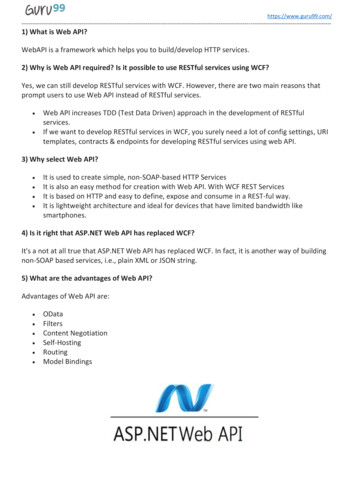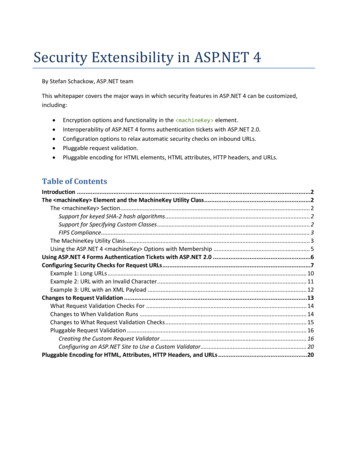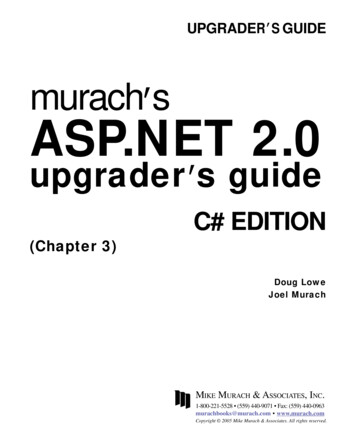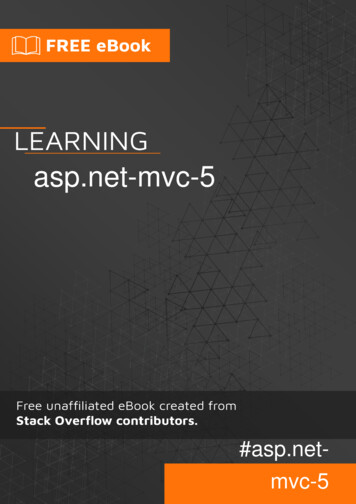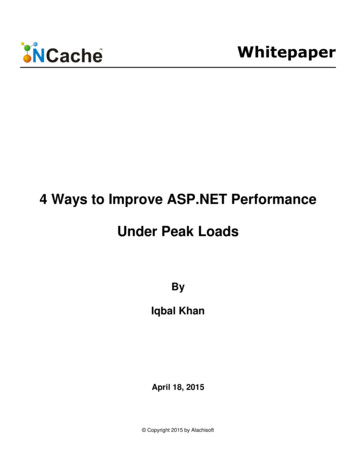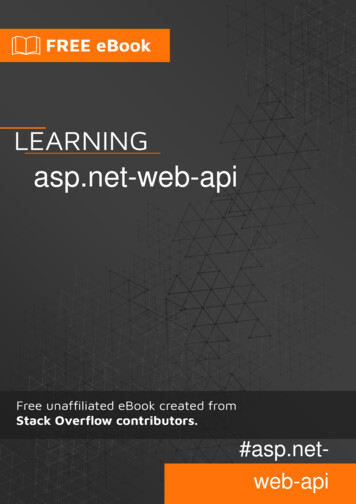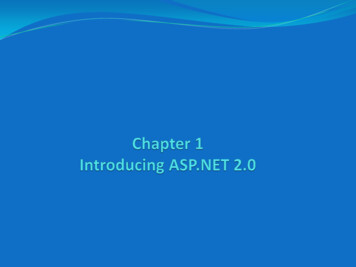
Transcription
What is ASP.NET? ASP.NET 2.0 is the current version of ASP.NET, Microsoft’s powerfultechnology for creating dynamic Web content. is one of the key technologies of Microsoft's .NETFramework (which is both a development frameworkand software platform). is the successor to Active Server Pages (ASP).2
Static vs Dynamic Web Pages Most Web pages that you view are not static HTMLpages. Instead they are dynamic generated content outputfrom programs that run on servers. These programs can interact with server resources likedatabases and XML Web services.3
Static Web Content4
Dynamic Web Content5
Dynamic Web Technologies There are quite a number of different technologies fordynamically generating Web content. ASP.NETASPCGIColdFusionJSPPHPRuby on Rails All of these technologies share one thing in common: Using programming logic, they generate HTML on the serverand send it back to the requesting browser.6
Dynamic Technology We can categorize dynamic technology into threebroad types: Direct output Approach Page scripting Approach Hybrid Approach7
Direct Output Approach The first technologies for generating dynamic Webcontent were of the direct output type. Such as CGI and Java servlets. Programmers had to write the code for directlyoutputting each and every HTML line back to theclient, as in the following Java servlet code.8
public class HelloWorld extends HttpServlet{public void doGet(HttpServletRequest request,HttpServletResponse ntWriter out response.getWriter();out.println(" html ");out.println(" head title Sample /title /head ");out.println(" body ");out.println(" h1 Date Tester /h1 ");out.println("The date is ");java.util.Date aDate new .println(" /body ");out.println(" /html ");}}9
Direct Output Approach Advantages: Fast execution time, because these programs could usually becompiled to binary (or byte code for the Java servlets). Drawback: Any change in the design of a Web page, no matter how minor,requires the intervention of a programmer, who must make thechange, recompile the code, and perhaps turn off the server todeploy. Web developers largely left the direct output approach behindwhen a new approach became available with Microsoft’s ASP andthe open-source PHP (PHP Hypertext Preprocessor). We might call the approach used in ASP and PHP a pagescripting approach.10
Page Scripting Approach Each Web page is a separate ASP or PHP script file. The key to it is that these script files contain bothregular HTML markup as well as programming logiccontained within some special tag ( % % for ASP, ?php ? for PHP), as shown in the following sampleASP code.11
html head title Sample /title /head body The time is now b % Time % /b br % if hour(now) 8 then % It is i too /i early in the morning % else % Good day % end if % /body /html 12
Page Scripting Advantage: Both ASP and PHP have a fairly quick learning curve and canbe used to create quite complex sites. Drawback: The principal of these drawbacks is that as a page becomesprogressively more complex, the page scripting approach canbecome progressively harder to maintain, change, and debug. The languages used in ASP (usually VBScript) and PHP (upuntil the more recent PHP 5) lack modern programmingfeatures such as inheritance and structured exceptionhandling. Complex ASP or PHP pages with lots of programming logicthat are heavily requested could be quite slow.13
Hybrid Approach These drawbacks are addressed (though in different ways)in the most current dynamic server technology approach,which we might call the hybrid approach. Microsoft’s ASP.NET combine, in varying degrees, theprogramming flexibility and the execution speed of thedirect output approach, with the ease of the pagescripting model, and add common Web programmingfunctionality via proprietary tags. ASP.NET also allows the developer to use contemporarysoftware design best practices, but adds a rich set of builtin tags (plus the capability to create new ones) thatencapsulate many common Web tasks14
ASP.NET Advantages ASP.NET provides a number of advantages compared toMicrosoft’s earlier, "classic" ASP technology. Better performance over ASP because ASP.NET pages are compiled. More powerful development environment. It uses fully object oriented languages that work with a rich classlibrary along with a very complete set of server-based controls thatencapsulate common Web functionality that significantly reducesthe amount of coding for Web developers. Easier maintenance because developers can use current best practices in software designand engineering. Smoother deployment and configuration. Due to the architecture of the .NET Framework.15
The .NET Framework Many of the advantages that ASP.NET provides incomparison to other dynamic Web technologies are a resultof its integration into Microsoft’s .NET Framework. The .NET Framework is a development framework thatprovides a new programming interface to Windowsservices and APIs, and integrates a number of technologiesthat emerged from Microsoft during the late 1990s. The .NET Framework is also a software platform for therunning and deployment of Windows-based softwaresystems16
Core Features of .NET Language interoperability A software system can be created using any combination ofthe available .NET languages. Fully object-oriented languages To better compete with Java and to better reflect currentsoftware development methodologies, all .NET languages arefully object oriented. Common runtime engine shared by all languages A common runtime engine is needed to locate and load .NETdata types, as well as handle memory management, providesecurity sandboxing, and ensure type-safety.17
Core Features of .NET CON. Base class library usable by all languages The .NET Framework provides a rich and consistent set of classesfor performing typical software tasks (drawing user interfacewidgets, interacting with data, communicating across a network,etc). Simplified deployment With .NET, there is no longer any need to register components (viathe registry), and thus there are fewer deployment problems incomparison to older Windows-based applications. Better security .NET provides code-access security as well as a general securitycontext via the .NET runtime environment. Better performance NET languages are compiled into an intermediary machineindependent format.18
.NET Architecture The .NET Framework "sits" on top of the Windowsoperating system. Consists of the following components: Language compilers Common Language Runtime .NET Framework Base Class LibrarySource: Lam and Tai, .NET Framework Essentials, 3rd Edition (O'Reilly, 2003).19
.NET Components20
Language Compilers .NET languages can interoperate. This means that you can use multiple .NET languageswithin a single .NET application. The Microsoft provided languages are: Visual Basic.NET (VB.NET), C#, JScript.NET, C , J Other .NET languages are available from third-parties. Nonetheless, most .NET applications are written usinga single language Doing so generally makes an application easier tomaintain and support in the long run.21
How is language interoperabilityachieved? All .NET languages must follow the rules in theCommon Language Specification (CLS). These rules define a subset of common data types andprogramming constructs that all .NET languages mustsupport. All .NET languages are compiled into a commonformat. All code is compiled into Microsoft IntermediateLanguage (MSIL), also called Common IntermediateLanguage (CIL or simply IL), rather than binary.22
MSIL MSIL is a CPU-independent virtual machine languageanalogous to Java’s bytecode. It consists of CPU-independent instructions forloading/storing information and calling methods. MSIL is not itself interpreted or executed. The Common Language Runtime converts the MSIL intomanaged native binary code at runtime using the JustIn-Time compiler as methods are called.23
.NET Compilation Process24
Assemblies MSIL is physically stored within special containerscalled assemblies. While these assemblies have familiar extensions (e.g.,DLL or EXE), they are quite different from traditionalWindows DLL or EXE files.25
Assemblies A .NET assembly contains MSIL instructions metadata that includes type definitions,version information,external assembly references, and other info. This metadata allows different components, tools, and runtimes to worktogether. The CLR uses this metadata for verification, security enforcement, and other tasks. For this reason, .NET assemblies are said to contain managed code, in that theCLR manages the memory utilization and execution of the code.26
Common Language Runtime (CLR) The CLR is the execution engine for .NET frameworkapplications. provides a common runtime environment for theexecution of code written in any of the .NET languages. It is a software-only, virtual platform that abstractsfunctionality from the operating system platform.27
CLR Conceptually, the CLR and Java's JVM are similar in thatthey are both runtime infrastructures that abstract theunderlying platform differences. However, while the JVM officially supports only the Javalanguage, the CLR supports multiple languages The JVM executes bytecode, so it too could, in principle, supportlanguages other than Java. Unlike Java's bytecode, though, .NET's MSIL is neverinterpreted. Another conceptual difference is that Java code runs on anyplatform with a JVM, whereas .NET code runs only onplatforms that support the CLR (currently only Windows).28
CLR con. The key components of the CLR are as follows: A type system that locates, loads, and manages the .NETtypes and operations found in its programminglanguages A metadata system for persisting and organizingcompiled code into a common format called assemblies An execution system that loads assemblies, performsJust-In-Time compilation, runs programs, performssecurity checks, and manages garbage collection29
.NET Framework Base Class Library The .NET Framework base class library (BCL) is a largeset of standard classes and other types. This library includes classes for: working with the base types and exceptions, representing common data structures and collections, performing data access, constructing Windows and Web interfaces.30
BCL These classes are hierarchically organized into logicalcontainers called namespaces. These namespaces are somewhat analogous to Javapackages, except that .NET namespaces, unlike Javapackages, are not also physical containers. Namespaces prevent name clashes e.g., two assemblies each with a class named Image. System.Windows.Forms.Image vs. System.Web.UI.Image Recall that compiled .NET code (i.e., MSIL) is physicallystored in assemblies. an assembly can contain classes in multiple namespaces, or classes within a namespace can be physically partitionedacross multiple assemblies.31
Partial .NET framework class library hierarchy32
.NET Execution .NET programs written in a CLS-compliant languageare compiled by the appropriate language compilerinto MSIL. The MSIL is persisted into one or more assemblies. The CLR is then involved in the execution of the MSILbased programs. This involves: The CLR will invoke the JIT (Just-In-Time) compiler asneeded to convert the MSIL into the appropriatemachine code. The CLR will execute the resulting machine code butmanage code-level security and garbage collection.33
.NET Execution.NET execution34
ASP.NET Web Forms An ASP.NET web application : Consists of any number of web pages, controls,programming classes, web services, and other files Residing within a single web server application directory35
ASP.NET Web Forms The principal component of an ASP.NET webapplication are its web pages. These are text files with an .aspx extension and arecalled web forms. Consist of two parts: The declaratively-defined (i.e., by markup/tags) visualelements. The programming logic.36
Web Form Programming Logic A web form's programming logic can exist in either: The same file as the visual elements i.e., the .aspx file.This code is contained within a code-declaration block. In a separate class file. The file is usually called a code-behind file.By convention, its filename is same as .aspx file but with alanguage extension. HelloWorld.aspx - web form HelloWorld.aspx.cs - code-behind file37
HelloWorld.aspx Example %@ Page Language "C#" % Page directive !DOCTYPE html PUBLIC script runat "server" protected void Page Load(object sender, EventArgs e){myDate.Text DateTime.Now.ToShortDateString();} /script Code declaration block html head title Hello World Embedded /title /head body form id "form1" runat "server" Necessary to make this a web form h1 Hello World /h1 The date is em asp:Label ID "myDate" runat "server" /asp:Label Web server control /em /form /body /html 38
Page Directive %@ Page Language "C#" % The Page directive is used to define page-specificinstructions used by the ASP.NET environment. This directive indicates that the programming code inany script blocks will be C#. Directives are processing instructions for the parserand compiler when they process an ASP.NET page. Although directives can be located anywhere in an .aspxfile, the standard practice is to place them at thebeginning of the file. Directive statements are not case sensitive andquotation marks are not required around the attributevalues.39
script Element script runat "server" protected void Page Load(object sender, EventArgse){myDate.Text DateTime.Now.ToShortDateString();} /script Notice that the script element contains a runat "server"attribute. This tells the ASP.NET environment that the code withinthe block is to be executed on the server (i.e., it is notclient-side Javascript or VBScript). The code itself declares a page-level event handler methodthat sets the Text property of a control named myDate to ashort version of the current date.40
asp:Label Web Control asp:Label ID "myDate" runat "server" /asp:Label In the example’s markup, there is an element named asp:Label . This is a predefined ASP.NET Web server control (covered inmore detail later). The markup for this Label control sets its ID property to thevalue myDate. The Label control must contain the runat "server" attribute. If it does not have it, the ASP.NET environment simply passeson the markup to the browser, where it will be ignored.41
form element form id "form1" runat "server" /form All ASP.NET pages must contain a form element thatcontains this runat attribute. All body content in a Web form should appear withinthis special form element.42
Result in the browser html head title Hello World Embedded /title /head body form name "form1" method "post" action "HelloWorld.aspx"id "form1" input type "hidden" name " VIEWSTATE" id " VIEWSTATE"value AUKMDgvMDEvMjAwNmRkZDZPhFHJER4chf3nmlgfL uq4W58" / h1 Hello World /h1 The date is em span id "myDate" 23/06/2006 /span /em /form /body /html Notice no asp:Label control.Notice also the hidden input tagwith the name of VIEWSTATE.43
Example using Code-Behind Remember that a web form can alternately have itsprogramming code contained in a separate class filecalled a code-behind file.44
Code Behind Version %@ Page Language "C#" AutoEventWireup "true"CodeFile "HelloWorldCodeBehind.aspx.cs"Inherits "HelloWorldCodeBehind" % Pagedirective !DOCTYPE html xmlns "http://www.w3.org/1999/xhtml" head title Hello World Code- /title /head body form id "form1" runat "server" h1 Hello World /h1 The date is em asp:Label ID "myDate" runat "server" /asp:Label /em using System; /form using System.Data; /body using System.Configuration; /html using System.Collections;HelloWorldCodeBehind.aspxusing System.Web;using System.Web.Security;using System.Web.UI;using System.Web.UI.WebControls;using System.Web.UI.WebControls.WebParts;using px.cspublic partial class HelloWorldCodeBehind : System.Web.UI.Page{protected void Page Load(object sender, EventArgs e){myDate.Text DateTime.Now.Date.ToString();}}45
Why use code-behind? The real advantage of separating the code into its own fileis that it may lead to more maintainable web forms. One of the main benefits of ASP.NET is that a page’sprogramming logic can be conceptually separated from thepresentation by using a code-behind file a page’s programming logic canalso be physically separated from the presentation/markup. By placing the programming code into its own file, it is alsopotentially easier to make use of a division of labor in thecreation of the site. Use whichever model you want However, all the examples in text use code-behind.46
Web Application Structure An ASP.NET web application can simply consist of afolder containing web forms and other files. You can, however, add any number of additionalnested subfolders within this root folder. ASP.NET in fact has a number of reserved applicationfolder names, e.g. App Code App Data App Theme47
Configuration File Every folder in a web application can contain an XML-format configuration file named web.config. This configuration file is used to define security,connection strings, and other configurationinformation.48
Visual Studio While you can create an ASP.NET application in anytext editor, using Visual Studio will make developingASP.NET applications easier. Can also use the free Visual Web Developer 2005 ExpressEdition.49
Visual Studio Web Projects All files, folders, and settings in a Web applicationcreated with Visual Studio are contained withinconceptual containers called solutions and projects. Depending upon which way you use Visual Studio toconstruct your Web application, a solution maycontain one or more additional projects as well asadditional files and metadata about the project.50
Visual Studio Web Projects Visual Studio provides two ways of constructing a Webapplication with projects. Web site project This approach uses the content and structure of the site’s folder todefine the contents of the Visual Studio project. There is no Visual Studio project file; instead, the content of theWeb site project is directly inferred by Visual Studio from the folderstructure and its contents. Web application project Rather than use the file structure of the site, this approach uses aseparate Visual Studio project file (with .csproj or .vbproj extension)to maintain a list of files that belong to the project.51
Web Server Options To test or run ASP.NET Web applications, web serversoftware is necessary. Microsoft’s production web server software is InternetInformation Services (IIS). In order to run IIS, your computer’s operating systemmust be one of the following: Windows 2000,Windows XP Professional (not XP Home),Windows Vista Business or Ultimate (not Vista Home Basic),Windows Server 2003.52
Visual Studio File Server One of the advantages of using Visual Studio 2005 forASP.NET development is that your site can be run andtested with or without using IIS. Visual Studio supports a variety of configurations: local IIS, file system, FTP, remote IIS sites53
File System Web Sites You can test your ASP.NET pages as a file system web siteif you are using Visual Studio 2005. In a file system Web site, you can create and edit files in anyfolder you like, whether on your local computer or in afolder on another computer that you access via networkshare, by using the Visual Studio 2005 web server. The Visual Studio web server can run locally on all currentversions of Windows, including Windows XP Home. The Visual Studio Web server accepts only localhostrequests. It cannot serve pages to another computer, and is thereforesuitable only for testing pages locally.54
Testing using IIS If your computer has Microsoft’s IIS installed, then youcan run a local IIS website. There are two ways of using a local IIS web site withVisual Studio: you can run the Internet Information Services snap-infrom the Windows Control Panel and create an IISvirtual directory, which is like a pointer that referencesthe physical folder for your web site. you can let Visual Studio create the IIS virtual directory.55
Virtual Directories vs PhysicalFolders56
Web Server Options With Visual Studio 2005, we could say that yourcomputer is a development server (available only toyourself). Alternately, you might upload your work to a stagingserver running IIS for team testing. Of course, if you want others to see this Webapplication, it must eventually be uploaded to aproduction server (available to your Webapplication’s audience).57
Web Server Options58
ASP.NET Tutorial Walkthrough 1.1 (p. 30-1) Creating a New Web Site in Visual Studio Walkthrough 1.2 (p. 32) Adding a web form to a project Walkthrough 1.3 (p. 34-6) Adding markup content to a web form Walkthrough 1.4 (p. 37-9) Test viewing a form Walkthrough 1.5 (p. 42-3) Adding programming logic to a web form Walkthrough 1.6 (p. 43) Adding errors to your page Walkthrough 1.7 (p. 45-6) Adding a parser error to your page Walkthrough 1.8 (p. 46-50) Using the debugger59
Programming Logic Code can be contained within: Within code-behind class Within code declaration blocks i.e, within the scriptrunat "server" element Within code render blocks within the markup. i.e., % inline code here % Although the use of code render blocks is familiar to ASPprogrammers, their use is very much discouraged in ASP.NET.In the vast majority of cases, we can replace code render blocks witha combination of server controls and programming within eithercode declaration blocks or within the page’s code-behind file.60
Web Server Controls Normal HTML elements such as input , h1 , andare not processed by the server but are sent toand displayed by the browser. Server controls, in contrast, are tags that are processedby the server. Each ASP.NET server control has an object modelcontaining properties, methods, and events. You can use this object model to programmaticallyinteract with the control. select 61
Web Server Controls Web server controls are added to a Web forms page inthe same way as any HTML element. That is, you can type the markup code in Source view, oruse drag-and-drop from Design view. As well, you can also programmatically add controls atruntime.62
Web Server Controls ASP.NET 2.0 defines over 60 built-in Web servercontrols, all of which have a tag prefix of asp. The two possible syntaxes for declaring a server controlin your markup are: tagprefix:tagname ID "myName"runat "server" /tagprefix:tagname tagprefix:tagname ID "myName"runat "server" / 63
HTML Server Controls ASP.NET provides a special type of server control called theHTML server control that has a different syntax from thatshown just previously. HTML server controls look like standard HTML tags,except for one thing: They contain a runat "server" attribute. HTML server controls are HTML elements that containattributes that make them programmable on the server. Because HTML server controls only have as muchfunctionality as the available HTML elements, this bookdoes not in fact spend any time working with them. Instead, it focuses on using the much more powerful Webserver controls.64
What is ASP.NET? ASP.NET 2.0 is the current version of ASP.NET, Microsoft's powerful technology for creating dynamic Web content. is one of the key technologies of Microsoft's .NET Framework (which is both a development framework and software platform).