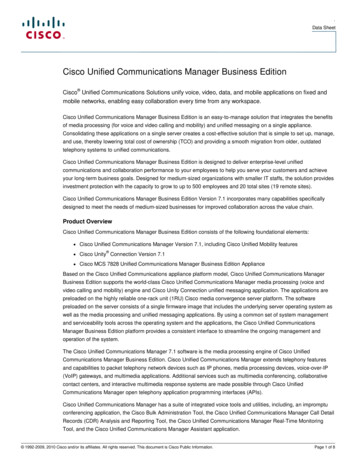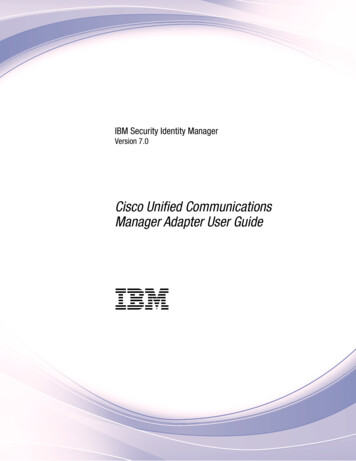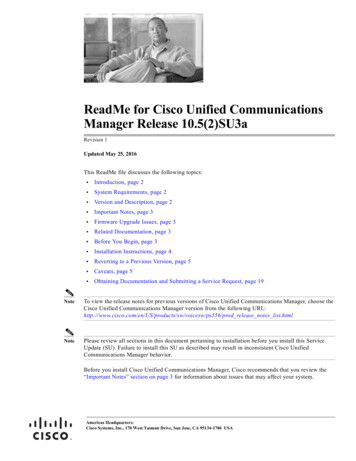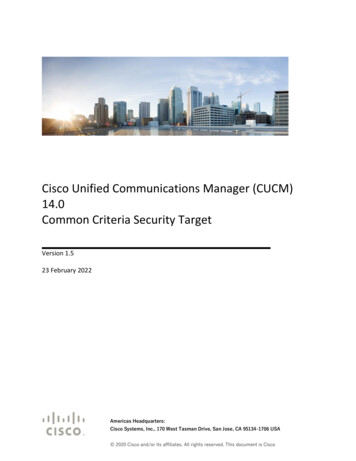Transcription
About Cisco Unified Communications Manager Express (Cisco Unified CME)Revised: April 14, 2017Phone FeatureSupportDocumentationCisco IOSCompatibilityFor information on phone feature support in Unified CME, seePhone Feature Support Guide.See Cisco Unified CME product documentation.Other Cisco IOS software releases may inherit Cisco Unified CME11.7. To get a list of Cisco IOS software releases that supportCisco Unified CME 11.7, go to Feature Navigator.DownloadsTo download Cisco CME software and phone firmware files, go tothe Cisco Software Download site.DDTS InformationTo find the latest Cisco Unified CME DDTS information, go to BugToolkit and search by product, for Cisco Unified CommunicationsManager Express (Cisco Unified CME).Important Information about Configuring Cisco Unified IP Phone SupportCisco Systems, Inc.1www.cisco.com
Obtaining Documentation and Submitting a Service RequestImportant Information about Configuring Cisco Unified IP Phone Support When configuring the load command:oIn Cisco Unified CME 7.0 and earlier versions, do not include the .sbin or .loads filesuffix except for the Cisco ATA and Cisco Unified IP Phone 7905 and 7912.oIn Cisco Unified CME 7.0(1) and later versions, use the complete filename including thefile suffix when you configure the load command for phone firmware versions later thanversion 8-2-2 for all phone types except 69xx, 89xx, and 99xx phones. When configuring the load command for IP phones such as the Cisco Unified IP Phone 7906G,7911G, 7941G, 7941GE, 7961G, 7961GE, 7970G, and 7971G, configure only the filenames thatare marked with an asterisk (*) in the table below. Only SCCP phones can be configured as agent phones for Unified CCX 5.0 in Cisco UnifiedCME 4.2 and later versions. The Cisco VG224 Analog Phone Gateway and analog and SIPphones are supported as usual in Cisco Unified CME, however, not as Unified CCX agentphones. When upgrading phone load version, first upgrade phone load 8.0.4 to 8.0.5 followed by phoneload 8.0.5 to 8.1.1. Once your phone load version is upgraded to 8.1.1 you should upgrade it toversion 8.1.2.Cisco Unified IP Phone Support*Device TypeSCCP Firmware FilenameSIP Firmware FilenameCisco ATA-190--ATA190.1-2-1(004)Cisco ATA-186ATA030203SCCP051201A.zup--Cisco ATA-187--9.2.2Cisco ATA-188ATA030203SCCP051201A.zup--Cisco VG35015.2(1)T--Cisco VG20215.2(1)T--Cisco VG20415.2(1)T--Cisco VG224Cisco -2-1-0.loadsCisco Unified IPPhone 39052Comments
Obtaining Documentation and Submitting a Service RequestCisco Unified IP Phone Support*Device TypeSCCP Firmware FilenameSIP Firmware FilenameCisco Unified 0-2.zzSIP3951.8-1-4a.loadsSIP3951.8-1-4a.zzCisco Unified 1-0.loadsCisco Unified nCisco Unified IPPhone oot78xx.11-5-1-18.sbnsip78xx.11-5-1-18.loadsCisco Unified IPPhone 7811Cisco Unified IPPhone 7821Cisco Unified IPPhone 78413Comments
Obtaining Documentation and Submitting a Service RequestCisco Unified IP Phone Support*Device TypeCisco Unified IPPhone 7861Cisco Unified IPPhone 7902SCCP Firmware FilenameSIP Firmware bnsip78xx.11-5-1-18.loadsCisco Unified IPPhone 040A.sbin(signedCP7905080002SCCP070409A.zup ( unsigned )Cisco Unified IPPhone 7906 P00405000700.sbn ( signed )P00405000700.bin (unsigned 4.sbn--See software download site forlatest firmware version.--Cisco Unified IPPhone 7910Cisco Unified IPPhone 7912Cisco Unified IPPhone ExpansionModule 7914Cisco Unified IPPhone ExpansionModule 7915Cisco Unified IPPhone ExpansionModule 7916Cisco UnifiedWireless IP Phone7920, 7921 and7925--CP7905080001SIP060412A.zup ( unsigned)4Comments
Obtaining Documentation and Submitting a Service RequestCisco Unified IP Phone Support*Device TypeSCCP Firmware FilenameSIP Firmware FilenameCisco UnifiedWireless IP 1.SBNTNUXS-1.4.1SR1.SBNWLANS-1.4.1SR1.SBN--Cisco Unified IPPhone t.loads--Cisco Unified IPConferenceStation 7936 and7937Cisco Unified IPPhone 7940 and7960See software download site forlatest firmware 12-00.sbnP0S3-8-12-00.loads*P0S3-8-12-00.sb2Cisco Unified IPPhone 7941Gand s5Comments
Obtaining Documentation and Submitting a Service RequestCisco Unified IP Phone Support*Device TypeSCCP Firmware FilenameSIP Firmware FilenameCisco Unified IPPhone 7942Gand See software download site forlatest firmware ip.9-2-1TH1-13.sbnterm75.default.loads--Cisco Unified IPPhone 7945Gand 7965GCisco Unified IPPhone 7961Gand 7961G-GECisco Unified IPPhone 7970Gand 7971GCisco Unified IPPhone 7975GCisco Unified IPPhone 7985G6Comments
Obtaining Documentation and Submitting a Service RequestCisco Unified IP Phone Support*Device TypeSCCP Firmware FilenameSIP Firmware FilenameCisco Unified IPPhone dsCisco Wireless IPPhone 8821Cisco Unified IPPhone 8831--Cisco Unified IPPhone 8841--Cisco Unified IPPhone 8845Cisco Unified IPPhone c488xx.10-3-1-20.sbnfbi8845 65.BEV-01-006.sbnkern8845 65.11-5-1-18.sbnrootfs8845 65.11-5-1-18.sbnsb28845 65.BEV-01-012.sbnsip8845 65.11-5-1-18.loadsvc48845 ommentsAddedSupport onCiscoIOSXEEverest16.5.1b.AddedSupport onCiscoIOSXEEverest16.5.1b.
Obtaining Documentation and Submitting a Service RequestCisco Unified IP Phone Support*Device TypeSCCP Firmware FilenameSIP Firmware FilenameCisco Unified IPPhone 8851NR--Cisco Unified IPPhone c488xx.10-3-1-20.sbnfbi8845 65.BEV-01-006.sbnkern8845 65.11-5-1-18.sbnrootfs8845 65.11-5-1-18.sbnsb28845 65.BEV-01-012.sbnsip8845 65.11-5-1-18.loadsvc48845 65.11-5-1-18.sbnCisco Unified IPPhone 8865Cisco Unified IPPhone loadsCisco Unified IPPhone ddedSupport onCiscoIOSXEEverest16.5.1b.
Obtaining Documentation and Submitting a Service RequestCisco Unified IP Phone Support*Device TypeSCCP Firmware FilenameSIP Firmware FilenameCommentsCisco Unified IPPhone 9951--Cisco Unified IPPhone 9971--Cisco ebn10.1(2.41)KEM dsSIP8961.9-2-3-27.loadsSidecar for99xxphonetypesCisco UnifiedCisco Unified Video Advantage 1.0(2), 2.0 and higher supported with CiscoVideo AdvantageUnified IP Phone 7931, 794X, 796X, and 797X, and Cisco IP Communicator.* The firmware information provided in the table specifies the minimum recommended versionsupported for the release. Later verisons are also supported, unless otherwise specified.Supported Platforms and Memory Specifications: SCCP IP rmTotal IPSCCP IPTotal VirtualDRAMPhones1PhonesPorts (dns)RecommendedFlashMemorynotsupportedCisco IAD2430not supportednot supportednotsupportednot supportedCisco 1861Enot supportednot supportednotsupportednot supportednotsupportedCisco 2801not supportednot supportednotsupportednot supportednotsupported9
Obtaining Documentation and Submitting a Service RequestCisco 2811not supportednot supportednotsupportednot supportednotsupportedCisco 2821not supportednot supportednotsupportednot supportednotsupportedCisco 2851not supportednot supportednotsupportednot supportednotsupportedCisco 290135352001 GB256Cisco 291150503001 GB256Cisco 29211001004001 GB256Cisco 29511501505001 GB256Cisco 3270not supportednot supportednotsupportednot supportednotsupportedCisco 3825not supportednot supportednotsupportednot supportednotsupportedCisco 3845not supportednot supportednotsupportednot supportednotsupportedCisco 39252502506001 GB256Cisco 3925E40040011001 GB256Cisco 39453503509001 GB256Cisco 3945E45045012001 GB256Cisco ISR432150502004 GB4 GBCisco ISR43311001004004 GB4 GBCisco ISR43512502506004 GB4 GBCisco ISR44313503509004 GB8 GBCisco ISR445145045012004 GB8 GB* These memory recommendations and maximum numbers of IP phones are for common Cisco UnifiedCME configurations only. Systems with large numbers of phones and complex configurations may not workon all platforms and can require additional memory or a higher performance platform.1. Total number of connected IP phones cannot exceed Maximum Total listed including SCCP and SIPphones on the same router.10
Obtaining Documentation and Submitting a Service RequestSupported Platforms and Memory Specifications: SIP IP Phones*CiscoMaximumMaximum SIPMaximumPlatformTotal IPIP PhonesTotal VirtualPhones1Ports (dns)Cisco 881V55RecommendedDRAMRecommendedFlash Memory1 GB256Cisco IAD2430not supportednot supportednot supportednot supportednot supportedCisco 1861Enot supportednot supportednot supportednot supportednot supportedCisco 2801not supportednot supportednot supportednot supportednot supportedCisco 2811not supportednot supportednot supportednot supportednot supportedCisco 2821not supportednot supportednot supportednot supportednot supportedCisco 2851not supportednot supportednot supportednot supportednot supportedCisco 290135352001 GB256Cisco 291150503001 GB256Cisco 29211001004001 GB256Cisco 29511501505001 GB256Cisco 3825not supportednot supportednot supportednot supportednot supportedCisco 3845not supportednot supportednot supportednot supportednot supportedCisco 39252502506001 GB256Cisco 3925E40040011001 GB256Cisco 39453503509001 GB256Cisco 3945E45045012001 GB256Cisco ISR432150502004 GB4 GBCisco ISR43311001004004 GB4 GBCisco ISR43512502506004 GB4 GBCisco ISR44313503509004 GB8 GBCisco ISR445145045012004 GB8 GB11
Obtaining Documentation and Submitting a Service Request* These memory recommendations and maximum numbers of IP phones are for common Cisco Unified CMEconfigurations only. Systems with large numbers of phones and complex configurations may not work on allplatforms and can require additional memory or a higher performance platform.1. Total number of connected IP phones cannot exceed Maximum Total listed including SCCP and SIP phoneson the same router.Compatible Voice ProductsProduct NameCisco Customer Response Solutions(CRS) withCisco Unified Contact CenterExpress (Unified CCX)Version--CommentsInteroperability between Cisco Unified CMEand Cisco CRS with Cisco Unified CCX issupported as of Cisco IOS Release12.4(11)XW2. To determine supportedproduct version combinations for CiscoUnified CCX and Cisco Unified CME, sortedby the Cisco Unified CCX version, see theCisco Unified Contact Center Express SWand HW Compatibility Guide.Cisco Unified CommunicationsManager--See the Cisco Unified CommunicationsManager compatibility information.Cisco Unified CME TelephonyService Provider (TSP)2.2.0.4Compatible with Cisco Unified CME 7.0 usingCisco IOS Release 12.4(20)T1 or a laterrelease. Provides support for Windows Vista.Cisco Unity--See SCCP and SIP compatibility matrices.Cisco Unity Express--See the Cisco Unity Express Compatibilitymatrix.Cisco BTS 10200 Softswitch3.2.(0)V04Verified with H.323 trunking.Cisco PGW 22009.4.1Verified with SIP trunking.Cisco VG224Cisco IOSRelease12.4(9)T or12.4(11)TVerified with SCCP analog ports.Obtaining Documentation and Submitting a Service RequestFor information on obtaining documentation, using the Cisco Bug Search Tool (BST), submitting a service request, andgathering additional information, seeNew in Cisco Product Documentation.To receive new and revised Cisco technical content directly to your desktop, you can subscribe to theCisco Product Documentation RSS feed. The RSS feeds are a free service.12
Obtaining Documentation and Submitting a Service RequestCisco and the Cisco logo are trademarks or registered trademarks of Cisco and/or its affiliates in the U.S. and othercountries. To view a list of Cisco trademarks, go to this URL: www.cisco.com/go/trademarks. Third-party trademarksmentioned are the property of their respective owners. The use of the word partner does not imply a partnershiprelationship between Cisco and any other company. (1110R)Copyright 2017, Cisco Systems, Inc.All rights reserved. Printed in USA.13
Other Cisco IOS software releases may inherit Cisco Unified CME 11.7. To get a list of Cisco IOS software releases that support Cisco Unified CME 11.7, go to Feature Navigator. Downloads To download Cisco CME software and phone firmware files, go to the Cisco Software Download site. DDTS Infor-mation To find the latest Cisco Unified CME DDTS .