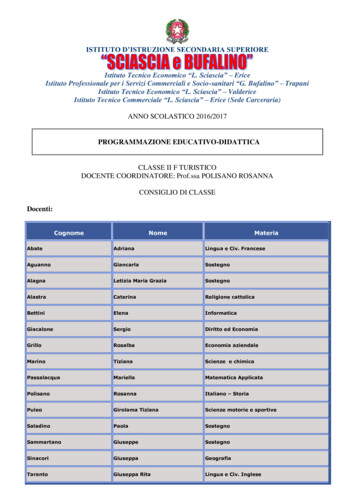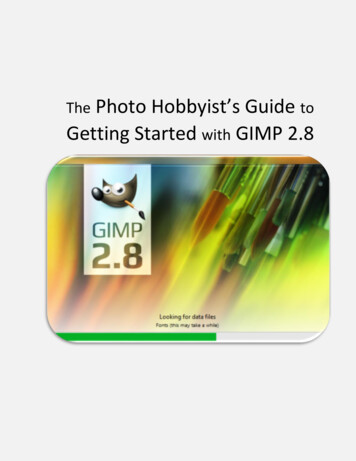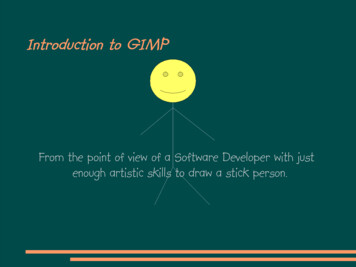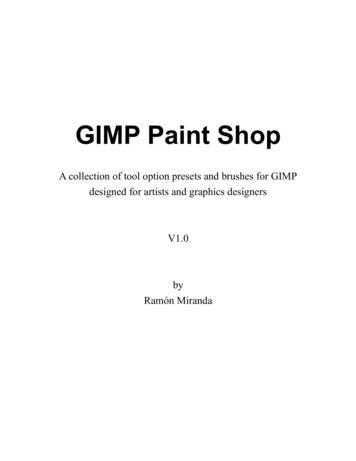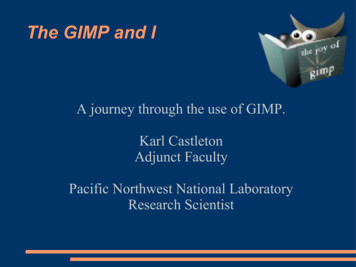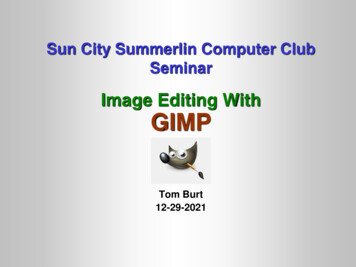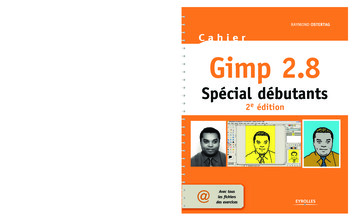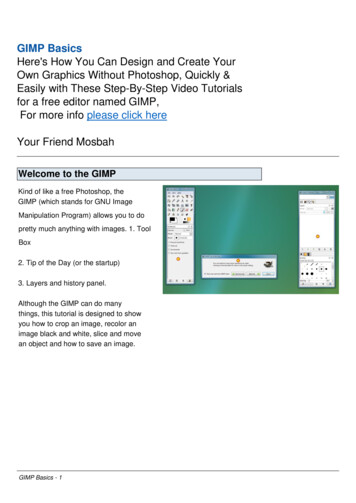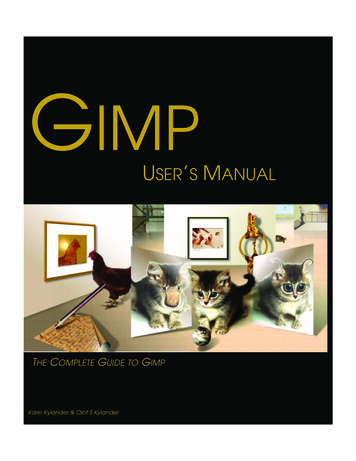
Transcription
GIMPUSER’S MANUALTHE COMPLETE GUIDE TO GIMPKarin Kylander & Olof S Kylander
GIMP: The Official HandbookThe Gimp User’s Manual version 1.0.1Karin Kylander & Olof S. Kylander
Gimp: The Official Handbook 1999 The Coriolis Group. All Rights Reserved.This book may not be duplicated in any way without theexpress written consent of the publisher, except in the formof brief excerpts or quotations for the purposes of review.The information contained herein is for the personal use ofthe reader and may not be incorporated in any commercialprograms, other books, databases, or any kind of softwarewithout written consent of the publisher. Making copies ofthis book or any portion for any purpose other than yourown is a violation of United States copyright laws.Limits Of Liability And Disclaimer Of WarrantyThe author and publisher of this book have used their bestefforts in preparing the book and the programs contained init. These efforts include the development, research, andtesting of the theories and programs to determine theireffectiveness. The author and publisher make no warranty ofany kind, expressed or implied, with regard to theseprograms or the documentation contained in this book.The author and publisher shall not be liable in the event ofincidental or consequential damages in connection with, orarising out of, the furnishing, performance, or use of theprograms, associated instructions, and/or claims ofproductivity gains.TrademarksTrademarked names appear throughout this book. Ratherthan list the names and entities that own the trademarks orinsert a trademark symbol with each mention of thetrademarked name, the publisher states that it is using thenames for editorial purposes only and to the benefit of thetrademark owner, with no intention of infringing upon thattrademark.The Coriolis Group, LLC14455 N. Hayden Road, Suite 220Scottsdale, Arizona 85260480/483-0192FAX 480/483-0193http://www.coriolis.comLibrary of Congress Cataloging-in-Publication DataKylander, Olof.GIMP: The Official Handbook by Olof and KarinKylander.p. cm.ISBN 1-57610-520-21. Computer graphics. 2. GIMP (computer file) I.Kylander, Karin. II. Title.T385.K866 1999006.6'869--dc2199-38515CIPPrinted in the United States of America10 9 8 7 6 5 4 3 2 1President, CEOKeith WeiskampPublisherSteve SayreAcquisitions EditorMariann Hansen BarsoloMarketing SpecialistBeth KohlerProject EditorToni ZuccariniProduction CoordinatorsJon GabrielApril NielsenProduction ArtistChristine FoleyCover DesignJody Winkler
TABLE OF CONTENTSAbout This Book . xixAuthorsxixGimp ContributionsxxContributors To This BookxxiHow To Read This BookxxiiConventionsxxivSymbolsxxivPART IAbout GimpChapter 1: What Is Gimp? .1About The Gimp2Gimp History3The Future Of Gimp6Chapter 2: Default Shortcuts And Dynamic Key Bindings9Dynamic Key Bindings10Default Shortcuts In Gimp11Chapter 3: Don’t Underestimate The Power Of Gimp.19Creating Image Objects20Handling Glass, Water And Reflections24Transforming A Photograph To A Drawing28Light, Motion And Texture Transformation32Making A Montage36
Ta b l e O f C o n t e n t sPART IIGimpInstallationChapter 4: Obtaining And Installing Gimp . 43How To Install Gimp Personal FilesObtaining Gimp4844Chapter 5: Gimp For Photoshop Users . 55Why Should I Use Gimp When I Have Photoshop?Migrating To Gimp59Some Final Notes70PART IIIBasicFunctions56Chapter 6: Files And Preferences . 75The File Menu76Creating Images77Guash77Opening Files79Saving Images81Save Dialogs85Mailing Images94Displaying Images In The Root WindowPrinting Images96Gimp Preferences100Miscellaneous Features And Extensions94105Chapter 7: Selection Tools. 109Basic Controls110Selection Control110Moving Selections112Rectangular And Elliptical Selection ToolsSelection Options116The Free-Hand Selection Tool118Fuzzy Select119The Bezier Selection Tool120Intelligent Scissors123115Chapter 8: Paint Tools . 127The Color Picker128Palettes129The Bucket Fill130The Blend Tool Or Gradient Fill131The Pencil And Paintbrush137viThe Gimp User’s Manual
Ta b l e O f C o n t e n t sBrush Selection138The Eraser Tool139The Airbrush Tool139The Clone Tool140The Convolver141The Foreground/Background Icons142Chapter 9: Edit And View . 145Cut, Copy And Paste146Multiselect148Clear, Fill And Stroke149Zoom150Rulers And Guides151Undo And Redo152New View, Shrink Wrap And Window Info152Chapter 10: Transform Tools . 155The Move Tool156The Crop Tool158The Transform Tool159The Flip Tool162The Magnify Tool162Chapter 11: Text And Fonts . 165The Text Tool166Chapter 12: Brushes, Gradients,Palettes And Patterns . 171Brushes172Patterns173Palettes176The Gradient EditorPART IVPre-pressKnowledge177Chapter 13: Color Models . 187RGB188CMYK189Indexed189HSV191NCS192Spot Color193The Gimp User’s Manualvii
Ta b l e O f C o n t e n t sGrayscale And Line Art194Complementary Or Inverted Colors194Chapter 14: Pre-press And Color In Gimp . 197What Is Pre-press?198Printing From Gimp198Preparing For The Press201At The Print Shop203Scanning Using A UNIX Or Linux SystemCalibration206Color Calibration208In-Depth Information210Resolution212Tables216205Chapter 15: Scanning And Scanners . 219Scanning In Gimp220What Scanner To Buy220What All Those Specs Really Mean221Installing Sane226Using Sane In Gimp249Scanning With A Flatbed Scanner250Scanning, The Web And Printing259Scanning Other Objects261PART VMore GimpFunctionsChapter 16: Image Menu . 265RGB, Grayscale And IndexedResize and Scale267Histogram269Save Palette270Transforms270266Chapter 17: Image Menu: Colors . old276Color Balance278Brightness-Contrast279viiiThe Gimp User’s Manual
Ta b l e O f C o n t e n t uto-Stretch Contrast289Auto-Stretch HSV289Normalize290Colorcube Analysis291Chapter 18: Image Menu: Channel OpsAnd Alpha. 293The Channel Ops MenuAlpha303294Chapter 19: Select Menu. 307Creating Selections308Adjusting Selections309Special Selection Commands310Chapter 20: Layers And Floating Selections. 315Introduction316Basic Layer Operations317Mask, Alpha And Selection Operations322Layer Align, Adjust And Move Operations326Transforms330Floating Selections331Chapter 21: Modes . 335What Are Modes?336Comparing Different Modes344Chapter 22: Channels And Duotones . 351RGB Channels352Alpha Channels353Using Channels For Spot Color SeparationPART VIFilters355Chapter 23: An Introduction To Filters . 365Plug-insThe Gimp User’s Manual366ix
Ta b l e O f C o n t e n t sChapter 24: Animation Filters. 369Animation Filters In The Filters Menu370How To Create A GIF Animation371Chapter 25: Artistic Filters . 375Apply Canvas376Apply Newsprint389Oilify392Van Gogh (LIC)392Warp396Chapter 26: Blur Filters . 401Antialias402Blur402Gaussian Blur403Motion Blur404Pixelize406Selective Gaussian BlurTileable Blur407Variable Blur407Antialias.408406Chapter 27: Color Filters . 411Adjust Fgrd. - Bkgrd.412Alien Map412Alien Map2418Border Average419Color Mapping419Color Exchange420Colorify422Colormap Rotation422Filter Pack426FS-Dither429Gradient Map430xThe Gimp User’s Manual
Ta b l e O f C o n t e n t sHot431Max RGB432Quantize432RGB Displace433Sample Colorize434Scatter HSV439Semi-Flatten439Smooth Palette441Value Invert441Chapter 28: Combine Filters . 443Depth MergeFilm447Fuse448444Chapter 29: Cryptographic Filters . 453Digital Signature454Encrypt & Decrypt454Gimp Mask455Stegano456Chapter 30: Distort Filters . arp465Pagecurl468Polar Coords470Ripple473Shift474Twist474Value Propagate477Waves479Whirl And Pinch480Wind482The Gimp User’s Manualxi
Ta b l e O f C o n t e n t sChapter 31: Edge-Detect Filters. hapter 32: Enhance Filters . 493Adaptive Contrast494Deinterlace494Despeckle494Destripe496NL Filter497Sharpen498Unsharp Mask498Chapter 33: Generic Filters . 503Convolution Matrix504Universal Filter506User Filter (Adobe Filter Factory Emulator)507Chapter 34: Glass Effect Filters. 509Apply Lens510Conical Anamorphose And Central ReflectionEllipse512Glass Tile512RaX Structurizer513Refract514510Chapter 35: Light Effect Filters . 517FlareFX518Gflare519Light Effects524Sparkle532Super Nova536Chapter 36: Map Filters . 539Bump Map540Coordinate Mapxii542The Gimp User’s Manual
Ta b l e O f C o n t e n t sDisplace542Fractal Trace549Illusion550Make Seamless550Map Object551Paper Tile558Small Tiles558Tile560Chapter 37: Miscellaneous Filters. 563Diff564ImageMap565Magic Eye572Stereogram573Video575Chapter 38: Noise Filters. 577Noisify578Randomize, Hurl, Pick And SlurSpread580578Chapter 39: Render Filters . 583CML Explorer584Checkerboard586Diffraction Patterns587Dynamic Text588Figures591Flame592Fractal Explorer595Genetic599Gfig600Grid611HFG611Harmonic Colors612IFS 628The Gimp User’s Manualxiii
Ta b l e O f C o n t e n t sPhoto Mosaic628Random Path630Qbist631Sinus632Solid Noise634PART VIIMiscellaneousGimpFunctionsChapter 40: Advanced Animation With GimpOr How To Use AnimFrames . 639Basic Concepts640How To Create An Animation With AnimFrames640Your First Animation642Move Beyond The Basics With The Move Path Tool643The AnimFrame Menu647Filter Layers651Animation Gallery/Tutorial651Chapter 41: Drawing Tablets And Gimp . 657Introduction658Using The Pen As A Mouse ReplacementThe Wacom Intuos Tablet671A Sneak Preview Of Gimp 1.1.x674Using Tablets With Gimp674PART VIIIScript-Fu659Chapter 42: Script-Fu: Description And Function. 687Script-Fu?688Standalone Scripts689Image-Dependent Scripts692Chapter 43: Mike Terry’s Black BeltSchool Of Script-Fu . 697The Road To Script-Fu Mastery698Lesson 1: Getting Acquainted With Scheme699Lesson 2: Of Variables And Functions701Lesson 3: Lists, Lists And More Lists703Lesson 4: Your First Script-Fu Script708Lesson 5: Giving Our Script Some Guts713Lesson 6: Extending The Text Box Script716xivThe Gimp User’s Manual
Ta b l e O f C o n t e n t sPART IXPerl-FuChapter 44: A Perl Introduction . 725Introduction726Perl-Fu Installation And ConfigurationCrash Course728727Chapter 45: A Tutorial For Perl Gimp Users . 735Background736What You Need736The Gimp Module736The Gimp PDB737Object-Oriented Syntax743Painting Areas With Selections743Creating Text747Floating Selections750The Perl Server And Standalone ScriptsEnd Notes, Links And References753PART XAdvancedInstallations752Chapter 46: How To Get Fonts To Gimp. 759How Fonts Work In GimpInstalling Fonts761Tables764760Chapter 47: Compiling Plug-ins. 769Compile770How To Obtain And Install The Source CodeCompiling The Code771PART XIAppendixes771Appendix A: Gimp Start Flags And rcfiles . . . . . . . . 785Gimp Command Line Switches AKA Flags (Options)Installing A New Version Of Gimp789Initialization Files AKA rc-files789786Appendix B: Gimp Man Pages . . . . . . . . . . . . . . . . . 799The Gimp Man Page800The gimp-tool Man Page804Appendix C: SIOD: Scheme In One Defune,Reference Appendix . . . . . . . . . . . . . . . . . . . . . . . . . 807Reference Section For Built-in ProceduresThe Gimp User’s Manual808xv
Ta b l e O f C o n t e n t sAppendix D: Perl-Fu Man Pages . . . . . . . . . . . . . . . . 835Gimp Man Page836Gimp::Fu Man Page843Gimp::OO Man Page849Gimp::Data Man Page853Gimp::Util Man Page854Gimp::Pixel Man Page856Gimp::Compat Man Page858Gimp::Feature Man Page859Gimp::Config Man Page861Gimp::Pod Man Page861Gimp::Net Man Page863Gimp::Lib Man Page864Gimp::PDL Man Page865Gimp::UI Man Page866Appendix E: Sane-Supported Scanners. . . . . . . . . . 869Legend870Appendix F: Links And References . . . . . . . . . . . . . . 877Links878Index: . . . . . . . . . . . . . . . . . . . . . . . . . . . . . . . . . . . . . 883:xviThe Gimp User’s Manual
Abo ut Thi s B ookAUTHORSKARIN KYLANDERKarin is a designer and illustrator, and also an architect with a Master’s degree in Architecture from theChalmers University of Technology. She has been working with graphic design and art since 1985.Computer aided design caught her interest in the late 1980s. At first, she worked with Macs and PCsusing programs like Photoshop, PageMaker, Corel DRAW and Illustrator. In 1996, she entered theUNIX arena, and in 1997, she started using Gimp for image manipulation and graphic design. She nowuses Gimp on a daily basis.Most of Karin’s work focuses on publications, posters and exhibition displays. If you’d like to see samples of her work, you have only to leaf through the Gallery chapter in this book.OLOF S. KYLANDEROlof is a UNIX and network system administrator. He received his formal computer education at theChalmers University of Technology. He has been into computers since the early 1980s. UNIX caught hisattention in 1993, and he has been configuring various UNIX systems and networks ever since.Olof currently works for the UNIX/Network consulting company Sigma-nbit in Gothenburg, and ispresently occupied with configuring Solaris servers for Ericsson. He also has experience with other systems such as Mac, Windows, NT, Citrix and Novell. His specialties are thin clients and X Window System configuration, as well as Internet technologies. He is the author of the more technical parts of thisbook.The Gimp User’s Manualxix
About This BookFROZENRIVERFrozenriver, Karin’s company, deals with digital design in various fields as well as providing training indigital image manipulation. The company specializes in different kinds of informational material, suchas technical documentation/reports, brochures, magazines and exhibitions. Web design is also an upand-coming service. Frozenriver can provide the entire range from a full advertisement concept to a leaflet at the local mall. Frozenriver can also provide support for Gimp users (along with other image manipulating programs such as Photoshop) in the form of training courses and advice by email.If you wish to contact Frozenriver, please visit our website at http://www.frozenriver.nu ormail us at karin@frozenriver.com.Or even better, contact us directly:FrozenriverKarin KylanderN.Dragspelsg 12S-421 43 V.FRÖLUNDASWEDENPhone: 46 (0)31 47 43 56Fax: 46 (0)31 49 48 33GIMP CONTRIBUTIONSFirst, we’d like to thank the many Gimp developers:Spencer Kimball, Peter Mattis, Federico Mena, Zach Beane, Adrian Linkns, Miguel de Icaza, Tom Bech,Sven Neumann, Albert Cahalan, Adam D. Moss, Torsten Martinsen, Tristan Tarrant, Andreas Beck,David Mosberger, Gordon Matzigkeit, Peter Kirchgessner, Eric L. Hernes, Francisco Bustamante,Thorsten Schnier, Jochen Friedrich, Tim Newsome, Christoph Hoegl, Xavier Bouchoux, Owen Taylor,Andy Thomas, Ray Lehtiniemi, Marcelo Malheiros, Miles O’Neal, Chris Laas, Daniel Risacher, GerdKnorr, Michel Taylor, Ole Steinfatt, Michael Sweet, Eiichi Takamori, Tracy Scott, Gordon Matzigkeit,Andrew Kieschnick, Alexander Schulz, Thomas Noel, Robert L.Cross, Kevin Turner, Sean Cier, NickLamb, Kim-Minh Kaplan, Matthias Cramer, Lauri Alanko, Tim Newsome, Bucky LaDieu, ScottGoehring, Morten Eriksen, Raphael Quinet, Daniel Skarda, Daniel Dunbar, Jens Ch. Restemeier, MarcLehmann, Scott Draves, Alessandro Baldoni, Michael Schubart, Dan Risache, Josh MacDonald,Eduardo Perez, Daniel Cotting, Nathan Summers, John Beale, Marc Bless, John Breen, Brent Burton,Jim Geuther, Pavel Grinfeld, Matthias Greim, Jan Hubicka, Shuji Narazaki, Stephen Robert Norris, TimRowley, Christoph Hoegl, Wolfgang Hofer, Shawn Amundson, Edward Blevins, Roberto Boyd, SimonBudig, Seth Burgess, Ed Connell, Jay Cox, Andreas Dilger, Austin Donnelly, Misha Dynin, LarryEwing, Nick Fetchak, David Forsyth, Heilco Goller, Michael Hammel, Simon Jones, Tim Janik, TuomasKuosmanen, Karl LaRocca, Jens Lautenbacher, Laramie Leavitt, Elliott Lee, Ralph Levien, AdrianLikins, Tor Lillqvist, Ingo Luetkebohle, Ed Mackey, Vidar Madsen, Ian Main, Michael Natterer, ErikNygren, Tomas Ogren, Jay Painter, Asbjorn Pettersen, Mike Phillips, Mike Schaeffer, James Robinson,Manish Singh, Ian Tester, James Wang, Kris Wehner, Matthew Wilson and all of you we have forgotten(if we’ve forgotten you, please write to karin@frozenriver.com to let us know).xxThe Gimp User’s Manual
C o n t r i b u t o r s To T h i s B o o kCONTRIBUTORS TO THIS BOOKWe’d also like to give credit to everyone that came up with suggestions, tips, constructive criticism, contributions, etc: Dov Grobgeld (Author of “A Tutorial For Perl Gimp Users”)Mike Terry (Author of “Black Belt School Of Script-Fu”)John Sigerson (PDF file format of GUM version 0.5 to 0.9)Aristidi Yannick (French translation)Yasuhiro Shirasaki (Leader of the Japanese translation team)Mark Probst (Documentation)Peter Uray (Documentation)Petri Alanko (Documentation)Ole Steinfatt (Documentation)Michal Gomulinski (Documentation)George J. Carret (Documentation)PhotoDisc (For their kind donation of high-quality images for this book project)Thom van Os (Images in Selective Gaussian Blur)Eric Galluzzo and Christopher Macgowan (Proofreading)Nicholas Lamb (Tip about selections)Michael Kaiser (Correction layers)Cristoph Hogeld (Contrib correction)Marco SchmidtAdrian LinksAdam D. Moss (Tips about animation filters and psd)Tom Bech (Tips & lesson about light effects and map objects)Nathan Carl Summers (Tips & lesson about scissors)Wolfgang Hofer (Tips about animframe)Markku Verkkoniemi (Tip in Pre-Press about image delivery)Matt Chisholm (Found a bug in the font install chapter)and anyone that we’ve forgotten (please write to karin@frozenriver.com and let us know!)The Gimp User’s Manualxxi
About This BookHOW TO READ THIS BOOKGIMP: The Official Handbook is the complete Gimp user’s manual. It is the most comprehensive sourceof Gimp information available, covering nearly all aspects of this complex application. It’s a user manual, so it will not cover “nuts and bolts” topics such as how to write Gimp plug-ins; however, some basicscripting tutorials have been included. All images in this manual have been created or manipulated usingGimp — no other software has been used.GIMP: The Official Handbook is divided into several parts. If you are an experienced graphics artist, youcan read the first parts quickly in order to pick up the main differences between Gimp and the programsyou are used to working with.This book also covers features that aren’t part of the standard Gimp distribution. These features can befound in the developer’s version, or at the Plug-in Registry. We have covered all available Gimp featuresup to August 1999, with the exception of how to use pressure-sensitive drawing tablets, Gimp Perl scripting extensions, Dumpwindow, xmorph (a Gimpified version of the xmorph program) and HaruspexX (aSQL Gimp extension).Part I What is Gimp; a brief history of Gimp and GTK Gimp’s default shortcuts (accelerator keys) and how to reassign them A gallery showing what you can achieve with the powerful resources of Gimp and providing someinsight into advanced image manipulation.Part II How to get and install Gimp for your system and troubleshooting Migrating from Photoshop to GimpPart III What file formats Gimp supports and how to use them; how to open and save files in GimpPersonal adjustmentsHow to use the different paint toolsHow you can use the different edit functionsTransformation functionsHow to work with textHow to use the Gradient Editor as well as information about brushes, palettes and patternsPart IV A general discussion about color models (to understand how different modes work in Gimp, you needthe information in this chapter) How to prepare your Gimp image for pre-press Calibration discussion and a simple calibration of your systemxxiiThe Gimp User’s Manual
H o w To R e a d T h i s B o o k Scanning, discussion of scanner types and what to buy. Installation of Sane (Gimp’s scanner interface) and usage of Sane within GimpPart V In-depth discussion about the image menu, which includes color, brightness, curves and other imageadjustments (also covers image conversions like RGB to Indexed, as well as image transformations) How to use different selection methodsHow modes work in GimpIn-depth discussion on how to use layers — the key factor to advanced image manipulationChannels: What they are and how to use themPart VI The filter plug-ins available for Gimp; a glimpse of what they’re all aboutDifferent color exchange filtersHow to use the lighting effectsHow to render fantastic patterns and imagesPart VII Animations, or how AnimFrames can make it easy to create advanced web animations Xinput, usage and installation of Wacom tablets in Linux (XFree86)Part VIII Discussion about the Script-Fus that come with Gimp Two different angles/tutorials on how to write Script-Fus and how they can help you automate GimptasksPart IX Discussion about the Perl-Fus that come with Gimp Two different angles/tutorials on how to write Perl-Fus and how they can help you automate GimptasksPart X How fonts works in Gimp and the X Window System; how to install more fonts How to compile plug-ins, make your own make file and use the configure scriptPart XI Man pages in the Gimp distributionInitiation file descriptions as well as description of command line flagsSIOD reference for those who write Script-Fu scriptsLinks and books that can be usefulThe Gimp User’s Manualxxiii
About This BookCONVENTIONSYou’ll find four different typing styles besides the normal text in the GUM.Bold is used the first time important concepts, items or topics are introduced. This can, for example, bewords you’ll see onscreen in Gimp — pull-down menu titles, dialog titles, options — but it can also beused in more general terms such as: color theory, font manager or halftone pattern.Italics to emphasize important points. Bold italics for warnings.Courier for describing the path to Gimp menu commands, programs you’ll need to execute within aterminal window, file names and code.SYMBOLSNot A Standard Part Of The Gimp DistributionThis is the Swedish version of thecrossing traffic sign. In this case, itmeans that you have a crossroadsin front of you; either you installthe documented feature, or youignore the passage in question.This symbol will appear when a function or filter is not part of thestandard distribution of Gimp. This means that you have to downloadit and probably compile it yourself. The primary source of extra functions and plug-ins are http://registry.gimp.org or ftp://ftp.gimp.org/pub/gimp. If you bought the printed version ofthis book, the non-standard plug-ins and functions, as well as the standard ones, have been included both as binaries and source code on theenclosed CD.Warning!You had better look out when yousee this warning sign!Look out for this symbol. Its purpose is to catch your attention, so youwon’t miss passages of vital importance or essential warnings. Forexample, don’t do this or your system will crash, or some otherunpleasantness will happen!Beware Of Bugs!Install at your own risk, you maybe in for a bumpy ride.This sign indicates that a filter or function is still in development stage,and that it may suffer from bug problems. Install or use functionsmarked with this symbol at your own risk.TutorialWe lead the way. Follow us for aNext to this sign, you’ll find an example or a tutorial, helping you tounderstand the described function.guided tour.TipRead the information carefully;this is stuff you need to know!xxivThis sign indicates useful tips or advice on how to use a certain function, or that a passage describing important subjects will follow.The Gimp User’s Manual
PA R TAbout Gimp ABOUT GIMP AND GIMP HISTORYSHORTCUTS AND DYNAMIC KEY BINDINGSI
C H A P T E RWhat Is Gimp?A quick description of Gimp.1
What Is Gimp?ABOUT THE GIMPFrom the “About the Gimp” website at http://www.gimp.org/, we quotethe following:Gimp is an acronym for GNU Image Manipulation Program. Gimp is a freely distributed piece of software suitable for such tasks as photo retouching, image composition and image authoring.It is an extremely capable piece of software with many capabilities. It can be usedas a simple paint program, an expert quality photo retouching program, an onlinebatch processing system, a mass production image renderer, an image format converter and more.Gimp is expandable and extensible. It is designed to be augmented with plug-insand extensions to do just about anything. The advanced scripting interface allowseverything to be easily scripted, from the simplest task to the most complex imagemanipulation procedures.FEATURES AND CAPABILITIESThis is only a brief list of Gimp features: Full suite of painting tools including brushes, a pencil, an airbrush,cloning, etc. Tile-based memory management so image size is limited only byavailable disk space Sub-pixel sampling for all paint tools for high-quality anti-aliasing Full Alpha channel support Layers and channels A procedural database for calling internal Gimp functions from externalprograms, such as Script-Fu Advanced scripting capabilities Multiple undo/redo (limited only by disk space) Transformation tools including rotate, scale, shear and flip File formats supported include GIF, JPEG, PNG, XPM, TIFF, TGA,MPEG, PS, PDF, PCX, BMP and many others Load, display, convert and save to many file formats Selection tools including rectangle, ellipse, free, fuzzy, bezier andintelligent Plug-ins that allow for the easy addition of new file formats and new effectfilters2The Gimp User’s Manual
Chapter 1AUTHORSThe Gimp was written by Peter Mattis and Spencer Kimball. Many other developers have contributed plug-ins and thousands have provided support and testing.Gimp releases are currently being orchestrated by Manish Singh.End quote (we couldn’t have said it better ourselves).WHAT WE CAN SAY ABOUT GIMPFirst, we want to congratulate Peter Mattis, Spencer Kimball and all of the otherdevelopers of this lovely program. The “About The Gimp” section is only the tipof the iceberg. Gimp is capable of everything from advanced image manipulationto basic drawing. Many of its features are inspired by Photoshop and other imagemanipulation programs.Karin, who is an architect and designer and a former Photoshop user in both Macand Windows environments, can only say this:Compared to Photoshop, Gimp has it all (and even more if you don’tbuy third-party Photoshop plug-ins). Most of the features in Gimp aremore flexible and powerful once you get to know them. The great thing isthat Gimp supports the PSD file format and Filter Factory files, so youcan easily switch from Photoshop to Gimp. Simply, it’s a heck of a program and it comes loaded with a sack of plug-ins. So GO AND GET IT!!You will not be disappointed, and, well, it’s not wrong that it is free.Karin Kylander & Olof S. KylanderGIMP HISTORY0.54We’ll quote a bit more, this time from Peter Mattis and Spencer Kimball, the original creators of Gimp, in their announcement of Gimp 0.54:The Gimp arose from the ashes of a hideously crafted cs164 (compilers)class project. The setting: early morning. We were both weary from lackof sleep and the terrible strain of programming a compiler in LISP. Thelimits of our patience had long been exceeded, and yet still the damheld.And then it happened. Common LISP messily dumped core when itcould not allocate the 17 MB it needed to generate a parser for a simplegrammar using yacc. An unbelieving moment passed, there was oneshared look of disgust, and then our project was vapor. We had to writesomething.ANYTHING.useful. Something in C. Something that didnot rely on nested lists to represent a bitmap. Thus, the Gimp was born.The Gimp User’s Manual3
What Is Gimp?Like the phoenix, glorious, new life sprung out of the burnt remnants ofLISP and yacc. Ideas went flying, decisions were made, the Gimp beganto take form.An image manipulation program was the consensus. A program thatwould at the very least lessen the necessity of using commercial software under ‘Windoze’ or on the ‘Macintoy.’ A program that would provide the features missing from the other X painting and imaging tools. Aprogram that would help maintain the long tradition of excellent andfree UNIX applications.Six months later, we’ve reached an early beta stage. We want to releasen
The cover is a bit differernt in this pdf file. The version in this file is made by Karin Kylander. About This Book .xix. Authors xix Gimp Contributions xx Contributors To This Book xxi . Gimp For Photoshop Users .55. Why Should I Use Gimp When I Have Photoshop? 56 Migrating To Gimp 59 Some Final Notes 70. PART III. Basic Functions .