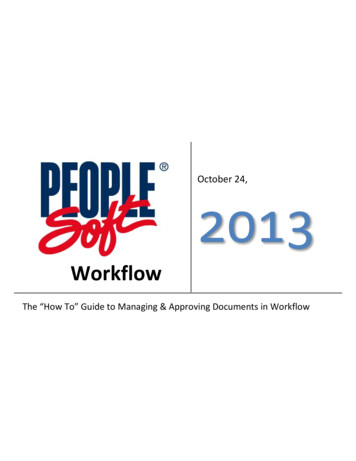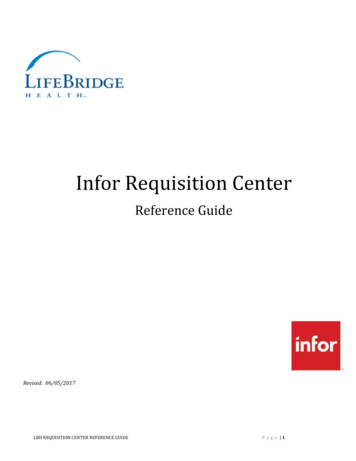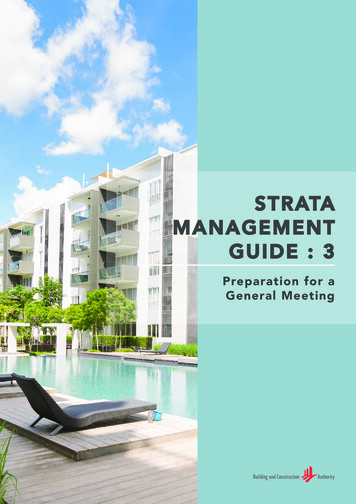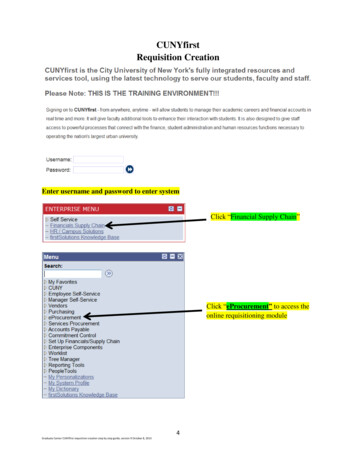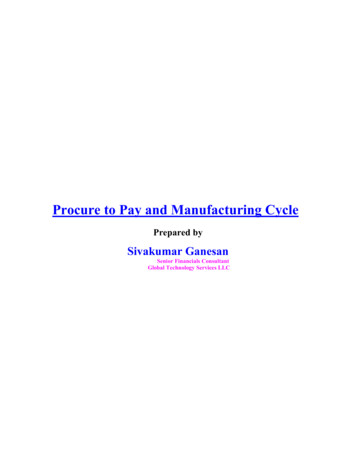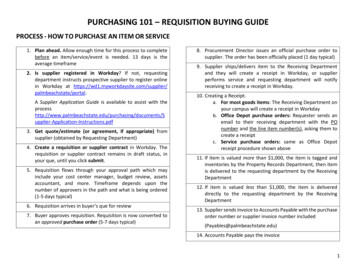
Transcription
PURCHASING 101 – REQUISITION BUYING GUIDEPROCESS - HOW TO PURCHASE AN ITEM OR SERVICE1. Plan ahead. Allow enough time for this process to completebefore an item/service/event is needed. 13 days is theaverage timeframe2. Is supplier registered in Workday? If not, requestingdepartment instructs prospective supplier to register onlinein Workday at ate/portal.A Supplier Application Guide is available to assist with /documents/Supplier-Application-Instructions.pdf3. Get quote/estimate (or agreement, if appropriate) fromsupplier (obtained by Requesting Department)4. Create a requisition or supplier contract in Workday. Therequisition or supplier contract remains in draft status, inyour que, until you click submit.5. Requisition flows through your approval path which mayinclude your cost center manager, budget review, assetsaccountant, and more. Timeframe depends upon thenumber of approvers in the path and what is being ordered(1-5 days typical)6. Requisition arrives in buyer’s que for review7. Buyer approves requisition. Requisition is now converted toan approved purchase order (5-7 days typical)8. Procurement Director issues an official purchase order tosupplier. The order has been officially placed (1 day typical)9. Supplier ships/delivers item to the Receiving Departmentand they will create a receipt in Workday, or supplierperforms service and requesting department will notifyreceiving to create a receipt in Workday.10. Creating a Receipt.a. For most goods items: The Receiving Department onyour campus will create a receipt in Workdayb. Office Depot purchase orders: Requester sends anemail to their receiving department with the POnumber and the line item number(s), asking them tocreate a receiptc. Service purchase orders: same as Office Depotreceipt procedure shown above11. If item is valued more than 1,000, the item is tagged andinventories by the Property Records Department, then itemis delivered to the requesting department by the ReceivingDepartment12. If item is valued less than 1,000, the item is delivereddirectly to the requesting department by the ReceivingDepartment13. Supplier sends invoice to Accounts Payable with the purchaseorder number or supplier invoice number included(Payables@palmbeachstate.edu)14. Accounts Payable pays the invoice1
PURCHASING 101 – REQUISITION BUYING GUIDESPECIAL CONSIDERATIONSFurnitureDepartments requiring furniture should contact the senior buyer in Purchasing to request a quote. The College has furniture standards that must beobserved. Filing cabinets and similar items may be included under the College standard; contact the senior buyer for details. Furniture cannot bepurchased using a PCard.Computer-related itemsAnything that plugs into a computer, software (licenses) to be downloaded or audio/visual equipment must be approved by the I.T. department priorto creating a requisition. Departments must make their request through the Service Desk TDX system Home/. A list of pre-approved I.T. items is available in the Workday Catalog. For help with orderingpre-approved I.T. items, read the Workday job aid Create Requisition – Pre-Approved IT Items. Computer-related items cannot be purchased usinga PCard.College Logo / Promotional itemsAll forms, flyers, brochures, letterhead, business cards, fax sheets, multimedia materials, promotional materials (t-shirts/umbrellas, pens, etc.) andother external communications materials must be submitted to the CRM Department for review and approval before printing. Written approval fromCRM must be attached to your Workday requisition.2
PURCHASING 101 – REQUISITION BUYING GUIDEASKING FOR HELP / PROCESS GUIDES (JOB AIDS) / FAQBefore asking for help, look to see if your question has already been answered. Job aids provide step-by-step instructions for most common tasks,while the Service Desk Knowledge Base offers answers to commonly asked questions and is the place to ask for help.Job AidsIndividual, step-by-step instructions explaining how to complete a task in Workday. Located Visit the Workday Financials – Purchasing and Travel job aid for with PCards, help with creating requisitions, supplier contracts and internal servicedeliveries (for Stores orders or to order Print Shop services), ordering office supplies, how to find your purchase order in Workday, how to find asupplier in Workday, and more.Service t/KB/ Knowledge base: Questions to answers Submit a Workday Financial Ticket: Request help fromProcurementTo find questions already answered, select Knowledge Base and follow theprompts for Procurement To ask a question or get help, select Services and follow the prompts forProcurement 3
PURCHASING 101 – REQUISITION BUYING GUIDENote: questions about Budget or your Workday Worktags should be directed tothe Budget Department within FinanceDEFINITIONSQuote, or quotation: A document that a supplier provides to a buyer (department requester) to offer goods or services at a stated price, underspecified conditions. Quotes are used to let a potential buyer know how much their goods or services will cost before they commit to the purchase.Also known as an estimate or sales order. A pro-forma invoice, a preliminary bill of sale sent to buyers in advance of a shipment or delivery of good,can also be used a quote.Requisition, or req: A document by which departments may request the purchase of goods and/or services. A requisition is an internal-only documentand not an official document. It is the first half of the purchasing process. Think “Request Requisition”.Purchase Order, or PO: An official, legally binding document issued by the Procurement Director, committing to pay the supplier for the sale ofspecific products or services to be delivered in the future.Supplier Contract, or SC: Supplier contracts establish a price agreement over a defined period of time between Palm Beach State College and asupplier; they usually require an agreement signed by the Vice President for Administration and Business Services; supplier contracts can be set upfor either goods or services and act like a purchase order; they go through an approval process, are issued and sent to suppliers; once an suppliercontract is approved, the requesting department can place orders against the supplier contract, up to the budgeted amount of the supplier contract.Supplier contracts in some cases replace what has been previously been labeled as blanket purchase orders.4
PURCHASING 101 – REQUISITION BUYING GUIDEInvoice: A commercial document or bill presented to a buyer by a supplier for payment within a stated time frame that indicates what has beenpurchased, in what amount and for what price.After-The-Fact Requisition: A requisition that was entered after an item was delivered or service was provided. Entering a requisition just before thedelivery/provided date is also considered after-the-fact because it does not allow sufficient time for an official purchase order to be issued by theProcurement Director to the supplier. Orders are not authorized to be placed until a purchase order has been issued by the Procurement Director,as stated in College Policy 6HX-18-4.11. It places the college at risk and the requester could be personally liable for the order. An After-the Fact formwill be required, signed by the provost or Vice-President of Administration and Business Services.5
PURCHASING 101 – REQUISITION BUYING GUIDEDO’S AND DON’TS Be early. Create your requisition well in advance of the delivery date. Consider the processing time required from requisition to purchaseorder issue.Include Item/manufacturer reference numbers. On your requisition, be specific with your item descriptions; include any model, catalog, partor manufacturer number for a given item. Workday is not currently capable of including the attached quote with the purchase order so beingspecific on your requisition ensures the proper item is shipped.Include delivery location for Office Depot Orders. Remember to add your Buildingand Room number to the Memo-to-Suppliers field, found on the checkout screen,on the Information tab. See diagram at right. Don’t use your mail station (MS)number – Office Depot will not know what that is.Create Office Depot Order Receipts. Create a receipt for all Office Depotpurchases, no one else but you will know the items has been delivered. If youcannot create a receipt, send an email to the receiving department on yourcampus asking them to create a receipt; include the PO number and line items thatwere received.Include shipping, if known, as a separate line item. Use Spend Category: Freightand Postage.Don’t type your own quote. All quotes must be in writing, on letterhead or similarfrom the supplier.Don’t combine several items onto one requisition line item. Each quoted itemmust be entered on a separate line.Don’t enter a no-cost item or a discount as a separate line item. Workday is notcurrently capable of handling free or negative amounts. Instead, add a no-costitem into the description of another item, ensuring to differentiate the two itemsclearly. A lump-sum discount should be divided into the quantity of items and subtracted from the unit price of the item. Ensure the requisitiongrand total matches the quoted grand total.Never call to place an order directly with a supplier. Only an officially issued Purchase Order signed by the Procurement Director can placean order. Doing so creates an “after-the-fact” requisition that goes against College Policy 6HX-18-4.11. Refer to the After-The-Fact Requisitiondefinition, shown above.6
upplier-Application-Instructions.pdf 3. Get quote/estimate (or agreement, if appropriate ) from supplier (obtained by Requesting Department) 4. Create a requisition or supplier contract. in Workday. The requisition or supplier contract remains in draft status, in your que, until you click . submit. 5. Requisition flows through your approval .