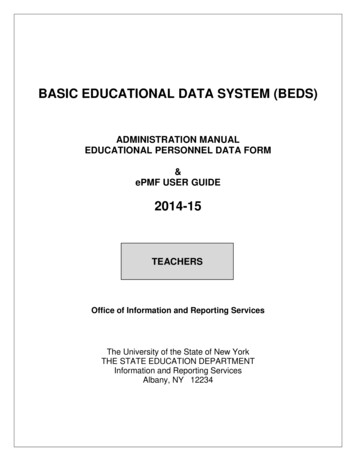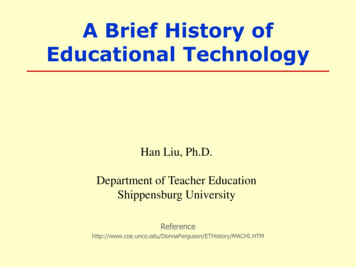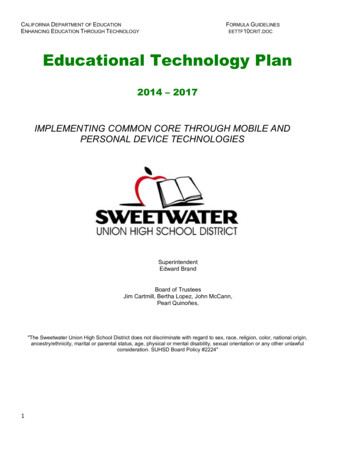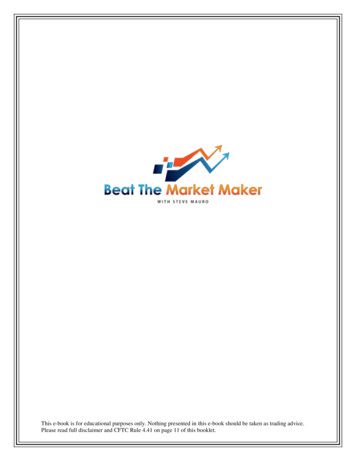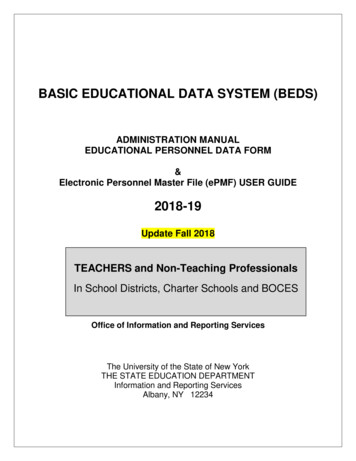
Transcription
BASIC EDUCATIONAL DATA SYSTEM (BEDS)ADMINISTRATION MANUALEDUCATIONAL PERSONNEL DATA FORM&Electronic Personnel Master File (ePMF) USER GUIDE2018-19Update Fall 2018TEACHERS and Non-Teaching ProfessionalsIn School Districts, Charter Schools and BOCESOffice of Information and Reporting ServicesThe University of the State of New YorkTHE STATE EDUCATION DEPARTMENTInformation and Reporting ServicesAlbany, NY 12234
TABLE OF CONTENTSINTRODUCTION4GENERAL INSTRUCTIONS5 What You Should Know in Advance of Logging into ePMFTHE EPMF APPLICATION6 Accessing Your ePMF FormCOMPLETING THE EPMF FORMA. Verifying Personal Information Name TEACH ID Gender Date of Birth Identifying Your Location (BEDSCODE) Race and Ethnicity9-10B. Educational Experience Degree Status Professional Development Percent of Time Employed in this School District10C. Employment Information Number of Years Employed in This District Total Years Employed - (Including Nonpublic) Number Months Employed by this District Current Annual Salary11D. Teaching Assignment Information Selecting Assignment Codes Grade Level Registration (Number of Students) Subject Matter Knowledge12152
TABLE OF CONTENTS ContinuedSAVING AND SUBMITTING YOUR EPMF FORM16ADDITIONAL TEACHING ASSIGNMENT GUIDANCE16ADMINISTRATOR REVIEW AND CERTIFICATION OF PMF DATA183
INTRODUCTIONPlease read through this manual in advance of completing your ePMF form.The data collected in the ePMF system is legally required to be provided to the New YorkState Education Department (NYSED) and used for state and federal reporting purposes.Therefore, reporting complete and accurate information is the best way to ensure that yourdistrict’s data is accurately represented.This manual is designed to provide assistance with completing the Basic Educational DataSystem (BEDS) personnel forms (ePMF forms) by all teachers employed in schooldistricts, BOCES and charter schools.While many of the reported data elements within the form reference “BEDS Day” (October3, 2018), the form does not need to be completed and submitted on BEDS Day. It is likelythere will be considerable traffic on the Teacher Access and Authorization (TAA) systemhttps://eservices.nysed.gov/taa/ around BEDS Day.In December 2018, ePMF forms will be locked and teachers will not be able to makechanges. Administrators with entitlements to TAA/TSRV/ePMF will review the formsand make corrections as needed.Your administrator may require an earlier deadline and should provide you with atimeline for completing your ePMF form.After your district has reviewed the data it will be submitted to NYSED. YourSuperintendent, Data Coordinator, or BEDS Coordinator should be able to inform teacherswhen the district has loaded their Staff Snapshot data and that teachers should beginentering their ePMF data via TAA. If your district, charter school or BOCES did not loadyour TEACH ID into Staff Snapshot in the Student Information Repository System (SIRS),you will not see an ePMF form. If you see a form from your prior school district, they mayhave inadvertently loaded a record for you.As in the past, the data submitted to the Department will be used to generate Out ofCertification reports. The Department will not be accepting assignment code changes afterthe data are certified, submitted, and after the Final Out of Certification reports aregenerated. Therefore, we suggest you review teacher assignments carefully and if youhave questions about certification, contact the Office of Teaching Initiatives within theDepartment http://www.highered.nysed.gov/tcert/.If you have questions concerning these instructions, contact your data coordinator or email us at https://datasupport.nysed.gov .4
GENERAL INSTRUCTIONSPersons having both teaching and non-teaching duties should complete an ePMF (BEDS)form for their teaching assignments, and non-teaching assignments will be reportedthrough the Student Information Repository System (SIRS) via eScholar Staff Assignmentand Staff Snapshot Template. All assignments (courses) should be reported in SIRS andin PMF/TAA.Non-teaching ProfessionalsIn 2017-18, the Department created PMF forms for non-teachers from Staff Snapshot andStaff Assignment data. While non-teachers are not required by NYSED to create TAAaccounts, they will need to do so to view their data. LEAs may require their non-teachersto create accounts, review their data and submit forms. NYSED will be using the datareported in SIRS (Staff Assignment) for non-teachers for state and federal reportingpurposes, therefore it is not required that they submit PMF forms.If non-teaching professionals do not see any assignments on their PMF forms, their LEAhas not loaded their Staff Assignment records to the State Data Warehouse (Level 2).These staff will not be able to submit their forms until Staff Assignment data is loaded.The following individuals should not complete an ePMF form: Individuals not employed on a regular basis;Teachers working exclusively with non-public school students;Teacher aides;ROTC teachers;Certified and non-certified teaching assistants;Athletic Directors;Teachers on a leave of absence during the ePMF collection period and not reportedas the teacher of record for the assignment; andWho are not the Teacher of Record responsible for the course/assignment.Personnel working in a district but employed by a BOCES (Board of CooperativeEducational Services) should have a form under the BOCES code.Substitute or interim staff, long-term or otherwise, are not covered by §3012- d evaluationsunless they are also a teacher in the classroom teaching service and are serving as theteacher of record. Districts/BOCES will need to collect data elements to support teacher ofrecord determinations (Please see Sections B2, B3, D1, and M2 of the APPR Guidancedocument posted on EngageNY at nd-regulations.).5
Teachers should report all the assignments and number of students they are teachingbefore the ePMF closes. If possible, teachers should report 2nd and 3rd quarterclasses.If student counts (registration numbers) change during the school year, they do not have toupdate those numbers on the PMF form.What you should know in advance of logging into ePMF: Your login information (username and password) for the TAA system (TeacherAccess and Authorization) is where teachers providing instruction in grades 4-8 ELAand Math and Regents Math can check their Teacher Student Roster data; The registration (count of students) in each of your assignments; and The predominant grade level of the students in each class.THE ePMF APPLICATION IN TAAThe electronic Personnel Master File (ePMF) system collects data submitted by teachersconcerning the assignments they teach, grade level, years of experience, and more. Eachteacher completes an ePMF form per district. If you work in multiple districts and eachdistrict loaded your TEACH ID in SIRS Staff Snapshot you will see a button on the form toaccess a different ePMF form for each district identifying you as a teacher.If you need more information or help filling out your ePMF form, you can visit the NYSEDInformation and Reporting Services PMF mlAccessing Your ePMF FormAccessing the ePMF (electronic Personnel Master File) form is done through the TAA(Teacher Authorization and Authentication) system.For assistance with username and password information related to TAA, visit the followingpage: http://eservices.nysed.gov/taa/ .For staff with current active accounts, you may log in with your username (email address)and password. No further account action will be required unless you cannot recall yourpassword and security questions and need to reset your account. After requesting anaccount reset, you would then need to utilize the new Token process.Tokens are generated for staff persons who do not have active TAA accounts or whorequire an account reset. Following a valid Staff Snapshot record in the StudentInformation Repository System (SIRS), a token (link) will be generated and sent to the staffperson’s Staff Snapshot work email address allowing the staff person to start the accountcreation in the TAA system at www.esservices.nysed.gov .6
tp://www.p12.nysed.gov/irs/beds/PMF/home.html . For teachers that require an accountreset, they will have to provide the last 4 digits of their social security number, date of birth,and 7-digit TEACH ID. Your district may store your TEACH ID with two leading zeros. Asingle use token will then be emailed to the teacher’s Staff Snapshot email address. Theteacher clicks on the link with the token and is directed to the TAA system and completesthe account creation process.The new process is summarized in the chart below.Note: Passwords and Security Questions: NYSED staff do not have access to yourpassword and security questions. If teachers cannot recall this information, they need toreset their accounts online.7
Once logged into TAA, the landing page is viewable; teachers can view their TeacherStudent Roster Verification Reports (TSVR), and complete and submit their ePMF data.8
NOTE: The ePMF form is generated only after a valid staff snapshot record for a teacher is loaded to Level 2(SIRS). This is followed by a successful login for existing accounts or creation of a new TAA account. Afterthese steps are taken, administrators with entitlements through SEDDAS to TAA/TSRV/ePMF will be able toview and edit ePMF forms as needed.COMPLETING THE ePMF FORM** These data are reported from your district’s Staff Snapshot and is the officialsource for ePMF. Please contact your administrator if there is an error in what isreported, they will make the appropriate corrections.Verifying Personal InformationTEACH DataThose of you who are returning teachers in this district should have a form with personalinformation that is pre-populated. The following items: last name, first name, TEACH ID,and date of birth are derived from the TEACH system. If some of this information isincorrect, you should contact the Office of Teaching Initiatives in the Department.Website - Phone number – (518) 474-39019
BEDS Code (Building Location)Those of you who are new to a district may see the district code in your ePMF account asyour location. This would also be the case if your district did not provide your buildinglocation prior to loading Staff Snapshot data. You may choose your school buildinglocation from the drop-down menu on the ePMF form. If you work in more than one schoolbuilding or in the district’s central office, the district code will be your location code.Race/EthnicityStarting in 2017-18, the Department incorporated Race/Ethnicity into the ePMF forms. Thiswill assist districts in maintaining accurate information and is required for New York’sfederal student equity plan. NYSED does not release individual staff Race/Ethnicity data.This information is only reported in the aggregate. Please note that while Staff Snapshotin SIRS allows teachers to identify more than one race, the PMF form currently onlydisplays the first one selected on the template.Educational ExperienceDegree Status**The highest degree you currently hold will be reported by your district.Professional Development**Completed if you received professional development during the current school year. “NA”pertains to first-year teachers, teachers on leave, and teachers who had only non-teachingassignments. Use the definition of “professional development” found in ESSA /CertifcationandProfessionalDevelopment.pdf .Employment InformationNumber of Years Employed in this District in a Professional Position**The number of years employed in this district will be reported by your district. This yearcounts as one full year of experience in this district.Total Years Employed in a Professional Position (Including Nonpublic) **This number will consist of all years of professional educational experience, including otherpublic school districts, nonpublic schools, BOCES, and college or university experiencewithin NYS. Your district will report this on your behalf.Percent of Time Employed in this School District**For most of you, the entry will be reported as 100 percent. However, there may be someteachers whose services are shared by more than one district or BOCES who have beenteaching only part-time, such as a teacher who teaches mornings only. Districts cannotreport more than 100 percent.10
Number Months Employed by this District**This refers to the number of months you are employed in the district. The period reportedshould range from 1 to 12 months. Even if you receive your salary over a 12-month period,the entry reported should be the number of months you are expected to be on the job for2018-2019.Current Annual Salary**Your current salary reported by the district should include the following (if applicable): Primary instructional assignments;More than one primary assignment (e.g. teacher and Director of Curriculum);Instructional and professional stipends related to your primary assignments (e.g.chairing a department or serving as both a teacher and administrator); andStipends for college credits, in-services, mentoring, longevity/steps, andcompensation activities that pertain to your pedagogical duties as long as it is partof the contracted annual salary.The following should not be included: Additional pay received for supervising extracurricular activities beyond the normalassignments, such as for coaching or for supervising clubs; andSummer school pay or overtime pay.11
TEACHING ASSIGNMENT INFORMATIONSelecting Teaching Assignment CodesAssignments are added by clicking on the “Add Assignment” link at the bottom of the page.A box will open (see below) displaying the first page of assignment codes (See thescreenshot below).A user can use the search box to enter the assignment code or assignment description.The search box will autofill once you start typing.Grade level and core class designations are made at this point. Guidance about thesedata elements can be found later in this document.12
13
After you have selected your assignments, you can click outside the assignment box to themain ePMF form. Your assignments should now be in view at the bottom of the form.Note: Special Education Teachers. Teachers with certification in special education andacting in this capacity should use the special education assignment codes beginning with77. If they use the general education content area codes and do not have the content areacertification they will generate an out of certification status on the end of year reports.14
Grade LevelFor the assignment you are recording, enter the predominant grade level of thestudents.The following are general rules for determining grade level: If 75% or more of the students in your class are in any one grade, please enter thatgrade. If less than 75% of the students are from any one grade, enter an "E" for "MixedElementary," an “M” for "Mixed Middle," or an "S" for "Mixed Secondary" grades. “PK” stands for pre-kindergarten, while “K” stands for kindergarten. Do not combinehalf-day classes. Use two assignment blocks.Registration (Number of Students)Under “Registration,” record the number of students in the particular class orassignment reported.Teachers should report all the assignments and number of students they are teachingbefore the ePMF closes. If possible, teachers should report 2nd and 3rd quarterclasses.If student counts (registration numbers) change during the school year, they do nothave to update those numbers on the PMF form.Teachers should not combine classes and student registration numbers. Report eachclass separately showing the appropriate number of students for each class.NOTE: This item asks for registration data (student counts) in the traditional sense ofone teacher per group of students.For team-teaching situations, report only the number of students to whom you wouldbe teaching your subject matter under ordinary circumstances. For instance, if a teamof 3 teachers is working with 90 students, each teacher should report the number ofstudents he/she would ordinarily be meeting outside of a team-teaching situation (forexample, 3 classes or 30).15
SAVING AND SUBMITTING YOUR EPMF FORMAll ePMF forms can be saved when clicking the "Save" button at the bottom of the form.If you are uncertain about some of the information you have entered and need to returnto the form, click “Save.” You will have to return to it later and “Submit” to finalize yourselections.If the information is complete and accurate you should click, and “Submit.” You will notbe able to edit the ePMF form after submission. Your Superintendent will then be ableto review and correct the data before submitting it to the New York State EducationDepartment.ADDITIONAL TEACHING ASSIGNMENT GUIDANCEIf none of the listed assignment titles correspond precisely with the title(s) of yourassignment(s), please select the assignment code(s) that most accurately describesyour assignment(s).NOTE: Use caution in reporting assignments in the areas of Health Education (45124516); Health Occupations Education (5912-5998); and Health Services, which are nonteaching assignment codes under School Health Services (2208-2298). These are threedistinct assignment areas and are not interchangeable.Notice that each major subject area has a category “Other.” Select the assignment codefor “Other” only if you cannot find another title that describes your course assignment.Use “Other” sparingly. For example, if an English teacher finds that none of the listedcourse titles in any way describes a literature course he/she teaches, that teachershould select the assignment code for “Other English.”Note that there are blocks for sixteen assignments.Be sure to report each unique assignment code.Elementary Team Teachers- If teachers are departmentalized, they would report theirclasses using the appropriate assignment codes- do not count the homeroom. Ifclasses are not departmentalized, teachers would use the PreKindergarten/Kindergarten/Common Branch code and count the number of students inthe course.Teachers who meet with classes including students with disabilities for the purpose ofteaching specific subjects such as physical education, art, music, reading or math,should report the class under an assignment code in their specific certified subject area.Inclusion teachers should use the Consultant Teacher assignment codes.16
Except for the variations just noted, teachers should complete one assignment block foreach class taught. Reporting should be based on the following guidelines: Pre-K and Kindergarten, Common Branch, and other teachers who spend the entireday with the same class will complete only the first assignment block; Pre-K and Kindergarten teachers who teach two half-day sessions should completea second assignment block; Elementary and Secondary school teachers who have different groups throughoutthe day should complete one assignment block for each class they teach to adifferent group of students, and for each different course they teach to the samegroup.The following are examples using these guidelines: An English teacher who teaches the same literature course to five different groupsmust complete five assignment blocks. An English teacher who teaches five different courses must complete fiveassignment blocks even if he/she teaches two or more of those courses to the samegroup of students.Laboratory classes offered in conjunction with science courses should not be reportedif the lecture and lab are taught to the same group of students by the same teacher. Inthe event that labs and lectures are taught by different teachers, each teacher shouldrepo
The data collected in the ePMF system is legally required to be provided to the New York State Education Department (NYSED) and used for state and federal reporting purposes. Therefore, reporting complete and accurate information is the best way to ensure that your district’s data is accurately represented.