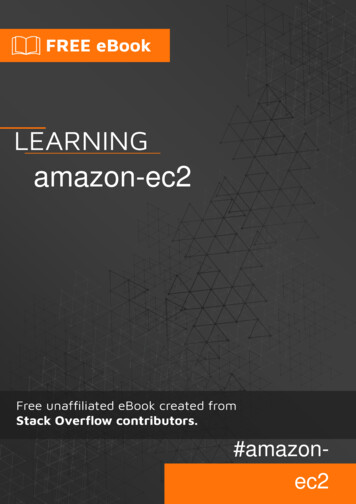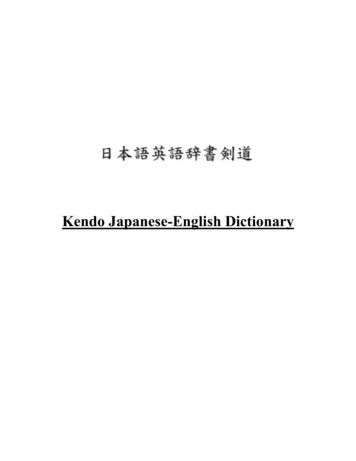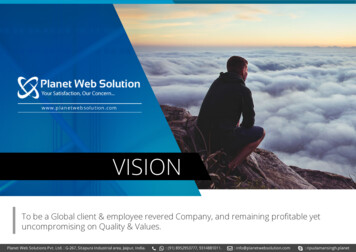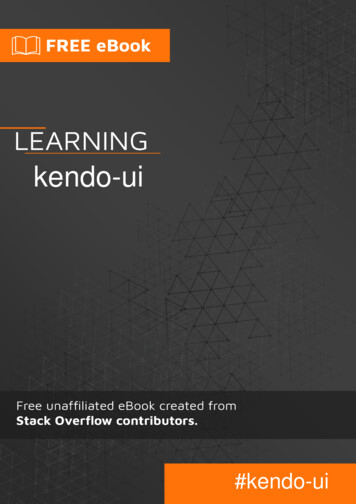
Transcription
kendo-ui#kendo-ui
Table of ContentsAbout1Chapter 1: Getting started with kendo-ui2Remarks2Examples2Installation or SetupChapter 2: Kendo UI MVVM24Introduction4Remarks4Examples4Basic binding4Chapter 3: Themes6ExamplesSetting up a ThemeCredits667
AboutYou can share this PDF with anyone you feel could benefit from it, downloaded the latest versionfrom: kendo-uiIt is an unofficial and free kendo-ui ebook created for educational purposes. All the content isextracted from Stack Overflow Documentation, which is written by many hardworking individuals atStack Overflow. It is neither affiliated with Stack Overflow nor official kendo-ui.The content is released under Creative Commons BY-SA, and the list of contributors to eachchapter are provided in the credits section at the end of this book. Images may be copyright oftheir respective owners unless otherwise specified. All trademarks and registered trademarks arethe property of their respective company owners.Use the content presented in this book at your own risk; it is not guaranteed to be correct noraccurate, please send your feedback and corrections to info@zzzprojects.comhttps://riptutorial.com/1
Chapter 1: Getting started with kendo-uiRemarksThis section provides an overview of what kendo-ui is, and why a developer might want to use it.It should also mention any large subjects within kendo-ui, and link out to the related topics. Sincethe Documentation for kendo-ui is new, you may need to create initial versions of those relatedtopics.ExamplesInstallation or SetupTo prepare your web site or web application to use Kendo UI, simply add the style and script filesin the head section of your page.CDN services are provided for the minified versions of official Kendo UI releases, for both HTTPand HTTPS protocols.JQuery is also required to use Kendo UI and it is also provided by CDN. !-- The common stylesheet for basic styling -- link rel "stylesheet" href es/kendo.common.min.css" / !-- The theme stylesheet for the specific theme -- link rel "stylesheet" href "http://kendo.cdn.telerik.com/[version number/styles/kendo.[themename].min.css" / !-- Note that the version number here is that of Kendo UI, and not that of jQuery -- script src "http://kendo.cdn.telerik.com/[version number]/js/jquery.min.js" /script script src "http://kendo.cdn.telerik.com/[version number]/js/kendo.all.min.js" /script In the snippet above, the kendo.all script is used, which includes all basic kendo widgets (theDataViz suite of widgets is not included).You can alternatively pick and choose which widgets or components you want by loading thescript file for that component. For example, change "all" to "calendar" to get the script for thecalendar widget:For a list of all files you can use, see Kendo UI's Only What You Need pageHere is a functional snippet for style and script tags that you can use to quickly get started: link rel "stylesheet"href ndo.common.min.css" / link rel "stylesheet"href ndo.blueopal.min.css" / https://riptutorial.com/2
script src .min.js" /script script src all.min.js" /script Read Getting started with kendo-ui online: gstarted-with-kendo-uihttps://riptutorial.com/3
Chapter 2: Kendo UI MVVMIntroductionKendo MVVM is one of the JavaScript MVVM framework. It is the implementation of the MVVMpattern.It create a definition for the data that we want to display and manipulate (the Model), the HTMLmarkup that create structure for overall web page (the View), and the JavaScript code that handlesuser input, reacts to events, and transforms the static markup into dynamic elements (the ViewModel).RemarksKendo MVVM is the JavaScript MVVM framework that implements the MVVM pattern.ExamplesBasic bindingView : form id "form" label First Name: input data-bind "value: firstName" / /label label Last Name: input data-bind "value: lastName" / /label label Gender: select data-bind "source: genders, value: gender" /select /label label input type "checkbox" data-bind "checked: agreed" / I have read the licenceagreement /label button data-bind "enabled: agreed, click: register" Register /button div data-bind "visible: confirmed" Thank you for your registration, span data-bind "text: firstName" /span span databind "text: lastName" /span /div /form View-model :var viewModel kendo.observable({firstName: "Arif",lastName: "Rahman",genders: ["Male", "Female"],gender: "Male",agreed: false,confirmed: false,register: function(e) {e.preventDefault();this.set("confirmed", true);https://riptutorial.com/4
}});kendo.bind( ("form"), viewModel);For demo VISIT JSFIDDLER EXAMPLEA binding pairs a DOM element (or widget) property to a field or method of the View-Model.Bindings are specified via the data-bind attribute in the form binding name: view model field ormethod, e.g. value: firstName. Some bindings were used in the aforementioned example: value,source, visible, enabled and click.The Kendo UI MVVM supports binding to other properties as well: html, attr etc. The data-bindmay contain a comma-separated list of bindings e.g. data-bind "enabled: agreed, click:register".Read Kendo UI MVVM online: ui-mvvmhttps://riptutorial.com/5
Chapter 3: ThemesExamplesSetting up a ThemeFirst we need to reference the Styles we want to use. link rel "stylesheet" href "[file path]/kendo.common.min.css" / link rel "stylesheet" href "[file path]/kendo.[Theme].min.css" / Now most of the controls use the [Theme], given in the above Style Resource.Some controls like Chart, TreeMap, Diagram, StockChart, Sparkline, RadialGauge, andLinearGauge are rendered with JavaScript computed Layouts and need some extra configurationat initialization.For example the Chart: ("#chart").kendoChart({theme: "blueOpal",//.});List of themes:"black", "blueOpal", "bootstrap", "default", "flat", "highContrast", "material","materialBlack", "metro", "metroBlack", "moonlight", "silver", "uniform", "fiori"(kendo uipro), "nova"To set them globally you are able to override Kendo this way://The Themable Elementsvar themable ["Chart", "TreeMap", "Diagram", "StockChart", "Sparkline", "RadialGauge","LinearGauge"];//Check if kendo.dataviz is availableif (kendo.dataviz) {//Set for each control the default themefor (var i 0; i themable.length; i ) {var widget kendo.dataviz.ui[themable[i]];if (widget) {widget.fn.options.theme "blueOpal";}}}Read Themes online: https://riptutorial.com/6
CreditsS.NoChaptersContributors1Getting started withkendo-uiAlejo, Andrea, Community2Kendo UI MVVMArif3ThemesChristian Gollhardt, maliness, numarothhttps://riptutorial.com/7
Chapter 1: Getting started with kendo-ui Remarks This section provides an overview of what kendo-ui is, and why a developer might want to use it. It should also mention any large subjects within kendo-ui, and link out to the related topics. Since the Documentation for kendo-ui is new, you may need to create initial versions of those related topics.