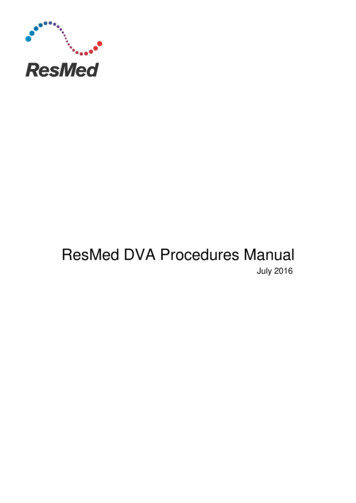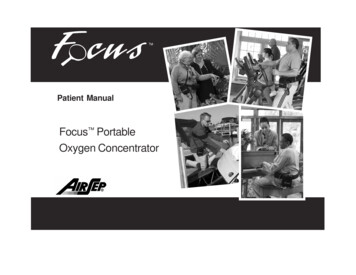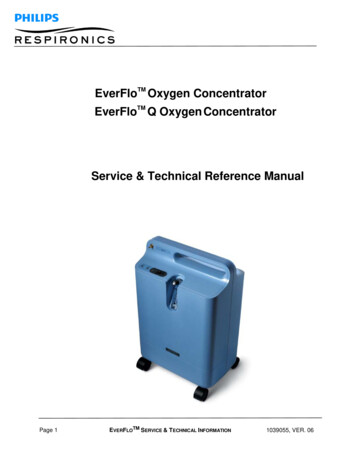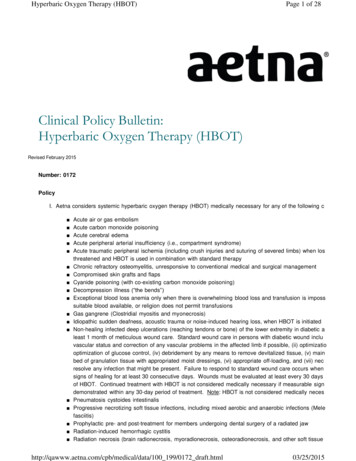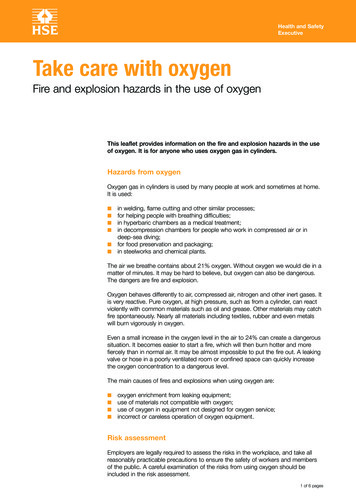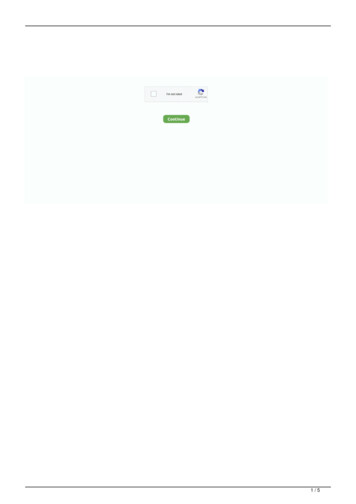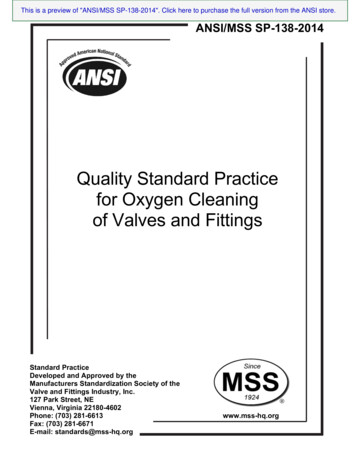Transcription
User guideEnglish1-877-774-9271 www.oxygenconcentratorstore.com
ContentsWelcome . 1Indications for use . 1Contraindications. 1At a glance . 4About your device . 5Control panel . 6Display screen. 7Getting started . 8Using the carrying case . 8Charging the internal battery . 8Setting up your prescribed device setting . 9Power supply options . 9Battery life and recharge times . 11Using a nasal cannula . 12Managing the cannula . 13Operating your device . 14Starting therapy . 14Turning on/off the device . 15Verifying normal operation . 15Understanding alarm indicators . 17Caring for your device . 18Cleaning the fan vents. 18Cleaning the device and carrying case. 18Storing the device . 18Inspecting the nasal cannula . 18Extending the service life of the rechargeable batteries . 18Traveling with your device. 19Troubleshooting . 19Alarms. 19Rest mode . 20Power . 21Charging. 21Battery . 22Fan . 23Triggering . 23Technical specifications . 23Displayed values . 25Performance values . 25Internal battery values . 26Standard compliance . 26Symbols . 26Servicing . 27Technical support . 27Limited warranty . 28Guidance and manufacturer’s declarationelectromagnetic emissions and immunity . 291-877-774-9271 www.oxygenconcentratorstore.com
WelcomeThe ResMed Mobi is a portable oxygen concentrator (POC).WARNINGRead this entire guide before using the device.CAUTIONIn the US, Federal law restricts this device to sale by or onthe order of a physician.Indications for useThe ResMed Mobi is used on a prescriptive basis by adultpatients who are diagnosed as requiring supplemental oxygen.This oxygen concentrator will provide supplemental, highconcentration oxygen to these patients. It is notlife-supporting or life-sustaining.It may be used continuously in a home, institution or travelenvironment. The Mobi is also portable.Contraindications The device is not intended to be life-sustaining orlife-supporting. In certain circumstances, oxygen therapy can behazardous. Seek medical advice before using this device. The device is designed to provide a flow of high-purityoxygen at four different settings. The device should onlybe used by patients prescribed oxygen therapy within thisrange. Additional monitoring may be required for patients usingthis device who are unable to hear, see or understandaudible/visual alarms or communicate discomfort.GENERAL WARNINGS It is the responsibility of the patient or provider tomake back-up arrangements for an alternative oxygensupply in case of power outage or mechanical failure. The device is to be operated in the approved carryingcase provided or other ResMed approved bag. Do not operate the device in any other enclosed bag asimproper ventilation will impair performance. Use onlythe carrying case provided with the device or in aResMed approved bag. Do not open or modify the device. There are no userserviceable parts inside. Repairs and maintenanceshould only be performed by an authorized ResMedservice agent. Do not press the control panel buttons or screen withany hard, sharp or small object as it may damage thesurface.English1-877-774-9271 www.oxygenconcentratorstore.com1
GENERAL WARNINGS (continued) The recommended nasal cannula maximum length tobe used with the Mobi is 7 ft (2 m). Be cautious whenusing the nasal cannula or power cords as there is arisk of strangulation if misused. Prolonged exposure to cannula may cause skinirritation. Do not use power supplies or accessories other thanthose provided with the device as the use ofnon-specified accessories may impair performance. Use only spare parts recommended by ResMed toensure proper function and to avoid the risk of fire andburns. For proper operation, the device requires unobstructedventilation. Always make sure any openings in thecarrying case provided or in a ResMed approved bagare not obstructed by items which may preventventilation. Do not place the device in a small closedspace (eg, closet). The device should be located as to avoid pollutants orflames. The device should not be used adjacent to or stackedwith other equipment. If adjacent or stacked use isnecessary, the device should be observed to verifynormal operation in the configuration in which it willbe used. Portable and mobile RF communications equipmentcan affect medical electrical equipment. When traveling by air, the device and external batterymust be transported as carry-on (not checked)baggage. Do not operate the device at altitudes, temperaturesand humidity levels outside the specified operationalenvironment conditions. Extreme altitudes,temperatures and humidity levels are expected toadversely affect the flow rate and the percentage ofoxygen; and consequently the quality of the therapy. The device and external battery contain lithium-ionbatteries that are subject to special shippingregulations. If shipping either the device or externalbattery, notify the shipper that the shipment willcontain lithium-ion batteries. In the event of a battery’s cell leaking, do not allow theliquid to come in contact with the skin or eyes. Ifcontact has been made, wash the affected area withample amounts of water and seek medical advice. Do not dismantle, open or shred secondary cells orbatteries. Do not expose cells or batteries to heat or fire andavoid storing them in direct sunlight. Do not use alcohol, solvents, polishes or any oilysubstances on the device, as they are flammable.21-877-774-9271 www.oxygenconcentratorstore.com
GENERAL WARNINGS (continued) Do not use oil, grease or petroleum-based products onor near the device as the use of such products maydamage the electronic components of the device. Do not submerge or expose the device to liquids as itmay damage the electronic components of the device. Use only water-based lotions or salves before andduring oxygen therapy. Do not use petroleum oroil-based lotions or salves to avoid the risk of fire andburns. Do not lubricate fittings, connections, tubing or otherdevice accessories to avoid the risk of fire and burns. To avoid electric shock, unplug the device and removethe external battery before cleaning the carrying case.Do not put the device under any liquids. Always set the device to the patient's prescribed levelof oxygen flow. Do not increase or decrease the flowrate from the prescribed level until a physician isconsulted. Open flames or smoking during oxygen therapy aredangerous and may result in fire, facial burns, ordeath. Do not allow smoking or open flames within 7 ft(2 m) of the device or any oxygen carrying accessories,such as an attached cannula. Oxygen makes it easier for a fire to start and spread.Do not leave the nasal cannula on bed covers or chaircushions if the device is turned on, but not in use; theoxygen can make the materials flammable. Turn thedevice off when not in use to prevent oxygenenrichment. The settings of this device may not correspond withcontinuous flow oxygen, or other models or brands ofoxygen concentrator. Use of equipment in environments with strong wind ordraughts may affect delivery of oxygen.English1-877-774-9271 www.oxygenconcentratorstore.com3
At a glanceThe Mobi includes the following:1Device2Carrying case3Shoulder strap4AC power supply and cord5DC power supplyContact your equipment provider for a range of accessoriesavailable for use with the device including: External battery Standard single-lumen nasal cannula Mobi backpack Mounting straps.41-877-774-9271 www.oxygenconcentratorstore.com
About your device1 Oxygen port5 Fan inlet vent2 Control panel6 Fan outlet vent3 Charger port7 External battery port4 Air filter coverCAUTIONThe use of accessories or service equipment not specifiedfor use with the device may impair its performance.English1-877-774-9271 www.oxygenconcentratorstore.com5
Control panel1 PowerindicatorDisplays a green LED when the device ison and in use.2 Powerbutton Illuminates the display screen whenpressed once. Turns the device on or off when pressedand held.3 AlarmindicatorDisplays a yellow LED and sounds anaudible signal (a tone or alarm) when achange in operating status or a conditionoccurs that requires response.4 Mute button Disables audible alarm signals duringoperation. If an alarm has been muted, theMute symbol will appear on the DisplayScreen.5 DisplayscreenDisplays operational indicators.6 NavigationcontrolsPlus and minus buttons: Adjusts the devicesetting (1, 2, 3 or 4).Right and left arrow buttons: Illuminatesthe screen when pressed once.OK button: Illuminates the screen when pressedonce. Displays the device serial number andrun times when pressed and held.CAUTIONUse the mute button appropriately as it mutes essentialaudio signals regarding the status of the device.61-877-774-9271 www.oxygenconcentratorstore.com
Display screen1 Message fieldDisplays the highest priority alarm.2 Externalpower symbolDisplays when the device is connectedto an external power supply (AC or DC).3 Device settinglevelRepresents the selected device setting(1, 2, 3 or 4).4 PULSE-WAVE breathdetectionsymbolDisplays when a breath isdetected and the devicedelivers a bolus of oxygen.5 Auto-dosesymbolDisplays when an automaticbolus of oxygen is delivered.6 User modeDisplays inhalation sensitivity modes:Active or Rest. These settingsautomatically adjust based on breathingpatterns.7 INT and EXTbattery barsRepresent the charging level of theinternal (INT) and external (EXT) batteries.Each battery bar is divided intofour segments representing25% charge levels.When the battery is almostempty, an X may show on thebattery bar.8 Operatingstatus fieldIndicates if the device is Running,Charging Internal or Charging External.When the battery is fully charged,Charging Internal or Charging Externalwill disappear from the display.9 Mute symbolAppears only when the mute function isactivated.English1-877-774-9271 www.oxygenconcentratorstore.com7
Getting startedThe Mobi is to be operated and stored in its carrying case.Before using the device for the first time, charge the batteryand set up your prescribed device setting.If assistance is needed in setting up, using or maintainingMobi, contact your equipment provider.Using the carrying caseThe Mobi carrying case provides protection for the device.1. Unzip the carrying case and insert the device with theoxygen port and charger port facing the front pocket of thecarrying case.2. Fully zip up the side of the carrying case.Note: Verify that the air vents are not blocked as blockagemay cause the device to overheat during operation and poweroff.Charging the internal battery1. Fully charge the internal battery by connecting the ACpower supply to the charger port on the device and apower outlet.It can take up to 4 hours to reach a full charge on theinternal battery.2. Verify that the external power symbol, the ChargingInternal message and the INT battery bar appear on thedisplay screen.This indicates that the device recognizes the externalpower source and is charging the internal battery.81-877-774-9271 www.oxygenconcentratorstore.com
CAUTION If the device has been stored at the minimum ormaximum storage temperature, it may take up to 60minutes at ambient temperature 68 F (20 C) before thedevice will be ready for use. When power supply is connected, ensure that thedevice is positioned so that it is not difficult todisconnect the power supply.Setting up your prescribed device setting1. Press and hold the power button to turn the device on.The display screen and power indicator will illuminate.2. Use the plus or minus buttons to select the device settingprescribed by your physician. This device setting will beset and used when you start therapy.3. Press and hold the power button to turn off the device.Power supply optionsAC power supplyThe device can be powered and charged from a standard100-240 VAC, 50-60 Hz power outlet. When the device is connected to an AC power supply, thatpower supply powers the device and charges the internalor external battery. The external power symbol will appear on the displayscreen when the device is connected to an AC powersupply. Using an AC power supply that is not specified by ResMedmay damage the device and will void all warranties.DC power supplyThe device can be powered and charged from a vehicle’s (eg,car, boat, motor home) standard 12 VDC power outlet. The vehicle battery will power the device and charge theinternal or external battery. The external power symbol will appear on the displayscreen when the device is connected to a DC powersupply. The 12 VDC power outlets in some vehicles will notprovide sufficient current to operate the device and chargethe battery at the same time. Verify that a DC power outletcan provide at least 10 amps at 12 VDC.English1-877-774-9271 www.oxygenconcentratorstore.com9
Auxiliary power on vehicles varies significantly, so chargetimes will vary. It is recommended that the vehicle be turned on beforeplugging the DC power supply into the device.Internal batteryA rechargeable internal battery is located within each device. When the device is being powered by the internal battery,the display will read Running Internal and the INT batterybar will appear. If the device is not connected to the AC or DC powersupply, the internal battery will slowly discharge over timeeven when not in use. Always check the battery charge level prior to use to makesure there is an adequate charge. It is recommended that the internal battery, even if onlypartially used, be recharged as often as possible. Theinternal battery cannot be overcharged, so the device canbe left plugged into an external power supplycontinuously.External batteryThe external battery connects directly into the device’sexternal battery port. When the external battery is connected and the device isrunning, the display will read Running External and theEXT battery bar will appear.Charging the external battery1. Place the external battery into the side pouch.2. Connect the external battery to the external battery port.3. Connect the device to a power outlet using either an AC orDC power supply.4. Verify that the external power symbol, the ChargingExternal message and the EXT battery bar appear on thedisplay screen.101-877-774-9271 www.oxygenconcentratorstore.com
CAUTION Do not use an external battery that is not authorized byResMed. Ensure that the device is not powered on whenconnecting and disconnecting the external battery.Notes: It can take up to 2 hours for an external battery to reach afull charge. When the external battery is fully charged, theCharging External message will disappear from thedisplay screen. By design, the external battery will power the device whenthe external battery is connected to the device. Once the external battery is empty, the device will switchto internal battery power. If both the internal and externalbatteries are empty, it can take up to 6 hours to achieve afull charge in both batteries. A new device or one taken from storage may not displayCharging Internal or Charging External when pluggedinto the charger. If this operating status does not display,reset the device to default factory settings. Refer toTroubleshooting Alarms to perform an electronic reset(see page 19). When Charging Internal or Charging External appears,leave the charger on. Recharging an empty internal batterycan take up to 6 hours and less time for an externalbattery.Battery life and recharge timesThe following table provides guidance when powering thedevice with the battery:BatterytypeBattery lifeBattery rechargeDevice settingWhile inuseWhilenot inuse1234Internalbattery8.6 hrs6.0 hrs3.8 hrs3.2 hrs6.1 hrs3.6 hrsExternalbattery4.5 hrs3.0 hrs1.9 hrs1.6 hrs3.1 hrs1.8 hrsNote: Hours are approximate and based on a breath rate of 20 bpm. Thedevice will operate up to the battery life (hours) specified.English1-877-774-9271 www.oxygenconcentratorstore.com11
Using a nasal cannulaThe oxygen port on the device rotates to reduce the risk of akinked cannula.Attaching the cannula1. Align the oxygen port to the upright position. The oxygenport should be aligned at a 90 position.2. Install the cannula adapter by rotating and pressing it ontothe fitting. Press down to fully seal the connection andtest the seal with a light pull.Note: To ease cannula removal, the adapter should not beadvanced past the fourth rib of the fitting.Removing the cannula1. Place the fitting in the upright position and grasp thecannula adapter as close to the fitting tip as possible.2. Remove the cannula by rotating and pulling straight up onthe cannula adapter.Note: Do not pull the cannula abruptly or at any directionas it may break the fitting.121-877-774-9271 www.oxygenconcentratorstore.com
Managing the cannulaThe carrying case strap can be used to wrap the cannulatubing. This will prevent the cannula from being pinched orkinked to avoid disruption of oxygen flow.1. Fully unzip the strap.2. Pass the adapter end of the cannula tubing through theclosed zipper end of the strap until the adapter is through.Adjust the cannula tubing to a suitable position.3. Hold the adapter in position and then zip up the strap.4. Make sure the zipper is facing outwards then clip the strapto the carrying case and attach the cannula to the device.English1-877-774-9271 www.oxygenconcentratorstore.com13
Operating your deviceMake sure that the device is in a well-ventilated location. Thefan inlet and outlet vents must not be obstructed.Check that the batteries are fully charged before running thedevice.Starting therapy1. Attach the nasal cannula to the oxygen port.2. Press and hold the power button to start therapy.3. Confirm the prescribed device setting as established inSetting up your prescribed device setting (see page 9).4. Position the nasal cannula on your face and breathenormally. Verify that thedisplay screen.symbol appears on theNotes: When the device detects inhalation, oxygen is suppliedthrough the cannula. The duration and size of the pulse isdependent upon the device setting selected. Allow 3 minutes for the device to reach statedperformance. If used routinely, the last used device settingwill appear on the display screen after powering on. The device utilizes PULSE-WAVE which delivers oxygencorresponding to your inhalation rate. This type of deliveryis very gentle so you may not feel the bolus of oxygen.symbol will flash next to the device setting onThethe display screen every time a breath is detected. After starting therapy, check for thesymbolappearing briefly on the screen when you breathe in. Youshould also wait for approximately 5 minutes to make sureno alarms turn on.141-877-774-9271 www.oxygenconcentratorstore.com
The cannula may reach a contact temperature of 107.6 F(42 C) when ambient conditions are at 104 F (40 C).Therapy can continue; however, if you feel discomfort orirritation from contact with the cannula, temporarilyremove the cannula or relocate to a cooler location.WARNINGS Some respiratory efforts of the patient might nottrigger the device. Proper placement and positioning of the cannula iscritical to the consistent operation of this equipment. To ensure correct oxygen therapy is delivered, thedevice must be used only after one or more settingshave been prescribed for you at your specific activitylevel, and must only be used with the specificcombination of parts and accessories used todetermine these settings. The prescribed device setting may need to beperiodically reassessed for effectiveness.Turning on/off the devicePress and hold the Power button until you hear an audibletone.Note: The audible tone confirms that the alarm system isfunctioning and should be heard every time the device isturned on or off.Verifying normal operationDuring normal operation, the control panel and display screenshould appear as described below:OperationDescriptionActive or Rest ModeactivatedThe user mode setting will appear next to theselected device setting: Active Mode—breath rate is typical for anactive user. Rest Mode—breath rate is slower than thenormal active breath rate.Alarm mutedThe audible alarm signal will be muted and thewill display on screen. TheMute symbolyellow alarm LED will remain illuminated on theControl panel and the alarm message will remain onthe display.English1-877-774-9271 www.oxygenconcentratorstore.com15
OperationDescriptionBreath detectedsymbol will flash as you breathe. ThisTheindicates that the device is delivering a bolus ofoxygen with each inhaled breath.If you stop breathing through the nasal cannula(mouth breathing), thesymbol will flash onthe display screen and the device will begindelivering boluses of oxygen automatically. After 75seconds, the device will activate a No BreathDetected alarm and will continue to automaticallyprovide boluses of oxygen until normal breathingresumes.When the device detects normal breathing, the NoBreath Detected alarm will cease and thesymbol will display indicating detection of yourbreath.Charging statusThe following messages will appear on the displayscreen depending on the battery charging status: Charging Internal—internal battery ischarging. Charging External— external battery ischarging. Running Internal—internal battery is in use. Running External—external battery is in use.Note: By design, the device will preserve theinternal battery charge as long as possible. Thismeans that the external battery will be out ofcharge before the internal battery and the internalbattery will charge before the external battery whenconnected to power.Power interruptionThe device will emit a two-second audible tone ifthe AC or DC power is interrupted or intentionallyunplugged and the device will automatically switchto battery operation.Powered onThe power indicator is illuminated green and thedisplay screen is on when the device is powered on.Setting selected1, 2, 3 or 4 will appear under Setting on the displayscreen when a setting is selected.161-877-774-9271 www.oxygenconcentratorstore.com
Understanding alarm indicatorsThe device will activate an alarm to alert you to conditionsthat may require your attention or action. All the alarms on thedevice are classified as low priority.Each alarm will trigger: a repeating audible tone an illuminated yellow Alarm indicator on the control panel an alarm message displayed in the Message field unlessnoted differently below:AlarmDescriptionLow batteryThis alarm is triggered when the internal batteryhas approximately a 5% charge remaining.Critical low batteryWhen the internal battery has a 5% chargeremaining, a countdown timer of the final 180seconds of battery life will appear on the displayscreen and an X will appear over the INT batterybar.Low oxygen purityThis alarm is triggered when the delivered oxygenconcentration is lower than specified.No breath detectedThis alarm is triggered by a kinked cannula,unattached cannula or shallow or mouth breathing.High temperatureThis alarm is triggered when: the internal temperature of the device exceeds149 F (65 C). The device will power off and theaudible alarm will cease. The yellow alarmindicator and the alarm message will remainuntil the device sufficiently cools. the temperature of the compressor exceeds167 F (75 C). The device will continue running,but the yellow alarm indicator and the alarmmessage will remain until the device sufficientlycools.English1-877-774-9271 www.oxygenconcentratorstore.com17
Caring for your deviceThe device was designed to minimize the amount of requiredroutine maintenance. There are no user repairable parts.Aside from the preventative maintenance outlined below, allother maintenance must be performed by qualified servicepersonnel.All maintenance must be performed when the device ispowered off.Cleaning the fan ventsMake sure that there is no build-up of lint, hair or othermaterials that could obstruct the flow of air into the device’sfan vents. At least once a month, inspect the grille of thevents, and if it appears dirty, use a dry cotton swab to clean it.Cleaning the device and carrying caseIf it is necessary to clean the device or the carrying case, useonly warm water and a mild liquid dish detergent. Dampen acloth in the solution and carefully wipe the outside surfaces ofthe device and the carrying case. Allow sufficient drying timebefore placing the device back in the carrying case.CAUTIONDo not use alcohol, solvents, polishes or any oilysubstances as they may be flammable. Do not stick cottonswab into vent while the device or fan is running as it maycause damage.Storing the deviceStore the device in a cool, dry place where it will remain cleanand dry. This will help extend the device service life.Inspecting the nasal cannulaInspect the nasal cannula and make sure there are no kinks orobstructions. Nasal cannula cannot be used between otherpatients.WARNINGClean and replace the cannula and tubing as instructed bythe manufacturer and your equipment provider.Extending the service life of the rechargeablebatteriesThe device uses lithium-ion rechargeable batteries. Recharge the batteries as often as possible. Avoid leaving the device or external battery in a hotenvironment, especially if exposed to direct sunlight. For long term storage of the external battery, it isrecommended that a charge of approximately 40% bemaintained on the battery.181-877-774-9271 www.oxygenconcentratorstore.com
Traveling with your deviceThe Mobi is approved by the Federal Aviation Administration(FAA) for use on commercial aircraft. This approval is listed asa part of the labeling on the bottom panel of the device. Asevery airline has different requirements for traveling withoxygen, review the airline’s requirements in addition tofollowing these instructions:1. Two weeks before traveling, verify that the internal andexternal battery, if purchased, will provide enough batterylife for the trip. Typically, airlines require having enoughbattery life for one and a half times the duration of theflight.2. Fully charge the internal and external battery, if purchased,within 24 hours before a trip. Keep the device connectedto a power supply until departure.3. Pack all required accessories, including AC or DC powersupplies, the user guide and an extension cord.4. Download and complete a physician’s statement from theairline’s website. Have the signed and completed formavailable for inspection if requested by the airline.TroubleshootingIf you have any problems, have a look at the followingtroubleshooting topics. If you are not able to fix the problemor if persistent unexpected operation or events occur, contactyour equipment provider. Do not try to open the device.AlarmsProblem/possible causeSolutionThe device is beeping and the alarm LED is on.The No breath detectedalarm has been activated.Check the cannula to make sure it is open andclear. Breathe through your nose and verifysymbol displays on thethat thescreen. If the alarm persists, turn the deviceoff and then turn it back on again to restartthe device.The Low battery alarm has Approximately 15 minutes of power remain.Connect the device to an AC or DC powerbeen activated.supply. Make sure all your chargerconnections are secure and the ChargingInternal message and the external powersymbol appear on the display. The device willbegin charging and the alarm should stop. Ifthe alarm persists, switch to another sourceo
Press and hold the power button to turn the device on. The display screen and power indicator will illuminate. 2. Use the plus or minus buttons to select the device setting