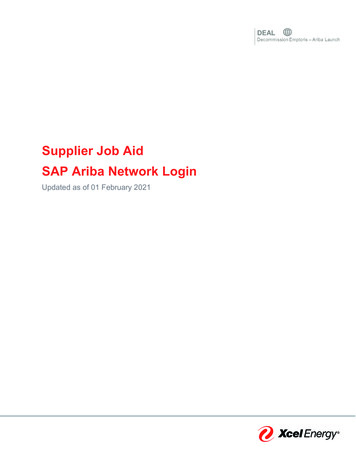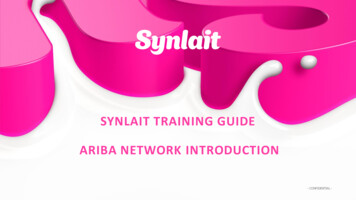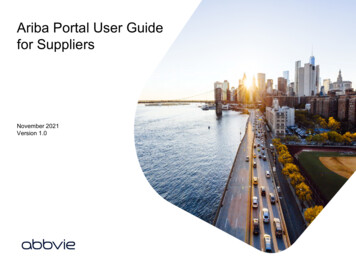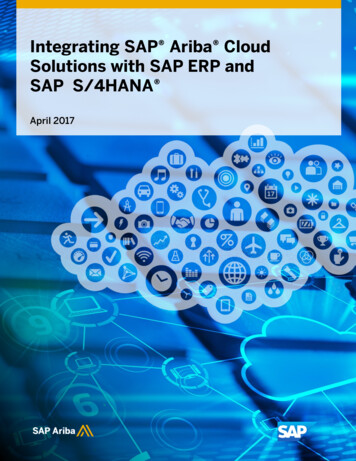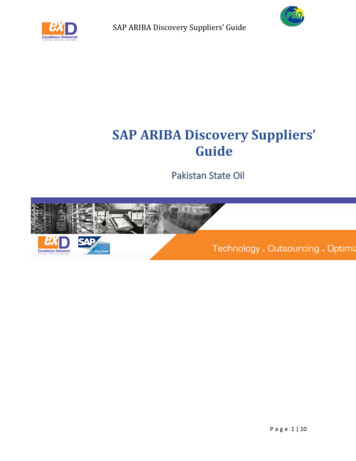
Transcription
SAP ARIBA Discovery Suppliers’ GuideSAP ARIBA Discovery Suppliers’GuidePakistan State OilP a g e 1 10
SAP ARIBA Discovery Suppliers’ GuideThe intent of this guide is to provide information on:Locate Opportunities In Ariba DiscoveryWhere to Find Additional HelpP a g e 2 10
SAP ARIBA Discovery Suppliers’ Guide1 Locating OpportunitiesThere will be a difference in the way certain tender opportunities are issued. Forthe purposes of this guide, we have separated out those competitions to explainhow you will locate them.Note. There is no fee to respond to a posting / event from SAP Ariba, however,PSO charges fee for buying PSO Bid Document.ACCESSING OPEN COMPETITION OPPORTUNITIESThere are a few ways to locate Open Competition Opportunities. Each of theseways have been described in the following section.PSO Tenders Website (Recommended)SAP Ariba Supplier DashboardMatched Leads and All Leads (SAP Ariba Discovery)PPRA Website (www.ppra.org.pk)Note: First way to locate Open Competition Opportunities (i.e. PSO Tenders Website) is definedbelow, suppliers can also access by logging in to Ariba Network and search for PSO tenders.PSO TENDER WEBSITEGo to the PSO’s tender notices website https://tenderpso.com.pk:8022/TenderNotices.aspxP a g e 3 10
SAP ARIBA Discovery Suppliers’ GuideSearch /filter results for opportunities of interest. Once you have identified anopportunity you would like to learn more about or respond to, click on the Tenderlink (e.g. www.discovery.ariba.com/rfx/1987823)Note: The PSO Procurement site includes postings for all public-sector entities,however, only those available through Ariba e-bidding will have a link to AribaDiscovery.The Tender Details page will open. High-level information regarding theopportunity is provided. To respond and to access all information on theopportunity, click on the link provided (as shown below).P a g e 4 10
SAP ARIBA Discovery Suppliers’ GuideThe Supplier Research Posting will open (see screenshot below).If you are interested in responding to the tender opportunity, click on ‘Respond toPosting’NOTE: Please ensure you read the title of the posting. This will reflect thetype of solicitation document to which you are responding. Please ignore the“Posting Type” field on the Supplier Research Posting.P a g e 5 10
SAP ARIBA Discovery Suppliers’ GuideA Log In screen will open. Enter your Ariba Discovery Username and Password.The username and password are related to the information you set up when originallyregistering.NOTE: If you’ve forgotten your username orpassword –Click one of the followingfurther instructions will be provided.You can also contact the SAP AribaHelp Desk at 1-866-218-2155andP a g e 6 10
SAP ARIBA Discovery Suppliers’ GuideInvitational Competition OpportunitiesAn invitational Competition is a simplified method for procuring lower valuepurchases. This method of procuring reduces the administrative burden comparedto running an Open Competition and allows client departments to obtain theirprocured items in a timelier manner by inviting at least 3 suppliers.If you have been invited to bid on an Invitational Competition, you will receive anemail (like the one shown below). This email is sent to the email address you setup in your company profile/account.If you are interested in accessing the event – click on ‘Click Here’ in the message.P a g e 7 10
SAP ARIBA Discovery Suppliers’ GuideSearching Ariba Discovery for Matched Leads and All LeadsWhen a business opportunity on SAP Ariba Discovery matches the product andservices categories you provide and ship-to or service locations you serve, itappears in your Leads Dashboard (click Leads Matched Leads). You can also view business opportunities that do not match the product andservice categories and ship-to or service locations you list in your companyprofile by clicking Leads All Leads. Note. You can refine the search results using the criteria on the left, or youcan search using keywords (or Advanced Search) for more specificpostings.P a g e 8 10
SAP ARIBA Discovery Suppliers’ Guide Select an appropriate posting. Once you’ve clicked into it you will be able toreview the relevant details (i.e. opportunity amount, deadline, etc.) whichhave been shared and choose to Respond to Posting, Add to Watchlist, orindicate that you are Not Interested. Note. You can scroll down the page to the Questions & Answers freetext field to request additional details before you determine your level ofinterest.P a g e 9 10
SAP ARIBA Discovery Suppliers’ GuideP a g e 10 10
SAP Ariba Supplier Dashboard Matched Leads and All Leads (SAP Ariba Discovery) PPRA Website (www.ppra.org.pk) Note: First way to locate Open Competition Opportunities (i.e. PSO Tenders Website) is defined below, suppliers can also access by logging in to Ariba Network and search for PSO tenders. PSO TENDER WEBSITE