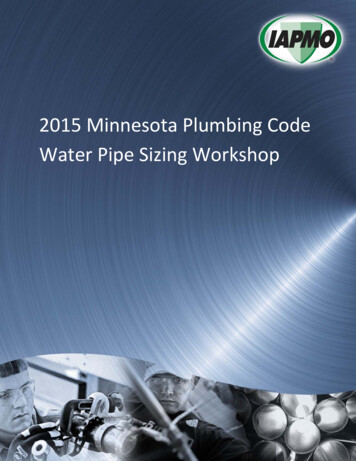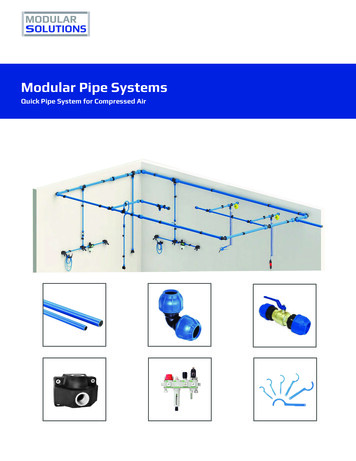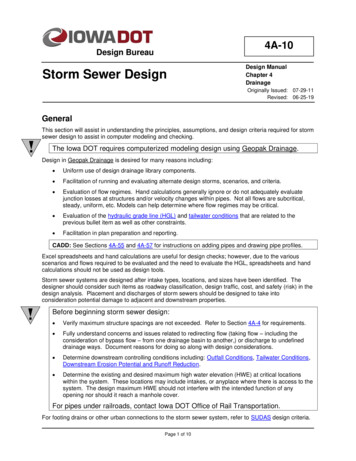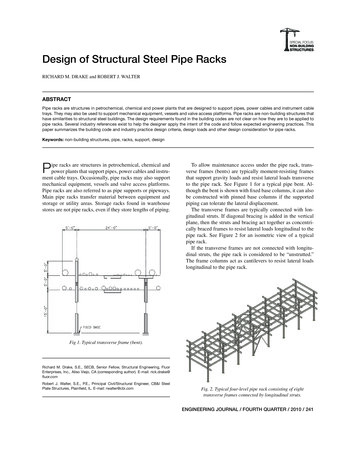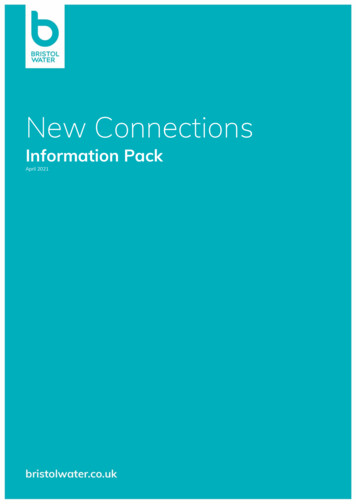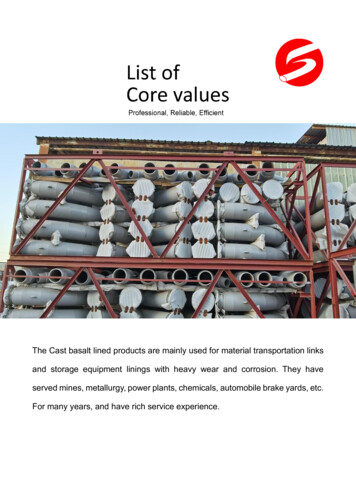Transcription
User GuidePipeFlow is a trading name of Daxesoft Ltd.www.pipeflow.comwww.pipeflow.co.uk
2Pipe Flow Expert User GuideCopyright Notice 2016 All Rights ReservedDaxesoft Ltd.Distribution Limited to Authorized Persons Only.Trade Secret NoticeThe PipeFlow.com, PipeFlow.co.uk and Daxesoft Ltd. name and logo and all related product and service names, design marks,logos, and slogans are either trademarks or registered trademarks of Daxesoft Ltd. All other product names and trademarkscontained herein are the trademarks of their respective owners.Printed in the United Kingdom - November 2016Information in this document is subject to change without notice. The software described in this document is furnished under alicense agreement. The software may be used only in accordance with the terms of the license agreement. It is against the law tocopy the software on any medium except as specifically allowed in the license agreement. No part of this document may bereproduced or transmitted in any form or by any means electronic or mechanical, including photocopying, recording, or informationrecording and retrieval systems, for any purpose without the express written permission of Daxesoft Ltd.
Table of Contents 3Table of ContentsTable of Contents . 3Table of Figures . 9Introduction. 12Pipe Flow Expert Software. 12Pipe Flow Expert Software Overview . 13Minimum Operating System Requirements . 14Registration and Licensing Information . 15Contacting Pipe Flow Software . 18Additional Pipe Flow Software Programs . 18Interface and Menus . 19Menu Bar. 19File Menu . 20Edit Menu . 22Units Menu . 23Fluid Menu . 23Drawing Menu . 25Tools Menu . 26License Menu . 26Documentation Menu. 27Help Menu . 28Tool Bar. 29Tool Bar Buttons . 29Keyboard Shortcuts . 33Node Pane . 33Node Types . 33Tank Node Data . 34End Pressure Data . 35Join Point Data . 36Flow Demands . 37Pipe Pane . 38Pipe Features . 38Pipe Material Data . 40Pipe Diameter Data . 42Pipe Fittings Database . 44Component Pressure Loss . 46
4Pipe Flow Expert User GuideControl Valve Data . 48Pump Data . 49Drawing Pane . 51Configuration Options Screen . 53Labels Tab . 53Units Tab . 55Pipe Settings Tab . 57Node Updates Tab. 59Results Colors Tab . 60Calculations Tab . 61Results Tables . 62Viewing Individual Results . 64File and Design Operations. 65Tabbed Design Sheets . 65Creating a New Pipe System . 65Isometric System Options . 66Designing a Pipe System . 66Saving a System . 67Change the System View - Isometric Mode Toggle . 68Sending a System via E-mail . 68Printing a System . 68Saving a Screen Image. 70Saving a Drawing to an EMF Image . 70Emailing a Screen Image . 70System Options . 71Choosing Units (imperial / metric) . 71Choosing Item Labelling . 72Choosing the System Units. 73Choosing Pipe Drawing Defaults . 74Change attributes of more than one pipe . 78Node Updates . 80Results Colors . 81Configuring the Calculation Parameters . 82Fluid Zones. 84Defining Fluid Zones . 84Properties of Mixed Fluids . 85Two Phase Flow – Additional Pressure Drop . 85Fluids Database . 86Adding Fluids to the Fluid Database . 87
Table of Contents 5Adding Gas Data to the Fluid Database . 88Tanks. 89Add a Tank . 89Nodes (Join Points) . 91Adding a Node . 91Pipes . 93Adding a Pipe . 93Adding a Pipe Material to the Database . 96Adding Pipe Size Data to the Database . 96Reversing the Pipe Flow . 97Closing a Pipe in the System . 97Using the Pipe Sub-menu while drawing . 98Preventing Backflow in a pipe . 99Using the Default Pipe feature while drawing . 99Fittings and Valves . 100Adding a Fitting to a pipe . 100Adding a Fitting to the Database . 102Components . 105Adding a Component with a pressure loss . 106Cv and Kv Flow Coefficients . 109Adding a component/valve with a Cv or Kv value . 109Sprinkler K factors . 112Modeling a Spray Nozzle with a Sprinkler K Factor . 113Control Valves (FCV, PRV, BPV) . 114Adding a Flow Control Valve. 115Adding a Pressure Reducing Valve . 116Adding a Back Pressure Valve . 117Pumps . 119Adding a Pump . 119Adding a Fixed Flow Rate Pump . 121Note about Fixed Flow Rate Pumps . 122Adding a Fixed Head Increase Pump . 122Adding a Fixed Speed Pump Curve . 123Working with Pump Curve Graph . 126Import Pump Curve Image . 128Variable Speed and Change to Impeller Size . 132Predicted Performance Data. 134Search Pump Database . 138Browse Pump Database . 139
6Pipe Flow Expert User GuideExample Pumps (with Flow versus Head curve) . 140Demand Flows . 141Adding a Demand Flow at a join point . 141Demand Pressures . 143Adding a Demand Pressure at an end node. 143Text Items. 145Adding Text to the drawing . 145Images. 147Importing Images on to the drawing . 147Viewing, Modifying, and Deleting Items . 149Zooming in or Out in the Drawing Pane . 149Zooming in to a Selected Area . 149Viewing the whole System in the Drawing Pane . 150Panning a System in the Drawing Pane . 150Finding a Pipe or a Node . 151Mirror View of the Pipe System . 151Inverted View of the Pipe System . 151System Amendments and Group Updates . 152Using the Edit Grid . 152Individual Item Viewing and Modifying . 153Group Updates on the Drawing . 154Moving Components in a System . 155Cutting, Copying, and Pasting Nodes & Pipes . 156Copying Between Drawings . 157Opening Additional Systems . 157Rotating Selected Items . 158Moving a Pipe to link at a new position . 158Using the Undo and Redo Functions . 159Deleting Components in a System . 159Deleting a Node or Pipe . 159Deleting a Group of Components . 160Deleting a Demand Flow. 160Deleting Fittings . 161Deleting a Component Pressure Loss . 161Deleting a Control Valve . 162Deleting a Pump . 162Calculations and Results . 163Automatic Checks and Updates . 164Calculating and Solving a System . 165
Table of Contents 7Configuring the System Results . 169Viewing the System Results . 172Saving the System Results . 172Exporting the System Results . 173Redesigning the System . 174Amending the System . 174Create a PDF Report of the System Results . 175Calculation Theory and Method of Solution . 177Fluid Flow States . 177Fluid Viscosity . 177Reynolds Numbers . 178Friction Factors . 178Colebrook-White Formula . 178Friction Losses (resistance to flow) . 178Darcy-Weisbach Formula . 179Compressible Gas Flow Equations . 179Fitting Head Loss . 180’K’ Factor fitting head loss calculation . 180Calculate Total Pressure Loss . 180Energy and Hydraulic Grade Lines . 181Balanced Flow State . 181Loops, Nodes and Pipes . 182Solving the Flow versus Pressure Loss Balance . 183System Calculation Tolerances . 184System Components . 184Cv and Kv Flow Coefficients . 184Sprinkler K Value Coefficients . 190Flow Control Valves . 191Pressure Reducing Valves. 191Back Pressure Valves . 193Pumps (with Flow versus Head Curve) . 194Fixed Flow Rate Pumps . 194Fixed Head / Pressure Rise Pumps . 195Net Positive Suction Head available . 195Two Phase Flow . 195Slurries . 195Working with Compressible Fluids . 196Using Compressible Flow Equations . 197Using Non-Compressible Darcy-Weisbach Equation . 198
8Pipe Flow Expert User GuideGlossary . 201Index. 202
Table of Figures 9Table of FiguresFigure 1 Pipe Flow Expert License Software . 15Figure 2 Pipe Flow Expert interface . 19Figure 3 Menu Bar . 19Figure 4 File Menu . 2
12 Pipe Flow Expert User Guide Introduction Pipe Flow Expert is a software application that runs on the Microsoft Windows operating system. It used by engineers in over 75 countries worldwide, to model pipe systems where the flow rates, pressure losses, and pumping requirements of the system need to be calculated.