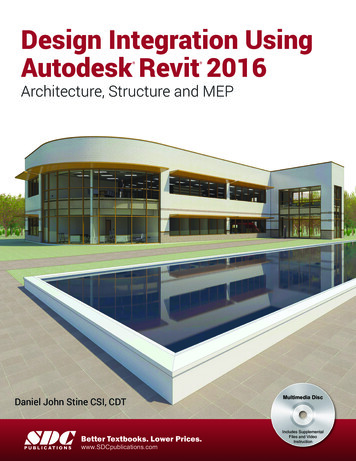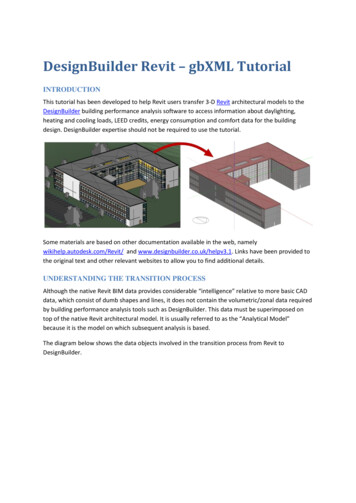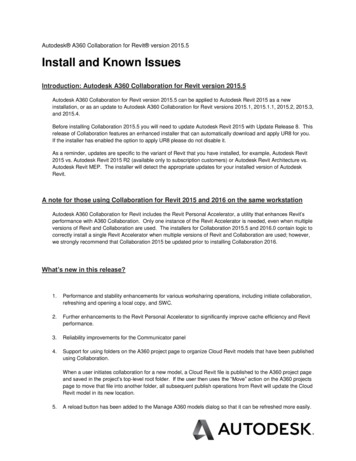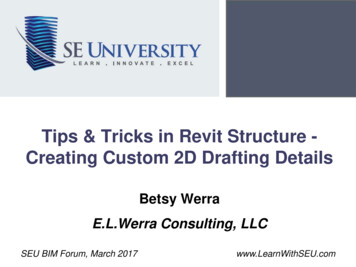Transcription
YULIOUSING YULIOWITH REVIT
Yulio and Revit2 // 6USER GUIDEUSING YULIOWITH REVITIf you currently use Revit with A360, you can create cubemapsto author your Yulio Virtual Reality projects.The requirements for using Yulio with Revit and Autodesk A360 are:– Autodesk Revit– Autodesk A360 Subscription– Autodesk A360 Cloud Credits– A scene that has been authored using Revit– IN THIS SECTION– Author your scene in Revit– Sign in to Autodesk A360– Configuring and rendering in cloud– Begin rendering– Download images– Viewing your VR projects in Yuliowww.yulio.com - Powering VR Ready Businesses
Yulio and Revit3 // 601AUTHOR YOUR SCENE IN REVIT Author and prepare your scene for rendering. Check your lighting to ensure thatyour scene is optimized for virtual reality.02SIGN IN TO AUTODESK A360 In Revit, sign in to your Autodesk A360 subscription account.03RENDER IN CLOUD In Revit, go to the View tab and select the Render in Cloud button. An Autodesk360 dialog will appear.04CONFIGURE RENDER IN CLOUD Configure the output type and width in the Render in Cloud settingsto output a cube map:– Output Type Stereo Panorama– Width 153605BEGIN RENDERING In Revit, select the dropdown located beside your username. SelectRender Progress to begin the rendering.www.yulio.com - Powering VR Ready Businesses
Yulio and Revit4 // 606DOWNLOAD IMAGES Once complete, locate the images in your Autodesk A360 account in theMY RENDERINGS section. Find the image for your scene, select the arrowlocated on the image and select the Download Stereo-Pano as Zip option. This will download the zip folder which contains the render output. Oncecomplete, find the image.png. Look for this style of image in your download list for upload to Yulio:This is the output you can use to view on your headset.07VIEWING YOUR VR PROJECTS IN YULIO Under the Projects tab, select the Team folder[any scenes you have authored will appear in this list] Create a new VR project with your cubemaps, or drag anddrop them into an existing VR project.www.yulio.com - Powering VR Ready Businesses
www.yulio.com - Powering VR Ready Businesses
Yulio and Revit 2 // 6 www.yulio.com Powering VR Ready usinesses If you currently use Revit with A360, you can create cubemaps to author your Yulio Virtual Reality projects. The requirements for using Yulio with Revit and Autodesk A360 are: - Autodesk Revit - Autodesk A360 Subscription - Autodesk A360 Cloud Credits