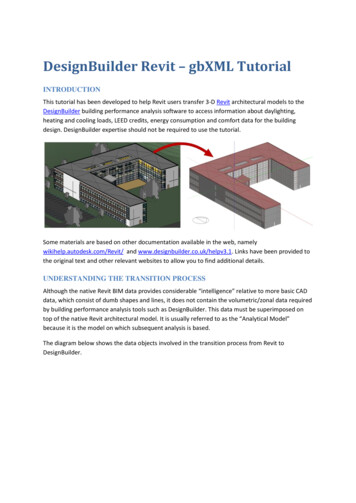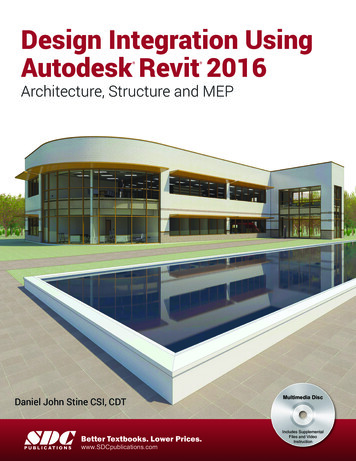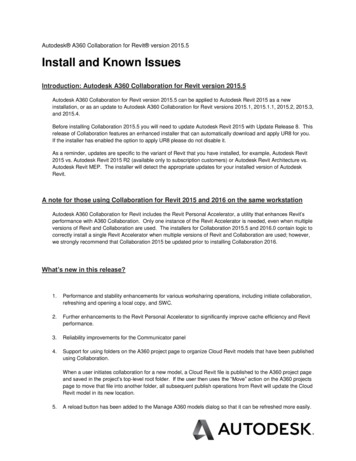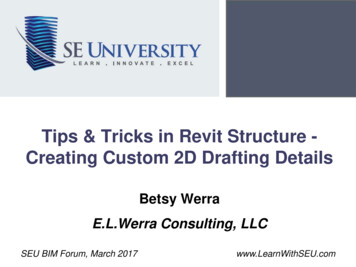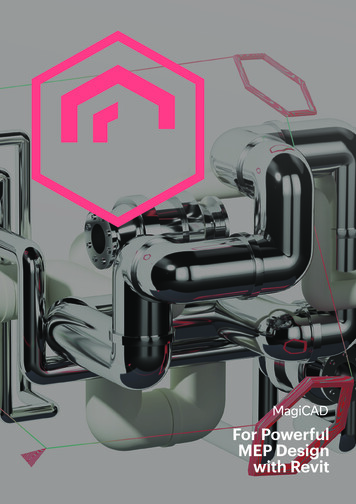Transcription
FDC226894Revit Data on Forge – How can Design Automation forRevit API Help Me?Sasha CrottyAutodeskDiane ChristoforoRyan DuellAutodeskLearning Objectives Discover and understand ways to access and work with Revit data in the cloudDiscover the kinds of problems that design automation can solve for your companyUnderstand how the Design Automation API for Revit can help manage BIM datachallengesLearn how you can use these building blocks to automate your company's workflowsDescriptionThe Forge Design Automation API for Revit allows you to build web applications that can create,read, and modify Revit models in the cloud. No longer is access to Revit data trapped on thedesktop. Learn how Forge can help you manage and create Revit data in cloud-native applications.We'll review the different kinds of apps you will be able to build using the Design Automation API tosolve your company's challenges as well as demonstrate some sample applications using theservice.Speaker(s)Sasha Crotty joined Autodesk, Inc., in 2005 as a developer for Revit Structure software. She wenton to lead the Revit Structure Development Team before switching gears into product management.As the Revit Platform Services product manager, she is responsible for the direction and evolution ofRevit's multi-disciplinary tools, Collaboration for Revit, performance, and the Revit API. Sasha holdsa BA in Architecture and a BS in Electrical Engineering and Computer Science from the University ofCalifornia, Berkeley, as well as an MBA from Boston University. In her spare time Sasha enjoysgrowing miniature orchids and traveling around the world.Diane Christoforo has been a software developer at Autodesk for thirteen years. She has workedon a variety of aspects of Autodesk Revit, including linked files, Autodesk Revit eTransmit, the API,shared coordinates, and Forge Design Automation for Revit. She graduated with a degree incomputer science from MIT in 2005. She square dances in her spare time.Ryan Duell started his career at an architectural firm in Boston Massachusetts, working on a varietyof project teams and functioning in the BIM Manager role. He joined Autodesk in 2008 as a memberof the product support organization. From there he transitioned into the development organization,Page 1
currently functioning as a QA Analyst and scrum team Product Owner for Revit. He holds a degreein design computing from Boston Architectural College. In his spare time, Ryan enjoys running andplaying both current and classic Nintendo games.Page 2
In this handout, we wanted to help you understand how to create and use applications withDesign Automation. What follows is documentation which we wrote for our private betacustomers to help them get up and running. It's accurate as of October 2018 but the system issubject to change and so the described API may not be final.Design Automation TerminologyTerminologyDescriptionappbundleA package of binaries and supporting files which make yourRevit Addin application.activityAn action which can be executed in Design Automation. Youcreate and post your own activities to run againstparticular appbundles.workitemA request to execute an activity. The relationship between anactivity and workitem can be thought of as a “functiondefinition” and “function call”, respectively.nicknameA way to map a Forge App Client Id to a customized string.The nickname lets you create a friendly, easy-to-read, stringthat can be used in place of the long Forge App Client Id.aliasA label to a specific version of an appbundle or activity.Using Design Automation: Step by Step1. Convert your Revit Addin(If you don't have an existing addin, Appendix C has samples.)2. Create a Forge App and get authenticated3. Create a nickname for your Forge App4. Publish your Design Automation appbundle5. Publish your Design Automation activity6. Post your Design Automation workitem7. Appendix A: System RestrictionsPage 3
8. Appendix B: Handling Failures in Revit Appbundles9. Appendix C: Code sample1. Convert your Revit AddinApplications run on Design Automation are very similar to normal Revit addins. Theprimary difference is that there’s no UI in Design Automation. Because of this, youraddin will need to be written as an IExternalDBApplication rather than anIExternalApplication or IExternalCommand.Here are our recommended steps for converting an existing addin.Start with a small subset of your codeWe recommend you start with a simple operation as a proof of concept. Converting anExternalCommand can be a good starting point.Referencing the DesignAutomationBridge DLLWe’ll provide a small library (currently called DesignAutomationBridge) that you will useto interface with Design Automation. Add it as a dependency to your project. (Note: thisis not available while Revit Design Automation is in private beta.)Convert your IExternalApplication or IExternalCommand toIExternalDBApplicationYou won't be adding any buttons or ribbon commands, since there won't be any UIinteraction.You will need to implement OnStartup and OnShutdown. These functions will geta ControlledApplication instead of a UIControlledApplication. The functions returnan ExternalDBApplicationResult object.using Autodesk.Revit.ApplicationServices;using Autodesk.Revit.DB;using DesignAutomationFramework;namespace sk.Revit.Attributes.TransactionMode.Manual)]public class DeleteWallsApp : IExternalDBApplicationPage 4
{public t.ApplicationServices.ControlledApplication app){return ExternalDBApplicationResult.Succeeded;}public it.ApplicationServices.ControlledApplication app){return ExternalDBApplicationResult.Succeeded;}The .addin file can go in the normal place, but the addin type is DBApplication. Don't include references to RevitAPIUI! (Don't include WPF or Windows Forms oranything either, but we do not currently have a way to check this.) There's no UIinteraction, so anything that pops up a dialog expecting user input will hang the system.Add a reference to DesignAutomationBridge.dll and add an event handler forDesignAutomationReadyNote: DesignAutomationBridge is not available while Design Automation for Revit is inprivate beta. The “test your app on your local machine” instructions explain how tomimic its behavior with desktop Revit.Add a reference DesignAutomationBridge.dll. This is the library which Design Automationwill use to communicate with your addin.For a C# project in Visual Studio, you can add a reference by opening the SolutionExplorer, finding your C# project, expanding its contents, right-clicking on theReferences node and doing “Add Reference ”In the Reference Manager dialog, use the “Browse ” button to browse toDesignAutomationBridge.dll. Click “Add” and then “OK” to add the reference to yourproject.The DesignAutomationBridge defines an event DesignAutomationReadyEvent. Revit's enginewill raise this event when it's ready for you to run your addin. You should execute yourcode inside the event handler.public class DeleteWallsApp : IExternalDBApplication{public t.ApplicationServices.ControlledApplication vent HandleDesignAutomationReadyEvent;return ExternalDBApplicationResult.Succeeded;Page 5
}public void HandleDesignAutomationReadyEvent(object sender,DesignAutomationReadyEventArgs e){e.Succeeded true;DeleteAllWalls(e.DesignAutomationData);}The event will give you a path DesignAutomationData.MainModelPath to the "main" modelindicated in the WorkItem's arguments. There is also a success/failureargument DesignAutomationReadyEventArgs.Succeeded you should set; it will let the serviceknow whether potential failures happened in your code or elsewhere.Any files you load or create should be put into the working directory. On the cloud yourwrite access is limited to the working directory and its children.Handle failures encountered by RevitA fundamental feature in Revit is how warnings and errors (collectively referred to as"failures") are handled. Understand your options for handling failures in Revit andimplement a failure handling strategy in your application. We will cover failure handlingoptions in more detail in Appendix B.Test your app on your local machineFor local debugging, there isn’t a DesignAutomationReady event to handle. However,you can get similar behavior by watching for the ApplicationInitialized event.Do not use this event on the cloud, because Design Automation for Revit continuesdoing setup past the point at which ApplicationInitialized is raised. Locally it shouldmimic the "run automatically" behavior. For example, in our DeleteWalls example, wecan do this:public class DeleteWallsApp : IExternalDBApplication{public t.ApplicationServices.ControlledApplication app){//Stop handling the event used by jobs on the dyEvent HandleDesignAutomationReadyEvent;// And instead execute the code when desktop Revit is initialized.app.ApplicationInitialized HandleApplicationInitializedEvent;return ExternalDBApplicationResult.Succeeded;}//public void HandleDesignAutomationReadyEvent(object sender,DesignAutomationReadyEventArgs e)//{//e.Succeeded true;Page 6
////}DeleteAllWalls(e.DesignAutomationData);public void HandleApplicationInitializedEvent(object izedEventArgs e){Autodesk.Revit.ApplicationServices.Application app sender / We don't need to provide the fileDesignAutomationData data new teAllWalls(data);}Additionally, we must provide the .addin file to Revit. Weadded it to C:\ProgramData\Autodesk\Revit\Addins\2018\ (or 2019 if the target is Revit2019) and changed Assembly to point to our DLL: Assembly teWalls.dll /Assembly This way, we can run locally without any UI intervention on Revit startup.Note: Your application cannot use the network or write to any files outside of thecurrent working directory.2. Create a Forge App and get authenticatedDesign Automation runs on the Autodesk Forge platform, so you will need a Forge Appto use Design Automation.Creating a Forge AppThe first step to using Design Automation for Revit is to create a Forge app. Pleasecreate a Forge app using instructions in the followinglink: torials/create-app/AuthenticationPlease refer to the following links for more details: ference/http/authenticate-POST/ erview/field-guide/You use the Client ID and Client Secret obtained above to authenticate yourapplication and obtain a two-legged access token. The details of the HTTP response isgiven in the above link. Please learn about the access tokens and their validity.Please use scope code:all instead of scope data:read to obtain a token. All DesignAutomation for Revit APIs require this scope.Page 7
curl-X-H-d-d-d-d-v /v1/authenticate''POST''Content-Type: application/x-www-form-urlencoded''client id YourForgeAppClientID''client secret YourForgeAppClientSecret''grant type client credentials''scope code:all'The response body to this request contains the token that you shall use for all our APIs.The response also contains the expiration time of the token.Forge API ErrorsThese are the most common errors which our private beta customers have encountered:Expired tokenStatus: 401 UnauthorizedBody: The token has expired or is invalidThis error can happen when the token attained to authenticate the Forge Applicationhas expired. Please obtain a fresh token and perform the original request once again.Invalid scopeStatus: 403 ForbiddenBody: Token does not have the privilege for this request.This error can happen when wrong scope is provided while authenticating the ForgeApplication. Please use scope code:all to obtain a fresh token and perform the originalrequest once again.Too Many RequestsStatus: 429 Too Many RequestsBody: You reached Quota limit. Your total free Quota is 20 requests per minute.Please try again soon.This error can happen when more than allowed WorkItems are posted within a givenminute. The current quota limit is 20 WorkItems per minute.3. Create a nickname for your Forge AppIn Design automation, your Forge App account will be the owner of your app and activity.A nickname is a way to map a Forge App ClientId to a customized string. A nickname letsyou create a friendly, easy-to-read string that can be used in place of the long ForgeApp ClientId.For example, your Forge App ClientId may be something hard to read suchas "YnhayiOjhgnsd&afh890ryehQW". If you create a new app “DeleteWallsApp” with analias “test”, you can reference this appPage 8
by YnhayiOjhgnsd&afh890ryehQW.DeleteWallsApp test. This is easier to read but still notideal.However, by mapping this Forge App ClientId "YnhayiOjhgnsd&afh890ryehQW" to anickname of YourNickname, you can reference the app byusing YourNickname.DeleteWallsApp test, more easily and nicely.Creating a nicknamecurl -X PATCH forgeapps/me \-H 'Authorization: Bearer LongStringAccessTokenObtainedDuringAuthentication' \-H 'Content-Type: application/json' \-d ' {"nickname": "YourNickName"}'Note: LongStringAccessTokenObtainedDuringAuthentication is the access token returned byan authentication request with the Forge App, you want to map to a nickname.If your Forge App doesn't have any data, you can map this Forge App to anothernickname, and the new nickname will overwrite the old one. Once your Forge app hasdata, you cannot PATCH a nickname with your Forge app anymore. This is true, even ifyou have not yet assigned a nickname for the app. The only way you can assign anickname for an app with data is by first calling [DELETE] /forgeapps/me. This will deleteany Design Automation app data associated with that app, including the nickname.If the nickname is already used by another user, the PATCH request will return 409Conflict.4. Publish your Design Automation appbundleAn appbundle is the package of binaries and supporting files which make your RevitAddin application.Appbundle StructureDesign Automation API for Revit expects your appbundle to be a zip file with certaincontents. Here is the zip file for a sample appbundle called DeleteWallsApp.zip.DeleteWallsApp.zip -- DeleteWalls.bundle -- PackageContents.xml -- Contents -- DeleteWalls.dll -- DeleteWalls.addinThe top-level folder needs be named *.bundle. In *.bundle put a PackageContents.xml filethat contains the description of the appbundle and the relative path to its .addin file. ?xml version "1.0" encoding "utf-8" ? Page 9
ApplicationPackage Components Description "Delete Walls" RuntimeRequirements OS "Win64"Platform "Revit"SeriesMin "R2018"SeriesMax "R2018" / ComponentEntry AppName "DeleteWalls"Version "1.0.0"ModuleName "./Contents/DeleteWalls.addin"AppDescription "Deletes walls"LoadOnCommandInvocation "False"LoadOnRevitStartup "True" / /Components /ApplicationPackage Note: SeriesMin and SeriesMax both refer to Revit 2018 as R2018. As of October 2018,Design Automation for Revit supports appbundles which run on Revit R2018 and R2019.In the *.bundle\Contents folder put the addin file and the application DLL and itsdependencies. ?xml version "1.0" encoding "utf-8"? RevitAddIns AddIn Type "DBApplication" Name DeleteWalls /Name Assembly .\DeleteWalls.dll /Assembly AddInId d7fe1983-8f10-4983-98e2-c3cc332fc978 /AddInId FullClassName DeleteWalls.DeleteWallsApp /FullClassName Description "Walls Deleter" /Description VendorId Autodesk /VendorId VendorDescription /VendorDescription /AddIn /RevitAddIns Note: Type must be DBApplication. Design Automation for Revit doesn't supportapplications that need Revit's UI functionality. Assembly must be a relative path tothe DLL.Examples of the format for the *.bundle folder and PackageContent.xml file can beenfound in the presentation on Autodesk Exchange Revit Apps here.While PackageContents.xml from existing Autodesk Exchange Revit apps can be usedas-is, Design Automation for Revit only reads the RuntimeRequirements andComponentEntry blocks.Publish an AppbundleTo publish your appbundle to Design Automation, you need to POST your appbundle'sidentity and upload its package.Page 10
This example creates a new appbundle DeleteWallsApp by posting its identity. The targetengine of Revit running in Design Automation for this example appbundle is Revit 2018.curl -X POST appbundles \-H 'Authorization: Bearer LongStringAccessTokenObtainedDuringAuthentication' \-H 'Content-Type: application/json' \-d '{"id": "DeleteWallsApp","engine": "Autodesk.Revit 2018","description": "Delete Walls appbundle based on Revit 2018"}'JSONidengineDescriptionThe name given to the new appbundle.The engine running in Design Automation used by the appbundle.Response{"uploadParameters": {"endpointURL": "https://[myURL].com","formData": {"key": "apps/Revit/DeleteWallsApp/1","content-type": "application/octet-stream","policy": "eyJleHBpcmF0aW9uIjoiMjAxOC. (truncated)","success action status": "200","success action redirect": null,"x-amz-signature": "6c68268e23ecb8452. (truncated)","x-amz-credential": "ASIAQ2W. (truncated)","x-amz-algorithm": "AWS4-HMAC-SHA256","x-amz-date": "20180810. (truncated)","x-amz-server-side-encryption": "AES256","x-amz-security-token": "engine": "Autodesk.Revit 2018","description": "Delete Walls appbundle based on Revit 2018","version": 1,"id": "YourNickname.DeleteWallsApp"Page 11
}JSONDescriptionendpointURLThis is the URL to which you must upload your appbundle's ZIP file.versionThe version number for the appbundle created by the POST request. Fornew appbundles the returned version is always 1.formDataThe form data that needs to accompany your appbundle upload. TheformData expires after 3600seconds.Upload appbundle zip fileNow you can upload your appbundle's ZIP to the signed URL returned by endpointURL:curl -X POST \https://[myURL].com \-H 'Cache-Control: no-cache' \-F key apps/Revit/DeleteWallsApp/1 \-F content-type application/octet-stream \-F policy eyJleHBpcmF0aW9uIjoiMjAxOC. (truncated) \-F success action status 200 \-F success action redirect \-F x-amz-signature 6c68268e23ecb8452. (truncated) \-F x-amz-credential ASIAQ2W. (truncated) \-F x-amz-algorithm AWS4-HMAC-SHA256 \-F x-amz-date 20180810. (truncated) \-F x-amz-server-side-encryption AES256 \-F 'x-amz-security-token FQoGZXIvYXdzEPj//////////wEaDHavu. (truncated)' \-F 'file @path/to/your/app/zip'This is a curl example. You can use other tools, e.g. Postman, to do the uploading. Justremember to include all the form-data from the create appbundle response in yourrequest.Create an Alias for the AppbundleThe new version of your appbundle will be referenced via an alias.Page 12
This example creates an alias with id test. This alias labels version 1 ofappbundle DeleteWallsApp.curl -X POST appbundles/DeleteWallsApp/aliases\-H 'Content-Type: application/json' \-H 'Authorization: Bearer LongStringAccessTokenObtainedDuringAuthentication' \-d '{"version": 1,"id": "test"}'Notes: ppbundles/{appId}/aliases The {appId}(DeleteWallsApp) can be changed to use this example with other appbundles.Update an Existing AppbundleCreate a New Version NumberTo update an existing appbundle, you need to create a new version for the appbundleand then upload the updated zip package.If you still do the POST request for creating a new appbundle above, you will get a 409Conflict error.This POST creates a new version for the appbundle DeleteWallsApp.curl -X POST ppbundles/DeleteWallsApp/versions\-H 'Content-Type: application/json' \-H 'Authorization: Bearer LongStringAccessTokenObtainedDuringAuthentication' \-d '{"id": null,"engine": "Autodesk.Revit 2018","description": "Delete Walls appbundle based on Revit 2018 Update"}'Notes: You can omit id in the request body. If you have id in the request body,you must assign null for "id", otherwise you will get errors. ppbundles/{appId}/versions The {appId}(DeleteWallsApp) can be changed to use this example with other appbundles.Response{Page 13
"package": : "Autodesk.Revit 2018","description": "Delete Walls appbundle based on Revit 2018","version": 2,"id": "YourNickname.DeleteWallsApp"}The response to the appbundle version post includes:JSONpackageversionDescriptionThis is the signed URL to which you must upload your updatedappbundle package ZIP file.The new version number for the appbundle created by the above POSTrequest.Now you can upload the updated appbundle's zip file to the new signed URL returnedby package same as above.Assign an existing alias to another version of an appbundleYou can update an existing alias to point to another version of an appbundle.For example, after you post a new version of an appbundle, you may wish to assign anexisting alias to point to that new appbundle's version.Here is an example where alias test labels version 1 of an appbundle DeleteWallsApp. Anew version 2 has been posted for this appbundle, but no alias labels version You can reassign alias test to label appbundle version To update the alias, you can either Delete the existing alias and recreate it with the version which you want to label.Page 14
Do a PATCH request:curl -X PATCH ppbundles/DeleteWallsApp/aliases/test \-H 'Content-Type: application/json' \-H 'Authorization: Bearer LongStringAccessTokenObtainedDuringAuthentication' \-d '{"version": seast/v3/appbundles/{appId}/aliases/{aliasId} - The {appId}(DeleteWallsApp)and {aliasId}(test) can be changed to use this example with other appbundle idsand alias ids.version - The version of the appbundle the alias will label.Engine Version AliasesEach appbundle POST request specifies the engine on which the application will run.Different Design Automation engine version aliases correspond to different releases ofRevit. The specified engine needs to be compatible with your appbundle'sPackageContent.xml SeriesMin and SeriesMax.The active engine version aliases are:EngineDescriptionJSON in appbundle postAutodesk.Revit 2018Revit 2018.3"engine": "Autodesk.Revit 2018"Autodesk.Revit 2019Revit 2019.1"engine": "Autodesk.Revit 2019"5. Publish your Design Automation activityAn activity is an action which can be executed in Design Automation. You create and post yourown activities to run against target appbundles.Create a New ActivityTo create a new activity with the id DeleteWallsActivity, post this request:curl -X POST activities \Page 15
-H 'Content-Type: application/json' \-H 'Authorization: Bearer LongStringAccessTokenObtainedDuringAuthentication' \-d '{"id": "DeleteWallsActivity","commandLine": [ " (engine.path)\\\\revitcoreconsole.exe /i (args[rvtFile].path) /al (appbundles[DeleteWallsApp].path)" ],"parameters": {"rvtFile": {"zip": false,"ondemand": false,"verb": "get","description": "Input Revit model","required": true,"localName": " (rvtFile)"},"result": {"zip": false,"ondemand": false,"verb": "put","description": "Results","required": true,"localName": "result.rvt"}},"engine": "Autodesk.Revit 2018","appbundles": [ "YourNickname.DeleteWallsApp test" ],"description": "Delete walls from Revit file."}'JSONidDescriptionThe name given to your new activity.The command run by this activity. commandLine (engine.path)\\\\revitcoreconsole.exe - The full path to thefolder from which the engine for Revit executes. The engine isdefined in the request body as "engine": "Autodesk.Revit 2018" .More information about engines is here. Do not edit or alter this"commandLine" in the request body of activity posts. (args[rvtFile].path) - The full path to the folder which containsthe input Revit model. rvtFileis the parameter name that theactivity (DeleteWallsActivity) defines for the input Revit model. (appbundles[DeleteWallsApp].path) - The full path to the folderfrom which the appbundleexecutes. DeleteWallsApp refers to thePage 16
JSONDescription engineappbundle's id in "appbundles": ["YourNickname.DeleteWallsApp test" ].YourNickname - The owner of the appbundle DeleteWallsApp. Moreinformation about nicknames can be found here.The engine on which your activity runs. The available engine versions aredescribed here.Response{"commandLine": [" (engine.path)\\\\revitcoreconsole.exe /i (args[rvtFile].path) /al (appbundles[DeleteWallsApp].path)"],"parameters": {"rvtFile": {"verb": "get","description": "Input Revit model","required": true,"localName": " (rvtFile)"},"result": {"verb": "put","description": "Results","required": true,"localName": "result.rvt"}},"engine": "Autodesk.Revit 2018","appbundles": ["YourNickname.DeleteWallsApp test"],"description": "Delete walls from Revit file.","version": 1,"id": "YourNickname.DeleteWallsActivity"}Page 17
The response to the new activity post includes:JSONversionDescriptionThe version number for the activity created by the POST request. For the Postrequest creating a new activity, version always returns 1.Create an Alias to the New Activity VersionThe activity will be referenced using an alias. You cannot reference an activity by its id.An alias targets a specific version of an activity.Create an alias with the name test that refers to version 1 of the DeleteWallsActivity.curl -X POST ctivities/DeleteWallsActivity/aliases \-H 'Content-Type: application/json' \-H 'Authorization: Bearer LongStringAccessTokenObtainedDuringAuthentication' \-d '{"version": 1,"id": "test"}'Note: tivites/{activity id}/aliases - The {activity id}(DeleteWallsActivity) inthis endpoint URL can be changed to use this example with other activity's id.Response{"version": 1,"id": "test"}Update an Existing ActivityIt is possible to update the definitions of existing activities.Create a New Version NumberTo update the definition of an existing activity, you will have to creates a new versionof the activity.If you still do the Post request for creating a new activity above, you will get a 409Conflict error.This POST command creates a new version for the activity DeleteWallsActivity.Page 18
curl -X POST ctivities/DeleteWallsActivity/versions \-H 'Content-Type: application/json' \-H 'Authorization: Bearer LongStringAccessTokenObtainedDuringAuthentication' \-d '{"id": null,"commandLine": [ " (engine.path)\\\\revitcoreconsole.exe /i (args[rvtFile].path) /al (appbundles[DeleteWallsApp].path)" ],"parameters": {"rvtFile": {"zip": false,"ondemand": false,"verb": "get","description": "Input Revit model","required": true,"localName": " (rvtFile)"},"result": {"zip": false,"ondemand": false,"verb": "put","description": "Results","required": true,"localName": "result.rvt"}},"engine": "Autodesk.Revit 2018","appbundles": [ "YourNickname.DeleteWallsApp test" ],"description": "Delete walls from Revit file Updated."}'Note: You can omit id in the request body. If you have id in the request body,you must assign null for "id", otherwise you will get errors! tivities/{activity id}/versions - The activity{activity id}(DeleteWallsActivity) in the endpoint URL can be changed to use thisexample with other activity's id.Response{"commandLine": [" (engine.path)\\\\revitcoreconsole.exe /i (args[rvtFile].path) /al (appbundles[DeleteWallsApp].path)"],"parameters": {"rvtFile": {Page 19
"verb": "get","description": "Input Revit model","required": true,"localName": " (rvtFile)"},"result": {"verb": "put","description": "Results","required": true,"localName": "result.rvt"}},"engine": "Autodesk.Revit 2018","appbundles": ["YourNickname.DeleteWallsApp test"],"description": "Delete walls from Revit file Updated.","version": 2,"id": "YourNickname.DeleteWallsActivity"}Assign an existing alias to another version of an activityYou can update an existing alias to point to another version of an activity.This is very similar to updating aliases for appbundles, although you’ll use the activityendpoint instead of the appbundle one.Using a different languageYou can request Revit to run in a different language using the /l specifier in thecommand line, for example, when creating an activity:{"commandLine": [" (engine.path)\\\\revitcoreconsole.exe /i (args[rvtFile].path) /al (apps[DeleteWallsApp].path) /l DEU"],} This will tell Revit to launch in German, and all Revit output will be in German. This wouldbe useful if you want in-built elements and types to have German names.See this article for the full list of language codes.Note that Design Automation for Revit output is only in English; however Revit APIoutput is localized and can be customized to use different languages.Page 20
6. Post your Design Automation workitemWhen you post a workitem to Design Automation, you are requesting a job to be run onDesign Automation.A workitem is used to execut
Revit Data on Forge - How can Design Automation for Revit API Help Me? Sasha Crotty Autodesk Diane Christoforo Ryan Duell Autodesk Description The Forge Design Automation API for Revit allows you to build web applications that can create, read, and modify Revit models in the cloud. No longer is access to Revit data trapped on the desktop.