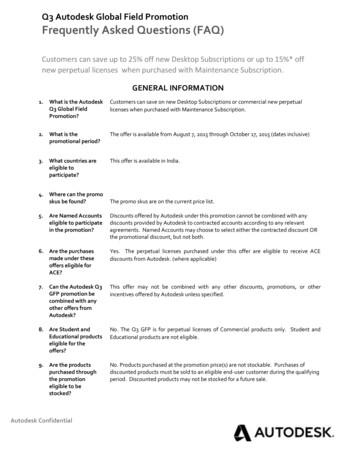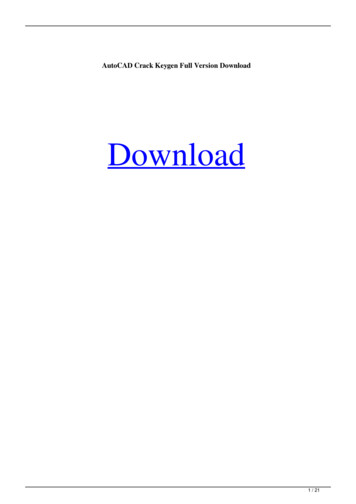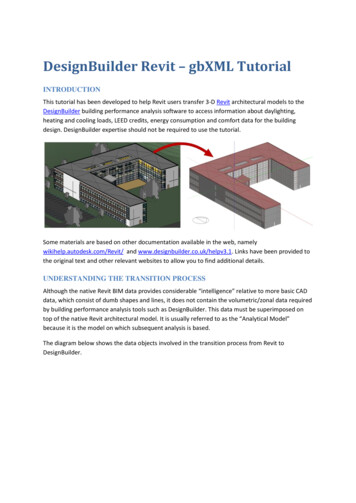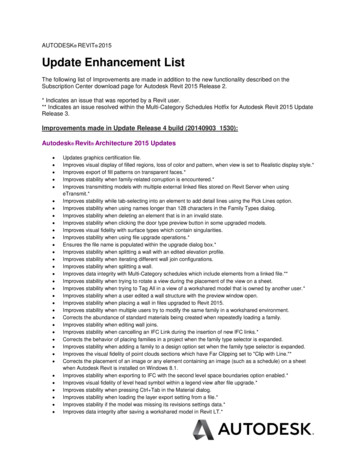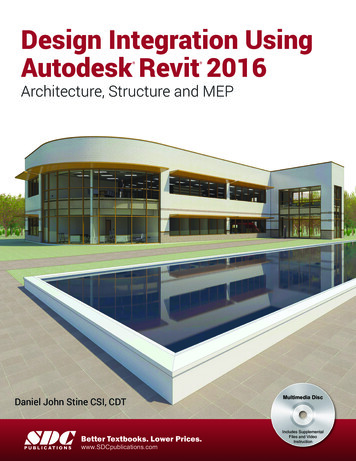Transcription
Autodesk Revit 2014, Revit Architecture 2014, Revit MEP 2014, Revit Structure 2014Model Performance Technical NoteLike any design instrument, Autodesk Revit performance can depend as much on the knowledge, skill and practicesof its users as on the hardware environment provided for the software. To address both areas which can affect modelperformance, the Autodesk Revit team has assembled this collection of hardware requirements, recommendationsand modeling best practices as researched by both internal development and our community of dedicated customers.Just as no two buildings are identical, no two models of differing buildings are precisely identical in the tactics andstrategies that will yield the most robust performance, but the recommendations that follow are designed as a set oftools to be selected singly or in combination to help produce in a timely fashion models that are consistent, computable,and communicative of design intent. Many people on the Autodesk Revit team from Support, Quality Assurance, Development, Consulting and Product Management contributed to this document, but a number of recommendations arose from the community of Autodesk Revit users, who generously contributed their time and expertise to their peers in a number of forums, and urged Autodesk to help share their knowledge with an even wider audience. As always, our thanks go to our customers, who are part of the team helping to improve Revit with every releasethrough their insightful comments and suggestions.
Model Performance Technical NoteContentsHardware Requirements for Autodesk Revit 2014 .4Detailed Hardware Recommendations .10Central Processing Unit (CPU) .10Multiple-Core / Multiple Processors .10CPU Performance .10L2 Cache .11Hard Drive .11Defragmentation .11Video Cards .12Hardware Acceleration .12Memory.13Installed RAM .13Management .13Optimizing OS for Performance.13Operating Systems .16Network Recommendations .16Performance .16Data Server Specification .16Remote Desktop Sharing .17Revit Server.17Revit Model Optimization and Best Practices .18General Guidelines .18Arrays .18Constraints .19Design Options .19DWG Files .19Family Creation .19Importing & Linking .21Modeling Economically .21Project Templates .22
Model Performance Technical NoteRaster Images .22Rooms and Spaces .22Views .23Worksets .25Worksharing .26Revit Structure Optimization and Best Practices .28Analytical Model Management .28Connection Elements .28Revit MEP Optimization and Best Practices .29View Performance .29Modeling and Sheet Views .29Optimizing Hidden Line Performance .29Model Manipulation Performance .30Create Systems .30Set Correct Connector Flow Directions .30Multiple Files .30Simplify the Display of Architectural Elements .31Interacting with Autodesk Support .323www.autodesk.com/marketing.url
Model Performance Technical NoteHardware Requirements for Autodesk Revit 2014Minimum: Entry-Level Microsoft Windows 7 32-bit Windows 7 Enterprise Windows 7 Ultimate Windows 7 Professional Windows 7 Home PremiumBrowserMicrosoft Internet Explorer 7.0 (or later)CPU TypeSingle- or Multi-Core Intel Pentium , Xeon , or i-Series processor orAMD equivalent with SSE2 technology. Highest affordable CPU speedrating recommended.Autodesk Revit software products will use multiple cores for manytasks, using up to 16 cores for near-photorealistic rendering operations.Memory4 GB RAM Usually sufficient for a typical editing session for a single model upto approximately 100 MB on disk. This estimate is based oninternal testing and customer reports. Individual models will vary intheir use of computer resources and performance characteristics. Models created in previous versions of Revit software productsmay require more available memory for the one-time upgradeprocess. /3GB RAM switch not recommended where applicable. Revitsoftware and system stability can be affected by memory conflictswith video drivers when the /3GB switch is active.Video Display 1,280 x 1,024 with true colorVideoAdapterBasic Graphics:Display adapter capable of 24-bit colorAdvanced Graphics:DirectX 11 capable graphics card with Shader Model 3 asrecommended by Autodesk.Autodesk [and other products] are registered trademarks or trademarks of Autodesk, Inc., and/or its subsidiaries and/or affiliates in the USAand/or other countries. All other brand names, product names, or trademarks belong to their respective holders. Autodesk reserves the right toalter product and services offerings, and specifications and pricing at any time without notice, and is not responsible for typographical or graphicalerrors that may appear in this document. 2013 Autodesk, Inc. All rights reserved.
Model Performance Technical NoteHard Disk5 GB free disk spacePointingDeviceMS-Mouse or 3Dconnexion compliant deviceMediaDownload or installation from DVD9 or USB keyConnectivityInternet connection for license registration and prerequisite componentdownloadValue: Balanced price and icrosoft Windows 7 64-bit Windows 7 Enterprise Windows 7 Ultimate Windows 7 Professional Windows 7 Home PremiumMicrosoft Windows 8 64-bit Windows 8 Enterprise Windows 8 Pro Windows 8BrowserMicrosoft Internet Explorer 7.0 (or later)CPU TypeMulti-Core Intel Xeon , or i-Series processor or AMD equivalent withSSE2 technology. Highest affordable CPU speed rating recommended.Autodesk Revit software products will use multiple cores for manytasks, using up to 16 cores for near-photorealistic rendering operations.Memory8 GB RAM Usually sufficient for a typical editing session for a single model upto approximately 300 MB on disk. This estimate is based oninternal testing and customer reports. Individual models will vary intheir use of computer resources and performance characteristics. Models created in previous versions of Revit software productsmay require more available memory for the one-time upgradeprocess.Video Display 1,680 x 1,050 with true color5
Model Performance Technical NoteVideoAdapterDirectX 11 capable graphics card with Shader Model 3 as recommendedby Autodesk.Hard Disk5 GB free disk spacePointingDeviceMS-Mouse or 3Dconnexion compliant deviceMediaDownload or installation from DVD9 or USB keyConnectivityInternet connection for license registration and prerequisite componentdownloadPerformance: Large, complex oft Windows 7 64-bit Windows 7 Enterprise Windows 7 Ultimate Windows 7 Professional Windows 7 Home PremiumMicrosoft Windows 8 64-bit Windows 8 Enterprise Windows 8 Pro Windows 8BrowserMicrosoft Internet Explorer 7.0 (or later)CPU TypeMulti-Core Intel Xeon , or i-Series processor or AMD equivalent withSSE2 technology. Highest affordable CPU speed rating recommended.Autodesk Revit software products will use multiple cores for manytasks, using up to 16 cores for near-photorealistic rendering operations.Memory16 GB RAM Usually sufficient for a typical editing session for a single model upto approximately 700 MB on disk. This estimate is based oninternal testing and customer reports. Individual models will vary intheir use of computer resources and performance characteristics. Models created in previous versions of Revit software productsmay require more available memory for the one-time upgradeprocess.Autodesk [and other products] are registered trademarks or trademarks of Autodesk, Inc., and/or its subsidiaries and/or affiliates in the USAand/or other countries. All other brand names, product names, or trademarks belong to their respective holders. Autodesk reserves the right toalter product and services offerings, and specifications and pricing at any time without notice, and is not responsible for typographical or graphicalerrors that may appear in this document. 2013 Autodesk, Inc. All rights reserved.
Model Performance Technical NoteVideo Display 1,920 x 1,200 or higher with true colorVideoAdapterDirectX 11 capable graphics card with Shader Model 3 as recommendedby Autodesk. Hard Disk5 GB free disk space10,000 RPM (for Point Cloud interactions)PointingDeviceMS-Mouse or 3Dconnexion compliant deviceMediaDownload or installation from DVD9 or USB keyConnectivityInternet connection for license registration and prerequisite componentdownloadRevit on MacPlease refer to the document below for comprehensive recommendations on the Mac odesk revit architecture mep structure mac faq final.pdf7
Model Performance Technical NoteAutodesk Revit Server 2014DescriptionOperating SystemRequirement Microsoft Windows Server 2008 64-bitMicrosoft Windows Server 2008 R2 64-bitMicrosoft Windows Server 2012 64-bitWeb ServerMicrosoft Internet Information Server 7.0 (or later)Host 75 Concurrent Users(multiple models)MinimumValuePerformanceCPU type4 cores2.6 GHz 6 cores2.6 GHz 6 cores3.0 GHz Memory4 GB RAM8 GB RAM8 GB RAMHard Drive7,200 RPM10,000 RPMwith 6Gbps link15,000 RPMHost75 Concurrent Users(multiple models)MinimumValuePerformanceCPU type6 cores2.6 GHz 8 cores2.6 GHz 12 cores3.0GHz Memory8 GB RAM16 GB RAM32 GB RAMHard Drive15,000 RPM15,000 RPMHigh-Speed RAIDArrayof 15,000 RPM drivesTypical AcceleratorMinimumValuePerformanceCPU type2 cores2.6 GHz 4 cores2.6 GHz 4 cores2.6 GHz Memory4 GB RAM4 GB RAM8 GB RAMHard Drive7,200 RPM7,200 RPM10,000 RPMVirtualizationVMware and Hyper-V Support (See Revit ServerAdministrator’s Guide)Autodesk [and other products] are registered trademarks or trademarks of Autodesk, Inc., and/or its subsidiaries and/or affiliates in the USAand/or other countries. All other brand names, product names, or trademarks belong to their respective holders. Autodesk reserves the right toalter product and services offerings, and specifications and pricing at any time without notice, and is not responsible for typographical or graphicalerrors that may appear in this document. 2013 Autodesk, Inc. All rights reserved.
Model Performance Technical NoteRevit for Citrix 1DescriptionRequirementCitrix System XenApp 6.0 or 6.5Citrix License ManagerCitrix Profile ManagerAuthentication Microsoft Active Directoryo Roaming Profiles supportedLicense Server Dedicated Autodesk license server for session-specific licensesClient OS Microsoft Windows 7 32-bitMicrosoft Windows 7 64-bitMicrosoft Windows 8 64-bitClient Browser Microsoft Internet Explorer 7Microsoft Internet Explorer 8User AccessClient computers should be bound to the network domain. Each clientcomputer should have either the full Citrix or web client plug-ininstalled.Users should use their domain logins to access both the Citrix webconsole and the LAN.1Autodesk Revit 2014, Autodesk Revit Architecture 2014, Autodesk Revit MEP 2014, and Autodesk RevitStructure 2014 software products are Citrix Ready Applications. Disclaimer: The Citrix application isnetwork-based and performance of Autodesk Citrix Ready Applications may vary with networkperformance. These Autodesk Revit software products do not include the Citrix application, nor doesAutodesk provide direct support for issues with the Citrix application. Users should contact Citrix directlywith questions related to procurement and operation of the Citrix application.9
Model Performance Technical NoteDetailed Hardware RecommendationsCentral Processing Unit (CPU)Autodesk Revit is a computationally intensive application, and will benefit from a high-performance CPU. Most users select 3 GHz processors with multiple cores. Some customers have gained performance benefits through moderate overclocking of the CPU. Customershould consult with manufacturers to determine safe values of processor overclocking. Centrino/Pentium-M/Core Intel processors for laptops work well with Revit, and are recommended for laptopsgiven their higher efficiency and reduced heat output. Multiply a Centrino/Pentium-M's processor speed by 1.6to find its approximately equivalent Pentium 4 speed.Multiple-Core / Multiple Processors Although the Revit platform is not fully optimized for multi-threading, multiple-core processors reduce cycle useby other applications running concurrently. Some reports show as much as a 20% increase in Revitperformance in a multi-core or multiple processor environment. Many areas of Revit take advantage of multiple cores. These include:ooooooooo Vector printing2D Vector Export such as DWG and DWFMental Ray RenderingWall Join representation in plan and section views.Loading elements into memory. Reduces view open times when elements are displayed for the firsttime in a session.Parallel computation of silhouette edges (outlines of a curved surfaces) used when navigatingperspective 3D views.Translation of high level graphical representation of model elements and annotations into display listsoptimized for given graphics card. Engaged when opening views or changing view properties.File Open and SavePoint Cloud Data DisplayAdditional multi-threaded capabilities are added with every release.CPU PerformanceA variety of benchmarks are available to compare CPU performance. The following links are provided as a service tocustomers who may wish do further research. Autodesk makes no warranties about the accuracy or veracity of odesk [and other products] are registered trademarks or trademarks of Autodesk, Inc., and/or its subsidiaries and/or affiliates in the USAand/or other countries. All other brand names, product names, or trademarks belong to their respective holders. Autodesk reserves the right toalter product and services offerings, and specifications and pricing at any time without notice, and is not responsible for typographical or graphicalerrors that may appear in this document. 2013 Autodesk, Inc. All rights reserved.
Model Performance Technical NoteL2 CacheBecause of their substantial performance benefits, Autodesk strongly recommends CPUs which include an L2cache. Larger L2 caches of 2MB and beyond can provide performance benefits for computationally-intensiveoperations such as model regeneration.Processors with a smaller or no L2 cache, such as the Atom and Sempron models are not recommended foruse with Revit.Hard DriveSpeedWorkstation hard drive speed affects Revit performance during model load, local model save, andhard disk swapping managed by the Microsoft Windows operating system.If higher performance is desired during these operations, a faster hard drive may provide somebenefit, however the Revit team considers this workstation improvement of lower priority whencompared with performance enhancements related to CPU speed and increasing available RAM.TypeSCSI or SATA drives are optional for day-to-day use of Revit.ConfigurationFor the Windows swap file, it is recommended that you set both the minimum and maximum settingsto the same value, which should be at least twice the value of your installed RAM. This approach willprevent Windows from changing the size of the swap file while you are working.DefragmentationIt is recommended that you defragment local PCs and servers periodically. Highly fragmented drivescan noticeably slow PC performance.11
Model Performance Technical NoteVideo Cards Autodesk strongly recommends dedicated video cards supporting DirectX 11 or later. Consider video cards designed to support CAD applications. Integrated video support should be avoided because these cards make use of machine RAM rather than oncard memory. Medium range video cards may perform as well than more expensive cards. To find video cards and drivers that have been certified to work with Revit, refer towww.autodesk.com/graphics-hardwareHardware AccelerationTo take full advantage of hardware acceleration, please follow these steps:1.Go to main “R” menu2.Open the “Options”3.Select the “Graphics” tab.4.Check the “Use Hardware Acceleration” box, illustrated below.5.Close and restart Revit.Autodesk [and other products] are registered trademarks or trademarks of Autodesk, Inc., and/or its subsidiaries and/or affiliates in the USAand/or other countries. All other brand names, product names, or trademarks belong to their respective holders. Autodesk reserves the right toalter product and services offerings, and specifications and pricing at any time without notice, and is not responsible for typographical or graphicalerrors that may appear in this document. 2013 Autodesk, Inc. All rights reserved.
Model Performance Technical NoteMemoryInstalled RAM Minimum RAM is 4 GB but 16GB is recommended. Larger, more complex models will make use of more RAM. See“Windows Operating Systems” below for configuration notes. The quantity of RAM available to Revit is partially dependent on the Windows operating system environment. See“Windows Operating Systems” below. The amount of local machine RAM required is approximately 20 times the size of your compacted central projectfile. Inadequate RAM can significantly hurt model performance. Revit rendering now operates in a separate process, and could benefit from memory available beyond the limitsaccessible by the Revit application itself. Memory specifications vary, but higher speed low latency dual channel RAM can yield significant performancebenefits.ManagementRevit maintains model data in memory and hard disk caches to increase performance against repeated data access,but as a consequence of extended model manipulation Revit performance may benefit from an application restart,especially before triggering the following memory-intensive tasks: Printing Rendering Exporting Upgrading models to the current Revit versionOptimizing OS for PerformanceVerify that the paging file size is optimized for your system. The paging file should be at least the size that isrecommended for Windows and at most twice the size of installed RAM. Larger page files may provide more memoryfor the Revit platform, but system performance could degrade noticeably with expanded page files.To adjust paging file size follow these steps:1.2.3.4.13On the Start menu (Windows), click Settings Control Panel.In Control Panel, click System and Security.Click SystemClick Advanced System Settings
Model Performance Technical Note5.In the System Properties dialog box, click the Advanced tab.6.7.8.9.Under Performance, click Settings.In the Performance Options dialog box, click the Advanced tab.On the Advanced tab, under Virtual Memory, click Change.In the Virtual Memory dialog box, change the Initial and Max values to 8184 (2 * 4GB) for a 4GB machine.Autodesk [and other products] are registered trademarks or trademarks of Autodesk, Inc., and/or its subsidiaries and/or affiliates in the USAand/or other countries. All other brand names, product names, or trademarks belong to their respective holders. Autodesk reserves the right toalter product and services offerings, and specifications and pricing at any time without notice, and is not responsible for typographical or graphicalerrors that may appear in this document. 2013 Autodesk, Inc. All rights reserved.
Model Performance Technical Note1510.11.12.13.Click Set.Click OK to close the Virtual Memory dialog.Click Apply.Click the Visual Effects Tab.14.15.16.17.18.19.Select Custom.Clear the Face or slide menus into view option.Clear the Show window content while dragging option.Clear the Slide open combo boxes option.Click Apply.Click OK to close each dialog.
Model Performance Technical NoteOperating Systems The Revit team strongly recommends a 64-bit operating system. 64-bit operating systems place no practical limit to the quantity of memory available to applications. 32-bitRevit will access up to 4GB of RAM in a 64-Bit OS environment if at least 5GB is available. The WindowsOS will always reserve at least 1GB of memory for OS services and hardware management. A total of8GB of memory is recommended for such systems to make available 4GB of memory to Revit, at least1GB for the OS, and additional memory for other commonly used applications to run comfortablyalongside Revit. A 64-bit OS should not be expected to provide increased performance; however, customers have reportedincreased stability due to the capability of Revit to access additional memory.Network RecommendationsPerformanceThe Revit team strongly recommends a gigabit speed local area network (LAN) for workshared projects. Thegigabit threshold should be served at all stages of the network, including: Gigabit speed Ethernet cards at the desktop. Category 5e or Category 6 cabling. Gigabit switches. One or more gigabit Ethernet cards at the data storage device (server or Storage Area Network) housingthe central modelWhen serving a geographically diverse project team across a wide area network (WAN) the Revit team stronglyrecommends traffic acceleration. As provided by several appliances currently on the marketData Server SpecificationServers storing Revit central files can benefit from: Hard drive speeds as fast as economically practical Multiple processorsAutodesk [and other products] are registered trademarks or trademarks of Autodesk, Inc., and/or its subsidiaries and/or affiliates in the USAand/or other countries. All other brand names, product names, or trademarks belong to their respective holders. Autodesk reserves the right toalter product and services offerings, and specifications and pricing at any time without notice, and is not responsible for typographical or graphicalerrors that may appear in this document. 2013 Autodesk, Inc. All rights reserved.
Model Performance Technical NoteRemote Desktop SharingAn alternative or additional strategy beyond increasing network and server performance can be remote desktopsharing, where keystrokes, mouse clicks and screen paints are transmitted between remote locations and localdesktops dedicated to offsite control for Revit model interaction, as in the following diagram:For information about setting up Revit in a Citrix environment, please see the “Setting Up an Autodesk Program onCitrix XenApp or XenDesktop” section in Autodesk Revit Wiki elp/3663-BIM Mana3663/3752-Setting 3752Revit ServerRevit Server is the server application for Revit Architecture, Revit Structure, Revit MEP, and Autodesk Revit. It isthe foundation for server-based worksharing for Revit projects. The Revit Server network architecture is designedto support worksharing of multiple central models across a wide area network (WAN) and maximize performance ofRevit worksharing for distributed teams.17
Model Performance Technical NoteFor more information on Revit Server lp/3663-BIM Mana3663/3691-Revit Se3691Revit Model Optimization and Best PracticesGeneral GuidelinesIn general, the following characteristics of a Revit model can affect performance:oComplex geometryoMultiple parametric relationshipsoMultiple constraintsoGraphically complex viewsoLinked filesThe following sections will examine many aspect
Autodesk Revit 2014, Revit Architecture 2014, Revit MEP 2014, Revit Structure 2014 Model Performance Technical Note Like any design instrument, Autodesk Revit performance can depend as much on the knowledge, skill and practices of its users as on the hardware environment provided for the software. To address both areas which can affect model