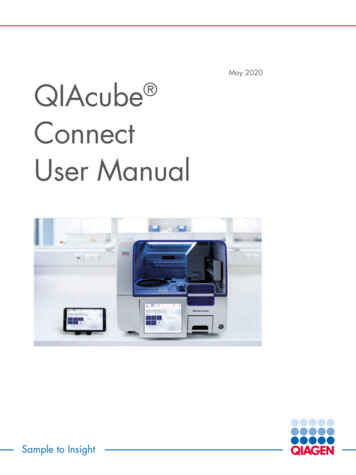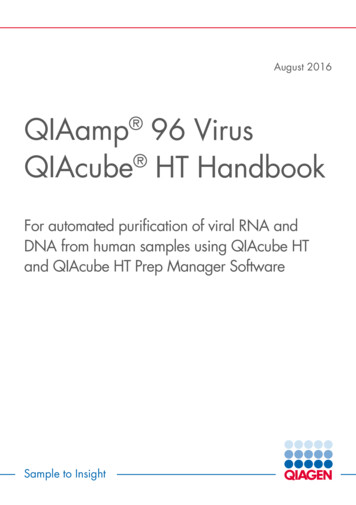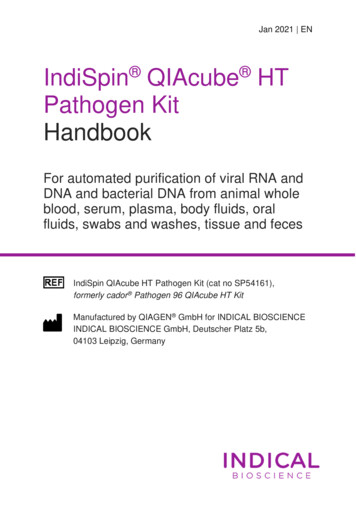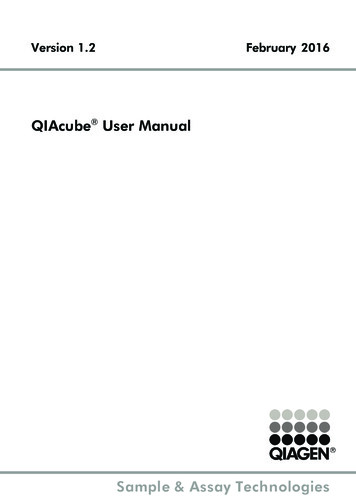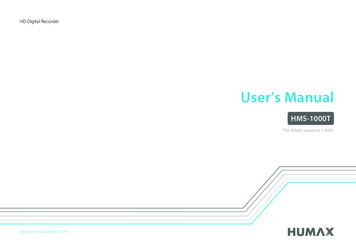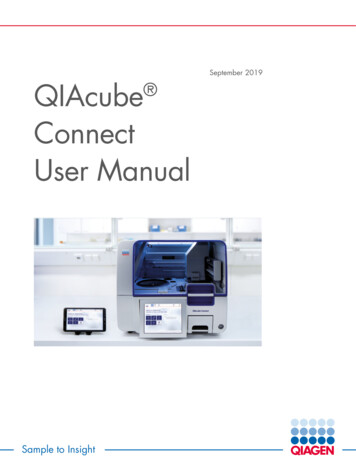
Transcription
September 2019QIAcubeConnectUser Manual Sample to Insight
Contents12345Introduction .51.1About this user manual .51.2Intended use of the QIAcube Connect .61.3Requirements for QIAcube Connect users .6Safety Information .72.1Proper use .72.2Electrical safety .92.3Environment .112.4Biological safety .112.5Chemicals .122.6Waste disposal .132.7Mechanical hazards .132.8Heat hazard.152.9Maintenance safety .152.10Radiation safety .172.11Symbols on the QIAcube Connect .18General Description .193.1QIAcube Connect principle .193.2External features of the QIAcube Connect .213.3Internal features of the QIAcube Connect .27Installation Procedures .354.1Installation environment .354.2Installation of AC power cord .374.3Unpacking the QIAcube Connect.374.4Installing the QIAcube Connect .384.5Configuration of the QIAcube Connect .424.6Packing the QIAcube Connect.60Operating Procedures .635.1QIAcube Connect software.67QIAcube Connect User Manual 09/20192
675.2Switching on the instrument and logging in .695.3Setting up a protocol run .715.4Starting the protocol run .895.5End of the protocol run .905.6Stopping a protocol run .915.7Saving run reports to the USB stick .915.8Operating the heater/shaker .925.9Operating the centrifuge .945.10Logging out.97Maintenance Procedures .986.1Cleaning agents .996.2Servicing . 1026.3Regular maintenance procedure . 1026.4Daily maintenance procedure . 1036.5Monthly maintenance procedure . 1046.6Periodic maintenance procedure . 1056.7Decontaminating the QIAcube Connect . 120Troubleshooting . 1217.1General information. 1217.2Contacting QIAGEN Technical Services . 1217.3Operation . 1228Glossary . 1319Appendix A – Technical data . 1339.1Operating conditions. 1339.2Transport conditions. 1339.3Storage conditions . 1339.4Mechanical data and hardware features . 1349.5Declaration of Conformity . 1359.6Waste Electrical and Electronic Equipment (WEEE) . 1359.7FCC Declaration . 1369.8Liability Clause . 137QIAcube Connect User Manual 09/20193
10Appendix B – QIAcube Connect Accessories . 13811Appendix C – Consignes de sécurité . 140121311.1Utilisation appropriée. 14011.2Sécurité électrique. 14311.3Atmosphère . 14411.4Sécurité biologique . 14411.5Produits chimiques . 14511.6Traitement des déchets . 14611.7Dangers mécaniques . 14711.8Dangers liés à la chaleur . 14911.9Sécurité relative à la maintenance . 14911.10Sécurité contre les rayonnements . 15011.11Symboles sur le QIAcube Connect . 152Appendix D – Sicherheitshinweise . 15312.1Sachgemäße Handhabung. 15312.2Schutz vor Stromschlag . 15612.3Atmosphären . 15712.4Biologische Sicherheit . 15812.5Chemikalien . 15912.6Entsorgen von Abfällen . 16012.7Gefahren durch mechanische Teile . 16012.8Hitzegefahr . 16212.9Sicherheitshinweise – Wartungsarbeiten . 16212.10Strahlensicherheit . 16412.11Symbols on the QIAcube Connect . 165Version history . 166Index 167QIAcube Connect User Manual 09/20194
1 IntroductionThank you for choosing the QIAcube Connect. We are confident it will become an integral part ofyour laboratory. Before using the QIAcube Connect, it is essential that you read this user manualcarefully and pay attention to the safety information. The instructions and safety information in theuser manual must be followed to ensure safe operation of the instrument and to maintain theinstrument in a safe condition.1.1 About this user manualThis user manual provides information about the QIAcube Connect in the following sections:1. Introduction2. Safety Information3. General Description4. Installation Procedures5. Operating Procedures6. Maintenance Procedures7. Troubleshooting8. Glossary9. Appendix A – Technical data10. Appendix B – QIAcube Connect Accessories11. Appendix C – Consignes de sécurité (Safety Information in French)12. Appendix D – Sicherheitshinweise (Safety Information in German)13. Version history1.1.1Technical assistanceAt QIAGEN , we pride ourselves on the quality and availability of our technical support. OurTechnical Services Departments are staffed by experienced scientists with extensive practical andtheoretical expertise in molecular biology and the use of QIAGEN products. If you have anyquestions or experience any difficulties regarding the QIAcube Connect or QIAGEN products ingeneral, do not hesitate to contact us.QIAGEN customers are a major source of information regarding advanced or specialized uses ofour products. This information is helpful to other scientists as well as to the researchers at QIAGEN.QIAcube Connect User Manual 09/20195
We therefore encourage you to contact us if you have any suggestions about product performanceor new applications and techniques.For technical assistance and more information, please see our Technical Support Center atwww.qiagen.com/support/technical-support or call one of the QIAGEN Technical ServiceDepartments or local distributors (see back cover or visit www.qiagen.com).1.1.2Policy statementIt is the policy of QIAGEN to improve products as new techniques and components becomeavailable. QIAGEN reserves the right to change specifications at any time.To produce useful and appropriate documentation, we appreciate your comments on this usermanual. Please contact QIAGEN Technical Services.1.2 Intended use of the QIAcube ConnectThe QIAcube Connect is designed to perform fully automated purification of nucleic acids andproteins in molecular biology applications. The system is intended for use by professional userstrained in molecular biological techniques and the operation of the QIAcube Connect.The QIAcube Connect is intended to be used only in combination with QIAGEN kits indicated foruse with the QIAcube Connect for the applications described in the kit handbooks.1.3 Requirements for QIAcube Connect usersThe table below covers the general level of competence and training necessary for transportation,installation, use, maintenance, and servicing of the QIAcube Connect.TaskPersonnelTraining and experienceDeliveryNo special requirementsNo special requirementsInstallation, routine use andmaintenanceLaboratory technicians or equivalentAppropriately trained andexperienced personnel familiarwith use of computers andautomation in generalServicingQIAGEN Field Service Specialists onlyTrained and authorized byQIAGENQIAcube Connect User Manual 09/20196
2 Safety InformationBefore using the QIAcube Connect, it is essential that you read this user manual carefully and payattention to the safety information. The instructions and safety information in the user manual mustbe followed to ensure safe operation of the instrument and to maintain the instrument in a safecondition.Note: Translations of the Safety Information in French and German are available in Appendix C –Consignes de sécurité and Appendix D – Sicherheitshinweise.The following types of safety information appear in this manual.WARNINGThe term WARNING is used to inform you about situations that could resultin personal injury to you or other persons.Details about these circumstances are given in a box like this one.CAUTIONThe term CAUTION is used to inform you about situations that could result indamage to the instrument or other equipment.Details about these circumstances are given in a box like this one.The advice given in this manual is intended to supplement, not supersede, the normal safetyrequirements prevailing in the user’s country.2.1 Proper useWARNINGRisk of personal injury and material damage[W1]Improper use of the QIAcube Connect may cause personal injuries ordamage to the instrument. The QIAcube Connect must only be operated byqualified personnel who have been appropriately trained.Servicing of the QIAcube Connect must only be performed by a QIAGENField Service specialist.Perform the maintenance as described in section 6 Maintenance Procedures. QIAGEN charges forrepairs that are required due to incorrect maintenance.QIAcube Connect User Manual 09/20197
WARNINGRisk of personal injury and material damage[W2]The QIAcube Connect is too heavy to be lifted by one person. To avoidpersonal injury or damage to the instrument, do not lift the instrument alone.WARNINGRisk of personal injury and material damage[W3]Do not attempt to move the QIAcube Connect during operation.CAUTIONDamage to the instrument[C1]Avoid spilling water or chemicals onto the QIAcube Connect. Damagecaused by water or chemical spillage will void your warranty.In case of emergency, power OFF the QIAcube Connect at the power switch located in front of theinstrument and unplug the power cord from the power outlet.CAUTIONDamage to the instrument[C2]Only use QIAGEN spin columns and QIAcube Connect specificconsumables with the QIAcube Connect. Damage caused by use of othertypes of spin columns or chemistries will void your warranty.WARNINGRisk of personal injury and material damage[W4]Do not use damaged rotor adapters. The rotor adapters can only be usedonce. High g forces exerted in the centrifuge can cause damage to re-usedrotor adapters.CAUTIONDamage to the instrument[C3]Empty the tip disposal container prior to use to prevent a tip jam in the wastedrawer. Failure to empty the waste container may block the robotic arm thatcould cause run failure or instrument damage.WARNINGRisk of personal injury and material damage[W5]To prevent plastic crash, load the tubes properly. After a plastic crash, sharpplastic particles could be inside the centrifuge. Be careful when handlingitems inside the centrifuge.CAUTIONDamage to the instrument[C4]Only use the correct volume of liquids.Exceeding the recommended volume of liquids may damage the centrifugerotor or instrument.QIAcube Connect User Manual 09/20198
WARNINGWARNINGRisk of fire or explosion[W6]When using ethanol or ethanol-based liquids on the QIAcube Connect, handlesuch liquids carefully and in accordance with the required safety regulations.If liquid has been spilled, wipe it off and leave the QIAcube Connect hoodopen to allow flammable vapors to disperse.Risk of explosion[W7]The QIAcube Connect is intended for use with reagents and substancessupplied with QIAGEN kits or other than outlined in respective Informationfor use. Use of other reagents and substances may lead to fire or explosion.If hazardous material is spilled on or inside the QIAcube Connect, the user is responsible forcarrying out appropriate decontamination.Note: Do not place items on top of the QIAcube Connect hoods.CAUTIONDamage to the instrument[C5]Do not lean against the touchscreen when it is pulled out.2.2 Electrical safetyNote: Disconnect the line power cord from the power outlet before servicing.WARNINGElectrical hazard[W8]Any interruption of the protective conductor (earth/ground lead) inside oroutside the instrument or disconnection of the protective conductor terminal islikely to make the instrument dangerous.Intentional interruption is prohibited.Lethal voltages inside the instrumentWhen the instrument is connected to line power, terminals may be live andopening covers or removing parts is likely to expose live parts.QIAcube Connect User Manual 09/20199
WARNINGDamage to electronics[W9]Before powering ON the instrument, make sure that the correct supply voltageis used.Use of incorrect supply voltage may damage the electronics.To check the recommended supply voltage, refer to the specificationsindicated in the type plate of the instrument.WARNINGRisk of electric shock[W10]Do not open any panels on the QIAcube Connect.Risk of personal injury and material damageOnly perform maintenance that is specifically described in this user manual.To ensure satisfactory and safe operation of the QIAcube Connect, follow these guidelines: The line power cord must be connected to a line power outlet that has a protective conductor(earth/ground). Do not adjust or replace internal parts of the instrument. Do not operate the instrument with any covers or parts removed. If liquid has spilled inside the instrument, power OFF the instrument, disconnect it from thepower outlet, and contact QIAGEN Technical Services.If the instrument becomes electrically unsafe, prevent other personnel from operating it, and contactQIAGEN Technical Services.The instrument may be electrically unsafe when: It or the line power cord appears to be damaged. It has been stored under unfavorable conditions for a prolonged period. It has been subjected to severe transport stresses. Liquids come in contact directly with electrical components of the QIAcube Connect.QIAcube Connect User Manual 09/201910
2.3 Environment2.3.1Operating conditionsWARNINGExplosive atmosphere[W11]The QIAcube Connect is not designed for use in an explosive atmosphere.CAUTIONDamage to the instrument[C6]Direct sunlight may bleach parts of the instrument and cause damage to plasticparts.The QIAcube Connect must be located out of direct sunlight.2.4 Biological safetySpecimens and reagents containing materials from humans should be treated as potentiallyinfectious. Use safe laboratory procedures as outlined in publications such as Biosafety inMicrobiological and Biomedical Laboratories, HHS (www.cdc.gov/biosafety).QIAcube Connect User Manual 09/201911
2.4.1SamplesSamples may contain infectious agents. You should be aware of the health hazard presented bysuch agents and should use, store, and dispose of such samples according to the required safetyregulations.WARNINGSamples containing infectious agents[W12]Some samples used with this instrument may contain infectious agents. Handlesuch samples with the greatest of care and in accordance with the requiredsafety regulations.Always wear safety glasses, 2 pairs of gloves, and a lab coat.The responsible body (e.g., laboratory manager) must take the necessaryprecautions to ensure that the surrounding workplace is safe, and that theinstrument operators are suitably trained and not exposed to hazardous levelsof infectious agents as defined in the applicable Material Safety Data Sheets(MSDSs) or OSHA *, ACGIH † or COSHH ‡ documents.Venting for fumes and disposal of wastes must be in accordance with allnational, state, and local health and safety regulations and laws.2.5 ChemicalsWARNINGHazardous chemicals[W13]Some chemicals used with this instrument may be hazardous or may becomehazardous after completion of the protocol run.Always wear safety glasses, gloves, and a lab coat.The responsible body (e.g., laboratory manager) must take the necessaryprecautions to ensure that the surrounding workplace is safe and that theinstrument operators are not exposed to hazardous levels of toxic substances(chemical or biological) as defined in the applicable Material Safety DataSheets (MSDSs) or OSHA,* ACGIH† or COSHH‡ documents.Venting for fumes and disposal of wastes must be in accordance with allnational, state, and local health and safety regulations and laws.*†‡OSHA : Occupational Safety and Health Administration (United States of America).ACGIH : American Conference of Government Industrial Hygienists (United States of America).COSHH : Control of Substances Hazardous to Health (United Kingdom).QIAcube Connect User Manual 09/201912
2.5.1Toxic fumesIf working with volatile solvents or toxic substances, you must provide an efficient laboratoryventilation system to remove vapors that may be produced.WARNINGToxic fumes[W14]Do not use bleach to clean or disinfect the QIAcube Connect. Bleach in contactwith salts from the buffers can produce toxic fumes.WARNINGToxic fumes[W15]Do not use bleach to disinfect used labware. Bleach in contact with salts fromthe buffers used can produce toxic fumes.2.6 Waste disposalUsed labware, such as sample tubes, QIAGEN spin columns, filter-tips, buffer bottle and enzymetubes, or rotor adapters, may contain hazardous chemicals or infectious agents from the purificationprocess. These hazardous wastes must be collected and disposed of properly according to localsafety regulations.For more information about how to dispose of the QIAcube Connect, see section 9.6 WasteElectrical and Electronic Equipment (WEEE).WARNINGHazardous chemicals and infectious agents[W16]The waste may contain toxic material and must be disposed of properly. Referto your local safety regulations for proper disposal procedures.2.7 Mechanical hazardsThe hood of the QIAcube Connect must remain closed during operation of the instrument. Onlyopen the hood when instructed to do so by the instruction for use.While loading the worktable, always stand clear of the instrument. Do not lean on the worktablewhen the robotic arm of the instrument is moving to reach loading position with its lid open. Waituntil the robotic arm completed its movements before you start to load or unload.QIAcube Connect User Manual 09/201913
WARNINGMoving parts[W17]Avoid contact with moving parts during operation of the QIAcube Connect.Under no circumstances should you place your hands under the robotic armwhen it is lowering. Do not attempt to move any tip racks or tubes whilst theinstrument is operating.WARNINGMoving parts[W18]To avoid contact with moving parts during operation of the QIAcube Connect,the instrument must be operated with the hood closed.If the hood sensor or lock is not functioning correctly, contact QIAGENTechnical Services.2.7.1CentrifugeMake sure that the rotor and buckets are installed correctly. All buckets must be mounted beforestarting a protocol run, regardless of the number of samples to be processed. If the rotor or bucketsshow signs of mechanical damage or corrosion, do not use the QIAcube Connect; contact QIAGENTechnical Services.CAUTIONDamage to the instrument[C7]The QIAcube Connect must not be used if the centrifuge lid is broken, or if thelid lock is damaged.Make sure that no loose material is inside the centrifuge during operation.Make sure that the rotor is installed correctly and that all buckets are properlymounted, regardless of the number of samples to be processed. Load the rotoronly as instructed by the software.Only use rotors, buckets, and consumables designed for use with the QIAcubeConnect. Damage caused by use of other consumables will void yourwarranty.We recommend replacing the centrifuge rotor and buckets after 20000cycles, which is equivalent to 9 years of usage with two runs per day for 220days each year. For more information contact QIAGEN Technical Services.In case of breakdown caused by power failure, the centrifuge lid can be opened manually toremove the samples (see section 7.3.2).QIAcube Connect User Manual 09/201914
WARNINGMoving parts[W19]In case of breakdown caused by power failure, remove the power cord andwait 10 minutes before attempting to manually open the centrifuge lid.CAUTIONDamage to the instrument[C8]After a power failure, do not move the z-module (robotic arm) manually infront of the instrument. Damage may occur if the QIAcube Connect hood isclosed and collides with the z-module.WARNINGRisk of personal injury and material damage[W20]Raise the centrifuge lid carefully. The lid is heavy and may cause injury if itfalls.CAUTIONRisk of overheating[C9]To ensure proper ventilation, maintain a minimum clearance of 10 cm at thesides and rear of the QIAcube Connect.Slits and openings that ensure the ventilation of the QIAcube Connect must notbe covered.2.8 Heat hazardThe QIAcube Connect worktable contains a heated shaker.WARNINGHot surface[W21]The shaker can reach temperatures of up to 70 C (158 F). Avoid touching itwhen it is hot. Carefully remove the samples after a run.2.9 Maintenance safetyWARNING/CAUTIONRisk of personal injury and material damage[W22]Only perform maintenance that is specifically described in this user manual.QIAcube Connect User Manual 09/201915
WARNINGRisk of explosion[W23]When cleaning the QIAcube Connect with alcohol-based disinfectant, leavethe QIAcube Connect hood open to allow flammable vapors to disperse.Only clean the QIAcube Connect when worktable components have cooleddown.WARNINGRisk of fire[W24]Do not allow cleaning fluid or decontamination agents to come into contactwith the electrical parts of the QIAcube Connect.WARNINGRisk of personal injury and material damage[W25]To prevent the rotor nuts from loosening during operation of the centrifuge,securely tightened the nuts using the rotor key supplied with QIAcube Connect.WARNINGUV irradiation hazard[W26]A mechanical lock ensures that the hood must be closed for operation of theUV LED.If the hood sensor or lock is not functioning correctly, contact QIAGENTechnical Services.WARNINGRisk of personal injury and material damage[W27]Make sure that lids from spin columns and 1.5 ml microcentrifuge tubes are inthe correct position and pushed all the way down to the bottom of the slots onthe sides of the rotor adapter. Incorrectly positioned lids can break off duringcentrifugation.WARNINGRisk of personal injury and material damage[W28]Be sure the lid is completely removed from the spin column. Spin columns withpartially removed lids may not be removed properly from the rotor, causingthe protocol run to crash.CAUTIONDamage to the instrument[C10]Do not use bleach, solvents, or reagents containing acids, alkalis or abrasivesto clean QIAcube Connect.QIAcube Connect User Manual 09/201916
CAUTIONDamage to the instrument[C11]Do not use spray bottles containing alcohol or disinfectant to clean surfaces ofthe QIAcube Connect. Spray bottles should be used only to clean items thathave been removed from the worktables.2.10 Radiation safetyWARNINGRisk of personal injury[W29]Do not expose your skin to UV-C light from the UV LED lamp.WARNINGRisk of personal injury[W30]Hazard Level 2 laser light: Do not stare into the light beam when usinghandheld bar code scanner.QIAcube Connect User Manual 09/201917
2.11 Symbols on the QIAcube ConnectSymbolLocationDescriptionNext to the ShakerHeat hazard – the temperature of the shaker canreach up to 70ºC (158ºF).Near the centrifuge; near the robotic armMechanical hazard — avoid contact withmoving parts.On the instrument, near bottle rackFire hazard – usage of ethanol in bottle rack.In front of worktableBiological hazard – some samples used with thisinstrument may contain infectious agents andmust be handled with gloves.Inside the waste drawerBiohazard — the waste drawer may becontaminated with biohazardous material andmust be handled with gloves.Type plate on the back of the instrumentCE mark for European ConformityType plate at the back of the instrumentCSA listing mark for Canada and the USAType plate on the back of the instrumentFCC mark of the United States FederalCommunications CommissionType plate on the back of the instrumentRCM mark for Australia and New ZealandType plate on the back of the instrumentRoHS mark for China (the restriction of the use ofcertain hazardous substances in electrical andelectronic equipment)Type plate on the back of the instrumentWaste Electrical and Electronic Equipment(WEEE) mark for EuropeType plate on the back of the instrumentLegal manufacturerAt the back of the instrumentConsult instructions for useQIAcube Connect User Manual 09/201918
3 General DescriptionThe QIAcube Connect performs fully automated processing of up to 12 samples. The QIAcubeConnect is designed to automate selected QIAGEN kits. The QIAcube Connect controls integratedcomponents, including a centrifuge, heated shaker, pipetting system, UV LED and robotic gripper.The QIAcube Connect is preinstalled with various protocols for processing QIAGEN spin columnsfor purification of RNA, genomic DNA, plasmid DNA, viral nucleic acids or proteins, plus DNAand RNA cleanup. The user selects a protocol using the touchscre
The QIAcube Connect is intended to be used only in combination with QIAGEN kits indicated for use with the QIAcube Connect for the applications described in the kit handbooks. 1.3 Requirements for QIAcube Connect users The table below covers the general level of competence and training necessary for transportation,