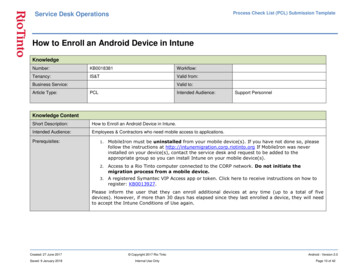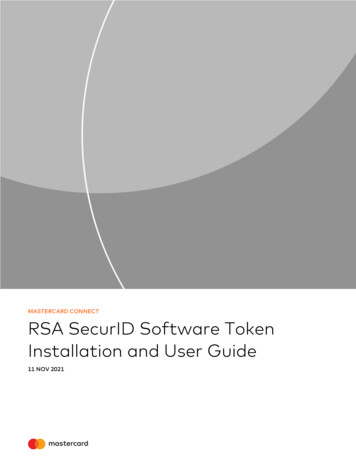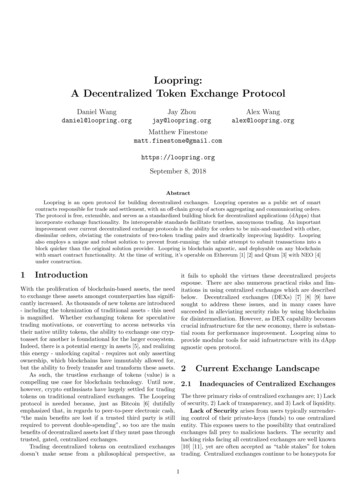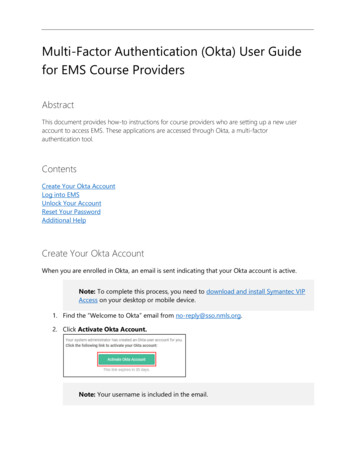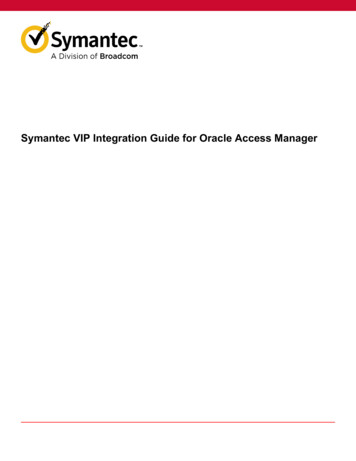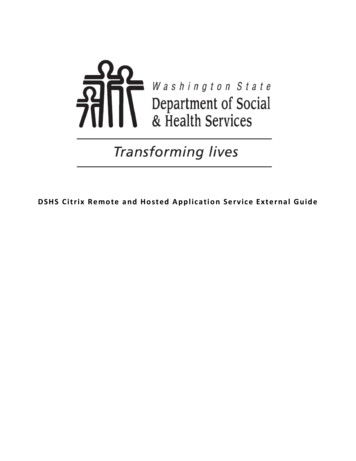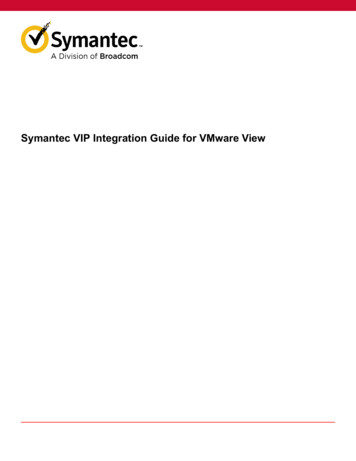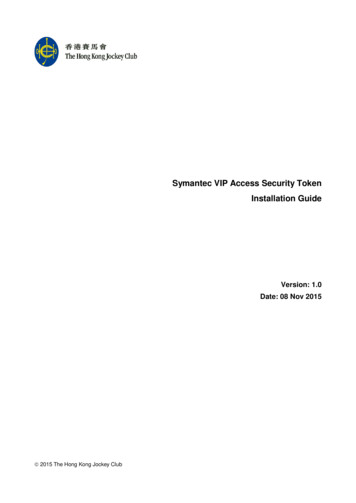
Transcription
Symantec VIP Access Security TokenInstallation GuideVersion: 1.0Date: 08 Nov 2015 2015 The Hong Kong Jockey Club
Symantec VIP Access Installation GuideTABLE OF CONTENTS1Overview . 32How to use this guide . 33Installing the software token on smartphones . 44Installing the software token on desktops or notebooks . 55Registering Credential ID . 10 2015 The Hong Kong Jockey Club
Symantec VIP Access Installation Guide1OverviewThe HKJC Supplier Portal is a secure online platform for suppliers to perform self-service functionssuch as invoicing, submitting tenders, etc. To access the Portal, you will need to have the followingfor authorization:(a) user name & password(b) a one-time passwordScreenshot of the HKJC Supplier Portal login page.To become an authorized user, please follow:2 Section 2 to 4: To install the software required for generating a one-time password. Section 5: To complete registration for obtaining a user name and password.How to use this guideYou can download and install the software token on various devices: If you are using smartphones, please go to section 2. If you are using desktops or notebooks, please go to section 3.Prepared: 08 Nov 2015Version: 1.03
Symantec VIP Access Installation Guide3Installing the software token on smartphonesa) Search for “Symantec VIP Access” in Google Play or Apple App Store.b) Download and install the application on the smart phone.c) Launch the application, note the 12-digit VIP Credential ID.d) Go to section 5 ‘Registering Credential ID’.Important: To transfer Symantec VIP Access to a new mobile phone, it is necessary to re-registerSymantec VIP Access on the new mobile phone. Please follow section 5 RegisteringCredential ID.Prepared: 08 Nov 2015Version: 1.04
Symantec VIP Access Installation Guide4Installing the software token on desktops or notebooksa) Open internet browser and enter the following nload.vb) There are 2 versions available for download - Windows and Mac. Click on the desired version.Please note the version in the screen below may vary from the web page you actually visit.Prepared: 08 Nov 2015Version: 1.05
Symantec VIP Access Installation Guidec) After clicking on the version required, click ‘Save and Run’.d) The setup wizard window will pop up after the download is completed. Click ‘Next’.Prepared: 08 Nov 2015Version: 1.06
Symantec VIP Access Installation Guidee) Review the terms in the license agreement, click ‘I accept the terms in the license agreement’and then ‘Next’.f)Click ‘Next’ for accepting the default installation location.Prepared: 08 Nov 2015Version: 1.07
Symantec VIP Access Installation Guideg) Click ‘Install’.h) When the installation completes, click ‘Finish’.Prepared: 08 Nov 2015Version: 1.08
Symantec VIP Access Installation Guidei)Launch VIP Access from your desktop computer or notebook, note the 12-digit VIP Credential ID.j)Go to section 5 ‘Registering Credential ID’.Prepared: 08 Nov 2015Version: 1.09
Symantec VIP Access Installation Guide5Registering Credential IDOnce you have installed the software token on your chosen device, please email the followinginformation to supplierportal@hkjc.org.hk for verification and registration: 12-digit VIP Credential ID Company Name Contact PersonNOTE: Your sender email address should be one of below which has been previously registeredwith the Hong Kong Jockey Club: Email of ‘Contact Information for PO Purpose’OR Email of ‘Contact Information for RFQ Purpose’OR Email of ‘Contact Information for Payment Purpose’chantaiman@abcd.comUpon receiving your credential ID and information, a reply email with user name and password willbe sent to you to confirm your registration.Prepared: 08 Nov 2015Version: 1.010
Symantec VIP Access Installation Guide Prepared: 08 Nov 2015 Version: 1.0 4 3 Installing the software token on smartphones a) Search for "Symantec VIP Access" in Google Play or Apple App Store. b) Download and install the application on the smart phone. c) Launch the application, note the 12-digit VIP Credential ID.