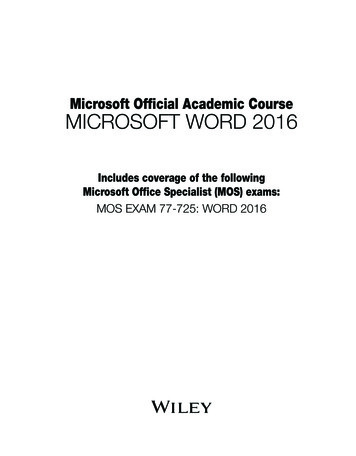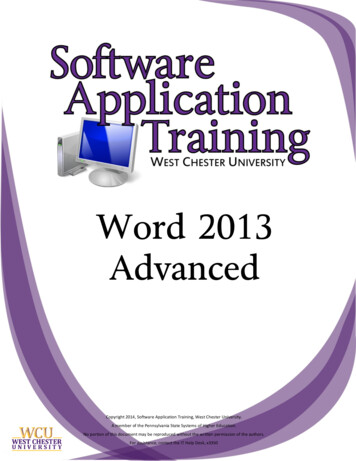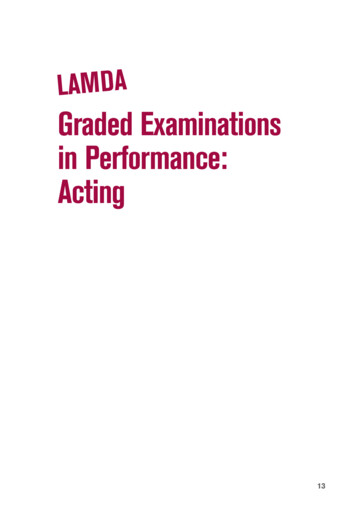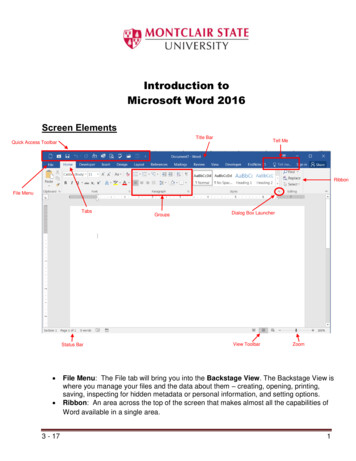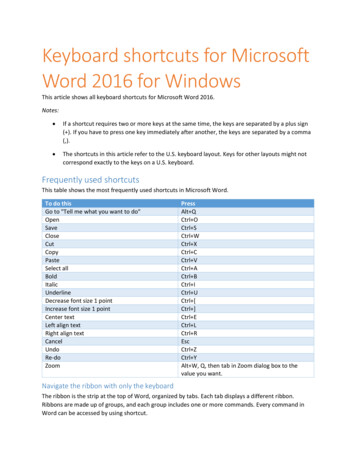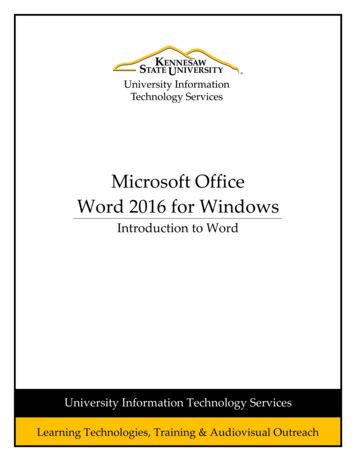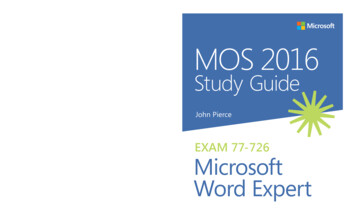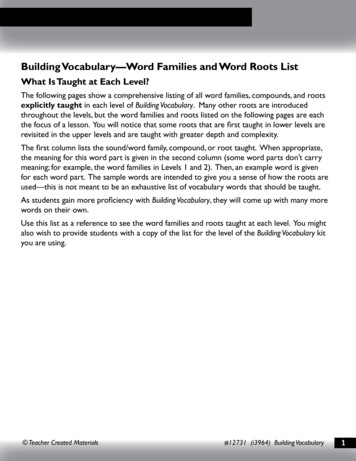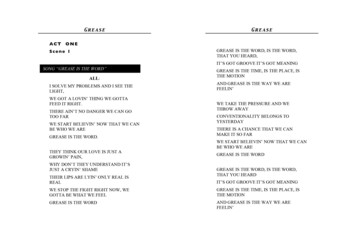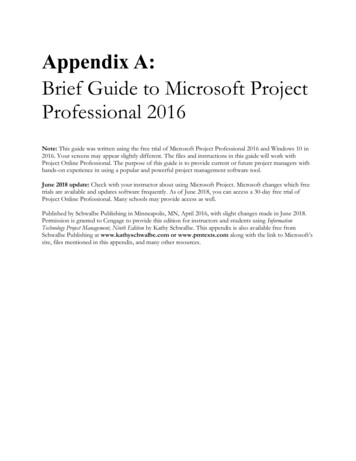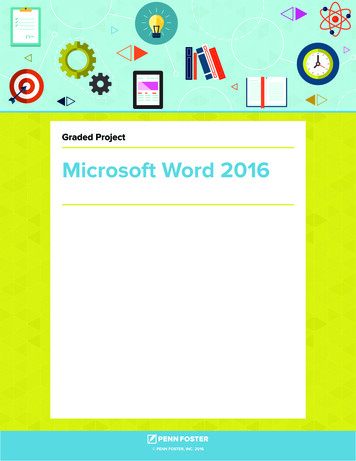
Transcription
Graded ProjectMicrosoft Word 2016 PENN FOSTER, INC. 2016
INTRODUCTIONCONTENTSOVERVIEW2INSTRUCTIONS2GRADING CRITERIA9SUBMITTING YOUR PROJECT12 PENN FOSTER, INC. 2016MICROSOFT WORDGraded Project2016PAGE 1
GRADED PROJECTMICROSOFT WORD 2016OVERVIEWThis project involves a case study based on a fictional company, Healthy Home Care, Inc.You’ll assume the role of office manager, who is responsible for creating the literature fora Welcome Package. The promotional documents will be printed and placed in a folder tobe mailed to the director of a senior center. For this project, you’ll complete fourdocuments for the package:1. A cover letter discussing your partnership with a senior center2. A fact sheet highlighting the services and amenities you offer3. A flier promoting the next wellness clinic4. A pre-registration formINSTRUCTIONSCreate the following documents. Your score will be based on the rubric found in thescoring guidelines.CREATE AND EDIT A COVER LETTERThe Welcome Package includes a letter to the director of a senior center.1. Start Word and create a new document.2. Change the style of the blank paragraph to No Spacing.3. Type the text shown on the next page, pressing Enter to place one blank linewhere indicated, four blank lines in the closing, and four more blank lines beforethe word Enclosures, and beginning new paragraphs where indicated. PENN FOSTER, INC. 2016MICROSOFT WORDGraded Project2016PAGE 2
Date¶¶Ms. Alex Davis¶Palms Senior Center¶577 Palm Trail¶Any Town, FL 12345¶¶Dear Ms. Davis: ¶¶We are excited about the opportunity to partner with Palms Senior Center to offer yourclients in-home services that complement the services you provide. Healthy HomeCare, Inc., services include visiting nurses, personalized nutrition counseling, physicaltherapy, light housekeeping and cooking, and companionship through card games,board games, and letter writing. ¶¶As discussed, our partnership with Palms Senior Center will include sponsorship of theHealthy Home Care, Inc., Club Room at your facility. Our updated brochure includesthe amenities the Club Room will offer and we already have seen an overwhelmingresponse to the weekly therapy dogs. ¶¶Enclosed are 20 copies of the Healthy Home Care, Inc., fact sheet for you to distribute.Also enclosed are fliers about our next wellness clinic to take place in the Club Room.The wellness clinic is free to anyone who completes a no-obligation pre-registrationform, also enclosed. ¶¶Please feel free to call me at (123) 456-7890 with any questions or concerns. ¶¶In good health, ¶¶¶Malik Wyatt¶Office Manager¶Healthy Home Care, Inc. ¶456 Olive Ave. ¶Any Town, FL 12345¶¶¶Enclosures PENN FOSTER, INC. 2016MICROSOFT WORDGraded Project2016PAGE 3
Your document should now look similar to Figure 1.Figure 14. Replace the word Date with a time stamp displaying a date that updatesautomatically in the format “Month, Date, Year.” PENN FOSTER, INC. 2016MICROSOFT WORDGraded Project2016PAGE 4
5. Edit the first paragraph to display the Healthy Home Care, Inc., services as abulleted list with each item starting with an uppercase letter, similar to Figure 2.Figure 26. Bold the three occurrences of Healthy Home Care, Inc., within the body ofthe letter.7. Save the document, naming it “Healthy Home Care letter.”CREATE A FACT SHEETThe Fact Sheet needs to display the Healthy Home Care, Inc., services in large print.1. Start Word and create a new document.2. Change the style of the blank paragraph to No Spacing.3. Type the text shown below, pressing Enter to start new paragraphs where shown.Healthy Home Care, Inc. ¶We Provide Services with Heart¶¶Who is Healthy Home Care, Inc.? A network of qualified personnel to meet yourin-home health care needs. ¶¶Where is Healthy Home Care, Inc., located? We are your hometown provider with aClub Room at Palms Senior Center for group interaction. ¶¶What services does Healthy Home Care, Inc. provide? ¶Visiting nurses¶Personalized nutrition counseling¶Physical therapy¶Light housekeeping and cooking¶Companionship through card games, board games, and letter writing. PENN FOSTER, INC. 2016MICROSOFT WORDGraded Project2016PAGE 5
Your document should now look similar to Figure 3.Figure 34. Change the margins to 2 inches on the left and right and 1 inch on top and bottom.5. Replace the first two lines of text with appropriately formatted WordArt that has aWrap Text format of Square and is centered above the rest of the text, similar toFigure 4.Figure 46. Format the remaining text as Georgia 16 point.7. Bold the three questions only.8. Press Enter after the last question and then format the answer paragraphs as abulleted list, using a character other than the symbol.9. Format the bulleted list with 12 point spacing after each paragraph.10. Save the document, naming it “Healthy Home Care fact sheet.” PENN FOSTER, INC. 2016MICROSOFT WORDGraded Project2016PAGE 6
CREATE A FLIERThe flier will promote the Wellness Clinic at Palms Senior Center.1. Start Word and create a new document.2. Change the document orientation to Landscape.Wellness Clinic*¶Where: Club Room at Palms Senior Center¶When: Wednesday, 10:00 A.M. – 11:30 A.M.¶Complimentary healthy lunch provided¶¶*Please see Director for no-obligation Healthy Home Care, Inc., pre-registration form,which must be turned in for admission to Wellness Clinic.3. Change the margins to 0.3 inch on all sides.4. Type the text shown below. Your document will now look similar to Figure 5.Figure 55. Format the title in Comic Sans MS 72 point bold dark green.6. Select the next three lines of text and apply the Heading 1 style.7. Modify the Heading 1 style with the following formats:a. Arial 26 point boldb. Dark gray colorc. Center alignment8. Format the last line of text with 2 inch right and left indents and then change thefont to Arial 9 point.9. In the blank paragraph after Complimentary, insert an appropriate clip artimage of fruit.10. Size the clip art so all the text is on one page, and then center the image.11. Save the document, naming it “Healthy Home Care flier.” PENN FOSTER, INC. 2016MICROSOFT WORDGraded Project2016PAGE 7
CREATE A PRE-REGISTRATION FORMThe pre-registration form will be used to compile names of prospective clients.1. Start Word and create a new document.2. Insert a 5 by 11 table.3. Merge the cells in the top row.4. Select only Header Row in Table Style Options and then select a table style withblue shading in the first row.5. Type the form title as shown in Figure 6 and format the first line of text as Arial 20point bold and the second line as Arial 16 point regular.Figure 66. Type text and merge cells so your form looks similar to Figure 7. After mergingcells in the last row, change the row height to 4.5 inches. Change the row heightsof the cells containing text to 0.3 inch.Figure 77. Save the document, naming it “Healthy Home Care pre-registration form.” PENN FOSTER, INC. 2016MICROSOFT WORDGraded Project2016PAGE 8
SCORING icient(4)(3)Fair(2)Poor(1)Apply aWord StyleAppropriateparagraphsare in theindicatedWord style.Mostparagraphsare in the indicatedWord style.Some paragraphs are inthe indicatedWord style.Insert atime stampA time stampset to updateautomaticallyis displayedin the formatMonth, Date,Year.A time stampset to updateautomaticallyis displayed inany format.A time stamp A date hasnot set tobeen typed.update isdisplayed inany format.No attemptto changethe date hasbeen made.Edit Textand formatas abulletedlistAll of theindicatedparagraphshave beenedited andformatted as abulleted list.Most of theindicatedparagraphshave beenedited andformatted as abulleted list.Some of theindicatedparagraphshave beenedited andformatted asa bulletedlist.An attempthas beenmade toformat theindicated textin a list style.No attemptto edit text orcreate abulleted listhas beenmade.Applythe boldcharacterformatAll of theindicated texthas beenformatted asbold.Most of theindicated texthas beenformatted asbold.Some of theindicatedtext hasbeen formatted as bold.The wrongtext has beenformatted asbold.No attempthas beenmade toformat anytext as bold.All marginshave beenchanged tothe measurementsindicated.Most of themargins havebeen changedto the measurementsindicated.Some ofthe marginshave beenchanged tothe measurementsindicated.The marginshave beenchanged tothe wrongmeasurements.No attempthas beenmade tochange themargins.AppropriateWordArt hasbeen created,sized, formatted, and giventhe appropriate wrap.AppropriateWordArt hasbeen created,sized, andformatted.AppropriateWordArthas beencreated andsized.WordArt hasbeen createdbut is neitherappropriatenor formatted.No attempthas beenmade ewrapFewparagraphsare in theindicatedWord style.NotEvident(0)Word styleshave notbeen applied.(Continued) PENN FOSTER, INC. 2016MICROSOFT WORDGraded Project2016PAGE 9
All of theindicated texthas beenformatted withthe correcttypeface,size, andstyle whereindicated.Most of theindicated texthas beenformatted withthe correcttypeface,size, andstyle whereindicated.Some of theindicatedtext hasbeenformattedwith thecorrecttypeface,size, andstyle whereindicated.None of theindicated texthas beenformatted withthe correctcombinationof typeface,size, andstyle whereindicated.No attempthas beenmade toapply character formats.All of theindicatedparagraphshave beenedited andformatted asa bulleted listwith an appropriate bulletcharacter.Most of theindicatedparagraphshave beenedited andformatted asa bulleted listwith an appropriate bulletcharacter.Some theindicatedparagraphshave beenedited andformatted asa bulletedlist with anappropriate bulletcharacter.An attempthas beenmade toformat theindicated textin a list style.No attemptto edit text orcreate a bulleted listhas beenmade.ChangeparagraphspacingAll of theindicatedparagraphshave theappropriateparagraphstyle.Most of theindicatedparagraphshave theappropriateparagraphstyle.Some of theindicatedparagraphshave theappropriateparagraphstyle.An attempthas beenmade toadd spacingbetweenparagraphswithoutchanging theparagraphstyle.No attempthas beenmade tochangethe spacebetweenparagraphs.ChangepageorientationThe document The document Theorientation isorientation isdocumentLandscape.Landscape.orientation isLandscape.The document No attemptorientation ishas beenLandscape.made tochange theorientation.The indicatedparagraph hasright and leftindents of theappropriatemeasurements.The indicatedparagraphhas either aright or leftindent of theappropriatemeasurement.The indicatedparagraphhas right andleft indents,but of thewrong measurements.Spaces, tabs,or some othercharacterwas used inan attemptto changeindents.No attempthas beenmade tochangeindents.All of theindicated texthas been formatted in theappropriatecolor.Most of theindicated texthas been formatted in theappropriatecolor.Some of theindicatedtext hasbeen formatted in theappropriatecolor.The wrongtext has beenformatted in acolor.No attempthas beenmade tochange thecolor of text.Formattext in adifferentfontChangethe bulletstyle of alistCreateindentsApplycolor totext(Continued) PENN FOSTER, INC. 2016MICROSOFT WORDGraded Project2016PAGE 10
All of the indicated changeshave beenmade to theWord style.Most of theindicatedchanges havebeen madeto the Wordstyle.Some of theindicatedchangeshave beenmade to theWord style.Few of theindicatedchanges havebeen madeto the Wordstyle.No attempthas beenmade tochange theWord style.An appropriate clip artimage hasbeen inserted,sized, andformatted.An appropriate clip artimage hasbeen insertedand sized.An appropriate clipart imagehas beeninserted.A clip artimage hasbeen insertedbut is neitherrelated to thecontent norhas it beenformatted.No attempthas beenmade toinsert a clipart image.A table ofthe specifiedsize has beeninserted.A table of thewrong sizehas beeninserted.Tabs havebeen used tocreate rowsand columnsof data.Text has beentyped withno attempt toorganize it.No attempthas beenmade to create organizeddata.All of theindicatedtable cellshave beenmerged.Most of theindicatedtable cellshave beenmerged.Some of theindicatedtable cellshave beenmerged.Few of theindicatedtable cellshave beenmerged.No attempthas beenmade tomerge cells.Apply atable styleA Word tablestyle with theappropriateoptions hasbeen applied.A Word tablestyle with theappropriateoptions hasbeen appliedwithout toprow shading.A Word tablestyle withthe wrongoptionshas beenapplied.An attempthas beenmade to format the tableby applyingseparate cellformats.No attempthas beenmade toformat thetable.Formattable rowheightAll of theindicatedrows have theappropriateheight.Most of theindicatedrows have theappropriateheight.Some of theindicatedrows havethe appropriate height.The indicatedrows havebeen changedto the wrongheight.No attempthas beenmade tochange anyof the tablerow heights.Modify abuilt-instyleInsert clipartInsert atableMergetable cells PENN FOSTER, INC. 2016MICROSOFT WORDGraded Project2016PAGE 11
SUBMISSION CHECKLISTBefore submitting your project, make sure you’ve correctly completed the following:q Create, save, and name a fileq Type textq Edit textq Change page orientationq Character formats, including typeface, point size, bold, and colorq Apply Word stylesq Modify a Word styleq Insert an automatically updating time stampq Paragraph formats, including alignment, spacing, and indentsq Create WordArtq Insert clip artq Change the wrap and size of an imageq Use bulleted lists, including changing the default bulletq Insert a tableq Change table formats using Table Stylesq Change cell formats using Text and Paragraph Stylesq Change table structure, including merging cells and row heightsq Type data into a tableSUBMITTING YOUR PROJECTEach project is individually graded and therefore could take approximately 5–7 businessdays to grade. Make sure the following information is in the heading of each document:OOYour nameOOYour email addressOOYour student numberOOCourse name and numberOO
The wellness clinic is free to anyone who completes a no-obligation pre-registration form, also enclosed. ¶ Please feel free to call me at (123) 456-7890 with any questions or concerns. ¶