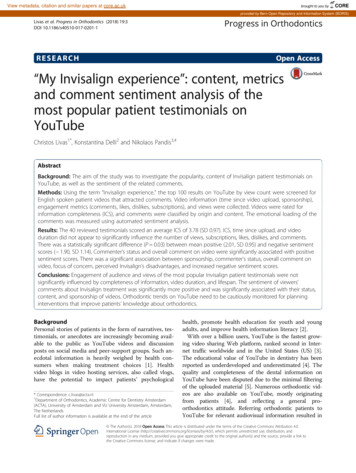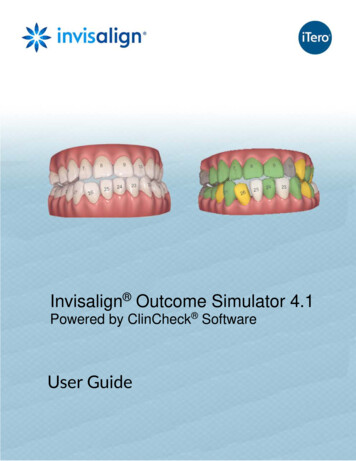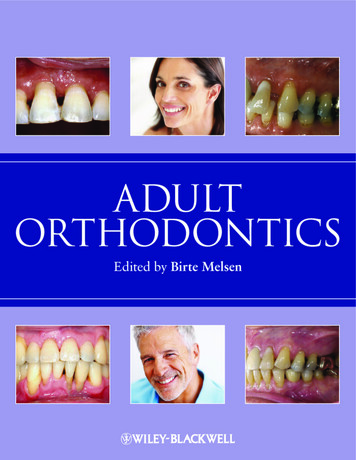Transcription
Invisalign GP Speakers PlatformLauren Gueits, RDH,BSSenior Education Manager, Professional Relations1/27/2017 2016 Align Technology, Inc. All rights reserved.1
Online Invisalign GP Speakers PlatfromQuick Start GuideAlign Technology, Inc. All rights reserved. B10201-09 Rev A
Introducing the Invisalign GP Speakers PlatformOnline GP Speaker Platform/Forum:From this Platform you will be able to: Send private messages to any of your fellow Invisalign Speakersor Align Technology Exchange tips and techniques with your peers by participating inthe forum discussions Download the latest event materials in the language of your choice*please note that these do not necessarily relate to Align‘s official protocols orrecommendationsAlign Technology, Inc. All rights reserved. B10201-09 Rev A
How do I connect to the Platform?Type into your browser: www.invisalignfacultygp.comand log in with your IDS credentialsAlign Technology, Inc. All rights reserved. B10201-09 Rev A
Invisalign GP Speaker Platform Terms and ConditionsBefore starting to use the Invisalign Go platform, please read andaccept the Terms and ConditionsAlign Technology, Inc. All rights reserved. B10201-09 Rev A
Speakers Platform - General overviewThe Speakers Platform is divided into three pages, accessible viathe tab structure on the top of the page: Homepagewww.invisalignfacultygp.com Forum ContentAlign Technology, Inc. All rights reserved. B10201-09 Rev A
The Forum pageOn the Forum page, you will see an overview of thelatest discussions and an extended Side PanelAlign Technology, Inc. All rights reserved. B10201-09 Rev A
How Do I Start a New Conversation?Regardless of which tab you currently are on, you will see the the orange button calledNew Discussion on the right side panel. Click on it to automatically enter the Forumtab and see the following screen:Enter the title of your new discussion, and inthe text box just below, enter your comments.You can then choose the category of yourdiscussion from any of the following items:Clinical cases, Chair side, Practice Organization,Research and Publications, and SpeakingEngagement. You can also choose to getnotified of replies and add tags to yourdiscussion. When one of the tags is searchedfor using the Search functionality, yourdiscussion will be shown in the search results.Once you are done, simply click onand your post will be live.Align Technology, Inc. All rights reserved. B10201-09 Rev A
How do I add an attachment to my post?Once you have posted your comment, you can Attach files to it (photos,movies, pdfs, ClinCheck files, etc.) Simply click on thebutton nextto your post.Once your post is live, you can also Delete or Edit your comment. By clickingon Quote, you can add a second post to the original one. The content of thispost will be copied over to the editing part so you can add your commentswithout having to re-write the content.Align Technology, Inc. All rights reserved. B10201-09 Rev A
How do I access existing discussions?On the Forum tab, you will see a list displaying the Latest Discussions. You can also clickon any of the Categories on the right side to display only discussions posted under thiscategory.Alternatively, if you are looking for something specific, you can enter a term into theSearch field at the bottom right to display a list of discussions in which the search termappears or which has been tagged with this term.Align Technology, Inc. All rights reserved. B10201-09 Rev A
How Do I Post a Reply to an Existing Discussion?After opening an existing discussion byclicking on its title, you will see theoriginal post as well as the commentsadded to it and any files that have beenuploaded. You can view the uploaded fileby clicking on it.If you‘d like to reply, simply type yourcomment on the text field below the lastcomment and publish your post byclicking on.Align Technology, Inc. All rights reserved. B10201-09 Rev A
How Do I Access my Private Messages?On the right side of the Platform, under My Tools, you will see the PrivateMessages button. Clicking on it will display all your Received Private Messagesalong with the option to display all your Sent Private Messages and to Create a newmessage and send it to any of your peers or to Align Technology.Align Technology, Inc. All rights reserved. B10201-09 Rev A
How Do I send Private Messages?In the Private Messages section,when clicking on Create, you willhave the option to enter theRecipient Username. To do this,simply start typing his or hername and then select the desiredrecipient from the dropdown listthat appears as soon as you starttyping. Then enter a Subject toyour message and the actualmessage, and click on.Align Technology, Inc. All rights reserved. B10201-09 Rev A
How Do I See if I Received Private Messages?On the right hand side of your screen, you willsee a number next to Private Messages if youhave any unread items in your inbox. Clickingon it will show you the list of your messages.Align Technology, Inc. All rights reserved. B10201-09 Rev A
How do I download training material?On the Content tab, you will see a list of courses. Clicking on the course will promptyou to choose the language of your choice.Align Technology, Inc. All rights reserved. B10201-09 Rev A
For any questions.Send an email tolgueits@aligntech.comor a private message toAlign Admin using the SpeakersPlatformAlign Technology, Inc. All rights reserved. B10201-09 Rev A
Invisalign GP Speakers . Download the latest event materials in the language of your choice . ClinCheck files, etc.) Simply click on the button next to your post. Once your post is live, you can also Delete or Edit your comment. By clicking on Quote, you can add a

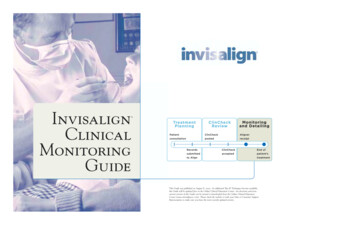
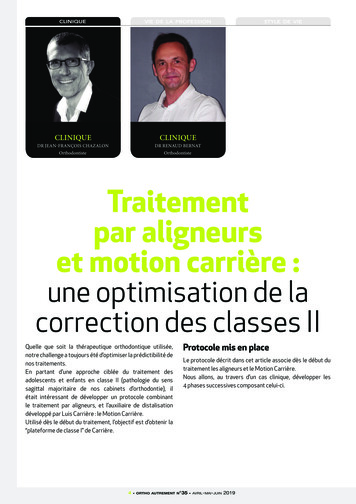
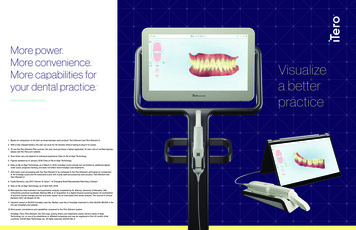
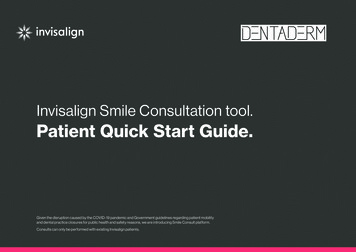
![Welcome [neso ]](/img/18/neso-2019-onsite-program.jpg)