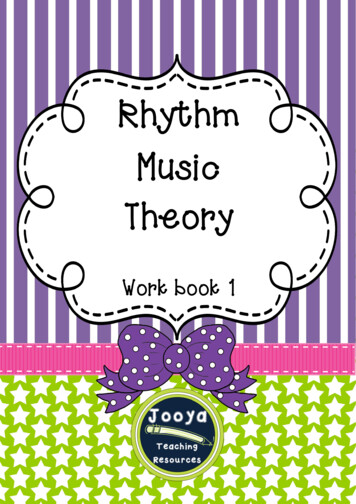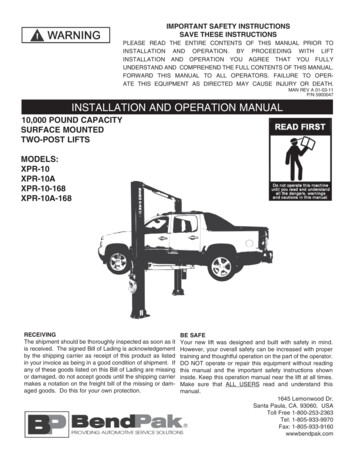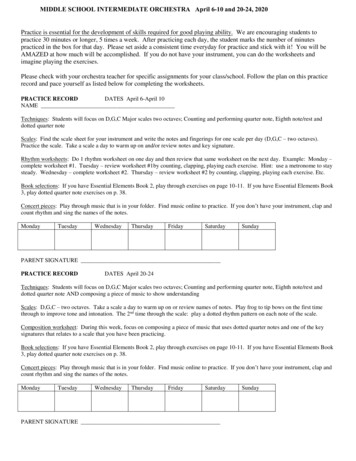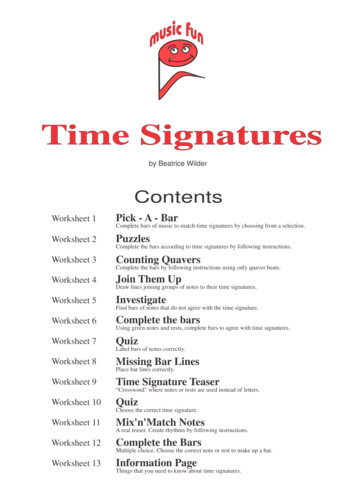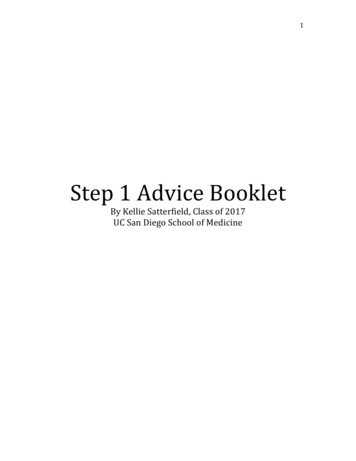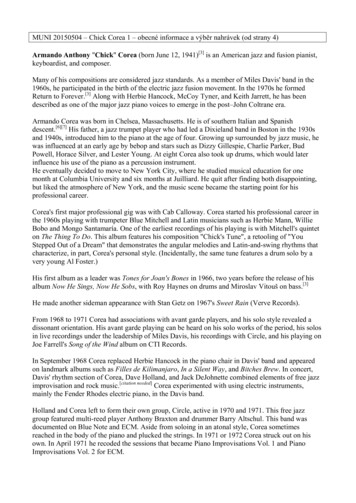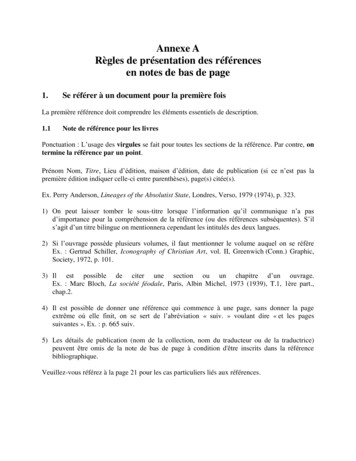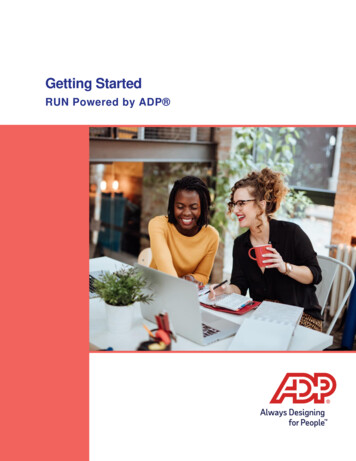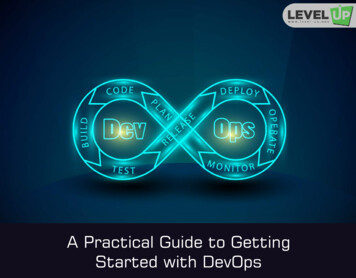Transcription
Dialogic Brooktrout SR140 Fax Software withShoreTel GatewayInstallation and Configuration Integration NoteIMPORTANT NOTEThis document is not to be shared with or disseminated to other third parties, in whole or inpart, without prior written permission from Dialogic. To seek such permission, please contactyour Dialogic Sales Representative.May 201064-0600-18www.dialogic.com
Copyright and Legal NoticeCopyright 2010 Dialogic Corporation. All Rights Reserved. You may not reproduce this document in whole or in partwithout permission in writing from Dialogic Corporation at the address provided below.All contents of this document are furnished for informational use only and are subject to change without notice and do notrepresent a commitment on the part of Dialogic Corporation or its subsidiaries (“Dialogic”). Reasonable effort is made toensure the accuracy of the information contained in the document. However, Dialogic does not warrant the accuracy of thisinformation and cannot accept responsibility for errors, inaccuracies or omissions that may be contained in this document. INFORMATION IN THIS DOCUMENT IS PROVIDED IN CONNECTION WITH DIALOGIC PRODUCTS. NO LICENSE,EXPRESS OR IMPLIED, BY ESTOPPEL OR OTHERWISE, TO ANY INTELLECTUAL PROPERTY RIGHTS IS GRANTEDBY THIS DOCUMENT. EXCEPT AS PROVIDED IN A SIGNED AGREEMENT BETWEEN YOU AND DIALOGIC, DIALOGICASSUMES NO LIABILITY WHATSOEVER, AND DIALOGIC DISCLAIMS ANY EXPRESS OR IMPLIED WARRANTY,RELATING TO SALE AND/OR USE OF DIALOGIC PRODUCTS INCLUDING LIABILITY OR WARRANTIES RELATING TOFITNESS FOR A PARTICULAR PURPOSE, MERCHANTABILITY, OR INFRINGEMENT OF ANY INTELLECTUALPROPERTY RIGHT OF A THIRD PARTY.Dialogic products are not intended for use in medical, life saving, life sustaining, critical control or safety systems, or innuclear facility applications.Due to differing national regulations and approval requirements, certain Dialogic products may be suitable for use only inspecific countries, and thus may not function properly in other countries. You are responsible for ensuring that your use ofsuch products occurs only in the countries where such use is suitable. For information on specific products, contact DialogicCorporation at the address indicated below or on the web at www.dialogic.com.It is possible that the use or implementation of any one of the concepts, applications, or ideas described in this document, inmarketing collateral produced by or on web pages maintained by Dialogic may infringe one or more patents or otherintellectual property rights owned by third parties. Dialogic does not provide any intellectual property licenses with the sale ofDialogic products other than a license to use such product in accordance with intellectual property owned or validly licensedby Dialogic and no such licenses are provided except pursuant to a signed agreement with Dialogic. More detailedthinformation about such intellectual property is available from Dialogic‟s legal department at 9800 Cavendish Blvd., 5 Floor,Montreal, Quebec, Canada H4M 2V9. Dialogic encourages all users of its products to procure all necessaryintellectual property licenses required to implement any concepts or applications and does not condone orencourage any intellectual property infringement and disclaims any responsibility related thereto. These intellectualproperty licenses may differ from country to country and it is the responsibility of those who develop the conceptsor applications to be aware of and comply with different national license requirements.Dialogic, Dialogic Pro, Brooktrout, Diva, Diva ISDN, Making Innovation Thrive, Video is the New Voice, Diastar, Cantata,TruFax, SwitchKit, SnowShore, Eicon, Eicon Networks, NMS Communications, NMS (stylized), Eiconcard, SIPcontrol,TrustedVideo, Exnet, EXS, Connecting to Growth, Fusion, Vision, PacketMedia, NaturalAccess, NaturalCallControl,NaturalConference, NaturalFax and Shiva, among others as well as related logos, are either registered trademarks ortrademarks of Dialogic Corporation or its subsidiaries. Dialogic's trademarks may be used publicly only with permission fromDialogic. Such permission may only be granted by Dialogic‟s legal department at 9800 Cavendish Blvd., 5th Floor, Montreal,Quebec, Canada H4M 2V9. Any authorized use of Dialogic's trademarks will be subject to full respect of the trademarkguidelines published by Dialogic from time to time and any use of Dialogic‟s trademarks requires proper acknowledgement.The names of actual companies and products mentioned herein are the trademarks of their respective owners.This document discusses one or more open source products, systems and/or releases. Dialogic is not responsible for yourdecision to use open source in connection with Dialogic products (including without limitation those referred to herein), nor isDialogic responsible for any present or future effects such usage might have, including without limitation effects on yourproducts, your business, or your intellectual property rights.Any use case(s) shown and/or described herein represent one or more examples of the various ways, scenarios orenvironments in which Dialogic products can be used. Such use case(s) are non-limiting and do not representrecommendations of Dialogic as to whether or how to use Dialogic products.2
Dialogic Brooktrout SR140 Fax Software with ShoreTel GatewayInstallation and Configuration Integration Note1.ScopeThis document is intended as a general guide for configuring a basic installation of the ShoreTel Gateway for use with Dialogic Brooktrout SR140 Fax over IP (FoIP) software platform. The interoperability includes SIP callcontrol and T.38/T.30 media.This document is not intended to be comprehensive and thus does not replace the manufacturer‟s detailedconfiguration documentation. Users of this document should already have a general knowledge of how to installand configure the ShoreTel Gateway.The sample configuration shown and/or referred in the subsequent sections was used for lab validation testingby Dialogic. Therefore, it is quite possible that the sample configuration will not match an exact configuration orversions that would be present in a deployed environment. However, the sample configuration does provide apossible starting point to work with the equipment vendor for configuring your device. Please consult theappropriate manufacturer‟s documentation for details on setting up your specific end user configuration. For ease of reference, the Dialogic Brooktrout SR140 Fax Software and Dialogic Brooktrout TR1034 FaxBoards will sometimes be denoted herein, respectively, as SR140 and TR1034. All references to the SDK herein refer to the Dialogic Brooktrout Fax Products SDK.2.Configuration DetailsThe following systems were used for the sample configuration described in the document.2.1GatewayVendorShoreTelModelShoreGear 220T1A SwitchSoftware VersionControlled Release for Release 10 build 15.6.4207.0IP DeviceDialogic Brooktrout SR140 Fax Software Protocol to Dialogic Brooktrout SR140Fax SoftwareSIPPSTN DeviceDialogic Brooktrout DMG 2120Protocol to PSTN DeviceT1Additional NotesN/A3
Dialogic Brooktrout SR140 Fax Software with ShoreTel GatewayInstallation and Configuration Integration Note2.2Dialogic Brooktrout SR140 Fax SoftwareVendorDialogicModelDialogic Brooktrout SR140 Fax SoftwareSoftware VersionSDK 6.2.3Protocol to Gateway or Call ManagerSIPcallctrl.cfg fileAll defaults2.3Network System ConfigurationThe diagram below details the sample configuration used in connection with this document.IPPSTNCall Control: SIPSR140 FaxServerMedia: T.38Call Control: T1ShortTelGatewayMedia: T.30DMG 2120Diagram Notes: SR140 Fax Server Fax Server including Dialogic Brooktrout SR140 Fax Software andthird party fax application.4
Dialogic Brooktrout SR140 Fax Software with ShoreTel GatewayInstallation and Configuration Integration Note3.PrerequisitesDialogic Brooktrout SR140 running SDK 6.2.3 or later.ShoreTel Controlled Release for Release 10 build 15.6.4207.0 or later.4.Summary of LimitationsEnabling redundancy for T.38 causes data errors when using the ShoreTel Gateway. Forinteroperability, the SR140 requires redundancy for both image and control to be set to 0.The ShoreTel Gateway sends a SIP session refresh if it is enabled on the ShoreTel Gateway even if theSR140 is configured not to use SIP session refresh. This will cause the SR140 to drop the call if a SIPrefresh is received. For interoperability, the SR140 must enable SIP or the ShoreTel Gateway mustdisable SIP session refresh by using the ShoreWare Director, select Call Control then Options, there youcan completely disable the session timer, set the session interval and the refresher.The ShoreTel Gateway does not support V.17 for T.38. The maximum protocol supported is V.29 (9600bits/sec).5.Gateway Setup Notes5.1Network AddressesThe following table lists the IP addresses and their descriptions used in subsequent sections.Device #Device Make, Model, and DescriptionDevice IP Address1ShoreTel10.242.203.992SR14010.242.202.145
Dialogic Brooktrout SR140 Fax Software with ShoreTel GatewayInstallation and Configuration Integration Note5.2Router ConfigurationConfiguring the ShoreTel equipment was performed using the ShoreTel ShoreWare Director. This web interfaceallows the user to administrate the ShoreTel equipment using a web browser.Using the web browser, the host name for the SR140 was added as a SIP Server. The protocol for the SR140SIP Server must be set to UDP via the Protocol pulldown.6
Dialogic Brooktrout SR140 Fax Software with ShoreTel GatewayInstallation and Configuration Integration NoteThe next two screenshots were included as a reference and include the settings used in the sample testconfiguration for the PRI Trunk Group between the ShoreTel Gateway and the DMG 2120.7
Dialogic Brooktrout SR140 Fax Software with ShoreTel GatewayInstallation and Configuration Integration Note8
Dialogic Brooktrout SR140 Fax Software with ShoreTel GatewayInstallation and Configuration Integration NoteTo the configure ShoreTel to route calls from the SIP Trunk to the SR140, a DNIS Digit Map was created todirect calls from the SIP Trunk that match the „Dialed Number‟ to the SR140 location.9
Dialogic Brooktrout SR140 Fax Software with ShoreTel GatewayInstallation and Configuration Integration Note6.Dialogic Brooktrout SR140 Fax Software Setup NotesThe Installation and Configuration Guides used to setup the SR140 is available from the fault.htmThe SR140 callctrl.cfg file used in the sample test configuration is shown below for reference. The changes fromthe default settings are highlighted in yellow.l3l4 trace verbosel4l3 trace verboseapi trace verboseinternal trace verbosehost module trace verboseip stack trace warning# Most of the time a path should be used for this file name.trace file test 0004 ecc.logmax trace files 1max trace file size 10[host module.1]module library brktsip.dllenabled true[host module.1/t38parameters]t38 fax rate management transferredTCFfax transport protocol t38 onlyt38 fax udp ec t38UDPRedundancyrtp ced enable truet38 max bit rate 14400t38 fax version 0media passthrough timeout inbound 1000media passthrough timeout outbound 4000media renegotiate delay inbound 1000media renegotiate delay outbound -1t38 fax fill bit removal falset38 fax transcoding jbig falset38 fax transcoding mmr falset38 t30 fastnotify falset38 type of service 0t38 UDPTL redundancy depth control 0t38 UDPTL redundancy depth image 0[host module.1/rtp]rtp frame duration 20rtp jitter buffer depth 100rtp codec pcmu pcmartp silence control inbandrtp type of service 0rtp voice frame replacement 0[host module.1/parameters]sip max sessions 256sip default gateway 0.0.0.0:0sip proxy server1 sip proxy server2 sip proxy server3 sip proxy server4 sip registration server1 sip registration server1 aor sip registration server1 username sip registration server1 password sip registration server1 expires 3600sip registration server2 sip registration server2 aor sip registration server2 username sip registration server2 password sip registration server2 expires 3600sip registration server3 10
Dialogic Brooktrout SR140 Fax Software with ShoreTel GatewayInstallation and Configuration Integration Notesip registration server3 aor sip registration server3 username sip registration server3 password sip registration server3 expires 3600sip registration server4 sip registration server4 aor sip registration server4 username sip registration server4 password sip registration server4 expires 3600sip registration interval 60sip Max-Forwards 70sip From Anonymous sip:no from info@anonymous.invalid sip Contact 0.0.0.0:0sip username sip session name no session namesip session description sip description URI sip email sip phone sip Route sip session timer session expires 1800sip session timer minse -1sip session timer refresh method 0sip ip interface sip ip interface port 5060sip redirect as calling party 0sip redirect as called party 0sip user agent Brktsip/6.2.0B5 (Dialogic)[module.41]model SR140virtual 1exists 1vb firm C:\interop kit SDK620 v1.2\fdtool-6.2.0\bin\bostvb.dllchannels 120[module.41/ethernet.1]ip interface {7D57B541-A7F4-4674-9B2B-29AAE2E3A9A2}:0media port min 56000media port max 57000[module.41/host cc.1]host module 1number of channels 1207.Frequently Asked Questions”I’m configured as near as possible to this the sample configuration described in this document, but calls arestill not successful; what is my next step?” Provide this document to your gateway support. Ensure T.38 is enabled on the gateway. Confirm that basic network access is possible by pinging the gateway.”How do I obtain Wireshark traces?” The traces can be viewed using the Wireshark network analyzer program, which can befreely downloaded from http://www.wireshark.org. To view the call flow in Wireshark, open the desired network trace file and select“Statistics- VoIP Calls” from the drop down menu. Then highlight the call and click on the“Graph” button.11
Dialogic Brooktrout SR140 Fax Software with ShoreTel Gateway Installation and Configuration Integration Note 3 1. Scope This document is intended as a general guide for configuring a basic installation of the ShoreTel Gateway for use with Dialogic Brooktrout SR140 Fax over IP (FoIP)