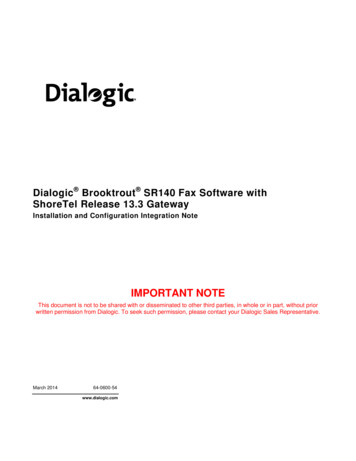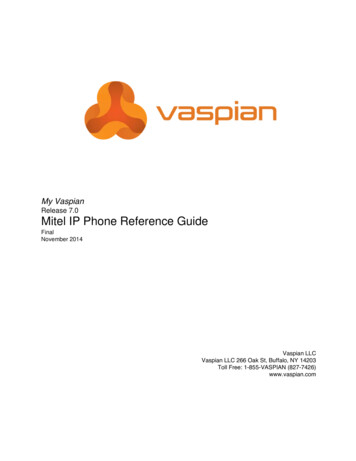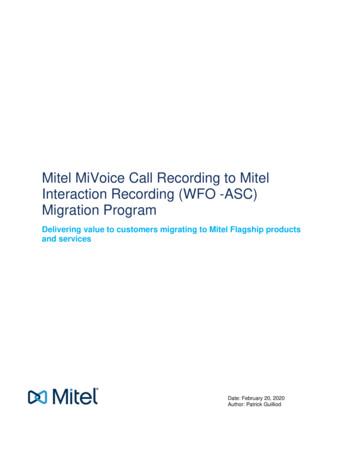Transcription
Dialogic Brooktrout SR140 Fax Software withMitel 3300 MXe ControllerInstallation and Configuration Integration NoteIMPORTANT NOTEThis document is not to be shared with or disseminated to other third parties, in whole or inpart, without prior written permission from Dialogic. To seek such permission, please contactyour Dialogic Sales Representative.September 201064-0600-25www.dialogic.com
Copyright and Legal NoticeCopyright 2009 Dialogic Corporation. All Rights Reserved. You may not reproduce this document in whole or in partwithout permission in writing from Dialogic Corporation at the address provided below.All contents of this document are furnished for informational use only and are subject to change without notice and do notrepresent a commitment on the part of Dialogic Corporation or its subsidiaries (“Dialogic”). Reasonable effort is made toensure the accuracy of the information contained in the document. However, Dialogic does not warrant the accuracy of thisinformation and cannot accept responsibility for errors, inaccuracies or omissions that may be contained in this document. INFORMATION IN THIS DOCUMENT IS PROVIDED IN CONNECTION WITH DIALOGIC PRODUCTS. NO LICENSE,EXPRESS OR IMPLIED, BY ESTOPPEL OR OTHERWISE, TO ANY INTELLECTUAL PROPERTY RIGHTS IS GRANTEDBY THIS DOCUMENT. EXCEPT AS PROVIDED IN A SIGNED AGREEMENT BETWEEN YOU AND DIALOGIC, DIALOGICASSUMES NO LIABILITY WHATSOEVER, AND DIALOGIC DISCLAIMS ANY EXPRESS OR IMPLIED WARRANTY,RELATING TO SALE AND/OR USE OF DIALOGIC PRODUCTS INCLUDING LIABILITY OR WARRANTIES RELATING TOFITNESS FOR A PARTICULAR PURPOSE, MERCHANTABILITY, OR INFRINGEMENT OF ANY INTELLECTUALPROPERTY RIGHT OF A THIRD PARTY.Dialogic products are not intended for use in medical, life saving, life sustaining, critical control or safety systems, or innuclear facility applications.Due to differing national regulations and approval requirements, certain Dialogic products may be suitable for use only inspecific countries, and thus may not function properly in other countries. You are responsible for ensuring that your use ofsuch products occurs only in the countries where such use is suitable. For information on specific products, contact DialogicCorporation at the address indicated below or on the web at www.dialogic.com.It is possible that the use or implementation of any one of the concepts, applications, or ideas described in this document, inmarketing collateral produced by or on web pages maintained by Dialogic may infringe one or more patents or otherintellectual property rights owned by third parties. Dialogic does not provide any intellectual property licenses with the sale ofDialogic products other than a license to use such product in accordance with intellectual property owned or validly licensedby Dialogic and no such licenses are provided except pursuant to a signed agreement with Dialogic. More detailedthinformation about such intellectual property is available from Dialogic’s legal department at 9800 Cavendish Blvd., 5 Floor,Montreal, Quebec, Canada H4M 2V9. Dialogic encourages all users of its products to procure all necessaryintellectual property licenses required to implement any concepts or applications and does not condone orencourage any intellectual property infringement and disclaims any responsibility related thereto. These intellectualproperty licenses may differ from country to country and it is the responsibility of those who develop the conceptsor applications to be aware of and comply with different national license requirements.Dialogic, Dialogic Pro, Brooktrout, Diva, Cantata, SnowShore, Eicon, Eicon Networks, NMS Communications, NMS(stylized), Eiconcard, SIPcontrol, Diva ISDN, TruFax, Exnet, EXS, SwitchKit, N20, Making Innovation Thrive, Connecting toGrowth, Video is the New Voice, Fusion, Vision, PacketMedia, NaturalAccess, NaturalCallControl, NaturalConference,NaturalFax and Shiva, among others as well as related logos, are either registered trademarks or trademarks of DialogicCorporation or its subsidiaries. Dialogic’s trademarks may be used publicly only with permission from Dialogic. Suchpermission may only be granted by Dialogic’s legal department at 9800 Cavendish Blvd., 5th Floor, Montreal, Quebec,Canada H4M 2V9. Any authorized use of Dialogic’s trademarks will be subject to full respect of the trademark guidelinespublished by Dialogic from time to time and any use of Dialogic’s trademarks requires proper acknowledgement.The names of actual companies and products mentioned herein are the trademarks of their respective owners.This document discusses one or more open source products, systems and/or releases. Dialogic is not responsible for yourdecision to use open source in connection with Dialogic products (including without limitation those referred to herein), nor isDialogic responsible for any present or future effects such usage might have, including without limitation effects on yourproducts, your business, or your intellectual property rights.Any use case(s) shown and/or described herein represent one or more examples of the various ways, scenarios orenvironments in which Dialogic products can be used. Such use case(s) are non-limiting and do not representrecommendations of Dialogic as to whether or how to use Dialogic products.2
Dialogic Brooktrout SR140 Fax Software with Mitel 3300 MXe ControllerInstallation and Configuration Integration Note1.ScopeThis document is intended as a general guide for configuring a basic installation of the Mitel 3300 MXe Gateway for use with Dialogic Brooktrout SR140 Fax over IP (FoIP) software platform. The interoperability includes SIPcall control and T.38/T.30 media.This document is not intended to be comprehensive and thus does not replace the manufacturer’s detailedconfiguration documentation. Users of this document should already have a general knowledge of how to installand configure the Mitel 3300 MXe Controller.The sample configuration shown and/or referred in the subsequent sections was used for lab validation testingby Dialogic. Therefore, it is possible and even likely that the example configuration will not match the exactconfiguration and versions that would be present in a deployed environment. However, the sample configurationdoes provide a possible starting point to work with the equipment vendor for configuring your device. Pleaseconsult the appropriate manufacturer’s documentation for details on setting up your specific end userconfiguration. For ease of reference, the Dialogic Brooktrout SR140 Fax Software and Dialogic Brooktrout TR1034 FaxBoards will sometimes be denoted herein, respectively, as SR140 and TR1034. All references to the SDK herein refer to the Dialogic Brooktrout Fax Products SDK. The Mitel 3300 MXe will be denoted herein as Mitel3300 or 3300 MXe, or some other form thereof.2.Configuration DetailsThe following systems were used for the sample configuration described in the document.2.1Mitel 3300 MXe Controller GatewayVendorMitelModel3300 MXeSoftware Version9.0.3.15PSTN DeviceDialogic Brooktrout TR1034 Fax BoardProtocol from Gateway to PSTNT1 PRI ISDNIP DeviceDialogic Brooktrout SR140Additional NotesSame firmware is used on 3300 CXi, CX, andMXe devices. Softswitch (call manager) optionalso available for overall network solution.T.38 licenses must be loaded.DSP module must be present. 3
Dialogic Brooktrout SR140 Fax Software with Mitel 3300 MXe ControllerInstallation and Configuration Integration Note2.2Dialogic Brooktrout SR140 Fax SoftwareVendorDialogicModelDialogic Brooktrout SR140 Fax SoftwareSoftware VersionDialogic Brooktrout SDK 6.1.1Protocol to GatewaySIPcallctrl.cfg fileDefault values2.3 Dialogic Brooktrout TR1034 Fax BoardVendorDialogicPSTN DeviceDialogic Brooktrout TR1034 BRI Fax BoardSoftware VersionDialogic Brooktrout SDK 6.1.1Protocol to PSTN DeviceBRI ISDNcallctrl.cfg fileDefault values with European Community ascountry code.2.4 Network System ConfigurationThe diagram below details the sample configuration used in connection with this document.IPPSTNCall Control: SIPSR140 FaxServerMedia: T.38Call Control: ISDN PRI T1 – ISDN BRIMitel3300 MXeMedia: T.30TR1034 FaxServerNotes: SR140 Fax Server Fax Server including Dialogic Brooktrout SR140 Fax Software andthird party fax application. TR1034 Fax Server Fax Server including Dialogic Brooktrout TR1034 Fax Board andthird party fax application.4
Dialogic Brooktrout SR140 Fax Software with Mitel 3300 MXe ControllerInstallation and Configuration Integration Note3.PrerequisitesFor T.38, DSP II module, T.38 licenses and SIP Trunk licenses must be installed and enabled on the Mitel 3300MXe.4.Summary of LimitationsThe Mitel 3300 MXe DSP module used in testing only supported v.17 14400 bps fax transfer on T.38.By default, ECM (error correction mode) is turned off on the Mitel. ECM was enabled in one of the testconfigurations to improve the fax quality on the test network.5.Mitel 3300 MXe Gateway Fax ConfigurationSIP trunking was used for the interconnection. See IP Endpoint Configuration section for details.5.1Installing and Configuring the T.38 Licensing and Hardware ResourcesThe following guidance was used when installing and configuring the Mitel 3300 for testing:There are a number of limits that apply with T.38 faxing which include: software license limits, hardware limitsand practical limits. A brief description of each is noted below: Software license limits: 64 sessions. Software license limits is the total number of T.38 licenses thatcan be entered in the License and Options select form. Licenses can be purchased in groups of 4 up toa maximum of 64. A reboot is required to enable new licenses. Hardware limits: T.38 Faxing requires the use of a DSP II card. Please note that available resourcesare determined if the license limits can be achieved. For example, if there are insufficient DSPresources for T.38 faxing, the operational limit may be reached before the license limit. Because DSPresources are allocated at 3300 initialization based on license numbers, not traffic requirements, it ispossible to allocate all DSP resources and have nothing left for telecom tone receivers and generators,so calls cannot be made on the system. Although a maximum of 64 T.38 sessions can be provisioned,this is not a recommended configuration. Practical limits: 16 sessions. The practical limits are determined by the level of traffic that the systemwill handle at the same time as the T.38 sessions. There is a direct trade-off between traffic handlingand FAX T.38 sessions. The practical limit of 16 is derived from the requirement to provide both T.38FAX and support the full range of IP-Phone users with typical office traffic. If the unit is being used as aFAX gateway, WITHOUT any type of phones (i.e.: IP phones, SIP phones, any type of telephonyTrunking or connected to voice/data applications) then it should be possible to increase this limit up to amaximum 32 T.38 sessions. This is assuming that the T.38 sessions are busy 100% of the time andthere is sufficient traffic demand to keep these channels fully used.T.38 licenses are referred to as “FAX over IP (T.38) Licenses”. If the number of T.38 licenses programmedexceeds the available DSP resources, a DSP alarm is raised and a maintenance log is generated.5
Dialogic Brooktrout SR140 Fax Software with Mitel 3300 MXe ControllerInstallation and Configuration Integration NoteThe number of T.38 (8) and SIP trunking licenses (4) used in the test configuration is shown in the followingscreenshot titled: “License and Option Selection”.6
Dialogic Brooktrout SR140 Fax Software with Mitel 3300 MXe ControllerInstallation and Configuration Integration Note5.2Fax ConfigurationThis Fax Configuration form allows you to define the settings for FAX communication over the IP network.The Inter-Zone Fax Profile defines the FAX settings between the different zones in the network. There is onlyone Inter-Zone Fax Profile and it applies to all inter-zone fax communication. It defaults to V.29, 7200bps.The Intra-Zone Fax Profile defines the fax settings within each zone in the network.- Profile 1 defines the settings for G.711 pass through communication.- Profiles 2 to 64 define the settings for fax relay (T.38) fax communication.- All zones default to G.711 pass through communication (Profile 1).Two new Profiles were created for T.38 fax, the Inter-Zone Fax Profile and Intra-Zone Fax Profile, and areshown in the following set of screenshots.7
Dialogic Brooktrout SR140 Fax Software with Mitel 3300 MXe ControllerInstallation and Configuration Integration NoteFor the Inter-Zone Fax Profile, select 14,400 (v.17, 14400bps) maximum Fax Rate and disable Error CorrectionMode (ECM). Save profile.8
Dialogic Brooktrout SR140 Fax Software with Mitel 3300 MXeInstallation and Configuration Integration Note9
Dialogic Brooktrout SR140 Fax Software with Mitel 3300 MXeInstallation and Configuration Integration NoteFor the Intra-Zone Fax Profile, select 14,400 (v.17, 14400bps) maximum Fax Rate. ECM (Error CorrectionMode) is disabled by default. Save profile.Note: the equivalent parameter for the High Speed Redundancy in the Mitel configuration is theUDPTL redundancy depth image parameter in the Brooktrout configuration, and for the Low SpeedRedundancy in the Mitel configuration is the UDPTL redundancy depth control parameter in the Brooktroutconfiguration.10
Dialogic Brooktrout SR140 Fax Software with Mitel 3300 MXeInstallation and Configuration Integration Note5.3Zone AssignmentBy default, all zones are set to Intra-Zone Fax Profile 1. For the test configuration, the Intra-Zone Fax Profilewas set to 2 and profile was saved.11
Dialogic Brooktrout SR140 Fax Software with Mitel 3300 MXeInstallation and Configuration Integration Note6.Deployment Details6.1Network AddressesDevice #Device Description1Mitel 3300 MXe27. Device IP Address10.1.0.2 Dialogic Brooktrout SR140 Fax Software10.1.0.9IP Endpoint ConfigurationThe screenshot below shows the Network Element Assignment for the Mitel 3300.10.1.0.9UDP5060 For the test configuration with the Dialogic Brooktrout SR140 Fax Server endpoint, the following values wereused: Element Name: “fax” Type: Other IP address: 10.1.0.9 SIP Peer: checked SIP Peer Transport: UDP SIP Peer Port: 5060Configuration was saved.12
Dialogic Brooktrout SR140 Fax Software with Mitel 3300 MXeInstallation and Configuration Integration NoteThe IP Endpoint Configuration is shown in the following screenshot:In the screenshot below, the test configuration is shown as Trunk Service Number 25.13
Dialogic Brooktrout SR140 Fax Software with Mitel 3300 MXeInstallation and Configuration Integration NoteThis full SIP Peer Profile is shown below.14
Dialogic Brooktrout SR140 Fax Software with Mitel 3300 MXeInstallation and Configuration Integration NoteFor the test configuration, the SIP Peer profile was configured with the following options: 8.Network Element: the selected SIP Peer Profile was associated with the previously created “fax1”Network Element.Address Type: used the IP addresses in SIP messagesOutbound Proxy Server: selected the Network Element previously configured for the Outbound ProxyServerCalling Line ID: the default CPN was applied to all callsTrunk Service Assignment: entered the trunk service assignment previously configured, #25SMDR: If Call Detail Records are required for SIP Trunking, the SMDR Tag should be configured (bydefault there is no SMDR and this field is left blank)The remaining SIP Peer Profile policy options are similar to the screen capture above.Dialing Plan OverviewThis section provides an overview of the dialing plan used for this document. 4 last digits place a call on SIP peer (Dialogic Brooktrout SR140 Fax Software)8 phone number places a call on T1 ISDN to the external PSTN networkIPPSTNCall Control: SIPSR140 FaxServerMedia: T.38SR140 dials80113225374152@10.1.0.2for outbound callCall Control: ISDN PRI T1 – ISDN BRIMitel3300 MXeMedia: T.30TR1034 FaxServerTR1034 dials 0014806273310 toinitiate an inbound call for theSR14015
Dialogic Brooktrout SR140 Fax Software with Mitel 3300 MXeInstallation and Configuration Integration Note9.Dialogic Brooktrout SR140 Fax Software Setup NotesThe Installation and Configuration Guides for SDK 5.2.x, SDK 6.0.x and SDK 6.1.x are available from the fault.htmFor the sample test configuration, the SR140 was configured using the default values from SDK 6.1.1 and isshown below for reference.l3l4 trace nonel4l3 trace noneapi trace noneinternal trace nonehost module trace noneip stack trace none# Most of the time a path should be used for this file name.trace file max trace files 1max trace file size 10[host module.1]module library brktsip.dllenabled true[host module.1/t38parameters]t38 fax rate management transferredTCFfax transport protocol t38 onlyt38 fax udp ec t38UDPRedundancyrtp ced enable truet38 max bit rate 14400t38 fax version 0media renegotiate delay inbound 1000media renegotiate delay outbound -1t38 fax fill bit removal falset38 fax transcoding jbig falset38 fax transcoding mmr falset38 t30 fastnotify falset38 type of service 0t38 UDPTL redundancy depth control 5t38 UDPTL redundancy depth image 2[host module.1/rtp]rtp frame duration 20rtp jitter buffer depth 100rtp codec pcmu pcmartp silence control inbandrtp type of service 0rtp voice frame replacement 0[host module.1/parameters]sip max sessions 256sip default gateway 0.0.0.0:0sip proxy server1 sip proxy server2 sip proxy server3 sip proxy server4 sip registration server1 sip registration server1 aor sip registration server1 username sip registration server1 password 16
Dialogic Brooktrout SR140 Fax Software with Mitel 3300 MXeInstallation and Configuration Integration Notesip registration server1 expires 3600sip registration server2 sip registration server2 aor sip registration server2 username sip registration server2 password sip registration server2 expires 3600sip registration server3 sip registration server3 aor sip registration server3 username sip registration server3 password sip registration server3 expires 3600sip registration server4 sip registration server4 aor sip registration server4 username sip registration server4 password sip registration server4 expires 3600sip registration interval 60sip Max-Forwards 70sip From Anonymous sip:no from info@anonymous.invalid sip Contact 0.0.0.0:0sip username sip session name no session namesip session description sip description URI sip email sip phone sip Route sip session timer session expires 0sip session timer minse -1sip session timer refresh method 0sip ip interface sip ip interface port 5060sip redirect as calling party 0sip redirect as called party 0[module.41]model SR140virtual 1exists 1vb firm C:\fdtool-6.1.1\bin\bostvb.dllchannels 6[module.41/ethernet.1]ip interface {567CDC61-517C-4CD5-8F10-3DF5CB9CCDEC}:0media port min 56000media port max 57000[module.41/host cc.1]host module 1number of channels 6No sip default gateway was filled in since the IP address of the gateway was specified in the dial string in the application.The following dial string was used for the outbound calls: 80113225374152@10.1.0.2. However, when the application doesnot allow specifying the gateway’s IP address, make sure to fill in the IP address in the sip default gateway field. In our testscenario, this would be: sip default gateway 10.1.0.2:506017
Dialogic Brooktrout SR140 Fax Software with Mitel 3300 MXe Controller Installation and Configuration Integration Note 3 1. Scope This document is intended as a general guide for configuring a basic installation of the Mitel 3300 MXe Gateway for use with Dialogic Brooktrout SR140 Fax over IP (FoIP) software platform. The interoperability .