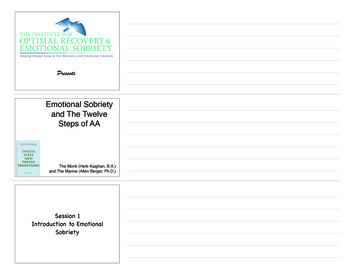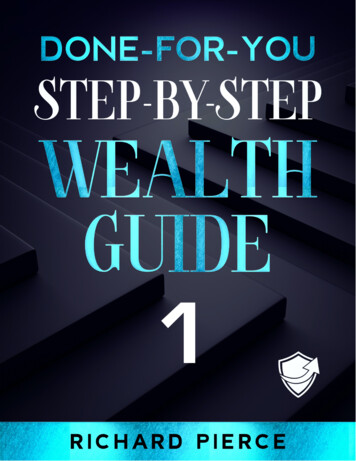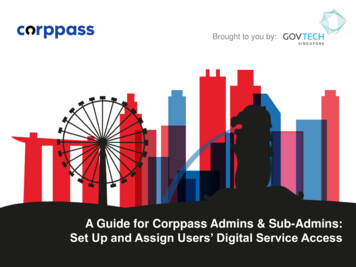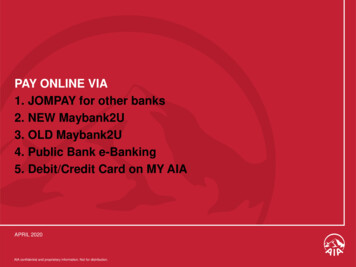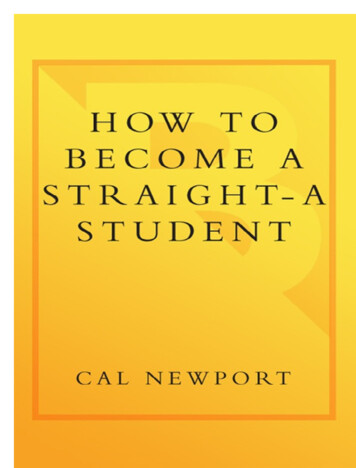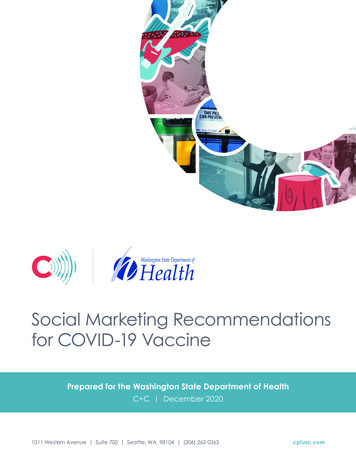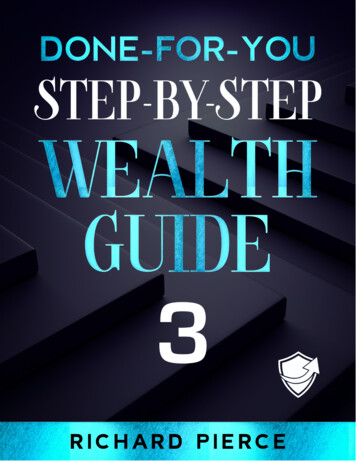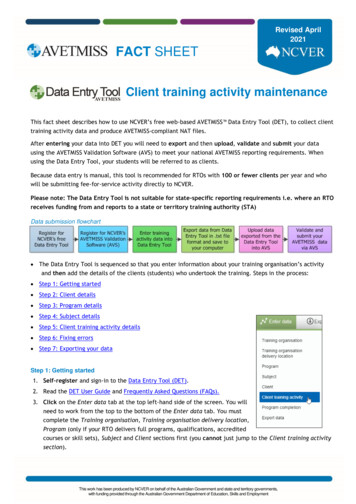Transcription
See discussions, stats, and author profiles for this publication at: linking ABAQUS and FORTRANTechnical Report · May 2020DOI: 10.13140/RG.2.2.10501.37603CITATIONSREADS0171 author:Sia NouraniUniversity of Canterbury3 PUBLICATIONS 44 CITATIONSSEE PROFILESome of the authors of this publication are also working on these related projects:Phytoremediation of Palm Oil Mill Secondary Effluent (POMSE) by Chrysopogon zizanioides View projectjoining by forming View projectAll content following this page was uploaded by Sia Nourani on 14 May 2020.The user has requested enhancement of the downloaded file.
VisualStudioIntelParallelStudioAbaqusStep by step guide by Sia Nourani
Most combinations of ABAQUS and FORTRAN are possible, however you may deal with some errors andlimitations. It depends on your available hardware and software. Reference to supported platforms listby DESSAULT SYSTEMS, Visual Studio 2017 or above and Intel Visual Fortran Compiler 16.0 or above arethe most compatible versions with ABAQUS 2020.This instruction will guide you to link ABAQUS 2020 and FORTRAN on WINDOWS 10. The process shouldbe the same albeit with slightly different file names and directories:Step 1: InstallationInstall your copy of SIMULIA ABAQUS (NOT student license) followed by Visual Studio and Visual Fortran.Make sure you install C component of Visual Studio as well. (student versions are free)1.1. Installing Visual Studio Community 2019 with latest updatego to Microsoft Visual Studio webpage (the below link), sign up and download the installer. Followingthis, install Visual Studio and Visual Studio Build o/install/install-visual-studio?view vs-2019
1.2. Installing Intel Parallel Studio XE 2020 - Cluster Edition for WindowsIntel Fortran Compiler is available only within the Intel Parallel Studio XE suite of products. go to IntelParallel Studio XE website (the below link), sign up and install the latest version of Intel Parallel Studio XEas below: Verify that you qualify for the student offer.Make sure your system meets the minimum system requirements listed on this page.Complete the registration form. Once your student status is verified, you will receive an emailwith the download links.1.3. Installing ABAQUS 2020 with updateFollowing this, install ABAQUS 2020 with last update HF1. It works fine even If you already installedABAQUS.
Step 2: linkingThere are different ways to link ABAQUS & FORTRAN. However, I believe that below method is the mostsecure and easy one; and it works perfectly (paths will probably change for your specific computer). youjust need to edit abq2020.bat: *contents below*SET PATH %PATH%;C:\Program Files(x86)\IntelSWTools\compilers and libraries 2020.1.216\windows\bin\intel64;call "C:\Program Files (x86)\IntelSWTools\compilers and libraries 2020.1.216\windows\bin\ifortvars" arch intel64call "C:\Program Files(x86)\IntelSWTools\compilers and libraries 2020.1.216\windows\mkl\bin\mklvars" intel64@echo offrem setlocalrem set ABA COMMAND % nx0rem set ABA COMMAND FULL % f0"C:\SIMULIA\EstProducts\2020\win b64\code\bin\ABQLauncher.exe" %*rem endlocal
Step 3: Run ABAQUS Verification Run “Abaqus Verification” as administrator. Results will be saved toC:\WINDOWS\SysWOW64\verify.log. This file shows the verifications, if ABAQUS linked withFORTRAN successfully in verify text file, in section Abaqus/Standard with user subroutines, youcan observe “ pass” it means that you linked ABAQUS with FORTRAN successfully. Run “Abaqus CAE” and make sure that you link it correctly as below figure:
.com/watch?v qGNAdlDoeTshttps://www.youtube.com/watch?v 2?sg%5B0%5D 6Nem4iQu2-PbYRm6RZMU95oD75bqA Ov0e fXtEP658aYMnP5hE YVduBIVDInte /336115366 Linking ABAQUS with FORTRAN user manual?enrichId urce hAMTU2OTY2MDI1MzY4MQ%3D%3D&el 1 x 2& esc blication/340005387 Linking ABAQUS 2019 with 8981424 Guide to Link ABAQUS 2017 with FORTRAN?enrichId urce ZAMTU0MjM2MDM3NzA0MA%3D%3D&el 1 x 2& esc publicationCoverPdfView publication stats
Run "Abaqus Verification" as administrator. Results will be saved to C:\WINDOWS\SysWOW64\verify.log. This file shows the verifications, if ABAQUS linked with FORTRAN successfully in verify text file, in section Abaqus/Standard with user subroutines, you can observe " pass" it means that you linked ABAQUS with FORTRAN successfully.