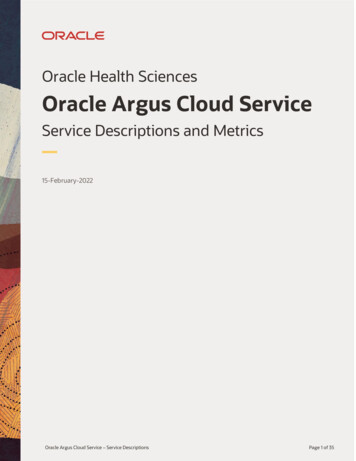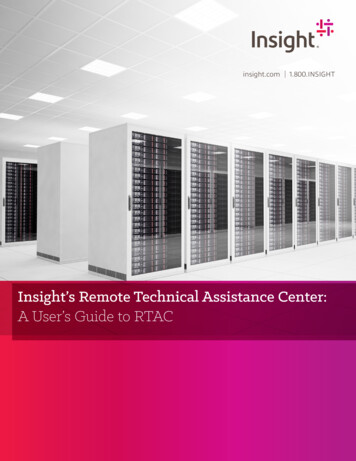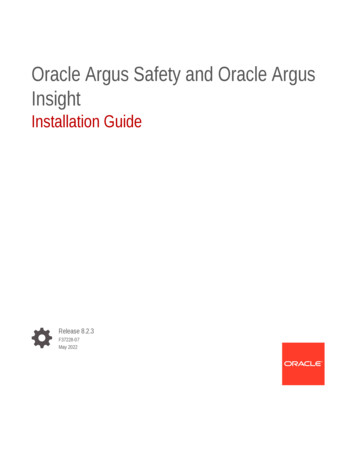
Transcription
Oracle Argus Safety and Oracle ArgusInsightInstallation GuideRelease 8.2.3F37228-07May 2022
Oracle Argus Safety and Oracle Argus Insight Installation Guide, Release 8.2.3F37228-07Copyright 2020, 2022, Oracle and/or its affiliates.This software and related documentation are provided under a license agreement containing restrictions onuse and disclosure and are protected by intellectual property laws. Except as expressly permitted in yourlicense agreement or allowed by law, you may not use, copy, reproduce, translate, broadcast, modify, license,transmit, distribute, exhibit, perform, publish, or display any part, in any form, or by any means. Reverseengineering, disassembly, or decompilation of this software, unless required by law for interoperability, isprohibited.The information contained herein is subject to change without notice and is not warranted to be error-free. Ifyou find any errors, please report them to us in writing.If this is software or related documentation that is delivered to the U.S. Government or anyone licensing it onbehalf of the U.S. Government, then the following notice is applicable:U.S. GOVERNMENT END USERS: Oracle programs (including any operating system, integrated software,any programs embedded, installed or activated on delivered hardware, and modifications of such programs)and Oracle computer documentation or other Oracle data delivered to or accessed by U.S. Government endusers are "commercial computer software" or "commercial computer software documentation" pursuant to theapplicable Federal Acquisition Regulation and agency-specific supplemental regulations. As such, the use,reproduction, duplication, release, display, disclosure, modification, preparation of derivative works, and/oradaptation of i) Oracle programs (including any operating system, integrated software, any programsembedded, installed or activated on delivered hardware, and modifications of such programs), ii) Oraclecomputer documentation and/or iii) other Oracle data, is subject to the rights and limitations specified in thelicense contained in the applicable contract. The terms governing the U.S. Government’s use of Oracle cloudservices are defined by the applicable contract for such services. No other rights are granted to the U.S.Government.This software or hardware is developed for general use in a variety of information management applications.It is not developed or intended for use in any inherently dangerous applications, including applications thatmay create a risk of personal injury. If you use this software or hardware in dangerous applications, then youshall be responsible to take all appropriate fail-safe, backup, redundancy, and other measures to ensure itssafe use. Oracle Corporation and its affiliates disclaim any liability for any damages caused by use of thissoftware or hardware in dangerous applications.Oracle, Java, and MySQL are registered trademarks of Oracle and/or its affiliates. Other names may betrademarks of their respective owners.Intel and Intel Inside are trademarks or registered trademarks of Intel Corporation. All SPARC trademarks areused under license and are trademarks or registered trademarks of SPARC International, Inc. AMD, Epyc,and the AMD logo are trademarks or registered trademarks of Advanced Micro Devices. UNIX is a registeredtrademark of The Open Group.This software or hardware and documentation may provide access to or information about content, products,and services from third parties. Oracle Corporation and its affiliates are not responsible for and expresslydisclaim all warranties of any kind with respect to third-party content, products, and services unless otherwiseset forth in an applicable agreement between you and Oracle. Oracle Corporation and its affiliates will not beresponsible for any loss, costs, or damages incurred due to your access to or use of third-party content,products, or services, except as set forth in an applicable agreement between you and Oracle.
ContentsPrefaceDocumentation accessibilityxivRelated resourcesxivAccess to Oracle SupportxivRevision HistoryxvPart I12Prepare to Install Oracle Argus SafetySystem RequirementsHardware Requirements1-1Software Requirements1-2Operating System1-2Oracle Components1-2Other Components1-4Generic—Other Supported Features1-5General Installation Notes and Information1-7Install Oracle DatabaseGet the Oracle Database Installation Guide2-1Install Oracle Database2-1Database Software Installation Options2-1Database Configuration Options2-2Install and Apply Oracle Patch Set2-2Set Up Oracle Argus Safety Database Parameters2-3Oracle Argus Safety Database Instance Parameters (Recommended)2-3Additional Database Setup Information2-4Oracle Argus Insight Configuration Requirements2-4Database Parameters2-4Database I/O Configuration2-5iii
Recommended Configuration for the Database ServerPart II32-6Set Up Argus Middle and Client TiersInstall and Configure Oracle Argus Safety WebPrerequisites3-1Install Oracle Argus Safety Web3-1Configure Load Balancer in Oracle Argus Safety Web3-2Set Up Oracle Argus Safety Web Load Balancer IP Address3-3Set Up Shared Network Directory3-3Reset IIS43-3Install Oracle Argus InsightInstall Oracle Argus Insight Components onto the Web Server4-1Change the APR USER Password4-2Enable SSL Support for the Oracle Argus Insight Website54-3Configure Web Service Interfaces on Web ServerOracle Argus Safety Web Service Interface5-1Oracle Argus Safety Web Service Interface Framework5-2Edit .config Files5-2Edit the .config file for Outbound Interfaces5-3Edit the .config file for Inbound Interface5-3Safety Message5-3MedDRA Interface5-4MedDRA Configuration5-4Enable MedDRA Integration through Oracle Argus Safety Console5-5Edit the ArgusWeb/ASP/web.config file5-5Edit the Argus.NET/web.config file5-5MedDRA Encoding Flow5-6MedDRA Interface XML Schema5-6MEDDRA Request5-6MEDDRA Response5-7Product Study License Interface5-8WHO Drug Coding Interface5-9Configuration5-10Drug Dictionary Coding Flow5-10WHO Drug Coding: XML Schema5-10iv
Request: WHODrug Request5-11Response: WHODrug Response5-11Lot Number Interface5-11Configuration5-12Lot Validation Flow5-13Lot Number: XML Schema5-13Request: Lot Request5-13Response: Lot Response5-14TransformationWorklist Intake5-15Worklist Intake Flow5-16ConfigurationMetadata ConfigurationLiterature Intake FlowExtended E2B Interface785-15ConfigurationLiterature Intake65-155-175-175-185-195-19Install and Start Oracle Argus Safety ServiceInstall Oracle Argus Safety Service6-1Start Oracle Argus Safety Service6-1Install and Configure Oracle Argus InterchangePrerequisites7-1Install Oracle Argus Interchange Service7-1Configure Oracle Argus Interchange Service7-2Access EDI Gateway Shared Folders7-2Configure ESM Configuration Tool .INI File7-3Configure the Oracle Argus Insight ApplicationLog In to Oracle Argus Insight for Configuration and Setup8-1Configure the Oracle Argus Insight Application Profile Switches8-2Access and Modify the Profile Switches8-2Set Up the Populate Data Attributes8-3Set Up the Email Attributes8-4Set Up the Attributes Specific ONLY to Oracle Argus Mart8-6Set Up the Attributes Specific ONLY to Oracle Business Intelligence Publisher8-7Set Up the Attributes Specific ONLY to Oracle Business Intelligence Enterprise Edition8-8Configure Duration Value Bands8-8v
Modify a Duration Value Band8-9Configure Derivation Functions8-10Open the Derivation Fields Dialog Box8-11Icons in the Derivation Fields Dialog Box8-11Field Mapping Derivation Rules8-12Fields and Check Boxes in the Derivation Fields Dialog Box8-13LM onfigure the Oracle Argus Insight Windows Service8-16Configure the IIS File Download Limit8-16Configure the Maximum Requesting Entity Body Limit8-17Use Export and Import to Copy Configuration Data910118-17Export Data8-18Import Data8-19Use Oracle Argus Safety to Configure Enterprises for Oracle Argus Insight (for Mutli-tenantinstallation only)8-20Secure Sensitive Configuration and Operational Data8-21Upgrade the Oracle Argus Safety ApplicationUpgrade Oracle Argus Safety Application on the Web Server9-1Upgrade Oracle Argus Safety Application on the Transaction Server9-2Set Up the Client BrowserPrerequisites10-1Install Files Required to View Reports10-1Post Application Install or Upgrade10-1Post-installation TasksGeneral Checklist11-1Configure Worklist Intake on the Web ce.config11-3Intake.config11-3Verify and Update Network Proxy Settings11-3Verify Files Installed on Middle Tier Servers11-4vi
12Other TasksConfigure Argus.xml File12-1Configure Argus.ini File12-1Argus.ini ParametersInstallation Maintenance Tasks12-3Uninstall Components12-4Remove All Components12-4Backup Configuration Files1312-3Install New ComponentsOracle Argus Safety Configuration FilesPart III12-212-512-5Install or Upgrade Oracle Argus Safety Database TierInstall Oracle Argus Safety DatabaseCreate Oracle Argus Safety Database SchemaPrepare to execute the DBInstaller13-113-2Prerequisites13-3Install Java13-3Set Java Install Path13-3Install XDB Schema for Oracle Argus Interchange13-4Run Create DBA User Script13-4Create Tablespaces (Optional)13-5Prerequisites to Create the Schema13-5Configure the Database Setup Properties File13-6Create the Schema on Windows from the User Interface13-8Create the Schema on Windows from a Batch file13-10Create the Schema on Linux or Unix13-10Post Fresh Install Steps13-11Validate Oracle Argus Safety Database13-11Validate Oracle Argus Safety Database on Windows13-11Validate Oracle Argus Safety Database on Linux or Unix13-11Enable and Disable Data Lock Point (DLP)13-12Prerequisites13-12Enable DLP13-12Disable DLP13-12Enable DLP on a Specific Enterprise13-13Set Up the Base Database13-13Enable DLP on Specific Enterprise or Delta Cases13-14Validate the Schema13-14vii
Copy Configuration Data (Optional)13-15Set Up the Copy Configuration Tool13-15Use the Copy Configuration Tool13-15Create Oracle Argus Safety Read-only Database Account (Optional)141513-16Upgrade Oracle Argus Safety DatabasePrerequisites for Database Upgrade14-1Oracle Argus Safety Database Upgrade14-2Post Upgrade Steps14-3Enable Local Locking in Oracle Argus Safety14-3Merge a Single Enterprise Safety Database into a Multi-tenant Database14-4Prerequisites to Run the Merge Export Step14-4Merge Export14-4Export the dmp File Copy to the Target Database Server14-5Prerequisites to Run the Merge Import Step14-5Merge Import14-6Synchronize Dictionary Manually14-7Create the Oracle Argus Insight Data Mart StructureBefore You Run the Oracle Argus Insight Installation15-1Review and Modify the Database Settings15-2Create a DBA user15-2Configure dbinstaller.properties file15-2Create Oracle Argus Insight Database Schema15-5Prerequisites15-6Install Java15-6Set Java Installation Path15-6Create Users in the Oracle Argus Safety Database15-7Create the DBA User15-7Create Fresh Oracle Argus Insight Schema15-8Validate the Schema15-11Create Oracle Argus Insight Read-only User15-12Create Database Links15-13From Oracle Argus Safety to Oracle Argus Insight Database15-13From Oracle Argus Insight to Oracle Argus Safety (manually)15-14Run Initial ETL15-15Run Additional Grant Scripts for Single DB Instance15-15viii
16Upgrade the Oracle Argus Insight Data Mart StructurePrepare for Database Upgrade16-1Upgrade Database16-1Part IV1718Configure Other ProductsConfigure and Enable Oracle Argus DossierPrerequisites17-1Configure Oracle Argus Dossier17-1Enable Oracle Argus Dossier17-2Install and Configure Axway B2BiCreate an Axway B2Bi Database Instance18-1Install Axway B2Bi18-2Configure Axway B2Bi18-2Configure Axway B2Bi for Binary File Transmission18-3Configure Axway B2Bi Community18-4Register with the Axway B2Bi Community18-4Add a Partner to the Axway B2Bi Community18-4Register the Receiver's Community on the Sender Server18-5Add a Node18-5Configure Axway B2Bi Certificates18-6Configure Receiver Axway B2Bi Certificates18-6Configure Sender Axway B2Bi Certificates18-7Configure EVENTS.XMLConfigure Event.xml on client machine18-7Configure Event.xml on receiver machine18-8Configure Message Processing SettingsTest Communication1918-718-918-10Install and Configure Oracle B2BInstall Oracle B2B19-1Integrate Oracle B2B with Oracle Argus Safety19-1Create Integration tables in Oracle B2B Schema19-1Configure Oracle B2B User Interface19-2General Configuration Administration Configuration19-2Document Configuration Administration Document19-2ix
Configure Oracle Enterprise Manager19-3Deploy SOA Composite19-3Configure SOA Composite19-3AS BPEL Outbound Composite19-3AS BPEL Inbound Composite19-4Configure Web Logic Console19-4Data source with JNDI Name as 'eis/DB/ArgusSafety Outbound'19-4Data source as 'jdbc/ArgusSafety Inbound'19-4Data source with JNDI Name as 'eis/DB/ArgusSafety Inbound'19-5DB Adapters for Data Source19-5Configure Large Payload Exchange19-5Outbound Files19-5Inbound Files19-6Transaction Time19-6General Oracle B2B Settings for Large Payloads19-6Configurations for Oracle Argus Safety2019-6Configure Oracle B2B19-6Update for Oracle B2B Documents19-7Argus Console Reporting Destination Code List19-7Configure Oracle Business Intelligence Enterprise Edition or OracleBusiness Intelligence PublisherPrepare Oracle Business Intelligence Publisher Server20-1Set Up Oracle Business Intelligence Publisher for Oracle Argus Safety20-2Enable a Local Superuser20-2Create a Database Connection20-2Set Up Runtime Oracle Business Intelligence Publisher Time-out20-3Configure Oracle Fusion Middleware Security Model20-4Manage Users and Roles20-4Configure Users, Groups and Roles20-4Create a Group20-4Create a User20-5Create an Application Role20-5Create Application Policies and Set Up Folder Privileges (Oracle Business IntelligencePublisher Standalone only)20-6Create Application Policies20-7Manage Folder Privileges20-8Create Application Policies and Set Up Folder Privileges (Oracle Business IntelligenceEnterprise Edition and Oracle Business Intelligence Integrated Installation only)20-9Create Application Policies20-10Manage Folder Privileges20-11x
Upload Oracle Business Intelligence Publisher ReportsFlexible Aggregate Reports20-27PMDA R3 Paper Reports20-28Integrate Oracle Argus Safety with Oracle Business Intelligence Publisher20-28Configure AG Service20-28Configure Web Service (Expedited Reports only)20-29Add AG Service user to BI Publisher (Expedited Reports only)20-29Update SSO Exclusion List20-29Oracle Argus Safety Console—Oracle Business Intelligence Publisher Common Settings20-30Configure Oracle Business Intelligence Publisher Reporting Admin User20-30Enable Oracle Business Intelligence Publisher Aggregate Reports and ConfigurePersistence Data (Flexible Aggregate Reporting only)20-31Configure Code Lists20-31Flexible Aggregate Reporting Code Lists20-31PMDA R3 Paper Forms Code lists20-32Configure Flexible Aggregate Reporting Database20-32Execute Argus BIP EnableUpgrade Oracle Business Intelligence Publisher Reports to 8.2.32120-2720-3320-34Configure the Oracle Business Intelligence Publisher Environment forOracle Argus InsightCreate PRMART JDBC Connection21-1Manage Users and Roles: Oracle Business Intelligence Publisher Standalone Installationwith Oracle Business Intelligence Publisher Security21-2Create Users and Assign Roles to Users21-2Create Roles, Add Data Sources, and Assign Roles21-3Manage Users and Roles: Oracle Business Intelligence Publisher Standalone Installationwith Oracle Fusion Middleware Security21-5Create Users and Assign Roles to Users21-5Oracle Business Intelligence Publisher Standalone Installation in Oracle FusionMiddleware Security21-5Create Users and Groups21-5Create Roles and Policies21-6Create Roles, Adding Data Sources, and Assign Roles in WebLogic Oracle EnterpriseManager21-8Create Application Policy21-10Upload the Argus Insight.xdrz file to Oracle Business Intelligence Publisher21-11Configure Oracle Business Intelligence Publisher Users and Roles: Oracle FusionMiddleware Security Model21-12Configure Oracle Business Intelligence Publisher Roles21-13Folder Level Permissions21-13xi
22Configure the Oracle Business Intelligence Enterprise EditionEnvironment for Oracle Argus InsightPre-installation Configuration22-1Configure the Oracle Business Intelligence Enterprise Edition Repository and Web Catalogusing the BAR File22-2Import the BAR file in an existing Oracle Business Intelligence Enterprise Editioninstance22-2Import the BAR file to create a new Oracle Business Intelligence Enterprise EditionInstance22-5Configure Oracle Business Intelligence Enterprise Edition Repository and Web CatalogManually22-6Create Users and Groups in Oracle Business Intelligence Enterprise Edition22-7Create Users and Groups in Oracle WebLogic Server22-8Create Roles and Policies with Oracle Fusion Middleware Control22-8Oracle Business Intelligence Enterprise Edition Catalog Folder-level Permissions22-11Setup the Permissions through the Catalog Manager22-12Oracle Business Intelligence Enterprise Edition Default Application Roles232422-13Install Oracle Argus UnblindingPrerequisites23-1Install Oracle Argus Unblinding Utility23-1Configure Argus Centralized Codingsetup centralized coding interface schema.bat24-1Execute the Batch File24-1dms migration.bat2524-2Single Enterprise Migration in One Execution24-2All Enterprise Migration in One Execution24-2Extract, Transform, and Load DataPrerequisites, Cautions, and Warnings25-1Run the Initial ETL25-1Generate the Balance Logs25-2Close the Initial ETL Status Dialog Box25-3Stop the Execution of ETL25-3Run the Initial ETL Again25-3Process a Failed ETL25-4Continue the Failed Initial ETL Process25-4Ignore the Failed Initial ETL Process25-5xii
Modify the Attributes of ETL Data ExclusionRestart the Initial ETL ProcessPart V26Oracle Argus Safety Password Management—Cryptography Tool26-2Generate New Cryptography Key26-2Oracle Argus Safety Database26-3Oracle Argus Safety Application Servers26-3Reset Password or Change the Cryptography Key26-3Reset the ARGUSUSER Password26-3Edit Keys26-4Re-encrypt Common User Passwords26-5Generate Encrypted String26-6Reset Administrator and System Application User Password26-6Reset the Environment if ArgusSecureKey.ini is Lost26-7Manage Oracle Argus Insight Cryptographic KeyB25-6Secure Oracle Argus SafetyInstall or Upgrade to Oracle Argus Safety 8.2.3A25-526-7Update APR USER Password26-8Copy Initialization Files to Other Servers26-8Restart IIS and Run ETL26-8Configure BI Publisher Security ModelCreate Custom Roles and Assign Data SourcesA-1Create Users and Assign RolesA-1Create ODBC Connection for OBIEE Administration Tool for OracleArgus Insightxiii
PrefacePrefaceThis preface contains the following sections: Documentation accessibility Related resources Access to Oracle Support Revision HistoryDocumentation accessibilityFor information about Oracle's commitment to accessibility, visit the OracleAccessibility Program website at http://www.oracle.com/pls/topic/lookup?ctx acc&id docacc.Related resourcesFor information about Oracle Argus patches, see My Oracle Support.All documentation and other supporting materials are available on the Oracle HelpCenter.Access to Oracle SupportTo receive support assistance, determine whether your organization is a cloud or onpremises customer. If you're not sure, use Support Cloud.Cloud customers receive support assistance through Support CloudOracle customers that have purchased support have access to electronic supportthrough Support Cloud.Contact our Oracle Customer Support Services team by logging requests in one of thefollowing locations: English interface of Oracle Health Sciences Customer Support Portal (https://hsgbu.custhelp.com/) Japanese interface of Oracle Health Sciences Customer Support Portal (https://hsgbu-jp.custhelp.com/)You can also call our 24x7 help desk. For information, visit iences-cloud-support/index.html or visit http://www.oracle.com/pls/topic/lookup?ctx acc&id trs if you are hearing impaired.xiv
PrefaceOn-premises customers receive support assistance through My Oracle SupportOracle customers that have purchased support have access to electronic support through MyOracle Support. For information, visit http://www.oracle.com/pls/topic/lookup?ctx acc&id infoor visit http://www.oracle.com/pls/topic/lookup?ctx acc&id trs if you are hearing impaired.Revision HistoryDate, VersionDescriptionMay 2022, Version 3Revised to incorporate changes in the technology stack. SeeSystem Requirements for more details.November 2021, Version 2Revised based on cutomer feedback.April 2021, Version 1Initial release.xv
Part IPrepare to Install Oracle Argus SafetyOracle Argus Safety and Oracle Argus Insight are configurable systems and, based on userneeds, you (administrators) may install all or some of the components.We recommend that you follow the steps in the order presented.Oracle Argus Insight also supports Oracle Argus Mart as an additional data source. If you areusing Oracle Argus Mart as a data source in a multi-tenant environment, then you may createOracle Argus Mart Advanced Condition that queries Oracle Argus Mart database.In this section: System Requirements Install Oracle Database
1System RequirementsIn this chapter: Hardware Requirements Software RequirementsHardware Requirements Database ServerHardwareRequirementsSmallMid-SizedLargeRAM16 GB32GB 64 GBCPU or Processor Equivalent to 2 - 4 DualCore x 3GHzEquivalent to 4 - 8 DualCore x 3GHzEquivalent to 16 DualCore x 3GHzFail SupportSystem (physicalstandby tionalOptionalOptionalOracle RAC 12cR1 (with 12.2.0.1)OptionalOptionalOptionalOracle RAC 19c(19.3 )OptionalOptionalOptionalWeb Server, Transaction Server, and Interchange ServerHardwareRequirementsSmallMid-SizedLargeRAM8 GB16 GB16 GBCPU or Processor 1 Dual Core CPU x 3GHz2 Dual Core CPUs x 3GHz2 Quad Core CPUs x 3GHzVirtualizationPhysical Server orOracle Virtual MachinePhysical Server orOracle Virtual MachinePhysical Server orOracle Virtual Machine(OVM 3.2.10, 64-bit)(OVM 3.2.10, 64-bit)(OVM 3.2.10, 64-bit)1280 x 10241280 x 10241280 x 1024MinimumResolution Web Client–RAM: 8 GB–3 GHz Dual Core CPU–Minimum Resolution: 1280 x 1024Oracle Argus Unblinding Tool1-1
Chapter 1Software Requirements–RAM: 8 GB–3 GHz Dual Core CPU–Minimum Resolution: 1280 x 1024Software RequirementsFor more information, see the following: Operating System Oracle Components Other Components Generic—Other Supported Features General Installation Notes and InformationOperating verTransacti OracleWebonArgusClientServerInterchange ServerOracleDictionaryArgusManagemenUnblindin t Toolg ToolOperating —System ascertified forOracle 19c(19.3 YesYes—YesYesMicrosoftWindows2012 R2Standard—YesYesYes—YesYesMicrosoftWindows 10(64-bit)————YesYes—Oracle ComponentsNote:Make sure that you install the same version of Oracle Database Server andClient.1-2
Chapter 1Software bServerTransactio OracleWebn ServerArgusClientInterchange ServerOracleDictionaryArgusManagementUnblinding ToolToolOracleYesDatabaseServer version19c (19.3 ),12.2.0.1(Enterprise/StandardEdition 2 overCDB/PDB ornon-CDBformat)——————Oracle Clientversion 19c(19.3 ),12.2.0.1 (64bit only) withthe latestpatch P.NET—YesYesYes—YesYesJava JRE 1.8or ———(See Installand ApplyOracle PatchSet)(Required forLiquibase andWebGate only)Oracle XMLOptional(RDeveloper's Kit equired(XDK)only forPMDA R3PaperReports)1-3
Chapter 1Software RequirementsOther ComponentsOtherComponentsOracle WebDataba ServerseServerTransacti OracleWebonArgusClientServerInterchange ServerOracleDictionaryArgusManagemenUnblindin t Toolg Tool SchemaCreationTool InterchangeMappingToolGoogle—Chrome romiumbased) 84.0.522.52(Official build)(64-bit)———Yes——Microsoft—Visual C 2010 SP1Redistributable x64YesYesYes—YesYesMicrosoft—Visual C 2015Redistributable Visual C 2017Redistributable x64OrMicrosoftVisual C 2015 - 2019Redistributable x64Microsoft—AccessDatabaseEngine 2016Redistributable x641-4
Chapter 1Software RequirementsOtherComponentsOracle WebDataba ServerseServerTransacti OracleWebonArgusClientServerInterchange ServerOracleDictionaryArgusManagemenUnblindin t Toolg Tool SchemaCreationTool InterchangeMappingToolMicrosoft .NE —T 4.7.2FrameworkYesYesYes—YesMicrosoft—Word Excel2010/2013(64-bit)Required YesforDossieronlyYesYesRequired —forSchemaCreationMedDRARecodeand End ofStudy onlyAdobeAcrobatReaderDC/XI withEast AsianFonts——Yes———Yes—Generic—Other Supported FeaturesIf you are using.You must install.Data encryptionOracle Database TDE feature on the Database Server, which isa part of the Oracle Advanced Security option available forOracle Database Enterprise Edition: 19c (19.3) -database/19/asoag/preface.html) 12c (https://docs.oracle.com/database/121/ASOAG, ns/advanced-security/overview/index.htmlTDE provides the capability to encrypt sensitive data in theOracle Database in a manner that is transparent toapplications.Oracle Argus Safety product has been functionally certified withtablespace level encryption using the Oracle Database TDEfeature.Multi-tenant environmentSingle Sign-On1-5
Chapter 1Software RequirementsIf you are using.You must install.Single Sign-On Oracle Access Manager version 12.2.1.4OROracle Identity Management Suite (IDM) (OracleIdentity Governance 12.2.1.4 integrated with OracleAccces Manager 12.2.1.4) Compatible IIS WebGate version 12.2.1.4 (64-bit) on theWeb Server.Built-in Reports to run the PMDA E2B R3 Paper Reports or Flexible Aggregate ReportingOracle Business Intelligence Enterprise Edition 12.2.1.4Oracle Business Intelligence Publisher 12.2.1.4Standalone (for Argus SE only) Oracle Business Intelligence Publisher Desktop tool on theclient machine to customize the reports. Oracle WebLogic Server 12.2.1.3See Configure Oracle Business Intelligence Enterprise Editionor Oracle Business Intelligence Publisher.LDAP for authentication supportLDAP/LDAPS Protocol Version 3.0E-mail capabilities within OracleArgus SafetySMTP Protocol.The following Oracle Argus Safety components supportSMTPS: Oracle Argus Safety—Supports SMTPS and TLS 1.2(Forced). Both Implicit and Explicit modes. Axway B2Bi 2.6 UP202104—Supports SMTPS and TLS1.2. Implicit mode only. Oracle Business Intelligence Enterprise Edition/OracleBusiness Intelligence Publisher—Supports SMTPS andTLS 1.2, and must have JDK 1.8 for SMTPS. Both Implicitand Explicit modes.Note that B2B does not supports SMTPS.Documentum for StorageDocumentum DFC 7.2 (32-bit) on Web, Transaction, andInterchange Servers.Faxing capabilities for ExpeditedReportsRightFax 10.6 (32-bit) on Transaction Server.E2B Reporting for exchange Oracle B2B 12.2.1.4 Latest patches—Certified with bothAS1 and AS2 protocols for E2B exchanges betweenregulatory authorities and pharmaceutical companies.Apply patch 26795544 to support AES encryption.Axway B2Bi 2.6 UP202104Microsoft Windows 2012 R2StandardIIS 8.5Microsoft Windows 2016IIS 10Tips: Enable HTTP Compressions on your windows server. Enable SSL that is supported for your windows server.1-6
Chapter 1Software RequirementsGeneral Installation Notes and Information All the information about LDAP, Single Sign-On Header, and SMTP configuration will besynchronized in real-time and also by ETL. Ensure that you have configured the Oracle Argus Safety URL in the Oracle Argus SafetyLoad Balancer Server.To do so:1.Navigate to Argus Console, System Management (Common Profile Switches), andselect Network Settings.2.In the Argus Safety Load Balancer Server text box, enter either the Oracle ArgusSafety URL or the Oracle Argus Safety Load Balancer URL.1-7
2Install Oracle DatabaseInstall Oracle Database on the Database Server.In a multi-tenant environment, you must install the Oracle database with the Oracle DatabaseServer Enterprise edition (and not the Standard edition).In this chapter: Get the Oracle Database Installation Guide Install Oracle Database Set Up Oracle Argus Safety Database Parameters Oracle Argus Insight Configuration RequirementsGet the Oracle Database Installation GuideOpen or download the installation guide for your operating system: For version 19c (19.3)— database/19/install-and-upgrade.html For version 12.2.0.1— database/12.2/install-and-upgrade.htmlInstall Oracle DatabaseFollow the instructions in the Oracle Database Installation Guide, making selectionsappropriate for Oracle Argus Safety as noted in the following sections.You can configure the database as part of the database software installation or after, usingthe Database Configuration Assistant (DBCA). Oracle Argus Safety supports installation oneither a Container Database (CDB) containing a Pluggable Database (PDB) or a non-CDBdatabase.For an explanation of which options require an additional license, see the Oracle DatabaseLicensing Information User Manual at http://docs.oracle.com/database/For more information, see the following: Database Software Installation Options Database Configuration Options Install and Apply Oracle Patch SetDatabase Software Installation OptionsDuring installation of the database software (binaries, or server code), select the following: Advanced or Typical installation2-1
Chapter 2Install Oracle Database Time Zone Oracle Real Application Clusters (RAC) (Optional)Database Configuration OptionsFeature or Option Ma
Configure Load Balancer in Oracle Argus Safety Web3-2. Set Up Oracle Argus Safety Web Load Balancer IP Address3-3. Set Up Shared Network Directory3-3. Reset IIS3-3. Install Oracle Argus Insight. Install Oracle Argus Insight Components onto the Web Server4-1. Change the APR_USER Password4-2. Enable SSL Support for the Oracle Argus Insight Website4-3