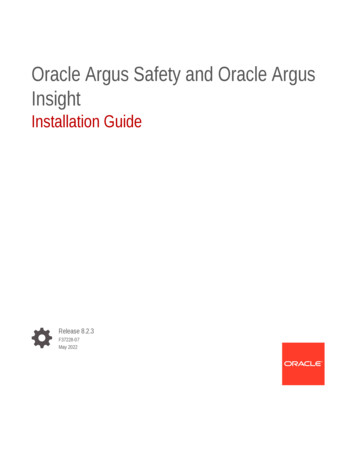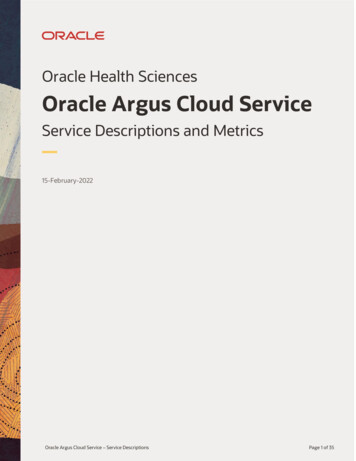Transcription
Oracle Argus SafetyAdministrator’s GuideRelease 6.0.1E15950-03July 2011
Oracle Argus Safety Administrator's Guide, Release 6.0.1E15950-03Copyright 2009, 2011 Oracle and/or its affiliates. All rights reserved.This software and related documentation are provided under a license agreement containing restrictions onuse and disclosure and are protected by intellectual property laws. Except as expressly permitted in yourlicense agreement or allowed by law, you may not use, copy, reproduce, translate, broadcast, modify, license,transmit, distribute, exhibit, perform, publish, or display any part, in any form, or by any means. Reverseengineering, disassembly, or decompilation of this software, unless required by law for interoperability, isprohibited.The information contained herein is subject to change without notice and is not warranted to be error-free. Ifyou find any errors, please report them to us in writing.If this is software or related documentation that is delivered to the U.S. Government or anyone licensing iton behalf of the U.S. Government, the following notice is applicable:U.S. GOVERNMENT RIGHTS Programs, software, databases, and related documentation and technical datadelivered to U.S. Government customers are "commercial computer software" or "commercial technical data"pursuant to the applicable Federal Acquisition Regulation and agency-specific supplemental regulations. Assuch, the use, duplication, disclosure, modification, and adaptation shall be subject to the restrictions andlicense terms set forth in the applicable Government contract, and, to the extent applicable by the terms ofthe Government contract, the additional rights set forth in FAR 52.227-19, Commercial Computer SoftwareLicense (December 2007). Oracle USA, Inc., 500 Oracle Parkway, Redwood City, CA 94065.This software is developed for general use in a variety of information management applications. It is notdeveloped or intended for use in any inherently dangerous applications, including applications which maycreate a risk of personal injury. If you use this software in dangerous applications, then you shall beresponsible to take all appropriate fail-safe, backup, redundancy, and other measures to ensure the safe useof this software. Oracle Corporation and its affiliates disclaim any liability for any damages caused by use ofthis software in dangerous applications.Oracle is a registered trademark of Oracle Corporation and/or its affiliates. Other names may be trademarksof their respective owners.This software and documentation may provide access to or information on content, products, and servicesfrom third parties. Oracle Corporation and its affiliates are not responsible for and expressly disclaim allwarranties of any kind with respect to third-party content, products, and services. Oracle Corporation andits affiliates will not be responsible for any loss, costs, or damages incurred due to your access to or use ofthird-party content, products, or services.
ContentsPreface . ixIntroduction. 1-1Argus Safety Configuration Process Overview . 1-1Usage Conventions . 1-2Getting Started. 1-2Argus Console Architecture . 1-3Required Fields . 1-3Standard Buttons. 1-3Standard Icons . 1-4Administrator Login . 1-5Logging In as an Administrator: . 1-5Changing the Administrator's Password. 1-6Logging out . 1-6Accessing the Home Page. 1-6Launching Online Help . 1-6Understanding Argus Console GUI . 1-6User Configuration . 2-1Configuring User Sites. 2-1Field Descriptions. 2-2Configuring User Groups. 2-2Field Descriptions. 2-4Adding User Sites . 2-5Adding User Groups . 2-7Printing a User Group . 2-11Configuring Users. 2-13Field Descriptions. 2-14Adding Users. 2-16Printing a User Group . 2-20About Business Configuration . 3-1Editable and Non-editable Business Configuration Sections. 3-1Type Ahead Fields . 3-3Additional Comments Fields. 3-3Configuring Product Family . 3-3Field Descriptions. 3-4Adding Product Families. 3-4Creating Data Sheets . 3-6v
Field Descriptions. 3-6Configuring Products . 3-9Field Descriptions. 3-10Adding Products . 3-11Configuring Licenses . 3-13Field Descriptions. 3-14Adding Product Licenses. 3-16Using the Product Browser . 3-18Configuring Clinical Studies. 3-19Field Descriptions. 3-19Adding Clinical Study Configurations . 3-22Adding WHO Drug Details . 3-24Configuring Auto Encoding . 3-27Configuring Study Reporting . 3-28Configuring Expedited Report Rules. 3-29Field Descriptions . 3-31Adding Expedited Report Rules. 3-35System Configuration Overview. 4-1Configuring Case Priority . 4-2Field Descriptions. 4-2Configuring Field Validations. 4-4Field Descriptions. 4-5Modifying Field Validations . 4-6Configuring LAM System Numbering. 4-6Field Descriptions. 4-7Configuring System Management - Common Profile Switches. 4-9Configuring Advanced Conditions . 4-11Field Descriptions. 4-11Configuring Argus J. 4-12Configuring Argus J E2B Profile Switches . 4-13Configuring Argus J Reporting Profile Switches . 4-14Configuring Case Form (System Management) . 4-15Auto Encoding / Central Encoding . 4-17Automation . 4-18Templates. 4-19Modify Data Lock Point . 4-23Configuring Custom HTTP Header . 4-24Configuring Case Processing . 4-25Field Descriptions. 4-26Configuring Assessments . 4-27Field Descriptions. 4-27Configuring Auto Archiving . 4-28Field Descriptions. 4-29Configuring Case Numbering. 4-30Field Descriptions. 4-31Configuring Lot Number. 4-31The Custom Node . 4-32vi
Configuring MedDRA Browser . 4-32Field Descriptions. 4-33Configuring WHO Drug. 4-34Configuring Performance. 4-34Field Descriptions. 4-35Configuring Documentum . 4-36Field Descriptions. 4-39Configuring E2B . 4-41Field Descriptions. 4-41Local Labeling. 4-42Configuring Local Labeling. 4-42Field Descriptions. 4-43Configuring LAM . 4-43Configuring MedWatch . 4-45Reporting Configuration . 4-47Configuring Reporting . 4-47Field Descriptions. 4-48Expedited Reports Configuration. 4-48Configuring Security . 4-60Configuring Single Sign-on. 4-63Error Messages. 4-64Configuring SMTP . 4-64Field Descriptions. 4-65Configuring Workflow Items . 4-65Field Descriptions. 4-67Configuring Workflow. 4-68Worklist Updates. 4-68Configuring Case Workflow. 4-69Worklist Intake . 4-73Configuring System Numbering . 4-80Field Descriptions. 4-80Configuring Field Labels. 4-82Field Descriptions. 4-83Configuring User Defined Fields . 4-84Configuring Code Lists . 5-1Configuring Autosignals. 5-2Field Descriptions. 5-2Configuring Batch Reports . 5-4Field Descriptions. 5-4Configuring Letters. 5-6Field Descriptions. 5-7Configuring Justifications . 5-8Field Descriptions. 5-9Configuring Electronic Transmission . 5-9Field Descriptions. 5-10Configuring Literary Citations. 5-11Field Descriptions. 5-12vii
Configuring Message Type . 5-13Field Descriptions. 5-14Configuring Reporting Destination. 5-15Initial/Follow-up Source XML. 5-15Initial Selection PDF . 5-16Follow-up Source XML . 5-16Agency Information . 5-21Local Company Contact . 5-25Configuring EDI . 5-27SMTP . 5-29Configuring Routes of Administration. 5-31Field Descriptions. 5-32Configuring Study Center. 5-32Field Descriptions. 5-33Other Code List Items. 5-34Formulation Factory Data. 5-40Literary Citations Code List Item . 5-41Additional Information about the Manufacturer Code List Item. 5-42Additional Information about the Reporter Information Code List Item . 5-43Additional Information about the Reporting Destination Code List Item. 5-44Study Development Phase Code List Element . 5-44Event Occurred as Consequence of Code List Element . 5-45Accessing Tools. 6-1Report Features . 6-1Viewing the E2B Length Check Report. 6-1Using Advanced Conditions . 7-1Features within Advanced Conditions . 7-2Using Advanced Conditions . 7-3Creating Advanced Conditions . 7-3Creating a Query Set of Advanced Conditions. 7-6New Action Type Fields and Field Description. 7-6The Hit List Tab . 7-8viii
PrefaceThis document describes the steps for installing and configuring the components ofthe Argus Safety Solution application.Documentation AccessibilityOur goal is to make Oracle products, services, and supporting documentationaccessible to all users, including users that are disabled. To that end, ourdocumentation includes features that make information available to users of assistivetechnology. This documentation is available in HTML format, and contains markup tofacilitate access by the disabled community. Accessibility standards will continue toevolve over time, and Oracle is actively engaged with other market-leadingtechnology vendors to address technical obstacles so that our documentation can beaccessible to all of our customers. For information about Oracle's commitment toaccessibility, visit the Oracle Accessibility Program website athttp://www.oracle.com/pls/topic/lookup?ctx acc&id docacc.Accessibility of Code Examples in DocumentationScreen readers may not always correctly read the code examples in this document. Theconventions for writing code require that closing braces should appear on anotherwise empty line; however, some screen readers may not always read a line of textthat consists solely of a bracket or brace.Accessibility of Links to External Web Sites in DocumentationThis documentation may contain links to Web sites of other companies ororganizations that Oracle does not own or control. Oracle neither evaluates nor makesany representations regarding the accessibility of these Web sites.Access to Oracle SupportOracle customers have access to electronic support through My Oracle Support. Forinformation, visit http://www.oracle.com/pls/topic/lookup?ctx acc&id info or visithttp://www.oracle.com/pls/topic/lookup?ctx acc&id trs if you are hearingimpaired.ConventionsThe following text conventions are used in this document:ix
xConventionMeaningboldfaceBoldface type indicates graphical user interface elements associatedwith an action such as Buttons, Dialog boxes, Check boxes, Comboboxes, Drop-down lists, Labels, Option (Radio) buttons, Tabs, Textboxes, etc."between quotationmarks"Information that may appear as-is on screen, or information providedby the user.NoteInformation that should be noted before proceeding with theinstructions.ImportantImportant information that must be noted to ensure accurate, reliable,or safe behavior of the system.TipInformation that enables easier completion of the current task or helpsin completing other tasks.Bold UnderlineLink indicating that additional "pop-down" information is available.ALL CAPITALSKeyboard keysInitial CapitalsNames of user interface elements, modules, applications, proper nouns,etc.
1Introduction1IntroductionArgus Safety assists manufacturers of pharmaceuticals and devices by providing asimple and efficient way to comply with international and domestic regulatory safetyreporting requirements. It also facilitates internal company safety surveillance byproviding tools for signal detection and for analyzing the overall safety profile of bothinvestigational compounds and marketed products.Argus Safety Configuration Process OverviewTo configure Argus Safety, the Administrator must follow a particular sequence ofsteps. Steps that fall later in the sequence might depend on those that appear earlier. Itis, therefore, important for the Administrator to use the following flowchart as aguideline for configuring Argus Safety.TaskPurposeConfigure User Sites, Groups Enter user sites, create user groups and user accounts,and Accountsconfigure group and individual user access rightsConfigure ProductsConfigure Manufacturers, Ingredients, Formulations,Dosage Units, Product Families, and Data SheetsConfigure LicensesEnter license information, countries and products associatedwith the licenseIntroduction 1-1
IntroductionTaskPurposeConfigure Code List ItemsConfigure list maintenance items that are not covered inother topics, like Action Taken, Clinical Studies, StudyCenters, etc.Configure WorkflowConfigure case workflow states and rules that determine thetransition of cases between statesConfigure RegulatoryReportingConfigure Regulatory Agency information and expeditedreporting rulesConfigure System OptionsConfigure miscellaneous system items like Auto-numbering,Field Labels, etc.Configure Case FormConfigure Case Form dictionaries, duration calculations, etc.Configure LettersCreate letter templates by using template placeholdersConfigure DatabaseCommon ProfilesConfigure the Common Profiles Table to customize theArgus Safety applicationUsage ConventionsThe following conventions are used throughout this document to help you identifyspecific kinds of information.Usage ConventionDescriptionBoldUser interface elements such as Buttons, Dialog boxes, Check boxes,Combo boxes, Drop-down lists, Labels, Option (Radio) buttons, Tabs,Text boxes, etc."between quotationmarks"Information that may appear as-is on screen, or information providedby the user.Note: TextInformation that should be noted
1-2 Oracle Argus Safety Administrator's Guide Usage Conventions The following conventions are used throughout this document to help you identify specific kinds of information. Getting Started This section introduces the basic tasks for co nfiguring Argus Safety. To get started with