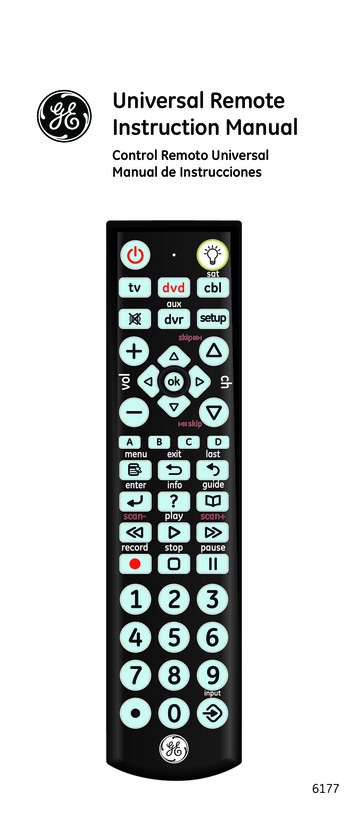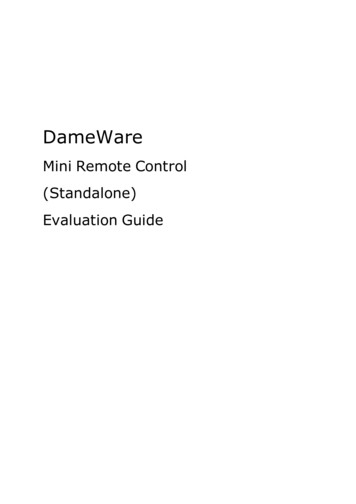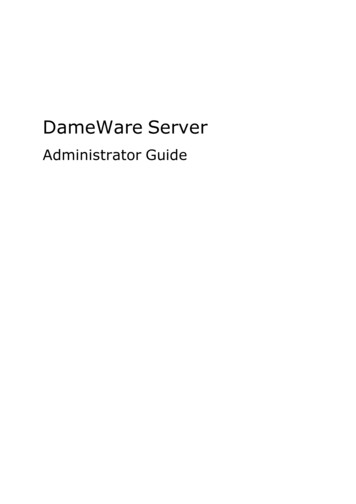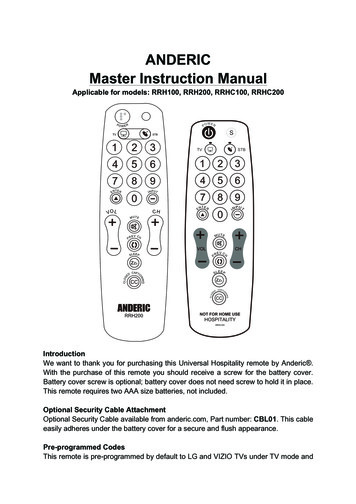Transcription
Manuals User Manuals Simplified.WOW 2AW68-SDMB047 Remote Control User ManualJanuary 25, 2022January 27, 2022Home » WOW » WOW 2AW68-SDMB047 Remote Control User ManualContents [ hide1234WOW 2AW68-SDMB047 Remote ControlWOWtv RCU Instructionsother WOWtv RCU requirements:Voice Control4.1 LEDs Status4.2 Voice4.3 Call package5 WOWtv RCU test conditions andparameters6 Product Specifications7 Product Specifications BLE Part8 FCC9 Documents / Resources9.1 Related Manuals / ResourcesWOW 2AW68-SDMB047 Remote ControlWOWtv RCU Instructions
1. When the WOWtv RCU is not connected to the set-top box, the infrared key value is sent; when the set-top box Bluetooth is connected, the WOWtvRCU sends the Bluetooth key value;2. “OK up” is the switch key of TV/STB. In the TV state, the learned infrared code is sent to control the TV, and in the STB state, the Bluetooth code issent to control the box.3. “power, mute, volume /-, input” are SSU learning keys, among which “power, mute, volume /-” are multiplexed.4. Infrared State: After the WOWtv RCU is powered on, press the button once and the indicator flashes once, until the button is raised or stops flashingafter 1 minute. When using voice, the indicator is always on and the indicator is red.5. Pairing function: When the “OK” and ” Vol-” keys are kept down for three seconds, while the LED are blinking; WOWtv RCU distance 10m;6. Unpairing function: When pressing the “OK” and “Vol ” buttons simultaneously for three seconds, and the indicator light flashes 3 times, cancelBluetooth pairing.7. Bluetooth WOWtv RCU to support the online upgrade, box on the power automatically detect the version of the remote, version less than the serverpush version automatically upgrade;8. Bluetooth device Name:WOW tv RCU.9. Support for “OK back” upload bug report feature.10. Can play PAC Man games under Bluetooth.11. After the SSU study is successful, the learn button controls the TV.other WOWtv RCU requirements:1. The pairing feature requires that no Bluetooth devices be scanned or not paired up (including a continuous press pairing key for a short period of time),verify that ensure no problem;2. BT Long connection: The remote does not actively disconnect the Bluetooth connection, disconnect if the return timeout to enter the deep sleep mode,the Next button to wake up the connection, no return to the problem, including the box power back, WOWtv RCU power back, static 2 hour back,please verify that times to ensure no problems;3. anti-jamming features require: there must be no problem with a very strong host WiFi throughput, make sure that the host side WiFithroughput isnormal when the remote is connected;4. Performance requirements: Require support 10m, there must be no voice calls Cotton, lost and the WOWtv RCU button cotton, missing code or evenkey problems;5. Power Requirements: WOWtv RCU can be used consistently for at least 6 months or more.Voice Control1.2.3.4.5.Press the Voice key to start recording, the WOWtv RCU receives the voice engine issued stop recording instructions after stop recording;After entering speech mode, the WOWtv RCU actively quits speech mode after the 30S (this is mainly to save power).Voice protocol: Google Standard Agreement.The WOWtv RCU needs to support Bluetooth 5.0 devicesThe harmonic (THD) must be less than 5%@1KHz; in the frequency range of 200Hz to 8KHz, the amplitude is /-5dB; 94dB SPL reference soundpressure level 1KHz6. Support the WOWtv RCU MIC and other MIC (such as the recording button on the phone APK) alternately to switch voice input7. Interval is 20ms when voice is not used, and 10ms when voice is used; voice sampling is 8K.LEDs StatusKeysIR keys: red light, bright 100ms, out of 100ms, long press, and long flash;BT keys: Red light, bright 100ms, out of 100ms, long press, and long flash;Paring Status red light, bright 250ms, out of 250ms, BT connection successful or failed end The discovery time was the 30s.Pairing successful: red light, turned on for 3s and extinguished;Paring fail red light, bright 500ms, out of 500ms, flashing 3 times;Low Power Status Low power Status: red light, bright 300ms, out of 300ms, flashing 5 times Low electrical voltage of 2.4 V.VoiceVoice status: red light, always bright in the process of speech;Backlight status After pressing the key, the backlight will be on for 3s. Pick up the WOWtv RCU and shake it, the backlight will be on for 3s.
Call packageWOWtv RCU test conditions and parametersDescriptionNO.ProjectTechnical Specifications1Number of keys37 Keys2WOWtv RCU size173*21*42mm3Button Free Height 2mmNoteThe height after45the key action 0.15mmKey force160gShell PlasticABS raw material (tasteless, noMaterialblending), thickness 2.0mm7Shell ColorSolid color injection black,8Screen printingAcid-resistant and alcohol-resistant6PCB Circuit9board MaterialPCB Cabling line10width and spacing 0.3mmSee the WOWtv RCU appearance andprocess requirements in detailmetal dome
11Surface CoatingTreatmentSurface should be flat and firm, not allowed tohave scratches, spot defects, flow hanging,peeling andbreakageAll printed circuit boards shall becorrosion-resistant12Board ProductionrequirementsNo flying lines are allowedSolder joints full, no virtualwelding, off welding, Lianxi13Key requirementsKey adhesive edge structure should be added“waterproof wall”, in order to achieve the keyassembly, the finger buckle can not be out ofthe plastic shell button hole, key surfacepositioning through the hole using siliconerubber bag plastic design, so that the entiresilicone button surface has no holes to ensurethat theuse of a long plate surface neat, silicone keyneed to be hardConductiveMust use silicone material (no powder)adhesive Materialand no pungent odorMetal Dome (potslices)WOWtv RCU all keys to use the metal Domebutton, and the life must be 5million times,continuous press test number 3 milliontimes, can restore1415to the original loadProduct SpecificationsNO.ProjectSpecification parameter1Operating temperature0 50 2Relative humidity 95%Note
3Atmospheric pressure86 106Kpa4Ambient illumination5MCUWNF1716Shell materialABS7Sample Color8Battery specificationAAA 1.5*2Free Drop testFrom a height of 0.8 m, the floor is freeto fall in a wooden floor of not less than3 cm in sequence, andNatural light or fluorescent lights200 50LXReference Customer Requirements9Specificationsthree cycles.10Electrostatic environment test 8KV11High Temperature Storage test60 12Low Temperature storage test-20 13Constant damp heat test40 Relative Humidity 90 2%14Temperature Cycle Change TestAcceptance criteria15MIL-STD-105E-LEVEL(Ⅱ)AQLHeavy defects (AClass)aql 0.65 Lightdefect (C Class)aql 1.5
In transit should avoid direct attack ofrain or snow or strong impact.16The WOWtv RCU should be stored atWOWtv RCU transport and storage ambient temperature-20 60 , theconditionsrelative humidity is not greater than the80%, with no strong magnetic field,corrosive substances and other harmfulgasesin the storehouse, the storage period isone year.After the product has beenreassessed for more than one year, itcan be brought into the market.Product Specifications BLE PartNo.ProjectDescribe1Use batteryAlkaline Environmental Protection Battery2Supply voltage2.2-3.6V 3mA standby power Link to box3Current description 5mA emission power consumption (general key) 25mA recording feature (voice function)45Audio outputTransmissionDistanceMono,16K sampling rate,16bitPrecision Audiooutput 12m(no shelter around)(Bluetooth)Bluetooth6protocol (Bluetooth)Bluetooth 5.0 protocolNote
Signalrequirements(Bluetooth)7Meet the communication transmission distancerequirements, while complying with the BluetoothBQBCertificationRequirementsThe speech software recognition rate 90%(sentence), has the interference case: the speechVoice requirements recognition rate 85%(needs to confirm and the settop box and the software(Bluetooth)8normal state)Connectionresponse(Bluetooth)91011 200ms, this refers to the speed at which theconnection is restored, the time interval at which thetest beginsbroadcasting to the connectedAnother commonBluetooth deviceimpactHOST End Adapter driver, or affect the originalBluetooth universal device support, such asBluetooth headset /Audio (HSP/HFP, A2DP, etc.),Bluetooth keyboard, Bluetooth mouse, gamehandles and so on.Audio TransmisionNo abnormal audio transmission, no obviousinterference, loss of data, cuttingRequirementsamplitude and other phenomenaMicrophone12SensitivitySensitivity -42 3dBMicrophone13Signal-to-noiseratiocannot be less than 58dBFCCFCC Caution: Any changes or modifications not expressly approved by the party responsible for compliance could void the user’s authority to operate thisequipment.This device complies with part 15 of the FCC Rules. Operation is subject to the following two conditions:1. this device may not cause harmful interference, and2. this device must accept any interference received, including interference that may cause undesired operation.This device and its antenna(s) must not be co-located or operating in conjunction with any other antenna or transmitter.NOTE: This equipment has been tested and found to comply with the limits for a Class B digital device, pursuant to Part 15 of the FCC Rules. These limitsare designed to provide reasonable protection against harmful interference in a residential installation. This equipment generates, uses and can radiate radiofrequency energy and, if not installed and used in accordance with the instructions, may cause harmful interference to radio communications. However, thereis no guarantee that interference will not occur in a particular installation.If this equipment does cause harmful interference to radio or television reception,
which can be determined by turning the equipment off and on, the user is encouraged to try to correct the interference by one or more of the followingmeasures:Reorient or relocate the receiving antenna.Increase the separation between the equipment and receiver.Connect the equipment into an outlet on a circuit different from that to which the receiver is connected.Consult the dealer or an experienced radio/TV technician for help.The device has been evaluated to meet general RF exposure requirements. The device can be used in portable exposure conditions without restrictionFCC ID: 2AW68-SDMB047Documents / ResourcesWOW 2AW68-SDMB047 Remote Control [pdf] User ManualSDMB047, 2AW68-SDMB047, 2AW68SDMB047, 2AW68-SDMB047 Remote Control, 2AW68-SDMB047, Remote ControlRelated Manuals / ResourcesSRT Remote Control User ManualSRT Remote Control User Manual Features of your Remote Control Product overview Note: Actualequipment and appearance of dji Smart Remote Control User ManualSmart Remote ControlCox Universal Remote Control User ManualCox Universal Remote Control User Manual - Optimized PDF Cox Universal Remote Control UserManual - Original PDFCox Custom 4 Device Remote Control User ManualCox Custom 4 Device Remote Control User Manual - Optimized PDF Cox Custom 4 Device RemoteControl User Manuals ,homeprivacy
WOW 2AW68-SDMB047 Remote Control User Manual January 25, 2022January 27, 2022 Home » WOW » WOW 2AW68-SDMB047 Remote Control User Manual Contents . In the TV state, the learned infrared code is sent to control the TV, and in the STB state, the Bluetooth code is sent to control the box. 3. "power, mute, volume /-, input" are SSU learning .