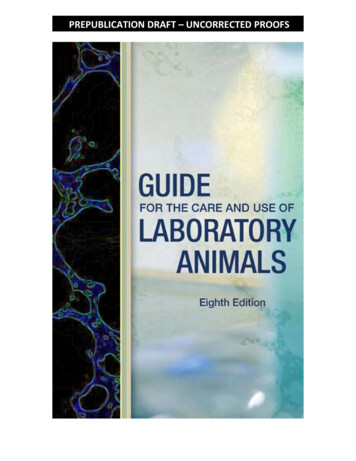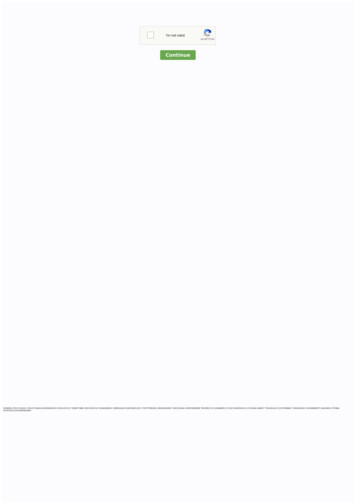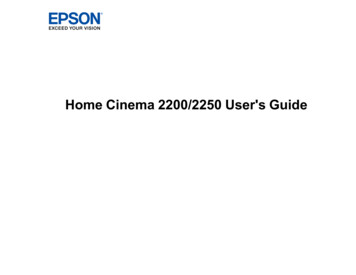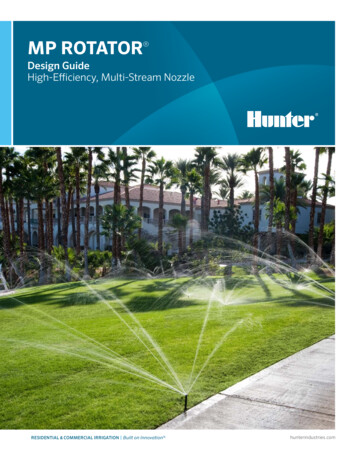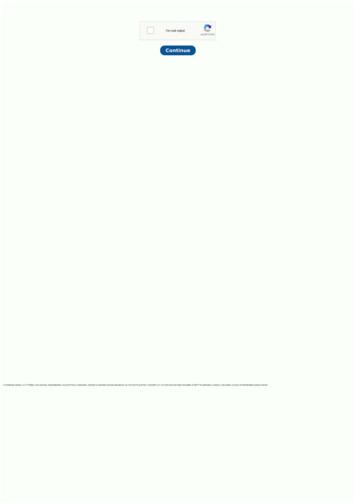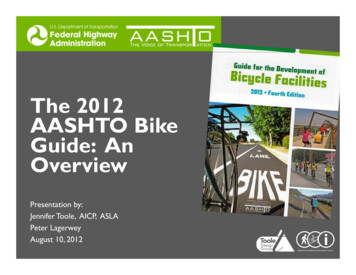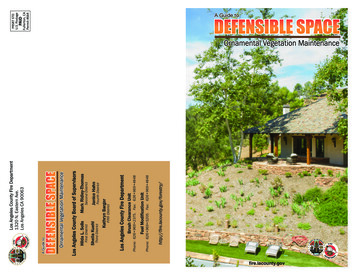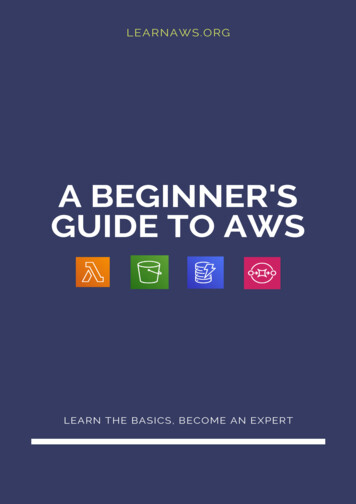
Transcription
LEARNAWS.ORGA BEGINNER'SGUIDE TO AWSLEARN THE BASICS, BECOME AN EXPERT
WelcomeHey there!Thank you for downloading and reading this guide. The guide contains resources that willhelp you learn about the most popular AWS services.The services currently covered in the guide are:Amazon Simple Storage Service (S3)Amazon Simple Queue Service (SQS)Amazon LambdaAmazon DynamoDBThis guide is a living a document and I will keep adding more services to it over time.I hope you find this useful and if you have any feedback, please don't hesitate to reach out tome via Twitter.Happy reading!Abhishek
Amazon Simple Storage Service (S3)What is it?Amazon Simple Storage Service, commonly known as S3, is a fast, scalable, and durableobject-storage service. S3 can be used to store and retrieve any type and any amount of data.How does it work?At its core, S3 is an object-storage service. which is different from the traditional file-storageservice. Data in S3 is stored as objects. Each object contains a unique identifier, somemetadata about the object and the data itself.Key ConceptsBucketsAn S3 bucket is conceptually similar to a folder in a file-storage system. Objects in S3 arestored within a bucket. An S3 bucket needs to be created before data can be stored in S3.For e.g. if there is an object with the key omgcat.png in the S3 bucket adorable-catphotos, then the addressable path of the object is s3://adorable-catphotos/omgcat.png.Buckets are important to understand for some of the following reasons:S3 bucket names are globally unique across all AWS accounts. For e.g. if a bucket with thename adorable-cat-photos already exists, nobody else will be able to create a bucketwith this name.Access Control can be implemented at bucket levelAWS billing is based on aggregate bucket sizesObject keysTo create an object in S3, a key must be specified. This key uniquely identifies an objectwithin a bucket. Since S3 is an object-storage service with a flat namespace (no hierarchy), ithas no concept of folders.The following are all valid keys for an tos/2020/11/11/photo-of-the-day.pngObject MetadataThere are two kinds of metadata associated with an object: system metadata and userdefined metadata. User-defined metadata can be added when an object is created orupdated.Some examples of system metadata are:Object creation date
Storage class for the objectObject size in bytesStorage classesS3 provides multiple storage classes which are designed for different use-cases.StandardIdeal for frequently accessed or performance-critical dataMost expensive storage classIntelligent-TieringAutomatically moves objects between access tiers based on access patternsGood for use-cases when access patterns are ambiguousStandard Infrequent-accessIdeal for long-lived and less frequently access dataStorage is cheaper than the Standard class but there is a retrieval fee for data accessGlacierIdeal for long-term archiving.Configurable retrieval times (minutes to hours).More information about Storage classes can be found here.When to use it?S3 is a flexible storage service and thus can be used for a variety of use-cases. Some of thecommon use-cases are:Storing static content and serving it directly to end-users: Common examples of thisare static webpages, images, videos, static web assets such as CSS or Javascript assets. S3can also be configured with CloudFront (Amazon's CDN) to improve delivery performancefor such content.Data Lake: S3 is ideal for storing raw, unstructured data in any format and thus can beused as the storage layer for building a Data LakeLogs, Backups, and snapshots: S3's infrequent access tier makes storing logs, backups,and snapshots a good-fit. Some of the services which integrate with S3 are RDS, EBS, andCloudTrail.ExamplesSome examples of how to use S3 for various use-cases:How to create a blog on AWS using S3 in 3 easy stepsBuild Your Data Lake on Amazon S3Amazon RDS Snapshot Export to S3Getting StartedThe following examples will take us through some of the more common operations for S3.
Creating a bucketCLIaws s3 mb s3://bucket-namePython (boto3)s3 client boto3.client('s3')s3 client.create bucket(Bucket bucket name)List buckets and objectsCLI# List all bucketsaws s3 ls# List objects within bucketaws s3 ls s3://bucket-namePython (boto3)s3 client boto3.client('s3')# List all bucketss3 client.list buckets()# List objects within buckets3 client.list objects(Bucket bucket name)Delete bucketsCLIaws s3 rb s3://bucket-namePython (boto3)s3 client boto3.client('s3')s3 client.delete bucket(Bucket bucket name)
Delete objectsCLIaws s3 rm s3://bucket-name/object-keyPython (boto3)s3 client boto3.client('s3')s3 client.delete object(Bucket bucket name, Key object key)Copy objectsThe following command can be used to move objects from a bucket or a local directory# Copy from one bucket to anotheraws s3 cp s3://old-bucket/example s3://new-bucket/# Copy from local directory to bucketaws s3 cp /tmp/filename.txt s3://bucket-namePython (boto3)s3 client boto3.client('s3')# Copy object from one bucket to anothers3 client.copy object(Bucket destination bucket,CopySource {"Bucket": original bucket, "Key": object key"})# Copy object from local directory to S3s3 client.upload file(Filename local file path,)# /tmp/filename.txtBucket bucket,# bucket-nameKey file key,# filename.txt
Amazon Simple Queue Service (SQS)What is it?Amazon Simple Queue Service (SQS) is a managed, message-queue service that enables us tobuild scalable and reliable systems. Queues allow services to be decoupled. They cancommunicate with each other asynchronously and are especially useful when the throughputof the producing service is different from the throughput of the consuming service.How does it work?SQS provides a message-queue service. To use SQS, you need the following components:Producer(s): Producers are responsible for sending messages to a particular queue.Messages are stored in the queue when they are sent by the producer.Consumer(s): Consumers are responsible for retrieving and processing the messagesfrom a particular queue. Messages must be deleted by the consumer after processing toensure they aren't processed by any other consumers.Key ConceptsSQS Visibility Timeout: Configurable period of time when a message received by oneconsumer is protected from other consumers. The default timeout is 30 seconds.Standard vs FIFO queue: SQS provides two types of queues: Standard and FIFO. Standardqueues provide best-effort ordering whereas FIFO queues provide first-in first-outdelivery.Dead-letter Queues: Dead-letter Queues (DLQ) are used to store messages that couldn'tbe processed successfully by the consumer. DLQs provide multiple benefits. They can beused to debug any issues with the processing of problematic messages. Also, they allowapplications to continue processing the rest of the messages which don't have any issues.Key LimitsMessage Retention: Message retention is configurable between 1 minute to 14 days. Thedefault is 4 days.Message Limit: A single SQS queue can contain an unlimited number of messages.However, there are limits to the number of inflight messages (received by a consumer butnot yet deleted).Maximum size of one message: Maximum allowed size of a single message is 256 KB.Message format: Messages can include text data, including XML, JSON and unformattedtext.When to use it?
SQS is a great fit for building reliable and scalable systems. Some use-cases where SQS fits inwell:Event-based architecturesAn event-driven architecture uses event to trigger and communicate between decoupledservices. The key component of any event-driven architecture is a queue.Microservices-based architecturesAsynchronous communication is becoming more common in microservices-basedarchitectures where different microservices are decoupled and independent of each other.How much does it cost?SQS' pricing model is based on how much resources are used. The screenshots below showthe pricing as of Nov 2020.SQS Pricing Model — Tips & Alternatives provides some useful tips on working with SQS.ExamplesThe following resources provide examples of applications which have been built using SQS:Scalable serverless event-driven applications using Amazon SQS & Lambda
Trax Retail: An Innovative Approach to Per-Second Scaling for SNS/SQS MessageProcessingDecouple and Scale Applications Using Amazon SQS and Amazon SNS - 2017 AWS OnlineTech TalksGetting StartedCreating a queueCLIaws sqs create-queue --queue-name your-queue-namePython (boto3)sqs client boto3.client('sqs')sqs client.create quque(QueueName "your-queue-name")List queuesCLI# List all queuesaws sqs list-queuesPython (boto3)sqs client boto3.client('sqs')sqs client.list queues()Delete Python (boto3)sqs client boto3.client('sqs')sqs client.delete queue(QueueUrl ur-queue-name')
Send t---message-body"Sendingamessage on the queue."Python (boto3)sqs client boto3.client('sqs')sqs client.send message(QueueUrl our-queuename',MessageBody 'Sending a message on the queue.',)Receive messageCLI# Receive 1 mePython (boto3)sqs client boto3.client('sqs')messages sqs client.receive message(QueueUrl our-queue-name')Delete messageA message can only be deleted after it has been received.CLI# receipt-handle is sent when the message is .com/myaccountid/your-queue-nameAQEBRXTo.q2doVA https://sqs.us-east--receipt-handle
Python (boto3)sqs client boto3.client('sqs')sqs client.delete message(QueueUrl ourqueue-name',ReceiptHandle 'AQEBRXTo.q2doVA ')CLI documentation is available here.Boto3 documentation is available here.
AWS LambdaWhat is it?AWS Lambda is a service that lets developers run their code in the cloud without having tohost any servers. AWS Lambda is a foundational service in the serverless paradigm wherecode is only run when needed and developers only pay for the resources used.Some of the reasons why AWS Lambda is one of the most popular AWS services:No need to manage any serversYour application scales automatically to handle the size of the workloadHow does it work?AWS Lambda provides Functions as a service (FaaS) which developers leverage to deployfunctions that are run in response to various events.Key conceptsFunctionA function is code provided by the developer that runs in AWS Lambda. A function processesthe invocation events sent by AWS Lambda. The function takes two arguments:Event object: contains details about the invocation event.Context object: contains information about the Lambda runtime, such as the functionname, memory limit etc.Execution environmentLambda provides a secure and isolated runtime environment where your function is invoked.The execution environment manages the resources required to run the function.Additional information is available here.RuntimeAWS Lambda supports functions in multiple languages through the use of runtimes. Aruntime is chosen when a function is created.Additional information about Lambda runtimes is available here.TriggerLambda functions are invoked as a response to certain actions. These actions are calledtriggers. Lambda functions can be triggered by other AWS services or your own applications.For e.g. you could trigger a function for a new object in S3.ConcurrencyConcurrency is the number of requests that a Lambda function is serving at any given time.Cold Starts
A cold start happens when a Lambda function is invoked after not being used for a while.Cold starts generally result in increased latency.Provisioned ConcurrencyAbility to keep lambda functions initialized and ready to respond to request. Reduces thecold-start problem.Resource LimitsAWS Lambda has some resource limits which are useful to know about. Some of the morecommon resource limits are:Maximum execution time is 15 minutesMaximum memory allowed is 3008 MBMaximum deployment package size is 50 MB (zipped)All the resource limits (as of Nov 2020) are shown below:When to use it?AWS Lambda forms the core of the serverless architecture. Lambda lets us execute customfunctions in response to the occurrence of certain events. AWS Lambda is a good fit for thefollowing use-cases:ChatbotsImage / Video Processing
Serverless WebsitesETL jobsThis is a good resource to learn more about these use-cases.How much does it cost?With AWS Lambda, you are only charged for what you use. The pricing is based on thenumber of requests for your functions and the amount of time it takes for your code toexecute.More details about pricing can be found here.ExamplesWix: Serverless Platform for End-to-End Browser Testing using Chromium on AWS LambdaWix built a remote end-to-end browser testing platform using AWS Lambda. This platformcan run 700 different tests in parallel.
Innovapost: Scaling to 5M Package Deliveries with ServerlessInnovapost built its package delivery pipeline on top of SQS & Lambda. Delivery messagesare sent to SQS which are then processed by Lambda and then written to RDS.Additional ResourcesThe following presentations from the re:Invent conference provide good insights into howLambda works under the hood as well some of the best practices for Lambda:A serverless journey: AWS Lambda under the hoodAsynchronous-processing best practices with AWS LambdaBuilding microservices with AWS Lambda
Amazon DynamoDBWhat is it?Amazon DynamoDB is a managed NoSQL database service. DynamoDB provides a simple APIto store, access, and retrieve data.Some of the reasons why DynamoDB is popular:Schemaless: To create a new table, only the primary key attributes need to be defined.On-demand capacity: DynamoDB scales up/down automatically to handle the trafficHow does it work?Key conceptsTablesA table is a collection of items. For e.g. you could have an Employee table which storesinformation about every employee at a company.ItemsAn Item is a single record in a table. An item is uniquely identified by its Primary Key. In ourprevious example, an Employee would be an item in the Employees table. The primary key orunique identifier could be their Employee ID.AttributesAn attribute is a field or piece of data attached to an item. Examples of attributes attachedto an Employee item could be Name, Age, Office Location, etc.Primary KeyA primary key is a unique identifier and is used to uniquely identify each item in the table.The primary key is the only required attribute when creating a new table. It can not be emptyor null.There are two types of primary key:Partition key: This is a simple primary key that is unique to each item in the table.Composite primary key: This is a combination of partition and sort key, which together isunique to each item in the table.Choosing the right primary key is critical for the optimal performance of DynamoDB. Thisguide provides good insight into how to choose the right key for your application.Secondary IndexSecondary indices provide the ability to query a table without using the primary key. Anapplication generally benefits from different access patterns and secondary indices enableefficient data access without using the primary key.A secondary index consists of a subset of attributes from the table.Provisioned & On-Demand
DynamoDB provides multiple pricing models:On-demand capacity: The simplest or most straightforward pricing model. Pricing isbased on storage and requests.Provisioned capacity: In the provisioned mode, read and write throughput capacity needsto be set for each table. The read and write capacity specify the allowed operations persecond on the table.This article is a good resource to understand which model might be appropriate for yourapplication.When to use it?DynamoDB can be a good fit for the following use-cases:Serverless applicationsDynamoDB works well with other serverless services like AWS Lambda and is often anintegral part of serverless applications.Amazon DynamoDB and Serverless - The Ultimate Guide is a great resource to learn moreabout how DynamoDB can be used to build serverless applications.Applications with access patterns which are compatible with a key-value storeDynamoDB is a key-value store and doesn't support relational data structures. If your data isself-contained and you won't need JOINs across multiple tables to query your data, thenDynamoDB might be a good fit.Additional ResourcesSome additional resources to understand when to use DynamoDBWhy Amazon DynamoDB isn’t for everyone11 Things You Wish You Knew Before Starting with DynamoDBExamplesBuilding enterprise applications using Amazon DynamoDB, AWS Lambda, and GoThis post provides a detailed example of how to build CRUD applications using DynamoDBand Lambda. This blog post covers good practices when it comes to designing applicationsusing DynamoDB in production.Event-driven processing with Serverless and DynamoDB streamsDynamoDB is an integral part of serverless architectures. This post provides examples ofhow to build event-driven architectures using DynamoDB streams.Getting StartedHelpful resources to get started with DynamoDB:DynamoDB, explainedData modeling with Amazon DynamoDBAmazon DynamoDB deep dive: Advanced design patterns
AWS Lambda is a ser vice that lets developers run their code in the cloud without having to host any ser vers. AWS Lambda is a foundational ser vice in the ser verless paradigm where code is only run when needed and developers only pay for the resources used. Some of the reasons why AWS Lambda is one of the most popular AWS ser vices: .