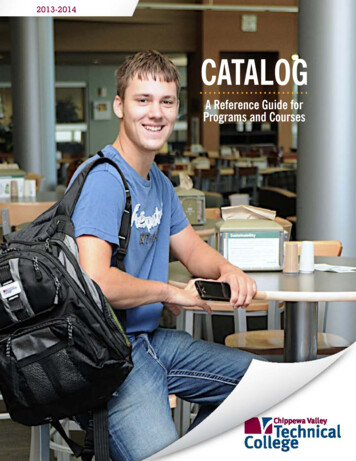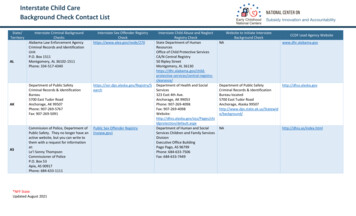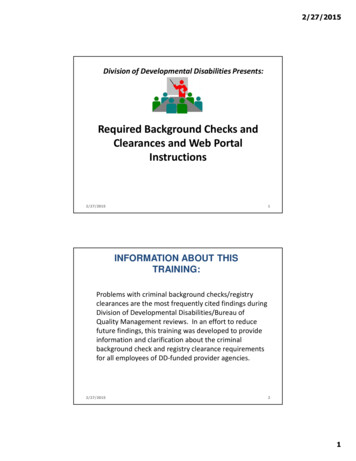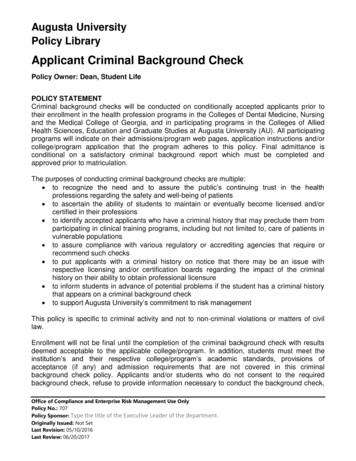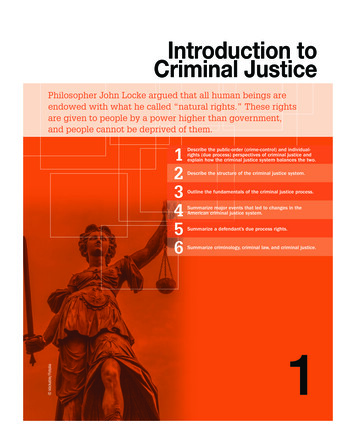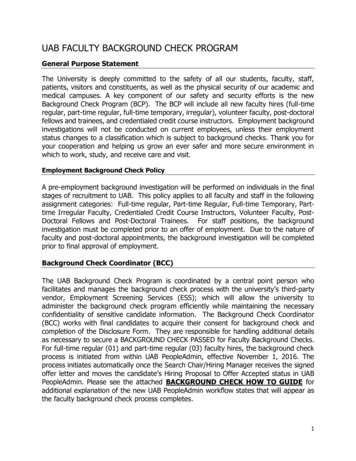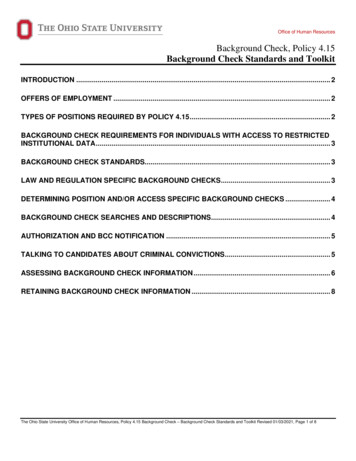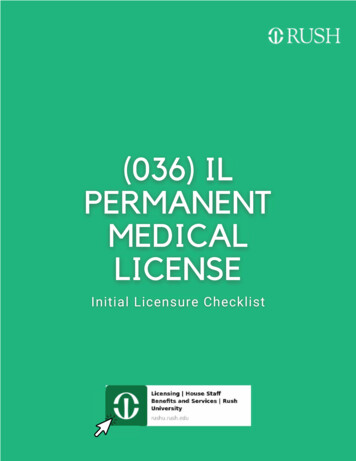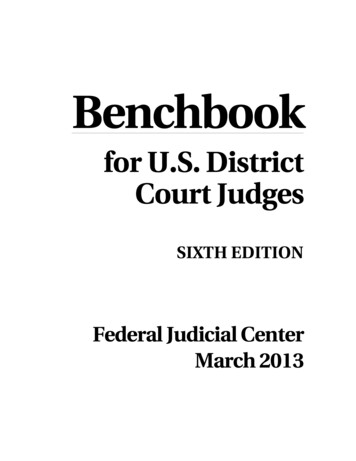Transcription
Chippewa Valley Technical CollegeCriminal Background Check Initial Order InstructionsChippewa Valley Technical College (CVTC) uses an online request company called CastleBranch for criminalbackground check orders. CVTC does not accept background checks completed for other entities. During theorder process you will complete the following very important steps:1. Create a “my CB” account (if you have not already done so) during the order. “My CB” is a secureplatform that stores your background check results. This makes it easy for you to access your criminalbackground check results and Background Information Disclosure (BID) form any time.2. Order your criminal background check and pay a 36 fee.3. Complete the Background Information Disclosure (BID) form – IMPORTANT, please refer to step 4 fordirections on how to upload this form correctly.1. Placing Your Order: Go to www.CastleBranch.com. (Preferred internet browsers are Google Chrome or Firefox.)Click “Place Order” at the top of the home page. On the next screen, enter the Package Code ofCY53 in the “Package Code” box and click “Submit” as shown circled below.CSoluti o n sG ff 88jw & ;.;;.;:;,;.;;s;-11111CastleBranchPa rtn e rsResourcesAbo ut U sCastleBranchSolutionsPartn ersContact U sRequ est Info rm a ti o nView Bock.ground CheckResourcesAbou t Us1Contact Us1111Requ est Inform ati on
You will be asked to provide some required personal information such as: full name, date of birth,Social Security number, current address, telephone number and e-mail address. When you come to the “Student Information” section in the order process as shown below, you arenot required to complete this section. Click on the orange “Next” button to continue.STUOE T INFORMATIO--o( l l o n.00.0,-llCW,G!lllOIII ,R1ElNex t You will be creating your “my CB” account at the “Place Order” section as shown below. If youalready have a “my CB” account created, you will be asked to provide your password to login. Theemail address you provide will be used to notify you of important status and order communicationsas well as become your “my CB” account username. Please make a note of your “my CB” accountusername and password in a secure location for future reference.Place Order:0CastleBranch 1s committed to securely storing your information. As shown below.your myCB username is your email address. Please create a password. Thesecredentials will be required to access your account in the ruture.Email Addre5,s :Password,-,.-.,.,.,,. . .,. . .,,.!!NiM1,c,.CtBa1o Aa:coun12. Payment: As you near the end or your order, you will be asked if you would like to purchase a “badge” for anadditional charge. We recommend that you do not purchase the “badge” and select “No thanks,continue with my order”. At the end of the online order process, you will be prompted to enter your Visa, MasterCard, orDiscover credit card information to pay the 36 background check fee. Money orders, electronicchecks, and payment plans are also accepted, but with these payment methods additional feesand/or processing times may apply. If you do not have a credit card or checking account, you canpurchase a pre-paid Visa gift card at a bank or store in the amount of the background check fee.This gift card can then be used to make payment for your order. Because of the additional cost of a “Rush Order”, we do not recommend this option and ask thatyou select “No, thank you, do not rush my order.”2
3. Order Confirmation: After you have submitted your order, you will receive an “Order Confirmation” screen as shownbelow. You will also receive a copy of your “Order Confirmation” in the email that you providedwhen creating your account. Click on the orange “Next” button at the bottom of the page tocontinue with the background check order process. This will take you into your “my CB” accountwhere you will complete the Background Information Disclosure form.0ORDER CONF IRMATIONThank you.Pr,nt Confirmation PageNext Steps :1. Click "Next" below to access y our myCB account to determine if you have additio nal items to complete .2. You wi ll receive an email with y our order confirmation attached.3. Your order confirmation can also be accessed through y our myCB Document Center.4. You wi ll receive a message notificat ion when y our completed results are available to vi ew within your myCB account. For daily updates, please log in to my CBand clic k on the 'V iew Results" lin k with in your To-Do List. If your order has not bee n completed within 7 day s, please email servicedesk cu@castlebranch.com.5. Ex plore myCB for th e other value-add features and benefits provided to you by CertifiedProfile .OI ick on "N t" to con inui::h t h!! orcflu proces::s.\'I4. *IMPORTANT!!* Background Information Disclosure Form:*This form is required and needs to be completed as part of this order process immediately or yourbackground check will be considered incomplete. At this time, you should see the following “To-Do List” screen. (Some of the screen may appear cutoff to the right which may require you to have to use the scroll bar at the bottom of the screen toview it as shown below.) Once you can see the screen as shown below, please click on thesymbol as circled.To-Do Liss03
Next, click on thesymbol again found next to the Complete BID Form as shown circled below.-----To-Do ListsClic k the b lue p lus s igns be low to expand your re qu ir ements. INCOMPLETE1 Wisconsi n B ID F orm 1 RequirementPlease download the Wisconsin BID Form and complete in its entirety. Upload the completed for m to this requir ement. Your school administr ator will reviewthe completed for m and approve.Requir ementDate Due@,.[IJl,19-1::l·IGMComplete B ID Form STATUSNow click on “Download File” as circled below. This will open a Microsoft Word fillable BackgroundInformation Disclosure Form (BID). After the form downloads into Word, you will have the optionto “Open”, “Save” or “Cancel” it. Click on “Open”. Once the document opens, you may need to clickon “Enable Editing” at the top of the page before you can begin filling out the BID form. Pleasecomplete the two pages of the BID form by typing in your information into the gray boxes, answerthe “yes” and “no” questions, and in the signature line at the bottom you can type your name anddate. Next, save your document as either a Word Document or PDF.Cite th & blplus signs b low to xpaM yo r r qu ,rel!' nts.and c mp 1e ,n rs t!nttr@u .d1-:o,m:t ,eted0form 10 t0 e-Ouec. t 1 oi,rYcoml) J 1 rOr download or03/11/2016 1250,28 P ES'(r.CM!M:/l-ls1H.Typell.P"I- Pl s,ts .A!ocx. cloclAfter saving your BID, go back to your online “my CB” account in your browser. You can uploadyour BID form to your “my CB” account one of two ways:1. Your first option is to attach your saved BID form by clicking on the second“Browse” button next to “Your computer or flash drive” as shown circled. OR4
Che tbl e plus signs b low topand yo r r qu1r m nts.d 'i::omi:, -!teodformt 1s re:03/11/2016 12 C 28Attach a 11 rron,? 51't r.2. Or, your second option is to download the fax/mail requirement cover page asshown circled below. Then print both the fax cover sheet and your completedBID form and fax them both to the number on the fax cover sheet. The unique“QR” code (square box with random black pixels in it in the upper middle of thecover page) will automatically attach your BID to your “my CB” account.Cbck t e blplus signs below to xpand your r qu,rcomp t 1n,enrs.0Ml re1 Upd t e comp et fo,m 10 IO!te03/11/2016 12:CA 1ach a rfromh r. AOCJC. 28 ESclOc)Once your BID form is uploaded to your “my CB” account as shown circled in the next picture, youwill need to click on the orange “Submit” button to finalize attachment to your account. Afterclicking on “Submit”, you will receive notice that your form is “submitting ”.5
Please download the Background Info r mationDisclosure CBIDl for m. comp lete and upload to thisCer ti fiedProf ile03/ 11/2016 12c50c28 PM ESTrequirement. 'he ior m must be competed in it'sentirety. signed .and dated to be .accepted.Download Fi leSubmitNOTICE: Your auached f ile(sl must besubmitted for review. Click the·s bmi t" outton now. The rea irementstatus wi ll update to Pending Review.Attach another file from either:My DocumentsYour compute r or flash dr iveCAcc11pl.aDI@ Fil@ Typ@S: .pdf, .png, .jpg, .gif, .xis . docx. .doc)Or download the fax/ma il requirement cover page N MfflMAfter your BID Form has been submitted, you will see that the BID status in your “To-Do Lists” is“Pending Review” as shown below. This status will change to either “Complete” or “Rejected”depending on the outcome of the review of the document in the next few days. After these fewdays, you should login to your “my CB” account to check the “Status” of your BID to see if it is nowin a “Complete” or “Rejected” status. If it is in a “Complete” status you are done, but if it is in a“Rejected” status you will need to click on the word “Rejected” under “Status” and read the reasonwhy it was “Rejected” and then proceed with trying to upload the BID again. Once you are done inyour “my CB” account you may click on “Logout” found in the upper left corner of the screen.To- Do ListsCl ic k the blue plus signs below to expa nd your requirements.@PIY·l' 14 11 Wisconsin BID FormPlease download the Wisconsin BID Form and complete in its entirety. Upload the completed for m to this req uirement. Your school admini st rator will rev iewthe completed form and approve.Date DueRequ ir ementE )1. Complete BID Fo rm5. Criminal Background Check Results and Your “my CB” Account: Most results are completed within 3-5 business days; however, some results may take longer.You will receive email communications regarding the status of your order from Castlebranch.Please be sure to check your email frequently for notifications. Chippewa Valley Technical Collegealso receives notification of your order and results.To complete any outstanding order items and/or to review your results, you will need to login toyour “my CB” account at https://mycb.castlebranch.com and enter your Username and Passwordin the upper right corner of the screen and click “Login” to continue.Note: Once you have entered your core program, you may be asked to carry a hardcopy of yourcriminal background check results and BID form to clinical/practicum rotations.6. Questions: If you have any questions with the order process, please contact CastleBranch at1-888-723-4263 or email customerservice@castlebranch.com.CastleBranch - Criminal Background Order Instructions – Universal Account All Programs as of 4-13-166
criminal background check results and BID form to clinical/practicum rotations. 6. Questions: If you have any questions with the order process, please contact CastleBranch at 1-888-723-4263 or email customerservice@castlebranch.com. CastleBranch - Criminal Background Order Instructions -Universal Account All Programs as of 4-13-16 6