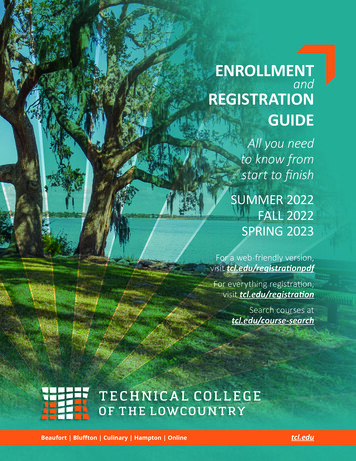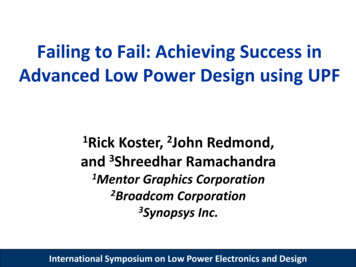Transcription
Configuring Basic Functionality for Tcl IVR andVoiceXML ApplicationsThis chapter explains the basic tasks required for loading and configuring a Tcl IVR or VoiceXMLapplication on the Cisco gateway.For more information about this and related Cisco IOS voice features, see the following:Note “Overview of Cisco IOS Tcl IVR and VoiceXML Applications” on page 5 Entire Cisco IOS Voice Configuration Library—including library preface and glossary, other featuredocuments, and troubleshooting r releases prior to Cisco IOS Release 12.3(14)T, see the previous version of the Cisco Tcl IVR andVoiceXML Application Guide /software/ios123/123cgcr/vvfax c/tcl leg/index.htmFeature History for Basic Functionality for Tcl IVR and VoiceXML ApplicationsThis chapter includes basic Tcl IVR and VoiceXML application features. For a feature history of all TclIVR and VoiceXML features, see “Cisco IOS Tcl IVR and VoiceXML Feature List” on page 2.Contents Prerequisites for Configuring Basic Functionality for Tcl IVR and VoiceXML Applications, page 16 Restrictions for Configuring Basic Functionality for Tcl IVR and VoiceXML Applications, page 17 Information About Configuring Basic Functionality for Tcl IVR and VoiceXML Applications,page 18 How to Configure Basic Functionality for a Tcl IVR or VoiceXML Application, page 33 Configuration Examples for Tcl IVR and VoiceXML Applications, page 77 Where to Go Next, page 88 Additional References, page 88Cisco IOS Tcl IVR and VoiceXML Application Guide15
Configuring Basic Functionality for Tcl IVR and VoiceXML ApplicationsPrerequisites for Configuring Basic Functionality for Tcl IVR and VoiceXML ApplicationsPrerequisites for Configuring Basic Functionality for Tcl IVR andVoiceXML Applications Recommended Knowledge, page 16 VoiceXML Document Development, page 16Recommended KnowledgeBefore configuring a Tcl or VoiceXML application on the Cisco voice gateway, the following knowledge isrecommended: For working with VoiceXML applications and writing VoiceXML documents:– Knowledge of web page development– Familiarity with the W3C VoiceXML 2.0 Working Draft (October 23, 2001)– Knowledge of VoiceXML application programming– Familiarity with the Cisco VoiceXML Programmer’s Guide For working with Tcl applications and writing Tcl IVR 2.0 scripts:– Familiarity with Tcl Version 7.1 or later– Knowledge of Tcl application programming– Familiarity with the Tcl IVR API Version 2.0 Programmer’s Guide For setting up a web application environment:– Experience with web application administration– Knowledge of languages and protocols such as HTML and HTTP For configuring the Cisco voice gateway:– Experience with the prerequisite configuration of the Cisco voice gateway as described in the“Gateway Prerequisite Configuration” section on page 6– Familiarity with Cisco IVR and VoIP functionalityTipTo print a document in its original page format, access the document online and select the PDF icon. Formore resources, see the “Additional References” section on page 9.VoiceXML Document DevelopmentTo define your voice application, you must write a VoiceXML document using a web-authoring tool. Thedocument must be installed on a web or file server. A VoiceXML document can also call for the gatewayto interact with various web applications (servlets and CGI executables), in which case you must alsosupply these web applications.NoteAll VoiceXML documents should be placed behind a firewall.Cisco IOS Tcl IVR and VoiceXML Application Guide16
Configuring Basic Functionality for Tcl IVR and VoiceXML ApplicationsRestrictions for Configuring Basic Functionality for Tcl IVR and VoiceXML ApplicationsRestrictions for Configuring Basic Functionality for Tcl IVR andVoiceXML ApplicationsThe following restrictions apply to Tcl and VoiceXML applications: General Restrictions, page 17 DTMF Relay Restrictions, page 18 ISDN Overlap Restrictions, page 18General Restrictions VoiceXML for Cisco IOS does not support some VoiceXML Version 2.0 Working Draft features, andthere are modifications to other features. Refer to the Cisco VoiceXML Programmer’s Guide. The web server must support HTTP 1.1. Cisco voice applications are tested for compatibility withweb servers running Apache software; compatibility with other web servers is not verified. Tcl IVR 2.0 is not backward compatible with Tcl IVR 1.0. Tcl IVR 1.0 verbs and Tcl IVR 2.0 verbscannot be mixed in a script. Incoming VoIP calls can only be transferred to POTS dial peers. Transfers between VoIP call legsare not supported. There is no DSP on the IP leg, so a voice application cannot initiate a tone. RTSP multicast sessions are not supported by the Cisco IOS RTSP client. HTTP must be used to dynamically load VoiceXML documents. Using FTP or TFTP to dynamicallyload documents may adversely impact gateway performance. W3C Semantic Markup Language (SML) is not supported. The media server providing TTS mustuse the vendor-specific markup language. A separate RTP stream for speech recognition is supported on the Cisco 3660 only when the codeccomplexity is set to high on the voice card. It is not supported for medium complexity codecs. These restrictions apply to speech recognition on an IP call leg:– The codec command must be set to G.711 u-law in the VoIP dial peer.– The dtmf-relay command must be set to rtp-nte if DTMF input is required.– The no vad command must be configured in the VoIP dial peer. The ASR server performs voiceactivity detection (VAD) so for accurate results, VAD should not be configured on the gateway.NoteCisco IOS VoiceXML features in Cisco IOS Release 12.2(11)T are based on the W3C VoiceXML Version2.0 Working Draft (October 23, 2001). If you are running a release prior to Cisco IOS Release 12.2(11)Tand require information about the implementation of the VoiceXML Version 1.0 Specification, refer tothe Cisco VoiceXML Reference for VoiceXML 1.0.Cisco IOS Tcl IVR and VoiceXML Application Guide17
Configuring Basic Functionality for Tcl IVR and VoiceXML ApplicationsInformation About Configuring Basic Functionality for Tcl IVR and VoiceXML ApplicationsDTMF Relay RestrictionsTo collect digits over an IP call leg, DTMF Relay must be configured and negotiated on the IP call legby using the dtmf-relay command in the VoIP dial peer. The supported methods are: For H.323, use:– Cisco Proprietary RTP (cisco-rtp)– H245 Alphanumeric IE (h245-alphanumeric)– H245 Signal IE (h245-signal) For SIP, use RTP Named Telephone Event RFC 2833 (rtp-nte).For more information about DTMF Relay, refer to the Cisco IOS Voice Configuration Library, Release12.3.ISDN Overlap RestrictionsAlthough Cisco routers can receive an ISDN call in en bloc or overlap modes, the Cisco VoiceXMLapplication does not yet support overlap mode. When configured for en bloc mode, the setup messageshould contain all necessary addressing information to route the call. In overlap mode, the setup messagedoes not contain the complete address. Additional information messages are required from the callingside to complete the called address. The Cisco VoiceXML application does not currently detect signalsin the form of INFO messages; therefore, overlap mode fails.As a workaround, in overlap mode, the dial-peer configuration should not contain the port as a matchingparameter. The following is an example:dial-peer voice 101 potsapplication my vxmlincoming called-number .direct-inward-dialport 1/0:15forward-digits 10If the port is configured, the dial peer matches the port number and the call is routed to applicationmy vxml before the full DNIS is collected. By removing the configured port, the Telephony ServiceProvider layer handles the overlap and the application receives the full DNIS.In the dial peer example above, the workaround is valid only if there are10 digits in the overlap. Afterthe dial peer matches the 10 digits and hands the call off to the Cisco VoiceXML application, additionaldigits in the form of INFO messages are not processed.Information About Configuring Basic Functionality for Tcl IVRand VoiceXML ApplicationsTo configure Tcl and VoiceXML applications, you must understand the following concepts: Benefits, page 19 Feature Design of Voice Applications, page 19 VoiceXML for Cisco IOS Feature Overview, page 20 Tcl IVR 2.0 Overview, page 22Cisco IOS Tcl IVR and VoiceXML Application Guide18
Configuring Basic Functionality for Tcl IVR and VoiceXML ApplicationsInformation About Configuring Basic Functionality for Tcl IVR and VoiceXML Applications MGCP Scripting Overview, page 23 Call Handling Between Tcl and VoiceXML Applications, page 23 HTTP Client Support, page 25 Cisco IOS Release 12.3(14)T and Later Voice Application Command-Line Interface StructureChanges, page 27 Enables integration between Tcl and VoiceXML and the development of hybrid applications. Provides TTS and ASR support through VoiceXML and a distributed server farm. Implements AAA authentication and authorization. Enables service providers to offer an enhanced unified communications service, in which asubscriber uses the same number for both voice and fax messages. The flexibility of the applicationallows personalized services to be configured for different customers or for different callednumbers. Supports all standard telephony signaling: H.323, Media Gateway Control Protocol (MGCP), andSession Initiation Protocol (SIP).BenefitsVoiceXML The design of VoiceXML is based on the client/server model and therefore provides similar benefits.A web browser can request a VoiceXML document from an HTTP web server just as it requests anHTML web page. The ability to use existing HTTP web servers to generate “voice web” pagesprovides VoIP service providers and their customers with important benefits:– Existing web server and application logic can be used for VoiceXML applications, requiringservice providers less time and money to build infrastructure and perform development thantraditional proprietary IVR systems require.– Hosting of VoiceXML applications can be added to the services offered customers. Customershave an open, extensible method for customizing their voice applications.– Existing web development skills can be transferred to those developing voice applications. Alarge number of developers and system integrators with these skills are already available. Supports a subset of W3C VoiceXML 2.0 Working Draft features.Tcl IVR 2.0 Extensive call control capabilities, signaling, and GTD manipulation.Feature Design of Voice ApplicationsTcl and VoiceXML applications on the Cisco gateway provide Interactive Voice Response (IVR) featuresand call control capabilities such as call forwarding and voice mail.IVR systems provide information over a telephone in response to user input in the form of spoken wordsor dual-tone multifrequency (DTMF) signaling. For example, when a user makes a call with a prepaidcalling card or debit card, an IVR application prompts the caller to enter a specific type of information,such as an account number. After playing the voice prompt, the IVR application collects theCisco IOS Tcl IVR and VoiceXML Application Guide19
Configuring Basic Functionality for Tcl IVR and VoiceXML ApplicationsInformation About Configuring Basic Functionality for Tcl IVR and VoiceXML Applicationspredetermined number of touch tones (digit collection), forwards the collected digits to a server forstorage and retrieval, and then places the call to the destination phone or system. Call records can be keptand a variety of accounting functions performed.The Cisco voice gateway allows voice applications to be used during call processing. Typically,application scripts contain both executable files and audio files that interact with the system software.Tcl scripts and VoiceXML documents can be stored in any of the following locations: TFTP, FTP, orHTTP servers, Flash memory of the gateway, or on the removable disks of the Cisco 3600 series. Theaudio files that they reference can be stored in any of these locations, and on Real Time StreamingProtocol (RTSP) servers. A Cisco voice gateway can have several voice applications to accommodatemany different services, and you can customize the voice applications to present different interfaces tothe various callers. IP phones can also originate calls to a gateway running a voice application.Voice applications on Cisco gateways can be developed using a choice of two scripting languages: Tcl IVR 2.0—Tcl-based scripting with a proprietary Cisco API. VoiceXML—Standards-based markup language for voice browsers.Applications can also be developed using a hybrid of both Tcl IVR and VoiceXML. The followingsections describe the basic features of Cisco IOS Tcl IVR and VoiceXML applications: VoiceXML for Cisco IOS Feature Overview, page 20 Tcl IVR 2.0 Overview, page 22 MGCP Scripting Overview, page 23VoiceXML for Cisco IOS Feature OverviewApplications written in Voice eXtensible Markup Language (VoiceXML) provide access through a voicebrowser to content and services over the telephone, just as Hypertext Markup Language (HTML)provides access through a web browser running on a PC. The universal accessibility of the telephone andits ease of use makes VoiceXML applications a powerful alternative to HTML for accessing theinformation and services of the World Wide Web.The VoiceXML for Cisco IOS feature provides a platform for interpreting VoiceXML documents. Whena telephone call is made to the Cisco VoiceXML-enabled gateway, VoiceXML documents aredownloaded from web servers, providing content and services to the caller, typically in the form ofpre-recorded audio in an IVR application. Customers can access online business applications over thetelephone, providing for example, stock quotes, sports scores, or bank balances.VoiceXML brings the advantages of web-based development and content delivery to voice applications.It is similar to HTML in its simplicity and in its presentation of information. The VoiceXML forCisco IOS feature is based on the W3C VoiceXML 2.0 Working Draft and is designed to provide webdevelopers great flexibility and ease in implementing VoiceXML applications.Cisco IOS Tcl IVR and VoiceXML Application Guide20
Configuring Basic Functionality for Tcl IVR and VoiceXML ApplicationsInformation About Configuring Basic Functionality for Tcl IVR and VoiceXML ApplicationsFigure 1 shows components that can be configured as a part of a VoiceXML application installed on aCisco voice gateway:Figure 1VoiceXML for Cisco IOS Application ComponentsHTTP serverSMTP serverPSTNVIPnetworkTFTP serverIPVPSTNCisco voice gatewayRTSP server37888VoiceXML-enabledCisco gatewayFor information on developing a VoiceXML document for implementing an application on the Ciscovoice gateway, refer to the Cisco VoiceXML Programmer’s Guide.VoiceXML Call Scenario ExampleThe following is an example call scenario for a VoiceXML application:1.The caller dials a number and is connected through the PSTN or the IP network to a Cisco voicegateway that is configured as a VoiceXML-enabled gateway.For instance, the caller could be connected to a business providing sports scores over the telephone.2.The Cisco voice gateway associates the dialed number with the appropriate VoiceXML document,residing on a web server.For example, this business uses a VoiceXML document on an HTTP server to provide sports scores.3.The voice gateway runs the VoiceXML document and responds to the caller’s input by playing theappropriate audio content.For instance, an application might play a pre-recorded prompt that asks the caller to press a specificDTMF key (“Press 2 for the results of tonight’s National League Playoff Game”) to hear a spokensport score (“Giants 4, Mets 0”).4.The VoiceXML application could also transfer the caller to another party, perhaps customer service.For example, the application, after playing the score, might prompt the caller with the message: “Ifyou sign up for a year’s service now, you will be entered in the drawing for two tickets to this year’sWorld Series. Press 5 to contact one of our agents.”Cisco IOS Tcl IVR and VoiceXML Application Guide21
Configuring Basic Functionality for Tcl IVR and VoiceXML ApplicationsInformation About Configuring Basic Functionality for Tcl IVR and VoiceXML ApplicationsVoiceXML Document Loop SecurityThe VoiceXML for Cisco IOS feature provides safeguards against denial of service attacks that useinfinite looping VoiceXML documents.A maximum of ten loops are permitted per VoiceXML session to help prevent disruption of the systemby a malicious looping program. Loops are counted when a VoiceXML document transits to anotherdialog within a document or goes to another document using submit or goto without any userinteraction. If a document goes to another dialog or another document ten times without any prompts ordigit collection, the session is aborted.The loop count includes both before disconnect and after disconnect events. After disconnect ,the VoiceXML document is mostly unrestricted if there is no user interaction.Tcl IVR 2.0 OverviewTcl IVR Version 2.0 uses Tcl scripts to gather data and to process accounting information. For example,a Tcl IVR script can play an audio prompt that asks callers to enter a specific type of information, suchas a personal identification number (PIN). After playing the audio prompt, the Tcl IVR applicationcollects the predetermined number of touch tones and sends the collected information to an externalserver for caller authentication and service authorization.Figure 2 displays a Tcl IVR application on the gateway.Figure 2IVR Control of Tcl Scripts on an IP Call LegRADIUSwith IVRPRIPRIIPCiscoIP/PSTNgatewayIPIPIPCisco IPIP/PSTNgateway(running IVR)PSTNIPIPCalledRTSPserver31491Call directionFor information on developing Tcl scripts for voice applications, refer to the Tcl IVR API Version 2.0Programmer’s Guide.Cisco IOS Tcl IVR and VoiceXML Application Guide22
Configuring Basic Functionality for Tcl IVR and VoiceXML ApplicationsInformation About Configuring Basic Functionality for Tcl IVR and VoiceXML ApplicationsMGCP Scripting OverviewMGCP scripting allows external call agents (CAs) to instruct the Cisco gateway to run a voiceapplication on a PSTN or VoIP call leg. For example, you can request and collect the PIN and accountnumber from a caller. These applications can be written in Tcl 2.0 or VoiceXML.Figure 3 shows the MGCP CA controlling the application scripts.Figure 3MGCP Control of Voice Application ScriptsRADIUSwith AAACall TNgateway(running IVR)IPIPIPCisco IPIP/PSTNgateway(running IVR)PSTNIPIPCalled31492CallerMGCPTGWIPnetworkCall directionRTSPserverIn the figure above, the RTSP server is configured to interact with gateways that have voice applicationsinstalled and running. The RADIUS server also interacts with the gateways to provide authentication,authorization, and accounting (AAA).For specific information about the VoiceXML implementation of MGCP, see “Appendix A: MGCPScripting Support for Cisco IOS VoiceXML” on page 283. For instructions on how to configure yourgateway for MGCP, refer to the Cisco IOS MGCP and Related Protocols Guide, Release 12.3.Call Handling Between Tcl and VoiceXML ApplicationsCisco voice gateways use special call-handling software applications. Some applications are containedin Cisco IOS software, others are defined dynamically by using the application configuration submodes.Applications that are defined dynamically can use Tcl scripts or VoiceXML documents.When an application hands off calls to another application by placing a call through a dial peer to anoutbound application, it performs a transfer. When a Tcl script hands off a call directly to a VoiceXMLdocument or to another Tcl script, it performs a handoff. Transfer is performed through the dial plan byusing Cisco IOS software, transferring a call to any number associated with that application. Typically,an inbound dial peer links to an application which may transfer calls through an outbound dial peer toCisco IOS Tcl IVR and VoiceXML Application Guide23
Configuring Basic Functionality for Tcl IVR and VoiceXML ApplicationsInformation About Configuring Basic Functionality for Tcl IVR and VoiceXML Applicationsan outbound application. Transfer supports a large database of number-to-URL mappings. Incomparison, a handoff is done using Tcl. In a handoff, a Tcl 2.0 application can pass a handoff string.An application passing a handoff string is not supported by the transfer function.To display a list of Tcl or VoiceXML applications that are currently configured or installed on thegateway, use the show call application voice summary command.Following are some of the applications that come with Cisco IOS software: session—Similar to the DEFAULT application, except that it is written in Tcl 2.0. This is a basicapplication that performs the DID function or supplies a secondary dial tone to the caller. fax hop on—Collects digits from the redialer, such as account number and destination number.When a call is placed to an H.323 network, the set of fields (configured in the call informationstructure) are “entered,” “destination,” and “account.” clid authen—Authenticates the call with automatic number identification (ANI) and DNISnumbers, collects the destination data, and makes the call. clid authen collect—Authenticates an incoming call using ANI or DNIS information, or, if thatfails, collects dialed digits. clid authen npw—Performs as clid authen, but uses a null password when authenticating, ratherthan DNIS numbers. clid authen col npw—Performs as clid authen collect, but uses a null password and does not useor collect DNIS numbers. clid col npw 3—Performs as clid authen col npw except with that script, if authentication withthe digits collected (account and PIN) fails, the clid authen col npw script just plays a failuremessage (auth failed.au) and then hangs up. The clid col npw 3 script allows two failures, thenplays the retry audio file (auth retry.au) and collects the account and PIN again.The caller can interrupt the message by entering digits for the account number, triggering the promptto tell the caller to enter the PIN. If authentication fails the third time, the script plays the audio fileauth fail final.au, and hangs up. Default (DEFAULT)—This simple application outputs dial tone when a call comes in, collectsdigits, and places a call to the dialed number. Similar to the session application, except that it isincluded in Cisco IOS software.For a complete list of Tcl scripts that can be downloaded from Cisco.com, check the following l/tclwareTransfer and Handoff Restrictions Tcl 2.0 applications can transfer (and handoff) calls to VoiceXML applications and other Tclapplications. VoiceXML cannot directly hand off calls to Tcl 2.0 applications because handoff is a Tcl scriptingfunction and there is no equivalent in VoiceXML. VoiceXML can transfer calls to Tcl 2.0 by usingCisco IOS software, as described in the “Configuring an Outbound Application” section on page 62. When Tcl 2.0 or VoiceXML applications transfer calls to a telephone number, the outbound dial peercan specify a Tcl 2.0 or VoiceXML application to accept the transfer. Transfer (and handoff) to or from Tcl 1.0 applications is not supported. Transfer (and handoff) to or from the default application is not supported.For more information on VoiceXML and Tcl coding, refer to the Cisco VoiceXML Programmer’s Guideand the Tcl IVR API Version 2.0 Programmer’s Guide, respectively.Cisco IOS Tcl IVR and VoiceXML Application Guide24
Configuring Basic Functionality for Tcl IVR and VoiceXML ApplicationsInformation About Configuring Basic Functionality for Tcl IVR and VoiceXML ApplicationsHTTP Client SupportIn general, HTTP is the preferred protocol for loading VoiceXML applications and audio prompts. TheHTTP client code is implemented in Cisco IOS software specifically for this purpose. The Cisco IOSFile System (IFS) protocols (FTP, TFTP) were implemented for loading images, and saving andrestoring configurations, so there are limits to the efficiency and number of concurrent loads. HTTP wasdeveloped for efficiency over the web; it has mechanisms to determine how long a file is considered validin cache, and to determine if a cached version is still valid. With TFTP, the only way to determine if acached version is valid is by reloading the entire file.Pages that are loaded through a pointer within a document using TFTP are not cached on the gateway,and TFTP should not be used for loading these dynamic documents. For example, the applicationattribute of the vxml tag and the next attribute in the goto tag should not use IFS protocols in theURI. These documents should use HTTP.NoteAll VoiceXML documents should be placed behind a firewall.Table 2 lists the HTTP 1.1 client features that are supported by the Cisco gateway:Table 2HTTP 1.1 Feature SupportFeatureSupported?DescriptionHTTP 1.1 clientYesHTTP 1.1 client functionality as required by theVoiceXML Forum’s 1.0 Specification (refer also toRFC 2616—HTTP 1.1, June, 1999).HTTP and TFTP protocolsfor web server interchangeYesVoiceXML uses HTTP or TFTP protocols to interactwith the web server. These are text-based protocols andexchanges are not encrypted.HTTP cachingYesHTTP caching is supported.HTTP cookiesYesHTTP cookies are supported by the HTTP 1.1 client inCisco IOS Release 12.3(8)T and later.HTTP proxyNoThere is no mechanism to redirect requests to an HTTPproxy on behalf of users. All HTTP request messages aresent directly to the server specified in the request URI.HTTP/SNoHTTP/S is not supported by the HTTP 1.1 client.Secure shared use of HTTPclient by multiple callersYesSecure shared use of the HTTP client by multiple callersthrough caching of shared documents, not includingdocuments generated as a result of an individual submitfrom caller input.Cisco IOS software comes with a default set of HTTP 1.1 client parameters for file caching andconnection timeouts. The default settings are recommended. To modify the default HTTP client settings,see the “Modifying HTTP Client Settings” section on page 75.Cisco IOS Tcl IVR and VoiceXML Application Guide25
Configuring Basic Functionality for Tcl IVR and VoiceXML ApplicationsInformation About Configuring Basic Functionality for Tcl IVR and VoiceXML ApplicationsSupported HTTP 1.1 HeadersThe Cisco HTTP 1.1 client supports the following formats for message headers:Request HeaderAccept: text/vxml, text/x-vxml, application/vxml, application/x-vxml,application/voicexml, application/x-voicexml, application/octet-stream, text/plain,text/html, audio/basic, audio/wavConnection: ser-Agent:User-Agent: Cisco-IOS-family/Version Sub-Product-NameUser-Agent: Cisco-IOS-C5300/12.2(20011107:234726) VoiceXML/1.0The following example shows a GET request message sent to the server tennis.cisco.com for the requestURL: http://tennis.cisco.com/vxml/test/init.vxml.GET /vxml/test/init.vxml HTTP/1.1Host: tennis.cisco.comContent-Type: application/x-www-form-urlencodedConnection: Keep-AliveAccept: text/vxml; level 1, text/plain, text/html, audio/basicUser-Agent: Cisco-IOS-C5300/12.2(20011107:234726) VoiceXML/1.0Response Content-Type:Date:ETag:Expires:Keep-Alive: timeout 5, max Caching Refresh ValueThe freshness lifetime of entries stored in the HTTP client cache is determined by one of the followingvalues, in the order listed:1.max age value2.expire value less the date value3.If the above information is not available, the gateway uses one of the following:a. If the last modified value is available, the freshness lifetime is ten percent of the differencebetween the date value and the last modified value.b. Otherwise, the freshness lifetime is the value configured on the gateway by using thehttp client cache refresh command. If this command is not configured, the default value set bythe gateway is 86,400 sec (24 hours).Cisco IOS Tcl IVR and VoiceXML Application Guide26
Configuring Basic Functionality for Tcl IVR and VoiceXML ApplicationsInformation About Configuring Basic Functionality for Tcl IVR and VoiceXML ApplicationsCisco IOS Release 12.3(14)T and Later Voice Application Command-LineInterface Structure ChangesThe call application voice command structure for configuring Tcl and IVR applications has beenrestructured for Cisco IOS Release 12.3(14)T and later to provide easier configuration of applicationparameters than the earlier CLI structure.NoteFor releases prior to Cisco IOS Release 12.3(14)T, see the previous version of the Cisco Tcl IVR andVoiceXML Application Guide /software/ios123/123cgcr/vvfax c/tcl leg/index.htmThe new configuration structure introduces the application configuration mode, which provides thefollowing configuration submodes for parameters: Service parameter configuration submode: Use the service command in application configurationmode to load and configure a standalone application, such as a debit card script. Package parameter configuration submode: Use the package command in application configurationmode to load and configure a package. A package is a linkable set of C or Tcl functions that providefunctionality invoked by applications or other packages. They are not standalone. For example, adebit card application may use multiple language translation packages, such as English and French.These language translation packages can also be used by other applications without having tomodify the package for each applica
Tcl and VoiceXML applications on the Cisco gateway provide Interactive Voice Response (IVR) features and call control capabilities such as call forwarding and voice mail. IVR systems provide information over a telephone in response to user input in the form of spoken words