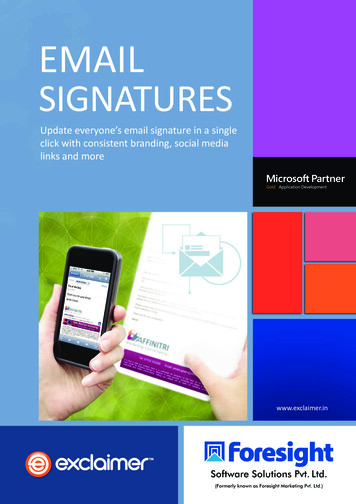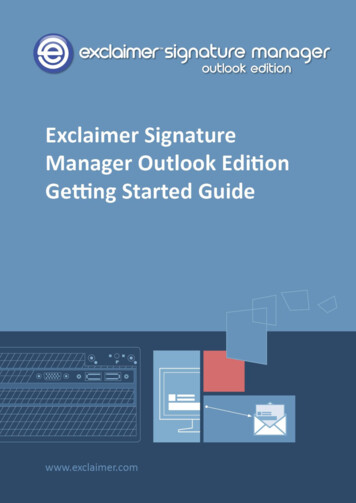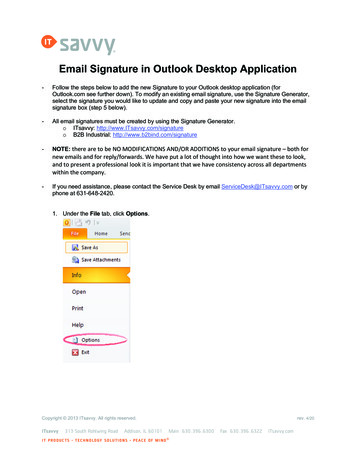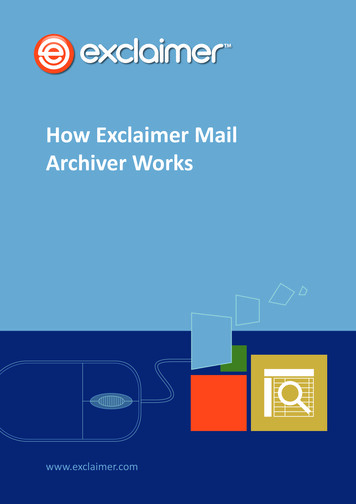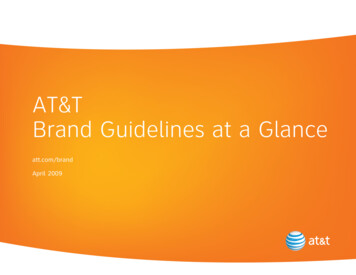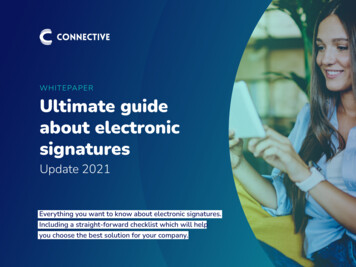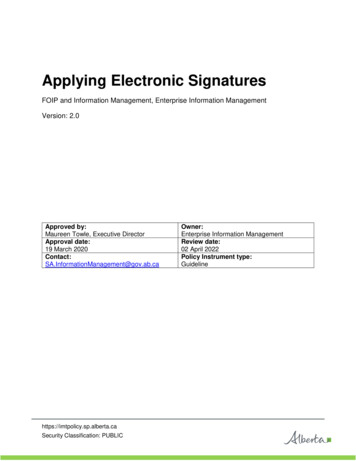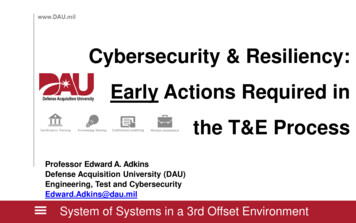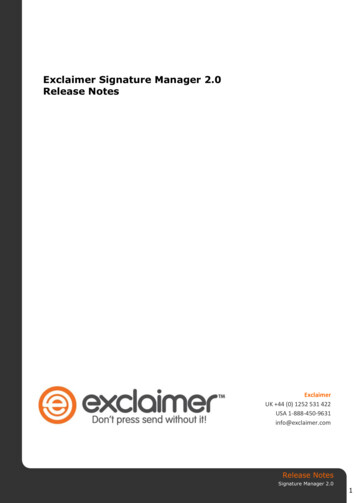
Transcription
Exclaimer Signature Manager 2.0Release NotesExclaimerUK 44 (0) 1252 531 422USA 1-888-450-9631info@exclaimer.com14/01/2010Release NotesSignature Manager 2.01
ContentsAbout these Release Notes . 3Release Number . 3Hardware . 3Software . 3Hardware . 3Software . 3Downloading . 4Installing . 4Uninstalling . 4Export Steps . 4Upgrading. 5Bug Fixes . 5Known Issues. 5Other Resources. 6Exclaimer Support . 6Exclaimer Sales . 6Copyright Notice . 714/01/2010Release NotesSignature Manager 2.02
About these Release NotesRelease NumberThe current Release Number for this product is: 2.0.50105.1System Requirements – Exclaimer Signature Manager ConsoleHardwareCPUMemoryDisk SpaceScreen ResolutionMinimum Requirementsx86 or x64 architecture-basedcomputer.Intel Itanium family IA64processors are not supported.2 GB350 MB1024 x 768 pixelsRecommended Requirements4 GB500 MB1152 x 864 or higherSoftwareOperating SystemsMicrosoft .NETFrameworkActive DirectoryMinimum RequirementsWindows Server 2003 x86 (including all service pack levels)Windows Server 2003 R2 x86 and x64 (including all service pack levels)Windows Server 2008 x86 and x64 (including all service pack levels)Windows Server 2008 R2 (including all service pack levels)Windows Small Business Server 2003Windows Small Business Server 2008Windows Small Business Server 2011Windows XP x86 and x64 (including all service pack levels)Windows Vista x86 and x64 (including all service pack levels)Windows 7 x86 and x64 (including all service pack levels)Microsoft .NET Framework 2.0Domain and Forest functional level of Windows Server 2003 and above.System Requirements – Client (ExSync.exe)HardwareCPUMemoryDisk SpaceMinimum Requirementsx86 or x64 architecture-basedcomputer512MB20 MBRecommended Requirements1 GB20 MBSoftwareOperating Systems14/01/2010Minimum RequirementsWindows Server 2003 x86 (including all service pack levels)Windows Server 2003 R2 x86 and x64 (including all service pack levels)Windows Server 2008 x86 and x64 (including all service pack levels)Release NotesSignature Manager 2.03
OutlookOutlook Web Access(OWA) \ Outlook WebAppsMinimum RequirementsWindows Server 2008 R2 (including all service pack levels)Windows Small Business Server 2003Windows Small Business Server 2008Windows Small Business Server 2011Windows XP x86 and x64 (including all service pack levels)Windows Vista x86 and x64 (including all service pack levels)Windows 7 x86 and x64 (including all service pack levels)Outlook 2003 (including all service pack levels)Outlook 2007 (including all service pack levels)Outlook 2010 x86 and x64 (including all service pack levels)Outlook Web Access 2003Outlook Web Access 2007Outlook Web Apps 2010DownloadingPlease refer to the following link on the Exclaimer ownloadForm-SM.aspx.InstallingDownload and run the ‘Signature Manager 2.0’ installation file ‘setup.exe’. An MSI is available fromsupport by contacting support@exclaimer.com.UninstallingUninstall can be achieved via the ‘setup.exe’ or MSI for the currently installed version of ‘SignatureManager 2.0’ or via ‘Add/Remove Programs’ in Windows 2003 and Windows XP or ‘Programs andFeatures’ in Windows 2008, Windows Vista and Windows 7.The configuration files are located in the following folder and will not be removed as part of theuninstall process:Operating SystemWindows Server 2003 x86 and x64Windows Server 2003 R2 x86 and x64Windows Small Business Server 2003Windows XP x86 and x64Windows Server 2008 x86 and x64Windows Server 2008 R2Windows Small Business Server 2008Windows Small Business Server 2011Windows Vista x86 and x64Windows 7 x86 and x64Location\Documents and Settings\All Users\ApplicationData\Exclaimer Ltd\Signature Manager\ProgramData\Exclaimer Ltd\Signature ManagerThe uninstall process will not lose any of your configuration or settings. However as a backupprecaution you may wish to export your configuration.Export Steps1. Open the Exclaimer Console14/01/2010Release NotesSignature Manager 2.04
2.3.4.5.6.Select the ‘Exclaimer’ nodeOpen the ‘Action’ menuSelect ‘Export Configuration.’Select a location and filename for the exportPress SaveThis will export all your settings including all your templates and licensing data.UpgradingUpgrading can be achieved by uninstalling the current version and then installing the new version.Please refer to the install and uninstall instructions above.Bug Fixes Decreased the frequency that Exsync checks for new versions of itself.Improved Signature file generation speed.Fixed Pipeline error when using an OU-based condition where the OU name contains certainnon-alphanumeric characters.Known Issues Unable to determine Share and Security permissions on a DFS namespace share running inWindows Server 2008 mode.Security permissions are not applied correctly if the Deployment share is on a DFSnamespace on Server 2008 but running in 2000 mode.14/01/2010Release NotesSignature Manager 2.05
Other ResourcesExclaimer SupportWorld Wide Email Support: support@exclaimer.comExclaimer Knowledge Base: imer Forums: http://www.exclaimer.com/cs/forums/default.aspxUK - Telephone: 44 (0) 1252 531 422USA & Canada - Telephone: 1-888-450-9631South Africa - Telephone: 27 (0) 11 561 0900Europe Sales - Telephone: 31 (0) 228-567066 \ 49 (0) 421 5371 458Rest of the World, UK - Telephone: 44 (0) 1252 531 422Exclaimer SalesUK Sales: sales@exclaimer.comTelephone: 01252 531422US & Canada Sales: usasales@exclaimer.comTelephone: 1-888-450-9631Europe Sales: europesales@exclaimer.comTelephone: 31 (0) 228-567066Telephone: 49 (0) 421 5372 458South African Sales: sales@exclaimer.co.zaTelephone: 27 (0) 11 561 0900Hungary Sales: sales@exclaimer.comTelephone: 36 20 422 3984France Sales: sales@exclaimer.comTelephone: 33 4 76 21 17 03Spain Sales: sales@exclaimer.esTelephone: 34 947 257 714Rest of the World (UK): sales@exclaimer.comTelephone: 44 1252 53142214/01/2010Release NotesSignature Manager 2.06
Copyright NoticeThe information in this document is subject to change without notice. Exclaimer Ltd assumes noresponsibility for any errors that may appear in this document. Unless otherwise noted, the examplecompanies, organizations, products, domain names, e-mail addresses, logos, people, places andevents depicted herein are fictitious and not associated with any real company, organization,product, domain name, e-mail address, logo, person, place or event.Exclaimer Signature Manager and other Exclaimer devices are either registered trademarks ortrademarks of Exclaimer Ltd in the United Kingdom and/or other countries. Exclaimer may havetrademarks, copyrights or other intellectual property rights covering subject matter in thisdocument. All other company and product names are acknowledged as being the trademarks orregistered trademarks of their respective companies.Unless expressly provided in a written license agreement from Exclaimer Ltd, the furnishing of thisdocument does not give you any license to these trademarks, copyrights or other intellectualproperty.Copyright 2012, Exclaimer Ltd. All rights reserved. This document may not be copied, photocopied, reproduced, translated, or convertedto any electronic or machine-readable form in whole or in part without the express written permission of Exclaimer Ltd. Complying with allapplicable copyright laws is the responsibility of the user.14/01/2010Release NotesSignature Manager 2.07
Signature Manager 2.0 1 Exclaimer Signature Manager 2.0 Release Notes Exclaimer UK 44 (0) 1252 531 422 USA 1-888-450-9631 info@exclaimer.com. . Outlook 2010 x86 and x64 (including all service pack levels) Outlook Web Access (OWA) \ Outlook Web Apps Outlook Web Access 2003