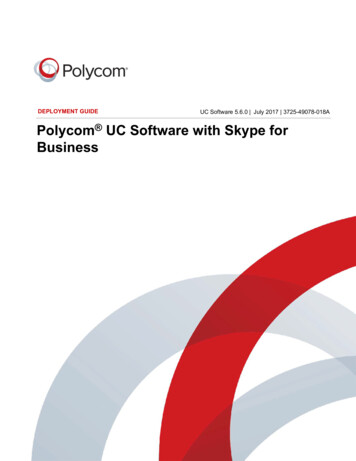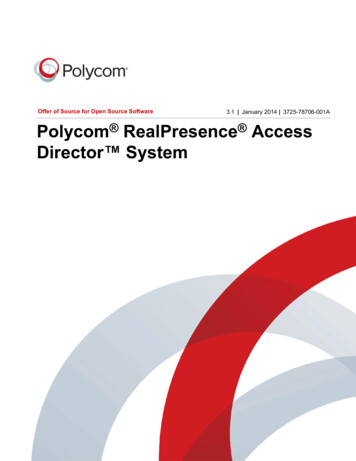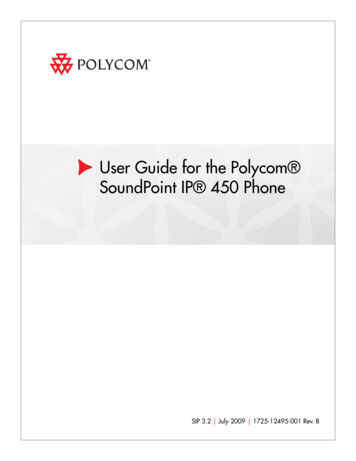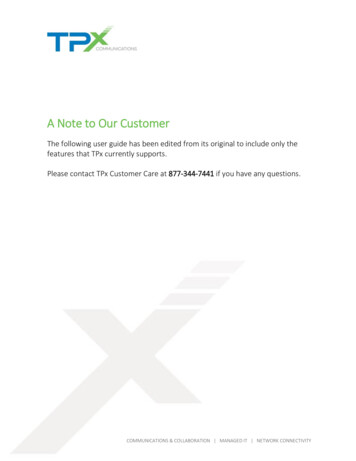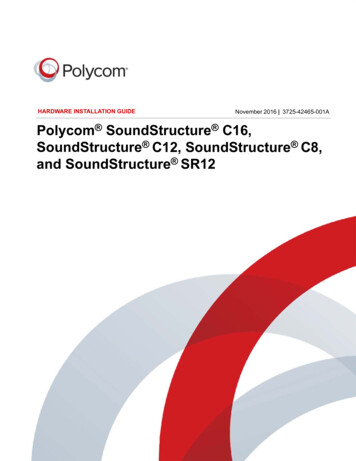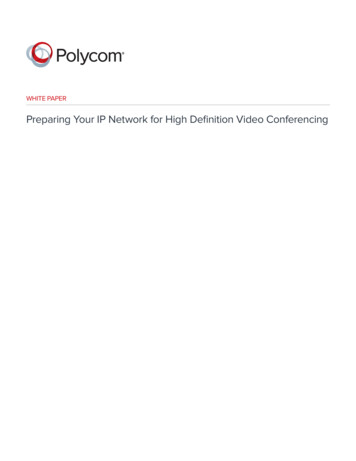
Transcription
WHITE PAPERPreparing Your IP Network for High Definition Video Conferencing
WHITE PAPER Preparing Your IP Network for High Definition Video ConferencingContentsOverview.3Video Conferencing Bandwidth Demand.3Bandwidth and QoS.3Bridge (MCU) Bandwidth Demand.4Available Bandwidth. 5Converged Network Links. 5Dedicated Network Links. 5Demand Management. 5Real Time Traffic. 6WAN Vendors and Technologies. 6Real-Time over VPNs or the Internet.7Conclusion.72
WHITE PAPER Preparing Your IP Network for High Definition Video ConferencingOverviewLeading enterprises today recognize the business efficiencyand productivity that comes from the use of video conferencingas a key communications tool. Using video to quickly connectexecutives and teams across geographic boundaries providesa closer working relationship, saves time and travel, and allowsenterprises to use diverse talent from different parts of theglobe on joint tasks.High Definition (HD) Video Conferencing has increased thequality of the video experience substantially. This white papergives an overview of the impact of HD video conferencing on aconverged IP network, and suggests approaches for managingthat impact to support a high quality video conferencing service.An understanding of IP network design and deployment ishelpful in understanding this guide, as is a general knowledgeof IP network deployment (switching, routing, bandwidths, errormechanisms, etc.).Video Conferencing Bandwidth DemandThe most significant difference between traditional H.323video conferencing and HD video conferencing is theincreased bandwidth demand. Whereas a traditional videoconferencing connection might use 384Kbps or 512Kbpsof transport bandwidth, the HD systems can use as muchas 4 Mbps of audio and video transport. To understand thenetwork impact, IP overhead has to be added onto thesevalues. The requirement of increased bandwidth demand canbe addressed not only by dimensioning the network but alsoadopting features such as Polycom’s H.264 High Profile. Theuse of H.264 High Profile provides higher video resolutions at agiven call speed, or the same resolution at a lower call speed.Table 1 below shows typical transport rates for videoconferencing and for HD video conferencing. The secondcolumn of the table shows the demand placed on the networkusing Ethernet technology.Video ConferencingHigh Definition 6K4.9MTable 1: Video conferencing bandwidth rates3The values shown in the Ethernet columns of Table 1 arehigher than the video conferencing rate because they includethe overhead of the IP protocol. These larger bandwidthvalues should be used to understand the impact of HD videoconferencing on the bandwidth of WAN and LAN links in aconverged network.Table 2 shows how HD quality resolution can be achievedusing lower bandwidth rate. For example with 512K bandwidth720p resolution only 512K bandwidth is required if the H.264High Profile is used.Bandwidth(in Kbps)High Profile Resolution Baseline Resolution256K4SIF (704 x 480)4SIF (704 x 480)3844SIF (704 x 480)4SIF (704 x 480)512720p (1280 x 720)4SIF (704 x 480)768720p (1280 x 720)4SIF (704 x 480)10241080p (1920 x 1080)720p (1280 x 720)14721080p (1920 x 1080)720p (1280 x 720)19201080p (1920 x 1080)1080p (1920 x 1080)Table 2: Video conferencing bandwidth ratesBandwidth and QoSBandwidth use is an integral part of Quality of Service (QoS).Sufficient bandwidth must be in place on each link to carry theexpected real-time traffic. So the first question is what is theexpected traffic? It is important to analyze expected demand sothat proper bandwidth planning can be done to support videoconferencing on the network links.Call density and patterns must be estimated based onexpected usage. If video conferencing will primarily be takingplace from video conferencing rooms, then demand can beestimated by making assumptions about room utilization.Call destinations will have to be estimated using knowledgeabout the business and likely call patterns for users. Create aspreadsheet that estimates the amount of simultaneous videoconferences from each major location to other locations duringthe busiest hours of the day in the enterprise network.Table 3 and Figure 1 on page 3 show the results of such ananalysis. In this example an enterprise with eight offices isconnected by a common service provider with an MPLS meshconnection. A demand spreadsheet was created to estimatethe number of simultaneous video conferencing calls to eachsite during the busy hours of the business (Table 3). Note thatthe busy hour for a particular office may not coincide with thebusy hour for another office depending on time zones and thenature of the business.
WHITE PAPER Preparing Your IP Network for High Definition Video ConferencingAtlantaChicagoDallasPhoenixSan 0Dallas11011111Phoenix11101111San 000Total66777663Table 3: HD Video conferencing demand examplesThe total count of HD video conferencing calls was thenmultiplied by 1920 Kbps plus 20% overhead to generatethe video conferencing demand shown in Figure 1. For thisexample, the MPLS link to each office must be sufficientlylarge to support these levels of video conferencing, andsimultaneously support the data (and possibly voice) traffic ofthe office as well.Each client that connects to the bridge will have a trafficstream flowing from the client to the bridge at the bandwidthnegotiated for that video conference. If each client hasnegotiated a 1.9 Mbps bandwidth call, and there are 6 clients,the bridge will be supporting 1.9 Mbps x 6 or 11.5 Mbps oftraffic. When we add the 20% additional bandwidth required forIP packet overhead, this now comes to 13.8 Mbps.Bridge (MCU) bandwidth demandSome video conferencing endpoints also support a built- inmultipoint conferencing mode. If a video conferencing endpointis acting as a bridge for a small conference, there will bea proportionate increase in the bandwidth to that client. A4-person conference using one of the 4 clients as a bridgewill generate three full duplex streams to the client acting asa bridge. The other three clients will see a single full-duplexstream. When an endpoint is used as MCU, it is importantto allocate sufficient bandwidth at that site for a successfulmultipoint call. If this is not the case then the calls could getdegraded and eventually it may lead to the call disconnection.For example let us presume that there are 4 sites, and eachof them has a multipoint capable endpoint. This means threeKey infrastructure components of the video conferencingsystem need special consideration. First consider the videoconferencing bridge (or MCU). If six video conferencingendpoints are engaged in a conference call, all six endpointshave established a full duplex connection to the bridge. Thebridge network connection must be able to sustain the maximumnumber of endpoints that will be in all simultaneous conferencecalls. Thus the bridge should be placed near the core of thenetwork where bandwidth is more plentiful. Furthermore,the bridge should be placed in the facility where the highestpercentage of conference call users reside to minimize the WANtraffic required to support these conference calls.Figure 1: Video conferencing bandwidth demand4
WHITE PAPER Preparing Your IP Network for High Definition Video ConferencingAnother point to note is that, if the network is not provisionedfor bandwidth but if the users still want to use multipoint featurefrom the endpoint in the office, they will then have to be awarethat they can only use it if other systems in the office are notbeing used to call the remote office. This means users have tobe aware not only about how the system works but also thenetwork topology. Lack of this understanding may result in poorperformance on the video service. Hence the network needs tobe designed correctly so that the video service always worksfor users, whether that is by allocating sufficient bandwidth atthe multipoint endpoint sites, or by using a centralized bridge.The second parameter is the total bandwidth utilization ofthe link, including the real-time components and the datacomponents. It is straight forward to determine the bandwidthdemand of the real-time applications, but determining theneeds of data applications is much more difficult. Dataapplications are very bursty, and when many of thoseapplications are aggregated on a link their profile is still verybursty. Data applications depend on bandwidth overheadto get good performance. If the bandwidth of a link is limitedto the average consumption of the data applications, theapplications themselves slow down, creating user frustrationand reduced productivity. Deployment of a WAN optimizer canbe an approach to increase the efficiencies of data transfer andreduce the need for huge bandwidth requirement for the dataapplications. However the real-time traffic needs to treateddifferently by the WAN optimizer so that the traffic can bepassed through with the minimal alteration.Available BandwidthDedicated network linksOnce the bandwidth demand has been calculated, anevaluation of existing network bandwidth and utilization isrequired to determine if there are sufficient resources tosupport the new real-time load. Each link of the network needsto have sufficient bandwidth to support the voice and videotraffic expected, plus the existing data applications that usethose same connections.Dedicated network links carry only real-time traffic. For linksdedicated to voice traffic only, very high utilizations are possible.For traffic that includes video conferencing, which is burstier thanvoice, a limit of 70% utilization should be observed. High speedlinks (100 Mbps and higher) can be utilized up to 80%, sincethe number of streams is much higher and the burstiness of anindividual stream has less impact on the link.Although this sounds like a daunting task, in practice it usuallymeans evaluating the wide area network links, the backboneconnections of the bridge, and client connections where theremay be 10 Mbps Ethernet or shared Ethernet connections.Often much of the infrastructure of an enterprise does not needdetailed bandwidth analysis, just these key elements.Demand ManagementClient connections should all be established at 100 Mbps fullduplex if possible. Compression / Application Acceleration Appliancestimes the single-stream bandwidth for each location needs tobe provisioned. This may introduce an additional cost to thenetwork, although the circuit may be ideal much of the time.Deploying a centralized bridge instead of multipoint capableendpoints addresses the issue.Converged network linksConverged network links are those where both data trafficand real-time (voice or video) traffic are being supportedconcurrently. There are two parameters to consider whenevaluating the WAN links. First, the bandwidth allocated to theQoS class carrying video should support the calculated peakdemand and only be 90% utilized. Low latency and low jitterpacket delivery relies on the QoS class queues being emptyor nearly empty at all times. If the bandwidth allocated to thevideo class slightly exceeds the peak demand queues willremain nearly or completely empty.5If the network analysis determines that there is insufficientbandwidth on critical links, the enterprise has a few options toresolve the conflict: Bandwidth upgrade Reduce voice or video conferencing demand Scalable Video Coding (SVC)Bandwidth upgrade—A bandwidth upgrade is always possibleand may be the only solution if insufficient bandwidth is availableto carry the required voice or video conferencing load.Limit conferencing demand—The second option is to limit thevideo conferencing demand. This can be done in a number ofways. First, the bandwidth used by video conferencing calls canbe limited. Better HD video quality can be obtained at 4 Mbpsbut quite good quality can be obtained at 2 Mbps, and even at 1Mbps. Some testing of the different video quality levels may revealthat a lower bandwidth is sufficient for those offices where limitedbandwidth is available. As indicated before, adopting the HighProfile feature can reduce the need of bandwidth by up to 50%.
WHITE PAPER Preparing Your IP Network for High Definition Video ConferencingA second way to reduce demand is to manage call volume sothat a limited number of calls can occur simultaneously acrosseach link. If a remote office has three video conferencing units,but the bandwidth of the link can only support two simultaneouscalls, a scheduling policy can be put in place to insure that onlytwo systems are being used concurrently. The simplest case ofthis policy is to insure that the remote office only has the numberof video conferencing endpoints that the link can support.The voice or video conferencing gatekeeper can also be usedto help manage bandwidth utilization. The gatekeeper can beassigned a maximum bandwidth available between groups ofendpoints, which relate to the topology of the network. Thegatekeeper will then only allow calls across that link up tothe available real-time bandwidth allocated to that link. Thebandwidth value given to the gatekeeper is the maximumamount of real-time traffic allowed on that link, not the linkcapacity. Once the link utilization reaches this maximumamount, the gatekeeper will refuse additional call requests.Compression and application acceleration—One moreoption is to reduce the existing data traffic. WAN Optimizersuse various tricks to both reduce data traffic and increaseapplication performance simultaneously. These appliancesuse compression, caching, TCP termination, transparent turnsreduction and other techniques to accomplish their goals. Thereis a bit of work that needs to be done in order to determinewhich approach best suits the data streams employed for eachsituation, but these appliances can often make room on the linkso that video conferencing or voice traffic can be introducedwithout requiring a bandwidth upgrade.Scalable video coding (SVC)—SVC technology delivers amulti-layered data structure that allows systems to adapt tovariable networks to enhance the resolutions, frame rateand quality of video streams. SVC is an extension to H.264Advanced Video Coding (AVC), enables better quality videocollaboration meetings even if network conditions or clientcapabilities are limited. SVC is most useful when the availablebandwidth cannot be explicitly controlled.Real Time TrafficAll video conferencing traffic is real-time traffic, and needs tobe given proper Quality of Service (QoS) support both in thelocal area network (LAN) as well as the Wide Area Network(WAN). High Definition Video Conferencing traffic has the sameneeds as standard video conferencing traffic in this respect,just with higher bandwidths. For a detailed discussion of realtime traffic support, the reader is encouraged to obtain a copyof “Supporting Real-time Traffic, Preparing Your IP Network forVideo Conferencing”, a separate white paper from Polycom1WAN Vendors and TechnologiesConnecting enterprise locations is often done with the helpof a Wide Area Network (WAN) service provider. The serviceprovider links become an integral part of the enterprisenetwork, and of the real-time traffic support.HD Video Conferencing requires real-time traffic support athigh data rates for a successful implementation. It is criticalthat the specifications for the wide area network connectionmeet the requirements of the expected HD video conferencingdemand both for real-time support (low loss, low latency, lowjitter) as well as for the bandwidth required.Many service providers today support this type of demand usingMulti Protocol Label Switching (MPLS) technology. MPLS allowsthe service provider to configure the appropriate bandwidthand to offer classes of service to support the needs of highbandwidth real-time flows. Polycom recommends using an MPLSWAN service to support HD video conferencing streams.Metro Ethernet service providers offer a layer-2 technologyto support high bandwidth flows. Metro Ethernet providersoffer service within a metropolitan area, but often not overthe longer geographic distances such as across the US orinternational connections. Layer-2 connectivity can successfullysupport HD video conferencing if the bandwidth and QoSparameters are properly specified.Video conferencing traffic should be carried on either MPLS orLayer 2 technologies at a class 4 priority. This translates into anAF41 marking for DiffServ environments (e.g. MPLS) or an IEEE802.1p marking of 4 for layer-2 environments. The AF41 class iscommonly used for interactive video(e.g. video conferencing)and is consistent with the recommendations of RFC 4594.1The WAN connections should be verified after installation toensure that packets are being marked correctly, and that theyare being given the appropriate priority through the WAN.Synthetic network test tools are useful for verifying the QoSdeployment. Path-based network performance test tools suchas the Network Monitoring Tool from Polycom can be usedto monitor diagnosis and verify that the QoS marking are notchanged on the path of the network.Real-Time over VPNs or the InternetMany small to medium sized enterprises today are takingadvantage of Virtual Private Networks (VPNs) to connect theirgeographically distributed offices. VPNs create an encryptedtunnel through the public Internet. The advantage of a VPN isthat the cost is often much less than a dedicated connection.Enterprise VPNs come in two flavors, those that connect two“Configuration Guidelines for DiffServ Service Classes”, Babiarz, Chan, Baker, IETF, rv-service-classes-026
WHITE PAPER Preparing Your IP Network for High Definition Video Conferencingoffices through a single WAN provider, and those that use theopen Internet, so they may use more than one service providerand their associated peering points.Carrying real-time traffic through these VPNs is risky becausethere is usually no QoS capability offered in the VPN connection.Quality may be good when a single service provider is providingconnectivity at both ends, but again no guarantees aboutbandwidth, loss or jitter are available. Some enterprises use thisapproach because the value of a voice call or video conferenceto a remote manufacturing plant or development center justifiesthe risk, and because the users can be tolerant of failures. If thequality expectation is high, such as support of management staffmeetings, sales updates, presenting to clients and other highvisibility uses, than the risk of quality degradation and call failuremay be too high to use a VPN.ConclusionDeploying high definition video conferencing creates a newand different challenge for the IP-network team. A successfuldeployment requires careful attention to the requirements ofreal-time traffic. If each of the steps outlined in this documentare addressed and then incorporated into the daily operationsof the network, the enterprise can not only have a successfuldeployment, but also maintain a high qual
stream flowing from the client to the bridge at the bandwidth negotiated for that video conference. If each client has negotiated a 1.9 Mbps bandwidth call, and there are 6 clients, the bridge will be supporting 1.9 Mbps x 6 or 11.5 Mbps of traffic. When we add the 20% additional bandwidth re