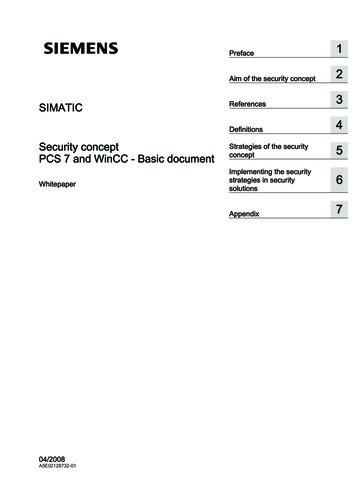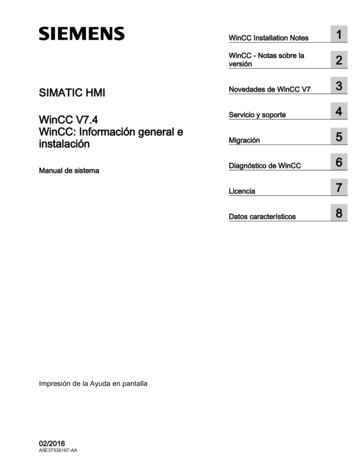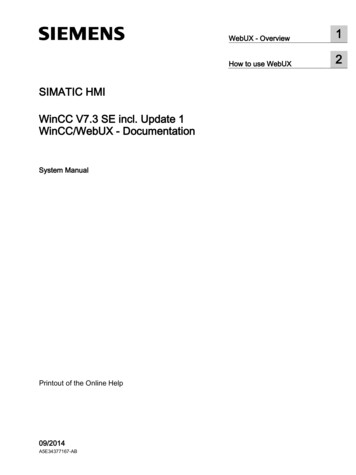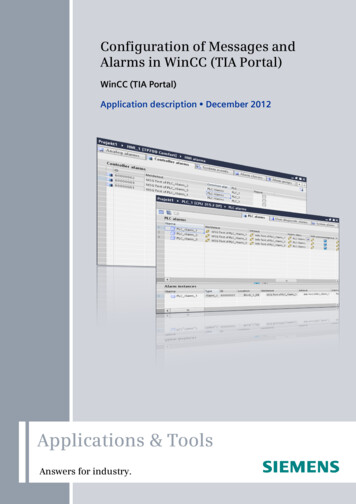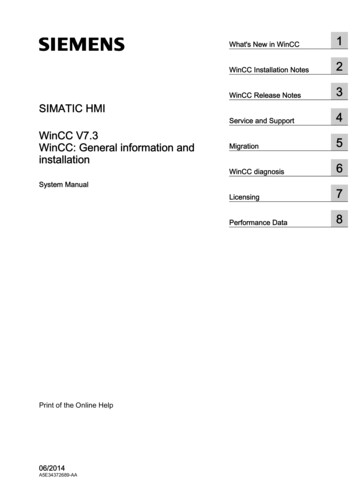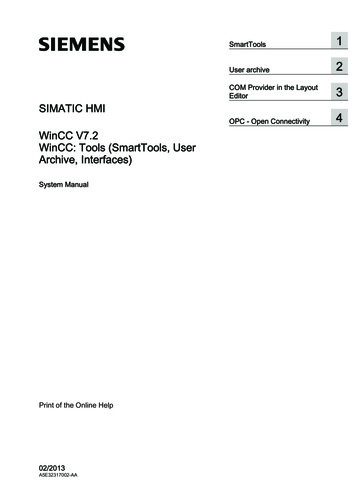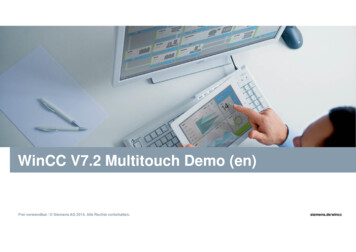
Transcription
WinCC V7.2 Multitouch Demo (en)Frei verwendbar / Siemens AG 2014. Alle Rechte vorbehalten.siemens.de/wincc
Frei verwendbar / Siemens AG 2014. Alle Rechte vorbehalten.09.01.2014 Trends / Challenges2 Overview5 Multitouch Demo8 Integrated diagnosis20 Configuration23 Useful links30
WinCC V7.2 Demo Multitouch gesturescompact demo with S7-1500Trends / ChallengesSCADA operationwith Multitouch gesturesWinCC big pictures(max. 10.000 x 10.000 pixel)Avoiding of maloperation on theMultitouch monitorNew and compact WinCC V7.2demo with S7-1500Industry suitable Multitouch displayFrei verwendbar / Siemens AG 2014. Alle Rechte vorbehalten.09.01.2014Siemens answerWinCC V7.2 withzooming and decluttering(additional information blendableover zoom step in big pictures)Two hand operationMore finger easy(flick, zoom, panning)Using the new 19“ SIEMENSIFP1900Integrated diagnosis ofS7-1500
Trends / Challenges3 Overview4 Operating systems5 Multitouch gestures6 Multitouch DemoFrei verwendbar / Siemens AG 2014. Alle Rechte vorbehalten.09.01.20148 Integrated diagnosis20 Configuration23 Useful links30
WinCC V7.2 Demo Multitouch gesturesOperating system supportOperatingsystem ( SP1WindowsXPSP3Windows2003SP2VM WareV8.0VM WareV9.0YesNoNoNoNoYesFrei verwendbar / Siemens AG 2014. Alle Rechte vorbehalten.09.01.2014
Operation via multi touch gestures 2 Finger ZoomZooming within pictures, hide / display of layers with declutteringZoomSpread fingers apart to zoom inPinch fingers together to zoom outPan PanningDrag with the finger to move aroundMove a picturein the application window FlicksProcess picture change trueflicksFlickFlick to move between the pictures 2-hand operationEnable operator controland change the set point2-hand operationDrag with one finger and click with the secondFunction also support on WebNavigator.Frei verwendbar / Siemens AG 2014. Alle Rechte vorbehalten.09.01.2014
Frei verwendbar / Siemens AG 2014. Alle Rechte vorbehalten.09.01.2014 Trends / Challenges3 Overview5 Multitouch Demo7 Start of S7 step sequence8 Communication with S7-15009 Overview images10 Navigation11 System dialog12 Language switching13 Integrated diagnosis20 Configuration23 Useful links30
Example: Chocolate productionStart of the S7 step sequence to simulate the processFrei verwendbar / Siemens AG 2014. Alle Rechte vorbehalten.09.01.2014
SIMATIC WinCC V7.2Communication with S7-1500Project examples are enclosed:WinCC V7.2CPU1516CPU1513WinAC-RTX2010ProzessbusSIMATIC S7-1200/1500 ChannelSIMATICS7-1500(192.168.1.208)Frei verwendbar / Siemens AG 2014. Alle Rechte vorbehalten.09.01.2014
Overview picturesStart / Stop inthe osisSlideroperationRuntimeStopTireindustryFrei verwendbar / Siemens AG 2014. Alle Rechte vorbehalten.09.01.2014
Navigation barHomeTwo hand operationZoomFlics (wipe gestures)TrendNotificationsPlant picture with slider operationFrei verwendbar / Siemens AG 2014. Alle Rechte vorbehalten.09.01.2014
System dialog3D display of plant imagesNew from WinCC V7.2Frei verwendbar / Siemens AG 2014. Alle Rechte vorbehalten.09.01.2014
System dialogLanguage switchingNew from WinCC V7.2 :Automatically display and change of all in WinCCproject projected Runtime languagesFrei verwendbar / Siemens AG 2014. Alle Rechte vorbehalten.09.01.2014
Zooming and decluttering11Reduced total process image display withlittle details22Animated zoomed image production area: Tornado33Animated zoomed image production area : Mixer144Animated zoomed image production area : Mixer255Animated zoomed image production area :bottlingFrei verwendbar / Siemens AG 2014. Alle Rechte vorbehalten.09.01.20141233455
„Bird View“Plant image with additional navigation windowClick in the navigation window for the requiredplant partFrei verwendbar / Siemens AG 2014. Alle Rechte vorbehalten.09.01.2014
Plant image with slider operationSlider operation andcolor changing green (value 100%)Frei verwendbar / Siemens AG 2014. Alle Rechte vorbehalten.09.01.2014
Animated plant image from the tire industryFrei verwendbar / Siemens AG 2014. Alle Rechte vorbehalten.09.01.2014
Trend display with additional external touch buttonHint:Zooming over Multitouch gesturesis not possible in the trend controlFrei verwendbar / Siemens AG 2014. Alle Rechte vorbehalten.09.01.2014
Frei verwendbar / Siemens AG 2014. Alle Rechte vorbehalten.09.01.2014 Trends / Challenges3 Overview5 Multitouch Demo8 Integrated diagnosis19 Configuration23 Useful links30
Integrated diagnosis of the S7-1200/150012Frei verwendbar / Siemens AG 2014. Alle Rechte vorbehalten.09.01.20141Call web diagnosis over web browser : IP 192.168.1.2082View detail Topologie S7-1500 assemblies3Operational states: Run / Stop (display / switch)3
SIMATIC WinCC V7.2Integrated diagnosis with S7-1200/1500System diagnosisof all projected assembliescentrally and decentrallyAccess tosystem and process messagesas well as identification dataProcess data over tag tablesfreely definable tag listsCommunication diagnosisto parameters, statistics,connection statusUser definable CPU web sitesDirect integration from S7-1200/1500 information in SCADA system WinCC.Frei verwendbar / Siemens AG 2014. Alle Rechte vorbehalten.09.01.2014
Trends / Challenges3 Overview5 Multitouch Demo8 Integrated diagnosis20 Configuration22 System dialog23 Favorites24 Zomm, Pan, Flic25 2 hand operation28 Useful linksFrei verwendbar / Siemens AG 2014. Alle Rechte vorbehalten.09.01.201430
SIMATIC WinCC V7.2System dialogSystem dialogDisplay the system dialog over HotKey or VB scriptVBS function:“HMIRuntime.ShowSystemOverlay 0”Activate the system dialogFrei verwendbar / Siemens AG 2014. Alle Rechte vorbehalten.09.01.2014
SIMATIC WinCC V7.2System dialog favoritesDefining and configuration of favoritesDefine picture windowFrei verwendbar / Siemens AG 2014. Alle Rechte vorbehalten.09.01.2014
Configuration of the multi touch gestures (Zoom)ZoomZooming of pictures, show / hide layer with declutteringActivate Zooming & Declutteringfor the projectSetting zoom rangesfor individual layersSetup of the objects e.g. in different layersActivate Zooming & Declutteringfor the pictureFrei verwendbar / Siemens AG 2014. Alle Rechte vorbehalten.09.01.2014
Configuration of the multi touch gestures (Pan)PanDrag with the finger to move around in the application windowIf a picture has a zoom factor that shows the picture with scrollbars,you can move a picture with click on the wheel mouseFrei verwendbar / Siemens AG 2014. Alle Rechte vorbehalten.09.01.2014
Configuration of the multi touch gestures (Flick)Implemented functionality fixed in WinCCFlickFlick to move between the picturesActivate the previous pictureActivate the next pictureShow the system dialogFrei verwendbar / Siemens AG 2014. Alle Rechte vorbehalten.09.01.2014Picture change by picture buffer
Configuration of the multi touch gestures (2-hand operation)2-hand operationDrag with one finger and clickwith the secondSimple configuration with aconstant and the property“operator control enable” by directconnectionDisable the “operatorcontrol enable” in thecorresponding object(activated by the configureddirect connection)Frei verwendbar / Siemens AG 2014. Alle Rechte vorbehalten.09.01.2014
Frei verwendbar / Siemens AG 2014. Alle Rechte vorbehalten.09.01.2014 Trends / Challenges3 Overview5 Multitouch Demo8 Integrated diagnosis20 Configuration23 Useful links29
Useful linksDistribution informationUseful links:PresseinfoExternNovember 2011Link zur PresseinfoVeröffentlichungenExternAdvanced Product News: 4/2012Titelstory:IT&Production: Februar 2013Fachartikel:iEN Europe - Mai 2013Podcast / YoutubeWinCC V7.2 Podcast (11/12)ExternWinCC Configuration Studio (youtube)WinCC Multitouch Gestures (youtube)WinCC Multitouch Config & Eng. (youtube)Frei verwendbar / Siemens AG 2014. Alle Rechte vorbehalten.09.01.2014
Useful linksWinCC Demos im InternetExternHMI promotoren share point : Germany: WinCC V7.2:Intern\\ww004.siemens.net\bu01 \nbgm\proj\promotoren vm\2013 12 05 Multitouch Demo WinCC V7 2 1366 768 S7 1516\\ww004.siemens.net\bu01 \nbgm\proj\promotoren vm\2013 12 16 Multitouch Demo WinCC V7 2 1366 768 WinAC RTX2010HMI promotoren share point : world: WinCC V7.2Intern\\ww004.siemens.net\bu01 \nbgm\proj\promotoren vm\VM WARE WORLD WITHOUT UCL\2013 12 05 Multitouch Demo WinCC V7 2 1366 768 S7 1516\\ww004.siemens.net\bu01 \nbgm\proj\promotoren vm\VM WARE WORLD WITHOUT UCL\2013 12 16 Multitouch Demo WinCC V7 2 1366 768 WinAC RTX2010Frei verwendbar / Siemens AG 2014. Alle Rechte vorbehalten.09.01.2014
Thank you for your attention!Jürgen KulzingerMarketing Manager SCADAI IA AS S MP 6Telefon: 49 911 895 /winccFrei verwendbar / Siemens AG 2014. Alle Rechte vorbehalten.09.01.2014
Frei verwendbar / Siemens AG 2014. Alle Rechte vorbehalten. siemens.de/wincc WinCC V7.2 Multitouch Demo (en)