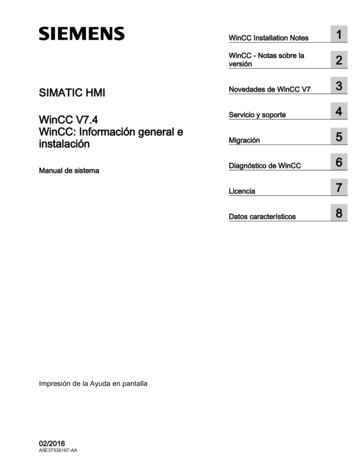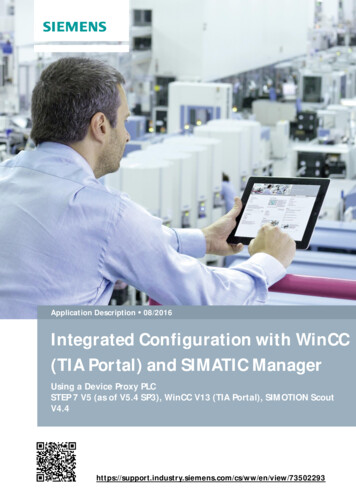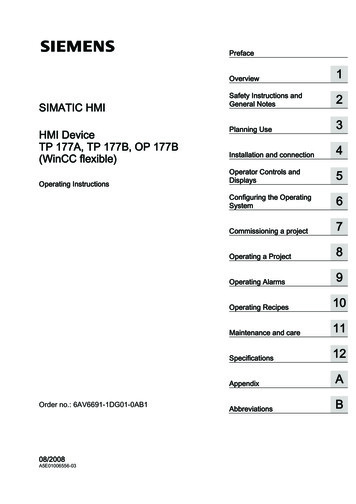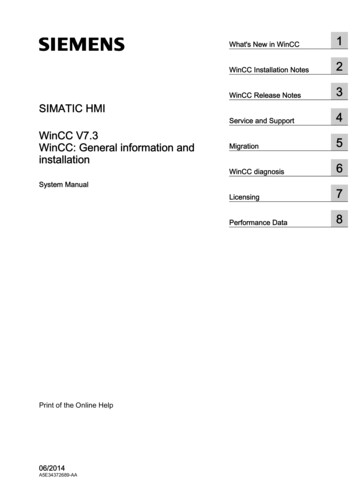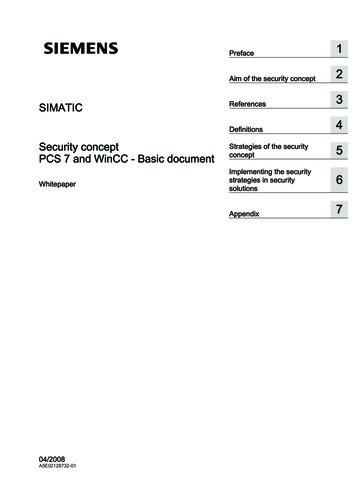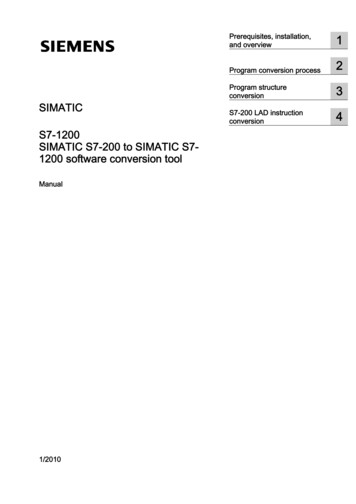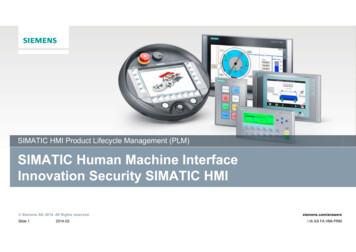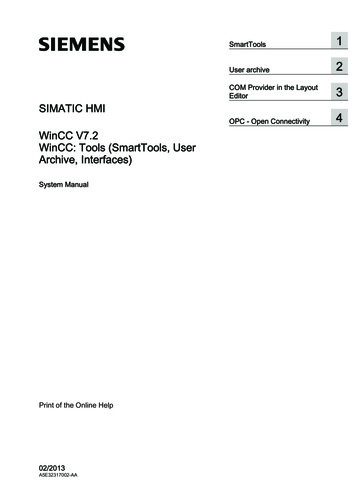
Transcription
SmartTools1User archive2COM Provider in the LayoutEditor3OPC - Open Connectivity4SIMATIC HMIWinCC V7.2WinCC: Tools (SmartTools, UserArchive, Interfaces)System ManualPrint of the Online Help02/2013A5E32317002-AA
Legal informationWarning notice systemThis manual contains notices you have to observe in order to ensure your personal safety, as well as to preventdamage to property. The notices referring to your personal safety are highlighted in the manual by a safety alertsymbol, notices referring only to property damage have no safety alert symbol. These notices shown below aregraded according to the degree of danger.DANGERindicates that death or severe personal injury will result if proper precautions are not taken.WARNINGindicates that death or severe personal injury may result if proper precautions are not taken.CAUTIONindicates that minor personal injury can result if proper precautions are not taken.NOTICEindicates that property damage can result if proper precautions are not taken.If more than one degree of danger is present, the warning notice representing the highest degree of danger will beused. A notice warning of injury to persons with a safety alert symbol may also include a warning relating to propertydamage.Qualified PersonnelThe product/system described in this documentation may be operated only by personnel qualified for the specifictask in accordance with the relevant documentation, in particular its warning notices and safety instructions. Qualifiedpersonnel are those who, based on their training and experience, are capable of identifying risks and avoidingpotential hazards when working with these products/systems.Proper use of Siemens productsNote the following:WARNINGSiemens products may only be used for the applications described in the catalog and in the relevant technicaldocumentation. If products and components from other manufacturers are used, these must be recommended orapproved by Siemens. Proper transport, storage, installation, assembly, commissioning, operation andmaintenance are required to ensure that the products operate safely and without any problems. The permissibleambient conditions must be complied with. The information in the relevant documentation must be observed.TrademarksAll names identified by are registered trademarks of Siemens AG. The remaining trademarks in this publicationmay be trademarks whose use by third parties for their own purposes could violate the rights of the owner.Disclaimer of LiabilityWe have reviewed the contents of this publication to ensure consistency with the hardware and software described.Since variance cannot be precluded entirely, we cannot guarantee full consistency. However, the information inthis publication is reviewed regularly and any necessary corrections are included in subsequent editions.Siemens AGIndustry SectorPostfach 48 4890026 NÜRNBERGGERMANYA5E32317002-AA 02/2013 Technical data subject to changeCopyright Siemens AG 2013.All rights reserved
Table of .2.31.2.41.2.51.2.61.2.71.2.8Tag Export/Import.12Tag Export/Import.12Installation of Export/Import Tags.12Operation.13The Tag Export/Import tool.14Connections.15File 3.41.3.51.3.61.3.71.3.81.3.91.3.10Tag simulator.20The Tag simulator.20Using the tag Simulator.20Functions of the simulator.21Installing the simulator.22Adding/deleting tags.23Parameter assignment of the functions.23Activating/deactivating tags.24Display of the tags.24Loading/saving simulation .5.11Dynamic Wizard Editor.26Dynamic Wizard Editor.26Overview.26Installation of the Dynamic Wizard Editor.28Structure.29Structure.29Toolbar.30Editor window.31Help Editor.32Output window.33Structure of a Dynamic Wizard function.34Structure of a Dynamic Wizard function.34Dynamic Wizard dialog.34Integrating header files and DLLs.35Language-dependent definitions.35Wizard flags.36Property list.37System interface.38Global variables.39Options list.39Trigger list.42Display of parameter assignment.44WinCC: Tools (SmartTools, User Archive, interfaces)System Manual, 02/2013, A5E32317002-AA3
Table of .4.61.4.6.11.4.6.21.4.6.3Wizard Functions for parameter input.45Wizard functions for generating dynamics.70Wizard WinCC functions.82Wizard progress functions.86Wizard Windows functions.89Examples.95Examples.95Demo Wizard.95Dynamic motor.981.51.5.11.5.21.5.31.5.4Documentation Viewer.102WinCC Documentation Viewer.102Installing WinCC Documentation Viewer.102Description.103Creating the .emf .6.8WinCC CrossReferenceAssistant.105WinCC CrossReferenceAssistant.105Installation of the CrossReferenceAssistant.105General.105Known functions (script management).106Project selection.110File selection.111Conversion.112Expanded settings.1131.7WinCC Communication .71.8.7.11.8.7.21.8.7.31.8.7.4WinCC Configuration Tool.116Introduction.116System requirements.117Installation of the lbar.118Dropdown menu.119Pop-up menu.121Status bar.122Operation of the WinCC configuration tool.122Operation of the configuration tool.122Creating a new project folder.125Worksheets.135Dialogs.195Processing configured data.202Creating objects by means of the pop-up menu of the tag table.218Changing the data storage location.234Diagnostics.235Diagnostics.235Error column.236Tips and tricks.238Tips and tricks.238Example of a quantity structure in the configuration tool.238Changing the worksheet.240Row limitation.242WinCC: Tools (SmartTools, User Archive, interfaces)System Manual, 02/2013, A5E32317002-AA
Table of s generation.242VBA macros.246Special characters.246Address strings for Simatic S7 Protocol .9.5.11.9.5.21.9.5.31.9.5.41.9.5.51.9.5.6WinCC Archive ConfigurationTool.250Introduction.250System requirements.251Installation of the Archive ConfigurationTool.251Quick start.252Operating WinCC Archive.259Operating WinCC Archive.259Creating an archive folder.260Configuring a process value archive.267Configuring a compressed archive.284Checking the archive data.292Creating, modifying and deleting.298User archive.3072.1Introduction to archives/user archives.3072.2User archives and .3.9Working with the "User Archive" editor.310Structure of the "User Archive" editor.310Configuration of a User Archive.311How to create a user archive.311How to configure the communication to tags.312How to configure the control tags.313Example for the use of control tags.314How to specify the authorizations for the archive.318How to create user archive fields.319How to set the values of the user archive fields.320How to specify the authorizations and conditions of the field.321How to configure multilingual text.322How to make changes in the user archive.323Configuring a view.324How to create a view.324How to create the columns of a view.325How to specify the relation of a view.326Overview of unusable names.326How to export the configuration data of the user archive.328How to import the configuration data of the user archive.329How to edit the runtime data in the user archive.331How to export runtime data of the user archive.331How to import runtime data of the user archive.3332.42.4.12.4.22.4.2.12.4.2.22.4.2.3Data communication with automation systems.336SIMATIC interfaces.336Data communication with S7 via raw data tags.336How to configure data communication via raw data tags.336Data format differences between WinCC and S5/S7.338Sending jobs and data from S7 to WinCC.339WinCC: Tools (SmartTools, User Archive, interfaces)System Manual, 02/2013, A5E32317002-AA5
Table of 92.4.2.10Receiving data and processing acknowledgment in S7.340Structure of the message frame header.340Job Header.341Data of the job.342The acknowledgement header.342Description of the job types.343Description of the error 5.6.72.5.6.82.5.6.9User archive functions.345General information.345How to use the functions of the user archive.346Example of a user archive script.348Functions for Configuring User Archives.357Functions for Configuring User ve.364uaSetField.365Structure of the field configuration "uaCONFIGFIELD".366Structure of the user archive configuration "uaCONFIGARCHIVE".366General runtime functions.368General runtime 74Archive-specific runtime functions.374Archive-specific runtime uaArchiveExport.377uaArchive
SIMATIC HMI WinCC V7.2 WinCC: Tools (SmartTools, User Archive, Interfaces) System Manual Print of the Online Help 02/2013 A5E32317002-AA SmartTools 1