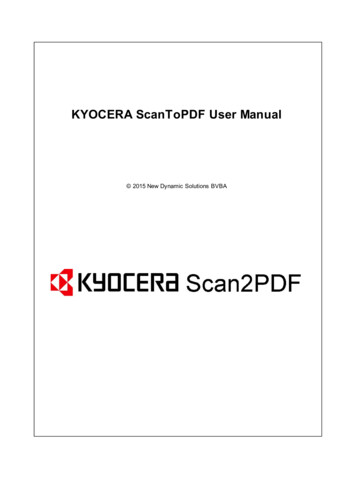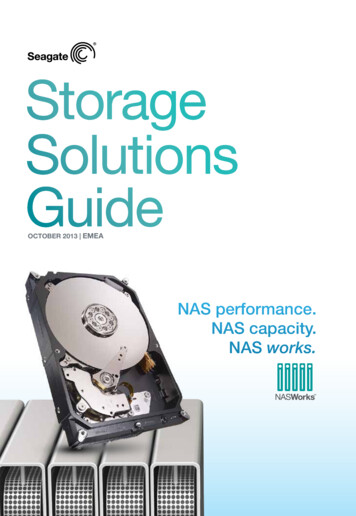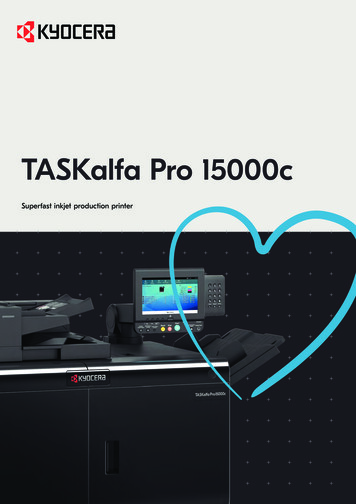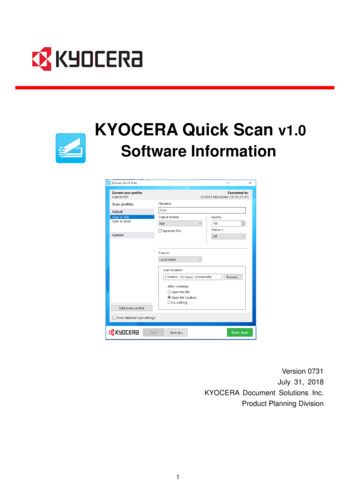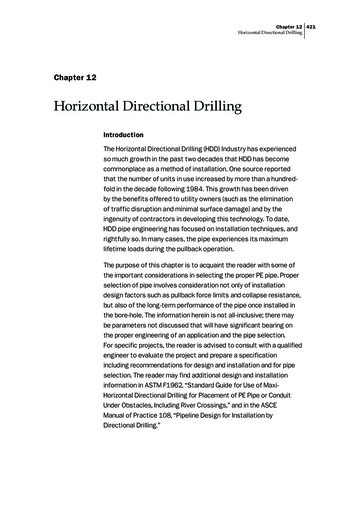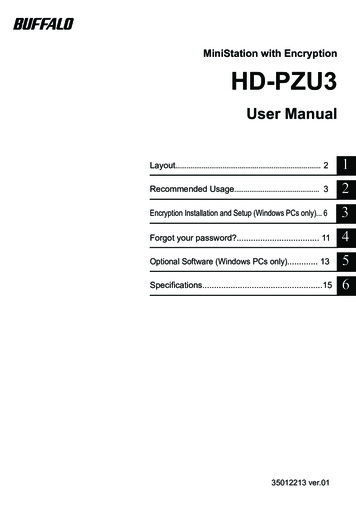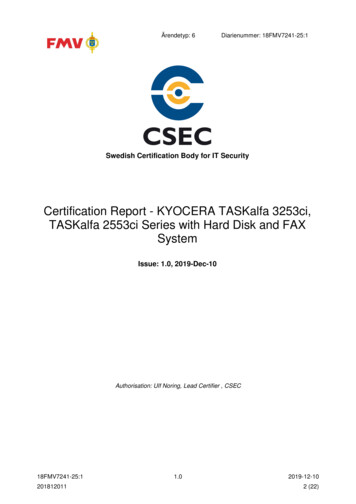
Transcription
Ärendetyp: 6Diarienummer: 18FMV7241-25:1HEMLIG/enligt Offentlighets- och sekretesslagen(2009:400)2019-12-10Country of origin: SwedenFörsvarets materielverkSwedish Certification Body for IT SecurityCertification Report - KYOCERA TASKalfa 3253ci,TASKalfa 2553ci Series with Hard Disk and FAXSystemIssue: 1.0, 2019-Dec-10Authorisation: Ulf Noring, Lead Certifier , CSEC18FMV7241-25:12018120111.02019-12-102 (22)
Ärendetyp: 6Diarienummer: 18FMV7241-25:1Table of Contents1Executive 9Security PolicyUser ManagementData Access ControlJob Authorization FunctionHard Disk Drive EncryptionOverwrite-Erase FunctionAudit LogSecurity ManagementSelf-Test FunctionNetwork Protection Function88888888994.14.2Assumptions and Clarification of ScopeUsage AssumptionsClarification of Scope1010105.15.2Architectural InformationPhysical configuration of the TOELogical configuration of the TOE121213Documentation147.17.27.3IT Product TestingDeveloper TestingEvaluator TestingPenetration Testing151515168.18.2Evaluated ConfigurationDependencies to Other Hardware, Firmware and SoftwareExcluded from TOE Evaluated Configuration1717179Results of the Evaluation1810Evaluator Comments and cumentation2121213456781212.112.2Appendix A Scheme VersionsA.1Scheme/Quality Management SystemA.2Scheme Notes18FMV7241-25:12018120111.02323232019-12-103 (22)
Ärendetyp: 61Diarienummer: 18FMV7241-25:1Executive SummaryThe Target of Evaluation (TOE) consists of the hardware and firmware of the following multifunction printer (MFP) models with Hard Disk and FAX System:Kyocera:TASKalfa 3253ciTASKalfa 2553ciTASKalfa 3253ciGTASKalfa 2553ciGCopystar:CS 3253ciCS 2553ciTA Triumph-Adler:3207ci2507ciUTAX:3207ci2507ciThe TSF and its execution environment are the same in all the listed models above.The only differences between them are print speed and sales destinations. The following firmware is used by the system:System Firmware: 2VG S0IS.C01.013FAX Firmware : 3R2 5100.003.012The MFP models with hard drive and fax system provide copying, scan to send, printing, faxing and box functionality.The evaluated security features include user management, data access control, job authorization, hard drive encryption, overwrite-erase functionality, auditing, securitymanagement, self-test, and network protection (IPSec and TLS).The following functionality is excluded from the evaluation:- The maintenance interface- Network authentication- The installation of Java applications on the MFPThe ST claims demonstrable conformance to the following PP:18FMV7241-25:12018120111.02019-12-104 (22)
Ärendetyp: 6Diarienummer: 18FMV7241-25:1IEEE Std 2600.2-2009; "2600.2-PP, Protection Profile for Hardcopy Devices, Operational Environment B" (with NIAP CCEVS Policy Letter #20) ([PP2600.2]), version1.0. The TOE claims conformance to the following SFR packages:- 2600.2-PRT SFR Package for Hardcopy Device Print Functions, Operational Environment B Conformant- 2600.2SCN SFR Package for Hardcopy Device Scan Functions, Operational Environment B Conformant- 2600.2-CPY SFR Package for Hardcopy Device Copy Functions, Operational Environment B Conformant- 2600.2-FAX SFR Package for Hardcopy Device Fax Functions, Operational Environment B Conformant- 2600.2-DSR SFR Package for Hardcopy Device Document Storage and Retrieval(DSR) Functions, Operational Environment B Conformant- 2600.2-SMI SFR Package for Hardcopy Device Shared-medium Interface Functions,Operational Environment B ConformantThe TOE is delivered to the customer by a courier trusted by KYOCERA DocumentSolutions Inc. The main MFP printer unit is delivered separately from the Hard Diskand FAX system add-ons. The TOE can be purchased from a KYOCERA DocumentSolutions Inc. group corporation directly or from a dealer. A service person from theorganisation that sold the TOE will set it up for the customer.The evaluation has been performed by Combitech AB in their premises in Sundbybergand Bromma, Sweden with testing done in the developer's premises in Osaka, Japanand was completed on the 8th of November 2019.The evaluation was conducted in accordance with the requirements of Common Criteria, version 3.1, revision 5, and the Common Methodology for IT Security Evaluation,version 3.1, revision 5. The evaluation conforms to evaluation assurance level EAL 2,augmented by ALC FLR.2.Combitech AB is a licensed evaluation facility for Common Criteria under the Swedish Common Critera Evaluation and Certification Scheme. Combitech AB is also accredited by the Swedish accreditation body SWEDAC according to ISO/IEC17025:2005 for Common Criteria evaluation.The certifier monitored the activities of the evaluator by reviewing all successive versions of the evaluation reports. The certifier determined that the evaluation resultsconfirm the security claims in the Security Target [ST] and have been reached inagreement with the requirements of the Common Criteria and the Common Methodology for the evaluation assurance level EAL 2 ALC FLR.2.The technical information in this report is based on the Security Target [ST] and theFinal Evaluation Report [FER] produced by Combitech AB.18FMV7241-25:12018120111.02019-12-105 (22)
Ärendetyp: 6Diarienummer: 18FMV7241-25:1The certification results only apply to the version of the product indicated in the certificate, and on the condition that all the stipulations in the Security Target are met.This certificate is not an endorsement of the IT product by CSEC or any other organisation that recognises or gives effect to this certificate, and no warranty of the ITproduct by CSEC or any other organisation that recognises or gives effect to thiscertificate is either expressed or implied.18FMV7241-25:12018120111.02019-12-106 (22)
Ärendetyp: 62Diarienummer: 18FMV7241-25:1IdentificationCertification IdentificationCertification IDName and version of thecertified IT productCSEC2018011KYOCERA TASKalfa3253ci/2553ci/3253ciG/2553ciGCopystar CS 3253ci/2553ciTA Triumph-Adler 3207ci/2507ciUTAX 3207ci/2507ciThe HD-12 option for the above printer modelsThe FAX System 12 option for the above printermodelsSystem Firmware: 2VG S0IS.C01.013FAX Firmware : 3R2 5100.003.012Security Target Identification TASKalfa 3253ci, TASKalfa 2553ci Series withHard Disk and FAX System Security Target18FMV7241-25:1201812011EALEAL 2 ALC FLR.2SponsorKyocera Document Solutions Inc.DeveloperKyocera Document Solutions Inc.ITSEFCombitech ABCommon Criteria version3.1 revision 5CEM version3.1 revision 5QMS version1.23Scheme Notes Release14.0Recognition ScopeCCRA, SOGIS, and EA/MLACertification date2019-12-XX1.02019-12-107 (22)
Ärendetyp: 63Diarienummer: 18FMV7241-25:1Security PolicyThe TOE consists of nine security functions, listed below together with a short description of each function.3.1User ManagementIdentifies and authenticates whether persons are authorized users when users intend tooperate the TOE from the operation panel or client PCs.When the TOE is used from the Operation Panel or a Web browser, the login screen isdisplayed and a user is required to enter his or her login user name and login password.When the TOE is accessed from the printer driver or TWAIN driver, the TOE identifies and authenticates if the person is authorized by referring to the login user nameand login user password obtained from the job sent by the user.3.2Data Access ControlAllows authorized users to only access their own image and job data stored in theTOE using each of the TOE basic function such as copy, scan to send, print, fax andbox function. Users who own boxes can give other users permission to view the contents of a particular box, and also set a password to further protect the box.3.3Job Authorization FunctionAllows only authorized users to use the TOE basic function such as copy, scan tosend, print, fax and box function.3.4Hard Disk Drive EncryptionA function that encrypts information assets stored in the HDD in order to preventleakage of data stored in the HDD inside the TOE.3.5Overwrite-Erase FunctionAfter each basic function (such as scanning, printing, etc.) completes, the TOE deletesused image data on the HDD or flash memory. When deleting stored image data onthe HDD, the overwrite-erase function overwrites the actual image data with meaningless character strings so that it disables re-usage of the data.3.6Audit LogThe audit log function generates, records and manages audit logs when auditableevents occur.3.7Security ManagementThe security management function allows only authorized users to edit user information, set the TOE security functions, and manage TSF. The Security managementfunction can be performed from the Operation Panel and Client PCs. Web browser isused for operation from Client PCs.18FMV7241-25:12018120111.02019-12-108 (22)
Ärendetyp: 63.8Diarienummer: 18FMV7241-25:1Self-Test FunctionThe self-test function performs the following self-tests at TOE startup: Check if HDD encryption is correctly performed. Check the integrity of the generated encryption key Check the integrity of executable module of the security function3.9Network Protection FunctionThe network protection function encrypts all data in transit over the network betweenthe TOE and trusted IT products and prevents unauthorized alteration and disclosure.This function also provides a feature to prevent forwarding of information from an external interface to an internal network through the TOE without permission.18FMV7241-25:12018120111.02019-12-109 (22)
Ärendetyp: 6Diarienummer: 18FMV7241-25:14Assumptions and Clarification of Scope4.1Usage AssumptionsThe Security Target [ST] makes four assumptions on the usage and the operationalenvironment of the TOE.A.ACCESS.MANAGEDThe TOE is located in a restricted or monitored environment that provides protectionfrom unmanaged access to the physical components and data interfaces of the TOE.A.USER.TRAININGTOE Users are aware of the security policies and procedures of their organization, andare trained and competent to follow those policies and procedures.A.ADMIN.TRAININGAdministrators are aware of the security policies and procedures of their organization,are trained and competent to follow the manufacturer’s guidance and documentation,and correctly configure and operate the TOE in accordance with those policies andprocedures.A.ADMIN.TRUSTAdministrators do not use their privileged access rights for malicious purposes.4.2Clarification of ScopeThe Security Target contains six threats, which have been considered during the evaluation.T.DOC.DISUser Document Data may be disclosed to unauthorized persons.T.DOC.ALTUser Document Data may be altered by unauthorized persons.T.FUNC.ALTUser Function Data may be altered by unauthorized persons.T.PROT.ALTTSF Protected Data may be altered by unauthorized persons.T.CONF.DISTSF Confidential Data may be disclosed to unauthorized persons.18FMV7241-25:12018120111.02019-12-1010 (22)
Ärendetyp: 6Diarienummer: 18FMV7241-25:1T.CONF.ALTTSF Confidential Data may be altered by unauthorized persons.The Security Target contains five Organisational Security Policies (OSPs), which havebeen considered during the evaluation.P.USER.AUTHORIZATIONTo preserve operational accountability and security, Users will be authorized to usethe TOE only as permitted by the TOE Owner.P.SOFTWARE.VERIFICATIONTo detect corruption of the executable code in the TSF, procedures will exist to selfverify executable code in the TSF.P.AUDIT.LOGGINGTo preserve operational accountability and security, records that provide an audit trailof TOE use and security-relevant events will be created, maintained, and protectedfrom unauthorized disclosure or alteration, and will be reviewed by authorized personnel.P.INTERFACE.MANAGEMENTTo prevent unauthorized use of the external interfaces of the TOE, operation of thoseinterfaces will be controlled by the TOE and its IT environment.P.HDD.ENCRYPTIONTo improve the confidentiality of the documents, User Data and TSF Data stored inHDD will be encrypted by the TOE.18FMV7241-25:12018120111.02019-12-1011 (22)
Ärendetyp: 65Architectural Information5.1Physical configuration of the TOEDiarienummer: 18FMV7241-25:1The TOE consists of an Operation Panel, a Scanner Unit, a Printer Unit, a MainBoard, a FAX Board, HDD and SSD hardware, and the system firmware and faxfirmware. The different parts are depicted in a diagram below.The Operation Panel is the hardware that displays status and results upon receipt ofinput by the TOE user. The Scanner and Printer units are the hardware that input documents into the TOE and output documents as printed material.The Main Board is the circuit board that controls the entire TOE. A system firmwareis installed on an SSD which is positioned on the Main Board. The Main Board has aNetwork Interface (NIC) and a Local Interface (USB Port). There is also an ASIC onthe Main Board. The ASIC includes a Security Chip which implements securityarithmetic processing for the HDD encryption function and HDD Overwrite-Erasefunction.The FAX control firmware that controls FAX communication is installed on thePROM, which is positioned on the FAX Board. Additionally, the FAX Board has anNCU interface.The NAND stores device settings while the Volatile Memory is used as working area.18FMV7241-25:12018120111.02019-12-1012 (22)
Ärendetyp: 6Diarienummer: 18FMV7241-25:1The HDD that stores image data and job data is connected to the Main Board. Any ofthe above memory mediums are not removable. Only the FAX receive/send image isstored in the Flash Memory. Image data handled by other basic functions is stored onthe HDD. Image data is not stored on the SSD.5.2Logical configuration of the TOEThe below diagram illustrates the logical scope of the TOE:Please see section 1.4.3 in the [ST] for a more detailed description of the functionalityshown in the diagram.There is no interface for any user or administrator to directly interact with the TOEoperating system, all interactions must go via one of the standard application functionsor the hardware interfaces of the TOE.18FMV7241-25:12018120111.02019-12-1013 (22)
Ärendetyp: 66Diarienummer: 18FMV7241-25:1DocumentationThe following guidance documents are available:[SG]TASKalfa 2553ci / TASKalfa 3253ci / TASKalfa 4053ci / TASKalfa 5003i / TASKalfa 5053ci / TASKalfa 6003i / TASKalfa 6053ci Safety Guide[OG-ci]TASKalfa 6053ci, TASKalfa 5053ci, TASKalfa 4053ci, TASKalfa 3253ci, TASKalfa2553ci Operation Guide[OG-FAX]FAX System 12 Operation Guide[OG-DE]Data Encryption/Overwrite Operation Guide[UG-PR-ci]TASKalfa 6053ci / TASKalfa 5053ci / TASKalfa 4053ci / TASKalfa 3553ci / TASKalfa 3253ci / TASKalfa 2553ci Printer Driver User Guide[UG-CCRX]Command Center RX User Guide[IG-FAX]FAX System 12 Installation Guide[IG-HD]HD-12 Installation Guide[QG-ci]TASKalfa 6053ci / TASKalfa 5053ci / TASKalfa 4053ci / TASKalfa 3253ci / TASKalfa 2553ci First Steps Quick Guide[UG-DP]KYOCERA Net Direct Print User 12-1014 (22)
Ärendetyp: 67IT Product Testing7.1Developer TestingDiarienummer: 18FMV7241-25:1The developer performed extensive manual tests on the following printer models:TASKalfa 3253ciTASKalfa 2553ciSince the TSF and its execution environment are the same in all the listed modelsabove, and the only differences between them are print speed and sales destinations,this covers all of the TOE models listed in chapter 1.The developer testing was done on the following firmware:System Firmware: 2VG S0IS.C01.013FAXFirmware: 3R2 5100.003.012The developer's testing covers the security functional behaviour of all TSFIs and mostSFRs. Some gaps to the SFRs were identified and covered by evaluator independenttesting. All test results were as expected. The testing was performed on the developer'spremises in Osaka, Japan.7.2Evaluator TestingThe evaluator's independent tests were chosen to complement the developer's manualtests in order to complement the cover of the security functional behaviour of theSFRs. The evaluator repeated a sample of the developer's test cases and performed individual and penetration test cases. The tests included:TOE InstallationIdentification and AuthenticationJob AuthorizationData Access ControlHDD Encryption/Overwrite-EraseAudit LogSecurity ManagementSelf TestNetwork Protection7.2.1Test EnvironmentThe evaluator performed the tests on the developer's premises in Osaka, Japan usingthe same test environment as the developer but only tested one hardware model, theTASKalfa 2553ci. This was accepted since all TOE models execute on the same mainboard with the same CPU running the same set of firmware. The test environment wasset up according to the below diagram:18FMV7241-25:12018120111.02019-12-1015 (22)
Ärendetyp: 67.3Diarienummer: 18FMV7241-25:1Penetration TestingThe evaluators penetration tested the TOE using the same test environment as described above in chapter 7.2.1. The following types of penetration tests were performed:- Port scan- Vulnerability scan including web application vulnerability scan- JPG fuzzingPort scans were run after installation and configuration had been done according theguidance documentation. The purpose was to check that no unexpected ports wereopened unfiltered and no unexpected services available. The Nmap (www.nmap.org)port scan tool was used. Four different modes were used: TCP Connect, TCP SYN,UDP, and IP protocol scans. All possible 65535 ports were scanned for TCP/UDP.Nessus (www.tenable.com) basic network vulnerability scans were run. No high, medium, or low severity issues concerning the evaluated configuration were found.A JPG picture was fuzzed approximate 110 times using the Peach fuzzing tool.All penetration testing had negative outcome, i.e. no vulnerabilities were found.18FMV7241-25:12018120111.02019-12-1016 (22)
Ärendetyp: 68Diarienummer: 18FMV7241-25:1Evaluated ConfigurationA notice [NOTICE] included with the TOE details verification procedures of the TOE,explains that use of applications on the TOE is not allowed in the evaluated configuration, and guides users to follow the Data Encryption/Overwrite Operation Guide [OGDE] to configure the TOE. The Data Encryption/Overwrite Operation Guide [OG-DE]describes how to configure the TOE to reach evaluated configuration in the chapternamed "After Installation". The instructions need to be followed in order to use theevaluated configuration.8.1Dependencies to Other Hardware, Firmware and SoftwareThe TOE is the hardware and firmware of the various MFP models listed in chapter 1.To be fully operational, any combination of the following items may be connected tothe MFP:- A LAN for network connectivity.- A telephone line for fax capability.- IT systems that submit print jobs to the TOE via the network using standard printprotocols.- IT systems that send/and or receive faxes via the telephone line- An SMTP server/FTP server/client PC/other FAX system/USB memory that will receive any input sent to the MFP if the MFP is configured to send it to them.- A USB memory that can be used as an input source for print jobs (i.e. print fromUSB).8.2Excluded from TOE Evaluated ConfigurationThe following features of the TOE are outside of the evaluated configuration:- The maintenance interface- Network authentication- Expanding functionality by installing Java applications is not allowed in the TOEevaluated configuration. The user manual [OG-ci] calls the Java applications "applications". More information can be found in chapter 5, "Application", in [OG-ci].18FMV7241-25:12018120111.02019-12-1017 (22)
Ärendetyp: 69Diarienummer: 18FMV7241-25:1Results of the EvaluationThe evaluators applied each work unit of the Common Methodology [CEM] withinthe scope of the evaluation, and concluded that the TOE meets the security objectivesstated in the Security Target [ST] for an attack potential of Basic.The certifier reviewed the work of the evaluator and determined that the evaluationwas conducted in accordance with the Common Criteria [CC].The evaluator's overall verdict is PASS.The verdicts for the assurance classes and components are summarized in the following table:18FMV7241-25:1201812011Assurance Class Name / Assurance Family NameShort name (including component identifier for assurancefamilies)VerdictSecurity Target EvaluationST IntroductionConformance claimsSecurity Problem DefinitionSecurity objectivesExtended components definitionDerived security requirementsTOE summary specificationASEASE INT.1ASE CCL.1ASE SPD.1ASE OBJ.2ASE ECD.1ASE REQ.2ASE TSS.1PASSPASSPASSPASSPASSPASSPASSPASSLife-cycle supportUse of a CM systemParts of the TOE CM CoverageDelivery proceduresFlaw reporting proceduresALCALC CMC.2ALC CMS.2ALC DEL.1ALC FLR.2PASSPASSPASSPASSPASSDevelopmentSecurity architecture descriptionSecurity-enforcing functional specificationBasic designADVADV ARC.1ADV FSP.2ADV TDS.1PASSPASSPASSPASSGuidance documentsOperational user guidancePreparative proceduresAGDAGD OPE.1AGD PRE.1PASSPASSPASSTestsEvidence of coverageFunctional testingIndependent testing - sampleATEATE COV.1ATE FUN.1ATE IND.2PASSPASSPASSPASSVulnerability AssessmentVulnerability analysisAVAAVA VAN.2PASSPASS1.02019-12-1018 (22)
Ärendetyp: 610Diarienummer: 18FMV7241-25:1Evaluator Comments and 12-1019 (22)
Ärendetyp: : 18FMV7241-25:1GlossaryCommon Methodology for Information Technology Security, document describing the methodology used in Common Criteria evaluationsConfiguration ManagementEvaluation Assurance LevelHard Disk DriveInternet Protocol SecurityInternational Organization for StandardizationInformation TechnologyIT Security Evaluation Facility, test laboratory licensed tooperate within an evaluation and certification schemeLocal Area NetworkMulti-Function PrinterNetwork Control UnitOrganizational Security PolicyProtection ProfileSimple Mail Transport ProtocolSolid State DriveSecurity Target, document containing security requirementsand specifications , used as the basis of a TOE evaluationTransport Layer SecurityTarget of EvaluationTOE Security FunctionalityTSF Interface1.02019-12-1020 (22)
Ärendetyp: 612Bibliography12.1GeneralDiarienummer: 18FMV7241-25:1CCp1Common Criteria for Information Technology Security Evaluation, Part 1,version 3.1, revision 5, April 2017, CCMB-2017-04-001CCp2Common Criteria for Information Technology Security Evaluation, Part 2,version 3.1, revision 5, April 2017, CCMB-2017-04-002CCp3Common Criteria for Information Technology Security Evaluation, Part 3:,version 3.1, revision 5, April 2017, CCMB-2017-04-003CEMCommon Methodology for Information Technology Security Evaluation,version 3.1, revision 5, April 2017, CCMB-2017-04-004STTASKalfa 6053ci, TASKalfa 5053ci, TASKalfa 4053ci, TASK-alfa 3553ciSeries with FAX System, Security Target, KYOCERA Document Solutions Inc., 2019-11-08, document version 1.07PPIEEE Standard Protection Profile for Hardcopy Devices in IEEE Std 26002008 Operational Environment B, Institute of Electrical and ElectronicsEngineers (IEEE), 26 February 2010, IEEE Std 2600.2-2009CCEVS- NIAP policy for the use of IEEE Multifunction Function Device ProtectionPL20Profiles (IEEE 2600.1 and IEEE 2600.2), National Information AssurancePartnership (NIAP), 2010-11-1512.218FMV7241-25:1201812011SP-002SP-002 Evaluation and Certification, CSEC, 2019-09-24, document version 31.0SP-188SP-188 Scheme Crypto Policy, CSEC, 2019-09-25, document version 9.0DocumentationSGTASKalfa 2553ci / TASKalfa 3253ci / TASKalfa 4053ci / TASKalfa5003i / TASKalfa 5053ci / TASKalfa 6003i / TASKalfa 6053ci SafetyGuide, KYOCERA Document Solutions Inc., 2018-09, document version302V85622001OG-ciTASKalfa 6053ci, TASKalfa 5053ci, TASKalfa 4053ci, TASKalfa3253ci, TASKalfa 2553ci Operation Guide, KYOCERA Document Solutions Inc., 2018-09, document version 2V8KDEN000OG-FAXFAX System 12 Operation Guide, KYOCERA Document Solutions Inc.,2018-09, document version 303RK5671006OG-DEData Encryption/Overwrite Operation Guide, KYOCERA DocumentSolutions Inc., 2019-11, document version 3MS2V8GEEN3UG-PRciTASKalfa 6053ci / TASKalfa 5053ci / TASKalfa 4053ci / TASKalfa3553ci / TASKalfa 3253ci / TASKalfa 2553ci Printer Driver User Guide,KYOCERA Document Solutions Inc., 2018-09, document version2V8CLKTEN7301.02019-12-1021 (22)
Ärendetyp: 618FMV7241-25:1201812011Diarienummer: 18FMV7241-25:1UGCCRXCommand Center RX User Guide, KYOCERA Document Solutions Inc.,2018-09, document version CCRXKDEN17IG-FAXFAX System 12 Installation Guide, KYOCERA Document Solutions Inc.,2018-10, document version 303RK5671006IG-HDHD-12 Installation Guide, KYOCERA Document Solutions Inc., 201604, document version 303S15631001QG-ciTASKalfa 6053ci / TASKalfa 5053ci / TASKalfa 4053ci / TASKalfa3253ci / TASKalfa 2553ci First Steps Quick Guide, KYOCERA Document Solutions Inc., 2018-09, document version 302V85602001UG-DPKYOCERA Net Direct Print User Guide, KYOCERA Document Solutions Inc., 2016-02, document version DirectPrintKDEN1NOTICENotice, KYOCERA Document Solutions Inc., 2019-11, document version302VK56410041.02019-12-1022 (22)
Ärendetyp: 6Appendix ADiarienummer: 18FMV7241-25:1Scheme VersionsDuring the certification the following versions of the Swedish Common Criteria Evaluation and Certification scheme has been used.A.1A.218FMV7241-25:1201812011Scheme/Quality Management SystemVersionIntroducedImpact of one1.21.5ApplicationOriginal versionScheme monstration oftest coverageClarify demonstration of test coverage at EAL2: evaluator developertests together provide full coverageof the TSFI.SN-181.0Highlighted Requirements onthe Security TargetClarifications on the content of theST.SN-221.0VulnerabilityAssessmentVulnerability assessment needs to beredone if 30 days or more has passedbetween AVA and the final versionof the final evaluation report.1.02019-12-1023 (22)
3.6 Audit Log The audit log function generates, records and manages audit logs when auditable events occur. 3.7 Security Management The security management function allows only authorized users to edit user infor-mation, set the TOE security functions, and manage TSF. The Security management