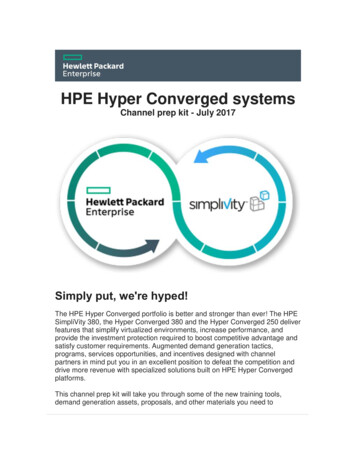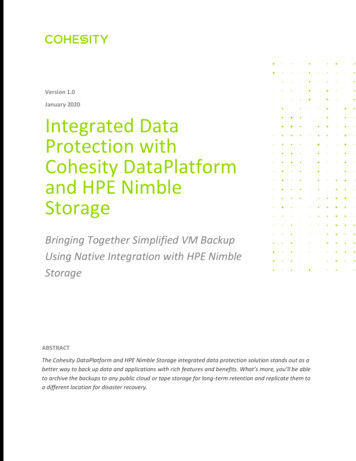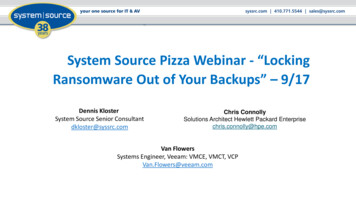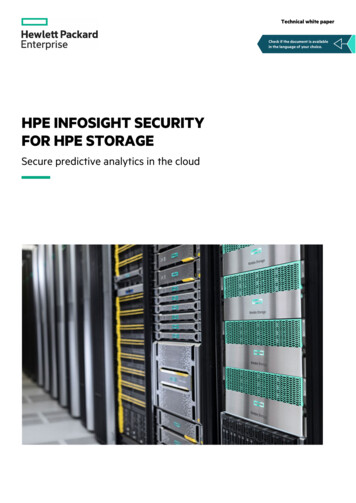
Transcription
Technical white paperCheck if the document is availablein the language of your choice.HPE INFOSIGHT SECURITYFOR HPE STORAGESecure predictive analytics in the cloud
Technical white paperCONTENTSExecutive summary . 3Solution overview . 3Types of data collected by HPE InfoSight . 3Secure sites . 4Collecting, processing, and accessing data . 4Data collection and transmission . 5Data processing . 6Data access . 6Information security practices . 6HTTPS TLS 1.2 . 6Access, monitoring, and auditing . 6Network security and protection . 7Physical security . 7Role-based access control. 7Summary . 8Appendix: Setting up HPE InfoSight for HPE 3PAR, HPE Primera, and HPE SimpliVity . 8HPE Primera. 8HPE 3PAR.10HPE SimpliVity . 12Resources and additional links . 16
Technical white paperPage 3EXECUTIVE SUMMARYHewlett Packard Enterprise believes that the future of IT infrastructure lies with bringing artificial intelligence into the data center.HPE InfoSight is a key element of the effort to build the self-managing data center infrastructure of the future. This white paper describeshow HPE InfoSight collects and secures data.Target audience: This document is intended for prospective or current users of Hewlett Packard Enterprise storage systems. The paperassumes that the reader has a basic understanding of HPE InfoSight. This guide focuses on HPE Nimble Storage arrays. For informationabout using HPE 3PAR, HPE Primera, and HPE SimpliVity storage, see Appendix: Setting up HPE InfoSight for HPE 3PAR, HPE Primera, andHPE SimpliVity and the documents listed in Resources and additional links.SOLUTION OVERVIEWHPE InfoSight provides cloud-based predictive analytics for HPE Nimble Storage arrays (all-flash, adaptive flash, and secondary flash), aswell as for HPE 3PAR StoreServ, HPE StoreOnce, and HPE SimpliVity. Beyond storage, HPE InfoSight has visibility up through thetechnology stack into the network, the hosts, and the virtual infrastructure.Types of data collected by HPE InfoSightAll data collected by HPE InfoSight is related to configuration, statistics, and storage system health. HPE InfoSight collects several types ofdata from a customer’s infrastructure: streaming statistics, heartbeats, diagnostics and configuration data, and alerts. If VMware vCenter ispart of the infrastructure, HPE InfoSight collects data from vCenter as well.Depending on the type of data, customers can choose to opt into or out of providing specific datasets to HPE InfoSight: Streaming statistics: Also known as streaming stats, this dataset consists of performance information (counters and statistics).Customers can choose to opt out of sending streaming statistics to HPE InfoSight. Heartbeats: Heartbeat data enables HPE InfoSight to know whether the infrastructure is in active communication with HPE InfoSightor whether connectivity has been interrupted or lost. The heartbeat consists of a small set of packets that are sent from a specificHPE storage array to HPE InfoSight. Customers cannot choose to opt out of providing heartbeats; the feature is always enabled. Diagnostics for HPE Nimble Storage Analytics (DNA): DNA data consists of configuration data about the devices in the infrastructure,such as the specific storage array model, the capacity attached to the array, and the group configuration. Customers can choose to opt outof sending DNA data to HPE InfoSight. Alerts: The alert data type is sent to HPE InfoSight with the highest priority. Alerts can be triggered for many reasons. Customers canchoose to opt out of sending alerts to HPE InfoSight. Cross-Stack Analytics for VMware : Formerly known as VMVision, Cross-Stack Analytics for VMware data consists of configurationand performance data that is collected from VMware vCenter. Customers do not directly opt into or out of sending VMVision data toHPE InfoSight. They can control the feature from their HPE InfoSight account by configuring the vCenter instance to enable virtualmachine (VM) streaming data, as shown in Figure 1.FIGURE 1. Enabling VM streaming data in HPE InfoSightIMPORTANTThe security of customer-originated data is a top priority for Hewlett Packard Enterprise. Customer data (the data stored in storage volumesor LUNs) is never sent to HPE InfoSight. Data collection by HPE InfoSight is limited strictly to configuration-related and performance-relateddata.At a high level, to opt into or out of sending data to HPE InfoSight, customers must first configure their Hewlett Packard Enterprise storagesystems to enable data communication with HPE InfoSight. If data communication with HPE InfoSight is not enabled, no data is sent toHPE InfoSight at any time, for any reason.
Technical white paperPage 4For example, in HPE Nimble Storage arrays, data collection is disabled by default. Customers can enable it by selecting the checkbox AllowNimble Storage Support to collect analytics data automatically from the array on the Administration Alerts and Monitoring pageof the storage array management interface. When this checkbox is selected, as shown in Figure 2, the storage array starts sending data toHPE InfoSight over HTTPS.FIGURE 2. Enabling HPE Nimble Storage arrays to send data to HPE InfoSightAt any point, customers can choose to opt out of sending specific data types or to stop sending data to HPE InfoSight altogether.Secure sitesSome customer sites are secure sites, meaning that the systems do not and cannot communicate with devices outside of the internalnetwork. The HPE InfoSight feature set does not currently extend into local deployments such as those needed for secure sites.In secure sites, customers can leverage the full range of statistics and information that is available through the local array managementinterface. For customers who want to pull data into existing internal tools, HPE storage arrays have REST APIs that can be used toprogrammatically collect data within a local network. In addition, alerts can be generated and sent within the local network through thenative storage management interface and tools.For government agencies, the extension of HPE InfoSight into AWS GovCloud or similar cloud services might be a possibility for certainproducts in the Hewlett Packard Enterprise portfolio. If you want to explore ways to leverage HPE InfoSight in your environment, contactyour Hewlett Packard Enterprise account team for further information and possible solutions.COLLECTING, PROCESSING, AND ACCESSING DATAHewlett Packard Enterprise operates a highly scalable cloud infrastructure that constitutes the HPE InfoSight cloud service. The completearchitecture of HPE InfoSight contains the following elements: Hewlett Packard Enterprise storage arrays Infrastructure for data processing and analysis A web portal front end through which users can securely access their dataFigure 3 shows a simplified overview of the data collection and communication architecture of HPE InfoSight. At a high level, thecomponents can be grouped into data collection and transmission, data processing, and data access.
Technical white paperPage 5FIGURE 3. HPE InfoSight data collection and communication architectureData collection and transmissionThe focal point for data collection is the storage array. Each data point is referred to as a data sensor. Millions of data sensors areimplemented in the native storage operating system (OS). Data sensors in this context are not physical sensors, such as heat sensors; rather,they are counters, statistics, or some other soft data point that is provided by the storage OS.NOTEIn some cases, data sensors might pull data from physical sensors on the hardware, but most often the sensors are software-related countersand statistics.Native storage array data sensors push data up to HPE InfoSight. The frequency of data transmission varies by the type of data that is beingpushed: Alerts are generated and sent instantly as the events that trigger alert conditions occur. Heartbeats are sent every five minutes. Streaming statistics are sent every ten minutes. DNA data is sent once daily.These stated intervals were accurate at the time that this document was written. HPE InfoSight is constantly being improved, with anemphasis on transmitting data as securely, quickly, and efficiently as possible.When data must be collected from other components of the infrastructure stack, a native collector is built into the storage OS. The nativecollector is responsible for pulling that data from the higher-level component. For example, when the HPE Nimble Storage VMware vCenterplugin is registered on a vCenter instance, the collector in HPE NimbleOS can pull data from that specific vCenter instance and then pushthe data to HPE InfoSight.NOTEMultiple vCenter instances can be registered to report data into a single HPE InfoSight account.Regardless of the type of data or the transmission interval, data is sent to HPE InfoSight through HTTPS (port 443) over TLS 1.2 forprotection from malicious hackers or other unauthorized access during transmission.
Technical white paperPage 6Data processingData that is sent to HPE InfoSight must be processed, organized, analyzed, and stored in a way that is accessible through the web portal.The cloud infrastructure that supports HPE InfoSight uses standard network security practices, such as firewalls, to prevent unauthorizedaccess to the internal cloud network.When the data reaches HPE InfoSight, it is processed into the system. Processing involves recognizing what data type has been sent and towhich internal system that data should be directed; for instance, heartbeats are processed differently from DNA data. More importantly, thedata must be associated with a specific system, account, and customer so that it can be handled and secured while it is processed and thenstored for access. Before the data can be analyzed, it must be organized in a structured way; in other words, a schema must be applied to thedata. Analysis involves applying a large set of advanced data signatures and health checks against the dataset. The core data and the resultsof the analysis are stored in a highly scalable architecture.Although many data signatures are applied against specific datasets, many other signatures are applied across the entire dataset (the installbase). These global data signatures never contain customer identification or system details because they are applied to the global datasetfor determining abstract results. For example, HPE InfoSight assesses the average per-minute, hourly, and daily change rates for data that isassigned to specific performance profiles. This data is critical in helping to identify replication needs and expectations. Only the result of thistype of analysis is potentially visible to a customer—never the data that was used to determine the result.Data accessTo enable HPE InfoSight to recognize individual customers, each customer is assigned a unique ID. Customers access and manage their ownHPE InfoSight accounts (referred to as organizations), including designating superusers who can add or revoke permissions for other usersto access account data. From the perspective of data processing and data access, each customer can be considered a tenant.When a customer connects to the HPE InfoSight web portal to access data and display that data in the web interface, HPE InfoSight verifiesthe customer ID and retrieves the data associated with that tenant. The customer ID and the verification process ensure that customersaccess only their own data and never see or access data from any other tenant.It is possible for a very large customer to have multiple HPE InfoSight accounts and, consequently, multiple customer IDs. This scenario israre; it usually occurs when the customer operates subsidiary companies or when the company is exceptionally large and operates asdifferent entities across the globe. In this case, data is secured separately for each customer ID and for each HPE InfoSight account. Userscan request access to other HPE InfoSight accounts, but permissions are managed on an individual basis by the HPE account owners, thesuperusers.INFORMATION SECURITY PRACTICESHewlett Packard Enterprise uses several common practices to secure HPE InfoSight data. HPE InfoSight is a cloud-based service, but itmaintains the internal infrastructure directly.No one except Hewlett Packard Enterprise employees ever has access to the internal HPE InfoSight infrastructure, and Hewlett PackardEnterprise employee access is limited strictly to those with an absolute need to access the infrastructure. Customers, partners, and mostHewlett Packard Enterprise employees interact with HPE InfoSight only through the web portal.HTTPS TLS 1.2All data is transmitted to HPE InfoSight over HTTPS TLS 1.2. In addition, all users access the HPE InfoSight web portal through an HTTPSconnection. The TLS 1.2 protocol uses public key cryptography and mutual client and server authentication to provide confidentiality,message integrity, and authentication for traffic that is passed over the internet.TLS certificates for HPE InfoSight are signed by a trusted third-party certificate authority (CA), GeoTrust. The CA is a trusted entity thatvalidates the authenticity of HPE InfoSight through a digital certificate. The certificate includes the HPE public key that is used for encryptedcommunications to HPE InfoSight and other information about Hewlett Packard Enterprise. Standard technology in the web browsermaintains a list of CA root certificates to verify that a known and trusted CA has signed and validated the digital certificate.Access, monitoring, and auditingStrict access control lists (ACLs) are in place to restrict access to HPE InfoSight internal services. Only Hewlett Packard Enterpriseemployees who have a need to know are granted access to HPE InfoSight data. All network conversations and changes within HPE InfoSightaccounts are tracked, and full audit logging is enabled. Figure 4 shows an example audit report.
Technical white paperPage 7FIGURE 4. HPE InfoSight web portal audit report exampleNetwork security and protectionThe HPE InfoSight network infrastructure uses firewalls and network-level virus protection. Virus protection signatures are updated on aregular basis to ensure that the network is protected from old and new types of viruses and attacks.Back-end connections between sites use private connections and secure protocols. Internal logging tracks which Hewlett Packard Enterpriseemployees or groups have accessed data and when the data was accessed.Physical securityBecause HPE InfoSight is a global cloud service, its physical infrastructure is spread across several sites. Some sites are facilities owned byHewlett Packard Enterprise, but several colocation sites also host HPE InfoSight infrastructure.Physical security includes locked server rooms, caged infrastructure in colocations, restricted badge access to physical infrastructure, andlogged access to facilities.Role-based access controlHPE InfoSight uses role-based access control (RBAC) to limit data access by Hewlett Packard Enterprise personnel. RBAC extends toHPE InfoSight users and Hewlett Packard Enterprise partners. Partners and employees of Hewlett Packard Enterprise can request access tothe customer accounts with which they are working. A small number of Hewlett Packard Enterprise employees who work directly onHPE InfoSight (for example, engineering personnel) have superuser access to HPE InfoSight, but most Hewlett Packard Enterpriseemployees have only basic access, which is limited to internal Hewlett Packard Enterprise accounts and data (for example, the internal ITaccount for Hewlett Packard Enterprise).Users with specific roles can be added to any HPE InfoSight account, as the example in Figure 5 shows. User accounts are managed in theweb portal through the Administration Users page. Currently, HPE InfoSight has two user roles: standard user and superuser. Customeraccounts must have at least one designated superuser. A superuser has the ability to manage users and permissions for an HPE InfoSightaccount; a standard user cannot perform those tasks. Users can be created, activated, deactivated, or edited to have their roles changed ortheir passwords reset.FIGURE 5. HPE InfoSight account user management and role assignmentUsers who are not directly associated with an HPE InfoSight account can request access to the account. These requests for access aremanaged from the web portal through the Administration Permissions page, shown in Figure 6. All requests for access are displayed onthis page, and a superuser has the ability to accept or reject the request. If the request for access is accepted, the user is granted basicaccount access by default. Additional permissions can be granted on a per-user basis for Cross-Stack Analytics for VMware (formerlyVMVision) and for the ability to manage support cases for the account. Permissions can be modified at any time.
Technical white paperPage 8FIGURE 6. HPE InfoSight permission and access managementSUMMARYHPE InfoSight security extends to all users of the web portal, and it applies not only to the way they access data, but also to the corecollection, transmission, and processing of data into the HPE InfoSight cloud. Hewlett Packard Enterprise has taken extensive steps to secureall customer-originated data and to enforce restrictions that allow only the appropriate internal Hewlett Packard Enterprise employees toaccess it.APPENDIX: SETTING UP HPE INFOSIGHT FOR HPE 3PAR, HPE PRIMERA, ANDHPE SIMPLIVITYThis white paper describes how HPE InfoSight works with HPE Nimble Storage arrays; however, the features of HPE InfoSight are alsoavailable for other Hewlett Packard Enterprise products. As a reference, this Appendix provides instructions for enabling HPE InfoSightintegration with HPE Primera, HPE 3PAR, and HPE SimpliVity storage.HPE PrimeraFor HPE Primera and HPE 3PAR systems, you must have an HPE InfoSight system group to contain your storage arrays. If your companyalready has an existing system group, you can contact the owner to request an invitation to join it. If no system group exists, as shown inFigure 7, you can create one in HPE InfoSight by going to Settings HPE Primera, 3PAR StoreServ & StoreOnce Register Systems,clicking Create Group, and entering the required information. The system group can contain a combination of HPE Primera and HPE 3PARarrays.FIGURE 7. Creating an HPE InfoSight system group for your HPE Primera and HPE 3PAR storage arraysNOTEAn HPE Primera or HPE 3PAR storage array is allowed to be a member of more than one HPE InfoSight system group. For the sake ofsimplicity, it is a best practice to limit each storage array to membership in only a single system group. If your system already belongs to anHPE InfoSight system group and you want to add it to a second group, you must register it through the HPE SSMC. Registering yoursystem through the Primera UI overwrites any existing system group registrations.Registering an HPE Primera storage array with HPE InfoSight enables the system to send analytic data to Hewlett Packard Enterprise and tobe visible in the HPE InfoSight portal. To register your array through the HPE Primera UI, complete the following steps:1. Log in to the HPE Primera UI.2. Complete the Configuring InfoSight settings:a. In the main menu, select Settings.b. On the Settings screen, click the Telemetry panel.
Technical white paperPage 9c. On the Telemetry screen, click Configure InfoSight on the InfoSight panel.3. Follow the instructions in the dialog box that opens:a. Authenticate with your HPE Passport ID to retrieve your system group information.b. Select your company's system group.c. Complete the configuration by selecting Claim this system in InfoSight.FIGURE 8. Claiming your HPE Primera storage array in HPE InfoSightThe HPE SSMC can also be used to register an HPE Primera system with HPE InfoSight. The process for using the SSMC to register systemsis the same for both HPE Primera and HPE 3PAR. If you want to use the SSMC instead of the HPE Primera UI, follow the SSMC instructionsin the HPE 3PAR section.To use the HPE Primera UI to add VMware vCenter instances to the system so that HPE Primera systems can collect data for HPE InfoSightCross-Stack Analytics for VMware, complete the following steps:1. In the main menu of the Primera UI, select Settings.2. On the Settings screen, click the VMware vCenter panel.3. Click the plus sign ( ) in the top right-hand corner of the screen.4. Add the information for one or more vCenter instances that are associated with the Primera storage array.
Technical white paperPage 10FIGURE 9. Associating a Primera system with an instance of VMware vCenterHPE 3PARFor HPE Primera and HPE 3PAR systems, you must have an HPE InfoSight system group to contain your storage arrays. If your companyalready has an existing system group, you can contact the owner to request an invitation to join it. If no system group exists, as shown inFigure 10, you can create one in HPE InfoSight by going to Settings HPE Primera, 3PAR StoreServ & StoreOnce RegisterSystems, clicking Create Group, and entering the required information. The system group can contain a combination of HPE Primera andHPE 3PAR arrays.FIGURE 10. Creating an HPE InfoSight system group for your HPE Primera and HPE 3PAR storage arraysFor HPE 3PAR systems, the transfer settings must be configured for the service processor (SP) to send data to HPE InfoSight. After thesettings are configured in the HPE 3PAR service console for the SP, as shown in Figure 11, the HPE 3PAR system that is associated with theSP sends storage analytics to HPE InfoSight.
Technical white paperPage 11FIGURE 11. Enabling HPE 3PAR systems to send data to HPE InfoSightThe HPE 3PAR service console is also used to add VMware vCenter instances to the VMware configuration, as shown in Figure 12. Toenable HPE 3PAR systems to collect data for HPE InfoSight Cross-Stack Analytics for VMware (formerly VMVision), at least one vCenterentry must be added to the VMware integration settings.FIGURE 12. HPE 3PAR service console VMware integration settingsTo make your HPE 3PAR system visible in the HPE InfoSight portal, you must register it with HPE InfoSight. To register an HPE 3PARsystem in the HPE StoreServ Management Console (SSMC), complete the following steps:1. In the HPE InfoSight portal, copy your company's registration token into Settings HPE Primera, 3PAR StoreServ & StoreOnce Register Systems.2. Log in to the HPE SSMC.3. From the main menu, select Storage Systems Systems.
Technical white paperPage 124. Select the system you want to register.5. Hover your cursor over the General section and click Edit.6. Paste your company's system group registration token into the Comments field in the Descriptors section.7. Look for your registration token, which now should be in place in the Comments field.NOTEThis action overwrites any existing comments, including any existing system group registration token. To view the current contents of theComments field in the Descriptors section and append your token to them, you can run the CLI command showsys -d.FIGURE 13. Using the HPE SSMC to register an HPE 3PAR system with HPE InfoSightHPE SimpliVityAt a high level, to opt into or out of sending data to HPE InfoSight, you must first configure your Hewlett Packard Enterprise storage systemto enable data communication with HPE InfoSight. If data communication with HPE InfoSight is not enabled, no data is sent toHPE InfoSight at any time, for any reason.For example, in HPE SimpliVity, data collection is disabled by default. You can enable it by selecting the checkbox HPE InfoSight hostmonitor during the host deployment, as shown in Figure 14, or after deployment from the Menu HPE SimpliVity Federation page ofthe vSphere Client, as shown in Figure 15. When this checkbox is selected, the host starts sending data to HPE InfoSight over HTTPS.
Technical white paperPage 13FIGURE 14. Enabling HPE SimpliVity to send data to HPE InfoSightFIGURE 15. Enabling HPE SimpliVity to send data to HPE InfoSightAt any point, you can choose to opt out of sending specific data types or to stop sending data to HPE InfoSight altogether.To view clusters, register the hosts with
Access, monitoring, and auditing . The cloud infrastructure th at supports HPE InfoSight uses standard network security practices, such as firewalls, to prevent unauthorized . Although many data signatures are applied against specific datasets, many other signatures are ap