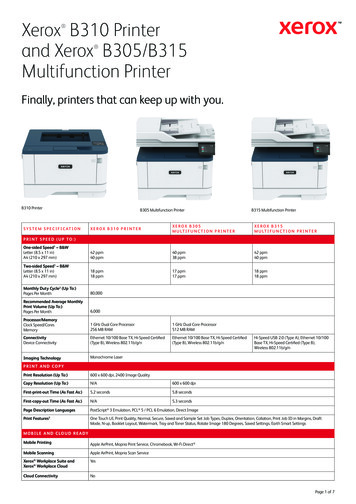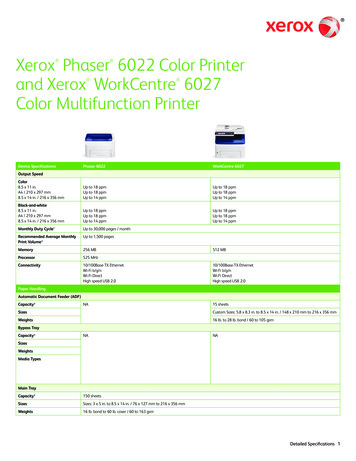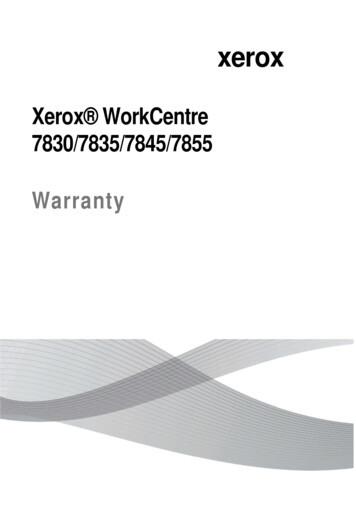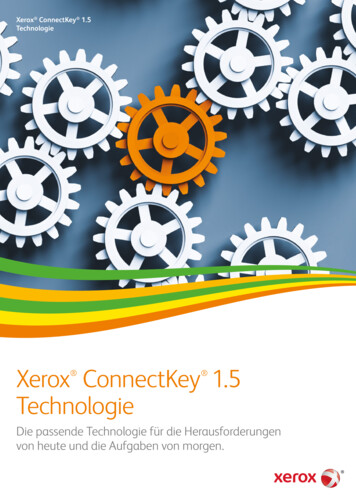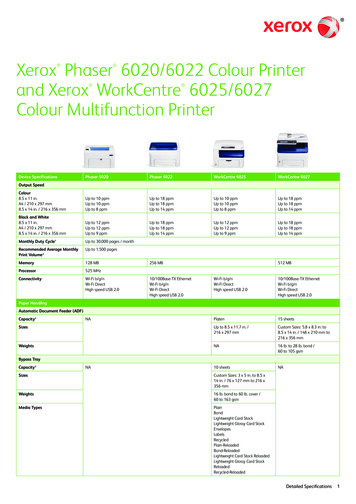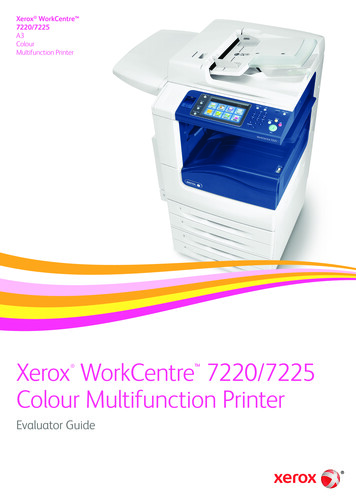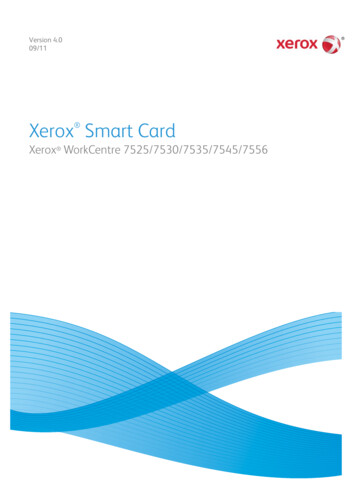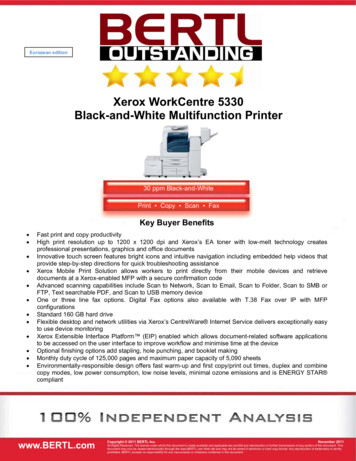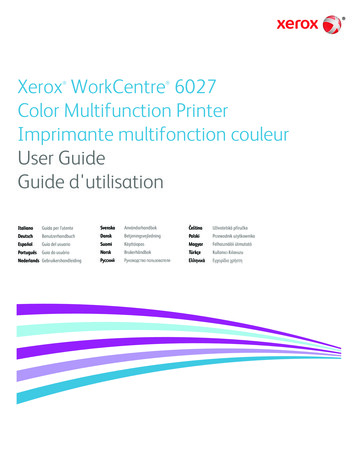Transcription
Skip to contentManuals User Manuals Simplified.xerox B225/B235 Multifunction Printer User GuideHome » Xerox » xerox B225/B235 Multifunction Printer User Guidexerox B225/B235 Multifunction Printer User GuideReliable, efficient printers that are perfect for your small business or home office.
Contents [ hide1 Introductions2 A SPEEDY SETUP. WITHOUT THE HASSLE.3 YOUR SILENT STAR PERFORMER4 QUICK PRINTING AT YOUR FINGERTIPS5 PRODUCTIVITY IN A SINGLE CLICK6 REFRESHINGLY SIMPLE. REASSURINGLY SECURE.7 LOW RUNNING COSTS WITH MINIMAL ENVIRONMENTALIMPACT8 MAKE THE MOVE TO MULTIFUNCTION9 KEY HIGHLIGHTS9.1 Xerox B230 Printer9.2 Xerox B225 Multifunction Printer9.3 Xerox B235 Multifunction Printer10 Specifications11 WHAT COMES IN THE BOX12 Certifications13 Supplies14 Warranty15 File Downloads16 References17 Related ManualsIntroductionsAt Xerox, we understand that small businesses and remote workers have big needs.With work environments changing radically, people need versatile devices that prioritise ease of use and enhanced productivity.Simplify the way you work with the Xerox B230 Printer and B225/B235 Multifunction Printer.Ideal for remote workspaces, home offices and small- to medium-sized businesses, these printers are incredibly easy to set up. Theyare compact enough to suit small teams and tight spaces while offering you a hassle-free printing experience that’s reliable andsecure.A SPEEDY SETUP. WITHOUT THE HASSLE.The Xerox Smart Start Software helps you hit the ground running with an automated installation that requires zero IT assistance. Aneasy Wi-Fi setup also lets you get back to work with ease.YOUR SILENT STAR PERFORMERA distraction-free workspace is within your reach. With quiet printers that do more, get high-quality prints at speeds that match yourpace. Scan, print and copy with minimal interruptions.QUICK PRINTING AT YOUR FINGERTIPSDiscover true mobility with secure, wireless printing. With built-in Wi-Fi connectivity and features like Apple AirPrint, Mopria and Wi-FiDirect , you can print with ease from mobile devices, laptops, tablets, Chromebooks or desktops.
PRODUCTIVITY IN A SINGLE CLICKTime is on your side with Xerox Print Drivers and the Xerox Print and Scan Experience App. Get quick access to printerfunctionality and presets from your laptop or desktop — all with a single click.Make scanning a breeze with features like auto-straightening, auto-cropping images and receipt scanning.REFRESHINGLY SIMPLE. REASSURINGLY SECURE.Keep your businesses safe from increasingly sophisticated cyber threats. Advanced security features help safeguard access whileprotecting your sensitive data and documents.LOW RUNNING COSTS WITH MINIMAL ENVIRONMENTAL IMPACTKeep the focus on getting your work done with a dependable, low-maintenance and cost-effective printer. High-yield cartridges ensurelower running costs, while our Green World Alliance recycling programme helps you reduce your impact on the environment.MAKE THE MOVE TO MULTIFUNCTIONDiscover everything that your business needs with the Xerox B225/B235 Multifunction Printer.Save space and money with our all-in-one devices that let you copy, scan and print with ease.DO MORE WITH XEROX WORKFLOW CENTRALSmall and mighty, there’s little the Xerox B225/B235 Multifunction Printers can’t do. Print, scan, copy and fax* — of course.But how about being able to:convert your documents into other languages,change handwritten messages into shareable text documents,create audio files of your reports to listen to in the car,automatically redact content for confidentiality, orconvert scans into Microsoft Office applications.Find out what your new assistant could do at xerox.com/WorkflowCentral.*B235 onlyKEY HIGHLIGHTSXerox B230 Printer
36 ppm B&W duplex printer2400 dpi qualitySmall footprintStandard Wi-Fi: AirPrint, Mopria and Wi-Fi Direct Paper capacity: 250 sheet plus 1 single page insertXerox B225 Multifunction PrinterAs B230 printer plus:Copy, scan capabilitiesADF and flatbed scanner — up to 23 ipmScan to email, USB, desktop50-sheet Automatic Document FeederSimple user experienceConnectivity to advanced workflow apps via Xerox Workflow Central platform (Optional)Xerox B235 Multifunction Printer
As B235 Multifunction Printer plus:2.4 inch colour touchscreenFax capabilitiesSpecificationsDE V IC E S P E C IX E R O X B 23 0FI C A T IO N SX E R O X B 22 5X E R O X B 23 5Speed1Up to 36 B&W ppm Letter/34 B&W ppm A4Duty Cycle2Up to 30,000 pages/monthProcessor1 GHz Dual CoreMemory256 MBConnectivityHi-Speed USB 2.0, Ethernet 10/100 Base TX, Hi-Speed Certified (Type B), Wireless 802.11b/g/n512 MB512 MB
Copy: Up to 600 x 600 dpiCopy and PrintResolutionPrint: 600 x 600 dpi,1200 Image QualityPrint: 600 x 600 dpi, 1200 Image Quality8.5 x 14.0 x 13.1 in/15lb13.9 x 16.4 x 14.2 in/22 lbCopy: Up to 600 x 600dpiPrint: 600 x 600 dpi,1200 Image Quality13.9 x 16.4 x 14.2 in/22lbWeights andDimensions (H x W x215 x 355 x 333D)mm/6.8 kg352 x 415 x 360 mm/10.0 kg352 x 415 x 360mm/10.0 kgFirst-Copy-Out Time N/AAs fast as 6.8 secondsAs fast as 9.3 secondsFirst-Print-Out TimeAs fast as 6.8 seconds As fast as 6.4 secondsAs fast as 6.2 secondsPage DescriptionLanguagesPCL 5/6, PostScript 3Print FeaturesOne Touch UI, Normal Job Type, Duplex, Orientation, Collation, Print Job ID in Margins, Draft Mode, N-up,Booklet Layout, Watermark, Tray and Toner Status, Rotate Image 180 degrees, Saved Settings, Earth SmartSettingsMobile PrintingApple AirPrint, Chromebook, Mopria, Wi-Fi Direct
B&W and colour scanning up to 1200 x 1200 dpi B&W, 600 x600 dpi colour Flatbed scanner with ADFB&W and colourscanning up to 1200 x1200 dpi B&W, 600 x600 dpi colour Flatbedscanner with ADFScan speed: A4/LtrMono: 23/25 sides perScan speed: A4/Ltr Mono: 23/25 sides per minute, Colour: 7/8minute, Colour: 7/8sides per minutesides per minuteScanADF Paper Input Capacity Up to: 50 pages75 gsm bond. Document size: Letter/Legal A6 – A4 (105 x148 mm) to (216 x 356 mm)ADF Paper InputCapacity Up to: 50pages 75 gsm bond.Document size:Letter/LegalA6 – A4 (105 x 148mm) to (216 x 356 mm)FaxN/AN/AMax is 33,600 bps,V.34 Half-Duplex KbpsMH/MR/MMR/JBIGCompression, AutoAnswer, Auto Redial,Auto Reduction,Broadcast Send, JunkFax Filter, Fax AddressBook, Fax Forward toFax, Fax Forward toPCDigitally Signed Firmware Updates, Certificate Management, Secure Password Reset, TCP ConnectionFiltering, Port Filtering,SecurityAccess Controls, Confidential Print, Non-Volatile Memory Wipe, Fax/Network Separation, Protected USB Ports,Auto-insertion of Sender’s Email Address, Login RestrictionsWindows 7 SP1, 8, 8.1 Update 1, 10. Windows Server 2008 SP2 (32- and 64-bit), Windows Server 2008 R2SP1, Windows Server 2012,Print DriversWindows Server 2012 R2, Windows Server 2019, macOS 10.14, 10.15, 11.For more information about supported operating systems, please visit our Drivers & Downloads page andspecify your device at www.support.xerox.com
Optional CloudServicesDo more with Xerox Workflow CentralMEDIA HANDLINGMain TrayUp to 250 sheets, 75 gsm; A4/Letter, A5, A6, JIS B5, Oficio, Statement, Executive, Folio, Legal and customsizes: 98 x 148 mm to 216 x 356 mmManual Feed Slot1 sheet of 75 gsm; A4/Letter, A5, A6, JIS B5, Oficio, Statement, Executive, Folio, Legal, Hagaki, DL, C5, B5,197 mm, 229 mm, 254 mm envelopes and custom sizes: 98 x 148 mm to 216 x 356 mmPaper Output150 sheets of 75 gsm paper, face down, automatic two-sided printing availableMedia TypesPlain Paper, Light Paper, Heavy Paper, Card Stock, Labels (Paper Labels), Envelope, Coloured Paper,Letterhead, Preprinted, Bond, Glossy, Rough/Cotton, RecycledAutomatic DocumentUp to 50 sheets 75 gsm; sizes from A6 SEF (105 x 148 mm) to Legal (216 x 356 mm)FeederMedia WeightsADF: 60 to 105 gsmMain Tray60 to 105 gsmManual Feed Slot60 to 200 gsmDevice Management Xerox Embedded Web Server, Xerox CentreWare Web, Email alerts, Apple Bonjour
1. Declared print speed in accordance with ISO/IEC 24734.2. Maximum volume capacity expected in any one month. Not expected to be sustained on a regular basis.WHAT COMES IN THE BOXXerox B230/B225/B235 productPre-installed Starter Cartridge: 1,200 pages3Software and Documentation CD (with User Manual, QuickInstall Guide, Safety, Regulatory, Recycling and PrintDrivers, and Warranty Statement)Installation Guide Product Safety SheetQuick Use GuidePower CordCertificationsTo view the latest list of certifications, go to acity Toner Cartridge: 1,200 sheets³ 006R04399High-Capacity Toner Cartridge: 3,000 sheets³ 006R04400³ Average standard pages. Declared yield in accordance with ISO/IEC 19752. Yield will vary based on image, area coverage and printmodeWarranty1-year replacement warrantyLearn more at www.xerox.co.uk. 2021 Xerox Corporation. All rights reserved. Xerox is a trademark of Xerox Corporation in the United States and/or othercountries.The information in this brochure is subject to change without notice. 05/21 TSK 1910 BR33021 B23BR-01EA
File Downloadsxerox User GuideB225 Multifunction Printer, B235 Multifunction Printer, B225 B235 Multifunction Printer, rox Workflow Central for Workflow AutomationProduct Support and Drivers – XeroxBusiness Services, Digital Printing Solutions, Office Printers â Xeroxxerox.com/officecertificationsXerox TrademarkDirect TrademarkX TrademarkPCL TrademarkPostScript TrademarkWindows TrademarkServer TrademarkBonjour TrademarkRelated Manuals1. Xerox WorkCentre 3655 Multifunction Printer User Guide Xerox WorkCentre 3655 Multifunction Printer User Guide – Download[optimized].2. Xerox WorkCentre 6515 Multifunction Printer User Guide Xerox WorkCentre 6515 Multifunction Printer User Guide – Download[optimized].3. xerox VersaLink B605 Multifunction Printer User Guide VersaLink B605 Multifunction Printer Xerox VersaLink B605 Multifunction PrinterVersaLink.4. Xerox WorkCentre 6605 Color Multifunction Printer User Guide Xerox WorkCentre 6605 Color Multifunction Printer User Guide –Download.5. Xerox VersaLink C505 Color Multifunction Printer User Guide Xerox VersaLink C505 Color Multifunction Printer User Guide – Download.6. Xerox WorkCentre 3655/ 3655i Multifunction Printer User Guide Xerox WorkCentre 3655/ 3655i Multifunction Printer User Guide –Download.
DO MORE WITH XEROX WORKFLOW CENTRAL Small and mighty, there's little the Xerox B225/B235 Multifunction Printers can't do. Print, scan, copy and fax* — of course. . Xerox Workflow Central for Workflow Automation Product Support and Drivers - Xerox Business Services, Digital Printing Solutions, Office Printers â Xerox