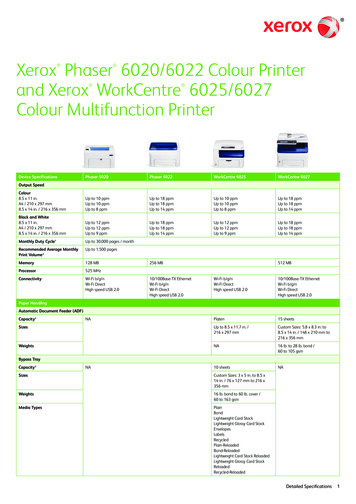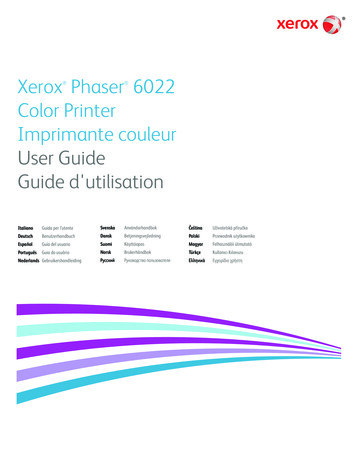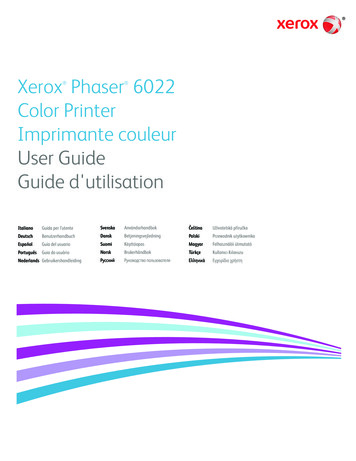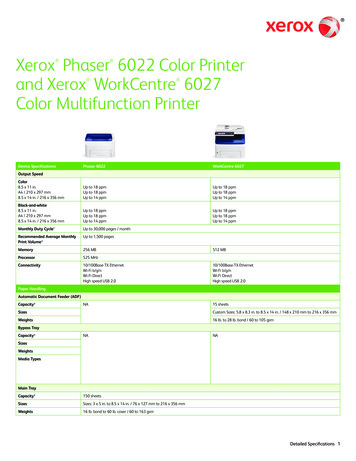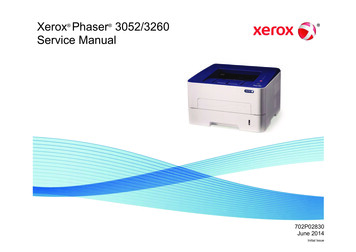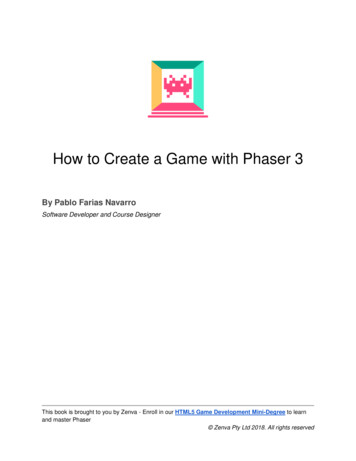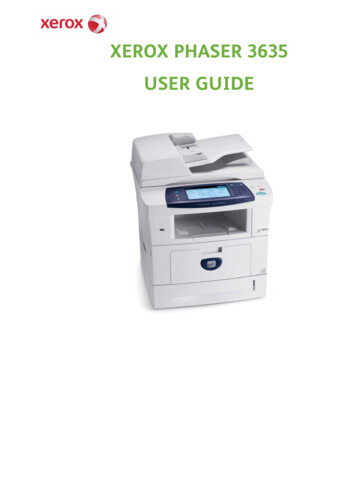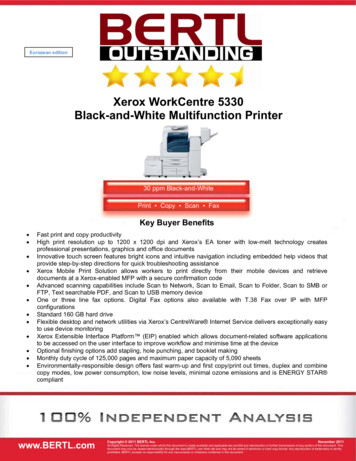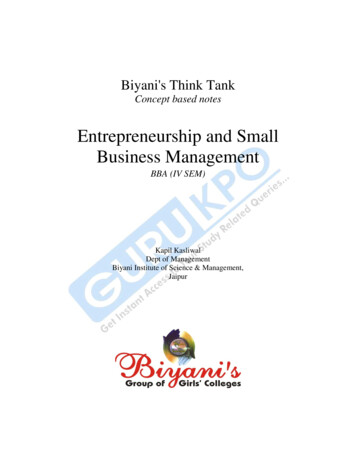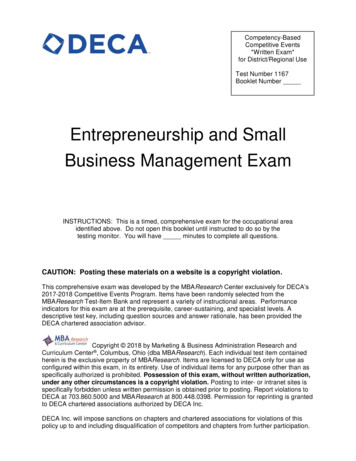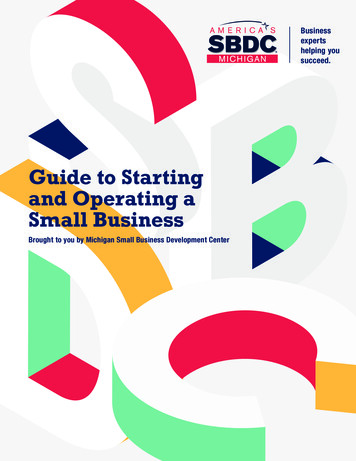Transcription
Xerox Phaser and Xerox WorkCentre Small-business-classColor Printers andMultifunction PrintersPhaser and WorkCentreSmall-Business-Class ColorPrinters and Multifunction Printers Evaluator Guide
2Xerox Phaser and Xerox WorkCentre Small-Business-Class Color Printers and Multifunction Printers Evaluator Guide
Table of ContentsIntroducing the Small-Business-ClassColor LineupEvaluating EnvironmentalSustainabilityEvaluating Total Cost of Ownership(TCO) and Cost/Value Benefits41620Evaluating Ease of Use andManagementSpecificationsProduct Lineup OverviewEvaluating Your Needs6Xerox Printers and Multifunction Printers Evaluating Output Quality8Evaluating Productivity1721 Configuration Summaries and OptionsEvaluating SecuritySupport and AdditionalInformation Sources192710Xerox Phaser and Xerox WorkCentre Small-Business-Class Color Printers and Multifunction Printers Evaluator Guide3
Introducing the Small-Business-Class Color LineupProduct Lineup OverviewThis Evaluator Guide introduces you to our lineup of small-business-class color, letter/legal-size printers and multifunction printers. These are ideal for individuals and smallteams of professionals.To help you select which color printer ormultifunction printer is the right fit for yourspecific needs, we provide a simple breakdownof the key Xerox advantages, and explain theperformance attributes, capabilities, featuresand detailed specifications for each Xerox device.Below is a quick glimpse of the Xerox colorprinters and multifunction printers coveredin this Evaluator Guide. You’ll find additionaldetails regarding each device’s capabilities,features and benefits in the sections that follow.Xerox Phaser 6022Color PrinterXerox Phaser 6500Color PrinterXerox Phaser 6600Color Printer Ideal for 1 to 5 users Ideal for 2 to 7 users Ideal for 1 to 10 users Print up to 18 ppm color / 18 ppmblack-and-white Print up to 24 ppm color / 24 ppmblack-and-white Print up to 36 ppm color andblack-and-white Recommended monthly print volume:Up to 1,500 pages* Recommended monthly print volume:Up to 2,500 pages* Recommended monthly print volume:Up to 5,000 pages* 150-sheet paper capacity 250-sheet paper capacity,expandable to 500 sheets 550-sheet paper capacity,expandable to 1,100 sheets (plus150-sheet Multipurpose Tray)* Range reflects the number of pages per month the product can regularlyprint while maintaining optimal performance (considering factorsincluding supplies replenishment and reliability over the expectedproduct life).4Xerox Phaser and Xerox WorkCentre Small-Business-Class Color Printers and Multifunction Printers Evaluator Guide
Xerox Color Letter/Legal-sizePrinters and MultifunctionPrintersNeed more performance? Xeroxoffers a full line of advancedcolor printers and multifunctionprinters for every office and everybudget. Visit www.xerox.com/office or contact your Xerox salesrepresentative to learn more.In this guideXerox WorkCentre 6027Color Multifunction PrinterXerox WorkCentre 6505Color Multifunction PrinterXerox WorkCentre 6605Color Multifunction Printer Ideal for 1 to 4 users Ideal for 2 to 7 users Ideal for 1 to 10 users Print / copy / scan / fax / email Print / copy / scan / fax / email Print / copy / scan / fax / email Print up to 18 ppm color / 18 ppmblack-and-white Print up to 24 ppm color / 24 ppmblack-and-white Print up to 36 ppm color andblack-and-white Recommended monthly print volume:Up to 1,500 pages* Recommended monthly print volume:Up to 2,500 pages* Recommended monthly print volume:Up to 5,000 pages* 150-sheet paper capacity 250-sheet paper capacity,expandable to 500 sheets 550-sheet paper capacity, expandableto 1,100 sheets (plus 150-sheetMultipurpose Tray)* Range reflects the number of pages per month the product can regularlyprint while maintaining optimal performance (considering factorsincluding supplies replenishment and reliability over the expectedproduct life).Xerox Phaser and Xerox WorkCentre Small-Business-Class Color Printers and Multifunction Printers Evaluator Guide5
Xerox Phaser and Xerox WorkCentre Printersand Multifunction Printers Evaluating Your NeedsConsider the capabilities you need and the performance requirements of your office.When evaluating which color printer ormultifunction printer best addresses your needs,it’s important to have a clear understanding ofexactly what those needs are.Do you need a no-frills printer or multifunctionprinter that connects directly to a singleworkstation? Or does your workload demand ahigher-performance device that’s designed tosupport the printing, copying, faxing, scanningand emailing needs of several networked usersin a fast-paced environment?When evaluating your day-to-day office needs,consider these factors: Print-only vs. print / copy / scan / fax / email Number of usersConsult the following chart for a deviceby-device listing of these capabilitiesand performance attributes on the Xerox small-business-class color lineup. Network connectivity Output speed Recommended monthly print volume Paper capacity Automatic document feeder Automatic two-sided printing Maximum print cartridge capacity Device dimensions6Xerox Phaser and Xerox WorkCentre Small-Business-Class Color Printers and Multifunction Printers Evaluator Guide
Capabilities/Performance AttributesXerox WorkCentre 6027Xerox WorkCentre 6505Xerox WorkCentre 6605PrintPrint, copy, scan, fax,emailPrint, copy, scan, fax,emailPrint, copy, scan, fax,emailUp to 7Up to 10Up to 4Up to 7Up to ptionalOptionalOutput Speed(pages per minute)Up to 18 ppm colorUp to 18 ppm blackand-whiteLetter:Up to 24 ppm colorUp to 24 ppm blackand-whiteA4:Up to 23 ppm colorUp to 23 ppm blackand-whiteLetter:Up to 36 ppm colorUp to 36 ppm blackand-whiteA4:Up to 35 ppm colorUp to 35 ppm blackand-whitePrinting:Up to 18 ppm colorUp to 18 ppm blackand-whiteCopying:Up to 18 ppm colorUp to 18 ppm blackand-whiteLetter:Up to 24 ppm colorUp to 24 ppm blackand-whiteA4:Up to 23 ppm colorUp to 23 ppm blackand-whiteLetter:Up to 36 ppm colorUp to 36 ppm blackand-whiteA4:Up to 35 ppm colorUp to 35 ppm blackand-whiteDuty Cycle 1Up to 30,000 pagesper monthUp to 40,000 pagesper monthUp to 80,000 pagesper monthUp to 30,000 pagesper monthUp to 40,000 pagesper monthUp to 80,000 pagesper monthRecommendedMonthly PrintVolume 2Up to 1,500Up to 2,500Up to 5,000Up to 1,500Up to 2,500Up to 5,000Paper Capacity150 sheets250 sheets standard500 sheets max150-sheetMultipurpose Tray550 sheets standard1,100 sheets max150 sheets250 sheets standard500 sheets max150-sheetMultipurpose Tray550 sheets standard1,100 sheets maxAutomaticDocument FeederNoNoNoYesYesYes (DADF)Automatic Two-sidedPrintingManual6500N: Optional6500DN: Standard6600N: N/A6600DN: StandardManual6505N: Optional6505DN: Standard6605N: N/A6605DN: StandardMaximum PrintCartridge Capacity 3Black: 2,000Cyan: 1,000Magenta: 1,000Yellow: 1,000Black: 3,000Cyan: 2,500Magenta: 2,500Yellow: 2,500Black: 8,000Cyan: 6,000Magenta: 6,000Yellow: 6,000Black: 2,000Cyan: 1,000Magenta: 1,000Yellow: 1,000Black: 3,000Cyan: 2,500Magenta: 2,500Yellow: 2,500Black: 8,000Cyan: 6,000Magenta: 6,000Yellow: 6,0006022W: 15.6 in. / 397 mmD: 15.7 in. / 398 mmH: 9.7 in. / 246 mmWeight: 27.3 lbs. /12.4 kg6500NW: 15.9 in. / 404 mmD: 16.75 in. / 426 mmH: 16.4 in. / 416 mmWeight: 40 lbs. /18.2 kg6600W: 16.9 in. / 430 mmD: 19.2 in. / 488 mmH: 15.1 in. / 384 mmWeight: 56.2 lbs. /25.5 kg6027W: 16.2 in / 410 mmD: 17.2 in. / 439 mmH: 15.3 in. / 388 mmWeight: 37.3 lbs. /16.9 kg6505/NW: 16.9 in. / 430 mmD: 21.4 in. / 544 mmH: 23 in. / 584 mmWeight: 62.5 lbs. /28.4 kg6605W: 16.9 in. / 430 mmD: 20.8 in. / 528 mmH: 22 in. / 560 mmWeight: 71.7 lbs. /32.5 kgXerox Phaser 6022Xerox Phaser 6500Xerox Phaser 6600FunctionalityPrintPrintNumber of UsersUp to 5Network ConnectivityYesWireless ConnectivityDimensions123Maximum volume capacity expected in any one month. Not expected to be sustained on a regular basis.Range reflects the number of pages per month the product can regularly print while maintaining optimal performance (considering factors including supplies replenishment and reliability over the expected product life).Average standard pages. Declared Yield in accordance with ISO/IEC 19798. Yield will vary based on image, area coverage and print mode.Xerox Phaser and Xerox WorkCentre Small-Business-Class Color Printers and Multifunction Printers Evaluator Guide7
Evaluating Output QualityTake a look at available color tools and technologies to improve your output.When evaluating the output quality deliveredby the small-business-class color printers andmultifunction printers, first determine the typesof documents you most frequently produce.Do you need color output for simple, nonbusiness critical documents, or is your goal toproduce color business collaterals in-house, suchas pamphlets, newsletters and flyers?Xerox leads the color printing industry, deliveringunrivaled print quality through more than 20years of technology innovations. Xerox Phaser color printers and Xerox WorkCentre colormultifunction printers provide all the benefitsof black-and-white performance, plus thecompetitive advantage of color when your workdemands it.The following describes the print-qualityattributes and features of the Xerox smallbusiness-class of Phaser color printers andWorkCentre color multifunction printers.Xerox Built-in Color TechnologiesXerox EA Toner Award-winning, Xerox exclusive EA toner,chemically grown to produce the market’ssmallest, most uniformly shaped particles,delivers sharper clarity, excellent shadowing andoutstanding fine-line detail. It’s the same tonerused by our high-end, large-workteam-classcolor printers and multifunction devices.Industry-standard ColorSpecifications / ToolsResolutionThe automatic color correction technologyselects the best color settings based on theprint job’s content to ensure beautiful, accuratecolor with every print.Print resolution capability is typically measuredin dots per inch (dpi). However, a laser “dot” canbehave differently depending on the printer.For example, the Xerox Phaser 6500, Xerox Phaser 6600 and Xerox WorkCentre 6605(all covered in this guide) deliver up to 600 x600 x 4 dpi, which produces an amazing 16shades of color per pixel. Such print quality isoften perceived as being equal to or superior tomany 1200 x 1200 dpi devices. Other factorscontribute to print quality, as well, including thepresence or absence of the features that follow.Color Adjustment and Calibration ToolsPANTONE ColorXerox print drivers feature intuitive controls foradjusting and calibrating color output, givingyou greater control over the appearance of yourcolor print jobs.The PANTONE Matching System is thedefinitive international reference for selecting,specifying, matching and controlling inkcolors. Xerox printers and multifunctionprinters with PANTONE Color calibrated solidcolor simulations enable output to closelyapproximate predefined colors in a Pantonecolor table. This ensures that printed colorsconsistently match your intended output, whichis critical when printing important documentssuch as letterhead with color company logos.Automatic Color CorrectionAdobe PostScript 3 PostScript is a page description languagethat acts as an interpreter inside the printeror multifunction printer. With true Adobe PostScript 3 print language, your documentsare printed with the utmost brightness and thetruest possible colors and graphics.8Xerox Phaser and Xerox WorkCentre Small-Business-Class Color Printers and Multifunction Printers Evaluator Guide
Output Quality FeaturesXerox Phaser 6022Xerox Phaser 6500Xerox Phaser 6600Xerox WorkCentre 6027Xerox WorkCentre 6505Xerox WorkCentre 6605Ea TonerYesYesYesYesYesYesAutomatic ColorCorrectionNoYesYesNoYesYesColor Adjustment andCalibration ToolsYesYesYesYesYesYesPrint Resolution (max)1200x2400 dpienhanced imagequality600x600x4 dpi600x600x4 dpi(1200x1200 enhancedimage quality)1200x2400 dpienhanced imagequality600x600x4 dpi600x600x4 dpi(1200x1200 enhancedimage quality)Copy Resolution (max)N/AN/AN/A600x600 dpi600x600 dpi600x600 dpiScan Resolution (max)N/AN/AN/A600x600 dpi(via User Interface)1200x1200 dpi(via TWAIN)600 dpi (via networkconnection)1200 dpi opticalresolution (9600enhanced dpi) (viaUSB connection)1200x1200 dpiFax Resolution (max)N/AN/AN/A406x392 dpi400x400 dpi300x300 dpiPantone ColorCalibrated Solid-colorSimulationsYesYesYesYesYesYesAdobe Postscript 3 PostScript 3 emulationYesYesPostScript 3 emulationYesYes Xerox Phaser and Xerox WorkCentre Small-Business-Class Color Printers and Multifunction Printers Evaluator Guide9
Evaluating ProductivityPrinting and CopyingConsider efficiency tools to enhance printing and copying capabilities.The basic printing and copying productivity thata device can deliver is a critical considerationwhen evaluating which color printer ormultifunction printer to purchase for your office.Does the device deliver the level of performancerequired to support the demands of a busysingle user or small workteam?Does it offer the flexibility to create more officedocument possibilities? Can it be expandedin the future to include additional features foryour increasing workload, such as expandedmemory?Are there work-saving features designed toimprove office efficiency?PCL Poster Printing, Poster CopyingPCL (Printer Command Language) is a pagedescription language that functions in similarfashion to that of Adobe PostScript. Mostcommonly found with color printers andmultifunction printers are PCL versions 5c,5e and/or 6.Poster printing and poster copying enlarge animage by printing/copying portions of it ontomultiple pages, which can be secured togetherto create a poster.ProcessorThe faster a device’s internal processor(measured in MHz), the quicker it is to printcomplex documents.FlexibilityExpandable MemoryLook for the following performanc
4 Xerox Phaser and Xerox WorkCentre Small-Business-Class Color Printers and Multifunction Printers Evaluator Guide Xerox Phaser 6022 Color Printer Ideal for 1 to 5 users Print up to 18 ppm color / 18 ppm black-and-white Recommended monthly print volume: Up to 1,500 pages* 150-sheet paper capacity Xerox Phaser 6600 Color Printer Ideal for 1 to 10 users .